
How To: Use the zoom tool in Aperture
Aperture's zoom tool makes it easy to view and edit your images up close and in great detail.


Aperture's zoom tool makes it easy to view and edit your images up close and in great detail.

Celebrated and award-winning children's illustrator, Jan Brett, shows how to sketch a horse. Jan teaches how to draw a colt and the Friesian horse breed specifically. Learn how to draw a baby horse by following Jan's simple instructions that go from making easy shapes to the finished product. Jan's friendly demeanor and basic instructions make this a great tutorial for kids as well as adults.

Celebrated and award-winning children's illustrator, Jan Brett, shows how to sketch a Siberian Husky dog. Learn how to draw a dog by following Jan's simple instructions that go from making easy shapes to the finished product. This video tutorial gives instructions simple enough for even children to follow along.

To make your movie look as professional as possible, you'll want to include only the best footage. It's easy to remove the parts of your clips that you don't like.

A soundtrack can make a good movie great, and it's easy to create. You can add music from your iTunes library or your Garageband projects to your iMovie project.

iTunes makes it easy to make a backup copy of your iTunes music store purchases to a CD or a DVD. A CD will hold about 100 songs; a DVD will hold about 500 songs.

This helpful little video will show you how to beat a nail into a hard wall without bending it. Watch to see the simple and easy answer.
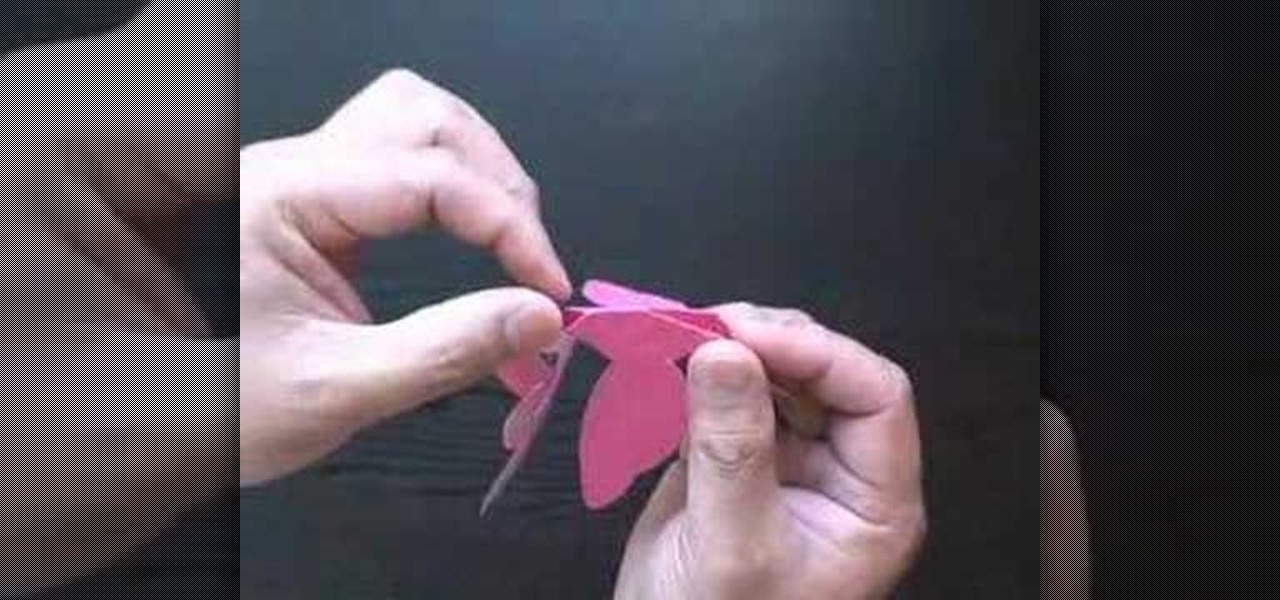
This beautiful Kirigami captures the moment a hummingbird kisses a blossom. Just download, print, cut and assemble, it's easy. It's better than giving a card, it's giving a piece of art. Best of all, you can make them again and again. Download a pattern for free at http://www.easycutpopup.com.

Watch Jeffrey Scudder demonstrate his GData Python Client Library extension that makes it easy to use Google Spreadsheets as a database in the information cloud.

Learn how to switch chords smoothly on the acoustic guitar as Charles Sedlak teaches you! By using a metronome, you'll see how easy it can be to get your instrument in tune and on pace with your music.

Learn how to properly hold and use the pick while playing acoustic guitar, with a little help from Charles Sedlak. Simple and easy, but one of the most important things (bet you didn't know that).
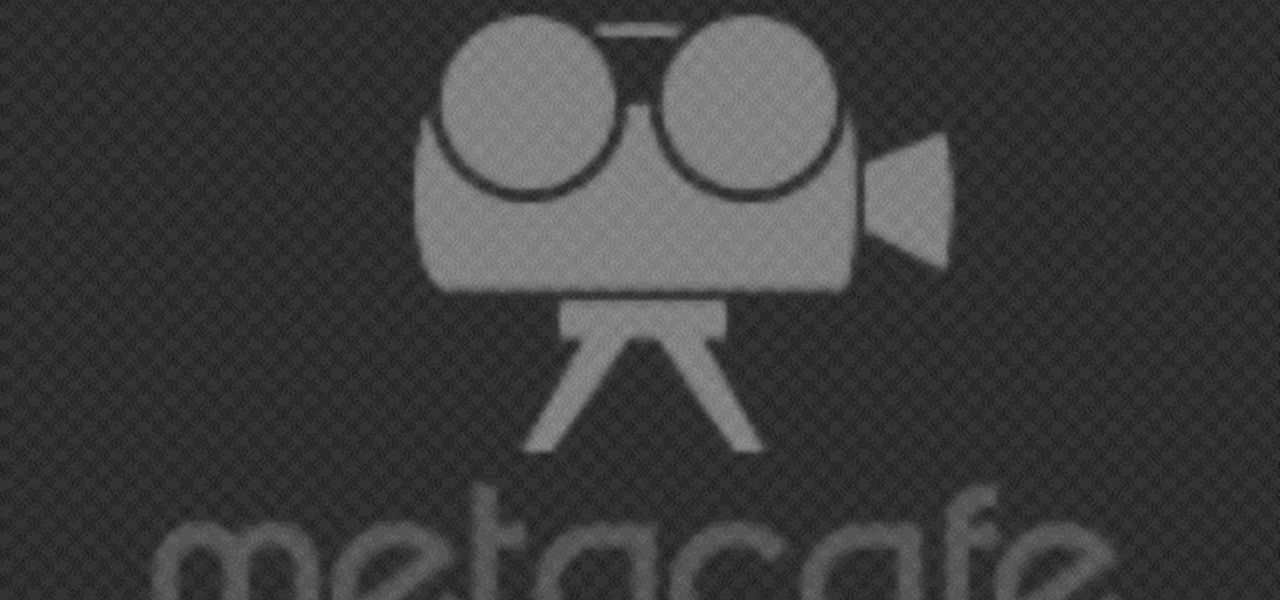
This is an easy video tutorial about making invisible ink for inkjet printer.Cool for making your important document more safe. Use this as inspiration for one of your April Fools Day pranks!

This is great for coaches or players who want to improve their knowledge and understanding of their individual offense in basketball. Coach Kirby Schepp makes it easy for even beginners who are just learning this great sport. He explains it, his players demonstrate it, and a drill is shown so you can practice it on your own.

This is great for coaches or players who want to improve their knowledge and understanding of dribbling and ball handling skills in basketball. Coach Kirby Schepp makes it easy for even beginners who are just learning this great sport. He explains it, his players demonstrate it, and a drill is shown so you can practice it on your own.

It sounds like an easy way to make money. It could even be fun. But first you have to be accepted (and watch this video!)
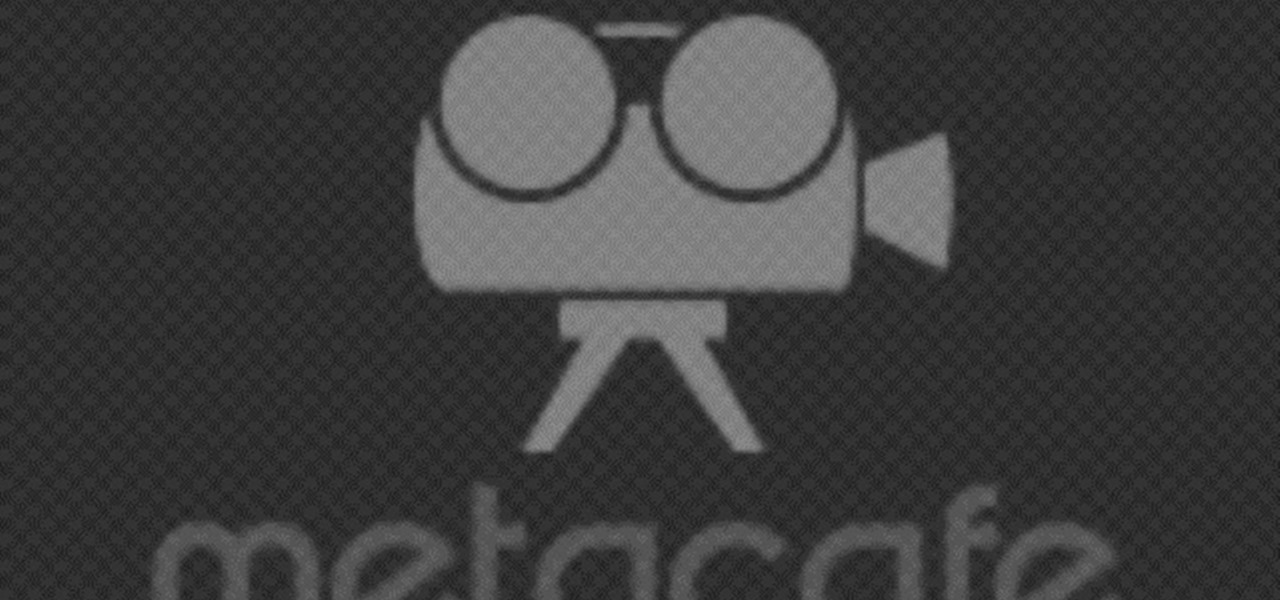
Create your own head turning magic by creating the easy to make paper toy in this how-to video. Make two paper dunce caps, cut out face holes, and stick the prop onto an assistant for this trick. Spinning the paper hats around creates a creepy illusion that the assistant's head is spinning around on their neck like magic. Check out this instructional video and learn how to perform this head-turning illusion.

For origami lovers, learn how easy it is to make this twisting and jumping paper toy.

For origami lovers, watch this how-to video to learn how easy it is to make beautiful and colorful paper flowers. Follow along with the demonstrations, and give it a hand yourself. It's not traditional origami, because you'll need scissors. Watch this video tutorial and learn how to make a 3D paper flower.
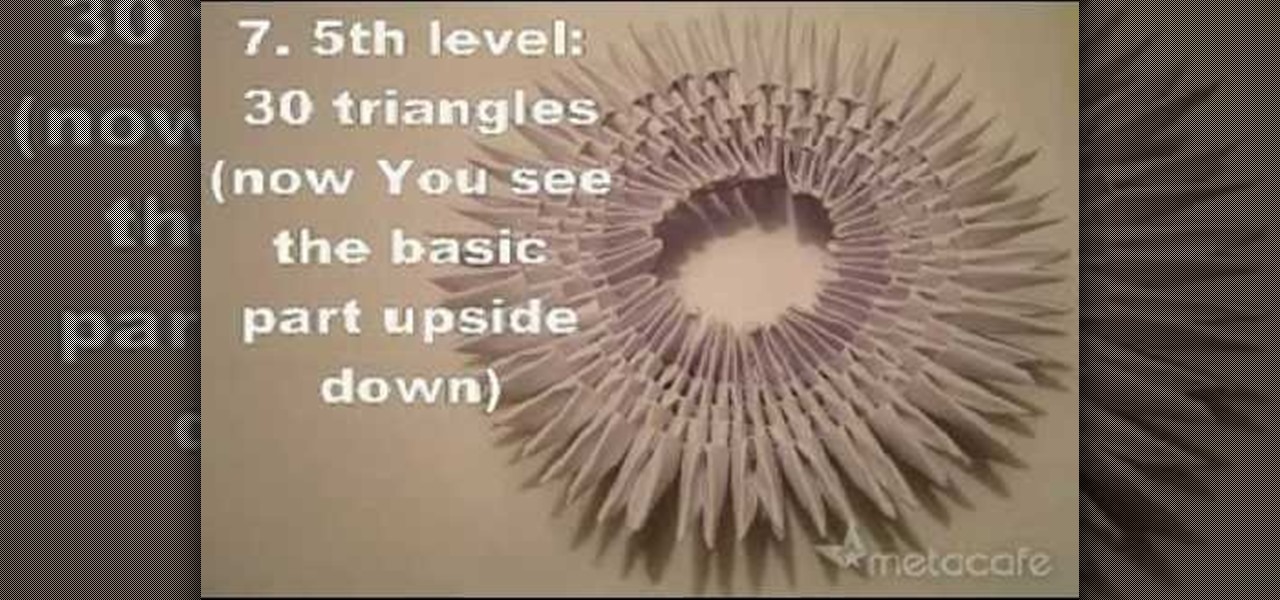
This video shows how to make an origami swan using 471 paper triangles. Your loved one will appreciate this gift because you put in a tremendous amount of effort, dedication and patience required for origami, but its easy to assemble and the only money you will spend is cost of 15 paper sheets. Good luck!

If you ran out of clips to close all those half-eaten bags of chips leftover from the weekend barbecue, this video demonstrates super-easy and useful chip-clip-no-more bag fold.

Tennis pro Brad Gilbert discusses and illustrates how to play the retrieval shot. This is an important shot to know because it's the only option shot you have when you're surprised by an effective lob and can't hit an overhead. Tips are shown throughout the video in the form of popups. Easy to understand.

Watch this instructional video to learn how to make chocolate bananas. All you need are bananas and chocolate. Not only is this incredibly quick and easy, but it is extremely tasty.

This is a healthy and easy recipe. Ingredients include seaweed, wabasi, cucumber, avocado, precooked rice and salmon. The ingredients should be purchased at a Japanese specialty store.

Make-up Geek TV shows how easy it is to create a great hippie inspired look for Halloween. This look is cheap, easy and quick to get.
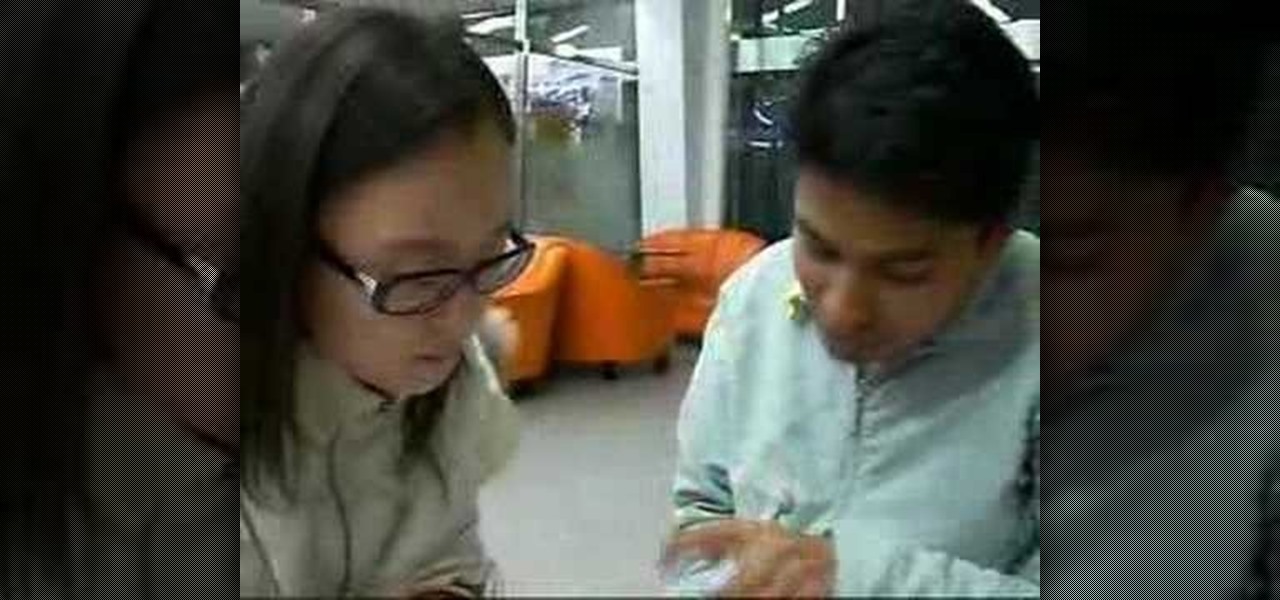
This video teaches a few easy phrases in Hindi.
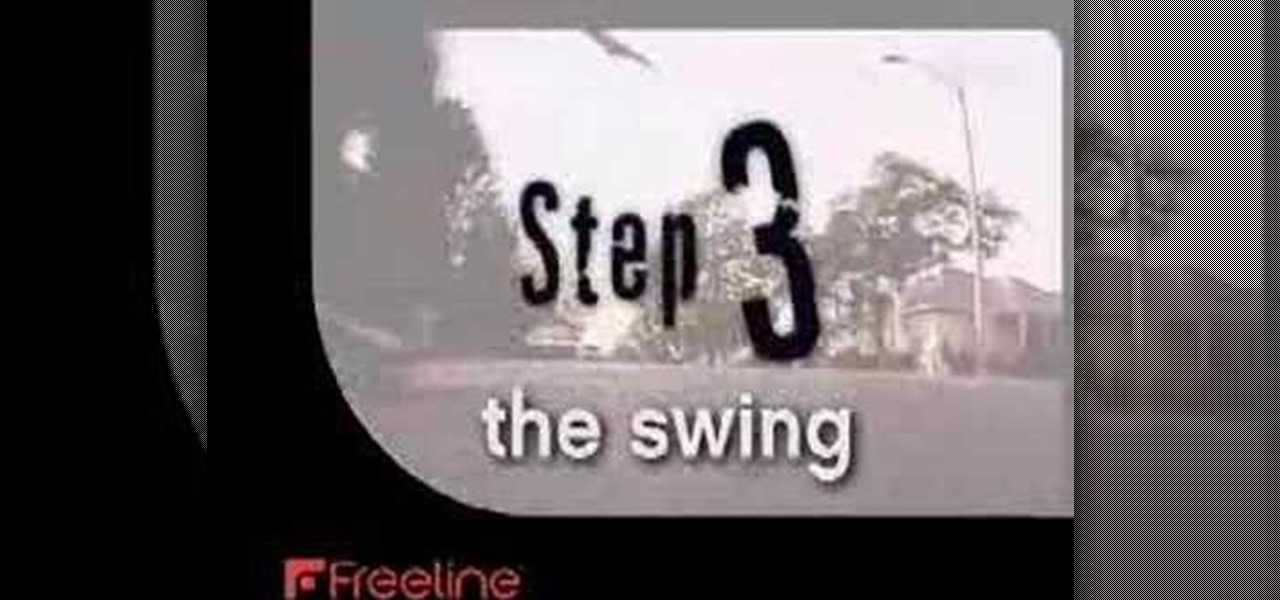
A simple step by step method to make Freeline Skating look easy!

Simon Leach shows us an easy way to center your clay on the wheel

Of all the new features and changes on iOS 16.5, the Apple News app has the most, and there are a few big ones that will change the way you read stories. Some updates even affect Apple News on iPadOS 16.5; the most significant ones apply to both free users and Apple News+ subscribers.

Back when Android used navigation buttons, there was a large black bar at the bottom of every screen to house the back, home, and recent apps buttons. But after switching to full-screen navigation gestures in 2019, there was no longer a need for it — however, a vestigial black bar still shows up when you're using your keyboard.

Apple always finds a way to sneak in tiny, inconspicuous features that improve the iPhone experience. And with iOS 14, there's a hidden, unannounced gesture that makes it possible to navigate apps and menus faster than ever before.

As a meeting host on Zoom, you can't control what a participant does during your live video call, but you do have the power to turn off their camera so that other people aren't subjected to distractions. So if you catch someone in your call purposely making obscene gestures or accidentally exposing themselves while using the bathroom, you can block their camera, as long as you know how.

There are times when physically interacting with your iPhone is less than ideal, like when you're cooking or driving. Fortunately, iOS 13 has you covered regardless of the circumstance you may find yourself in. With the new Voice Control feature, you can control pretty much everything on your device without even touching it.

Dark mode themes for mobile apps are all the rage these days, but YouTube is taking that a bit literally with its latest augmented reality experience.

Dark mode is finally rolling out for Gmail on Android. But this is a Google product, so you already know it'll be a while before the server-side update hits most devices. Sideloading the newest APK doesn't work, neither does switching accounts. But if you're rooted, you can enable dark mode by modifying a simple XML.

Augmented reality can be more than simply a way to enhance navigation, or superimpose virtual sunglasses onto your face. It can also be a platform for shining a light on important social issues.
It's been almost two years since Apple added the TrueDepth depth-sensing camera of the iPhone X for Face ID and Animojis, but now Google is ready to upgrade the front-facing camera on its Pixel series.

The Messages app on iOS features contact photos for every one of your conversations — including group chats. Even if you don't have a picture for a specific contact, their initials will appear instead. For non-contacts, a generic profile avatar appears. These give threads a bit of flare, but if you're looking for extra privacy or don't enjoy the look, you can easily hide those images and icons.

Every now and then, Hollywood has a moment where two (or more) movies arrive at around the same time, most recently with the release of dueling Fyre Festival documentaries.

Snapchat and Snap Camera aren't the only augmented reality apps available for couples to use on Valentine's Day.

Just over two months ago, smartglasses startup North opened the doors at its two brick-and-mortar retail locations in Toronto and New York and began accepting orders for Focals. On Thursday, the company announced that those initial customers can get ready to pick up their wearables, as the first shipments have now arrived in stores.