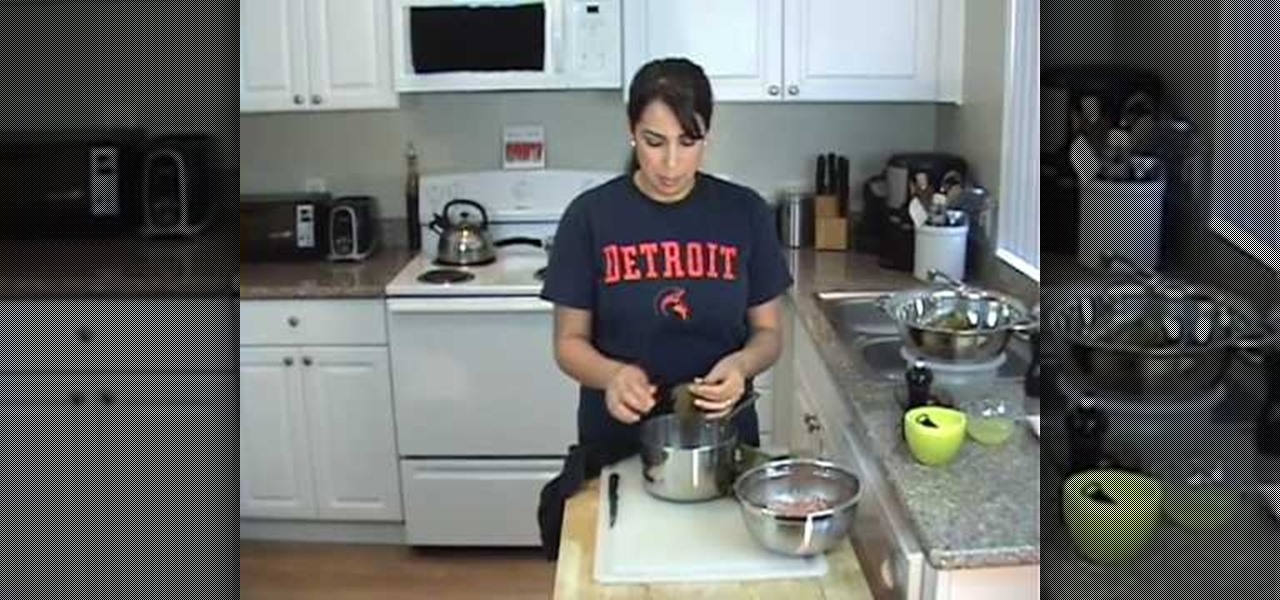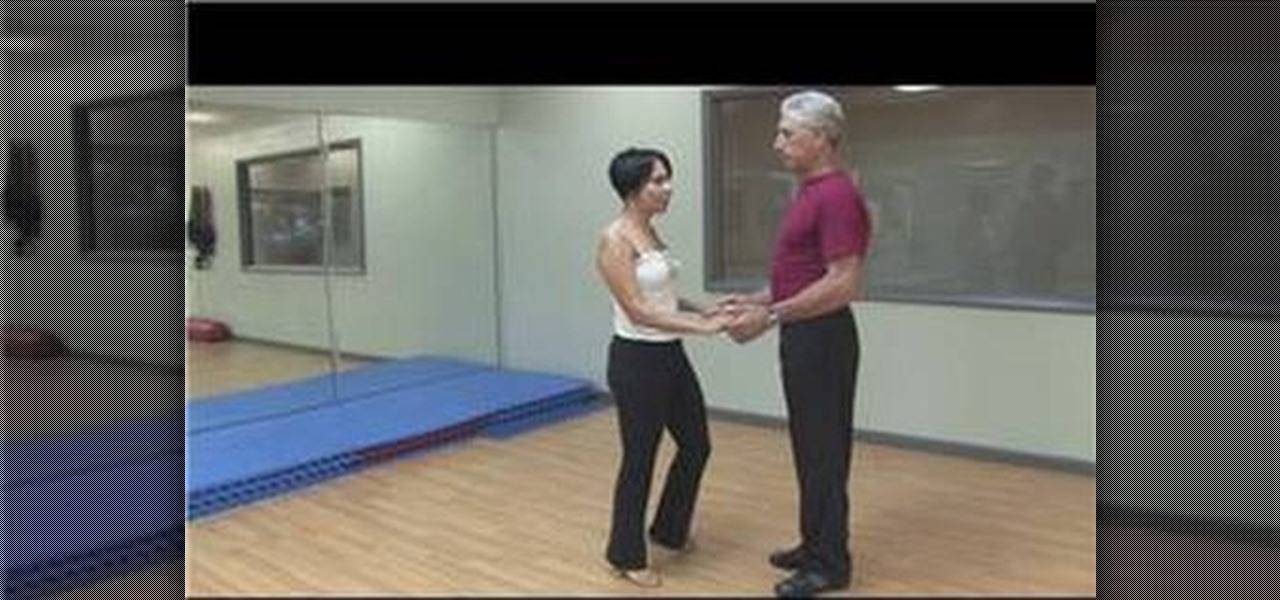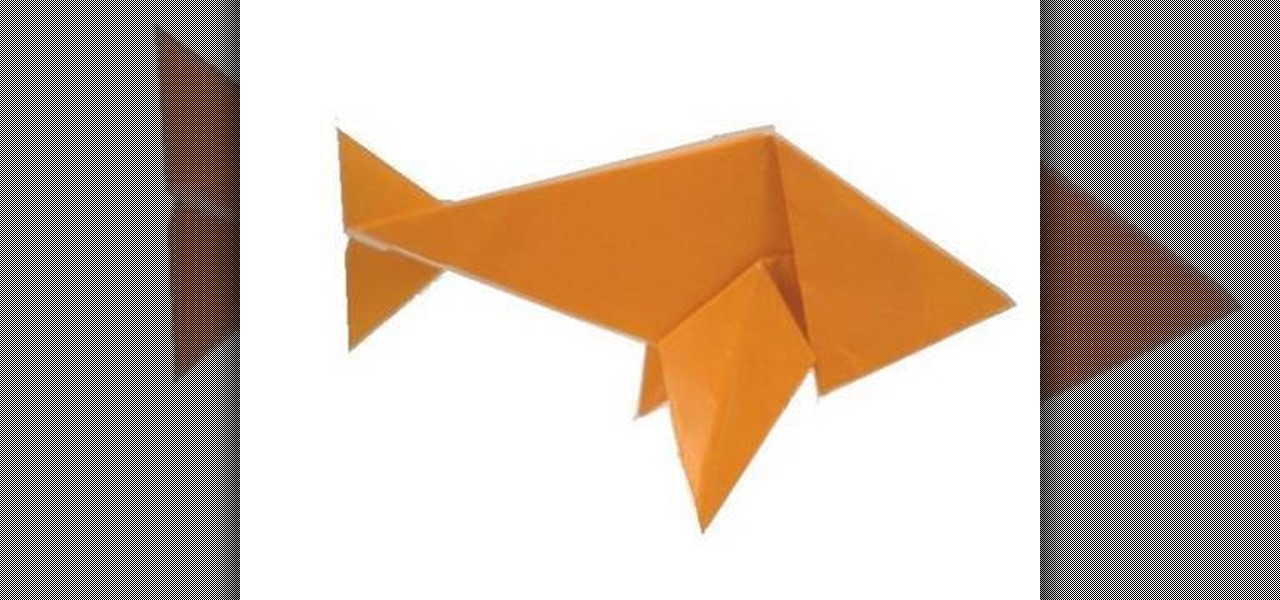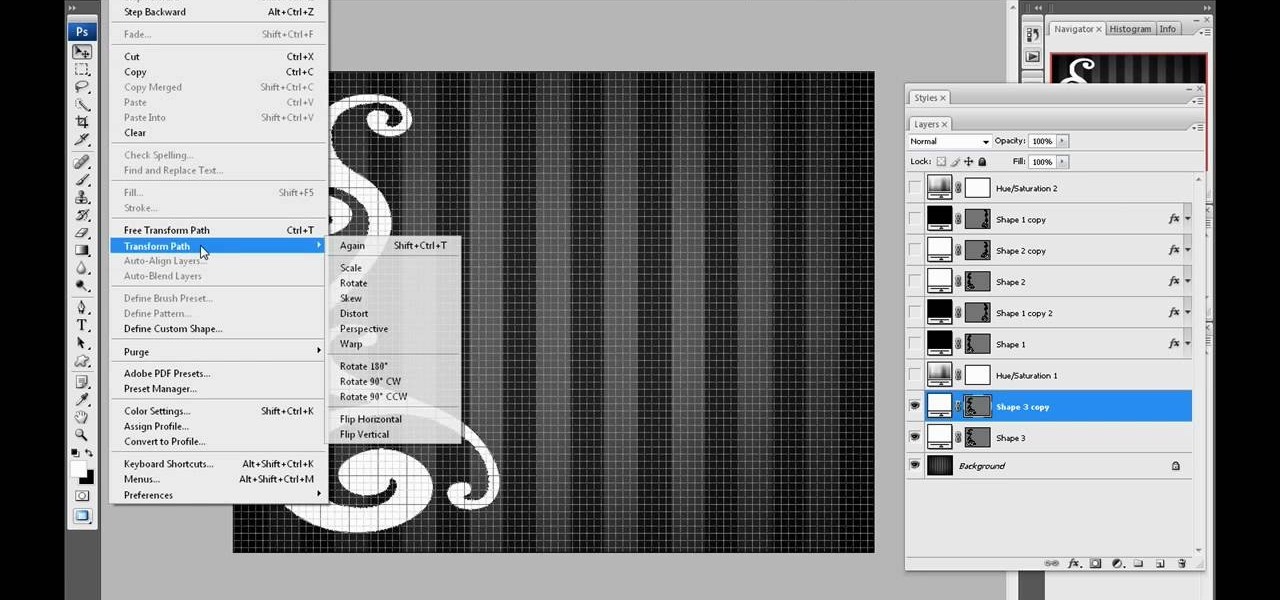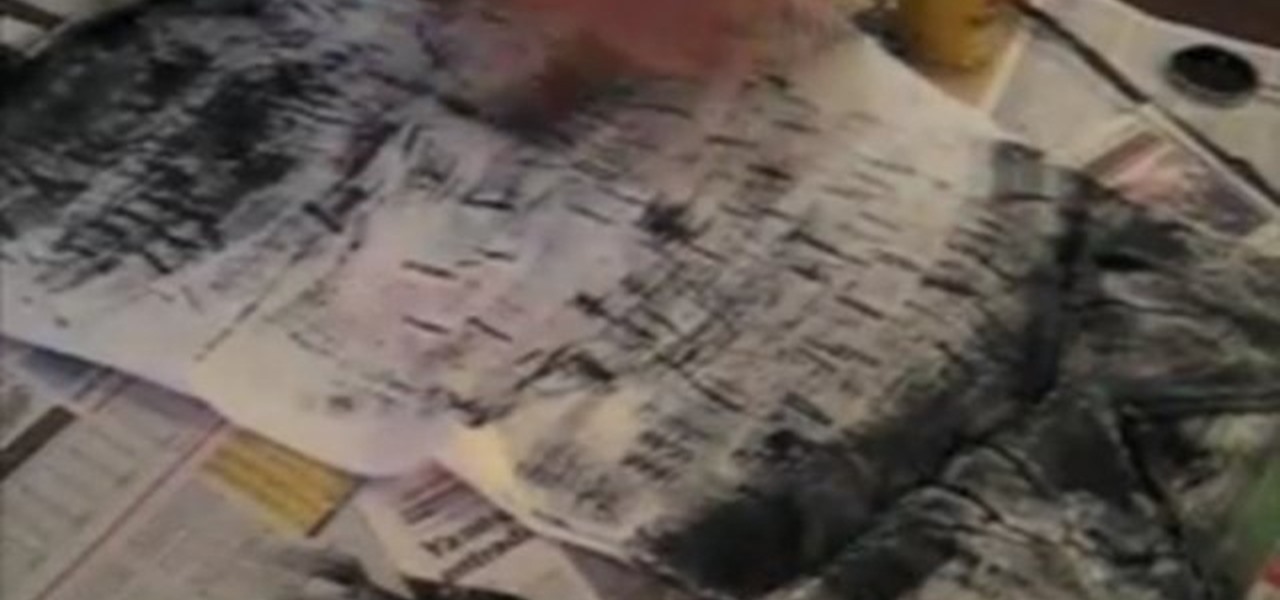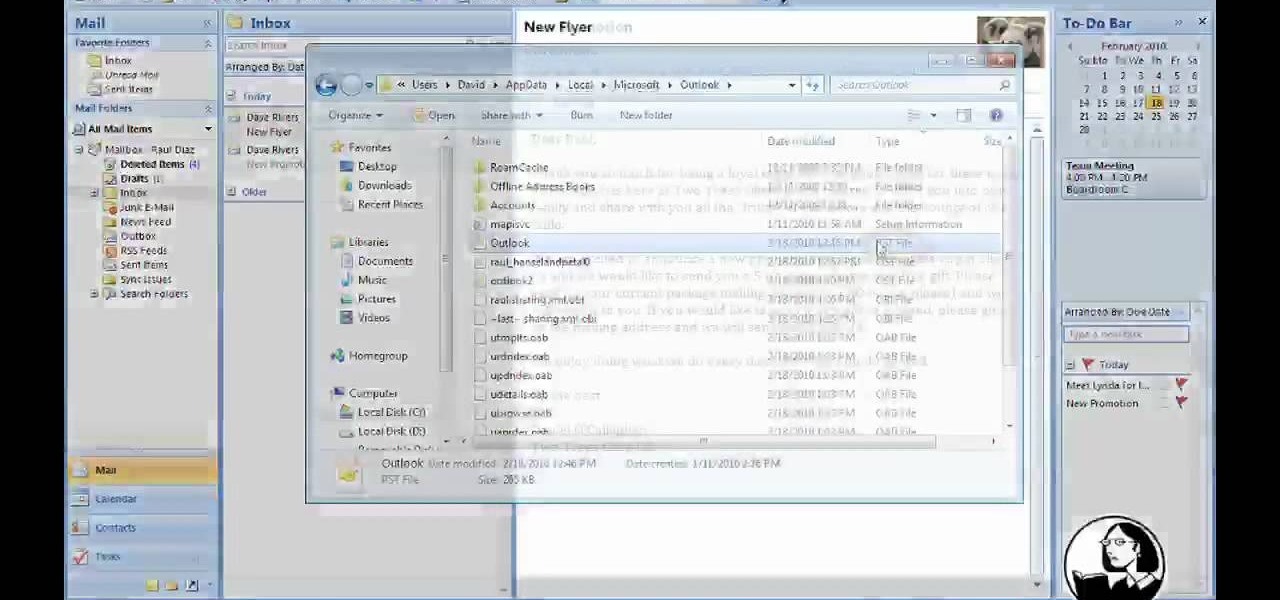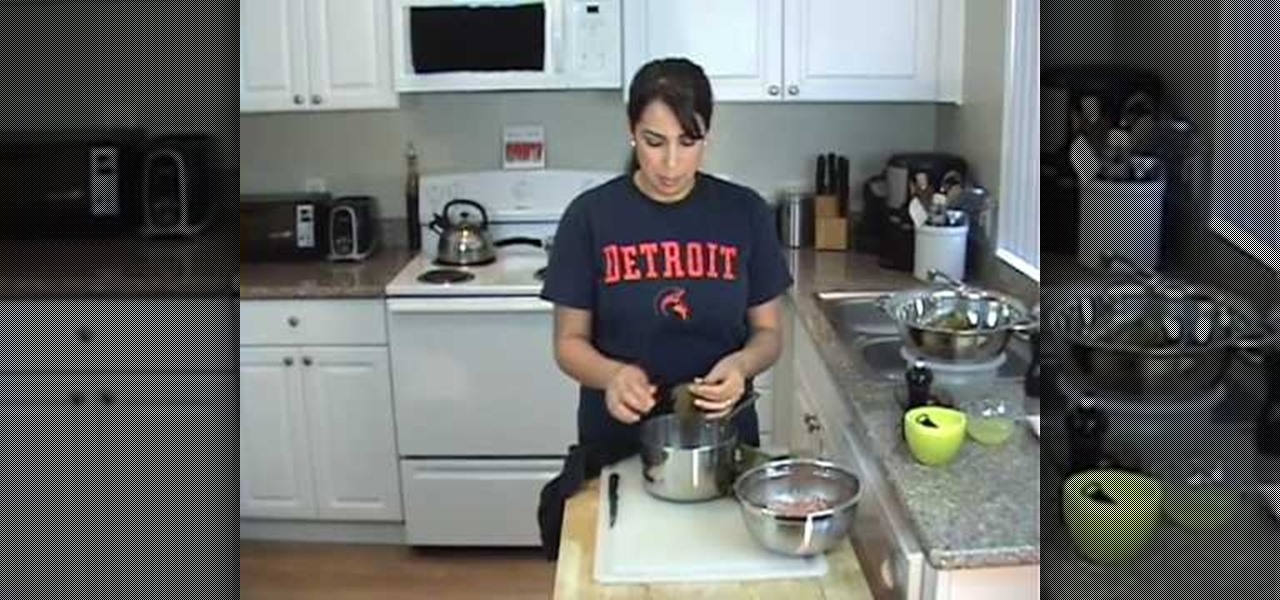
In this clip, learn how to make a Greek specialty: meat stuffed grape leaves. These yummy snacks are easy to put together and provide tons of snacking enjoyment - not to mention they cover tons of food groups! Mix it up and add meat to this typically vegetarian side dish for a fun new flavor. Enjoy!

Use this clever technique to remove an uncracked shell from your eggs that lasts a long time and can be used for a ton of craft and Easter projects. You will learn how to use a store-bought egg blower to blow your eggs the easy way and save the insides to cook with. Have fun!
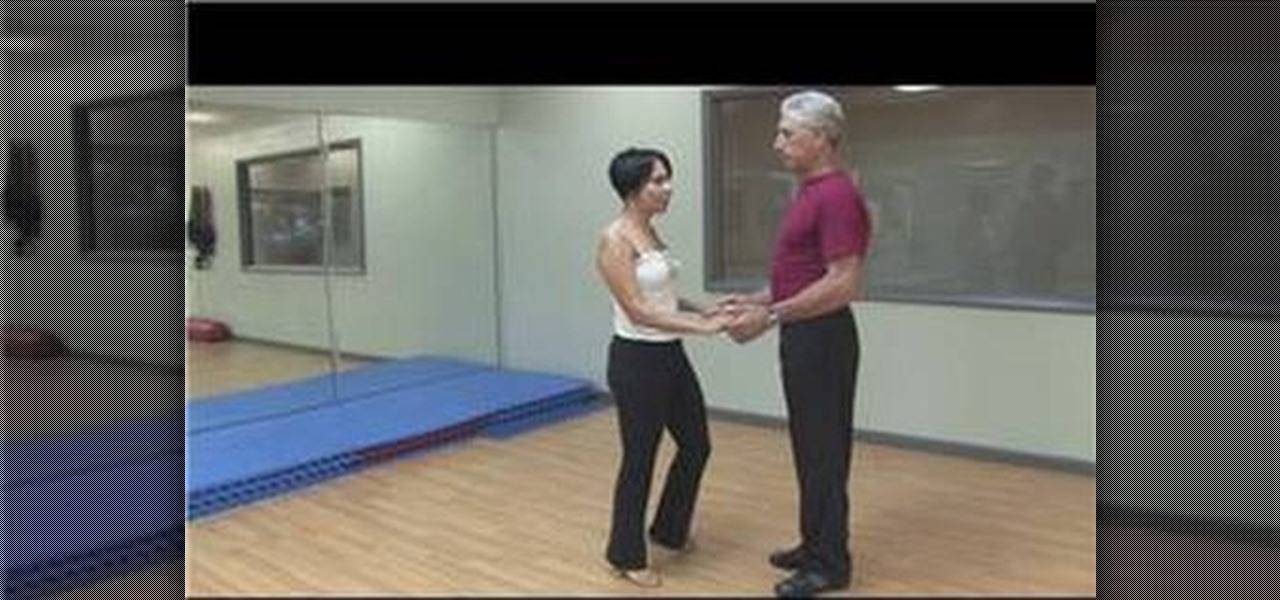
Jitterbug dance steps are quite easy because they're always on the beat of the music. Practice the jitterbug dance steps with guidance from a professional dance instructor and performer in this free video on dance steps.

See how to make your very own nautical-themed bikini bathing suit with this fashion designer's guide. Though you might find the process daunting if you've never made a bathing suit before, it's easier than you'd think. So easy, in fact, that this video tutorial can present a complete overview of the process in just over five minutes' time. For detailed instructions, and to get started making your own sailor girl bikini, take a look.

Looking for an easy way to improve your Final Cut Pro render speed? This clip provides just that. Whether you're new to Apple's Final Cut Pro non-linear video editor or just looking to pick up a few new tips and tricks, you're sure to benefit from this free video tutorial. For specifics, including detailed instructions, watch this Final Cut Pro lesson.

See how to enable the multisite function in WordPress 3.0. Every version of WordPress brings with it new features, new functions and new ways of doing things. Fortunately, the very same technology that allows an open-source blog publishing application like WordPress to exist in the first place also makes it easy for its users to share information about the abovesaid things through videos like this one. Take a look.

Protein shakes are an easy and tasty way to get nutrition throughout your day. In this clip, learn how to avoid that chalky taste that normally comes along with health shakes and make a fresh and delicious alternative that even your kids will appreciate.

This quick Blender 2.5 tip video demonstrates an easy way to copy over your settings from previous testing builds of Blender 2.5 to the latest build you have downloaded. Whether you're new to the Blender Foundation's popular open-source 3D computer graphics application or are a seasoned digital artist merely on the lookout for new tips and tricks, you're sure to be well served by this free video software tutorial from the folks at CG Cookie. For more information, including step-by-step instru...

Sure, there are other origami fish tutorials out there, but they're usually either difficult and long, or short and unsatisfying. Find the perfect medium with this origami video. You just need one sheet of origami paper, like most paper folding projects, and the instructions in this video. Try pausing after each fold to make sure you learn this fish properly.

A Senegalese twist is a hairstyle composed of small twisted braids that help tone down frizzy hair and also add structure to African American hairstyles. This look is great for pinning back hair to stay sweat-free during summer's humid days.

Interested in making a quick and easy chicken Vesuvio? You'll have a hard time finding a recipe any quicker or easier than the one demonstrated in this free video cooking lesson from the Food Network. For detailed instructions, and to get started making your own delicious chicken Vesuvio, watch this video guide! (Fun fact: This dish gets its name from the steam that rises when white wine is added.)

This clip demonstrates how to use Apple's Cinema Tools to batch conform 50p or 60p DSLR clips to a lower framerate (e.g., 30, 25 or 24p). As you might expect, the conversion process is actually quite easy to go about it. For detailed, step-by-step instructions, and to get started conforming your own footage in Cinema Tools, watch this free video software tutorial.

There's no getting around it: if you want to get good at playing the ukulele or any other instrument, you'll need to practice. Fortunately, the Internet is awash in free uke lessons, like this one from Ukulele Live, which make the task not only easy but fun. This clip, in particular, demonstrates how to perform slides on the uke.

There's no getting around it: if you want to get good at playing the ukulele or any other instrument, you'll need to practice. Fortunately, the Internet is awash in free uke lessons, like this one from Ukulele Live, which make the task not only easy but fun. This clip, in particular, demonstrates how to perform hammer-ons and pull-offs (hammers-on and pulss-off for the highfalutin) on the uke.

In this clip, learn how to access the cool menu screens on your iPod that you never knew existed. This video will walk you through how to get to your 3rd generation iPod's cool colored LCD screen database. This hack is easy, doesn't require codes or tools and won't harm your device, so give it a try!

In this clip, learn how to access the super secret menus on your iPod Nano, 4th generation. These menus are full of options and different goodies to hack and in this clip, learn how to make your phone go crazy with funky color screens. This hack is super easy and won't harm your Nano if done right. Check it out!

Airport security lines are one of the biggest hassles involved in air travel. Navigating them quickly and successfully can be the difference between making your flight and not. This video offers some tips for how to get through security quickly, including buying airport-security-friendly luggage and packing said luggage in an easy-to-inspect way. Also, don't wrap any gift, as security may want to unwrap them!

Dropped a stitch? Don't fret! It's easier to fix than you might think. It's so easy, in fact, that this knitter's guide can present a complete walkthrough of the process in under five minutes. For more information, including a step-by-step overview of the process, watch this helpful crafter's how-to.

Looking for a quick-and-easy crochet project (and happen to be left-handed)? Make a small decorative flower from yarn with this crafter's guide. While this tutorial is geared toward people already posessing some knowledge of crocheting, beginners should be able to follow along provided they understand the bare essentials. For more information, and to get started making this flower yourself, watch this free video crochet lesson.

Looking for a quick-and-easy crochet project (and happen to be right-handed)? Make a small decorative flower from yarn with this crafter's guide. While this tutorial is geared toward people already posessing some knowledge of crocheting, beginners should be able to follow along provided they understand the bare essentials.

Aspiring card shark? Sink your pearly whites into this easy, impressive illusion. In this free video magic lesson, you'll learn how to perform the "Clockwork" card prediction trick. For more information, including a step-by-step breakdown of the illusion, watch this prestidigitator's guide.

One of the great things about Myspace, is the ability to customize the layout on your homepage. It gives you the ability to be as creative as you want and show as much personality without being restricted. So in this tutorial, you'll learn how to make a custom Myspace 2.0 layout using easy to use computer programs. Good luck and enjoy!

There are various ways to connect your Android phone to play music in your vehicle. You may be feeling a little left out with all of the devices available for connecting iPods and iPhones, but have no fear! There are plenty of available and easy to use options for your Droid as well. Follow along and start jammin'!

You might know that Quicksilver is terrific for quickly launching your favorite OS X applications but were you aware that you can also use it to move files from one place to another? It's so easy that this home computing how-to from the folks at CNET TV can present a complete (and somewhat talky) overview of the process in just over a minute's time. For the specifics, watch this handy how-to.

In this tutorial, Elizabeth Gleeson shows you how to take an ordinary thrift store find like a slip and repurpose it into a totally cute and wearable minidress for summer. This look is so cheap to create and will look great all season long! So, follow along and save money this year with this quick and easy video from Emerging Thoughts.

Want to fix shaky video after the fact? With After Effects CS5, it's easy. Whether you're new to Adobe's popular motion graphics and compositing software or a seasoned video professional just looking to better acquaint yourself with CS5's new features, you're sure to be well served by this video tutorial. For more information, and to get started stabilizing sub-ideal clips in your own After Effects CS5 projects, watch this free video guide.

Want to add a lens flare effect to a video sequence? With Adobe After Effects CS5, it's quite easy. Whether you're new to Adobe's popular motion graphics and compositing software or a seasoned video professional just looking to better acquaint yourself with CS5's new features, you're sure to be well served by this video tutorial. For more information, and to get started using lens flares in your own AE projects, watch this free video guide.

Learn how to use After Effects CS5 to create a quick-and-easy fireball effect. Whether you're new to Adobe's popular motion graphics and compositing software or a seasoned video professional just looking to better acquaint yourself with CS5's new features, you're sure to be well served by this video tutorial. For more information, and to get started using this neat trick in your own AE projects, watch this free video guide.

Need help making the switch from Outlook 2003 to 2007? Give this guide a gander. This free video tutorial presents an easy-to-follow overview of everything you'll need to know to migrate your data from one program to the other. For more information, and to get started using Microsoft Outlook 2007, watch this free video guide.

Looking for a quick video lesson on how to play Earth, Wind & Fire's "Let's Groove Tonight"? It's a pretty easy tune (and consequently one well suited for budding bassists) - there are only two parts to the song and this video provides a thorough breakdown of each. For more information, and to get started playing the bass line from "Let's Groove Tonight" yourself, watch this free video bass tutorial.

If you are growing your hair super long, you may need to check out this tutorial. In this video, made for girls who already know how to braid but need a few tips, you will learn how to manage that long mane and keep it in a tight braid.

Password protect your files and folders in Mac OS X. This free video tutorial from CNET TV will show you how. Thwart would-be snoopers with this home cryptography guide, which presents easy-to-follow, step-by-step instructions on how to protect your privacy by encrypting your sensitive data.

Password protect your files and folders in Microsoft Windows XP or Vista. This free video tutorial from CNET TV will show you how. Thwart would-be snoopers with this home cryptography guide, which presents easy-to-follow, step-by-step instructions on how to protect your privacy by encrypting your sensitive data.

This video will show you how to perform a great bar trick/puzzle/proposition bet called the "Three Knife Scaffold". This trick is super easy, it just takes a bit of know-how. In this tutorial, learn how to place your knives in order to fool your friends and win any bets they might make.

Looking for an easy way to meter of your Internet bandwidth usage? This free video tutorial from the folks at CNET TV has got you covered. It details two freeware applications — one for Microsoft Windows, one for Mac OS X — that will help you keep track of your bandwidth usage. For the specifics, and to get started monitoring your own Internet usage, watch this helpful how-to.

Trafficmaster Allure flooring is attractive, durable, and above all else easy to install. This video features professional contractors installing Allure vinyl flooring in a large garage, including all of the steps necessary to install this great new type of flooring yourself. No professional experience required!

In this video, learn how to do a quick and super easy rope braid in less than two minutes to spice up a side ponytail and keep your hair out of your face. This look can be worn anytime - it is casual enough for daytime and looks classy enough for the evening. Wherever this hairstyle takes you, have fun!

Want to add a border to your digital image? With Photoshop, it's an easy process. Whether you're new to Adobe's popular image editing software or simply looking to pick up a few new tips and tricks, you're sure to benefit from this free video tutorial from the folks at Britec Computer Systems. This video offers a step-by-step guide on how to add borders and edges to digital images.

Want to digitally preserve an old photograph without also preserving the imperfections of the physical photo paper? With Adobe Photoshpo, it's easy. Whether you're new to Adobe's popular image editing software or simply looking to pick up a few new tips and tricks, you're sure to benefit from this free video tutorial from the folks at Britec Computer Systems. This video offers a step-by-step guide on how to remove unwanted physical textures from your digital images.

Rock candy is a fun way to learn about science and make something delicious in the process! In this video, learn how to make rock candy the easy way with a step by step process. Spend a boring weekend creating rock candy and by Monday, you'll be enjoying the fruits of your labor!