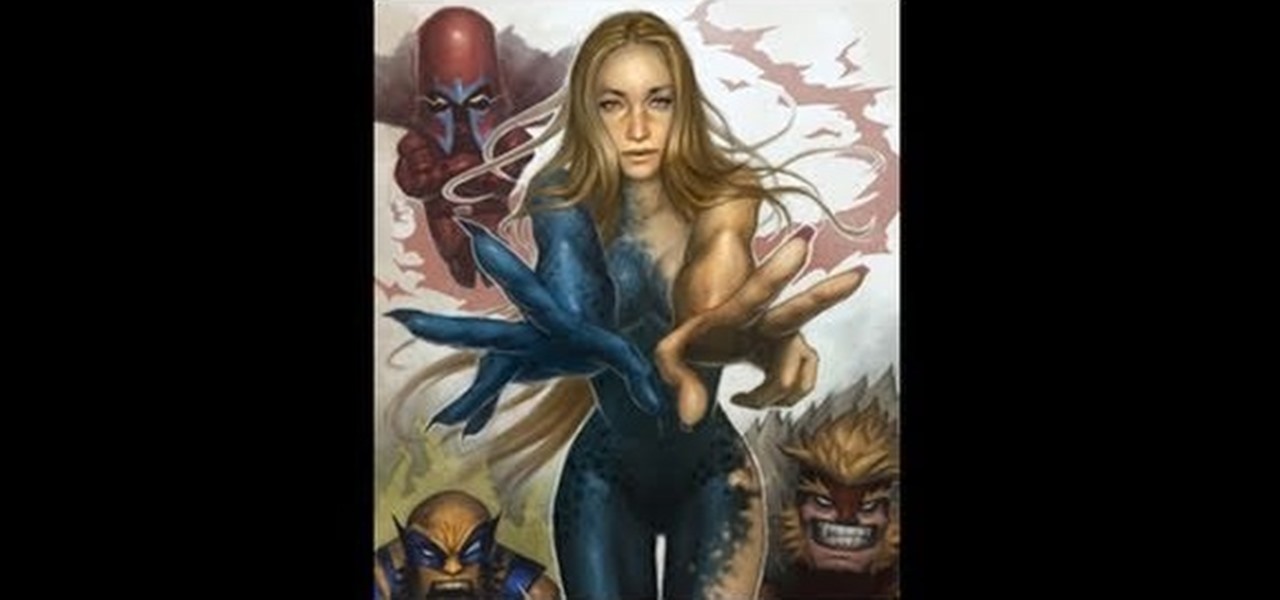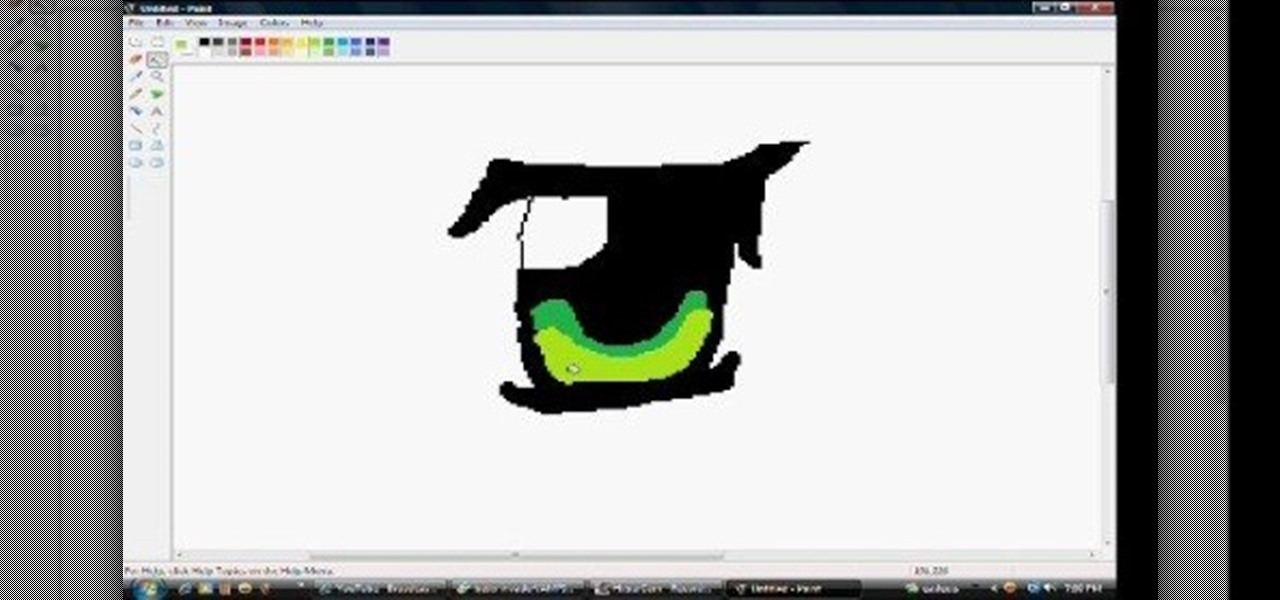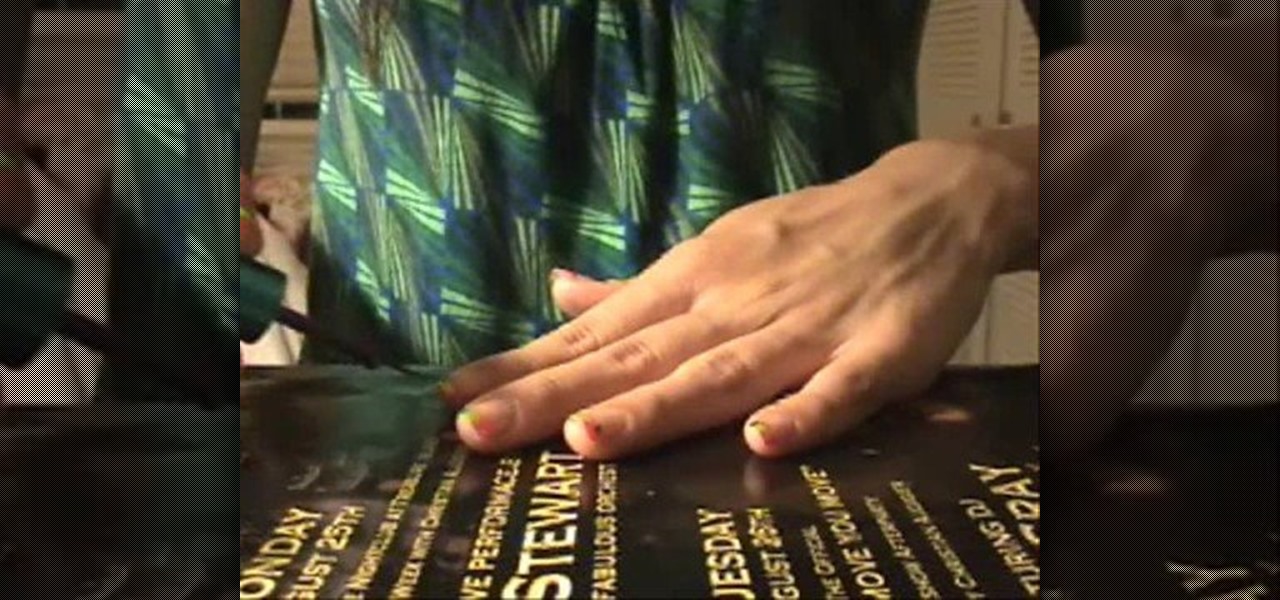In this video, we learn how to make a decent Naruto headband. First, get a paper plate and figure out how big you want it, draw on the template so you can see it through the paint. Then, apply metallic paint with a paint brush using the template you drew as a guide. Next, you will wait for it to dry and then cut it out. Round the edges like it's a real headband, then draw on the hair band the village insignia. Once finished, glue this to an old sock and wait for it to dry. Then, you can attac...

In this tutorial, we learn how to create purple glitter with butterflies acrylic nails. To start, you will apply purple glitter acrylic to the top of the nail. After this, you will let the nail polish dry and then paint on four dots on the middle of the nail where it crosses into the clear part of the nail on the bottom. After this, paint on a butterfly to the corner of the nail or apply a butterfly applique. When this is finished adhering, you will be able to paint on the clear gloss to the ...

In this video, we learn how to make a prop Michael Myers knife. You will need: six pins, a pen, a sharp knife, black paint, hot glue gun, cardboard, thin cardboard, and medium foil. First, print out a picture of the knife that's given in the video. After this, cut out the pieces and tape them together so it looks like a real knife. Then, cut off the points from the pins and draw the handle of the knife out on the regular cardboard, making two layers. Then, cut out the large part of the knife ...

Turn a left over wooden block into a sailboat! To make this craft, you'll need four rectangular wooden blocks and one triangle, three foam leaves, a BBQ or bamboo skewer, glue or a glue gun and scissors (and paint, if you want to paint your blocks a different color).

In this video, we learn how to create a modern bokeh effect in GIMP. First, start a new image and then change it to the size that you want. From here, click on the paint can and then fill your box up with a color. Then, create a new layer and name it "bokeh background". Click on this layer and then use the paintbrush tool to paint a small brush with color onto it. Start to paint on small dots and you will see that there are small tiny star like dots that start to appear. Then, fade these out ...
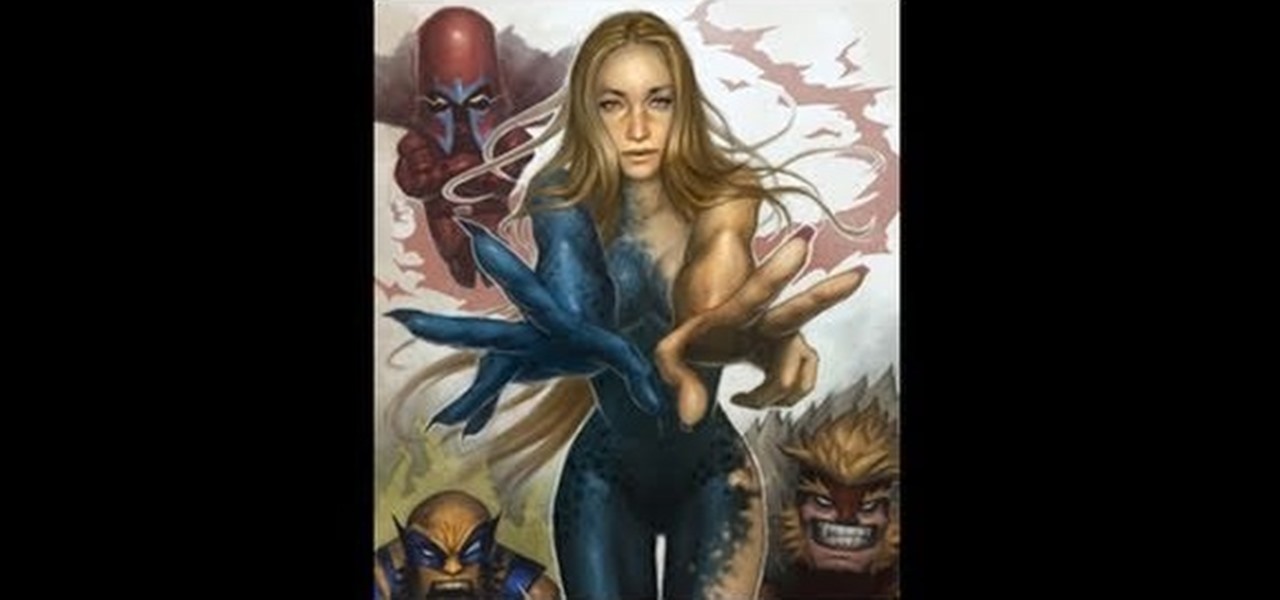
This step by step tutorial shows you how to start with a blank file and then go step by step to create a digital painting of the X-Men superhero Mystique. It pays special attention to details like her hair and her unique skin texture.

In this free video Photoshop lesson, we learn how to create a simple painting effect within Adobe Photoshop CS5. Whether you're new to Adobe's popular raster graphics editor or a seasoned designer looking to better acquaint yourself with the new features and functions of the latest iteration of the application, you're sure to benefit from this free software tutorial. For more information, watch this video guide.

In this tutorial, we learn how to draw anime eyes in MS Paint. First, open up MS Paint and then grab a marker that is thick. From here, draw in a thick line that will be the top of the eye. Then, draw in the round area underneath the eye and the pupil inside of this. Draw in the bottom lash line of the eye, then start to add detail to the middle of the eye. Use the dark line to create a thicker line around the pupil, then fill the eye in with black. Leave a white part to make the eye look glo...

Here's another fun recycled craft for you and your kids! Turn an empty egg carton into a colorful caterpillar. You'll need the carton as well as colored paint, a paint brush, googly eyes, pipe cleaners, glue and scissors. Then just follow the instructions to make your own very hungry caterpillar!

Make a toy house out of wooden building blocks. You'll need one square block for the body of the house and a triangular prism for the roof. You'll also need paint in several colors and a paint brush, as well as glue and a black marker.

Let your creativity out by making your own sidewalk chalk, which you can color however you want. You'll need plaster of paris, a mixing bowl, powdered tempura paint, warm water, wax paper and tubular molds. Once you mix everything and colored with the paint, set your mold, let them dry and then start drawing!

Latex paint is bright and durable, which makes it great on most surfaces but terrible to get on your carpet. Watch this video to learn an involved but not too hard process your can use to get latex paint out of any rug or carpet.

Fantasy miniatures are cool-looking on their own and can be used to play fun tabletop games like Warhammer 40K. Painting them is half the fun of owning them, and this video will give you some tips for painting great-looking miniatures that will last a lifetime.

Stone statues and fireplaces are distinguished and classical. Are yours old, chipped, and dirty? Check this video out. It will show you how to paint stone so that it comes out smooth and beautiful, giving a colorful new look to your stone antiques.

In this clip, you'll learn how to use the Live Paint tool to color in type when, for example, designing a book cover within Adobe Illustrator CS5. Whether you're new to Adobe's popular vector graphics editor or just looking to pick up a few new tips and tricks, you're sure to enjoy this free video software tutorial. Take a look.

No other operating system can create this awesome effect. Sure, not many people will want to use this fire effect, but this is just one of the many perks of owning a Ubuntu system. This video will show you how to use this fire paint effect via an eye candy plugin that enables you to draw on the screen with animated fire particles. You can also paint water all over your screen. Click here for more information.

There are more ways to show your team pride for the Cincinatti Bengals than by painting your hair orange and drawing tacky orange and black tiger motifs on your face. If your urge is to paint your face to root for your favorite team on game day, then check out this makeup tutorial to learn how to paint your face the natural, flattering way.

Bored with your wood floors? Want to trick your guests? Well then set yourself up with a faux rug! This video will show you the steps to not only painting it yourself, but creating the desired "fabric" effect in your paint.

Create swirly black & white nail art Use base and top coat, black and white nail polish and paint brush nr 2/0.

We are painting the ninja turtle-Michelangelo. Use orange metallic to cover over face. Put orange metallic around the eyes and ears. Use green metallic on forehead and across the nose, chin, mouth and cheeks. Use white close to the mouth for smile and teeth. Take black paint and give a bandit face. Outline the eyes, forehead. Place wrinkles around the eyes and make knots on the side of the face to make it look like a tie. Make the ninja turtle mouth smile.

In this video, we learn how to use the web application, Sumo Paint. First, go to the website Sumo Paint and the website will start to load in a new window a Flash application. Once it's fully loaded, you will be able to add an image and then start to edit it. There are several different tools available on the side, whether you need to resize, crop, erase, or anything else to your picture! This is a great website for editing and makes everything simple. There is also a toolbar on the top where...

In this video, we learn how to apply gold champagne New Years nail art for New Years. Start off by painting your nails all black and letting them dry. Now, use a thin brush to paint two champagne glasses and the numbers 2010 on the pointer finger of both the hands. Next, paint the top of the nails white onto each of the nails on the hand, except for the pointer finger. Rub out the white a little bit from the top of the nail going down, then apply a very sparkly gold shadow on the top of the n...

In this tutorial, we learn how to draw Iron Man from scratch in Photoshop. Begin by drawing an outline of the entire Iron Man with a light gray pencil in this program. After you have done this, use a black paintbrush and draw over the lines to make cleaner marks. Next, start to fill in details on the body, such as the metal parts, bolts, and facial features. After this, use red and yellow paint brushes to paint the different colors onto the suit. Next, use a black spray paint brush to color b...

Julie shows you how to celebrate St. Patrick's Day in style, with some great nail art. This video will show you how to paint shamrocks on your nails in the perfect shade of green. Celebrate the Irish in you, even if you're not actually Irish, with a great nail look!

Whenever your renovating a room and using drywall, it's important to know what you need to do in order to prepare it properly for a paint job. There are many things that go on before you can lay the first brush of paint, and one of those things is laying tape on correctly. This not only connects the drywalls with each others, but ensures that no liquid or others moisture is able to get inside the drywall.

You may not realize it, but choosing the right paint finish for any room in your home is just as important as the choosing the right color. The right finish can do wonders for a room and make life easier for you and others. So in this quick video tutorial, you'll be finding out the differences between the finishes and which is best for you. Good luck and enjoy!

In this video tutorial, viewers learn how to make a shimmer mist mixture for cards. Begin by filling a small spray bottle with rubbing alcohol. Now add about 1/2 tsp-tbsp of Champagne Mist shimmer paint into the spray bottle and shake it to mix it. Users can also use frost white or platinum shimmer paint. To apply the shimmer mixture on a card, spray the mist in the air and wave the card stock into the mist. The alcohol will help dry the paint faster. This video will benefit those viewers who...

She shows us how to apply the rainbow brite french tip by first applying a white tip. You should let the paint dry. Next you should do you first thin stripe in pink. After you finish pink you should do orange and then yellow. The last thin lines of color to apply is green, blue, and purple. She recomends doing two coats of paint for brighter result. After all the polish has dried you should apply a top coat. When it has dried get your silver polish and draw a thin line under the color lines. ...

Try to use the same brand of spray paint throughout the project, read the instructions, follow them. Different brands may have different instructions, this is why we advise against mixing brands. Begin by lightly sanding your project with 600 grit sand paper, anything lower can potentially scratch your project. Use a sturdy tape to cover the parts you want to leave unpainted. Use a very light coating of primer, sand it with 600 grit sand paper (lightly). To add 'special effects' to the job, u...

This is a video about how to use the printscreen button. You can take screenshots with the printscreen button on the keyboard. First you have to a pick an image whatever you want to save in your PC. In this video he is explaining about how to save the a picture about the animal description. Next press the printscreen button when you get the image. Next go to start button and next Accessories and next paint and open the new page on paint. Then go for paste in the edit. Then you will see the pi...

In this how-to video, you will learn how to use a clay bar for paint decontamination on your car. To clay, make sure you use a brand new bar. Break the bar into about three pieces and save the other pieces for later. The clay will remove the contaminants from the paint. Flatten the piece before using. Spray the area on the car with clay lube. Now, lay the clay on the surface and use light pressure as you wipe it across the surface. Once you finish the section, remold the clay. Use your nail t...

In this how-to video, you will learn how to clean your car paint with a clay bar. This will help you clean contaminants, bug parts, and other debris from your paint. First, you will need a car to clean, a clay bar, and a lubricant for the clay. Split the clay into a smaller piece and mold into a bottle. Spray the lubricant on the area you are going to clean. Move from left to right and up and down over the section two or three times with the clay. Once this is done, wipe off the lubricant wit...

In this Software video tutorial you are going to learn how to change eye color in Corel Photo Paint X3 with masking. Select your picture and the 1st thing you will do is to create a mask around the eyes. Select the standard paint brush tool. Adjust the picture so that it is large enough and both the eyes are visible. Now press Alt and hold down to select the entire eye. Do the same for the other eye also. Then go to subtractive mode and fix the outer edges of the iris of the eyes. Now select ...

This video explains how to paint nails with a cobalt blue and flower dot design. The first step taken before applying the paint is to do a white wash manicure. The instructor begins by covering her makeup sponge in a dark blue color and then makes many small dots along the whitened part of the nail. The instructor then makes many more small blue dots along all of the boarders of her nails. After the blue dots have dried a white coloring is used to make flower pedal like designs within the blu...

This video explains how to paint your nails in a red, black and silver art theme. The instructor begins by showing off her finished nails and the different colors she had chosen to use for her own nails. The instructor asks the user to choose the solid color and highlighting color to use, it is also necessary to choose various types of glitter to use as well. The color red is first used to color just the part of the nail away from the finger and then rhinestones are then used to decorate the ...

Make your nails stand out this summer by applying a bling rhinestone look! Shine & shimmer throughout summer by using this two-part video tutorial as your guide. You will need a French manicure to begin with and rhinestones in both silver & red to complete this look!

Danielle Proud shows and discusses her version of how to reinvent the Christmas wreath. She uses black spray paint to highlight the leaves that she uses. After she sprays the leaves with the black spray paint she sprinkles glitter on to the painted areas of the leaves. Using a circular wreath frame she creates her vivid modern Christmas wreath. She makes sure to give you step by step instructions on her vision. When it is all said and done she shows you a finished wreath she has made using he...

This video teaches you how to make glitter wands using a simple and fast method. For a wand measuring about 18 inches long, you will need a sheet of A4 printer paper, glue, 2 strips of 1 inch wide 2 ply tissue paper, a pair of scissors, black and gold paint, an old sponge and glitter. First roll the sheet of paper and stick it so you have one small end tapering towards a slighter bigger end. Stick tissue rolls on the rolled paper and seal off the ends by twisting gently. When the glue dries a...

First of all to make a glass you need to find a bottle, preferably a gallery glass bottle. Take off the top lid from its pointed top. Clean this cap and if you put it inverted it appears just like a miniature glass. The tutor advises to use empty bottles' caps for making the glasses. You can also add a little ice into the glass (for making ice in glass the tutor suggests watching her other video on YouTube site). Now paint yellow color in the inside of the glass. This shall appear like that t...

In this video tutorial, viewers learn how to make a metallic wallpaper with a stripped paint effect. GIMP (GNU Image Manipulation Program) is a free software raster graphics editor. This video is very descriptive and clearly explains all the procedures. It provides step-by-step instructions and a visual demonstration for viewers to easily understand and follow along. This video teaches viewers how to use the weave filter and RGB noise, layer modes like abstract, burn and saturation. This vide...