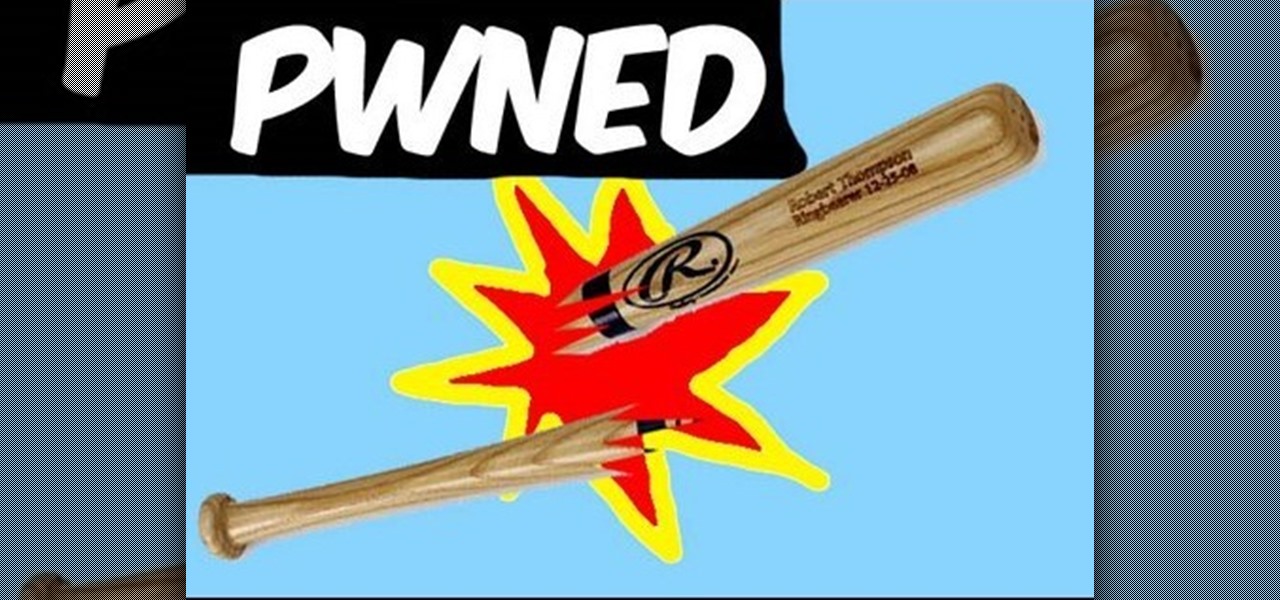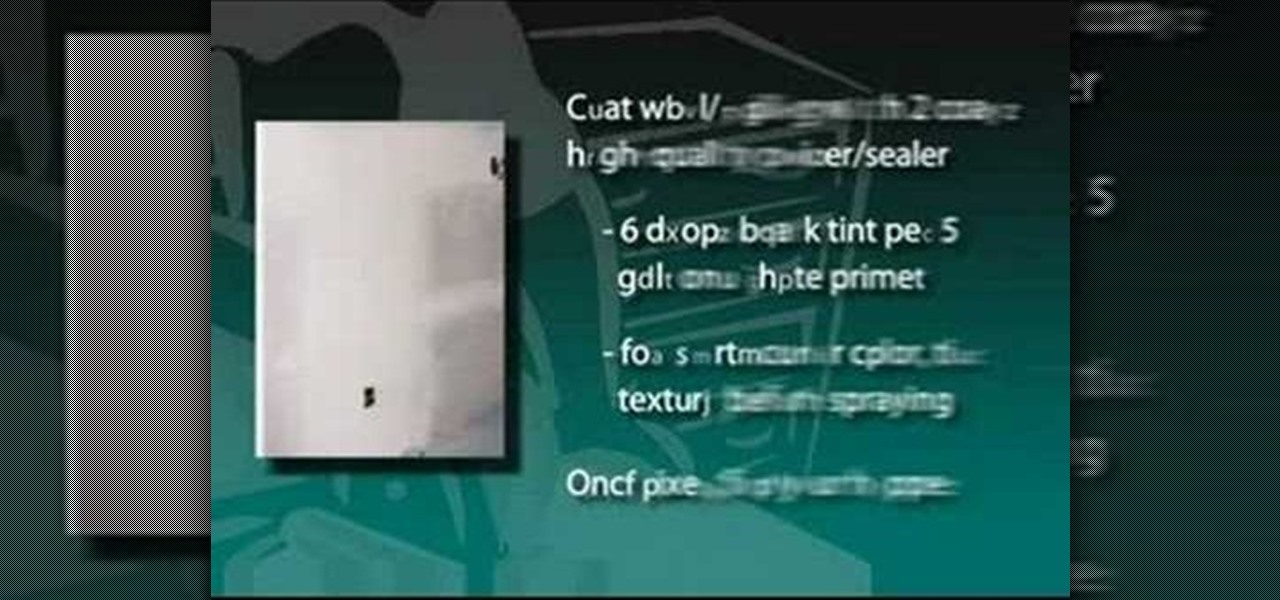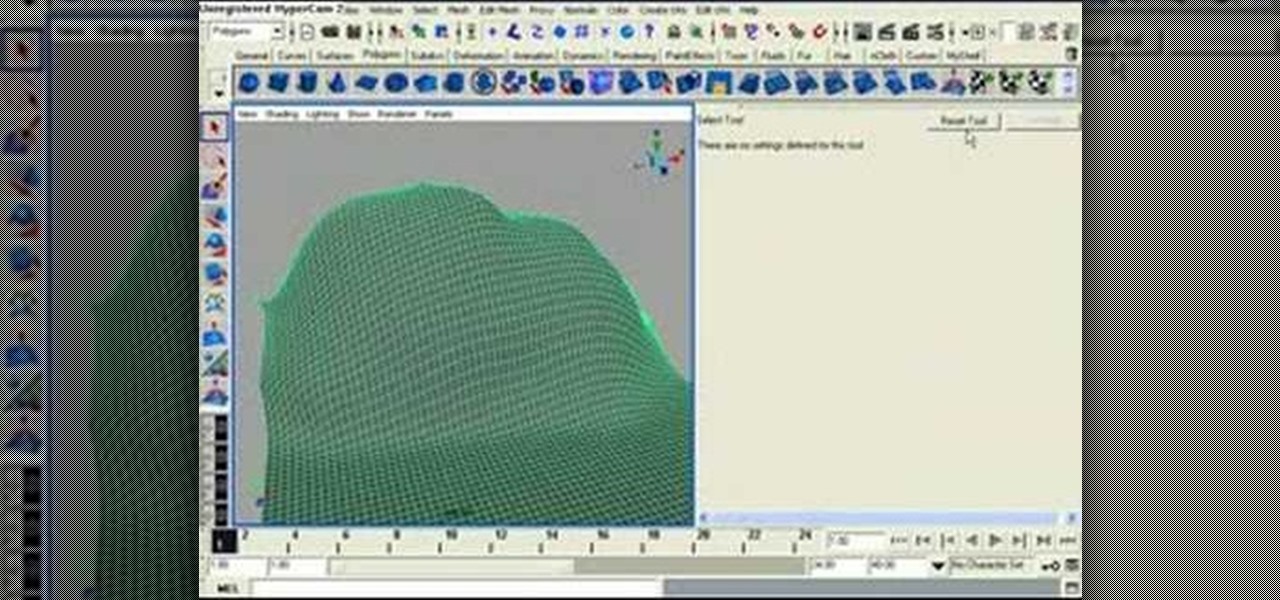In this video tutorial, viewers will learn how to make a simple pencil holder. This is a child's art and crafts activity. The video provides all the materials that are required in order to make the pencil holder. The materials required include: a toilet paper tube, paint, paint brush, glue, scissors and a sheet of white paper. Users simply decorate the paper with paint and wrap it around the toilet roll. Next, cut another piece of paper for the bottom of the roll and secure it with some tissu...

Are you interested painting in 3D mode? Let's try the human mouth first. First, get the basic shade of the lips with a single color. Then, fade out the top side of the upper lip part and give it a less sharp edge. Then paint the depth area above the lips. Edge out the top lip and add more shades on the bottom one. Then add those small vertical lines with low opacity. Add a gradient map over it and another pink layer(color burn).The lips are ready and it will help you in your painting skills.

In this video from solvingtime we learn how to remove objects from photos using Paint. To get this program go to to install it. He uses the clone stamp tool to remove things. First he zooms in on the object he wants to remove using the magnifying glass. Then click the stamp which will switch to the clone stamp tool. Use the bracket keys near the letter P on the keyboard to adjust brush size. Then while holding the control key click once on an area near the object you wa...

This video is for those of you looking for unique and different styles to paint your finger nails with. The author takes us through the entire process to create a fantastic looking United States flag on our nails, just in time for Independence Day! From starting with a red base, adding the stripes and even creating actual stars on your nails with the appropriate nail brushes. What a great way to show your patriotism, love and support for Old Glory!

This how to video describes how to use the dodge, burn, and paint in Photoshop. This video is part of the pixel perfect series and is over half an hour long, but thoroughly describes the process to create professional grade effects in Photoshop the proper way. The authors suggest the use of a tablet for better control over the pointer for it is very difficult to draw with a mouse. They then begin to create a full painting in Photoshop to explain how to use all the various Photoshop tools to t...

Looking to spice up your kitchen? Watch as old, boring cabinets are transformed into new ones! Items you'll need are contact paper, acrylic paint, masking tape, scissors, plastic lids, stencils, and drop cloths.

There are plenty of films out there with baseball bats, but if you want your bat to explode on impact, you'll have to make it yourself. A smashable baseball bat is perfect for any gangster flick or sports movie. Watch this video tutorial to learn how to make a breakable baseball bat movie prop.

This is a video showing the different tools that will be needed to dissasemble and reassemble an Xbox 360 Controller to be able to paint or mod the controller.

March Madness—the period when college basketball teams compete for the championship—is a perfect time to throw a party. Learn how to throw the best March Madness party around with tips from Howcast.

Hey guys! Heres a video on how to make a layout. Its just a simple blend. Please comment if it helped you.

Devolped by the same team of engineers responsible for LightWave 3D, modo, lowercase, delivers the next evolution of 3D modeling, painting and rendering in a single integrated and accelerated package for the Mac and PC. And now, modo is a true end-to-end solution that includes true 3D sculpting tools, animation and network rendering! More than just features, modo is a truly elegant integration of technology, raw horsepower and refined workflow. With such a wealth of inbuilt features, however,...

A new coat of paint can do wonders for a dull, drab room. But sometimes you want to go a step further. Applying a knockdown texture to the wallboard before painting can help deaden sound, hide any imperfections in the drywall and, more important, provide a warm and rustic feel to the room, similar to Spanish-style stucco. For more, or to get started on your own wall texturing project, watch this DIY video tutorial.

This 3D software tutorial shows you how to use the blur effect in modo. The blur tool allows you to blur neighboring pixels on a mesh. The Blur tool is quite useful for any painting task. The modo blur tool, like all painting tools in modo, can be composited with various brush tools, inks and jitter nozel.

Tired of your boring one color nail polish? Learn how you can create this black with gold glitter nail decoration with this tutorial. You will need a base coat, black nail polish, gold glitter, a small brush and a clear top coat. With this how to video you can paint you nails black with faded golden sparkles.

Dr Kreepy, Halloween crafter, shows how to obtain a rotting head without killing someone! For this project, you will need a skull, paintbrushes, liquid latex, black spray paint, brown paint, and cotton balls. Watch this video prop-making tutorial and learn how to make a cheap corpse prop head for Halloween.

This video will show you how to create and edit Photoshop files without having to buy Photoshop. This also works if you have a .psd file from someone else that you need to work on and you don't have Photoshop. Learn to use Paint.net for Windows to edit Photoshop files.

Watch this instructional video to begin painting miniatures with dry brush techniques. Dry brushing can create realistic weathered textures on dioramas, war game terrain, architectural models and model railroads.

Here is a rainy day activity brought to you by Bayard books! Watch this how to video to learn how to use dry pasta, glue, paint and a wooden picture frame to create a beautiful piece of art. You kids are sure to love this fun activity. Use the macaroni picture frames to decorate any room or to give away as presents.

Here is a rainy day activity for children brought to you by StoryBox Books. Watch this how to video to learn how to do potato painting with your children. Carve different fun shapes into the potato and use your favorite colors to create wonderful works of art. Who said there is nothing to do on a rainy day?

Create a faux linen finish on your walls with the techniques shown in this how to video. Learn what a can of paint and a little imagination can do to completely change the look and feel of a room. This interior design video emphasizes ideas that turn even basic wall painting into something unique. Luxurious linen finishes will appeal to you if you're looking for something simple or dramatic that includes everything from walls to murals to painted furniture.

Negoro nuri is a technique using black lacquer topped with red lacquer. This how to video illustrates what a can of paint and a little imagination can do to completely change the look and feel of any furniture. This interior design video will appeal to you if you're looking for something simple or dramatic and includes everything from walls to murals to painted furniture. Keep watching to master the negoro nuri lacquer finish.

In this software tutorial you will learn how to sculpt geometry using the sculpt geometry tool in Maya. The sculpt geometry tool is like a paint brush that allows you to paint the surface of an object in 3D. It is best used for creating terrains and other organic geometry. This tutorial will cover all the basics of learning to sculpt geometry in Maya.

This is a video tutorial on how to paint nails with a koi fish design. Your painted nails will look super elegant with this koi fish.

This is a nail painting video tutorial on how to create a rose design. This black rose design is sure to look fierce at your next nail painting party.

This tutorial video will teach you how to paint nails with a skull and crossbones design that is extremely bad ass. This nail painting design is sure to turn heads.

This tutorial nail painting video will teach you to paint butterflies on fingernails. These nail designs are super cute.

This tutorial video will give you tips and ideas on how to paint your nails for Valentine's day with a cute French tip. Your boyfriend will surely love what you've done with your nails.

This tutorial video will give you tips on painting your nails with a super cute lavender flower nail design. This nail paint job is adorable.

This funky nail painting tutorial will give you tips on how to paint your nails with a super cute flick design.

This tutorial video will teach you how to paint your blood angel space marines for Warhammer 40k. Your friends will surely be impressed by your awesome painting job.

Artist Matt Busch goes over how to build graphic contrast with several inking techniques and styles on Han Solo. The episode also shows how to paint in the darkest darks with acrylic paint, as progress continues on the 30th Anniversary STAR WARS Poster. Learn how to sketch, ink, and paint Star Wars by watching this video drawing tutorial.

This is a step by step look at how to properly paint your car wheels. In this particular video the color selection for the wheel is black. A protective top coat is also applied (but not shown). Watch and begin customizing your car's wheels.

In this home improvement video Bob Schmidt gives advice about painting products and procedures to make painting project go more smoothly.

Hand paint kid's furniture. Is your child's furniture looking a little worn? Watch how to give a chair or table a punch of color--and some creative flair.

Painting a ceiling may seem like a daunting task, but you can easily get it done without making a major mess. Find out the best way to paint a ceiling in your home.

Face paint a tiger using these tips and techniques offered in this video.

Everybody loves a rainbow. Now, you can walk around with a rainbow on your face by following this quick tutorial to learn how to apply face paint giving a rainbow design.

Want to bring that fantasy of being a princess to life? Follow this quick two minute tutorial to transform into a princess using face paint.

Roar! Take your child's imagination to the next level using face paint to create a tiger look.

Watch this video tutorial to find out how to paint a beautiful cheek art design of a flower!