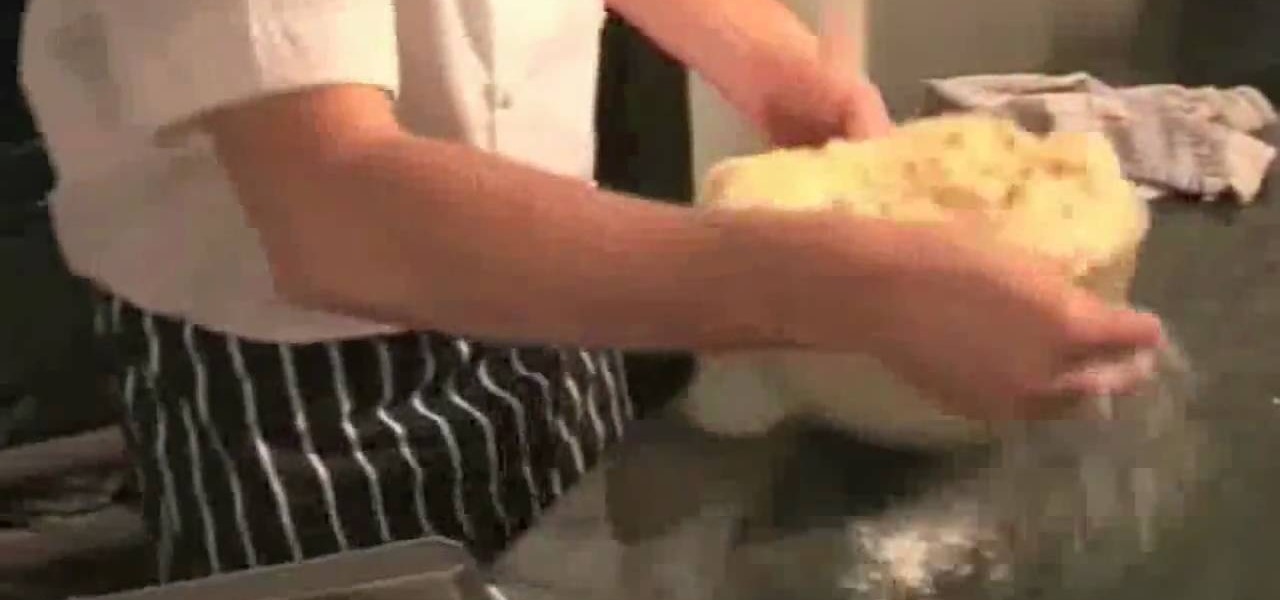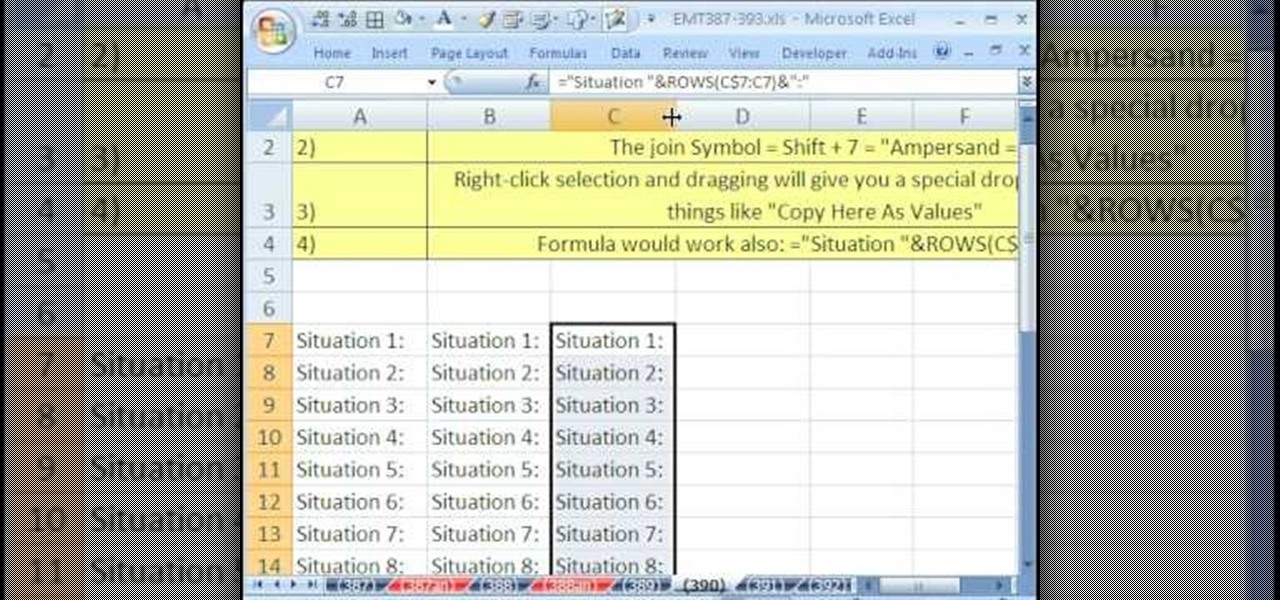This tutorial describes how to make a Hershey Kiss holder. This is a quick and easy project that you can make to use as little gifts in your kids' lunches, for co-workers, party favors, place-holders at holiday meals and more.
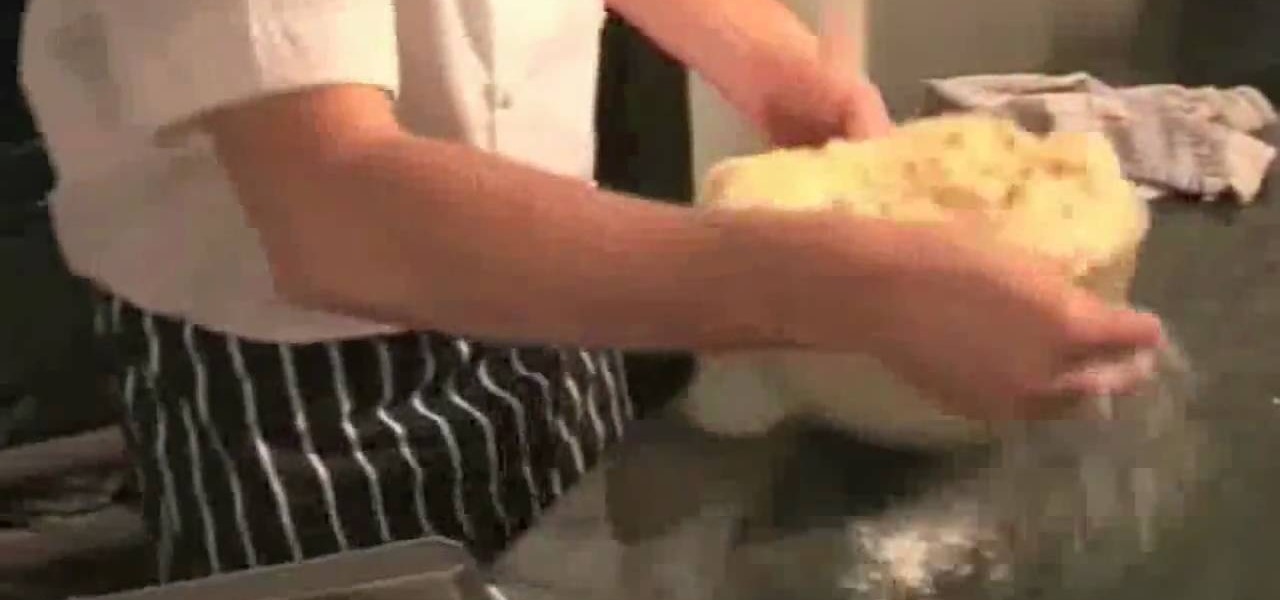
Really add some interest to your bread by making this surprisingly easy recipe for sun-dried tomato and pepper bread. This video shows you how to make a simple bread and then how to add your sun-dried tomatoes and prepare to make a beautiful loaf.

Vah Chef, Sanjay Thumma from Vahrehvah.com turns this Indian lamb curry specialty into a home cooked meal in 10 easy steps!

Pull off this easy prank, and – without causing any permanent damage – watch your coworker squirm with frustration.

My college days are long behind me, and while I don't necessary miss them, I am jealous of all the countless resources available to students these days. Apps like PhotoMath are something I wish I had access to in my student days, making assignments less strenuous and easier to complete.

Before Continuity and Handoff were even announced, Pushbullet was already allowing users to quickly send notes, links, and photos between their devices with a few clicks.

After a few unnecessary U-turns, I quickly realized that Apple Maps wasn't for me, which is why I hate that it opens as the default app any time I select a shared location or an address from Yelp. Copying and pasting the address to Google Maps isn't a huge deal, but it's certainly not as fluid of a process as I'd like.

Even as a writer by trade, I'm not intimately familiar with every word in the English language. When you're typing something out on your Nexus, sometimes you think to yourself, "Is that right? Am I using the correct word here?" Then, you have no choice but to bring up Google Now and do a search for that word to make sure you're using it correctly.

While landing a job isn't the easiest thing in the world, you can probably blame your résumé for a number of lost opportunities. Writing up a cover letter and résumé is frustrating and time-consuming, but if you spend the time to get them right, the effort will drastically increase your chances of getting employed.

We know what you're thinking. Eels are long, creepy water snakes with slimy skin. Why the hell would you want to eat that?

Mapo tofu is a special spicy tofu dish that originates in the Sichuan region of China. While there are many different styles of mapo tofu, it is usually a combination of tofu, spicy chili and bean sauce, and minced beef or pork meat.

Most email programs feature very basic text. So when you copy and paste a document directly into your e mail, much of the formatting is lost. Attach and send it as a file instead! You'll also have a much better looking file for both personal and business correspondence. Whether you're an Apple or Microsoft user, have Gmail, Hotmail or another email program, you can use this tech tip to send files quickly and easily.

Okay, so just as a safety precaution before you dive right in and make yourself a batch of cotton candy at home, remember that melting sugar and corn syrup requires very high temperatures, so you could get burned if you're not careful. Make sure you keep a bowl of cool water next to you at all times just in case any of the hot stuff gets on your skin.

Fondant is quite the tricky cake decorating material. On the surface it looks smooth, slick, and solid, but the consistency of fondant is actually quite thin and the sugary paste is very liable to tearing while you're working with it.

This video tutorial is in the Computers & Programming category where you will learn how to use caret browsing. Caret browsing is a method of selecting text on any web page. You can activate caret browsing by pressing the f7 button on your computer. It is available in Internet Explorer and Firefox browsers. Normally, for selecting text on a web page, you highlight the text by clicking and dragging the cursor and then you can copy and paste it in to a text editor. While doing this, if there are...

In this tutorial, we learn how to use a USB flash drive. First, go to "my computer" through your desktop. Next, you will see a device that says "flash drive", which is in drive "d". When you unplug your USB device, the drive will disappear. When you plug it back in, a new window will appear asking what you want to do with drive "d". Now, go to your documents folder and if you want to copy one of these files, right click and choose the copy option. After this, you will be able to paste your fi...

In this video tutorial, viewers learn how to save and swap icons on a Mac OS X computer. Begin by selecting the application that you want to get the icon from, and copy it. Then open preview, go to the File menu and click on "Create new clipboard". Users are also able to apply the icons on other applications or drives. After you have copied the desired icon, select the application with the icon that you want to replace, press the Command and I buttons, select the icon and paste the copied ico...

We can all agree that Miley Cyrus has long since left her goody two shoes pop star alter ego, Hannah Montana. Whether she's pole dancing on an ice cream stand or rocking extremely dark, smokey eye makeup, Cyrus has been experimenting with the adult side of life.

New to Microsoft Excel? Looking for a tip? How about a tip so mind-blowingly useful as to qualify as a magic trick? You're in luck. In this MS Excel tutorial from ExcelIsFun, the 390th installment in their series of digital spreadsheet magic tricks, you'll learn how to create a column of words and numbers quickly with two different formulas as well a a mouse trick that will allow you to paste special values.

New to Microsoft Excel? Looking for a tip? How about a tip so mind-blowingly useful as to qualify as a magic trick? You're in luck. In this MS Excel tutorial from ExcelIsFun, the 584th installment in their series of digital spreadsheet magic tricks, you'll learn how to use the OFFSET function and defined names to create dynamic ranges for formulas so formulas update each period when a new data dump (copy and paste) is completed.

In this how to video, you will learn how to add a re-tweet button on to your Twitter page. Normally to re-tweet, you will have to copy and paste the tweet and type in RT before the message. If you download the Firefox plug-in for re-tweeting, you just have to press a re-tweet button next to the tweet. To do this, go to the Firefox add-ons and download grease monkey. You will next have to download Twitter enhancement. Once you do this, you will see the buttons next to the tweets. You now are a...

This video illustrate us how to make make marzipan flowers. Here are the following steps: Step 1: First of all take the almond paste and mix it with corn syrup.

This shows viewers how to remove permanent marker stains using toothpaste. First, you will want to do this in a bathroom or kitchen. Fill up a cup just barely with water. This should only be about 1 cm deep or full in the cup. Next, you will need to different kinds of toothpaste, preferably one a gel and another the average paste. Now, put the toothpaste into the cup, about quarter size, and use your finger or any tool to mix this with the water. Next, you'll want to put this mixture onto the...

In this video, artist Henry Li, shows you how to draw nine goldfish in a free hand, loose style. He demonstrates proper hand placement, and technique in order to achieve a fluid motion to the piece. Nine goldfish is a good omen for Chinese, it suggest best fortune. Watch the magic happen as he shows you exactly how to achieve this excellent work of art.

Nili Nathan shows you how to make a homemade clay facial mask for oily skin. To make your own clay mask, do the following: You will need 3 tbs of green clay. Mix with some hot water, about 3 tbs. Add 2 drops of Rosemary essential oil, 2 drops of lemon essential oil. Mix well with a fork, until it becomes a paste. Add more hot water if needed. Apply evenly to your face and neck, leave on for about 7 minutes. Rinse off with warm water. Enjoy the deep cleansing, healing effect.

Anuja and Hetal from Show Me the Curry! teaches how to make Garlic (Lasoon) Chutney. Ingredients: 1 cup Dry Shredded Coconut1/4 cup Sesame Seeds4 Dry Red Chilies1 Tbsp. Roasted Salted Peanuts1 bulb Garlic1 tsp. Tamarind Paste, Salt to taste, Roast coconut until golden. Set aside. Roast Sesame Seeds. Set aside. In a food processor, add Roasted Dry Red Chilies and Roasted Peanuts and lightly pulse. Add in the remaining ingredients. Grind. Adjust salt or tamarind and pulse the food processor unt...

This video teaches about adding any of your photos to a billboard. Now copy into the computer memory back into the original billboard image to create another layer this is the layer place in our image. We can do this correctly, respective into this filter which is called vanishing point. Clicking at the four edges make this little bit bigger in image area. Now we can paste in that image control and change the promotional image. It fits sign of the billboard area and resize after the slight li...

Heat oil in wok skillet, stir in green curry paste, about 2 minutes. Stir in coconut milk, brown sugar and fish sauce and bring to a gentle boil on medium heat for about 8-10 minutes.

Getting that wallpaper down is not near as bad as people think it is. Here is a four step process for getting that old wallpaper off quickly and easily. Use a wallpaper perforating tool to make hundreds of holes in the wallpaper. Just roll the tool over the wall and it will make little holes in the wallpaper. Next put a gallon and a half of hot water in a garden sprayer and add to it an enzyme based wallpaper stripper. Spray on the wallpaper stripper starting at the top of the wall. Make sure...

Enjoy some authentic Indian cuisine with this chicken curry from Sheba. It's actually a quite simple chicken curry, with few spices. You need half a chicken, skinned, cut into small pieces. You'll also need an onion, greed cardamom, cloves, salt, crushed red pepper, ground coriander powder, ginger and garlic paste, yogurt, and olive oil. Those are all of the ingredients you'll need for this tasty chicken curry. Check out both videos for the full recipe.

Simple yet effective, capacitors come in a dizzying array of forms and materials, vital to so many circuits for storage, timing, and filtration - the mighty capacitor!

Craving some authentic Indian food? Then follow along with this Indian cooking how-to video as Manjula shows you how to cook potatoes and eggplant. A more common name for this veggie dish is aloo baingan. This is a main dish and can be served with any type of bread. Make some aloo bainga for dinner.

It's like magic. Creating a .LOG file has never been easier. And all you need is Notepad on your Windows PC. After creating this LOG file, Notepad automatically inserts the current date and time after the last line. Check it out. If you've ever wondered about LOG file types, this Notepad trick is must.

Macheads demonstrates how to install wine on mac. What is wine? Wine allows you to run and install windows program on Intel based machine. This program will work only on Intel and wont work on power PCs,unfortunately. First, we have to install macports which is something similar to installing unix programs on mac. The following are a bunch of requirements in order to install wine - an intel mac, admin account, X code installed, X11 (which comes mostly with intel macs). First of all we have to...

This video tutorial demonstrates an easy way to activate MMS on iPhone 3G or 3Gs Firmware 3.1 o. First download the File here.

In this tutorial, we learn how to make a hearty spaghetti sauce. First, pour some chopped onions and diced green pepper into a skillet with olive oil. After this, add in a chopped red bell pepper in with the mix. Let this saute for 5-10 minutes covered over medium low heat. You can tell when it's done because the onions will be clear. From here, add in your meat to the pan and then break it up with a spatula. Cook this down and then add in tomato paste after draining the oils from the pan. Le...

In this video, we learn how to make & decorate a "make a wish fish" cake. Start out by mixing up your icing with paste color until you have a green color. After this, brush this onto a round cake of your choice flavor. After this is all iced, grab some gum drops and orange slice gummies. Then, place the orange slices on the side of the cake to make it look like fins. Place the gum drops on the top of the cake to make the eye and the scales on it as well. Once you are finished and like how it ...

First go to your word press admin and click on "custom file editor" in thesis options. Select custom_function.php in file selected menu and click on "edit selected file". Because of warning, we need to do it via ftp. So go to that ftp path which is showing in the video and open up the launch.php. Now copy that code which is showing in the video and past it in there, close and save the file. Now to change the style of your search box, go to your custom file editor, select the custom.css and cl...

You can resize keyframes in Adobe Flash and you can do this for anything like images, animation etc. So to do this first click on your first keyframe and hold down the shift key and then click on the last keyframe. Now select the free transform tool and resize that as showing in the video but it only resize the keyframe on which the header currently is. So now this time right click on the keyframes and choose copy frames. Now make a new layer and hide your old one. Now select the pencil tool ...

You can setup Chromium OS in a virtual machine. So first go to the download site for Chromium OS and VMWare download for the VMWare Player. Now run the VMWare Player and click on "create a new virtual machine" and select "i will install the operating system later" and click next and then next.