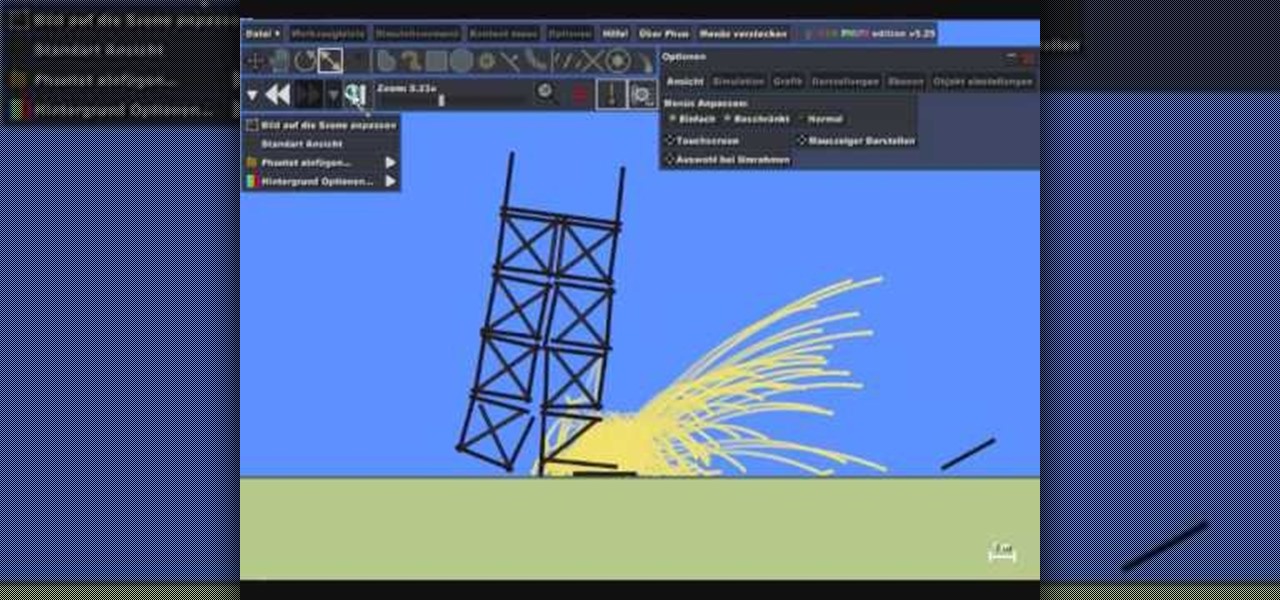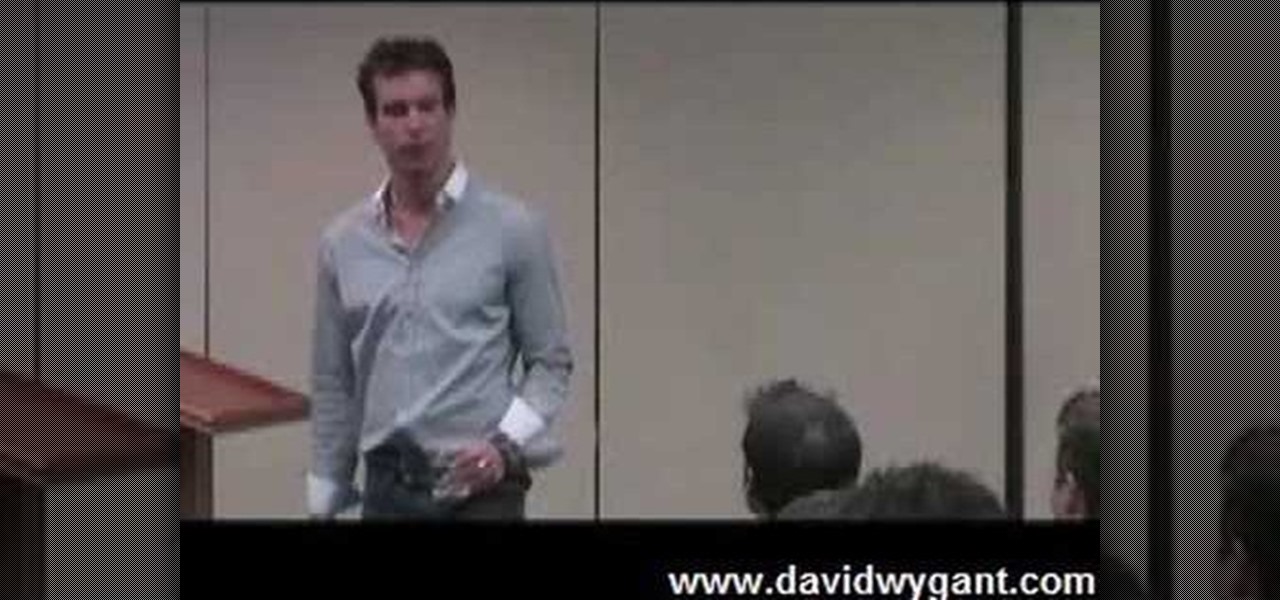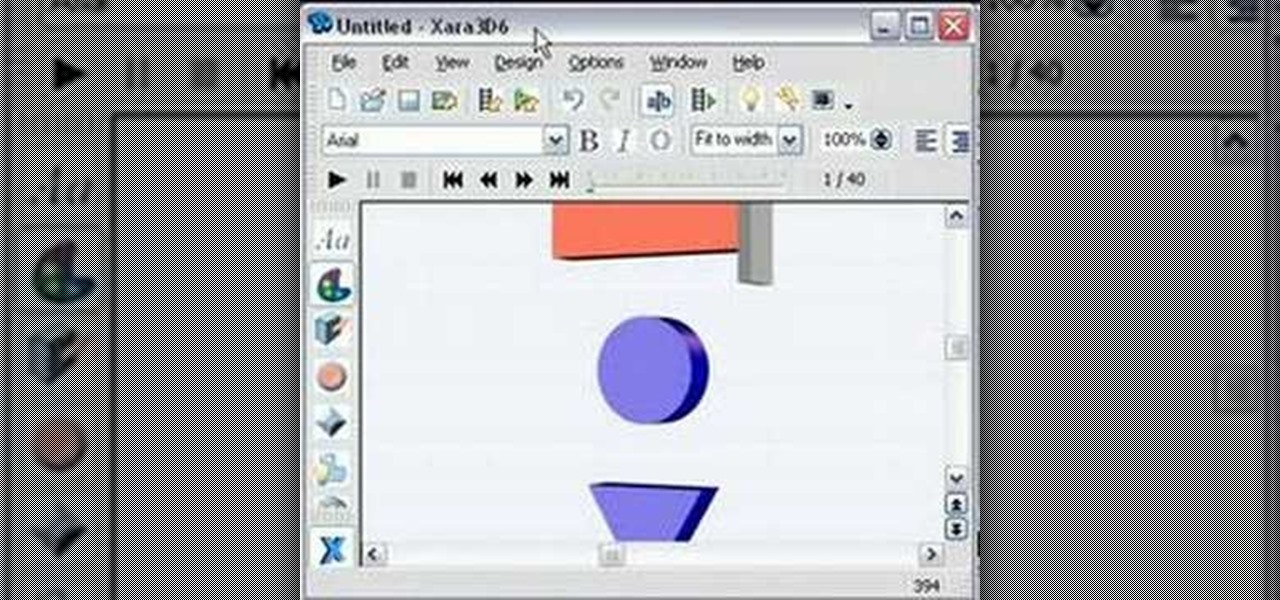This video shows the method to make a shredded paper flower. Take a butterfly paper from April bad girls kit and cut it into eight and a half by eleven. Put this paper into paper shredder and cut it into strips. Take a handful of strips and cut them into half. Repeat this until you get enough pieces to make the flower. Take the paper strips cut into half and put them together around the center. Staple them at the center so that you get a bunch of strips. Repeat this for two more bunches. Stic...

By following the notepad narration you will learn how to hack bricks breaking on Facebook using a Cheat engine. According to t4terr its a quick simple process and all you'll need to do to start is play the game a little bit, then open up calculator and multiply your score by 8, then get out your cheat engine and find bricks breaking Facebook in windows. Then after you find it paste your multiplied value into the value box and hit first scan. Then change the value of them all. t4terr says they...

This recipe from the 10-Minute Cook explains how to make jerk barbecue sauce. She starts with half a pint of tomato ketchup and adds one teaspoon of tamarind paste, which gives it a sweet and sour fruit flavor. She then adds a teaspoon of mustard, the juice of one lime, two tablespoons of honey, and a tablespoon of the jerk marinade that is show in a previous 10-minute Cook video. Mix it all together to make the sauce. This is a recipe form a Caribbean island version of barbecue sauce that wi...

In this video the instructor shows how to use the drag-and-drop feature in Microsoft Word 2007. You can use drag-and-drop to copy and move information within the Word document. This is particularly useful when you want to move and copy information within one page. However, if you want to move information between different pages, use the normal copy-paste feature. If you want to move any information, first highlight and select the data. Now click and hold down the mouse button in the middle of...

Follow along with this video and learn how to retweet a post on Twitter. -A Tweet is simply a message posted on Twitter.

The video is all about making a cat ear. The lady explained the steps we need to follow while making our own cat ears. For making the cat ears, we need fake fur fabric, which should form a square when we fold it half, a white down feather, a glue gun, scissors and a diadem.

This video is about how to do a black and white floral eye make up. The makeup was done by herself to her in an awesome manner without any flaw. She takes us to the process step by step. She used NYX milk pencil, Mac 226 brush with black, a large blending brush with b slap white and NYC liquid liner.

Take a colored foam and cut it to a bookmark shape. Mostly the bookmarks are tall rectangles. Decorate the foam bookmark using markers. Now design it for looking more beautiful. Use stickers to add additional decoration. Collect stickers from a craft store that offers a large variety of scrapbooking stickers. Cut the foam sheet and be sure to get along with the theme of the bookmark. For example, if a child drew horses on his bookmark, cut out horseshoe. Decorate the cut-out if necessary. Add...

Sue Radd teaches the secrets to cook Greek style beans with tomato in simple steps. First cut the top and tail of your beans and clean them nicely with water. Now nicely chop a big onion and slice thinly some garlic. Now add some oil in a pressure cooker and add the onions and garlic when the oil is warm. Add some fresh black pepper, mix them well and add the green beans to it. Now mix some tomato paste with water rand add them to the beans. Add some diced tomatoes, mix everything well and co...

FIn this video Tony D'Angelo shows you how to make home made chili. The perfect chili for your hot dogs, burgers, or even your fries all made at home and on a budget. So forget those Johnny Rockets, or Carl's Jr. chili fries, its all about this home made delicious chili.

In this video we learn to make green eyes in Photoshop. According to this video, it is very simple to change the color of eyes and make beautiful eyes. First, we zoom in on the eye and with the help of the pencil tool. We select the border of the eye. Then we right click on the selected portion and select "make selection," then using Ctrl + C we copy the selected portion and use Ctrl + v. We can paste the selection on the right hand side. Then, on copied layer we select the gradient. After, o...

Editing the sites with JavaScript code is one of the easiest method in the internet. First go to any web page, clear the address bar and the paste the code below, "javascript:document.body.contentEditable='true'; document.designMode='on'; void 0"(Without the quotes) and hit enter. Yep that's it, now you can select or click any part of the web page and edit what ever you need. If you follow the steps in this video you would be able to edit sites with JavaScript code easily.

This video will show those who are interested how to make paper mache and how to use it in artwork as well. A quick and simple way to make paper mache starts with nothing but common newspaper. After soaking your newspaper in water for a while, place the newspaper in a blender with some more warm water and blend it into a fine paste. After this, you should strain out the excess water and then mix this solution with some whiting powder, or chalk, in order to get your finished paper mache, which...

In this video the instructor shows how to make Google say your name. To do this, first, open up your favorite web browser and go to the website GoogleMyWay. This opens a page where it says that you can design your own Google web page. Now type your name into the first box and click to make it. This generates a URL for you. Copy the URL into the address bar of the browser and open the page. This opens a Google-like website with your name on it. Now, if you like to make this your home page, the...

This video shows you how to block websites without having to use software. This technique is ideal for blocking out pages such as MySpace or Facebook. Go to your C:, Windows, System 32, drivers, then 'etc'. Double click on your host file to read it with notepad. To block a website, do the following: Copy where it says '127.0.0.1' and paste it below. Next to it, type in the name of the website you wish to block, for example: http://www.myspace.com. Repeat the above step to block as many sites ...

This video shows you how to draw graffiti in Photoshop. The information relates to Illustrator and Adobe Photoshop CS2 or later. The presenter started in Illustrator and started to draw using the draw tool, created three letters, adjusted the thickness of the line, copied and pasted the letters to create a shadow effect. The presenter then used Photoshop. He used at least 3 layers to create the background and highlights. Three types of brushes and at five different colors (White, Black, and a...

For anyone looking to edit a picture with one or more persons down to just a single person in the picture, you can use GIMP. This video tutorial goes over how to utilize the paths (or pen) tool and foreground select tool. The paths tool allows a person to select a part of an image to create a series of lines, or paths, that allow you to create a path around whatever you want to select in a picture. This item can then be moved and copied to a completely different photo. The foreground select t...

How to make a bomb in Phun. This video will demonstrate the basics of making a bomb in the Phun program. Phun can be very demanding of your computer's resources so if you go a little bit overboard, don't be surprised if your computer crashes or freezes, or does something unusual. The basic concept here, is to use the circles as designated, and copy and paste exactly on top of each other. The more you do this the bigger the explosion. It also uses basic directional physics so you can incorpora...

David Wygant explains how to date online and grab a woman's attention. Emotional connections are important so tell your personal story with passion. Write your online profile like something a woman likes to read and then present her with a challenge. Your profile should be your personal story that's emotional, self-evolved, romantic and real. Pick up key things that are written in a woman's profile and cut and paste them into yours. Also, use a combination of humor and curiosity when initiati...

This video shows you how to make a typical Filipino favorite, a pinoy styled spaghetti dish. Even McDonald's was inspired, adding a McSpaghetti to there menu in the Philipinnes. Now, you can make this you unique yet traditional for you and the family to be try and enjoy.

This is a Filipino style of cooking which you really should not miss out on. The ingredients are: chicken wings or thighs, coconut milk, onions, garlic, bell pepper, pepper, soy sauce, pinch of salt and pepper to taste. You can also add corn cobs if you need. You can add any vegetables like carrots, beans, peas, etc. Now you can start to cook by mixing the garlic, onions, and bell pepper together. Add chicken along with the soy sauce, pepper and salt, and to cook it through before you add the...

This video shows you how to give your YouTube account a background image. Basically what you do is take any image that you would like to have as your background and upload it to a image uploader of your choice. Once the image is hosted it should show a url link to the file, copy this link. Then under your YouTube account settings scroll down to channel design. From here you should see a box that asks for a background image url, paste the url into this box click yes for background image and up...

Cheese is great, but if you're a vegan, you're not going to eat it, unless you make a healthier alternative to dairy products. This video will give you the complete recipe to learn how to make raw, vegan cashew cheese. It's very simple and very delicious.

The instructor, Diesel, teaches how to bypass blocked websites at school like MySpace and YouTube. He shows how to make a batch file which opens the command prompt. Next, he shows how to ping a website like MySpace and how to extract the ip address of the website from the command prompt by using the mark option. Now, you can copy that address, paste it into the browser and go to the blocked site directly. By watching this video, you can easily learn to access blocked websites by bypassing them.

Want to make your own Pakistani chicken karahi? All you need is: 2 Tomatoes

This video shows you how to easily put ring tones on your Motorola Droid phone. The first thing you have to do is plug in the Droid to your PC and open the Removable Disk that pops up. Next, you have to create a new folder and name it "Music". Then, you can simply copy-paste or drag-and-copy mp3 files to that Music folder. Next, you have to disconnect the Droid from your PC. You have to open up the application called RingDroid or download a fresh copy of it from the marketplace, if you do not...

This video shows you how to easily copy data to and from your Motorola Droid. The first step is to connect your Motorola Droid to PC, using the data cable. Now, simply drag down the bar in the upper side of the screen and select USB Connected. Then, click on Mount in the popped up window. This will allow your PC to see the SD Card in your Motorola Droid and browse through it. Now, open My Computer, in your PC and open the Removable Disk that appeared. Easily click and drag or copy-paste the f...

Need to learn how to make a screen shot? This instructional video takes you step by step through three different methods of taking the image on your screen and into a program so you can print it. This will take you through three different ways to get a screen shot, how to use the on screen keyboard and use the program MW snap. All three methods are free to any Microsoft user and paste the image into another free program MS Paint.

In this tutorial the author shows how to use a proxy at your school and get on the blocked site like MySpace etc. Now he points to the Dot.tk website and how to access it from Google.com. Now if you want to access any website you just need to copy the link and paste it into the pointed field in the Dot.tk website and now you can choose a new domain name for the website. Now you can choose the free domain option in the next page where the new website is setup. Now he shows how to go through th...

In this video tutorial the instructor shows how to submit your website to Google and its search engines. To do this first you need to have an account with Google. If you do not already have one go ahead and sign up for an account with Google. Now search Google for the webmaster tool. Then it opens the Google webmaster website which you can enter with your Google user name and password. Now inside there is an option to add a new website. You can type in the URL of the website and submit. Now G...

Panlasang Pinoy shows how to make lasagna using these ingredients: lasagna, ground beef, crushed tomatoes, tomato sauce, tomato paste, ricotta cheese, parmesan cheese, mozzarella cheese, ground black pepper, onions, crushed garlic, Italian seasoning, crushed garlic, fresh parsley, fresh basil, sugar, salt, egg, and water. The video shows him cooking the lasagna in water and then combining ingredients to make a meat sauce and the ricotta cheese mixture. He layers the sauce, the lasagna noodles...

Cook pasta as directed on packet. Drain. In a saucepan, melt butter and mix in flour. Cook over a low heat for 1-2 minutes until a smooth paste. Pour in milk and cook, stirring, for 5-10 minutes until sauce becomes thick.

This video shows how to make simple 2D shapes into 3D. The video starts out making three different 2D shapes, and copy and pasting them into the Xera 3D program. The shapes can then be moved so that they are on top of one another, and different colors. When finished one of the 3D shapes looks as though the other two are inside of this shape, yet all of the shapes are 3D. This is very interesting, and would be very useful for many people. One example is someone making a PowerPoint presentation...

You want to use the websites you want to use, regardless of any school blocks or other hindrances, so how? This video tells us by using the IP addresses of your favorite sites. To find this IP address, at your home, or an other unblocked location, in your start menu, you must access Programs, then Accessories, then Command Prompt. When the window pops up, then type in "Ping http://www.myspace.com" without the quotations, for instance. Write down, then, the string of numbers that appears, whic...

This Adobe Photoshop tutorial teaches you how to perform a multicolor text effect for use of logos and graphics. In this example, the graphic artist types each number in 2012 on separate layers. Then he turns down the opacity and overlaps the numbers. He takes the first number on its own layer and creates a red to pink gradient. Then he pastes the layer style on the rest of the numbers and changes the gradient colors so they are all different.

This video is about brining a turkey. 1. Start with dry ingredients - black pepper, garlic powder, brown sugar and kosher salt.

This video, created by ClearTechInfo, shows you how to easily install fonts in Windows. The tutorial refers to Windows XP and Windows Vista. First thing you have to do is download a font. Usually, you can find license-based fonts or free fonts on Google or any other searching engine. If you have downloaded a ZIP file, containing a font, un-zip it. All you have to do is open the Control Panel, and then the Fonts folder. Simply copy and paste the font to the Fonts folder, and your font is now i...

Things you'll need: A quarter of Squash, sliced 1cm X 5cm X 4cm Half a bundle of String beans (long), cut 2 inches long 1 bundle Okra, cut into 2 3 Eggplant, cut into 8 parts 1 bulb Onion, sliced 4 cloves of medium

The ExcelIsFun shows how to repeat a list of names seven times. He starts out by telling you a fast way to do this. He starts out by selecting the names already typed in then he presses Control C (Ctrl + c) on the keyboard. The next thing he does is move the cursor to a different column and in the first row. He presses Control V (Ctrl + v) to paste the names into the other column. By watching this video, you will find out how to quickly repeat a list of names 7 times or more.

The step by step methods to isolate colors in Photoshop have been shown in the video. In a layer we have to place an image and first select the particular part to be isolated with the pen tool which has free form pen tool, add subtract, intersect and exclude overlapping path options. After that make a right click and select make selection option. Keep the feather be in 3 and click ok. Paste this in a new layer by pressing control+d keys. Create a copy layer of 2 and open Hue and saturation pa...