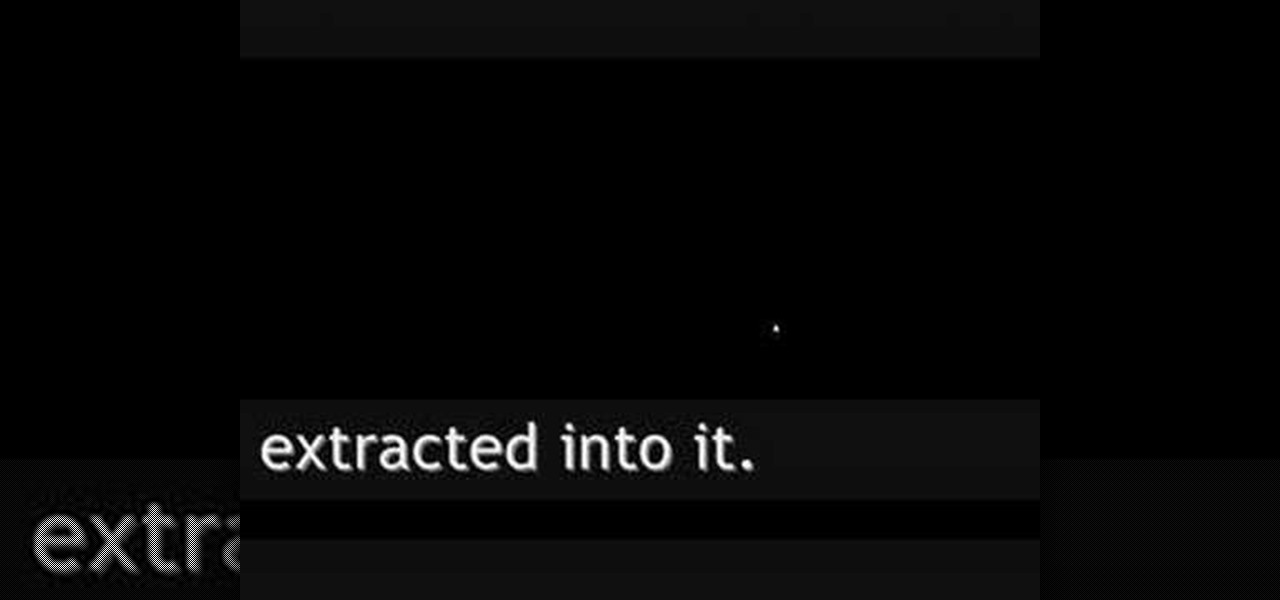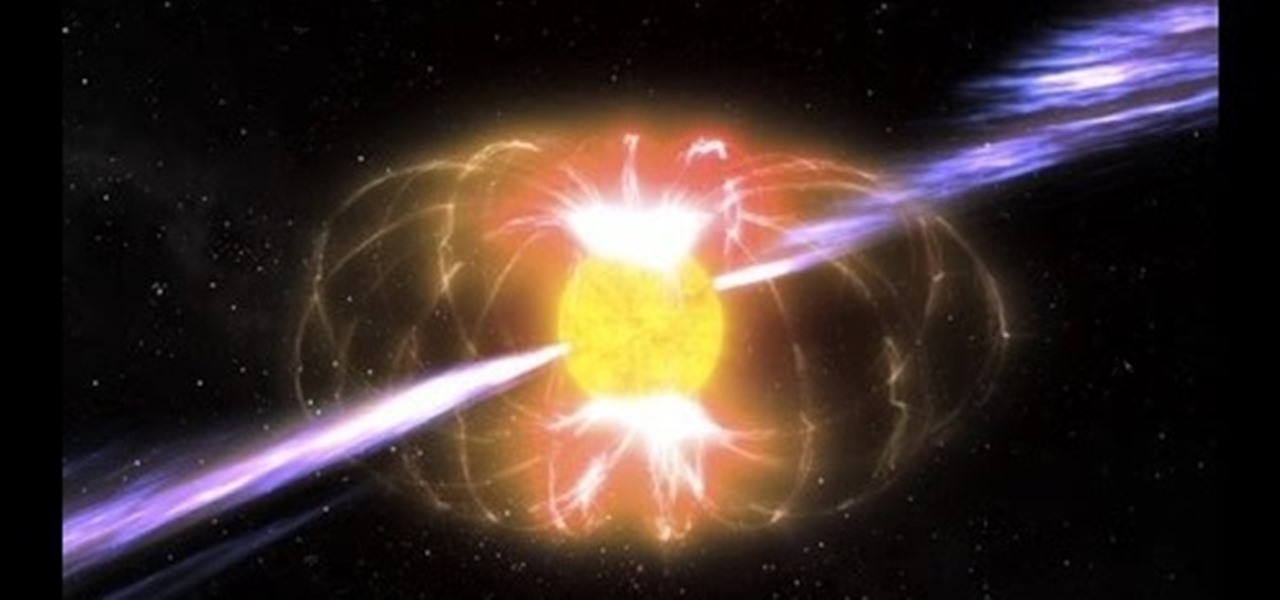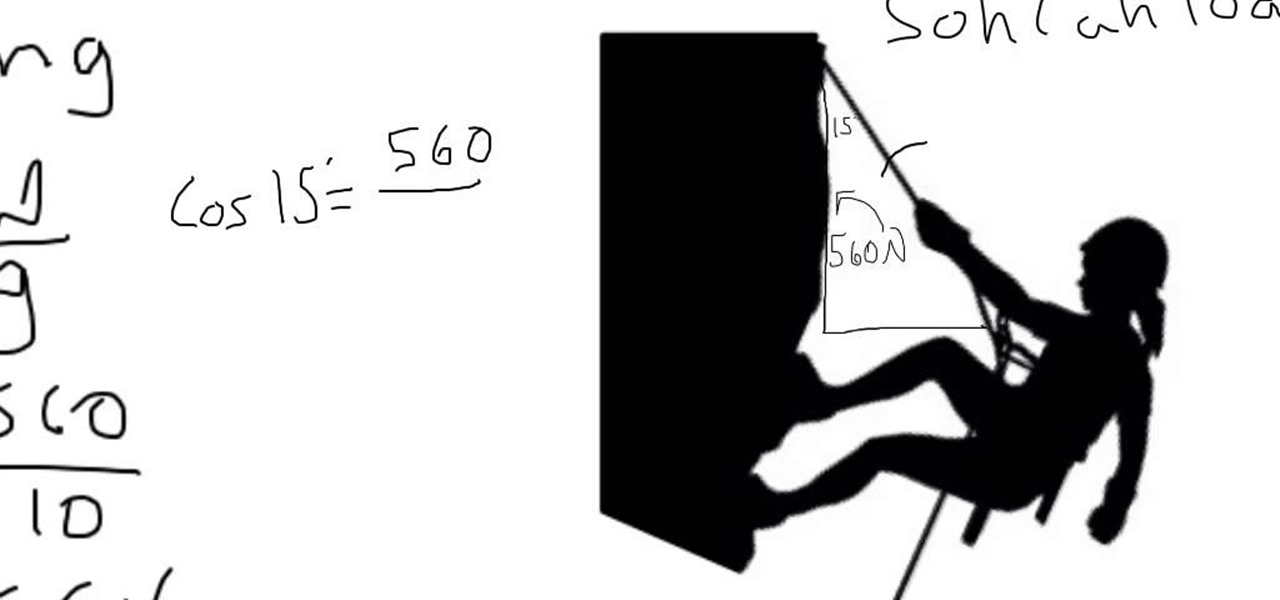In this tutorial, we learn how to draw wings. To start, use line options to make curves that bend out and turn into a long and thin wing. You can copy and paste this wing so that all the different parts of the wing are the exact same. After this, use a free hand brush to draw curved lines onto the top of the wing outline. After this, start to add circles and other details to the wing. You can fill it in with color or add in more feathers where they would be on top of the wing. To finish, save...
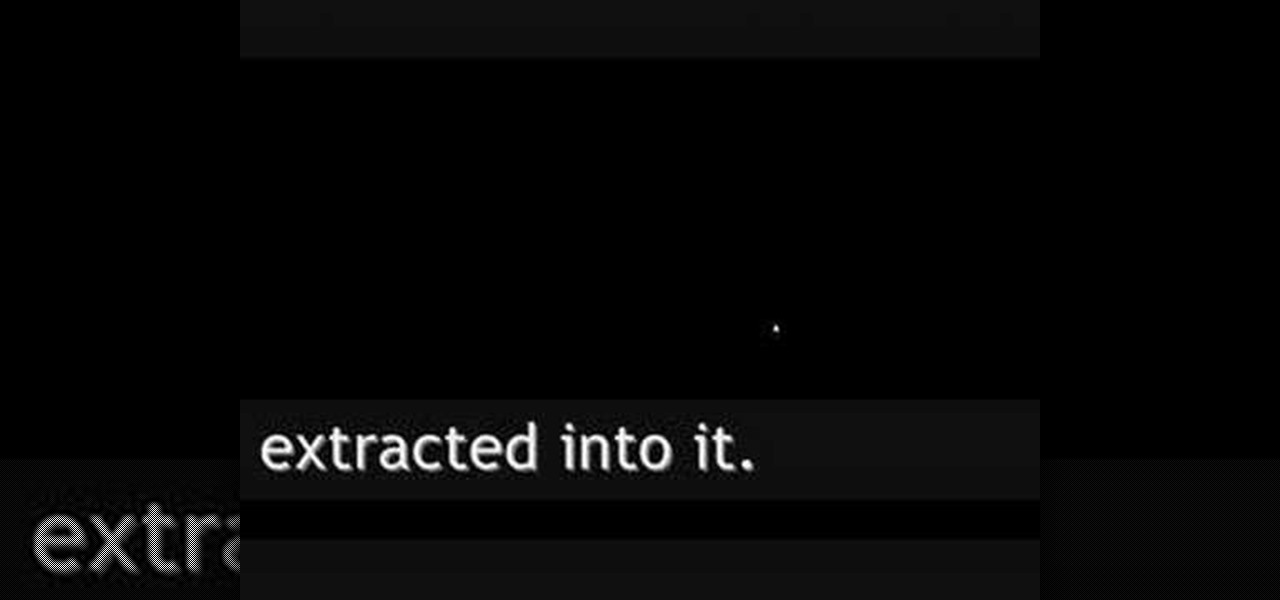
In this tutorial, we learn how to install fonts onto GIMP. First, go to the website DaFont, then click a font you like. Download the font and then right click on the zipped folder and extract all that is indie of it. Now go to control panel then fonts, then view installed font. Copy and paste the font you have extracted into it. After this, go into GIMP and try out your new font in the software. If you like it, you can use it whenever you would like to! If you don't, you can simply uninstall ...

In this tutorial, we learn how to transfer songs from an iPod to iTunes in Windows Vista. First, plug your device into your computer and open up iTunes. Minimize this screen, then go to your computer and find the music folder. After this, you will be able to see all the music that is saved to your computer. Next, take this folder and highlight all the music that is in this. After you do this, paste this into your iTunes and it will then start to load all the music. Give it a few minutes to fi...

In this Computers & Programming video tutorial you will learn how to make Google go crazy. This is a cool cheat that makes all the pictures in Google to fly around the page. First do a Google search for 'Google go crazy' and open the first link. Then in another tab search for anything with images, for example 'guitars '. Then remove everything from the address bar of the images page and copy and paste the java script from the 'Google go crazy' page in to the address bar. Click enter and all t...

In this tutorial, we learn how to whiten teeth in one minute using household items. You will need: a lemon, baking powder, and a cup to do this. First, pour baking powder into a cup and then squeeze the juice of a lemon into the cup. After this, mix the two together until you have a paste and all water. Now, rinse your mouth out with this mixture. Do this several times a week and you can get your teeth to become eight shades whiter! This is a great way to whiten your teeth without having to s...

In this video tutorial, viewers learn how to put any YouTube video on an iPod. Begin by going on the YouTube website and browse for a desired video. Once you have found the video, copy the video's URL. Now go to the website: KeepVid and paste the URL into the text box. Then click on Download and wait for the link to process. Once processed, click on the link to begin downloading the video. Once finished downloading, drag the video file into iTunes and sync it to the iPod. This video will bene...

In this how to video, you will learn how to add tattoos to a body part using Adobe Photoshop. First, open both of the images in Photoshop. Next, copy and paste the tattoo image into the body image. From here, lower the opacity of the tattoo so that the white becomes invisible. Increase the opacity of the black area of the tattoo. Next, place the tattoo to where you want it to appear on the body. Once this is done, take the eraser tool and erase the areas where the tattoo is not overlapping th...

In this video tutorial, viewers learn how to rip audio and video from You Tube to an i-Pod or computer. Users will need to download the Free Studio program from located the video description. Once the file is saved, double-click the file and follow the instructions to install the program. Now find a video or audio from You Tube and copy the URL. Now open the program, paste in the URL and download the file. This video will benefit those viewers who enjoy watching or listening to videos on You ...

To create glossy or reflective vector image, you will need to know how to use the offset options in Adobe Illustrator and the basics for pathfinder. You will be creating a vector image that can be resized without hurting its quality. To start select you text style, which be glossy for this. You will have first a white layer, a shadow, a radiant layer, a white outline and a shadow going underneath. In this video the Oh Gizmo Logo! is being used as the template. Right click create outlines. You...

This video shows us how to make horchata. The ingredients are 3 cups of white rice, 3 cups of milk cinnamon powder to add taste,1 and 1/4 cups of sugar and six cups of water. Now to make the horchata ,add water to 3 cups of white rice and let it soak overnight. Drain the soaked rice. Put it in a mixer. Combine the milk and cinnamon and add it to the rice. Purée the mixture. Once done, strain the mixture and discard the rice paste. Keep the liquid aside. Next in another bowl, dissolve sugar in...

Need help tracing an IP address to a location? Well, Tinkernut has a clear and effect way to help out.

CtrlFormula teaches you how to make an animation with a batch file. Before you begin you must know that sending batch files over the internet is risky, so keep that in mind. You create a new .txt file and type in: @echo off. Hit Enter twice and type in: echo loading. Then hit Enter once and type: ping localhost -n 2 >null. Hit Enter once and type in: cls. Copy and paste this structure three times. For each loading you see you have to add another dot at the end, so the animation will slowly go...

In this video tutorial, viewers will learn how to make karahi chicken. Karahi chicken is a spicy chicken dish with a rich aroma given by the ginger and tomatoes. The ingredients required to make the karahi chicken are 5 pieces of chicken, 1 tsp of oil, 1 tsp of cumin seeds, 1 tsp of coriander seeds, 2 red dry chilies, 1 chopped onion, 2 chopped tomatoes, 1 tsp of ginger-garlic paste, 1 tsp of turmeric powder, 1 tsp of coriander powder, 1 tsp of red chili powder, 100 ml of water and 50 grams o...

This is a tutorial video demonstrating how to make your own gameboot for PSP. The video recommends starting with part 1 and proceeding through to part 2, 3, and 4 in order. It is important to look at the video description for vital information and links. A cintro is a custom intro created to start first thing as the game boots up. In the first step you will need a video in mp4 format to use as the intro. Next install and save. The converted file will show up in the same folder of the video. O...

Learn how to delete your old Yahoo account from this video in simple steps. First open your web browser on your computer and go to the Yahoo home page. Now sign into your account using your username and password. Now copy and paste this link "http://edit.yahoo.com/config/ delete_user" in your address bar. Enter your password to confirm the deletion of your account. Finally enter the code to confirm and delete your account.

You will need white glue, a paint brush, a ruler, scissors, medicinal gauze, self-adhesive foil, a utility knife and paper. First, using a paint brush, apply the white glue to the edge of a stack of paper that you would like to bind. Press the stack of paper down with a ruler. Let the glue dry. Unfold the gauze to fit the book and cut enough to cover the spine. Coat the spine with glue and paste the gauze to it, overlapping the sides of the book. Coat the gauze with glue and let it dry. Make ...

This video shows you how to easily remove the tracking Cookies from your web browser. Normally, if you use AVG Free, it will detect the tracking cookies but not delete them. This video will show you how to manually remove that tracking cookies without using any software. The first thing you have to do is click Start menu, then search for Run. In the Run windows, paste the following: C:\Users\YOUR PC NAME\AppData\Roaming\Microsoft\Windows\Cookies , and hit Ok button. Delete all the files that ...

It can be difficult to find interesting recipes when you are looking for something that meets the requirements for raw vegan food but here as a great way to make some tasty and wonderfully healthy raw vegan bread using graded apples and ground seed flour. This video will show you clips of the process. If there is wax on your apples you will want to peel them before grading. You will then want to mix your grades olive oil, ground flax seeds, and several other flowers into a food processor. You...

To print your screen on Windows Vista, start by going to the start menu. Click on all programs then click on accessories. When accessories opens click paint and that will open a new window with the paint program. Minimize the programs so that your desktop is all you see. Press the prtsc button near the top right side of the keyboard. Once you have pushed prtsc, restore the paint program so that it is full screen again. Click edit and a drop down menu will open. Then click the paste button. Yo...

Change your Snow Leopard dock on Mac OS X with this video tutorial. Go to Leopard Hard drive -> System folder -> Library folder -> CoreServices folder -> Dock App (right click) -> Show package contents -> Contents folder -> Resources folder -> Scroll down until you get to Scurve-1.png, Scruve-m.png, Scurve-sm.png, Scurve-xl.png -> Highlight them all and delete them -> Select the dock you want to change it to -> Paste the files into the place that you deleted the others -> Search for "Terminal...

This video will show you how to enable MMS on your iPhone 3G and 3GS on 3.1 firmware. First, copy and paste the terminal code. Hit enter. Go back to the description and click the link to the file. Connect your iPhone and go into iTunes. Hit options, check for updates. Go to where you have downloaded the program.

Are you tired of the same old meals all the time? Do you miss the old fashioned stew that you had as a child? This recipe is just like Grandma’s beef stew that you grew up with.

F for FAKE. This video has been labeled a "Faux-To". Commonly contested as bogus science, we believe this video to be a hoax. What's your opinion? Comment below.

Chef John shows us in this version pairs the silky texture of the fresh tuna, with the sweet, vibrant flavor of mango, and the smooth richness of avocado. It’s dressed very simply with rice vinegar, soy, and lime. We also cut our tuna into a small dice so we can present it molded into small ramekins. This is simple to make, and a great, light, first course to any dinner. You will need Ahi tuna steak, mango, avocado, minced ginger, lime, chili paste or hot sauce, rice vinegar and soy sauce.

Android used to have a notification ticker, but those days are long gone. Now, important new messages pop up on the top half of your screen with what's known as a "heads up notification." If you're in the middle of something, these popup notifications can be pretty annoying — luckily, it's pretty easy to turn them off.

Android's flexible operating system allows for lots of customization, and one of the most common ways to add personal flair to your smartphone is to set your own ringtones and notification sounds.

I first became acquainted with this dish when I worked across the street from a Chinese restaurant. After that I ordered it every time! Now that I don't work by there anymore I don't get to eat it but I sure do still crave it! So I researched and tried a couple recipes and this was my favorite. Hopefully this version lives up to your expectations.

Hello guys, today I wanna share how to create a drag and drop with listbox using VB.net. Just copy and paste the following code under public class.

There is many different types of stars in the universe. Majority of them are red dwarf stars. However, there are plenty of stars like ordinary stars (like our sun), red giants, blue stars and etc. Furthermore, when you look in the night sky, we see a lot of small and bright stars. What people don't know is that there are stars that are not even completely understood by astronomers and scientists.

In this video tutorial I will be explaining how to work a tension problem. Usually these problems are found during a Newtons laws unit in physics. I am currently in physics and I thought I might share my strategy and work to help you guys succeed in the problems. Thank You. The video was made with Explain Everything. Also, please check out my youtube channel. It is new and I pasted a link for you guys to check out. Like comment and subscribe!

Whether you paid a few hundred bucks at the salon or just used the drugstore boxed stuff, it sucks when your hair color doesn't turn out the way you want. You can lighten the overall color with vitamin C, but if you're specifically looking to remove brassy tones from blonde hair, there's a better way to go.

While still extremely awesome, the Samsung Galaxy Gear smartwatch is limited as to what you can download on to it, especially apps. It also doesn't have its own internet access (only Bluetooth), so apps like Instagram, Facebook, and Vine have yet to make their way to the Gear Store.

Below are the official rules and guidelines for submitting content to WonderHowTo. Please look over them before publishing any articles. Ignoring the rules could result in deletion of your article or being flagged as a spammer. Most of these rules apply to comments as well.

Are you feeling like you've got the hang of Google+? Or do you, as I do sometimes, feel like there are just a few too many quirks to keep track of? Here, I've given you 15 quick tips you should know about Google+ so you can maximize the way you want to use it.

Your tooth is throbbing, your head is pounding, and the oral surgeon can't see you until this afternoon. You'll need something to take the edge off until the good doctor can fit you in.

How to make finger sandwiches for your next special event; get professional tips and advice from an expert chef on making a delicious party appetizer in this free cooking video series.

Learn how to make hot, hearty, homemade beef vegetable soup, a perfect meal for a cold day. Free videos include information on ingredients, preparation, and cooking tips.

Bibimbap is one of the most popular dishes in Korean cuisine. The funny thing is, it is very easy to make. Follow along with this Korean cooking how-to video to learn how to make bibimbap.

Create beautiful nail art designs with this free tutorial. Learn how to hand paint nail art designs in this free video series from a professional manicurist.

Origami paper folding is an ancient Asian art form that still lives strong today all over the world. Learn how to create some fun and easy things with paper from an origami paper folding expert in this free video clip series.