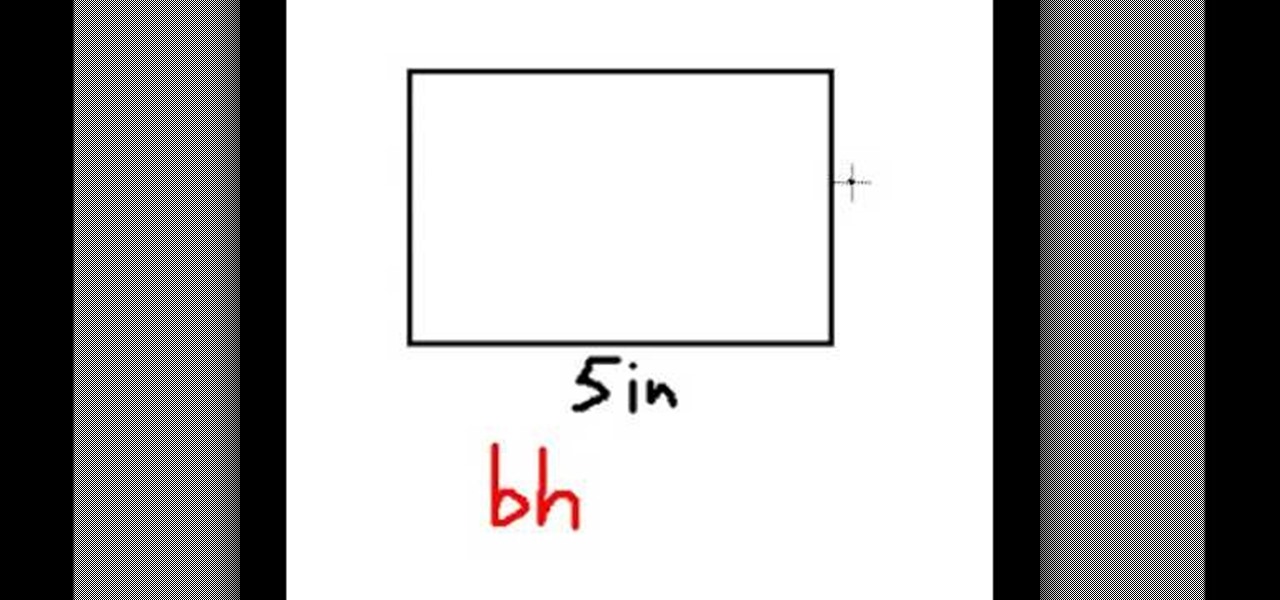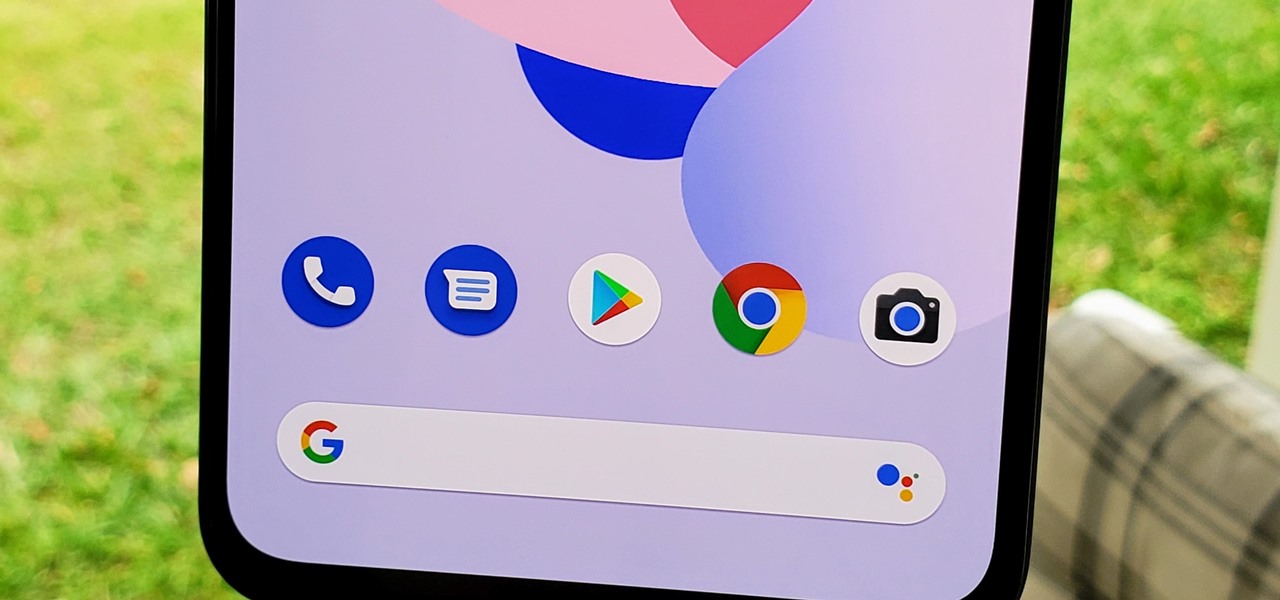
Android 11 won't be available as a beta update for Pixel devices until May 2020. Until then, the only way to try the latest Android version is by manually installing it. Usually, this means carrier models are left out since their bootloaders are locked, but there's still a way to get it done.

Navigating and editing text is an essential part of any operating system, and with iOS 13, Apple has made some significant changes. Some things remain the same when working with text, but there are many updates to moving the cursor, scrolling, and selecting, cutting, copying, pasting, undoing, and redoing text.

Giphy has had a few apps for iOS over the years. Giphy Keys was a keyboard built specifically for GIFs. Giphy Cam lets you create your GIFs complete with stickers. Giphy World is for adding augmented reality stickers to the real world. But now, Giphy has combined elements of all of these into its main app, so you can create, find, and share GIFs and stickers right from your keyboard.

With all the hype surrounding meteoric rise of Bitcoin (BTC), Litecoin (LTC), Ethereum (ETH), and Bitcoin Cash (BCH), it's easy to overlook the fact that you can send and receive cryptocurrencies as a form of payment. And thanks to Coinbase, sending and receiving digital coins couldn't be any easier.

GIFs are awesome, but GIFing from your keyboard is some next-level stuff, and Apple knows this. That's why they've included a way to find and send GIFs in Messages from the stock iOS 10 keyboard. However, iOS 10 is not out for the public just yet, so if you want to easily send GIFs in your messages, you'll have to settle for a third-party keyboard.

Dinner is meant to be enjoyed after a long day away from home—it shouldn't cause stress or fuss. But for many, that's exactly what a home-cooked meal represents, especially on a work night. The prep work, the steps involved in following the recipe, the numerous amount of bowls, pots, and pans you use, and... worst of all, a sink full of dishes to clean.

Android has a single text file named build.prop that determines tons of various system-wide settings on your device. You need root access to edit this file, since it's stored on the system partition—but the various lines of codes it contains are actually fairly easy to interpret and modify.

If you somehow forgot the pattern, PIN, or password that locks your Android device, you might think you're out of luck and are destined to be locked out forever. These security methods are hard to crack by design, but in many cases, it's not entirely impossible to break into a locked device.

Whether you call them chickpeas, garbanzo beans, or Egyptian peas, these little morsels are one of my favorite snacks—when properly seasoned, that is. Being mild in flavor on their own, they're incredibly versatile and fun to experiment with. (They're also incredibly healthy.)

Quite a few things have changed with Windows 10, but one of the more central features that has received a makeover is the old Windows Explorer program, which has been renamed to File Explorer in this version.

If you have ever attempted to mix and shape your own meatballs or burger patties, you may have endured bits of meat continuously and stubbornly sticking to your hands. This can make shaping more challenging than it should be.

Want to get even this Halloween? Want to scare somebody with nothing but a few lines of code? Here's how it can be done...

Many Android games use large, storage-heavy OBB files to store supplemental data. Generally, games with high-end graphics download these extra files when you install them from the Google Play Store.

Whether it's because you want to make a quick tutorial video or want to show off your gameplay skills, recording the screen your Nexus 7 tablet isn't an easy feat. At least, until now. Hidden inside Android 4.4 KitKat is a built-in screen capturing feature, but it takes a little effort to dig it out.

My friends were extremely excited when BlackBerry made their Messenger available to iOS and Android users. "Neil, get BBM. It's back!" I didn't understand why when there are so many alternatives out there, like Kik and WhatsApp.

I recently wrote about Twitter's super now app called Vine, which lets people create 6 second video clips that can be embedded in a tweet. Those videos have their own proprietary extension, but if you want to turn those 6 second videos into an animated GIF, you can now do so thanks to developer Esten Hurtle, who created VineGifR, a seamless way to transform your (or someone else's) Vine movies into GIFs.

In this video from XcodeMod we learn how to make an iPhone app with Xcode. Open up XCode and go to File...New Project. Pick what kind of app you'd like to save it as and come up with a name to save it as and save it to your desktop. Open the Classes folder and go into the AppDelegate.H. In the space above @end, type - (IBAction) buttonTapped to create a button. Save that, copy that line and paste it where you want the button in your appdelegate.M. Now in Resources folder open the Mainwindow.x...

In this video maniactive teaches how to embed a YouTube video in PowerPoint 2007. You must have a live internet connection to do this. Make sure your Developer tag is turned on in your ribbon. Click on the PowerPoint logo on top left , click PowerPoint options. Under popular click show Developer tab in the ribbon. Click OK. Now in the Developer tab you'll see a toolbox in the toolbar. Scroll all the way down to where it says shockwave/flash object. Draw where you want the video in your PowerP...

In this tutorial, Chef Jason Hill teaches us how to cook tilapia. Tilapia recipes can range depending on what kind of food you want. Tilapia is a fresh water fish with firm white and flaky appearance. To begin, toast 1 c of cornmeal for 2-3 minutes over medium heat. After this, put the mixture into a casserole dish and then make your pepper topping. Set your pan on medium-high and place 2 tbsp olive oil along with bell peppers, pasilla, and red peppers that are chopped. Then, stir in 1/2 c wa...

First go to import and click open external library and open your ball as shown before before and drag it to the library window. Now drag it to the first frame and insert key frame to 60 frame.

You can install Remotejoy on Windows vista/7 64-Bit. First turn on your computer and press the F8 button during the startup and disable the driver signature enforcement in advance boot option. Now download the Remotejoy and

The My Computer section of most PC computers is an absolute mess, especially if you're trying to navigate someone else's computer. Why not take advantage of this fact by pulling this awesome prank on one of your data-loving friends? The video above will show you how to make a folder invisible and then hide it on their computer, making the chances of them finding it without knowing that you've pranked them slim to none. Just make sure you're there to watch you victim freak out afterwards! That...

In this how to video, you will learn how make car rims bigger using Photoshop. First, open the image in the program. Choose the elliptical marquee tool and select the rim. Next, right click the selection and click layer via copy. Now you should have the cut out rim in a new layer. Drag layer 1 bigger by holding shift. Replace it and then click on the accept button. Erase the part of the rim that is on the body of the car with the eraser tool. Have layer 1 selected and merge it down. Do the sa...

Sunny Anderson from the Food Network creates a dish that spans the gap between winter and spring and combines comfort food with fresh, bright, and spring-like flavors. The main attraction is sliced herb-crusted roast beef with horseradish cream sauce. To begin, preheat your skillet, add olive oil to barely cover the bottom, and season the roast with salt and pepper. Sear on all sides. In the meantime, make the herb crust in the food processor. Combine 5 cloves of garlic, handful of parsley to...

In this video we learn how to crack WPA using Back Track. The first step is the boot into Back Track using a VMware Virtual Machine Image. Next you need to open a shell console. In the console you will type "airmon-ng" and press enter. This does a check to find the wireless guard interface name. Next, type "airodump-ng wlan0" and press enter. This will tell it what wireless card to use and scan for wireless networks. You are looking for the one that comes up WPA. Copy the MAC address then typ...

This video shows how to make a rotating SWF logo in Photoshop. Choose any desired logo that will be used later in the SWF file. Save the logo to the desktop. Use any kind of editing pogram. Make sure we only have what we want showing the area coloured with small squares is invisible. Open any version of Adobe Flash. Create a new "Actionscript 2" file. Then set workspace size to 240X320 and background color to match the picture we choose before. Make sure we select Flash Lite 2.0. Then go to F...

You can make beautifully decorated cookies with just powdered sugar, water, and food coloring. Before you start decorating cookies, it is important to understand color theory. Primary colors are blue, red, and yellow. When you mix those colors you get secondary colors. Blue and red make violet. Red and yellow make orange, and blue and yellow make green. If you mix all three primary colors together, you get brown. To make black color, mix together green and red and a few drops of blue. Also, p...

Do you have tons of friends on Facebook? Would you like to invite everyone you know to an event you are hosting or to try a product you are marketing? Normally to do this, you would need to select friends one at a time, reach Facebook's max invitee limit and then go in and do it again, and keep doing so until you get through your whole list. But what if you have hundreds of friends? This could take forever! Check out this tutorial and learn how to bypass Facebook's regulations and invite mass...

This is a how-to –video on using hydra 5.4 to crack FTP passwords. This video is intended for educational purpose only. It reveals the basics of hacking a FTP server using dictionary search technique. Here are the steps involved.

Barbara Wilson of BarbraEllin Cakes demonstrates how to make an edible Teddy Bear out of flour paste icing. You will need some edible glue, spaghetti, a knife tool, a small brush, a sharp craft knife, a mouth tool and a stitch tool.

This video tells us the method to prepare a gourmet beef stroganoff. Take 3/4lb sirloin steak tip. Cover it with 1 teaspoon of soya sauce. Cover it and put in the refrigerator for 15 to 20 minutes. Take 1/2 teaspoon of mustard, 1 teaspoon of sugar and 1/4 teaspoon of black pepper. After this, heat 1/2 teaspoon of salad oil and let it smoke at medium high. Brown both sides of the meat. Take out the meat when the internal temperature registers 125 10 130 degrees fahrenheit. Add 1/2 lb mushrooms...

How to decorate cupcakes with some helpful tips

In this how to video, you will learn how to swap faces using Photoshop. First, find two images that you want to swap. Select the lasso tool and trace around the face in the first image. Copy and paste it into the second image. From here, line up the eyes to the face. Next, you will have to match the face to the head by going to the hue and saturation window. Check the clipping mask before changing the settings. Next, adjust the settings until the face matches the skin color. Next, go to the b...

This how to video shows you how to create a nebula star scene in Photoshop. First, create a new image in Photoshop. Fill the background with black. Next, create a new layer and call it stars. Go to filter and select noise. Choose Gaussian and click monochromatic. Click okay to add the noise. Once that is done, go to adjustments and levels. Change the settings so that you have less clutter. Next, make a selection in the middle. Copy and paste it as a new layer. Go to edit and select free trans...

Fight your acne with the use of French green clay. In this video, learn how to use French green clay to fight infections and reduce inflammation. This remedy is used to calm down acne, or irritated, red skin and is perfect for sensitive skin. You can purchase French green clay at almost any healthy & beauty store. Also gone over? The rose petal steam method, an oatmeal scrub, and an Aspirin mask. Follow the below instructions to a more beautiful you!

This video shows us how to use a formula to find the area of a parallelogram. The formula for finding the area of parallelogram is the same as finding the area of rectangle or a square which is equal to length time’s breadth. But the parallelogram looks a bit different and the parallelogram is basically a rectangle but it is not at right angles. If you draw two altitudes then it is a rectangle with two triangles and if you cut one of the triangles and paste it next to another triangle then we...

TubeTutorials teaches viewers how to legally put free ring tones on their iPhone 3GS! First, go to start menu and click on computer. Click on organize, layout and make sure menu bar is checked. Click on tools and go to folder option go on view and uncheck 'hide extensions for known file types' and click 'apply'. Now open iTunes and pick a song you want. First, right click the song click get info. Go to options and click start time and stop time. Copy the stop time and change the stop time and...

In order to create a custom caption box in WordPress you'll need to go to your dashboard. Here click on appearances, then on editor. Now over on the right select the sidebar option. Here you'll see some code, what you need to do is find the word that you want to replace on the main page, you can use ctrl+F to find the word. When you've found it within the code just replace it with whatever you want and then press the 'apply' button. You'll see that the main page will now be displaying the wor...

Craig Madox from TubeTutorials shows how to create and put ringtones on your iPhone 3G. If you already own the song, you shouldn't have to pay for it again as a ringtone!

This video shows how to encrypt files with OpenSSL in Debian Linux. First we check if open SSL is installed on the system. If not, install it using packet manager. Next create the file going to be encrypted. Now encrypt the file. In this case AES algorithm in ypher block chaining mode is used. AES is US-government standard and can be considered secure. Now we are prompted for a password. In order for the encryption to be secure, we need to choose a strong password. Now we can delete the origi...