
How To: Do Black and White Puzzle Nails
This is a very interesting puzzle nail design that I did the other day ! It is super easy to create and uses a combination of matte nail polish and glossy nail polish to create a light crisp effect !


This is a very interesting puzzle nail design that I did the other day ! It is super easy to create and uses a combination of matte nail polish and glossy nail polish to create a light crisp effect !

Sharing screens is a great way to showcase projects, photos, or videos without having to download and upload those files on the other devices. This is made easy with AllSharePlus. You can download the AllSharePlay application for your Samsung Galaxy S III or Tab 2 right here. If you would like to download it for sharing on your laptop, you can visit the Samsung website. For now, the desktop app is only compatible with Windows XP or Windows 7 and the devices shown above. Nevertheless, it is gr...

One of the biggest downsides to the iPhone is that it isn't as easy to customize as other smartphones. It's true that this makes Apple products more secure in some ways, but it also means that you have to jailbreak your phone and void your warranty if you want to change certain things.

Firstly, I'd like to say that I have nothing against iPhoto; it's a great application that works wonderfully in Mac OS X. Unfortunately, when you no longer have iPhoto on your MacBook—and you don't want to pay for it—looking for an alternative is a necessary endeavor. I could sit here and try to explain to you how I updated to Lion and then inexplicably dragged the iPhoto application into the trash—and proceeded to empty said trash. I could tell you guys that story, but I fear you might judge...

Need to break out of the restrictions your school or workplace have on internet browsing? Maybe you want to waste some time on YouTube, check out some gaming action on Twitch, or simply just browse Facebook or Twitter.

In this video, we learn how to add live chat to your website. First, go to the website Meebo and log into your account. Now, you will see the interface and the accounts you have associated with this client. There are several chat engines you can use through this interface. Once you have added all your chat clients, you can participate in the chats that occur on your website just from this one website. In order to add this widget to your website, go to preferences and choose the option for wid...

This video tutorial is in the Electronics category which will show you how to quickly remove CD and DVD scratches with toothpaste. You will need a disc with scratches, tooth paste, water and a towel. First wash your disc with running water and wipe it dry with towel. Wait for about 5 seconds. Now take toothpaste on your fingertip and apply it over the scratches. Don't rub in the toothpaste; just apply it softly as shown in the video. Wash the disc under running water and dry it with towel and...

In this video tutorial, viewers will learn how to sweat pipes. The materials required for sauntering the sweat pipes are: M-APP gas, gauge, solder, solder paste, pipe cutter, brillow and copper pipes. Begin by cutting the copper pipe to a desired size. Then brush some plumber flux onto the copper pipe and hold it in place with a clamp. Now use the M-APP gas to move the flame around the pipe to allow it to suck in the solder. This video will benefit those viewers who are interested in plumbing...

In this video, we learn how to take a screen shot without using special tools. First, pull up the page you want to take a screen shot of. Once you have that page up, press the "Alt" and "Prnt Scrn" buttons on your computer keyboard. After you have done this, open up the "Paint" program on your computer and find the toolbar at the top. Find the button that says "edit" then hit "paste". After you do this, your page will show up in paint. You can crop it and edit it to the size you need, or leav...

Watch our video for step-by-step instructions showing you how to replace/install a broken power door lock in the front of a Chevy Trailblazer or GMC Envoy (2002-2006). We'll show you an easy way to fix this common problem with simple hand tools, which any do-it-yourself mechanic can perform. Save time and money by fixing the issue yourself.

Whether you're in an airport, restaurant or waiting room, the insidious grip of televisions on human life is omnipresent. Sometimes it's nice to talk to other human beings while looking at them directly—actually hearing what they have to say.

Make a cute keepsake that you can give as a gift or keep for yourself by watching this video that shows you how to make a ballerina figurine our of polymer clay. Your adorable little ballerina is easy and fun to make, a perfect way to spend an afternoon.
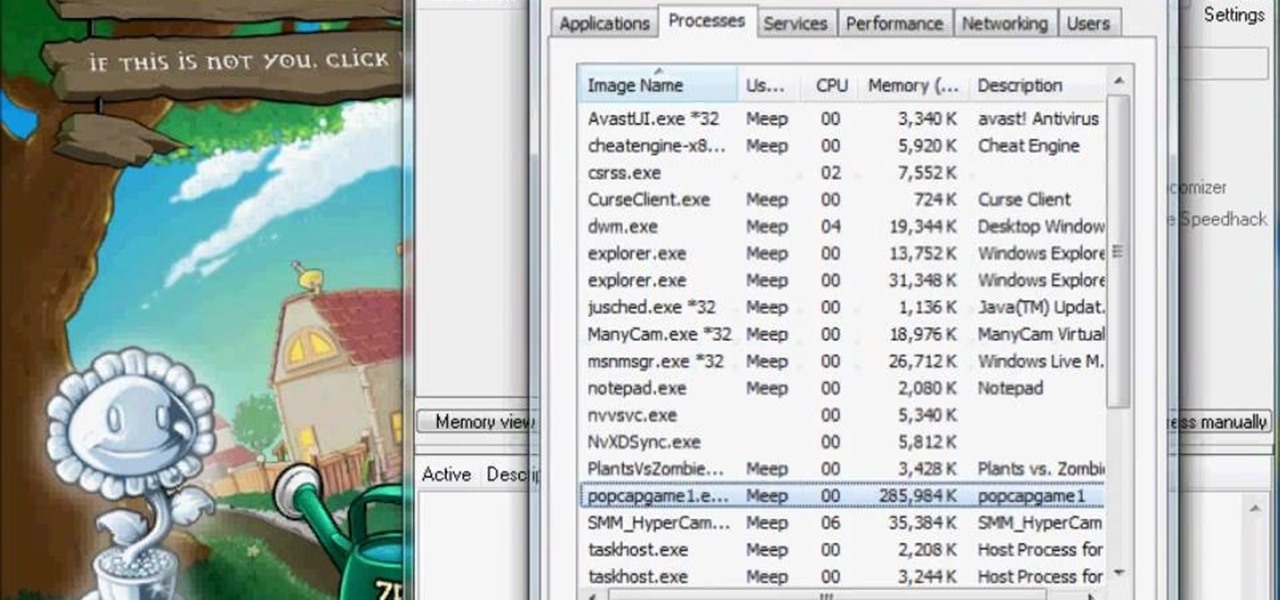
Give yourself more health, more sunshine or make the zombies move slower! This quicky and easy video tutorial shows you how to use the free game hacking program Cheat Engine to alter your game stats when playing Plants vs Zombies.

We know that the Christmas rush has just past and you're probably still reeling from the eggnog and jet lag. But now that it's January, it's time to start thinking about the next holiday our our list: Valentine's Day.

Want to spread the festiveness of the Christmas season to your pet dog? Break out the glitter and glue, and get started on crafting an angel halo for your dog. You'll be surprised at how easy this project will be.

Want to get your pet dog into the holiday spirit? Make your dog even cuter for the Christmas season with these reindeer antlers. They're a fun and easy art project for you to make. Just make sure your dog doesn't hide from you when you're done!

Your Christmas tree isn't the only place ornaments belong. Add ornaments to your cupcakes this holiday season as well by creating these adorable holiday ornament cupcakes. All you need is some icing, sprinkles, and imagination to create all varieties of sparkly Christmas ornament cupcakes.

Want to make your Christmas just a little bit more personal? Try making Christmas cards this year instead of buying them. You'll save on money, and your friends and family will get the benefits of your creativity. All you need is paper and scissors to start.

Want to be on top of the trends this winter season? Circle scarfs are in now, and they are super easy to make! All you need is two yards of your favorite fabric, then sew it into a tube to create your own scarf.

This trick is title "Dissapero / Reapero" and if you can guess, it's a disappearing and reappearing coin trick. To perform this coin trick, you'll need a coin (duh!) and a long sleeve shirt. This is super easy magic that anyone can perform. Great for beginners!

Do you have to send someone a really long text message? Did you know that you can do so from your computer? Watch this video to find out how easy it is to send an SMS message to nearly any cell phone.

Watch this photography tutorial to learn how to use the existing light to keep your subject from being overpowered by the flash. Taking better pictures using existing light instead of flash is easy with the tips in this how-to video.

We all remember these neat little devices from elementary school. It has many names, the paper fortune teller, the scrunchie, chancer, chatterbox, but the most notorious is the cootie catcher. It's easy to fold, but funner to play with it. Watch and learn this origami masterpiece! Remember your youth!
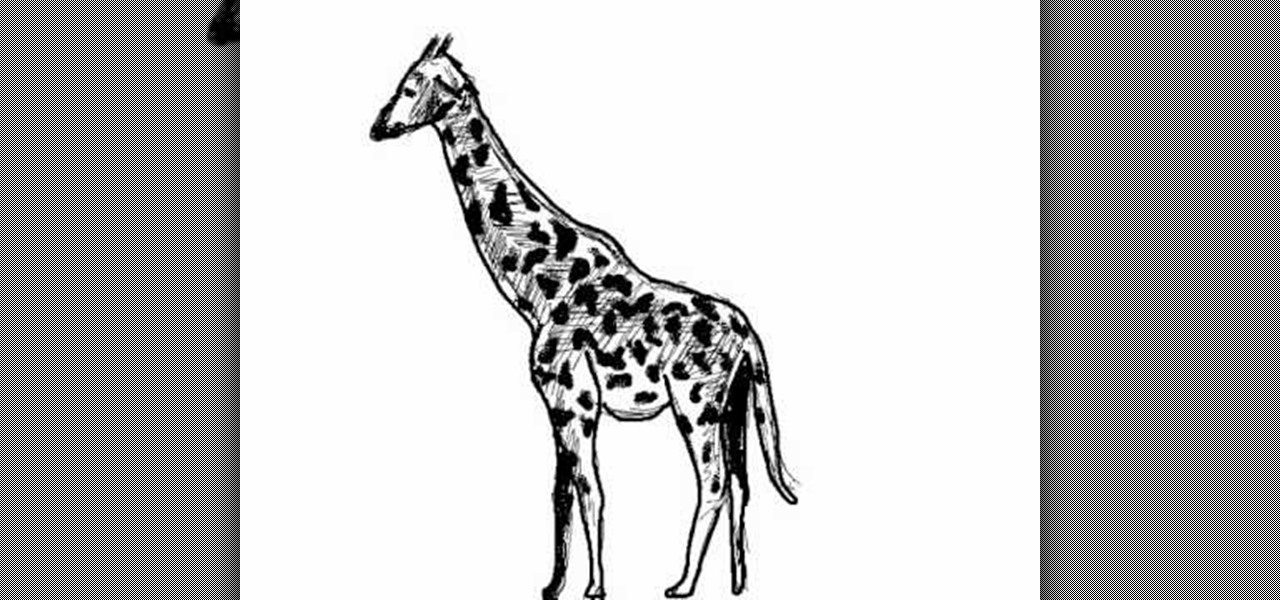
Capture the beauty of the largest land-living animals, the giraffe, in a simple drawing. You needn't be an experienced artist to sketch this giraffe, it's easy enough for anyone. If you want, try expanding upon this ungulate mammal drawing of the giraffe, make it more detailed, illustrate it with its well-known colors. "Jirafa" is the Spanish translation of giraffe.
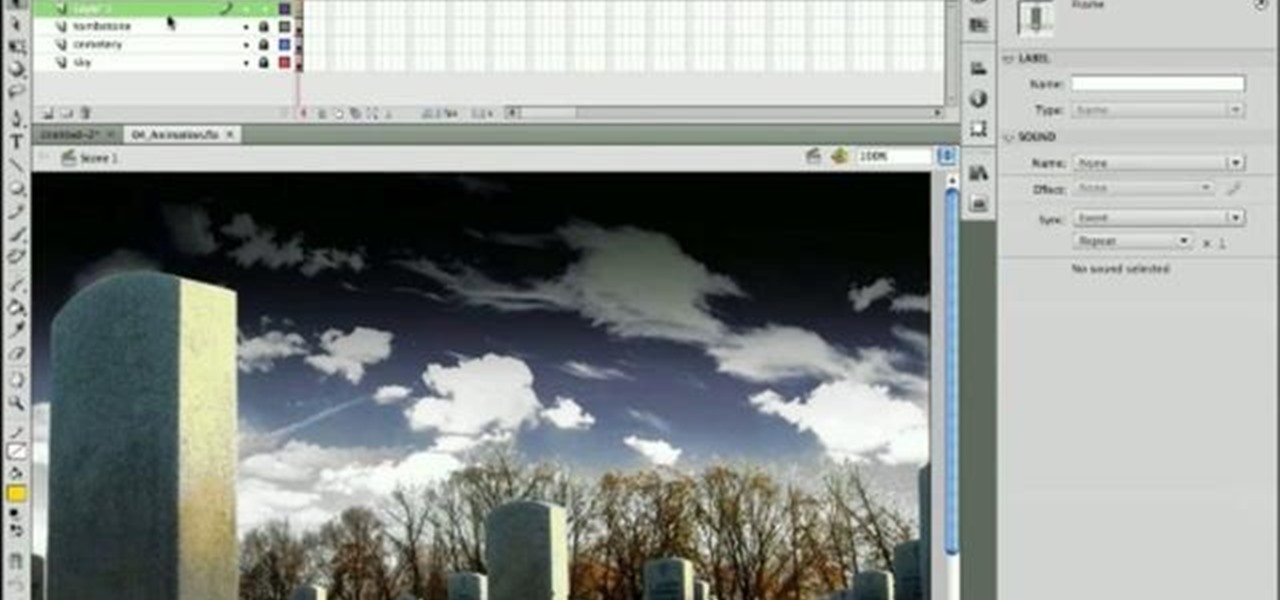
Always make sure what you want to animate is on its own layer. And always make sure that you indicate that your animation is a symbol. Observing those two rules will always ensure easy and workable animations when using Flash to create animations in CS4.

This video will show you the step-by-step details to drawing an elephant with tusks. It's a really simple drawing, one easy to follow along to. Elephants are powerful creatures, so capture their strength in your own elephant drawing. "Elefante" is the Spanish translation of elephant.

If you've been crying or haven't slept well, you probably have swollen eyes you don't need the world to see. Watch this video to learn a quick easy way to get rid of swollen eyes using only metal spoons and your freezer.

Grating your own cheese and vegetables helps you get great flavor out of your ingredients, but cleaning graters is a pain. This video will show you a quick, easy way to clean graters with a lemon that will have you grating again in no time.
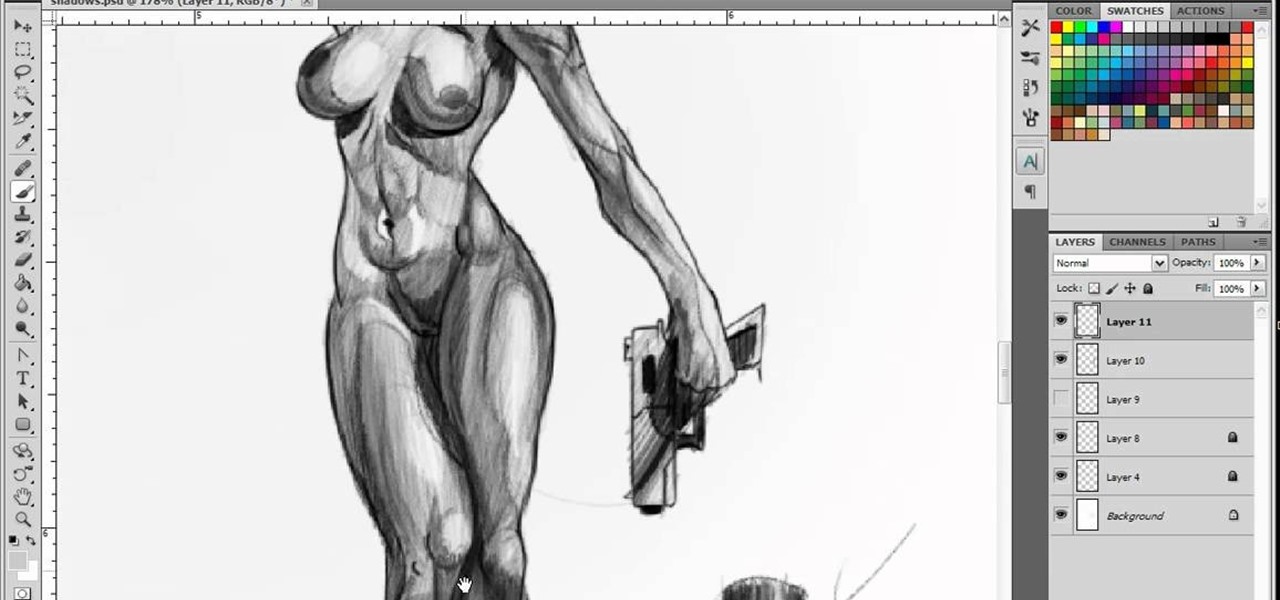
Using a primary light source is easy enough, but adding a secondary light source can sometimes be a tricky technique in Adobe Photoshop. This tutorial goes over several lighting principles to create a second, dimmer light source for your artwork.

This video tutorial will show you how to get a cool flaming cursor effect in Ubuntu Linux. The steps are easy to follow, and this effect may also work on other flavors of Linux, too. Watch this video, follow the steps and you'll be getting your own flaming cursor in no time at all!

Easy step by step guide into making your home brew, the best brew! By introducing oxygen into your wort before you begin fermenting it, you can greatly improve the quality and taste of your beer! Don't forget to leave your keys somewhere you can't reach! Skoal!!!
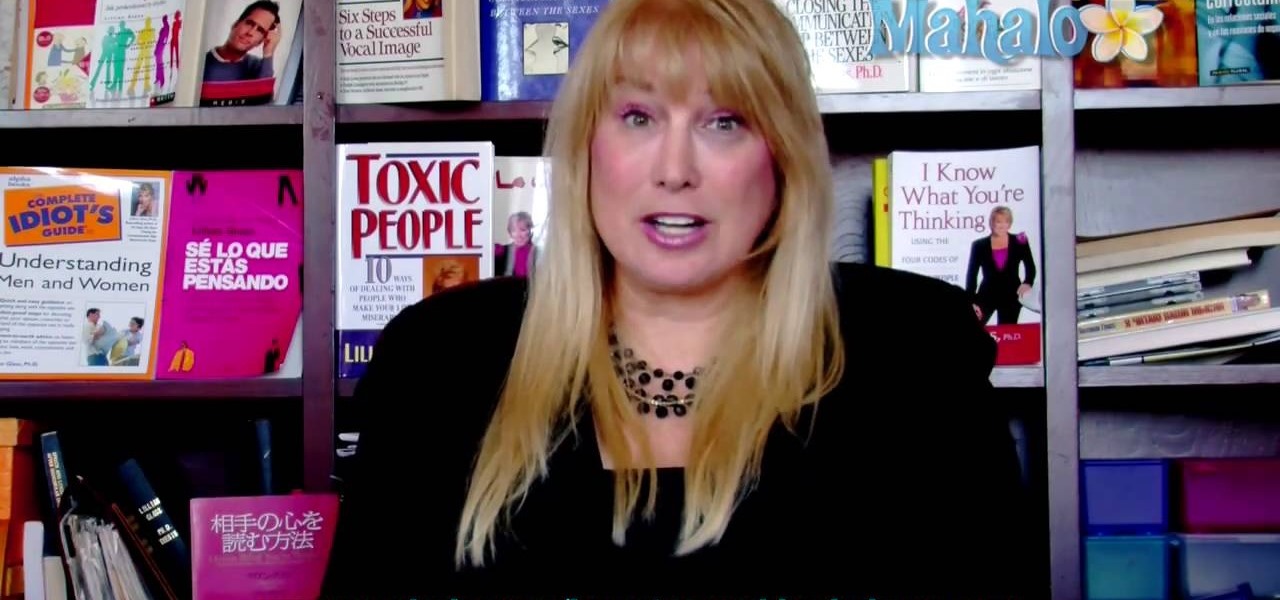
Looking for an easy way to tell if someone's feeling anxious? In this clip, you'll learn how to tell whether someone is nervy by paying attention to his or body language. Get a grasp on basic body language with this free video tutorial from body-language expert Lillian Glass. For more information, including detailed, step-by-step instructions on what to look out for, take a look.

Learning music with Pizzicato notation and composition software is easy, and this video will show you how to organize a score in either Pizzicato Pro or Pizzicato Beginner or Pizzicato Light. It talks about organizing measures, staves and pages. Learn about default templates, different modes, building a score, adding measures and staves, instrument names, and more.

In this tutorial, learn how to add felt fins and teeth onto your child's shark costume. These easy to add embellishments will really make your little guy or girl feel like they are a part of the costume. This costume is super cheap to make and only requires some extra fabric and a sweatshirt to get started. Have fun!

Looking for a healthy whole-food appetizer? In this clip, you'll see how to make delectable veggie wraps using rainbow chard. It's easier than you'd think. So easy, in fact, that this free video cooking lesson can present a complete overview of the process in about five minutes. For more information, including the full recipe, and to get started making chard veggie wraps, watch this video guide.

Interested in cutting up a dragon fruit? With the proper technique, it's easier than you'd think. So easy, in fact, that this free video cooking lesson can present a complete overview of the process in about two minutes. For more information, including the full recipe, and to get cutting up your own pitahayas, watch this video guide.

Popping the ball straight up is one of the most embarrassing things that a batter can do. They can be absolved, though, if the catcher fails to make the catch in foul territory. This video features MLB catcher Josh Bard explaining his approach to catch pop flies. If he can do it in front of 50000 screaming Yankees fans, you should be able to do it yourself in a more easy-to-master situation.

Loose waves are the hair signature/calling card of summertime beauty, so indulge yourself in this sex goddess inspired look by watching this tutorial.

Piano improvisations don't just come out of nowhere - experts constantly practice finger agility drills as well as chord progressions. Watch this video to learn how to do chord progressions on the piano in order to improvise songs more easily on the piano.

Leopard nails scream to others that you're fierce and feminine. Oh, and that you do care about beauty maintenance (many women pay lots of attention to their faces but neglect, well, everywhere else).