
How To: Describe what you want in Japanese
Watch this video sequence and learn to how to order food at a restaurant and express what you want in Japanese.


Watch this video sequence and learn to how to order food at a restaurant and express what you want in Japanese.

Watch this three part video sequence to learn basic Japanese time expressions and basic Hiragana characters.

Watch this video sequence and train your parrot to talk. Learn helpful tips that will enable you to teach your bird to talk.

Learn the chord sequence and strumming for this classic Crowded House song - "Better Be Home Soon". This is a good song for transcribing too so he gives you the chords in the wrong order first - then you can stop it if you like and work it out yourself - then come back and check it after :)
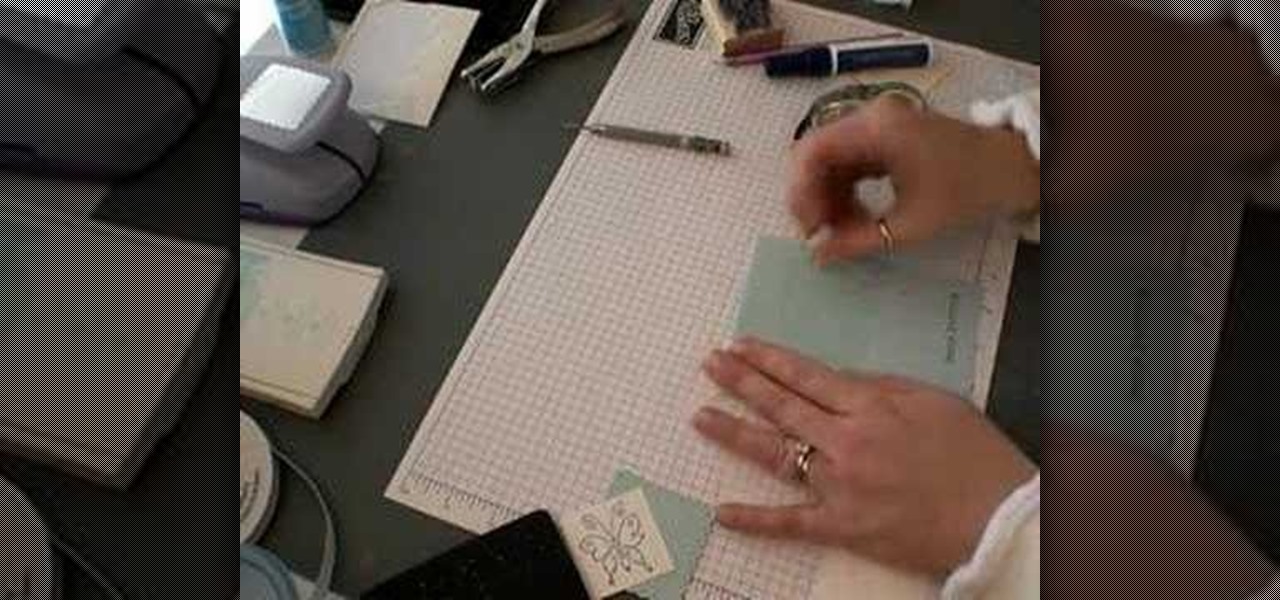
This sequence shows various designs of cards you can create and design. These are perfect for all occasions.

Sadie Nardini teaches you how to improve your strength hover your jump forward to sit with this yoga posture.

Sadie Nardini teaches you a core yoga power flow for beginners for a holistic whole body workout.

Sadie Nardini demonstrates a 10-minute yoga sequence that targets your abs, waist, and lower back.

Major piano scales are composed of a series of five whole and two half steps in this sequence: whole step, whole step, half step, whole step, whole step, whole step, half step. This video starts by showing you how to play a C major scale.

This Premiere Pro CS3 tutorial walks you through a few of the quickest and easiest methods for copying motion properties and video effects from one clip in a sequence to other clips.

In this tutorial Chad demonstrates how video sequences can be shortened or lengthened using Time Stretching in Adobe After Effects CS3.

With all the web applications out on the internet today, and especially the ones built and configured by novices, it's easy to find vulnerabilities. Some are more perilous than others, but the consequences of even the slightest breach can be tremendous in the hands of a skilled hacker. Directory traversal is a relatively simple attack but can be used to expose sensitive information on a server.

Are you interested in video editing, but have no background in it? Are you looking to put together a short from some clips you've shot, but don't know where to start? You could use iMovie, an application that comes free with every iPhone, but then what would you do on Android? There must be a universal solution that works across both iOS and Android to let you work however and wherever you like.

The new HTC One and Nexus series devices have already replaced their physical navigation keys with soft keys, and it's inevitable that we'll see more and more of this on future mobiles. Samsung continues to buck the trend entirely, but no manufacturer as gone as far as to remove the volume rockers.
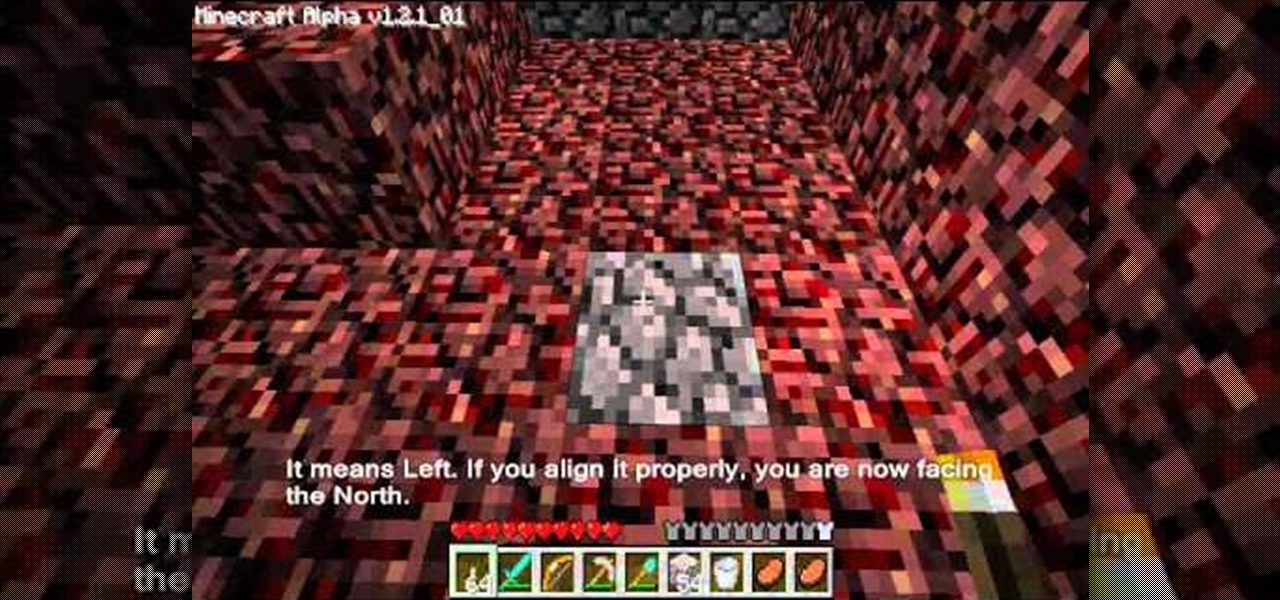
WHen above ground in Minecraft finding true North is relatively easy. But just like in real life, figuring out what direction you're going underground isn't easy. This video will show you an easy way of figuring out which way is North underground in Minecraft.

Yiruma has written many of the most beautiful new piano pieces of the last ten years, and is a truly special figure in the world of piano composition. If you're looking for an easy way to access his remarkable work, watch this video to learn how to play an easy arrangement of his classic song "River Flows in You",

The ukelele is a great little instrument that is easy to learn, sounds good, and is portable. How much better could it be? They work especially well for covering pop songs, since they're very simple and catchy, which is the essence of the ukelele. This video will teach you how to play the hit song "Easy" by The Commodores (with a young Lionel Ritchie on vocals) on ukelele.

How to make finger sandwiches for your next special event; get professional tips and advice from an expert chef on making a delicious party appetizer in this free cooking video series.

Learn how to make hot, hearty, homemade beef vegetable soup, a perfect meal for a cold day. Free videos include information on ingredients, preparation, and cooking tips.
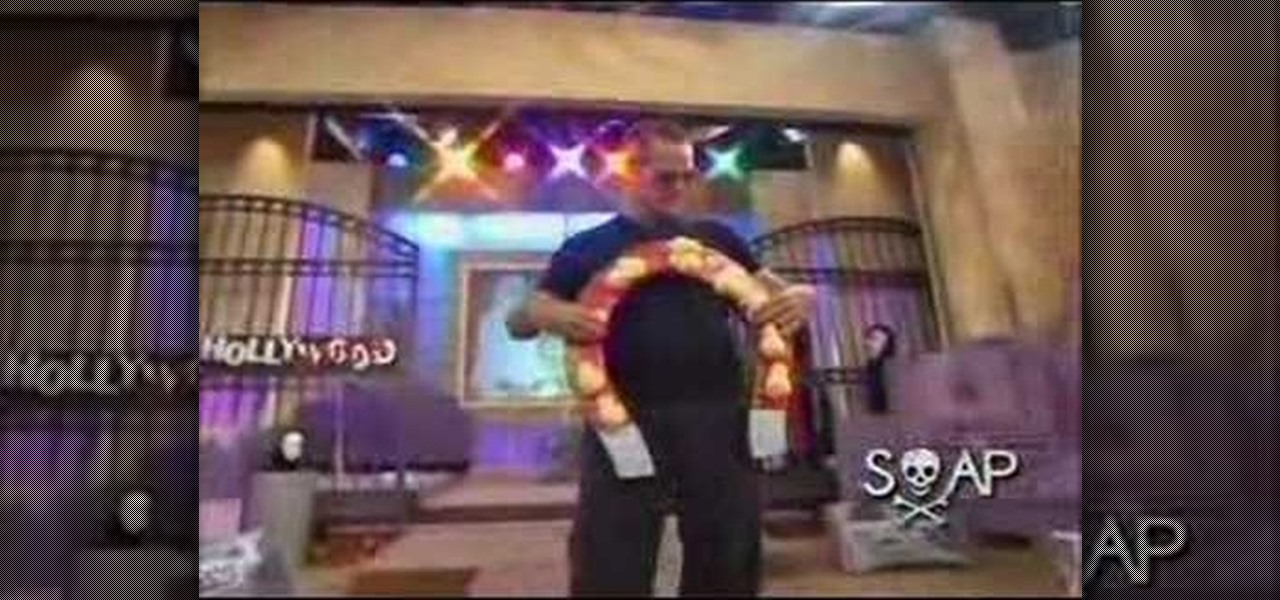
If Halloween is only days away and you don't have the time or money for a very elaborate costume, check out this video, it has a bunch of great ideas for easy DIY costumes that you can make on the cheap, including a paparazzi in a bush, or a half-man half-woman.
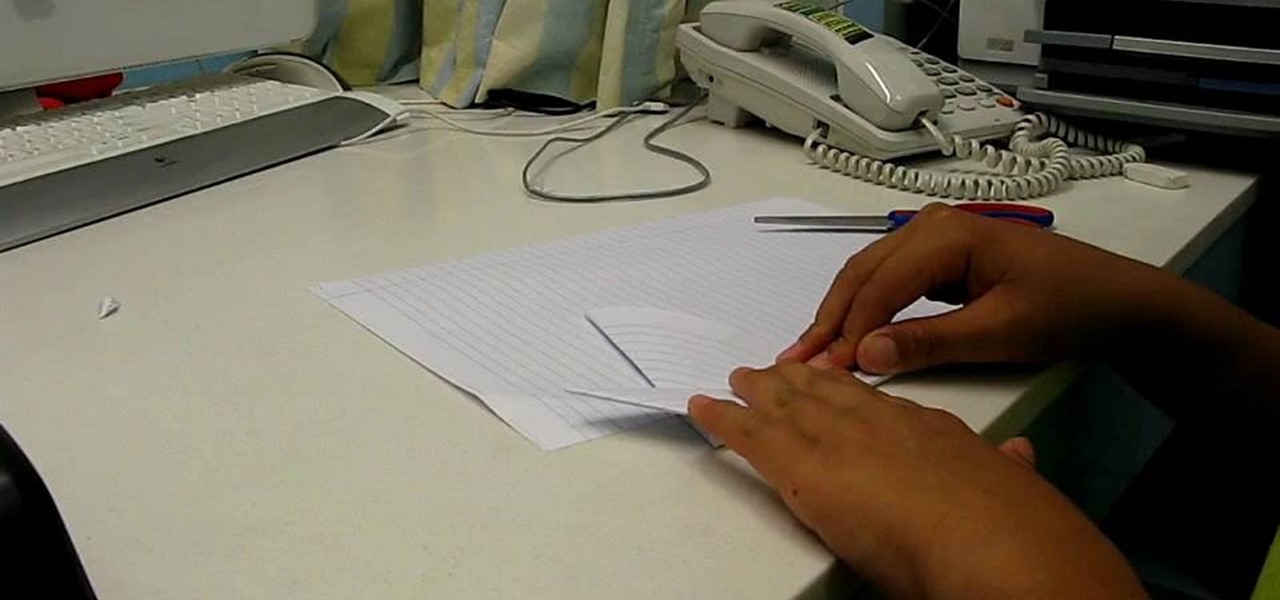
Wolverine's claws are the most well-known hardware in all of comics, and making replicas of them for Halloween costumes and film shoots is a popular vocation. This video will show you one easy way to do it using only paper. They look pretty cool, although if you want them to look more real a little bit of paint would probably go a long way. Either way, this is a cheap and easy project that will make you Wolverine costume much more achievable.

In this tutorial, you'll see how to rough out a natural edge bowl with a Ci1 Easy Rougher (using a suboptimal piece of wood). The wood used in the tutorial is "shinoki," which is a kind of oak, and the lathe is a Nova DVR 3000 wired for 200V. Watch this video to get started roughing out your own natural edge bowl.

Create beautiful nail art designs with this free tutorial. Learn how to hand paint nail art designs in this free video series from a professional manicurist.

Origami paper folding is an ancient Asian art form that still lives strong today all over the world. Learn how to create some fun and easy things with paper from an origami paper folding expert in this free video clip series.

Learn how to make cappuccino brownies with expert cooking tips in this free dessert recipe video series on how to make cappuccino brownies.

Ingredients you'll need to make a traditional Turkish pasta, including noodles, cheese and other seasonings; learn this and more in this free online cooking video about ethnic and Turkish food taught by an expert chef.

In this gourmet cooking class on video, learn how to make the perfect beef wellington recipe. Our expert chef will walk you through his recipe step-by-step, with a list of ingredients and cooking utensils needed, how to make an egg wash, how to prepare the vegetables, seasoning tips, how to cook steak, how to make the duxelle, how to put the welllington together, how to make the potatoes, and how to serve the dish.

As you already know, Sketchup is a very cool program which allows you to design a myriad of things. But, did you know you can then animate those images? You can, and this tutorial will walk you through the steps to show you how. This is a very valuable thing to know if you're presenting something to a class, or client and want to show them the developmental stages of the project. So check out this video, get designing and put those pictures into motion!

If you've seen the films "Name of the Rose" and "Kingdom of Heaven", you're familiar with the medieval period, and if you want to create an animated intro in After Effects with a medieval style to it, follow along with Laurence Grayson in this three-part AE tutorial where he creates his own intro title sequence called "The Order". Learn how to quickly create a red wax seal, parchment paper and animated calligraphic text using only the standard toolset in Adobe After Effects (CS3, CS4 or CS5).

Most ab workouts target your upper abdominals only. Sit ups and crunches, for instance, only work on that upper part of your abs without even touching the lower portion, where most of us have muffin tops and really need the work.

If you've barely got your hands on the hit Xbox 360 game, Red Dead Redemption, get ready to saddle up! In this old Western game, you'll be killing bad guys, tying up women, and be on a quest for revenge. But, along the way you can also complete some easy side missions or even go after some achievements.
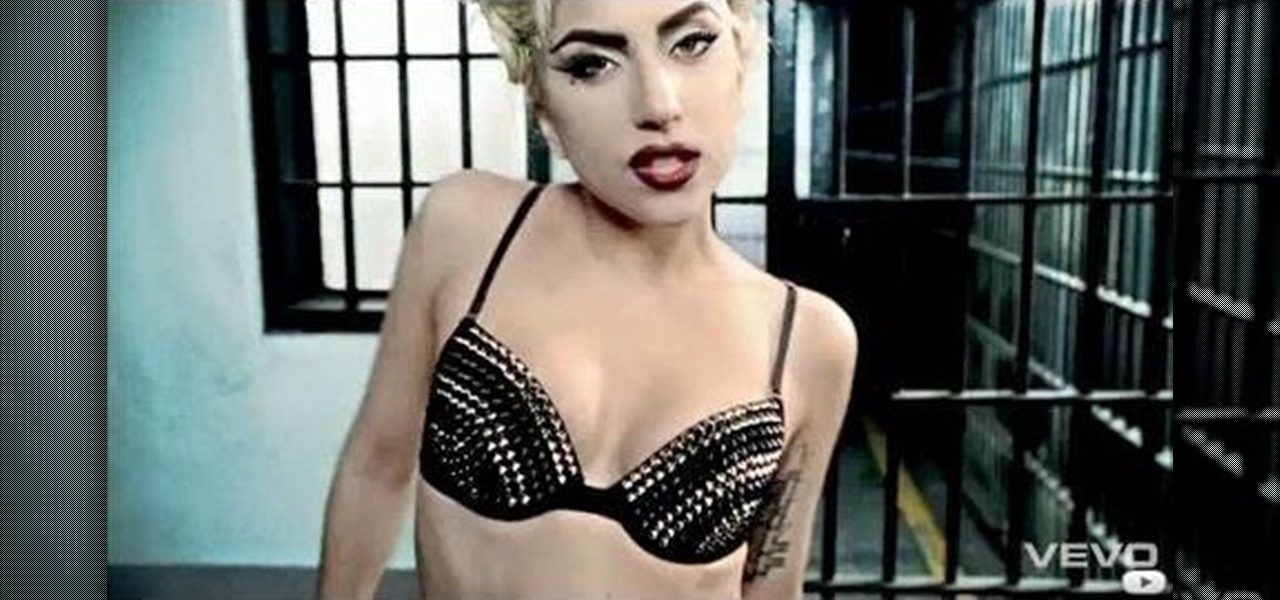
Okay, so just saying we're going to recreate the bra from Lady Gaga's music video for "Telephone" is a little too, er, general, given that the Queen of Shock wears a bunch of different outfits - and various forms of negligee - in the video.

In this video tutorial, viewers learn how to make a crossover cable from scratch. Users will need an Ethernet cable. Begin by removing one side of the connector and strip off the outside casing. Then separate the wires. Change the sequence order of the cables to: white green, green, white orange, blue, white blue, orange, white brown and brown. Make the cables straight and close together. Then cut off about half of the wires and carefully put back on the connector. Use pliers to squeeze the c...

Learn how to edit audio files using Audacity of the MAC. 1 Create an audio file by using the built in recording function in Audacity. Save the file prior to starting your editing. 2 Open the file that you created earlier and test the file by playing it. 3 You can copy, cut and paste different parts of the file by highlighting the section in your file and then right clicking (or option clicking) and choosing what you want to do from the pop up file. 4 You can also add effects by highlighting a...

Check out this cooking tip from the Milen Show. Cooking doesn't have to be tough or stressful. Find out how to make it quick and easy! Watch this video tip for how to grate cheese the easy way!

In this video tutorial, Creative Cow leader Michael Park shows you how to recreate the opening gun barrel sequence from the two newest James Bond movies in 3d Studio Max using the default scanline renderer, minimal modeling, and only standard materials.

Check out this informative video tutorial from Apple on how to work with sections in Pages '09. iWork '09, the office productivity suite from Apple, is the easiest way to create documents, spreadsheets, and presentations. Writing and page layouts are easy in Pages. Numbers gives you simple ways to make sense of your data. You'll captivate your audience with new and sophisticated features in Keynote.

Check out this informative video tutorial from Apple on how to create a table of contents in Pages '09.

Check out this informative video tutorial from Apple on how to use outline mode in Pages '09. iWork '09, the office productivity suite from Apple, is the easiest way to create documents, spreadsheets, and presentations. Writing and page layouts are easy in Pages. Numbers gives you simple ways to make sense of your data. You'll captivate your audience with new and sophisticated features in Keynote.

Check out this informative video tutorial from Apple on how to use full-screen view in Pages '09. iWork '09, the office productivity suite from Apple, is the easiest way to create documents, spreadsheets, and presentations. Writing and page layouts are easy in Pages. Numbers gives you simple ways to make sense of your data. You'll captivate your audience with new and sophisticated features in Keynote.