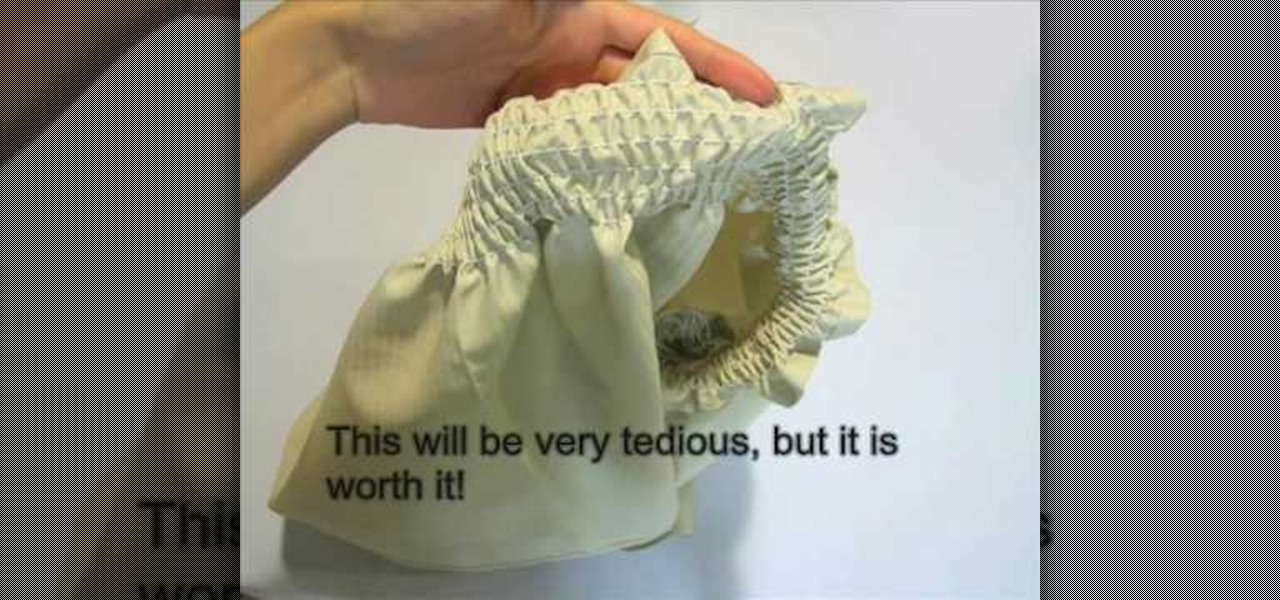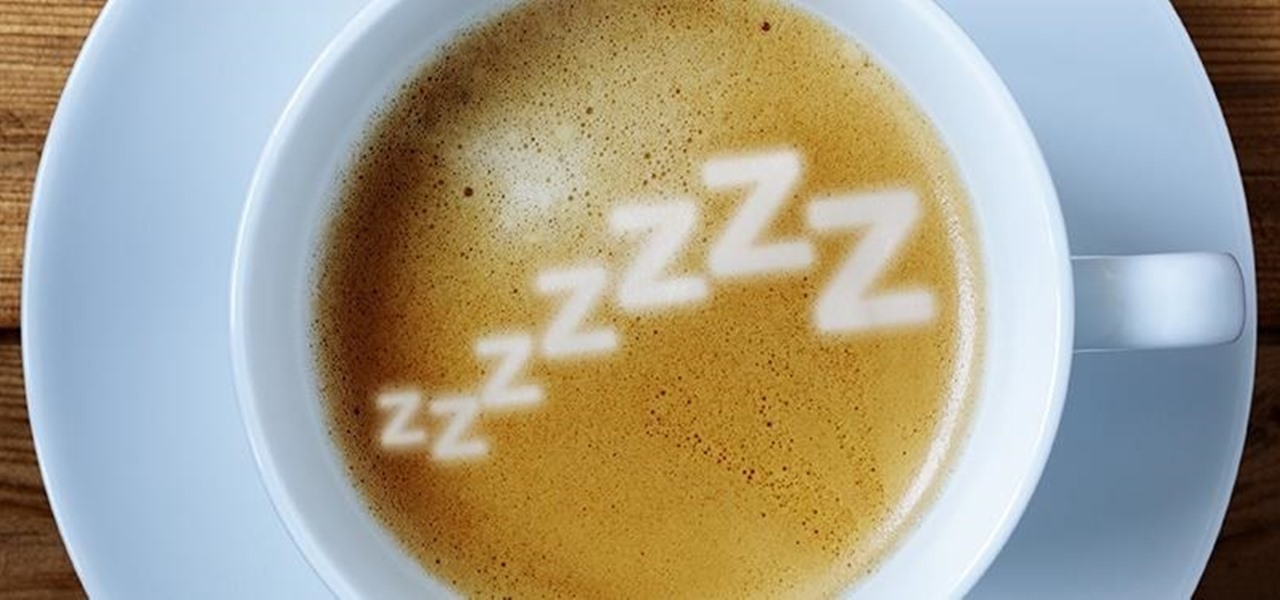In the video Robert Steinken, who is a hair stylist tells that choosing a hair color is a very important task. Firstly it is important to go to a professional stylist who knows the products well. There are a lot of hair products in the market and each has a different effect on the hair. In the salon the professional can show you a color chart and show little pieces of hair which were colored to compare with your present hair color. They can tell what will happen once the product is applied on...

If you have Windows 7 and you are trying to figure out how to adjust or mute the volume, then you should watch Helpvids “Adjusting the Computers Sound Volume in Windows 7”. There are many different ways to adjust the sound volume in Windows 7, and this video will show you a few including the little button in the taskbar, and hardware and sound in the control panel. This video will also show you how to mute a single application without muting your whole system. This is useful if you are having...

In this video tutorial by Task Tutorial we learn how to create a YouTube subscribe button using Adobe Illustrator. The first step to creating a button is to select the rectangle tool and draw a bar and then select a gradient fill. Next create the first color in the gradient and then the second color in the gradient. After that you'll want to change the gradient angle and also change the stroke width. Then you'll want to edit the stroke color to 9.6%. Then select the text tool and create your ...

Gus Russel explains how storyboarding can be used to illustrate what a movie might be like. He has been given the task of drawing a frame for each page of a 130 page movie script. Story boarding gives the author a general idea of how the movie will come together, how the characters will look, etc. Russel shows the audience how to quickly draw a quality sketch, and how to shade it properly. The sketches do not function to show exactly what will happen in each scene, but rather what "might" hap...

He starts off performing the task that he then describes. It's one technique that is called a mirrored double click flare. This is done by moving the record forward a double click and then back a double click then forward a single click. The whole process is then done in reverse, starting with moving the record back a double click. On his DJ table he moves a cross fader to mirror his movement of the record. First start the technique slow without a beat to get the movement memorizes. Add a bea...
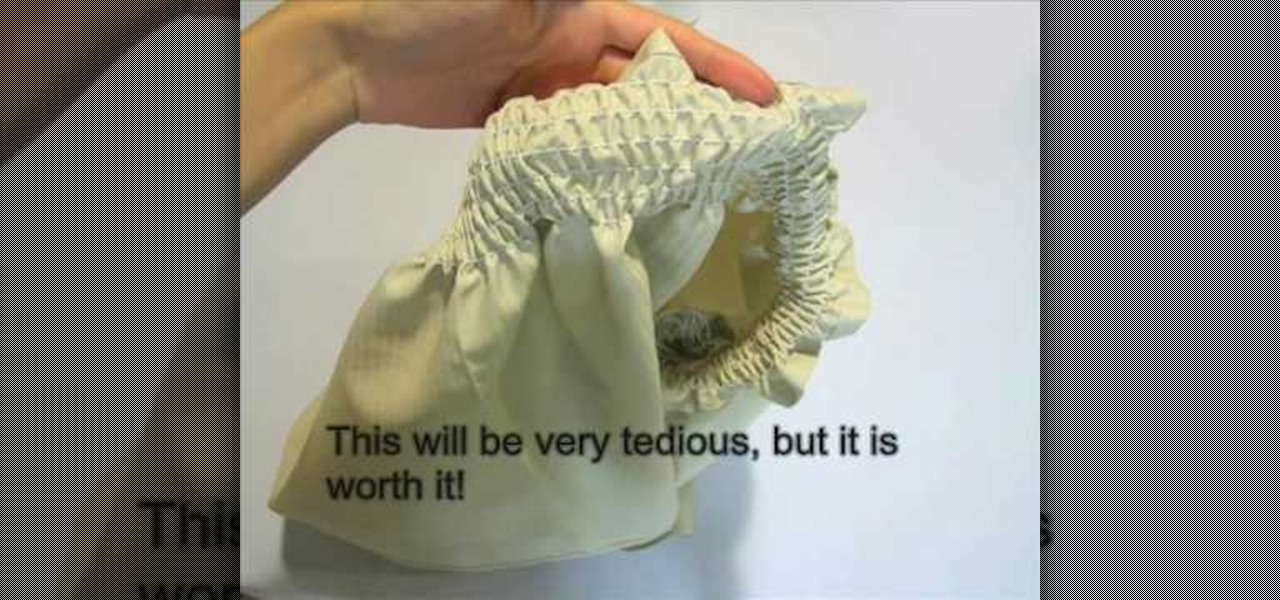
This video demonstrates how to sew a Victorian skirt. First take a cotton cloth and cut a rectangle piece twice the size of your waist. The length would be depending on your choice of height you require. Hem the top and the bottom of the cloth. Then use elastic thread to create 12 rows of shirring. Each row can be 1/4th inch apart. This is for sure a tedious task but it will look beautiful. Then take a chiffon cloth and cut the same size as your skirt. Hem one side of it and on the other side...

In this video by Task Tutorial we will learn how to create a simple flash button with sound. The first step is to create a text layer in flash, then convert your text into a button, then double click on the button to enter a sub menu and create a new layer for sound. Then simply add some sound files from your library and assign the sound file. Now you can change the color so you can see when the button is pressed. Then finally go back to your main scene and test your Flash movie. Using these ...

Purling through the back loop has never been easier now that this video has cleared up the confusion. Most standard knitting practices have you purl through the front, but when it calls for purling through the back this video describes in detail how to successfully complete the task. After watching this video, you will be able to follow step by step on purling through the back loop. When you purl through the back loop the fabric twists and creates a stronger fabric. Watch and learn first hand!

In this online video training tutorial, Task Training shows us, how to create a web button using Adobe Illustrator. The 1st step is to select the rectangular tool in Illustrator and set the size you want your button to be. The 2nd step is holding the shift key you can re-size your shape. The 3rd step is to give the button some color such as a gradient. The 4th step is to add a drop shadow to the button by going to Styles and then selecting Drop Shadow. The 5th step is add text to the button t...

clipping mask Sponsored by SimpleRetouch.com Start by creating a task with the name Mask, then Choose a color and a font size.

Lowe's home improvement expert, Mike Kraft provides a step-by-step method for changing the oil on a walk-behind lawn mower. From assembling the proper tools and supplies you will need to complete the task, through disconnecting the motor for safety, through the proper drainage technique and finally refilling the crank case this video gives complete instructions for any mower maintenance. Changing the oil on your mower will extend its life. Following the steps in this guide will provide you wi...

From task tutorial.com that how to create an envelope icon on illustrator. First draw a rectangle change the angle to 90 degrees then select gray color, select pen tool draw a shape and then go to layer select duplicate then rotate the shape using left mouse button by selecting the rotate tool. Now using down arrow key move the shape to down ,choose select tool and resize the shape then select the path go to gradient and change it angle to 90 degrees. Finally select the layer and go to effect...

Does anything other than normal text seem like a daunting task in Photoshop? It's really quite simple, once you get the hang of it! In this video tutorial, learn how to create a text reflection effect in Adobe Photoshop to give your text a mirrored twin. In a few simple steps, you can create this look for your graphic design project. Whether it be a brochure, school project or business card, it's always nice to give your asthetic layout a little boost with creative text.

An amputee shows the way to tie shoe laces with one hand or one arm. He has no prosthetic help meaning he doesn't use a hook. This can be a huge challenge in life for persons with missing limbs or in need of adapted living situations. Shoelaces are tough enough with two hands, let alone one. This is a great first hand account of the strategy in tying one's shoes without a prosthetic. This is an adaptive equipment tutorial for handicapped, disabled or individuals that have lost limbs to amputa...

This modo tutorial shows you how to detail paint textures maps on meshes and how to bake them using the render engine. Modo leverages its high-quality rendering engine for baking tasks as well. Check out this tutorial which shows how to leverage said baking during the painting process.

In this video tutorial you will learn about a very powerful feature in Houdini called Copy Stamping.

If you need to create an animated character, Maya is the software program for you. If you don't know how to make that character you've dreamed up, then maybe you should check out this Maya video tutorial on an important step -- creating a skeleton structure. Creating bones could be a daunting task in Autodesk Maya 8.5, but with the help of this four-part video, you'll see how to create those realistic bones for your animation with ease. You'll also see some common unintentional wrong rotation...

With iOS 13, Apple included some major updates to the Reminders app for iPhone. Among them is the ability to add web links to individual reminders, including a rich preview of the link that can be minimized if necessary. So now you can add an Amazon link in a reminder to buy a present or a webpage for a recipe in your grocery list, to name just a few examples.

With the Google Maps API giving entertainment brands the means to build their own location-based AR games, Niantic is raising the bar for the genre with new updates to Pokémon GO.

Upskill, an enterprise software developer for industrial augmented reality applications, recently received an influx of funding and a major vote of confidence from two of their top customers.

When roast chicken is concerned, perfection is hard to attain. The reason for this is surprisingly simple: the light meat and the dark meat should be cooked to different temperatures. Ideally, chicken legs should be cooked to at least 170°F, while breasts should be cooked to 150°F. Naturally, this poses a conundrum: how can you cook two parts of the chicken to two different temperatures, without taking the bird apart?

Tomatoes are the perfect barometer for kitchen knives and knife skills. If you've ever watched an infomercial for a set of knives, you've surely seen the enthusiastic host waxing about how well the knives cut tomatoes. And if you've ever had your knives sharpened, you've most likely tested them out on a tomato.

Admit it: when nothing's at stake other than your boss's disapproval, you don't exactly feel the urge to get working. Finding the motivation to take on a task, whether at work or home, can be a constant struggle. Though working through your laziness might seem like the best course of action, a meaner method can make more of an impact on your productivity.

Naps provide some serious mental and physical benefits, but not if they last too long or occur too late in the day. Ideally, you want to awake from a nap feeling alert and refreshed enough to attack the rest of your tasks with renewed zeal, but not energized to the point where you can't get to sleep at night. Alas, most of us don't know these tricks and end up messing with our sleep cycle (guilty).

We've all heard our fair share of roommate horror stories, or have some of our own, because we never truly know who someone is until we've lived with them. Cohabitation issues generally revolve around things like bills, chores, cleaning, and groceries. Approaching a roommate, especially an adult one, to remind them to do their chores can be an anxiety-ridden and daunting task. After all, we're roommates, not parents!

I remember how fast my Nexus 7 was the first time I turned it on. Boy, do I miss it. Now my tablet is pretty buggy and crashes happen frequently, and I'm sure that goes for many of your Nexus 7s as well. Even if you upgrade to the new Nexus 7 next week, it will eventually develop similar issues.

This video explains how to make Vincent Valentine's arm guards in under 20mins. The supplies needed to complete this task include card paper, tape, gold spray, pencil and scissors. A ruler must be used to measure the length of your hand and fingers so you can correctly size the arm guards. Card paper is the cut into many small circles and placed around all of the fingers and then painted with gold spray. The hand portion is created by wrapping your hand with card paper and pulling tight befor...

The first step to create a fax using Outlook 2003 and 2003 server. Using add/remove windows component make sure your fax equipment is properly installed. Under the start menu select the printers and fax option and select the share option. Then under administrator tools/users/new/users/fax to enter your password to turn our fax information transfer on. You must now select fax user and select advanced settings and double check to make sure the fax is able to see the object it needs to send the ...

Sometimes managing your calendar in Microsoft Outlook 2007 can be a tough job. Finding the information you need in Microsoft Office can be more than a chore, even when it comes to menial tasks, like adding a holiday to your calendar. But don't worry. There's an easier solution. Leo.

The Linux command shell provides a very powerful interface for doing various system tasks. This video explains with an example, how to use a bit of programming techniques to batch rename files with similar naming conventions.

In this video, we learn how to save time and money at the grocery store. At holiday time, grocery shopping can be extra tough. First, make sure you bring your own reusable bags. Then, place in your soda and water in the cart first so you don't have to re-arrange. Make a list before you go to the grocery store so you don't wander around the store. Also, see if you can place your deli order ahead of time so you don't have to wait around. Have your grocery clerk group like items together so unpa...

In this video tutorial, viewers learn how to cut a bolt and save the threads. The materials required for this task are: a hacksaw, steel bristle brush, bolt cutters, wrench, oil and a filer. Begin by putting some oil onto the threads of the bolt. Then place the saw on the desired groove and cut across through the thread. Now brush it with the steel bristle brush to remove the debris. Finish by removing the excess metal with the filer and unscrew the bolt(s). This video will benefit those view...

In this video, we learn how to lower cholesterol naturally. If you want to accomplish the task of lowering your cholesterol without the use of drugs, it can be done! First, you need to make sure you are eating a diet that has healthy carbohydrates and starches, legumes and beans are both great for this. Also, make sure you avoid foods that have a lot of saturated fat or trans fats, because these will raise cholesterol substantially. Fruits, oats, soy foods, and vegetables will also help lower...

If you're in China, then getting back home might seem like an impossible task, simply because you don't know the local language. Well, this video will help you learn some very essential words in Mandarin Chinese useful for air travel. Learn the essential words and phrases in Mandarin Chinese for meeting someone at the airport. You'll learn how to ask whether a flight is late, or where your bags are. You'll even learn how to ask one of the most essential questions - where are the toilets?!

In this video tutorial, viewers learn how to get water of their ear. The materials required for this task are a towel and rubbing alcohol. Begin by laying out the towel on a table. Then place the head on the towel and cover part of the towel over the face. Have another person pour the alcohol into the bottle's lid and then pour it into the patient's ear. Now move the ear and wait for several seconds. Then turn the head over. This video will benefit those viewers who enjoy swimming, and would ...

Like getting your watercolor papers and paints ready before you unravel a Monet-worthy masterpiece for the ages, knitting takes some prepwork that many beginning knitters may forget about. While it may seem that alll you need are two knitting needles and a ball of yarn, skeins of yarn often need to be unwound and then wound back up into a ball of yarn to make them usable.

Got a pile of old clothes collecting dust in the corner of your closet? Before you get the incentive to finally donate that lump to the Salvation Army, consider reusing some of those seemingly "useles" clothing.

In this video, we learn how to backup your computer with an external hard drive. First, go online and download and install Cobian Backup. After this, start a new task on the program and then name it your computer backup. Change it to a differential and change the time frame to once every five times. Now, click on the file section and add the files you want to have backed up. If you want to copy your entire C drive, just highlight that. Now, the C drive will show up, then click add underneath ...

If you have a sunroof on your car, it's important that you regularly clean out the sunroof drains. Not doing so will result in a wet, stinky interior that can lead to a hefty repair bill.

If you're getting into the hobby of building RC vehicles, there are many different tasks that need to be done before you have a beautiful working, and looking, vehicle. Tires, engine, the body, etc. all can be built from the very start.