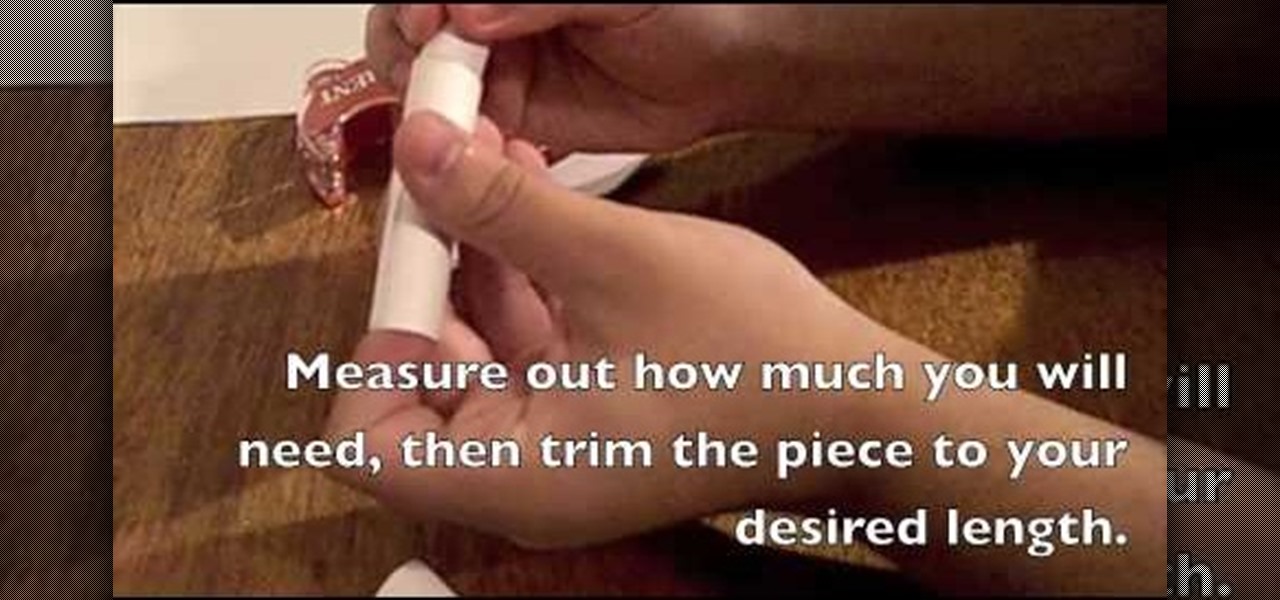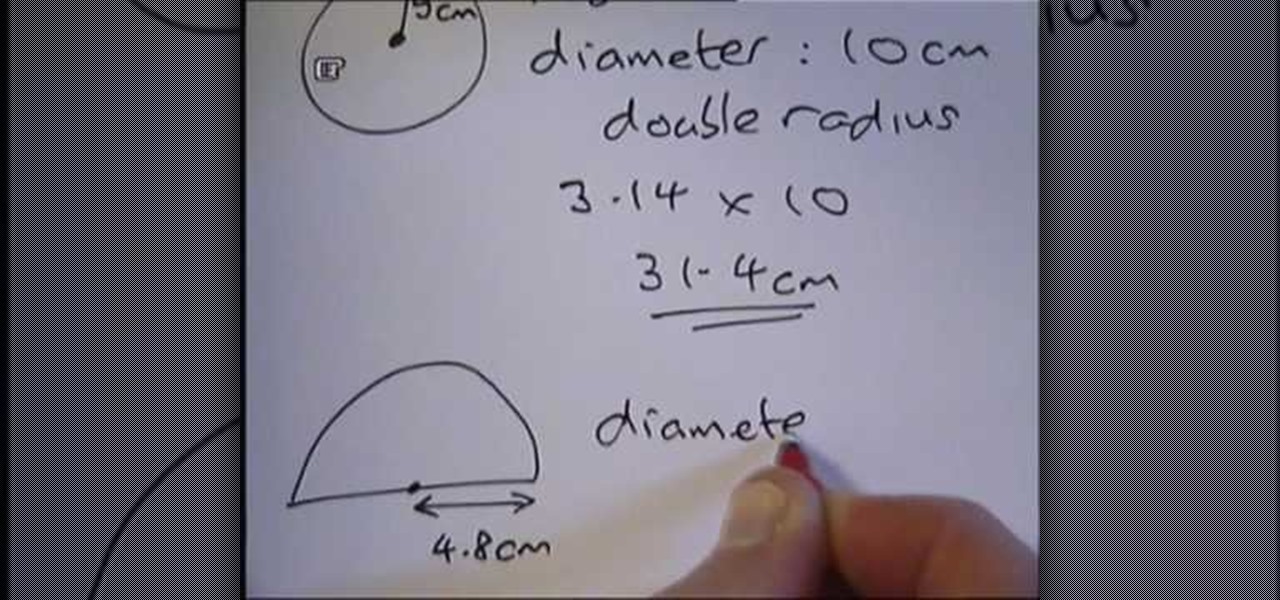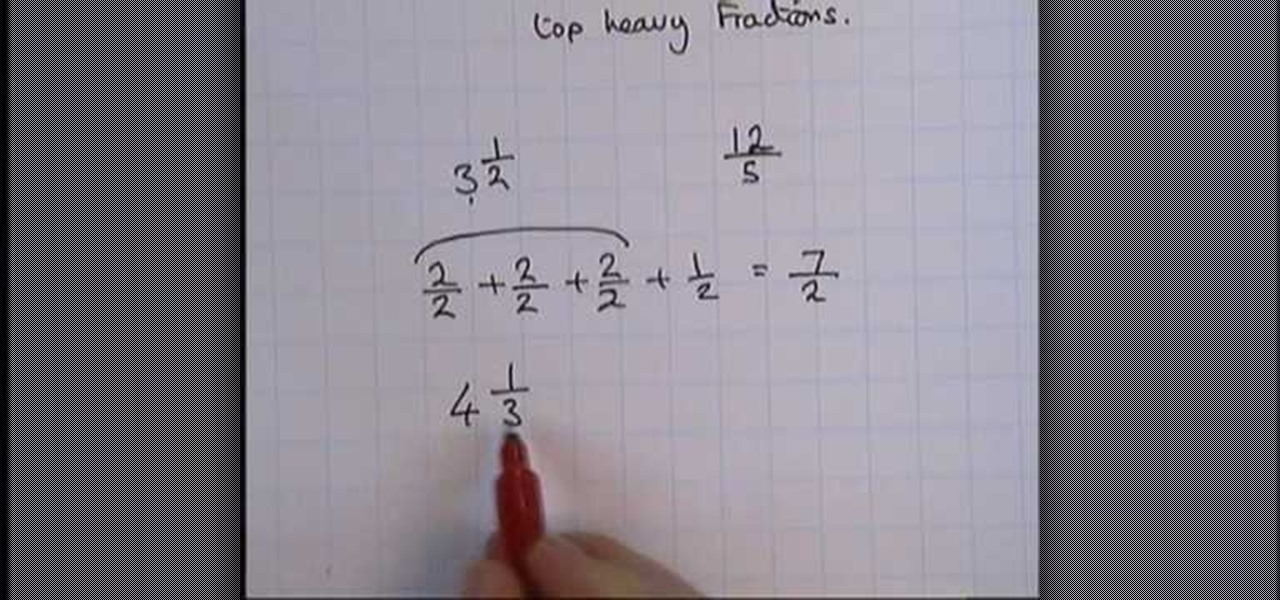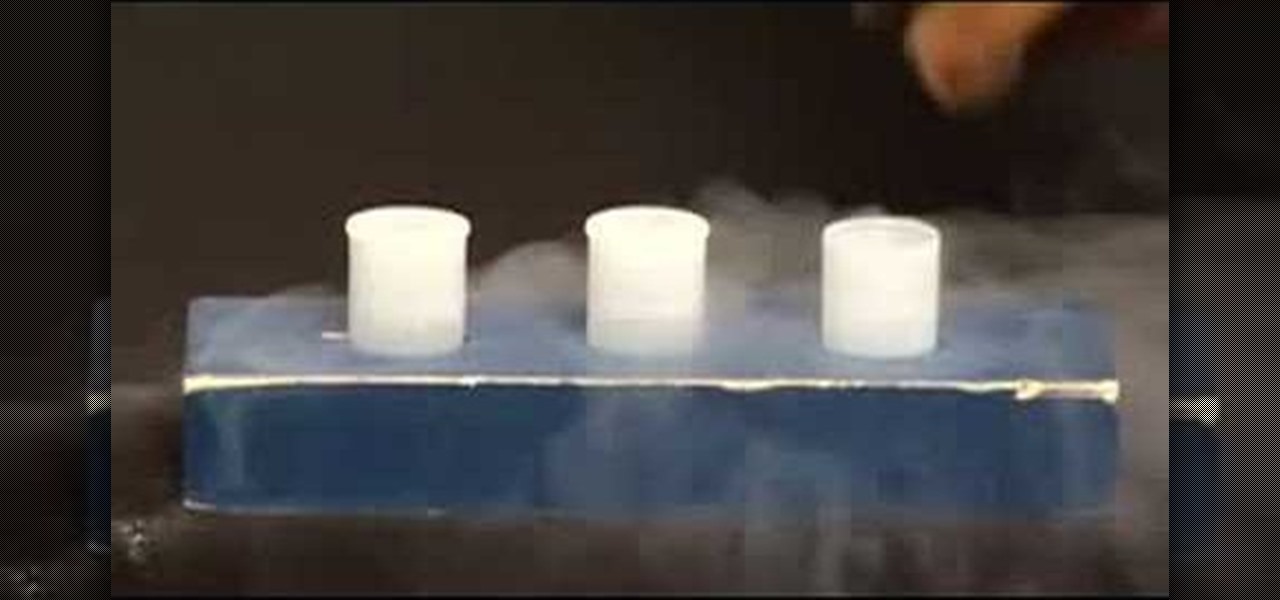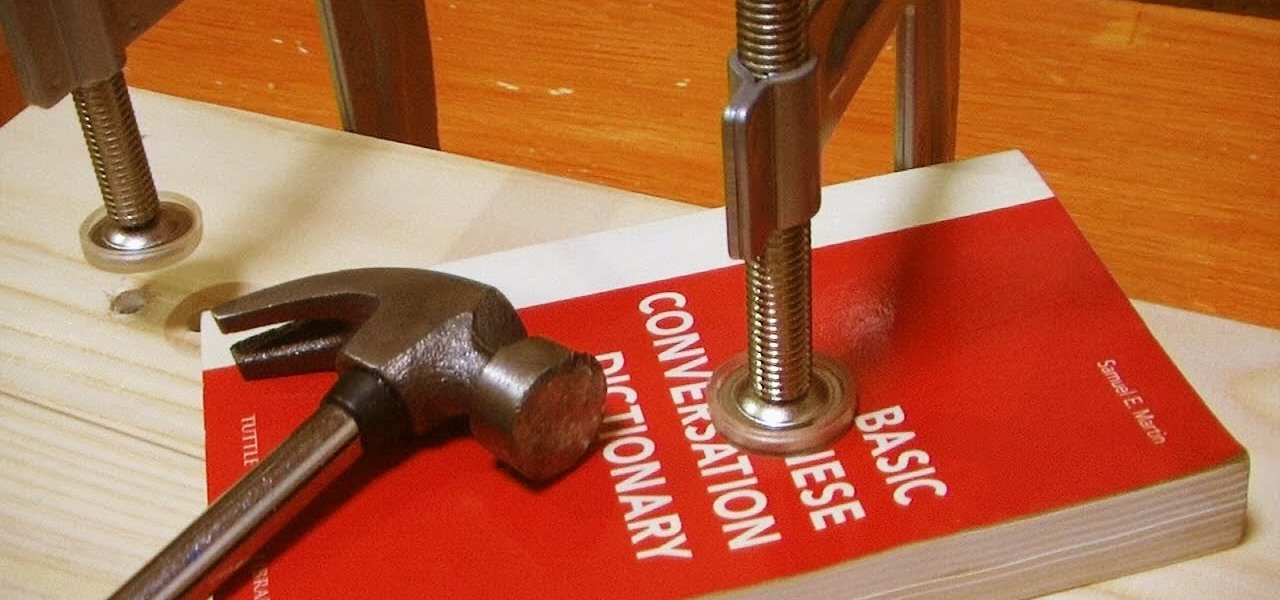This video is a highly informative tutorial on how to add and control text to a line in Photoshop. According to the author of the video, most people can add text to paths in Photoshop, but are often in the dark about how to manipulate. This, as demonstrated by the author, is quite easy and simple. The tools for path selection, text addition, and various other features which make this particular task very simple are clearly outlined by the author.

Are you having trouble with your green reading? It's not an easy task, but you can learn it. Green reading doesn't start when you get to the green. In fact it starts when you approach the green. In this video, Rick Sessinghaus divides the art of green reading into four parts, from approaching the green to standing over the ball. See how to read the green on a golf course.
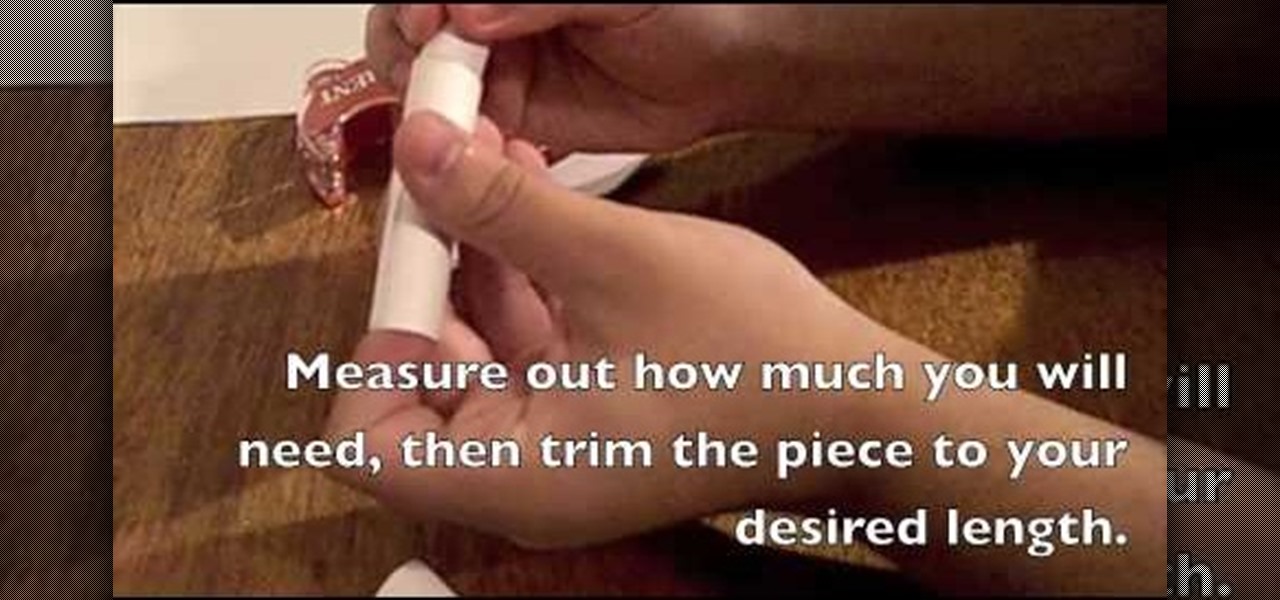
The Ancient Paper shows you how to make a paper Colt 1911 slide mechanism for his paper gun. Check out his Colt 1911 paper gun. His cool replica Colt paper gun is easy to figure out, but to get it working, this video will help you through the difficult task of the slide mechanism. You can't have a paper handgun without it.

This how to video shows you how to restart Windows without rebooting the computer. Press control, alt, and delete on the keyboard at the same time. Your task manager program will open. Select processes and click image name to sort it. Select explorer.exe and press end process. Click yes in the warning dialog. Your start menu will disappear. This is usually bad considering you cannot do anything when this happens. Go to file and select new task. Click browse and click on any folder and right c...

There are few things more annoying in life than getting interrupted—especially when you're in a groove, jamming out to your favorite song. If we can all agree on that sentiment, then why is it that our phones mute the music we're listening to for a few seconds whenever a notification comes in?

I rarely ever turn my desktop off. For starters, it takes a few minutes to boot up, which I hate, and secondly, putting the computer to sleep is perfectly adequate. You really only need to completely shut down your computer every once in a while.

In this video tutorial, we learn how to automate mundane tasks on a Motorola Google Android cell phone with a handy app called Tasker. Whether you own a Google Android smartphone or are merely curious to see how they work, you're sure to enjoy this brief how-to. For detailed, step-by-step instructions, take a look.

In this clip, you'll learn how to link two or more tasks in MS Project 2010. Whether you're new to Microsoft's popular project management application or are just looking to better acquaint yourself with the Project 2010 workflow, you're sure to benefit from this free video software tutorial from Lynda. For more information, including detailed, step-by-step instructions, take a look.

Why is Windows always asking you for permission before you do anything? Since when does Windows control your computer, and not you? Those user account control popups can be so frustrating, especially when it comes to simple tasks.

In this video tutorial, viewers learn how to reverse video direction in Sony Vegas Movie Studio. This task is very easy, fast and simple to do. Begin by importing the video clip(s) and/or audio into the time line. Then right-click on the clip and select Reverse. To reverse the audio, right-click on the track and select Reverse. To undo the video or track, right-click it and select Reverse once again. This video will benefit those viewers who enjoy editing and creating videos, and would like t...

In this free video language lesson, you'll learn how to say the Italian words for "how much does it cost?" While Italian isn't necessarily a very difficult language for an English-speaker to learn, many stumble when it comes to pronunciation. Fortunately, the Internet is awash in clips like this one, which make learning both vocabulary and proper pronunciation a very easy task. For more information, and to get started using this useful Italian phrase yourself, watch this video guide.

In this free video language lesson, you'll learn how to say the Italian words for "excuse me": "scusa" or "scusami." While Italian isn't necessarily a very difficult language for an English-speaker to learn, many stumble when it comes to pronunciation. Fortunately, the Internet is awash in clips like this one, which make learning both vocabulary and proper pronunciation a very easy task. For more information, and to get started using this useful Italian phrase yourself, watch this video guide.

In this free video language lesson, you'll learn how to say the Italian words for "I had a good time.:" "mi sono divertito/divertita." While Italian isn't necessarily a very difficult language for an English-speaker to learn, many stumble when it comes to pronunciation. Fortunately, the Internet is awash in clips like this one, which make learning both vocabulary and proper pronunciation a very easy task. For more information, and to get started using this useful Italian phrase yourself, watc...

In this free video language lesson, you'll learn how to say that you enjoy the food (literally "this food is good") in Italian. While Italian isn't necessarily a very difficult language for an English-speaker to learn, many stumble when it comes to pronunciation. Fortunately, the Internet is awash in clips like this one, which make learning both vocabulary and proper pronunciation a very easy task. For more information, and to get started using this useful Italian phrase yourself, watch this ...

In this free video language lesson, you'll learn how to ask an Italian person if they speak English: "Parli inglese?" While Italian isn't necessarily a very difficult language for an English-speaker to learn, many stumble when it comes to pronunciation. Fortunately, the Internet is awash in clips like this one, which make learning both vocabulary and proper pronunciation a very easy task. For more information, and to get started using this useful Italian phrase yourself, watch this video guide.

In this video tutorial, viewers learn how to find the circumference of a circle. This task is very easy, simple and fast to do. To find the circumference of a circle, multiple Pi with the diameter of the circle. The value of Pi is 3.14. The diameter is equal to 2 times the radius. Simply multiply the radius by 2 to find he diameter. The diameter is the straight horizontal line in the center of a circle. This video provides a demonstration for viewers to easily understand and follow along. Thi...

In this video tutorial, viewers learn how to checkmate an opponent in four moves in Chess. This task is very easy, simple and fast to do. Begin by moving your pawn to E4. Then on your next turn move the bishop to C4 to attack F7. Now move the queen to A5, which also attacks F7. Finish by moving the queen to F7. This is an automatic checkmate because the opponent will lose the king in either way. This video will benefit those viewers who enjoy playing board games such as Chess, and would like ...

In this video tutorial, viewers learn how to convert mixed numbers to top heavy fractions. This task is very easy, fast and simple. Begin by multiplying the whole number with the denominator and then add the numerator. In the final answer, the numerator will be greater than the denominator. The denominator stays the same and does not change. This video provides several examples and demonstrations for viewers to have a better understanding. This video will benefit those students who are strugg...

In this video tutorial, viewers learn how to do the major outside foot reap in judo. This task is very easy, simple and fast to do. Begin by grabbing onto the opponent's arm and shoulder. Then step in towards the opponent and pull the opponent towards you. Now bring out your leg and sweep the opponent by push back their leg. This can be done on either right or left side. This video will benefit those viewers who are interested in martial arts and self defense, and would like to learn differen...

In this video tutorial, viewers learn how to do a liquid nitrogen experiment. The materials required for this experiment are liquid nitrogen and film canisters. This task is very easy, fast and simple to do. Begin by pouring the liquid nitrogen into the film canisters. Then quickly place the film canister lids on. The liquid nitrogen will eventually become a boiling gas and expand about 700 times. Because of the expanding, the pressure will build in the canisters and result in popping lids. T...

In this video tutorial, viewers learn how to disable the quick fill handle and drag and drop option in Microsoft Excel. This task is very easy, simple and fast to do. Begin by clicking on the Office button and click on Excel Options at the bottom. Then click on the Advanced tab and deselect "Enable fill handle and cell drag and drop" option under Editing Options. Finish by clicking on OK. This video will benefit those viewers who use Microsoft Excel for their work, and would like to learn how...

In this video tutorial, viewers learn how to print the gridlines with a Microsoft Excel spreadsheet. This task is very fast, easy and simple to do. By default, Microsoft Excel will not print a spreadsheet with the gridlines. Begin by clicking on the Page Layout tab. In the Sheet Options box, under gridlines, check Print. To remove the gridlines, do the reverse of this operation. To view the page with gridlines, click on the Office button, go to Print and select Print Preview. This video will ...

In this video tutorial, viewers learn how to make windows full screen on a Mac computer. This task is very easy, fast and simple to do. Users will need to download the application, Right Zoom. The link to download this application is: Right Zoom. Once downloaded and installed, double-click on the application to operate it. Now whenever users click on the + on the top of a window to maximize the screen, the window will enlarge to full screen. This video will benefit those viewers who use a Mac...

When it comes to maintaining your car, it's always important to check certain areas to make sure they are properly lubed and not causing any damage at all. One area to check is the chassis on your car. Making sure that it's properly lubed is important.

In this video tutorial, viewers learn how to quickly burn ISO disc images in Windows 7. Users will not need to download any third party software. This task is very fast, easy and simple to do. Simply double-click on the ISO file to Open Windows Disc Image Burner. Then select your disc drive and click on Burn. Users may also right-click on the ISO file an select Burn disc image. This video will benefit those viewers who use a Windows 7 computer, and would like to learn how to easily burn ISO d...

Restoring any car can be a difficult task for even the most advanced mechanics. It takes time and patience to turn an old pile of junk into something new and beautiful. So in this tutorial, you'll find out how to install new window seal and trim onto a classic VW Beetle Bug. It's fairly easy to do and in the end, will result in a great looking vehicle. Good luck and enjoy!

In this how-to video, you will learn how to set up Windows 7 that system alerts will come up as images rather than sounds. First, go to start, control panel, and click on ease of access. Next, at the top of the window, click replace sounds with visual keys. Check the box that says Turn on visual notifications. You can choose the different types of visual warnings, such as flash desktop or flash active caption bar. Once this is done, click okay to complete the task. Now your computer is set up...

For all you future RC fans out there, if you're having trouble setting the Nitro engine gear mesh up on your RC vehicle, do we have the video for you. This tutorial will give you about 8 whole minutes of how to properly set up this easy task. Although it says it is for Nitro, it can be used with others as well. Enjoy!

Navigating on your HP TouchSmart 3.0 PC is easy, fun and takes nothing more then your fingers. To click, simply create a single point of precise contact between your finger and the screen. The HP TouchSmart uses optics to determine clicks so avoid leaning on it with your hands, knuckles, large jewelry or the random fly. The screen is not pressure sensitive so pressing harder has no effect. To right click you simply press and hold. For tasks that require multi-touch input use more than one fin...

Happiness is very unique thing. Everyone knows this word but can't explain properly what happiness actually is. There are top five tips to be happy in home or workplace in the video. Staying positive is one of the tips. Whatever happens in life you should be happy. You can write down all your tasks as a list. After finishing the tasks, scratch them out. When difficult tasks come, laugh for a while. It will lighten your pressure. After following the steps you will be interested in your life an...

Shanckthetank teaches you to make an “open box thing” using nothing but folded paper. Origami is an ancient Japanese craft using nothing but paper to make objects from the simple to the incredibly complex.

This is a 2 part Step by Step video that helps you learn how to paint an ADVANCED camouflage design Xbox 360 controller.

This is a walkthrough of Halo Wars so you can beat it before your friends do. This is the first chapter of Halo Wars for XBOX 360. Check it out, a cheat walkthrough from Mahalo Gaming.

Check out this Halo Wars walkthrough. It will help you beat Halo Wars before all of your friends. This is a 3 part series for XBOX 360 from Mahalo Gaming.

Now your computer is running slowly while opening the multiple programs, and for checking mails. The following steps easy to get faster the computer.

When you think about it, isn't life just one big open-world RPG just begging to be conquered? We all have a set number of specific tasks or chores we must complete every single day like clockwork. Sometimes, these items on our to-do list can become tedious and cause us to lose motivation. What if you could take those tasks and turn them into something awesome instead? Now you can.

When it comes to automation apps on Android, Tasker is still the king of the hill. For a price of $2.99 on the Google Play Store, it's a great buy for any would-be tinkerer that would like to get into automating actions on their Android device. Then, when you consider that there's a free 7-day trial version available, there's almost no reason that you shouldn't at least test the waters with Tasker.

If you've ever used the automation app Tasker, then you know exactly how powerful the tool can be. If you haven't, suffice it to say that there's virtually nothing on your Android phone that Tasker can't automatically do for you.

In this Windows 8 Tutorial you will learn how to pin application to the task bar. If you work with certain programs very often it will be beneficial to pin those Windows 8 applications to your task bar in the desktop view. Once you pin an application to task bar in desktop view it will always be visible too you and with one click you will be able to launch application. Thank you for viewing our Windows 8 tutorials. If you need help with a certain area of Windows 8 and would like us to make a ...

Today, books in PDF are quickly accessible on the Internet, whether free or paid. You can easily read them on your computer or mobile device, but some still enjoy a printed version they can hold in their hands. Printing PDF volumes is a quick and easy task, but the only problem is binding them into a sturdy book, especially when they're pretty thick.