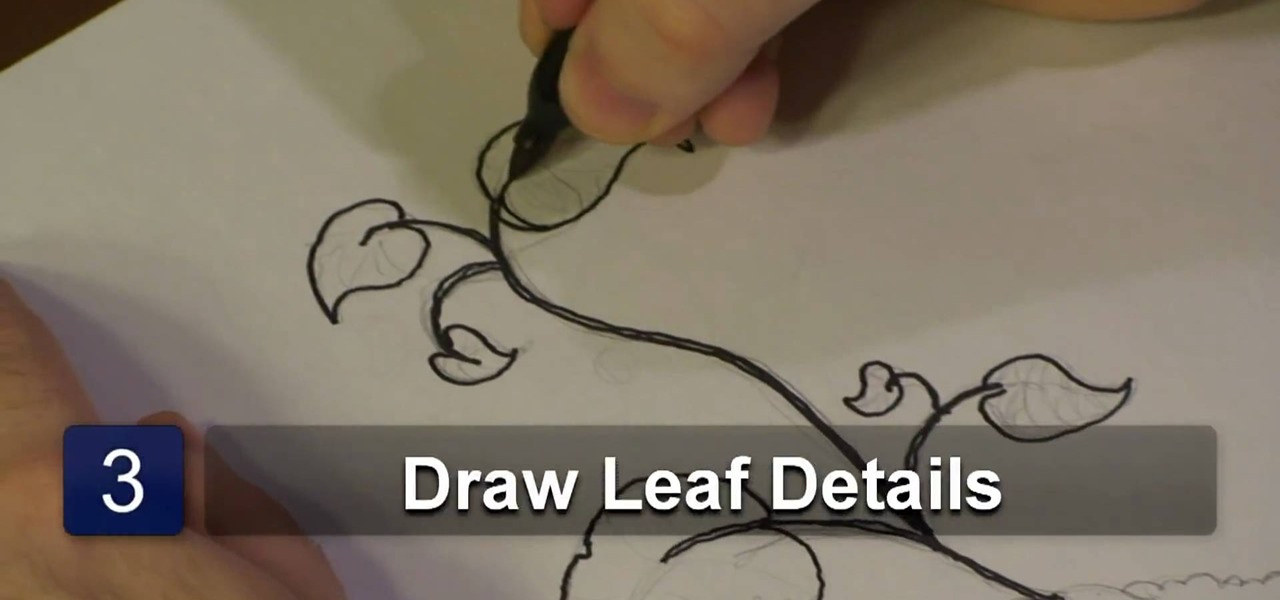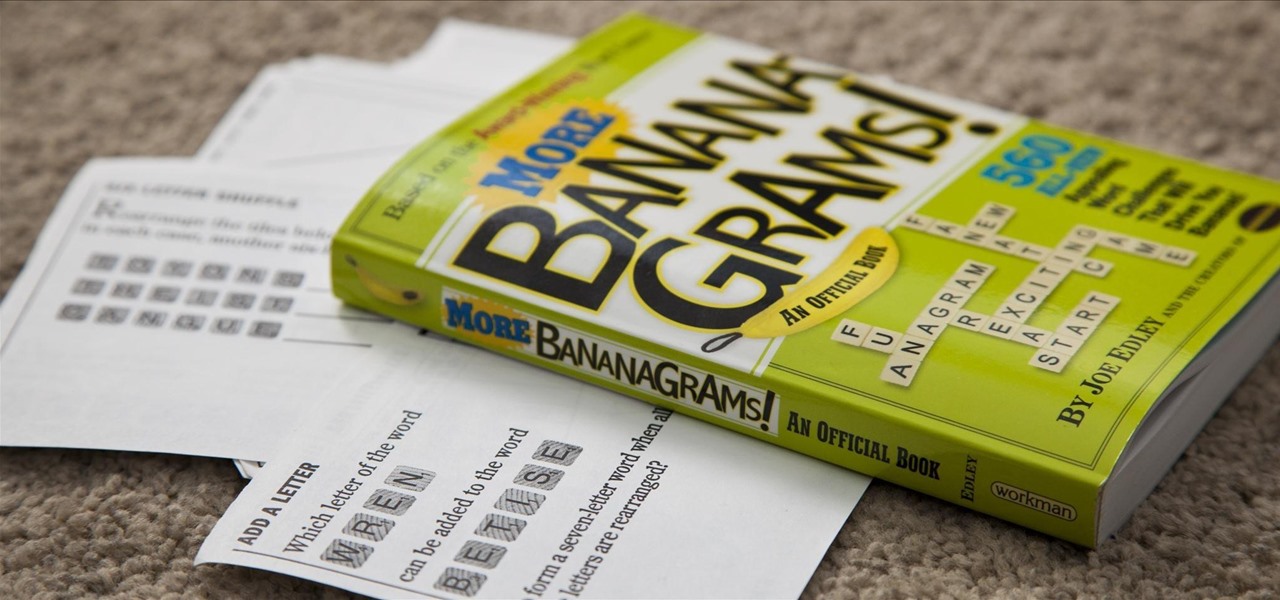In this Electronics video tutorial you will learn how to multi task on your Blackberry. This video is from www.myblackberrytv.com. From the home screen, while holding down the Alt key, press the back key. Each time the back key is pressed, a different item will be selected on the top bar. All the icons represent the entire range of applications that are open on the blackberry. Select the ‘map’ application. Once you finish with the map application, you can switch back to the home screen by...

In this Computers & Programming video tutorial you will learn how to remove ntde1ect.com & autorun.inf virus & trojan files. Go to my documents > tools > folder options > view and unhide the files and click OK. Open up the task manager. Under properties, click on explorer and end that process. Then look for wscript.exe, select it and minimize the task manager. Now open up command prompt and type in ‘dir’ against C drive. This will not list the hidden files. So, you type in ‘attrib –r ...

Changing fluids to your car or motorcycle is an important task if you want to keep you vehicle in tip-top shape. One important task is to check and change the transmission fluid when needed. Not doing so can do result in damage to your vehicle that could have easily been avoided. So, here is a tutorial on how to change the transmission fluid to two mopeds, the A55 and A35. Enjoy!

1. First go to START -> ALL PROGRAMS -> ACCESSORIES -> SYSTEM TOOLS -> SCHEDULED TASKS.2. Right click on WGA setup icon and select PROPERTIES. Find where the WGA files are located.3. Copy the location form the window appears in the previous step and paste it in the address bar of MYCOMPUTER.4. Delete the files found in the respective location.5. After deleting the files, now delete the WGA found in the scheduled task.6. RESTART the windows and windows genuine advantage ll not disturb again.

We don't know about you, but making selections around oddly shaped areas of an image is one of the most frustrating single tasks in Photoshop. Odd shapes are really hard to navigate around by hand and often you can't get a perfect cut. Luckily, this Photoshop tutorial will guide you through how to make complex selections easily in Adobe Photoshop CS5.

We all know if you want to make sure your vehicle will last a long time and run smoothly, make sure you perform the required maintenance. That includes changing the oil. So to help make sure your motorcycle will last a long time, we have a two part video tutorial on how to change the oil to a 2008 Kawasaki 250R. Good luck and remember to check the owner's manual for the necessary tools required to perform this task. Oh and please be careful.

Learn how to connect your PS3 or Xbox 360 to the internet using an Ethernet cable in simple steps. 1. First click on the network icon found in the task bar and select 'Network and sharing center'. 2. Go to the Internet menu and click on 'View status', then click on 'Properties'. 3. Now go to the 'Sharing' tab, select the first option under it, then click 'OK' and close the window. 4. Finally go to the task bar, click the same icon again and you can find that internet is now connected.

Picking up dog poop is not one of life's great joys. It is, however, a necessary evil to owning an adorable dog, or having a lawn that someone else's adorable dog may want to use as a toilet. When it comes to this unpleasant task, the shop vac is actually a very good way to pick up dog poo. You want to make sure, however, that you're not using your shop vac for anything but this one task. It can easily vacuum in small objects with weight in them and, better yet, you never have to touch it!

In this video tutorial, viewers learn how to connect to XBox Live with a laptop. In your task bar, locate your connection and double-click it. Select Network and Sharing Center. In the tasks, select Manage network connections and select your wireless connection. Click on Adapter Properties, located in the tab above and select the Sharing tab. Check both the boxes and Press OK. Now plug the Ethernet cable between the Xbox 360 and laptop. Turn on the console and test the connection. This video ...

A video from Helpvids.com that shows how to Insert and edit text in Microsoft Word 2007. There are many ways to do document editing tasks in any of today's advanced word processing programs and MS Word 2007 is no exception to it. There are many ways to do the same task in word (For Ex. from the menu, using mouse gestures, using shortcuts etc).

This video shows the method to make a disposable icing tube from freezer paper. The video explains the things needed for doing the task. The basic thing needed for the task is a freezer paper. The freezer paper is cut into three pieces across its length. This gives us a freezer paper which is six by twelve inches long. The freezer paper is then folded into a triangle across one of its sides. The paper is rolled along the triangle so that a tube is formed. The paper is stapled for an adhesive ...

This video shows the method to make a good looking paper flower. The basic thing needed for performing this task is a rectangular sheet of paper. The paper is first folded to make a square piece of paper. The rectangular piece left is then cut out. This rectangular piece is folded across its length to make the stick for holding the flower. The square piece of paper is folded across its diagonals and its sides so that various creases are formed on it. Then a series of folds are made on the squ...

This video shows you how to modify and organize windows desktop icons in Windows 7. The first instruction is to right click in an open desktop space and select personalize. From there you hit change desktop icons. on this screen you can add or delete any of your available program icons on this screen. After completing this task you hit accept or apply to finish the process. This video contains vocal and text instructions to help you accomplish the task at hand.

Google SketchUp is a complicated architectural software that is very innovative, but it often requires maintenance and troubleshooting for complex tasks. Before venturing onto these harder tasks, lets take a look at the basics. By watching this short and helpful video, you'll soon know your way around Google SketchUp! Be sure to download the software from Google first. Don't worry; it will download quickly because it's a small file! Try to draw a few things and get use to SketchUp. Within in ...

This task can be completed by following the instructor's ideas. The task is to draw bean sprout leaves. The instructor is a professional graphic designer. He begins by tracing the outline of the plant before beginning. You must then follow the outline with a darker ink to bring the image to life. To give the plant more life like detail you must draw in all the life veins as shown by the instructor. This instructor shows you how to draw a animated bean sprout plant.

This video is about using an embossing folder. The video begins off by showing how to create a perfect oval for the main emblem in the picture. First you take your whisper white card stalk and attach it to a piece of cardboard. after this process you run it the embossing machine to make the adhesive attaches correctly. The video contains video and audio instructions as well as multiple techniques to complete the task at hand. this video is very informative and help you indefinitely to complet...

This video shows you how to set up a scheduled task to run anytime your computer is idle that defragments your computer. Defragmenting is important because it will allow your programs to open much faster.

One of the first things I do whenever I install Windows on a PC, is to change the default sound settings - I don't know about you, but I can't stand the dull, dreary sounds chosen by Microsoft whenever you start Windows, log on or off, or shut down your PC.

In my previous article, I discussed installing and configuring OpenVAS on Kali Linux. Now it's time to start using OpenVAS with the Greenbone Security Assistant to audit networks for security issues. This can be extremely helpful when you are looking for vulnerabilities or misconfigurations in a large number of hosts.

For some odd reason, the Netflix app likes to disable the Nexus Player's built-in screensaver. It doesn't use its own, it simply keeps your screen on indefinitely, which of course can lead to screen burn-in. This is not just an Android TV issue, as the Netflix app does the same thing on Roku and smart TVs.

There's no shortage of reasons to love the One, yet a feature curiously omitted from the device, much to the chagrin of power users, is a multitasking button.

Whether you like it or not, certain songs get stuck in your head. You might be driving to work or school when suddenly Cher's 1998 lead single "Believe" plays on the radio.
The Internet has had a huge influence on many areas of our lives, but, in particular, has resulted in nothing short of a revolution in the way we work. The web has offered the sort of flexibility to the individual that few people would have dreamed of just a couple of decades ago. And where once a global marketplace was available only to a handful of multinational corporations, today thanks to the Internet, we can all access it.

Samsung has kept us busy with their Android 8.0 Oreo beta testing program for the Galaxy S8, and most recently, the Galaxy Note 8. As the beta continues to receive new updates, stability has improved continuously, and new features keep on creeping in for both devices.

According to the French Blog iGeneration, Apple Maps is hoping to get itself back on the map. How? By taking a page out of Google Maps' book and hiring freelancers from TryRating to manually check the accuracy of their locations.

Hi there, Elites Welcome to my 6th post, This tutorial will explain how to hack windows, using a program (No-IP)

Programs aren't perfect. Either are operating systems. And when one or the other (possibly both) aren't working as expected, your program may freeze up and become unresponsive. If this happens to you in Windows frequently, you need to know how to force quit the application, so you can restart it and get back to work.

This how-to video is about how to use the Ribbon and Backstage view in Microsoft Office Excel 2010.

Video demonstrates tutorial of how to hide the logical drive icons in Windows. In the demonstration there is two partitions C and D and also there is a DVD drive, DVD Rom and DVD Writer. Here drives C, D and F from My computer is going to be hidden with help of utility called “No Drives Manager”. If you don’t want your young ones to access some of your important data you can hide it. It will just be hidden. This means if go to the address bar and types the name of the drive you can go to that...

Halo wars is a real-time strategy (RTS) game that takes place in the Halo universe 20 years before the original game took place. Halo Wars is for the Xbox 360.

Check out this 5 part walkthrough of Halo Wars - Mission 4: Arcadia City. This is the fourth chapter in XBOX 360's Halo Wars. This walkthrough helps you beat the game and is brought to you by Mahalo Gaming.

Beat Halo Wars now! Check out this walkthrough of Halo Wars - Mission 6: Dome of Light. This is a quicker way to make it through the game and beat Halo Wars. This is a production from Mahalo Gaming.

Check out this 4 part series on Halo Wars. This is a walkthrough of the Halo Wars, game for XBOX 360. This is a great way to cheat a little and beat Halo Wars before your friends. This walkthrough is brought to you by Mahalo Gaming.

Check out this 5 part series walkthrough for Halo Wars - Mission 9: The Flood. Beat Halo Wars with a little help from Mahalo Gaming's walkthrough. This is a brand new game for XBOX 360.

Check out this walkthrough of Halo Wars - Mission 10: Shield World for XBOX 360. This walkthrough is a wonderful creation from Mahalo Gaming. This is a 5 part series on how to beat the entire Mission: Shield World.

This walkthrough of Mission 15: Escape is the last chapter of Halo Wars. Complete Mission 15 and you'll have beat the game. This is a 6 part series walkthrough from Mahalo Gaming.

Procrastination is an ugly beast. At first, it seems so innocent to spend five minutes checking Reddit or Twitter. You'll get started on work right after. Next thing you know, it's 1 a.m. and that paper is due in seven hours. Before you start another YouTube video, know you don't have to be like Spongebob. You can be like me, taking control of your productivity with the right app.

Microsoft had boasted that Windows 10 starts up as much as 30% faster than Windows 7 would on the same device, but depending on your setup, this can still be incredibly slow. Many programs choose to start up alongside Windows, which can make booting your PC quite a hassle.

In general, smartphones and cars don't mix—but this is mainly because you have to take your eyes off the road to poke around on your handheld gadget. In reality, the only difference between your smartphone and your car's FHWA-approved infotainment system is that the latter is mounted in a fixed position and has an oversized interface that makes it easy to use without looking away from the road.

Brought to you by Brother International Corporation. Whether you are looking to complete a home improvement task, or you are hoping to start a new hobby, staying focused and energized during projects can be daunting. With emphasis on organization, planning, and creativity, we gathered together tips that will help you successfully tackle any project on your plate!