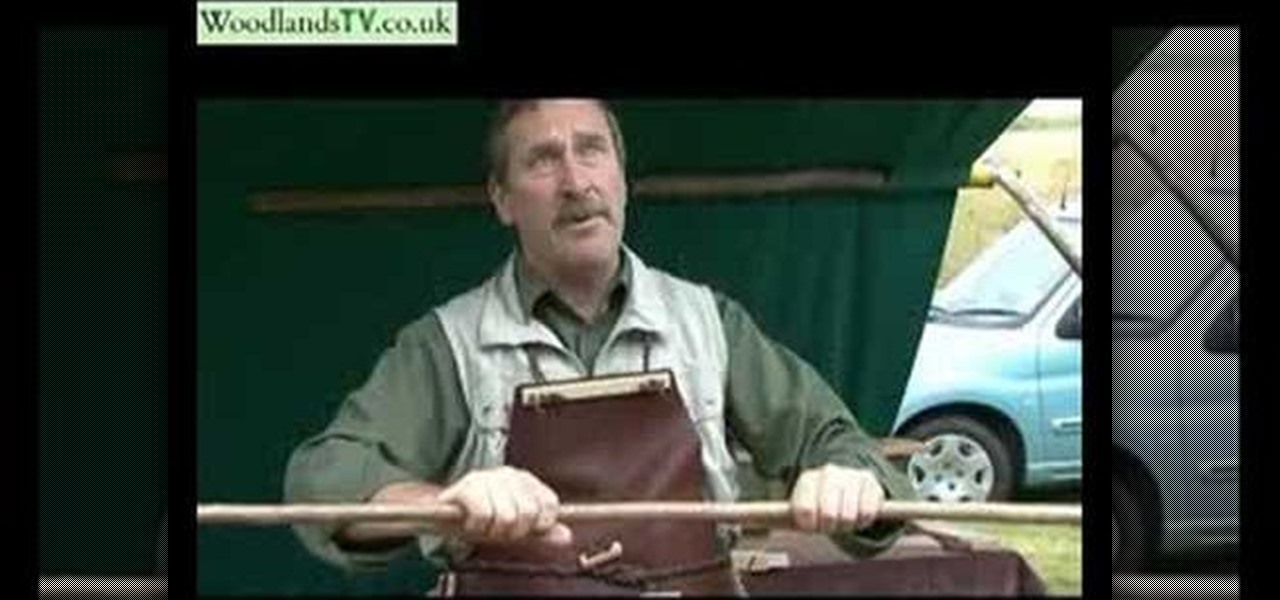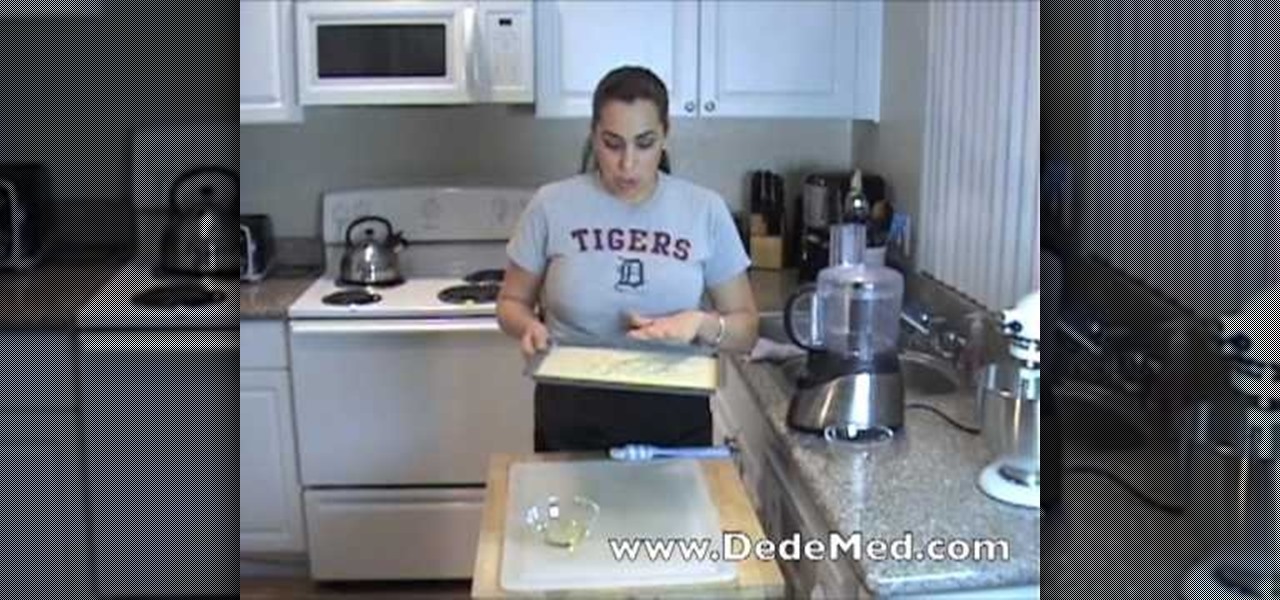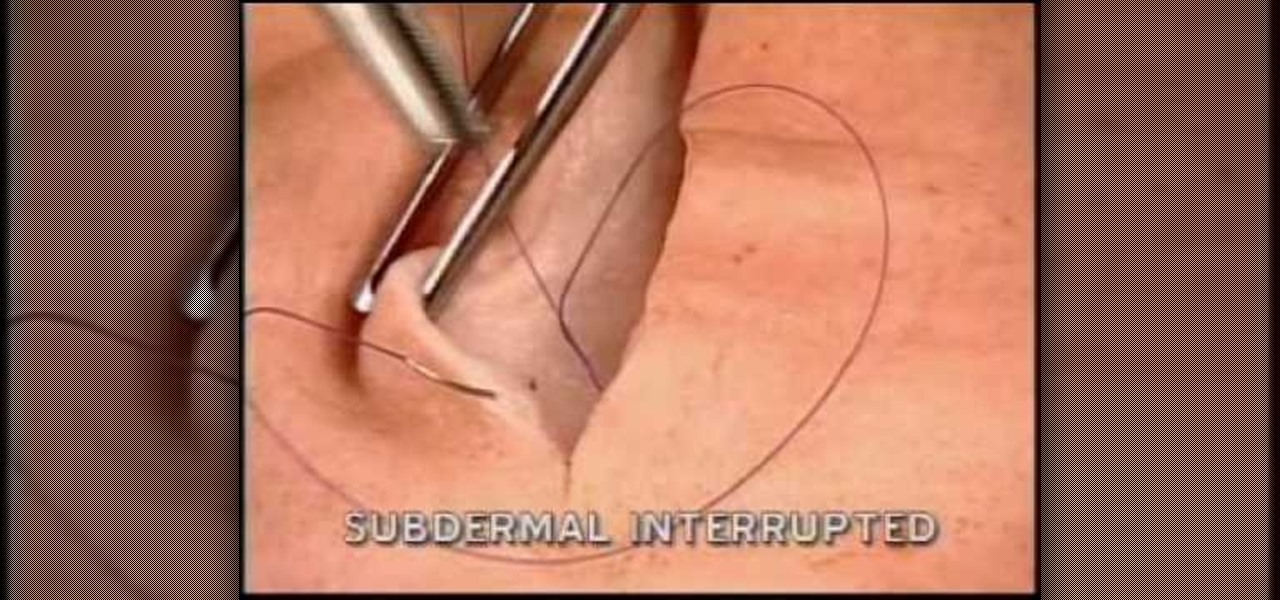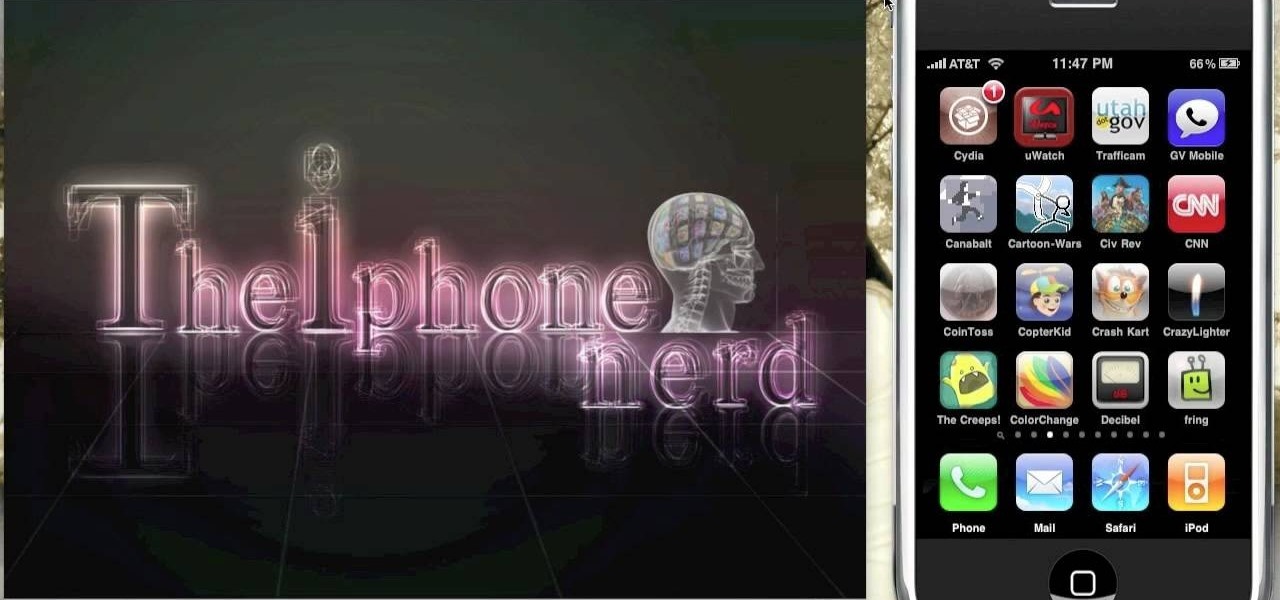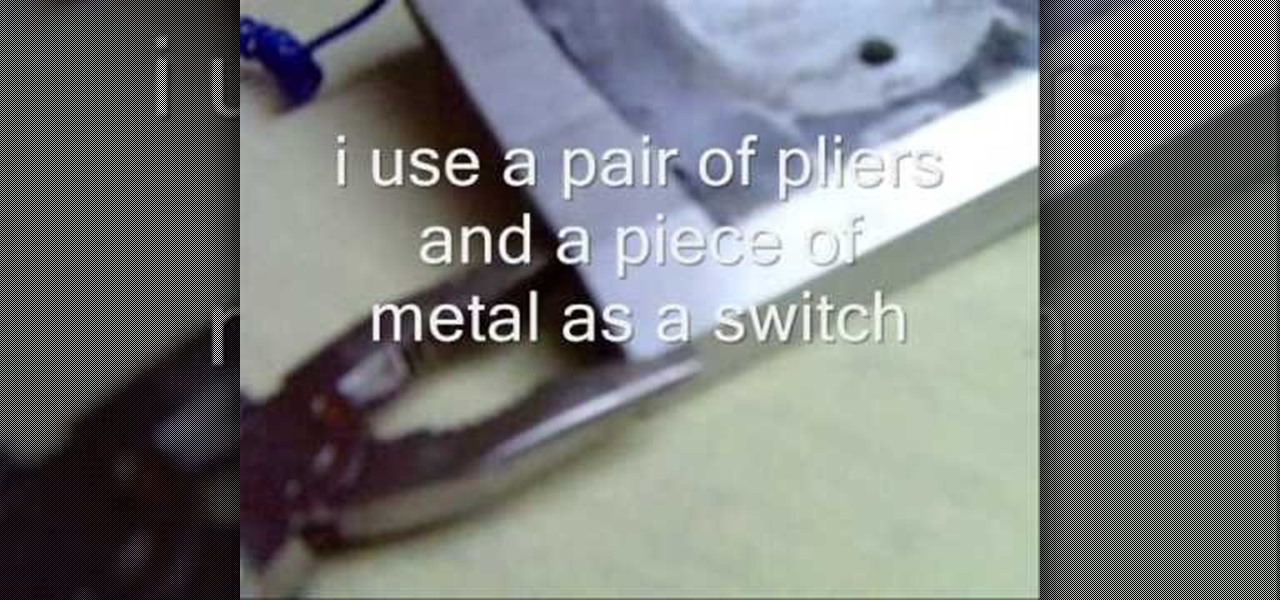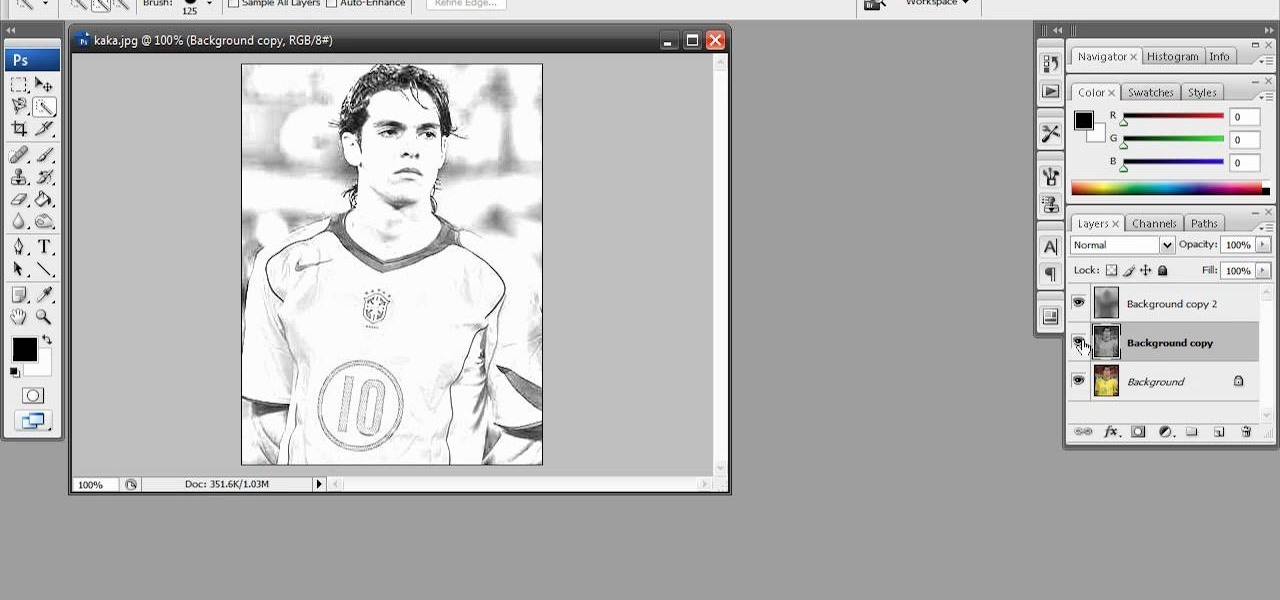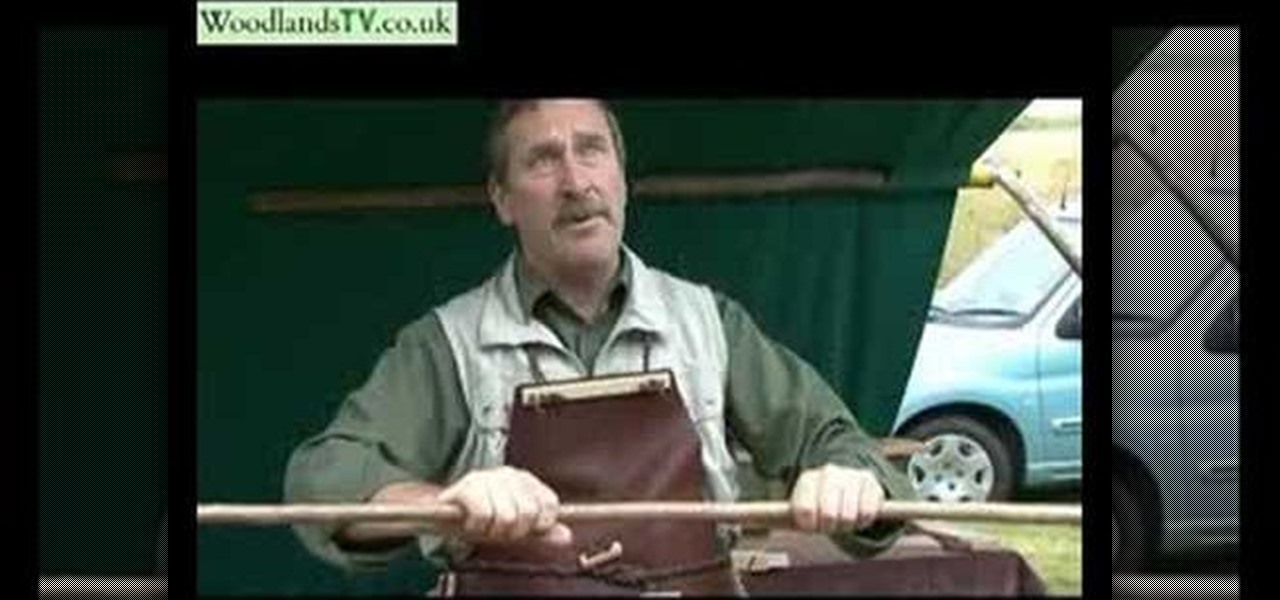
In this tutorial, we learn how to choose and use a walking stick. Find a large and firm stick that you find, then make sure it's dried out. Next, you will shave down the wood so that it doesn't give you blisters on the inside of your hand. After this, you will use hot air to bend the stick so that it is straight instead of crooked. Cut the stick to the size you need depending on how tall you are. The top of the stick will be jointed and have a cover over it so it's comfortable to grab. You ca...

In this video, you'll learn how to install and upgrade your hard drive to a solid state drive (SSD) on your Macbook Pro. This video walks you through each step of the way, from removing the screws to putting the drive in place. You won't believe how much better your MacBook Pro will perform!

Learn all about your Intel Solid State Drive. In this video you'll learn how to migrate your old data from your hard drive to your new Intel SSD. Watch the video and it'll walk you through each step of the way. Then you can go and enjoy your new Solid State Drive!

In this clip, learn how to trade phones and iPads back and forth by customizing your SIM card. This video will walk you through how to size and cut your SIM into the right shape for different devices. By customizing your chip, you will be able to move your data from one device to another with no problem. Use your old 3G SIM in your new iPhone 4 with this awesome hack.

In this video, Dina Prioste shows us how to do a yoga headstand. There are two different ways to do headstands, so choose which one is easiest for you. Get down on your elbows and put the crown of your head on the floor, similar to if you were doing a downward dog. Now, walk your feet and slowly straighten your legs until they are straight up in the air. The second way to do this, is to get in the same position, except tip toe your feet in until your legs are straight up in the air. Hold this...

Once you've created a walking animated character in Flash, if you want them to look realistic you're going to have to give them a shadow. This video will show you how to do just that using the same movie clip as your character, which is the easiest way to do it. Don't let your character be afraid of their shadow. Watch this video.

In this tutorial, learn what to do with delicious little fingerling potatoes. All you need is salt and bay leaves and your healthy potatoes will be ready in about half an hour. These make a fantastic side dish or addition to other recipes, so follow along with Food Network star Alex Guarnaschelli as she walks you through it, step by step.

In this clip, learn how to make crispy and delicious tostadas in traditional Mexican style. This video will walk you through all the steps you need to get started making this amazingly delicious dish.

Another great photo program that you can use is PhotoMatix Pro. In this quick tutorial, learn how to take images from Lightroom, transfer them into PhotoMatix and then back to Lightroom again. This clip is hosted by a professional photographer and will walk you through the basics of this useful program.

In this tutorial, learn how to make absolutely delicious rice pudding or riz bi haleed. Dede will walk you through all of the steps you need to know to create this masterpiece. Delight your tastebuds and please your kids with this healthy and creamy dessert.

In this tutorial, learn how to make fresh and delicious Tahini with Dede. This is not tahini sauce, but actual thick and delicious Tahini paste that can be used in a ton of recipes. This dish couldn't be easier - it is essentially only two ingredients: sesame seeds and vegetable oil. Dede will walk you through the entire process and help you on your way. Enjoy!

If you don't have a thousand dollars to buy the latest version of Photoshop, you will need to explore other options for making your logos. In this tutorial, learn how to save money without sacrificing quality and use Photoscape. This clip will walk you through the process step by step so you can make your channel really stand out.

Check out this tutorial and learn how to make a cool, slick intro animation for your YouTube videos or website. You will be using Adobe After Effects to make this effect and this clip will walk you through all of the steps. Check it out and brand your YouTube channel like a real TV program.

In this tutorial, you will make a Lebanese fish dish called tagine. This is a great appetizer or side and in this tutorial, Dede will walk you through all of the steps for this flavorful, creamy fish dish. Enjoy!

This fantastic and tasty sandwich is a great item to serve for lunch, dinner or anytime. Follow along with Dede as she walks you through making a Mediterranean chicken shawarma sandwich that will satisfy your hunger and your tastebuds. Enjoy!

This very informative safety video, was intended to teach you the importance of using a forklift correctly when there are others walking. Just like cars, forklifts can be dangerous weapons when someone who is irresponsible or not paying attention is behind the wheel.

If you have a garage door attached to your home, it's important to know that it's a space that needs proper insulation as well. Not doing so can lead to a room that is cold to walk into and can cause other rooms in your home to become cold as well. In this next tutorial, you'll find out what you need to do in order to easily weather seal your garage door. Enjoy!

This is an introductory video for those looking to enter the exciting and profitable world of 3D graphics. It walks you through the first few steps of creating 3D animations using Apple's 3D modeling software Cheetah3D. You will learn how to animate and model simple images, and afterwards be well on your way to creating more advanced and salable 3D images.

In this tutorial, learn all about Facebook's biggest issue these days: privacy. Check out this clip for a walk through of Facebook's privacy policy and learn how to create friend lists to keep your information safe and to yourself. Don't let your details get in the wrong hands, organize your account and be smart.

Wolverine is unquestionably the most popular member of the X-Men superhero team created by Marvel. If you like Legos, the chances that you also like the X-Men are pretty good. Combine your two loves by watching this video, which walks you through the process of making a Lego minifigure of Wolverine using only paint, some paper, and a properly-colored Lego minifigure.

Gambit is one of the most popular and underutilized characters in the X-Men pantheon. Now, you can show you appreciation of this iconic anti-hero by making his likeness out of Legos. This video walks you through the process of making a Lego figure look like Gambit. The only non-Lego thing that you will need is paint, and the effect at the end is very cool.

Learn how to use a movie clip symbol in Flash to repeat or reuse an animated library item. This free video software tutorial will walk you through the entire process. For detailed, step-by-step instructions, and to get started creating movie clip symbols within Adobe Flash yourself, watch this handy designer's guide.

The subdermal interrupted suture is a complicated, difficult type of suturing. It does have advantages, however, as the resulting suture is both strong and cosmetically pleasing. This video walks you through performing the stitch, and should make it easier to use this effective suturing procedure on your patients.

In this tutorial, learn how to save some money and make a working iPod dock that will be a lovely addition to your home decor. This clip will walk you through how to disassemble an old pair of speakers, combine it with some scrap wood and make a beautiful set up for your Apple products. Have fun and rock on!

In this tutorial, learn how to finish your clothing projects off right with seams 101. This video will walk you through how to sew the perfect seam on any sewing machine. This clip will cover the following seams:

Are you lucky enough to have gotten your hands on an HTC EVO - the world's first ever 4G cell phone? If you have, then check out this helpful tutorial. In this video you will not only get an introduction to your new smartphone but also a step by step walk through of how to set it up and start using it. So, follow along and start taking advantage of all the cool features of the EVO.

In this tutorial, learn how to use Maya to shade and smooth angles on any of your projects. This clip will walk you through the steps you need and show you examples of what your work will look like. In addition, although this task is completed on Maya, you can apply it to many other programs as well. Enjoy!

In this clip from IGN, learn how to create the ultimate fighter in UFC 2009: Undisputed for Playstation 3. This video tutorial will walk you step by step through the process of creating the best possible fighter so you will be able to take down the competition.

Even if you've been a Street Fighter fan since before you could walk, check out this tutorial for some extra tips. You will bring so much pain to your opponents they'll swear they were watching the "Street Fighter" movie. These Xbox version specific tricks will help you improve your skills and advance you further in your career in the World Warrior Tournament. Hi-ya!

In this tutorial, Eric Geiselman walks you through one of today's most technical surf tricks - the kerrupt flip. This flip is very cool and pretty hard to do but with Eric's help and advice you can get closer to flipping out like a pro.

In this video, Nick walks you through all of the new Daylight 2 from CSTools. CSTools is a free plug-in set for Cinema 4D. Daylight 2 features more realistic area shadows, but you need to work to get rid of the grain - this video will show you how!

In this video, learn how to make a tank track using the computer program, Blender 2.5. This track is great for animation and design and can be added to any drawing of an army tank. Tracks can be tricky to get right but this video should be able to help you out and walk you through it.

In this clip, learn a classic bar trick. This instructional video will show you how to use deflection and slight of hand to make a cigarette or pen appear to magically walk across a table. You will amaze your friends and impress plenty of people in the bar or restaurant with this gag.

Congratulations, you've landed the job! But you have no idea how much you're going to make, or what sort of offer you're getting. Watch this video as Brad Karsh walks you through each step of negotiation, even before you get into the interview. Do your research, and make sure you'll be getting paid what you deserve.

New to Excel? Just looking for a few new tips and tricks? Whatever the case, you're sure to enjoy this free video software tutorial, which will walk you through how to sesarch table arrays within Microsoft Excel 2007. Learn how to dynamically search table arrays in Microsoft Excel 2007 using the built-in VLOOKUP function.

If you love Iron Man 2 and wish you could have his gadgets or want to have a cool costume for Halloween, you too, can be Iron Man once you're done watching this video. This tutorial will walk you through the steps needed to convert household materials and inexpensive items you can find at virtually any store into an Iron Man suit repulsor arm.

If you want a more personalized iPhone, then one of the easiest things you can do is change your background them. This video walks you through the steps to customize your Apple iPhone's background theme. First thing you will need to do is open up Cydia and search for "WinterBoard". With WinterBoard, you can look at all of the theme options that you can use to personalize your iPhone.

In this how to video, you will learn how to make a tight rope walking magnet. You will need a power supply with currents between 15 to 25 amps. A thick wire from a half to one centimeter is also needed for the tight rope. A small neodymium magnet will also be required. String the wire from one end to another. Place the magnet at one end. Use a pair of pliers and a piece of metal as a switch to run the current through the wire. Once that is done, the magnet should go down the wire. A magnetic ...

With cables as with human hair, tangles are a drag. With the proper coiling method, however, they can be avoided. And this free video guide will walk you, step-by-step through the entire process. For more information, and to get started coiling your own cables the right way, watch this useful how-to.

Have a photo that's not sketchy enough for your taste? Are you maybe just a big fan of Norwegian new wave band, A-ha? Whatever the case, this free Photoshop video tutorial will walk you through how to apply the effect to your own images in Adobe's popular image editing program. Take a look.