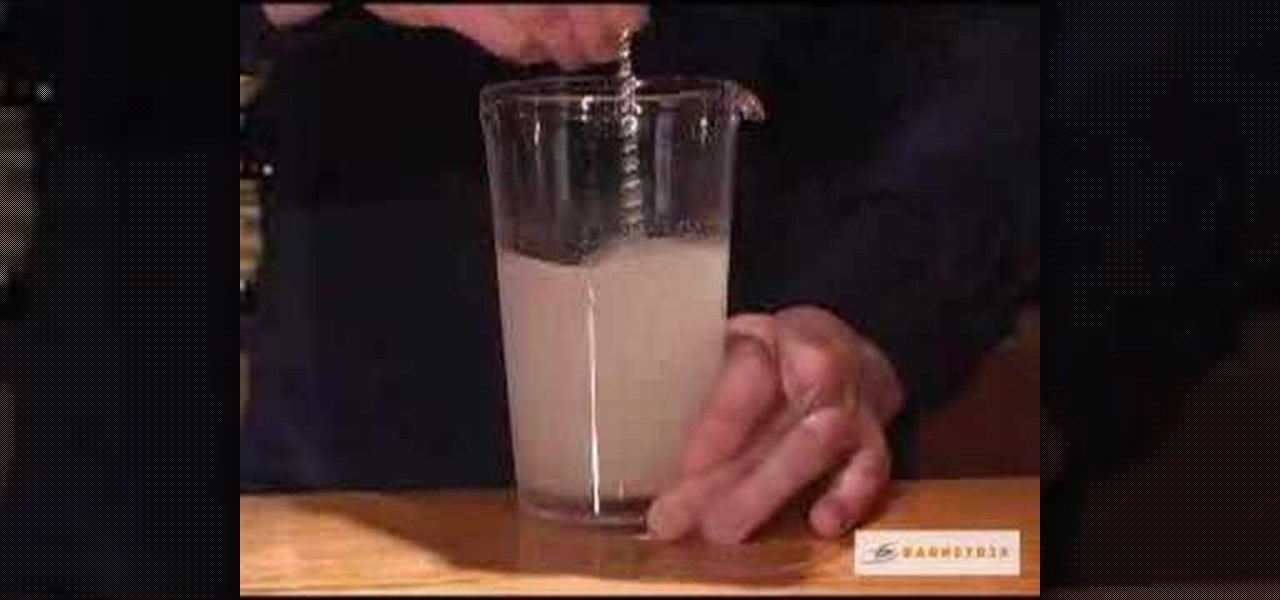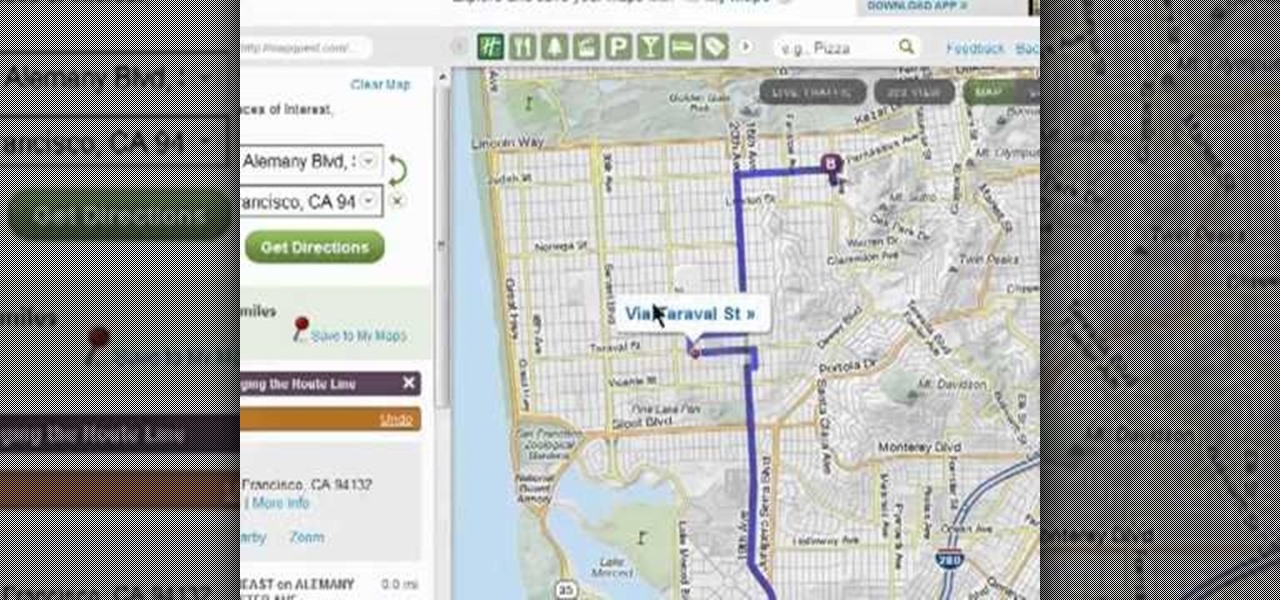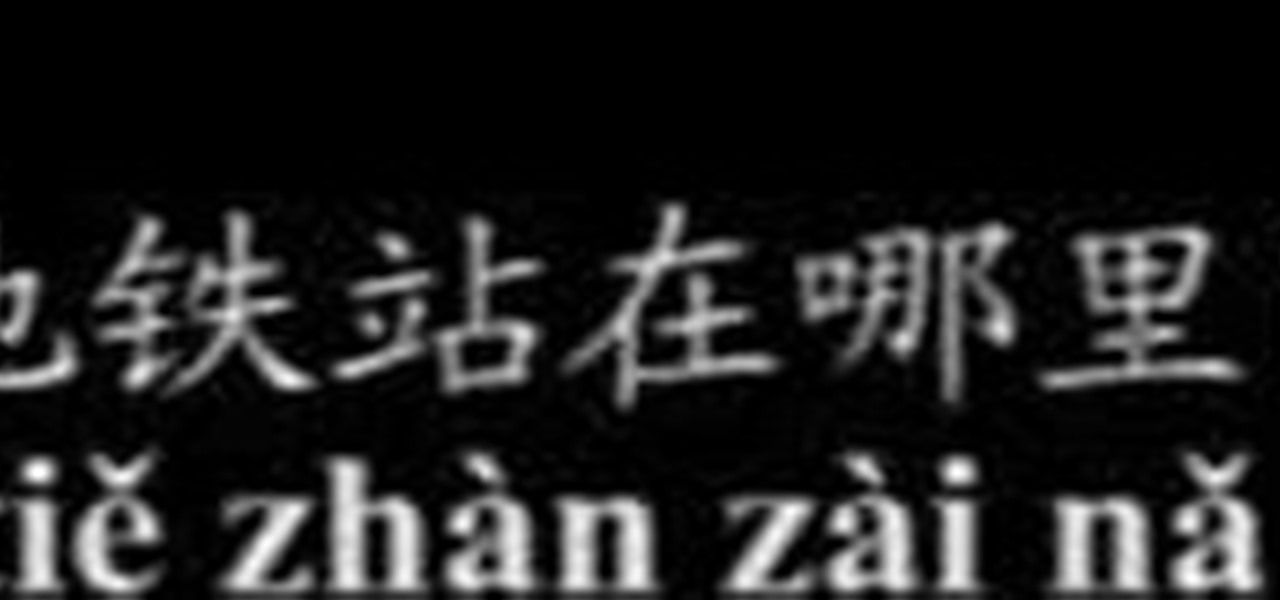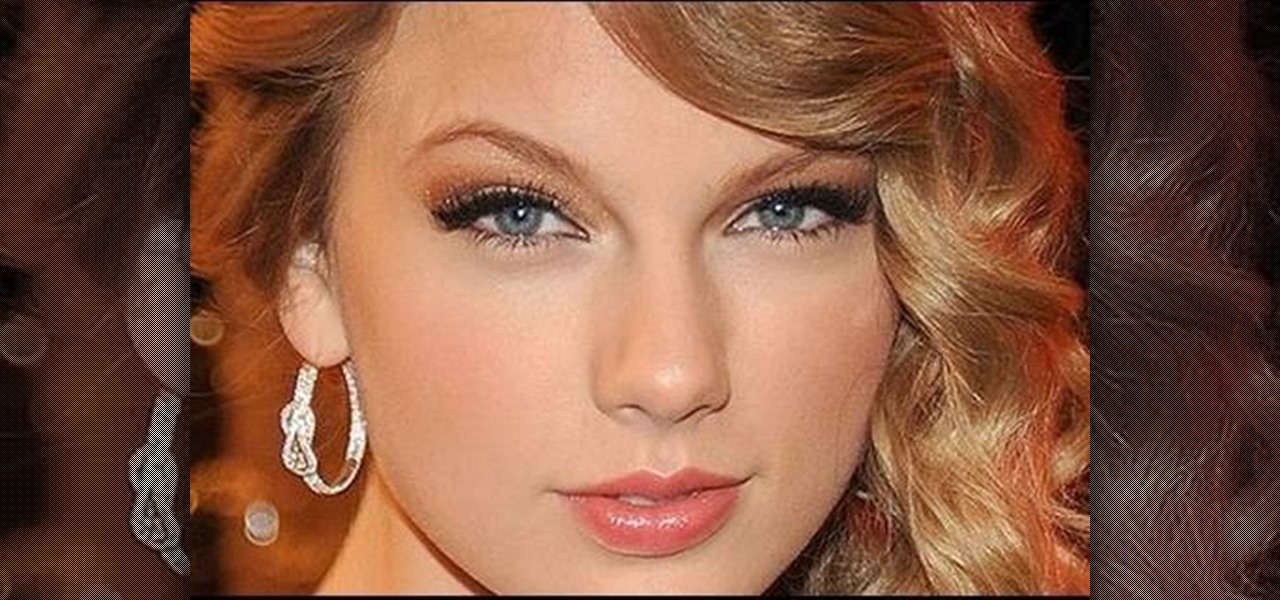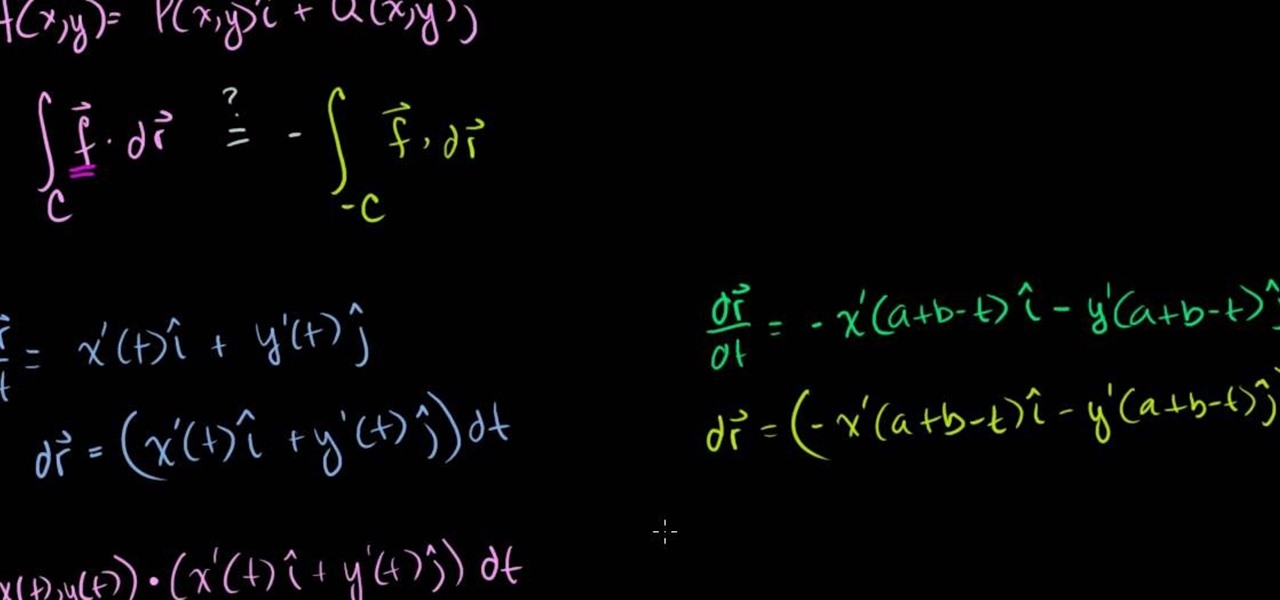In addition to the fingerprint scanner, the Samsung Galaxy S6 has all of the basic lock screen options that other Android phones have: swipe, pattern, PIN, and password. There also just happens to be a secret sixth option called "Direction lock" that protects the device with a series of customizable directional swipes—only it's hidden in an unsuspecting settings menu.

If you've ever wanted to ride your bike with your dog, this tutorial with Zephyr Clarke-Dolberg will teach you just how. One of the first things to think about is to put your bike into a very easy gear, so your dog won't get too tired from this walk. Make sure to pay attention to your dog, and see if their feet are getting tired, and pay attention to how hot it is outside. Make sure you teach your dog to walk next to you on the left, just as if you were walking him. When you want to turn, giv...

Paula from the Food Network shares her recipe for creamy macaroni and cheese made with a cheddar cheese soup in a crock pot. First, melt a half stick of butter and mix in two and a half cups of sharp cheddar and melt it together. Put that mixture into the crock pot, then add a can of cheddar cheese soup, and mix. Add a half cup of sour cream and a half teaspoon of ground mustard, half teaspoon each of salt and pepper, and one cup of milk. Beat three eggs and add to the crock pot. Add about tw...

Customize your directions on Google Maps. Drag and drop the default directions to your preferred roads or highways, get walking or public transit directions, route around traffic, or add multiple stops on your way. Print directions with Street View, photos included.
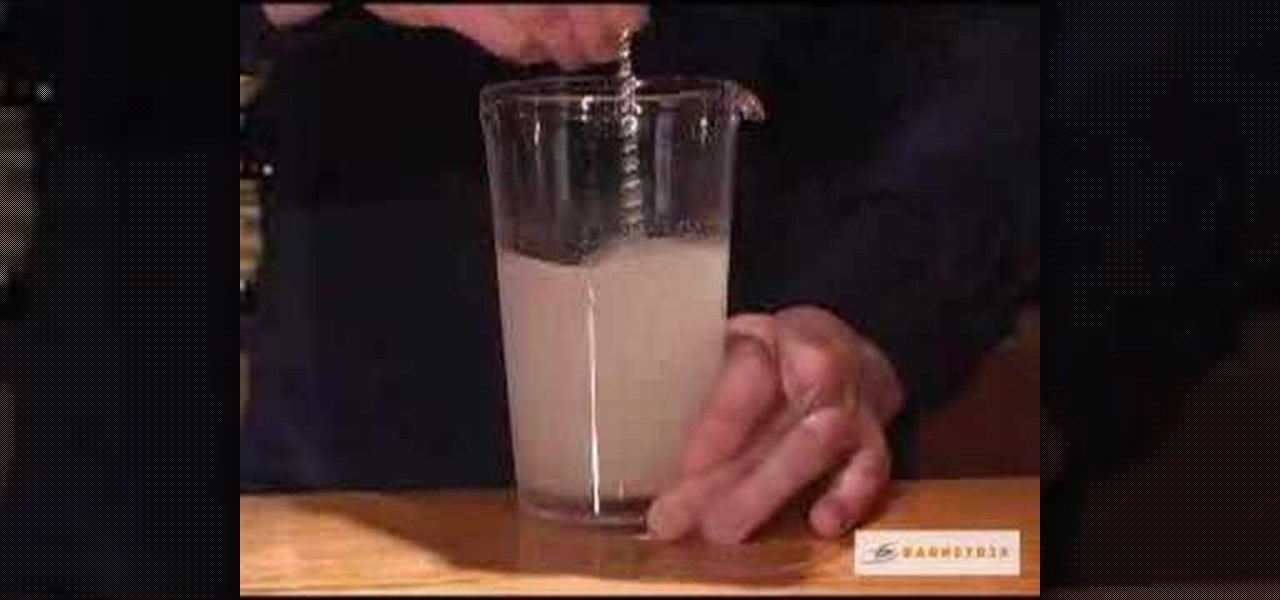
Simple Syrup is used in many drinks as a sweetner and is incredibly easy to make. Ingredients: 1 glass sugar

Learning how to read a compass might just save your life one day! Know how to use a compass and you'll never get lost in the wild. Follow these simple steps & you'll learn this valuable skill.

Looking for a pumpkin pie recipe with exact directions for making it? Here's the video you have been looking for! Exact steps are given, begin with precise ingredients. Next you will get a list of utensils needed. A nice feature of this video is not only to watch the steps in the video, but the directions are also written on the screen, making it easy to write the steps and ingredients down for future reference. This is a made from scratch recipe, so fresh pumpkin is used. Holiday traditions ...

Taking minutes is the single most important thing you can do at a meeting to record what happened at a business meeting- ideas discussed, new directions for certain departments, etc. But taking minutes isn't as easy as scribbling down notes like you did in 5th grade. Check out this video to learn how to take clear and informative minutes.

In this how-to video, you will learn how to get more out of your spray cans. This is useful if you want to make the most out of the money spent on these purchases. These spray cans are very useful for painting objects that would be harder with the traditional bus. First, follow the directions on the spray can. It should say to turn it upside down and spray it until it runs clear. This keeps the tips clear. If the can is old, you can carefully remove the tip from the can and drop it in paint t...

This tutorial will show you how to hide your MySpace comments using the custom MySpace profiles website. All you have to do is visit the website mentioned in the video, and copy a simple code in the codes section. The code that you will be looking for in the list is the 'Hide MySpace comments' code. The code is then pasted in to your MySpace profile under the 'About Me' section. If you follow the directions entirely in this tutorial, your MySpace profile comments will be disabled until you re...

This six and a half minute long video shows how to fold a square piece of paper into an hollow inflatable box or cube. Even simple origami projects like this one are just about impossible to instruct someone in using words alone, so a video like this one is the perfect way to find out how to do this project. Origami paper would make a nice box or cube, but any piece of paper will do. It is easy to square off a regular piece of typing paper and that works just fine. In just a few minutes you c...

Why pay for slime when you can easily make it in your own kitchen? It stretches, bounces, molds, breaks, and gives kids hours of fun. This instructional video demonstrates just how easy it is to make flubber at home. Just follow the illustrated directions and you'll be having slime-related fun in no time.

Here is a Quick Tip for Vista Print. Are you looking for an easy way to make a brochure? Follow the directions in this how-to video and you will have your brochure typed up and ready for the printer in no time. Start on the Vista Print Homepage and choose the theme you want for your brochure. Learn about Express Design and the different templates available. Learn how to put text on your page and how to insert images and logos to make your brochure personal and unique.

This video is a step-by-step demonstration of how to make Filipino lechon kawaii. The ingredients used are pork, cooking oil, salt, peppercorns and bay leaves. First the pork is boiled in water with the peppercorns and bay leaves. When it's done, he rubs salt on the pork. Cooking oil is poured into a deep pot and heated to frying temperature, and the pork is added and cooked until it's golden brown. It is cut into small pieces before serving. The narration of this video is in Tagalog, but the...

Blogger Chantal McCulligh offers advice on cutting your own side-swept bangs in this video. She shows you how to cut your own bangs in the mirror to achieve the side-swept layered look without having to buy fancy scissors for the task. This video shows the technique several times to fully demonstrate the trick with plain old craft scissors. Chantal makes it look easy and the results look great. Following her directions closely would result in anyone being able to duplicate her stylish look.

Over the course of the past year, a lot of Android apps have added pull-to-refresh functionality. It's a very useful and intuitive gesture, because all you have to do to refresh the page you're viewing is scroll to the top of the screen, then slide your finger down one more time.

This an advanced king tutting tutorial, not for beginners. Hint: keep practicing the direction of your wrists and hands. The last song is from Slick Dogg - Follow Me Through The Battle. Follow along as you practice the king tut poppin dance move. Popping is a combination of funk and street dance.

If you have just purchased a new Ford Taurus, you may have noticed the new SYNC feature. SYNC is a GPS built right into your dashboard. If this is your first time using a global positioning system, you may need a few pointers. Check out this video and learn how to access step by step directions and get where you need to go.

Modern smartphones are packed to the brim with low-power sensors like accelerometers and gyroscopes, which means they're capable of precisely measuring almost any type of movement. So why is it that when you just want to get walking directions somewhere, your device still uses its battery-sucking GPS connection to track your progress?

Need some help figuring out how to sign into the latest version of MapQuest? It's easy. And this brief video tutorial from the folks at Butterscotch will teach you everything you need to know. For more information, including detailed, step-by-step instructions, and to get started using the new, improved MapQuest yourself, take a look.

This CNET tip gives you fast and easy access to those locations you frequent most on the map, like your home or workplace. Getting instant directions to those favorite places doesn't get any easier. Navigation on your Android cell phone makes life a little easier. This video will show you how to create these map shortcuts on the Motorola Droid, but it can be used on any Android phone with 2.0 firmware and GPS.

If you are sick of hearing that recorded robotic voice on your GPS device, check out this tutorial. In it, you will learn how to record your very own voice (or that of a friend or loved one) and have it give you directions instead! This can make for a pretty cool prank on someone as well. So, check it out, it's super easy and all you need is a PC with Windows and a small download.

Best Buy shows us how to use the Google Mobile App for location specific searches on your mobile phone. Google Mobile can find you the nearest restaurant in your town, and provides maps and directions. It's pretty easy to use, and you can use it on many phones, including Blackberry, Windows Mobile, Droid, iPhone, and Nokia.

Learn how to make a throwing star out of paper. This video demonstrates how to make the popular paper shuriken. Ninja stars are fun, simple projects. Directions are easy, may take a little practice. Remember never throw this shuriken at people or animals.

In this how-to video, you will learn how to turn while riding on rollerblades. Start out by going into the ready position with forward momentum. Look into the direction you are going to turn. Keep your body over your skates. Push on the opposite leg of the direction you want to go. This will allow your outside leg to swing around. There is another turn you can try out that is faster but much more unstable. As you are moving, slowly move one skate forward and the other backwards. Pretend you a...

Remove unnecessary content and orient your images in the proper direction using the crop and rotate tools in Adobe Photoshop Elements. This very basic tutorial shows you how do some easy and quick fixes to draw out what you want from your PSE projects.

This video gives a tour of the Motorola Droid software. The video begins with the user turning on the cell phone and guides you through navigating the gui (graphic user interface). The easy to use Youtube desktop widget is featured as well as the scrolling desktop that's moved by a flick of the finger tip in either a left to right or right to left direction.

Want to roast a whole bird? Well Chef Will is going to guide you through it with little hassle. Making a roasted chicken with the directions from the Two Minute Chefs is very easy. All you will need for the roasted chicken recipe is: a whole chicken, lemon, garlic, olive oil, and thyme.

This instructional video gives easy step by step directions for making an origami paper envelope. All you need is a square piece of paper. Watch this video origami tutorial and learn how to fold a paper envelope.

Watch this video to learn directions in Japanese and their symbols. This video offers clever ways to remember the character for each direction.

Benny from askbenny.cn teaches you some Mandarin Chinese words and phrases related to location such as how to say "here" "over here" and "over there."

Who doesn't want to resemble Taylor Swift? But a lot of times her looks are reserved for the red carpet, and who goes out looking like that every night? In this video, you'll be shown how to create a wearable Taylor Swift makeup look, perfect for casual dates, and hanging out. Just follow xsparkage's directions and you'll be sitting pretty in no time at all!

This video demonstrates that, unlike line integrals of scalar fields, line integrals over vector fields are path direction dependent. See how to solve vector-field integrals with this free video calculus lesson. From Ramanujan to calculus co-creator Gottfried Leibniz, many of the world's best and brightest mathematical minds have belonged to autodidacts. And, thanks to the Internet, it's easier than ever to follow in their footsteps (or just finish your homework or study for that next big test).

Scary Dave, leatherworking master craftsmen, shows how to make this painted and etched leather cuff bracelet. Follow along with these step by step directions and learn how to craft a beautiful leather bracelet with a feather pattern.

So you just upgraded your Mac to OS X Lion and it greeted you, not with a friendly welcome video as Snow Leopard did, but instead with a tiny clip informing you that the Apple powers that be, have decided to reverse the 2-finger scroll direction, without even asking if you'd like to!

In order to properly prune a rose bush in the summer, you will need the following: shears, water, fertilizer, and mulch.

This video will show you how to use the map function on your iPhone. Follow these steps to use the map function on your iPhone: From the Home screen, tap 'maps' to open the Map window. Use your finger to navigate and scroll around the map. Pinch your fingers apart and you will zoom in to the location, pinch your fingers together and you will zoom out. You can use your GPS to track where you are by tapping the Tracking icon. If you wish to search for a location, simply tap on the Search field ...

LittleBigPlanet 2 has expanded the prodigious level editor from the first game into a powerful and complex new form, and you probably need some tutorials to learn about it's many features. This video will teach you about some of the game's advanced logic features, including toggle, counters, timers, random, direction splitter, direction combiner, selector, sequencer, and controllinator.

Most combinations locks like the one you have / had on your locker need to be turned right, left, then right again to enter the combination and open the lock. Or so you thought! Watch this video to learn how you can unlock a lock with turns in the opposite direction by using a different combination.

Welcome to a tennis lesson from FuzzyYellowBalls, the the best place to learn how to play tennis online. Our free video tennis lessons teach you how to play the game in a new way that combines technical analysis, visual learning, and step-by-step progressions.