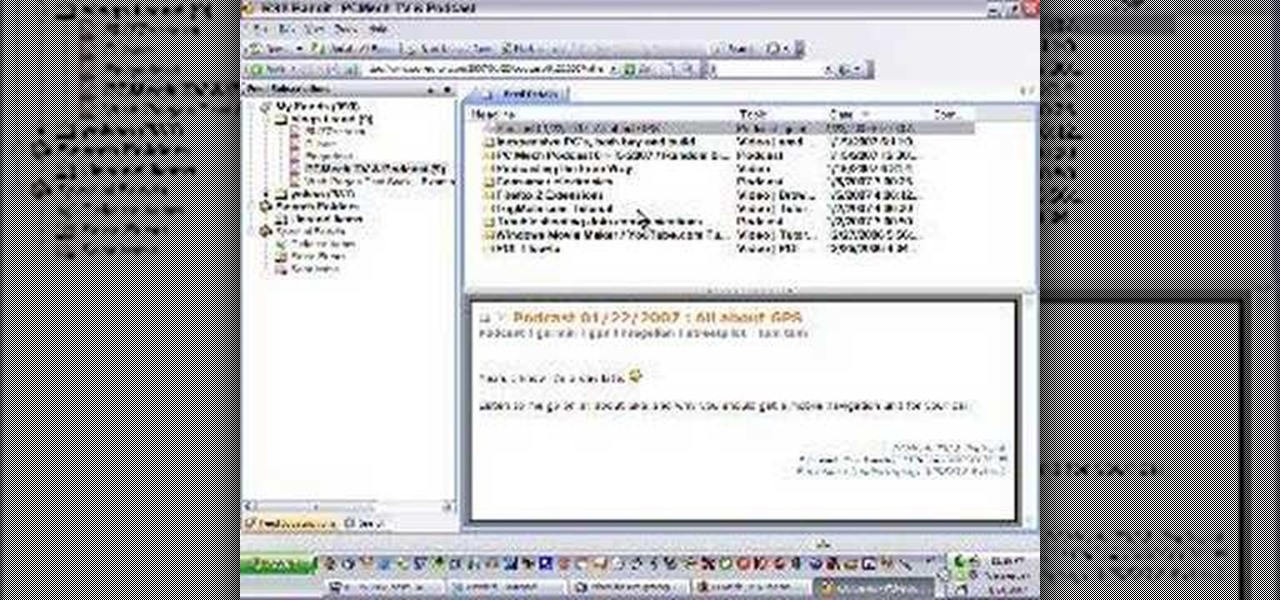
How To: Read RSS feeds
How to use the RSS Bandit and Google Reader to read RSS (Really Simple Syndication) feeds.

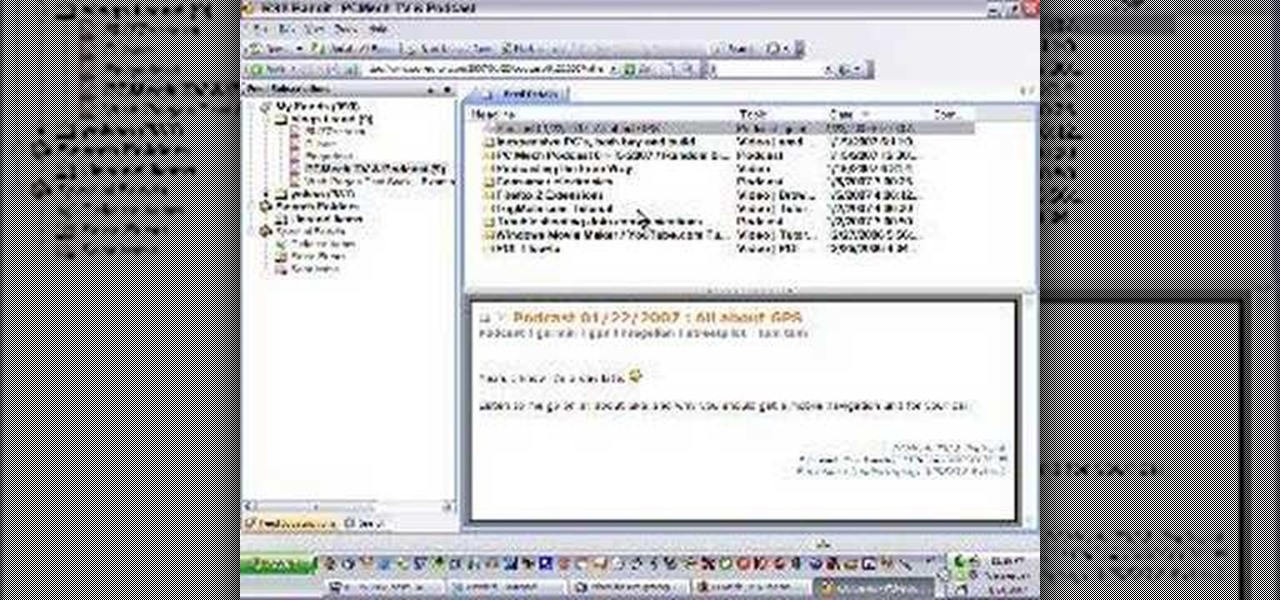
How to use the RSS Bandit and Google Reader to read RSS (Really Simple Syndication) feeds.

A Change of Plans: Nothing works entirely as it's supposed to. Talk to Mario just outside his home and follow him indoors. He'll part ways soon, leaving you to read a letter that you've got (just press the button indicated by the on-screen pop-up). After reading the letter, you can find Mario in his back room. Talk to him again for another cut scene.

Check out this cinematography video tutorial on how to use calibrate an NTSC camera monitor, specifically a Marshall monitor.

Plantation Shutters Plantation Shutters give your home a clean and contemporary look that is both stylish and functional! This particular brand EuroVue by Bali are easy to install, even for the most novice do-it-yourselfers.

Razer, the company known for PC peripherals and laptops, is joining the smartphone industry with a new device. Rumors have been swirling since they announced an event on November 1 at 4 PM EDT, but now, we have our best look yet with a leaked promotional video before the actual announcement.

Adjust the convergence while your 3D camera is on a boom. Then watch on a Panasonic Bt-3DL2550 - 3D monitor to see if your convergence is correct. Panasonic introduced the new BT-3DL2550, a 25.5-inch 3D LCD production monitor with full 1920 x 1200 resolution. The BT-3DL2550 provides 3D display with true-to-life color in a durable, production-tough LCD panel package. Use special glasses to view the display in 3D, great for setting up shots while on the set.NAB 20210NA

While tweetstorms were a part of Twitter since the beginning, threads, which makes tweetstorms more viable, didn't show up until late-2017. Still, threading multiple tweets at once to create long-form stories, opinions, tirades, and other lengthy Twitter posts, can be hard to digest. However, you can make reading them easier with just a single message.

In my days as a hardware tech, I often came across motivated do-it-yourselfers who watched a video or two on how to repair a phone and thought that they'd give it a go. More often than not, they failed miserably and damaged their phones (and wallets) even more in the process.

Hi, my name is Alan, and I am not a script kiddy brat from Xbox Live asking you how to boot someone offline for being mean to me. I am an amateur white hat hacker hoping to learn and teach and this is my first tutorial.

As it is right now in iOS 7, there is no quick way to delete all of your message threads in the Messages app at the same time. They can only be deleted one by one. If you followed our guide on jailbreaking, you could add a "delete all" option, but this is no longer necessary with the iOS 8 update.

This video will show you how to drain the old oil out of your lawn mower and add new oil back in. I'll also show you how to read the dipstick.
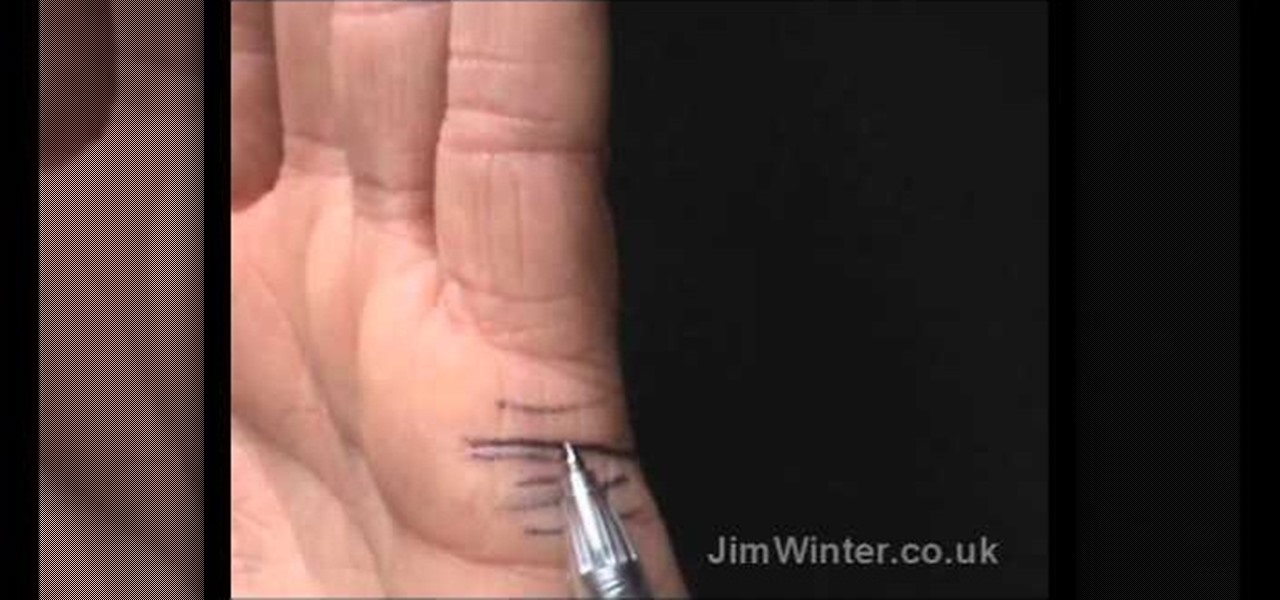
You don't need to be an authentic palmist to know the meaning behind your lines. If you want to explore the meanings behind the lines in the palm of your hand, Jim Winter is the man to learn it from. Here, he teaches the ATTACHMENT lines, also called AFFECTION lines, MARRIAGE lines and even UNION lines. These are very popular lines to read. See how attach in matters of love and how deep you commit yourself.
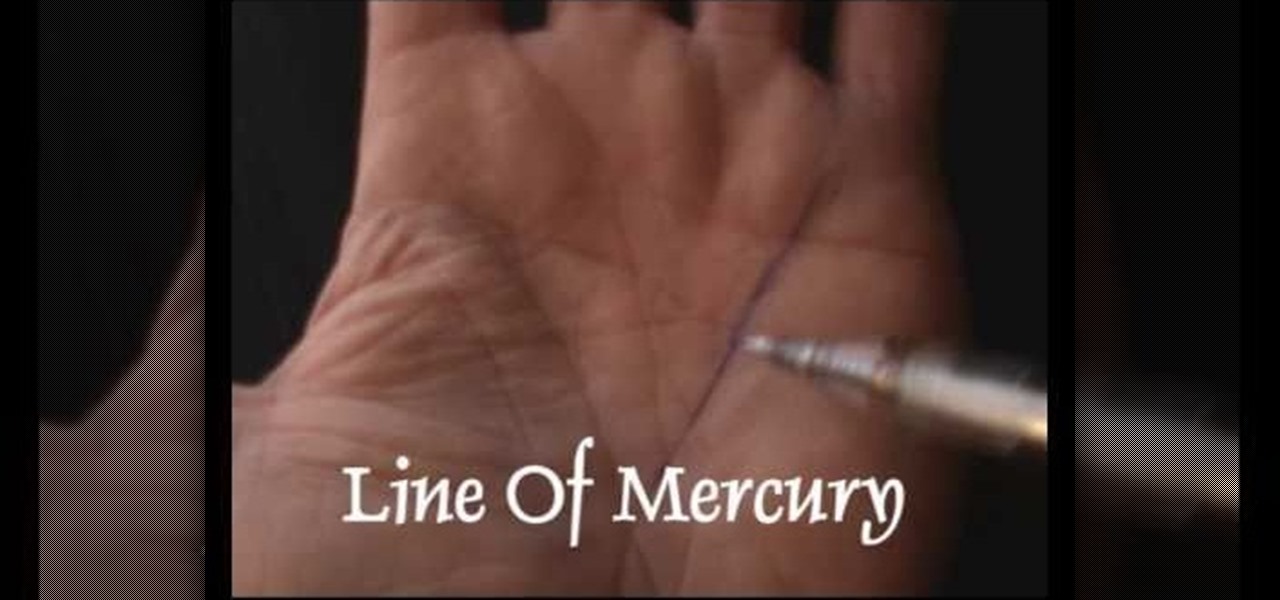
Jim Winter gives you a complete lesson on reading the Line of Mercury (or Mercury Line) on your hand. The palmistry meaning behind the Mercury Line deals a lot with communication and also deals with health and the liver, which is why it's also sometimes called the Liver Line or Health Line. Watch to see the complete deals for this palmistry tutorial.

In this tutorial, we learn how to read the information displays inside a 2010 Prius. There are a lot of features on the Prius that can improve your fuel economy. The energy monitor and hybrid system indicator can help you save gas and tell you how your car is running, along with what kind of power it's using. On the next screen, you can monitor the consumption of your gas so you can see what mpg you are getting in the last hour or five minutes you were driving! You can do this for a trip or f...
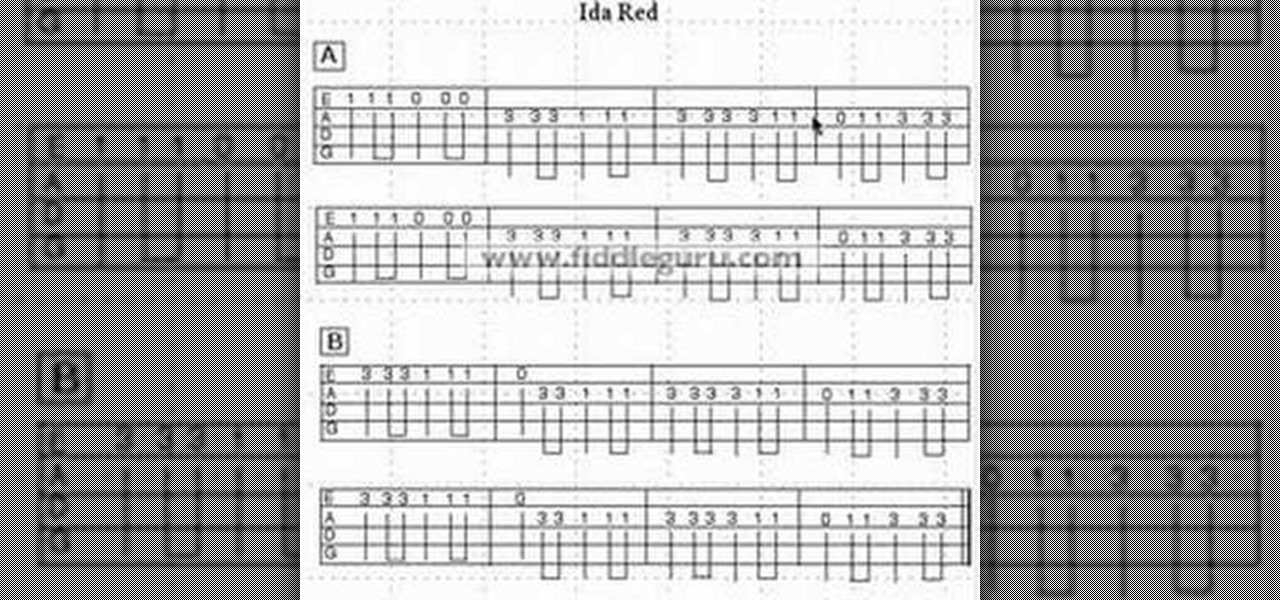
In this video, we learn how to read fiddle tablature. These will have an A part and a B part on them. You may see a repeat part along with a part that is written out more than once. A tablature shows what strings to play on and what finger to use instead of using notes. A "1" indicates putting the finger on the first string, and so on for the different numbers. Bar lines measure off a certain number of beats in each bar. Count the different beats and learn where the divided beats are so you k...

In this tutorial, we learn how to palm read Madonna. Her hand shows she has a practical mind and her fingers are the same length. This gives a sign that someone is ambitious. The ring on her first finger gives the person a manner of difficulties and problems connected with their career. The pinkie finger away from the ring finger shows a need for independence. A square palm says that she has a need to move and other people are attracted to her. The lines on her hand how that she loves others ...

A laptop keyboard can collect a lot of dust, dirt, and breadcrumbs. In this tutorial, we learn how to clean out your laptop keyboard. Start off by removing the casing from around your laptop, making sure not to unplug any wires. You will need a screwdriver to remove the screw. Next, you will want to use a soft brush or tooth brush to clean where the keys were, and the inside underneath the screen. Next, replace the keyboard where it was and any screws. Also, plug in anything that may have com...

Dave demonstrates how to keep your keys from sticking on your computer's keyboard. First, to clean your computer screen, spray the cleaner directly onto the cloth and then use the cloth to wipe down the screen. This will prevent a film from building up on your screen. Make sure you don't press too hard as to avoid damaging the LCD screen. To clean your keyboard, use compressed air which you can purchase from many stores for about two dollars. Compressed air will easily clean all the dust and ...

In this video tutorial, viewers learn how to use Auto-FP high speed flash on the Nikon SB camera. Begin by attaching the SB speed light onto the camera and turn on the speed light. This video will be setting up vie the camera menu. In he menu, set it at 1/250s and exit out the menu. The "FP" icon will now appear on the LCD panel. Increase it to 1/8000s or stop up to F/2. 8. This video will benefit those viewers who are interested in photography and would like to learn how to use Auto-FP on a ...

In this video tutorial, viewers learn how learn about the Nikon SB-400. The Nikon SB-400 is consumer grade speedlight that is designed for a consumer DSLR (D40/D60). It also has a lot of limitations that prevent you from having the full control of the speedlight such as, no ability to rotate the flash head for better bouncing performance and no rear controls with a big LCD. It only has a rear on/off switch, flash ready lamp and lock switch. This video will benefit those viewers who are intere...

Ever have the problem of people messing with your word documents? This guy shows you the solution by telling you how to create password protected encrypted word documents. The process starts with your open file. Clicking on save as... and in the popup window clicking the tools button in the bottom left corner and clicking general options. There it shows you text entry boxes, one for setting a password to open the file, another to set a password for rights to modify the file. Enter your passwo...

This video shows the correct procedure to dismantle a first generation iPod Nano. The presenter starts by using a putty knife (aka the iPod take apart tool) and separates the casing. Next, the presenter removes the battery from the internal circuit board by using a soldering iron to melt the soldered battery connections. A small Phillips head screw driver is then used to remove three screws from the logic board. Finally removing two small ribbon cables will free the logic board from the plast...

This video from Powerbook Medic teaches us how to take apart a 3rd generation iPod. First step is to use a putty knife or a flat head screwdriver to break apart the two pieces. After that remove the headphone cable and set the bottom pan aside. After this, you disconnect the hard drive, and battery cable form the board. Then use a T6 screwdriver to unscrew the T6 screws which are holding the board in place. Then take the last cable away. Now you can take the board out as well as the battery. ...

Have you ever wanted to play on your computer on your Plasma TV? If so, this is the video for you. This tutorial teaches you how to use the Plasma TV as your computer screen. With its simple instructions and detailed explanations, you will learn how to turn your Plasma TV into a giant computer screen. In addition, this video teaches you how to identify all of the equipment you will use to make your Plasma TV become a computer screen. By the end of this video, you will be able to experience th...
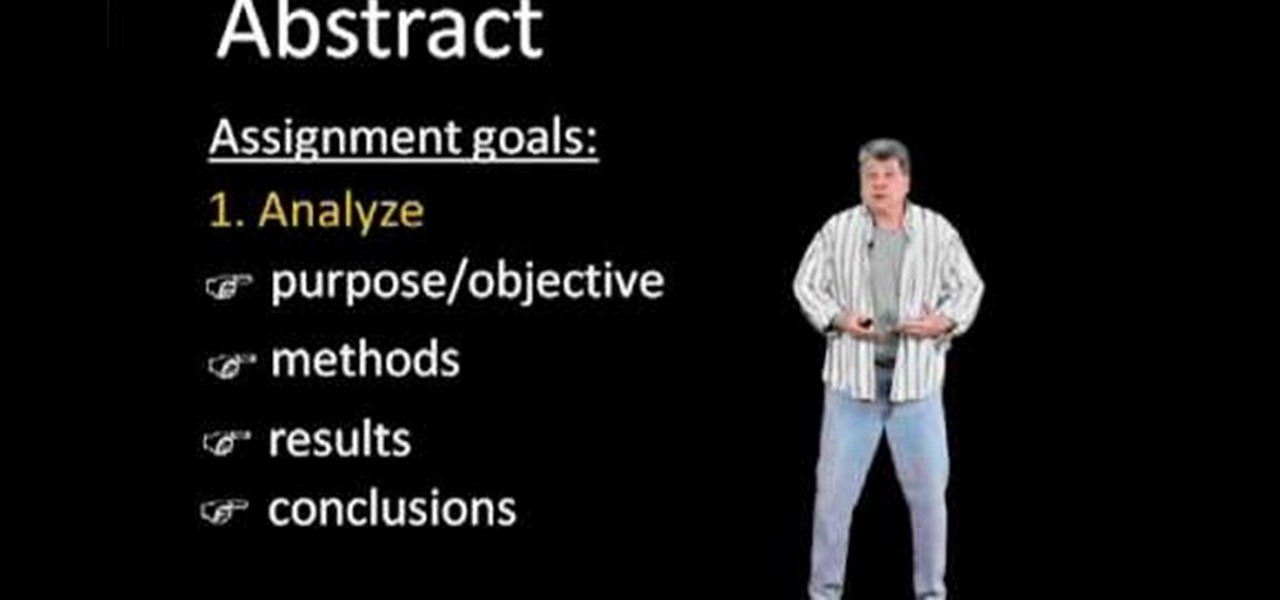
Danby Taylor from the University of Maryland University College teaches how to write an abstract research paper for graduate school Analyze the things that you read so you can extract the essential information such as the goal or the purpose of the reading in your own sentence. Learn the methods or ways of how the author studied the subject and reached the results of the study. Pay attention to details and write in a block paragraph, without indentations. Write one or two sentences about each...

You may have seen a "check engine" sign on your car's dashboard when driving your vehicle. Maybe "service engine soon," or just "check". What does this mean if the alarm won't turn off, or comes on when you're driving? Find out in this automotive video tutorial how to read those trouble codes on your automobile.

Academically Preparing Your Child For School Many parents are anxious when their child begins school for the first time, especially when he/she is the first child to leave the nest. Is my little one ready for school? What should my child know/be able to do before starting? Unless you have teacher friends or have been given guidelines by the school it can be difficult to know how to get your child ready academically. Here are a few tips to help give your child a good start.

Right out of the box, iPhone is incredibly easy to use. If you want to get the most out of every feature, you’ve come to the right place. This video tutorial straight from Apple will teach you how to use GPS maps and the compass on the Apple iPhone 3G. The iPhone redefines what a mobile phone can do.

This sun dried tomato pesto-stuffed pork roast is ready for the oven in ten minutes. Follow along and learn how to make this pork recipe. This cooking how-to video is part of Quick Fix Meals with Robin Miller show hosted by Robin Miller. Busy people everywhere face the same dilemma, how to get healthy weeknight dinners on the table when you've only got minutes to spare. Cookbook author, nutritionist and food journalist Robin Miller guides you through the landmines of getting food on the table...

There are a ton of cool features available on your Samsung Galaxy Note 2, but if you're a softModder, you can make your phone do just about anything.

This video demonstrates how to read a nutrition label. From the people who brought you the Dummies instructional book series, brings you the same non-intimidating guides in video form. Watch this video tutorial to learn how to read a nutrition label, For Dummies.

TV scan lines are soon to be a thing of the past as Catheo Ray Tube type televisions are replaced with Plasma and LCD screens. That said, for any of you who may for some strange reason MISS the CRT scan lines, this tutorial will show you how to create them on an image using Photoshop. Create TV scan lines using Photoshop.

Back for the second part,

You didn't have to attend this year's CES to have gadget envy. There are so many great smartphones, computers, laptops, and other gadgets available in the market that the real challenge becomes choosing the right one to fit your needs and your budget.

Audiobooks are great because they require little-to-no effort on your behalf. When driving in traffic, why not listen to George R.R. Martin's lengthy A Feast for Crows instead of repetitive, commercial-laden radio? Maybe it harks back to prepubescent bedtime readings, but having things read to me is a very satisfying experience.

The Battlefield 3 helicopter is an awesome weapon to use against the opposing team. If you want to find out how to fly the helicopter, take a look at this guide which goes through all of the controls and gives you a few tips on how to take off super quick and how to read the HUD.

You might have read the headline for this video and thought: why would I ever want to do that? To switch out a good iPod with a bad screen for a bad one with a good screen, that's why. If you need to do that, or play a really elaborate prank, watch this video for a guide to transferring the hard drive and cover from one iPod to another similar one.

The Amazon Kindle 2 has changed the way millions of people read books, but many of you aren't taking full advantage of your device's many advanced features. This video will show you how to use some advanced features of the Kindle 2, including how to highlight text, annotate text, and add a bookmark.

Lady GaGa has taken over the pop universe largely on the power of her the awesome electronic production of her songs. If you want to capture some of that magic in your own tracks, watch this video to learn how to make the beat to her hit song "Poker Face" in Reason 4.

Lonely Island might be the funniest bunch of white dudes to ever produce a rap album, and "I'm on a Boat" perfectly captures the glory and the hypocrisy of modern hip-hop. This video will teach you how to produce the song's awesome beat in Reason 4.