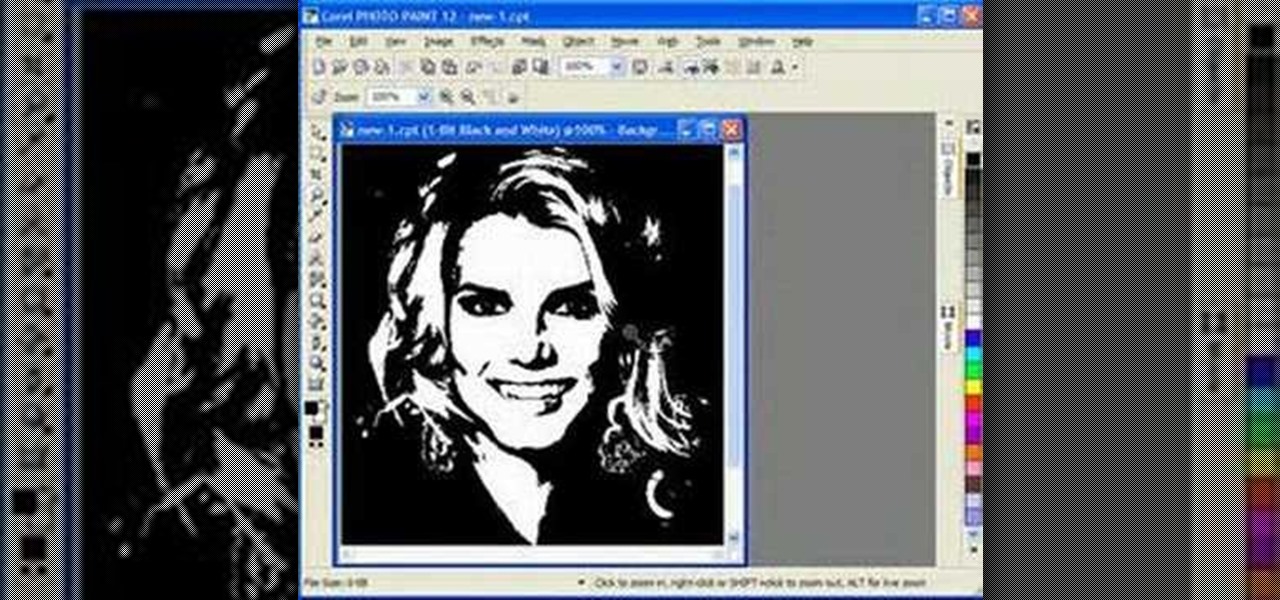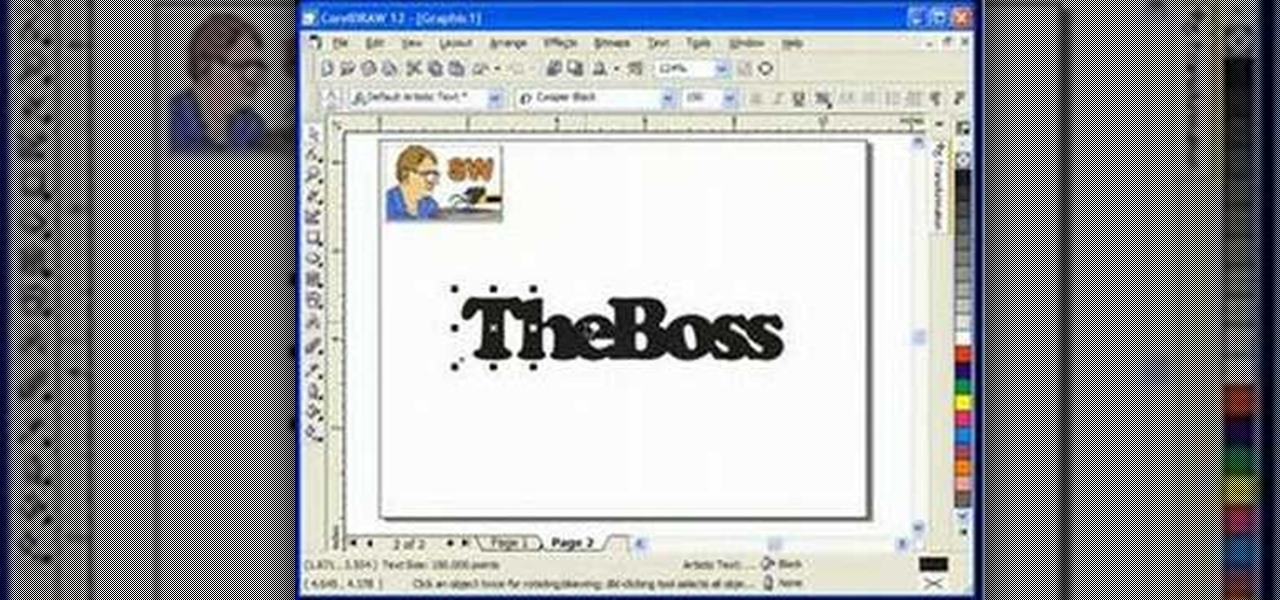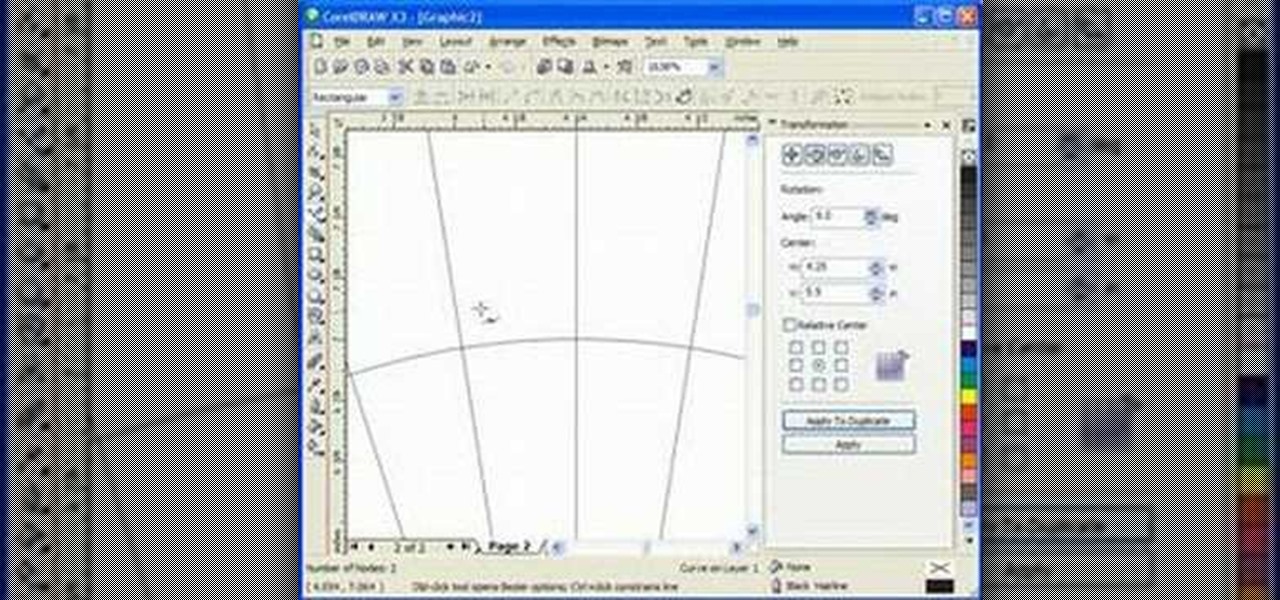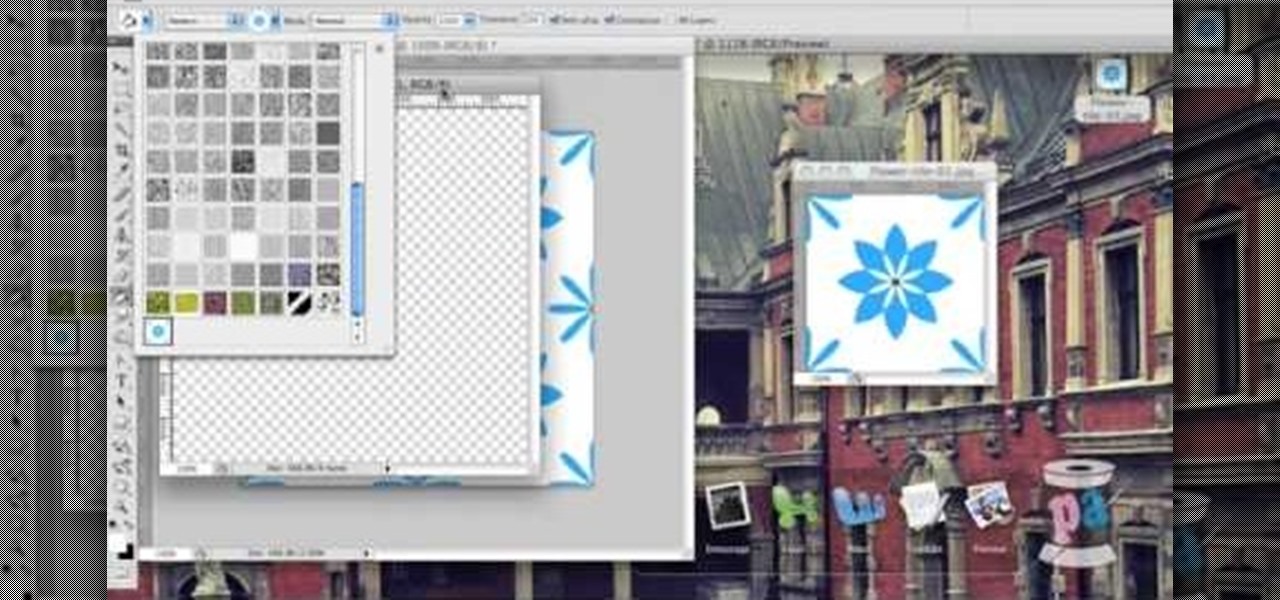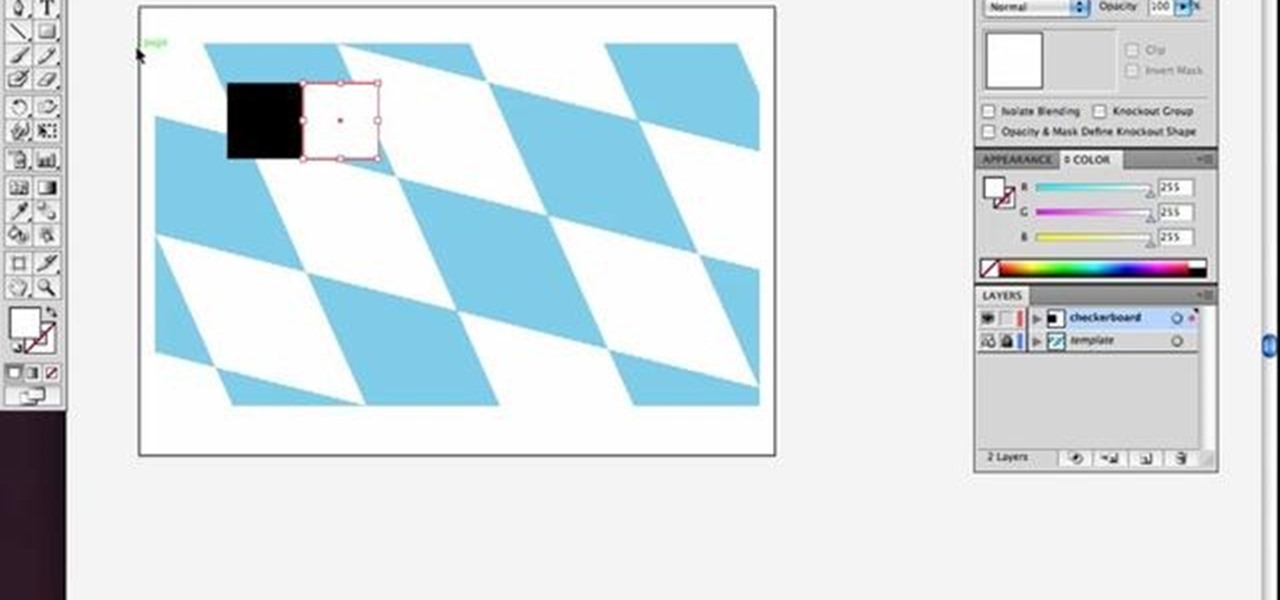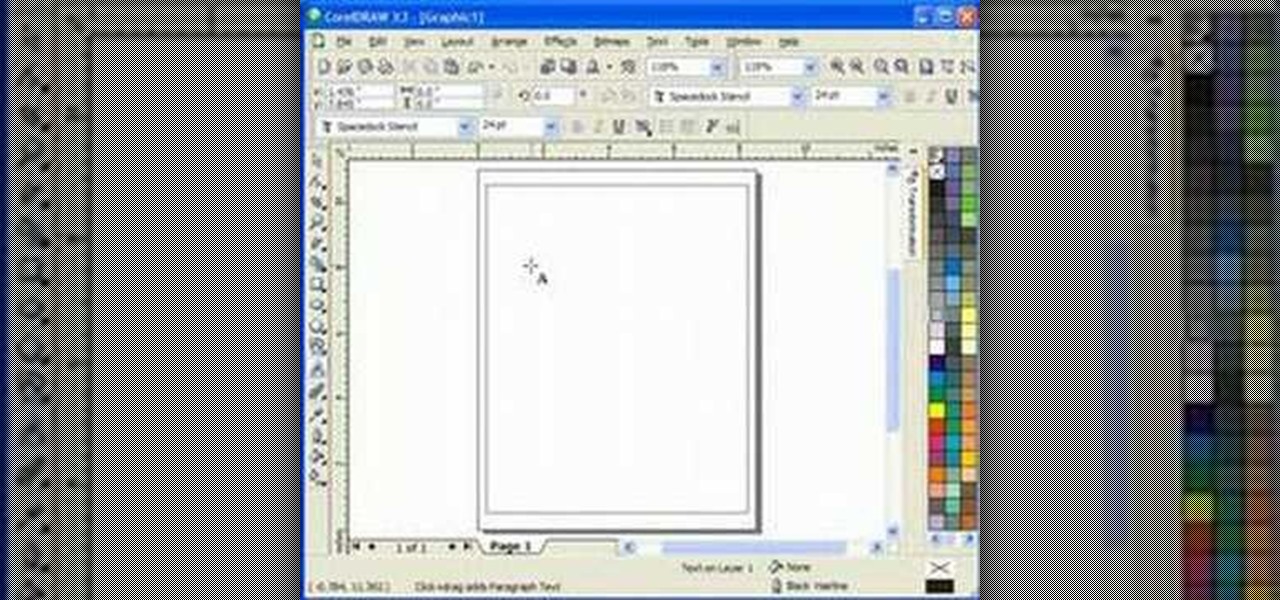1: Chose a stretchy fabric & fold in half, so that the right side of the patterns are together. 2: Lay dress on top of fabric & trace the dress with dressmakers chalk, allowing for a 1.5 cm seam allowance (except for the bottom. allow 5 cm).

Importing custom brushes and patterns into Photoshop is not too complicated, you can probably handle that already. But what if you want to create your own? This video will teach you how to create your own custom brushes and patterns within Photoshop, which you can then use yourself or make available to others on the web. The former will save you lots of time when you find yourself making the same pattern over and over again because you can make a brush that will draw it automatically. How handy!

This audio production software tutorial will help those new to FL Studio quickly get their mind around step sequencing. It covers how to create a basic pattern using FL Studio's Step Sequencer. The tutorial also discusses the Channel Window in FL Studio.

Pattern brushes in Illustrator can create additional interest and a custom look to shapes in Photoshop. Follow the steps in this tutorial to learn how to create new pattern brushes in Illustrator. In a series of steps creating different shapes aligned in different patterns, the create new brush command can duplicate those patterns as a brush stroke. The end effect allows us to create different designs quickly that can then be used for logos, art projects, and many other things.

Need a little help with your new Adobe Photoshop graphics editing program? Working with Photoshop can be a bit tough if you don't know what you're doing, so instead of getting out the books, check out this 'no nonsense' video tutorial to learn how to create and use patterns in Adobe Photoshop. Photo manipulating and editing is always tricky, so just watch to see how to create and use patterns, for beginners.

Learn how to create layered snow flake patterns in this tutorial by using scripts and nodes. Whether you're new to the Blender Foundation's popular open-source 3D computer graphics application or are a seasoned digital artist merely on the lookout for new tips and tricks, you're sure to be well served by this free video software tutorial from the folks at CG Cookie. For more information, including step-by-step instructions, take a look!

Dolin O'Shea and Make Magazine show us how to create an embroidery pattern from a photo.

The songo drum beat pattern is an intricate and dynamic interaction of various rhythms. Learn a few variations for playing the songo drum beat pattern from a professional drum teacher in this free video series.

Whether you need a repetitive background for Twitter or your Tumbler account, an attractive pattern is crucial for establishing your personal style and brand. And you don't have to resort to mass-distributed image software or online pictures to fill your walls with.

In this 3-part video, Chris White shows you how you can take an old pair of boxer briefs, make a pattern for new boxer briefs, and then create an entirely new one. You'll need some tools, and materials, including elastic, sewing machine with zigzag, serger, stretch fabric, pattern paper, scissors, thread, pins, rulers, and a pencil. Save some dough and make your own underwear that actually fits properly!

In this Corel Draw software tutorial you will learn how to draw portrait patterns to be used in your scroll saw woodworking. In this tutorial you will not have to draw portraits from scratch but convert photos into patterns within Corel Draw.

In this scroll saw woodworking pattern tutorial you will learn how to create word art in Corel Draw vector graphics drawing software and use that word art as part of your scroll saw pattern designs.

In this woodworking video workshop you will learn how to create a scroll saw pattern for a mini basket in Corel Draw X3 software. If you work on a scroll saw and are at all interested in making baskets, watch and learn how to draw this pattern in Corel Draw X3 and get started making baskets!

With technology nowadays, it easier than ever to create designs that can be used for clothing. Adobe Photoshop and Illustrator are two programs that help with the process in making whatever you want.

A band leader, classical percussionist, clinician and author, Steve Houghton is also the associate professor of percussion and jazz at Indiana University-Bloomington, and is on faculty at the Henry Mancini Institute. In this installment from his video tutorial series on the fundamentals of using a drumset, Steve demonstrates how to play the endlessly fun two-beat drum pattern.

In this PixelPerfect tutorial you will learn to create a brick wall pattern. You will also learn how to animate a spotlight effect in Photoshop.

In this Photoshop tutorial you'll learn how to make interlocking patterns with perfect symmetry, for example holes cut into metal or reptile skin. Of course, the key to this is the interaction with light.

Creating skirts just got easier. You can even make a skirt reminiscent of the ever-famous Marilyn Monroe. Become a chic stylista just by wearing this adjustable circle skirt. This video provides the steps required to make a circle skirt, otherwise known as the Marilyn Skirt.

Check out this simple Adobe Illustrator CS4 tutorial to learn how to create a skewed checkerboard pattern. This technique will save you the trouble of having to use the Option and Drag method multiple times. Veerle Pieters expertly takes you through this easy pattern technique. For more Adobe Illustrator tutorials, search for Illustrator on WonderHowTo.

Using separate knitted squares in five different colors, this tutorial shows you how to lay out each square on the floor of your craft room in preparation for creating a seven by seven granny square blanket. End the tutorial with a beautiful and colorful blanket!

After creating your own custom Photoshop brushes, you may want to share them with the world. This guide from Brusheezy will show you how to do just that. Whether you're new to Adobe's popular graphics editor or a seasoned design professional looking to get better acquainted with the industry-standard app, you're sure to benefit from this free software tutorial. For more information, watch this designer's guide.

This software tutorial is for scroll saw woodworking pattern creating beginners. If you haven't done much scroll saw work, or created any of your own patterns, this tutorial will show you how to make a basic scroll saw pattern in Corel Draw vector drawing software.

Who's the hottest DJ in the Minecraft world? Check out this video to see how you can make a drum pattern using redstone and repeaters. Build your own drum patterns after you've watched this video and learned the Minecraft redstone techniques on display.

In this video, we learn how to create background patterns for web pages. First, go to the website BGPatterns. After this, the page will load and you will be able to create a custom home page. There will be a default pattern displayed on the page, but you can change this pattern and the colors as well. You can do a number of different things to make this page completely customized to how you want it to look. When you are finished, you can apply the background to your web page, save it, or down...

Do you and your friends live and die by Club Penguin? Profess your love and show it off to the world by crafting penguin patterned friendship bracelets.

Video: . In this video, discover techniques of painting a Fashion sketch. Paint yourself a Fashion sketch with abstract leaves.

The rock drum beat is an intricate drum pattern that incorporates the hi-hat, snare and bass drum. Learn some tips for playing various patterns of the rock drum beat from an experienced drumming instructor in this free music lesson video series.

The drum set is a fun musical instrument to play, which requires skill, rhythm and style. Learn a few exercises for the train drum beat pattern from a professional drum teacher in this free video series.

The swing drum beat pattern is an intricate jazz rhythm that incorporates the snare, hi-hat and kick drum. Learn to play several variations of the swing drum beat with expert tips in this free drumming video series.

Watch these cool patterns created using frequency (A process known as cymatics).

In this video tutorial Creative COW leader Vince Rosati presents a simple technique to use an obscure function in the rotate tool to quickly create radial patterns in Adobe Illustrator. Use this technique with gradiants or more complex shapes to create incredible radial patterns. Get started creating radial patterns in Adobe Illustrator with this how-to. Create radial patterns in Illustrator.

Here's a useful design technique: Scott Weichert demonstrates how to create a wood grain pattern using the Gradient tool and the Warp command. Create a wood grain pattern in Illustrator.

Create a cool fractal art pattern using Adobe Photoshop. Use Photoshop to create fractal art patterns.

In this 3D software tutorial you will learn how to use wire parameters to create a scalable circular patterned object in 3ds Max. Using the wire parameters in 3D Studio Max you can create a scaling circular pattern based on the distance of the circle to a point object. This is a great way to model things with repetitive parts in 3ds Max. Learn how to create a circular panel with circular openings and attach it to a rectangle in 3ds Max. Create a circular pattern with 3ds Max wire parameters.

In this video tutorial, we learn how to create a realistic traffic pattern backdrop within After Effects through use of the PlaneSpace and Text Anarchy plugins. Whether you're new to Adobe's popular motion graphics and compositing software or a seasoned video professional just looking to better acquaint yourself with the program and its various features and filters, you're sure to be well served by this video tutorial. For more information, including detailed, step-by-step instructions, watch...

Learn the basic beat patterns for beatboxing over this short video. Once you've learned the basic beat box sounds here are a few tips on how to put them into some well-known beat patterns. Do basic beat patterns when beatboxing.

Very often you won't find the designs you want on the Swatch Palette. In this Illustrator video tutorial you will learn to create and apply your own pattern swatch. Make sure to hit "play tutorial" in the top left corner of the video to start the video. There is no sound, so you'll need to watch the pop-up directions. Create and apply the pattern swatch in Illustrator CS2.

This is a tutorial on how to create a camouflage pattern in Photoshop. Create a camouflage pattern in Photoshop.

In this video tutorial you will learn to take an image and turn into a half tone grid pattern. A halftone is the simulation of a continuous-tone image, such as a shaded drawing or a photograph, with groups of dots. A halftone breaks a continuous-tone photo into tiny dots. Create a half tone grid pattern in Photoshop.

In this video, we learn how to stop binge eating & get healthy. Food often acts like a buffer that helps people overcome their emotions. If you are not eating enough during the day, you will be more likely to binge eat at night when your body is most craving nutrients. Late night and dinner time is when the cravings and the binge patterns most occur. When you eat more during the day you will not want to binge at night because your body doesn't crave anything. Don't skip breakfast and eat a go...