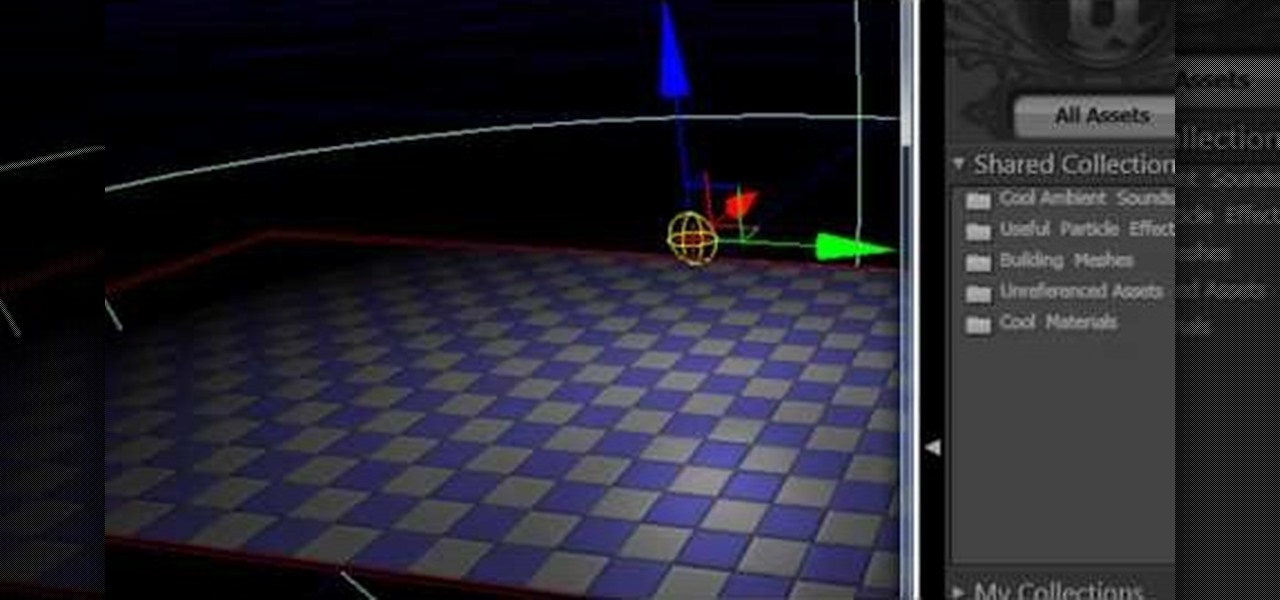Learn how to insert and place an image using CSS when working in Adobe Dreamweaver CS4. Whether you're new to Adobe's popular WISYWIG HTML editor or a seasoned web development professional just looking to better acquaint yourself with the CS4 workflow, you're sure to be well served by this video tutorial. For more information, including a step-by-step overview, watch this free video guide.

See how to adjust CSS padding and margin settings when working in Adobe Dreamweaver CS4. Whether you're new to Adobe's popular WISYWIG HTML editor or a seasoned web development professional just looking to better acquaint yourself with the CS4 workflow, you're sure to be well served by this video tutorial. For more information, including a step-by-step overview, watch this free video guide.

See how to hand-code and style a simple webform when working in Adobe Dreamweaver CS4. Whether you're new to Adobe's popular WISYWIG HTML editor or a seasoned web development professional just looking to better acquaint yourself with the CS4 workflow, you're sure to be well served by this video tutorial. For more information, including a step-by-step overview, watch this free video guide.

Learn how to edit text when working in Adobe Dreamweaver CS4. Whether you're new to Adobe's popular WISYWIG HTML editor or a seasoned web development professional just looking to better acquaint yourself with the CS4 workflow, you're sure to be well served by this video tutorial. For more information, and to get started editing content to your own pages when working in Dreamweaver CS4, watch this free video guide.

See how to create animated tilting button menus using the 3D rotation tool in Adobe Flash CS4. Whether you're new to Adobe's popular Flash-development platform or a seasoned web developer looking to better acquaint yourself with the new features and functions of this particular iteration of the application, you're sure to benefit from this free software tutorial. For more information, watch this Flash developer's guide.

See how to create armatures using the Adobe Flash CS4 Bone tool. Whether you're new to Adobe's popular Flash-development platform or a seasoned web developer looking to better acquaint yourself with the new features and functions of this particular iteration of the application, you're sure to benefit from this free software tutorial. For more information, and to get started creating armatures yourself, watch this Flash developer's guide.

Make your own custom XML image gallery using Flash CS4 and a little bit of ActionScript. Whether you're new to Adobe's popular Flash-development platform or a seasoned web developer looking to better acquaint yourself with the new features and functions of this particular iteration of the application, you're sure to benefit from this free software tutorial. For more information, and to get started making your own XML image gallery, watch this Flash developer's guide.

See how to create a simple navigation bar with rollover buttons when working in Adobe Flash CS4. Whether you're new to Adobe's popular Flash-development platform or a seasoned web developer looking to better acquaint yourself with the new features and functions of this particular iteration of the application, you're sure to benefit from this free software tutorial. For more information, watch this Flash developer's guide.

Build a simple looping walking animation by utilizing Adobe Flash CS5's bone tool and symbols. Whether you're new to Adobe's popular Flash-development platform or a seasoned web developer looking to better acquaint yourself with the new features and functions of this particular iteration of the application, you're sure to benefit from this free software tutorial. For more information, watch this Flash developer's guide.

Use Flash CS4 to create a simple scene animation and then use Dreamweaver to include it into a web page. Whether you're new to Adobe's popular Flash-development platform or a seasoned web developer looking to better acquaint yourself with the new features and functions of this particular iteration of the application, you're sure to benefit from this free software tutorial. For more information, watch this Flash developer's guide.

Learn how to export your Adobe Flash CS5 projects as Apple iPhone OS applications. Whether you're new to Adobe's popular Flash-development platform or a seasoned web developer looking to better acquaint yourself with the new features and functions of the latest iteration of the application, you're sure to benefit from this free software tutorial. For more information, watch this video guide.

Learn how to apply constraints and springs using the new Adobe Flash CS5 Bone tool. Whether you're new to Adobe's popular Flash-development platform or a seasoned web developer looking to better acquaint yourself with the new features and functions of the latest iteration of the application, you're sure to benefit from this free software tutorial. For more information, watch this video guide.

Create quick animations and graphics with ease! Learn how to work with the Deco Tool in Adobe Flash CS5. Whether you're new to Adobe's popular Flash-development platform or a seasoned web developer looking to better acquaint yourself with the new features and functions of the latest iteration of the application, you're sure to benefit from this free software tutorial. For more information, and to get started using the Deco tool yourself, watch this video guide.

Learn how to work with the newly-revised text engine in Adobe Flash CS5. Whether you're new to Adobe's popular Flash-development platform or a seasoned web developer looking to better acquaint yourself with the new features and functions of the latest iteration of the application, you're sure to benefit from this free software tutorial. For more information, watch this video guide.

Learn how to add content to a website in Dreamweaver CS5. Whether you're new to Adobe's popular WISYWIG HTML editor or a seasoned web development professional just looking to better acquaint yourself with the CS5 workflow, you're sure to be well served by this video tutorial. For more information, and to get started adding content to your own pages when working in Dreamweaver CS5, watch this free video guide.

New to Ubuntu Linux? This computer operating system could be a bit tricky for beginners, but fret not, help is here. Check out this video tutorial on how to install the Ubuntu Software Store on Ubuntu Linux.

In this episode of Web Design TV Paul Wyatt tackles page layout in Dreamweaver. In this web development software tutorial we cover basic CSS layout, working with Divs to create a simple site template. This episode follows on from last week’s Dreamweaver primer on formatting text with CSS.

In this web development software tutorial Paul Wyatt reveals three fantastic Dreamweaver tips: how to edit, crop, and optimise images; create Flash text; and add Flash buttons to your next Dreamweaver project. Learn three get tops for working in Dreamweaver all in one tutorial!

This web development software tutorial shows you how to create a custom left panel for a website using XSitePro 2. The options for XSitePro 2 have changed from XSitePro 1. Now, it's easy to change the right panel, but the options to change the left panel have been hidden. Watch as Jason shows you how to rebuild the template in XSitePro 2 to allow you to modify and customize the left panel.

In this web application development tutorial we show you how to create an Adobe Air desktop application and how to produce an unsigned certificate. The example shows how to embed a browser into Adobe Flex 3.

A basic overview of the features of JavaFX - the cross-platform Java development environment.

Investors aren't keen to throw money at a new technology sector without at least some hope of a significant return on their investment in the future. That's why a recent run of activity within the augmented reality business space has stoked some new optimism among the financial community.

Uber's struggles are expected help Lyft get ahead in driverless development as it confirms its third partnership with autonomous tech company nuTonomy today.

Chinese search engine giant, Baidu, has just announced its own autonomous car platform which is intended to speed up the development of driverless vehicles.

We're on the verge of an amazing evolution of technology where we can work and play in virtual worlds that merge with our own—or let us escape into our imaginations entirely. But creating virtual, mixed, and augmented reality experiences requires resources and hardware that not everyone has access to. If you want to build something awesome with the Microsoft HoloLens (or one of the other awesome platforms), we want to help you do just that.

Keeping your baby on a schedule is important for their development, and also for establishing early on a reliable sleeping pattern. This tutorial shows you how to get a good bedtime or nighttime routine going so you can easily put your child to bed and have them sleep through the night.

Looking for a quick guide on how to play imitation games with your baby as a new parent? This video guide from Health Guru will teach you everything you'll need to know. For all of the details, watch this video guide for new parents.

In this video tutorial, we learn how to employ live code when working with WordPress 3.0 from within Adobe Dreamweaver CS5. Whether you're new to Adobe's popular WYSIWYG HTML editor or a seasoned web development professional just looking to better acquaint yourself with the CS5 workflow, you're sure to be well served by this video tutorial. For more information, include detailed, step-by-step instructions, watch this free video guide.

In this video tutorial, we learn how to employ live code when working with WordPress 3.0 from within Adobe Dreamweaver CS5. Whether you're new to Adobe's popular WYSIWYG HTML editor or a seasoned web development professional just looking to better acquaint yourself with the CS5 workflow, you're sure to be well served by this video tutorial. For more information, include detailed, step-by-step instructions, watch this free video guide.

In this webmaster's guide, you'll learn how to get started using the Google Chrome Web Store's licensing API. Whether you're new to the web development or are a seasoned professional merely looking to pick up a few new tips and tricks, you're sure to be well served by this video guide. Take a look.

In this clip, you'll learn how to generate a login form with PHP & MySQL within Adobe Dreamweaver CS5. Whether you're new to Adobe's popular WYSIWYG HTML editor or a seasoned web development professional just looking to better acquaint yourself with the CS5 workflow, you're sure to be well served by this video tutorial. For more information, include detailed, step-by-step instructions, watch this free video guide.

In this clip, you'll learn how to create email web forms with Adobe Dreamweaver CS5. Whether you're new to Adobe's popular WYSIWYG HTML editor or a seasoned web development professional just looking to better acquaint yourself with the CS5 workflow, you're sure to be well served by this video tutorial. For more information, include detailed, step-by-step instructions, watch this free video guide.

In this clip, you'll learn how to work with relational databases within Dreamweaver CS5. Whether you're new to Adobe's popular WYSIWYG HTML editor or a seasoned web development professional just looking to better acquaint yourself with the CS5 workflow, you're sure to be well served by this video tutorial. For more information, include detailed, step-by-step instructions, watch this free video guide.

In this clip, you'll learn how to define a site when working in Adobe Dreamweaver CS5. Whether you're new to Adobe's popular WYSIWYG HTML editor or a seasoned web development professional just looking to better acquaint yourself with the CS5 workflow, you're sure to be well served by this video tutorial. For more information, include detailed, step-by-step instructions, watch this free video guide.

The popover is a useful bit of interactivity you can add to your iPad applications. This tutorial shows you how to go into Xcode and use a few other application development tools to code a popover or view controller into your iPad application.

If you frequently take flights of four hours or longer, you may be at the risk of developing blood clots. Here are a few tips, such as knee or ankle exercises, or walking around the plane, which can prevent the development of blood clots.

Skydomes are effects you can use when mapping an outdoor level or map area to simulate the open sky. This tutorial shows you how to create a sky dome using the Unreal Development Kit and then incorporate that sky dome into your Papervision 3D project.

In this clip, you'll learn everything you'll need to know to add buttons and states to your Flash Builder projects. Whether you're new to Adobe's popular Eclipse-based integrated development environment (formerly known as Flex Builder) or are a seasoned developer merely looking to improve you're chops, you're sure to benefit from this free video programming lesson. For more information, including detailed, step-by-step instructions, take a look.

In this clip, you'll learn how to set up PV3D for hacking the Number3D class. Whether you're new to Adobe's popular Eclipse-based integrated development environment (formerly known as Flex Builder) or are a seasoned developer merely looking to improve you're chops, you're sure to benefit from this free video programming lesson. For more information, including detailed, step-by-step instructions, take a look.

Looking for a primer on how to create simple animations within Flash CS3? It's easy! Whether you're new to Adobe's popular Flash-development platform or a seasoned web developer looking to better acquaint yourself with Flash CS3, you're sure to benefit from this free software tutorial. For more information, including detailed, step-by-step instructions, watch this video guide.