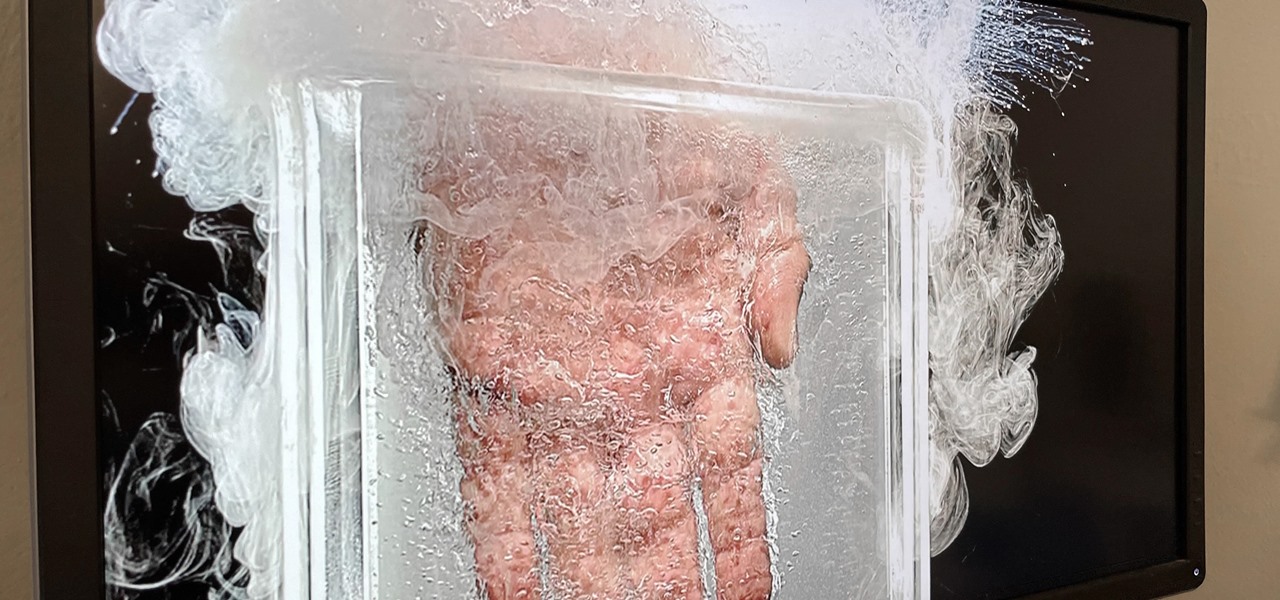One of the most frustrating things on the Internet are sites that make you register just to view content. I'm not talking about paywalls—I mean the sites that make you give them personal information to look at free articles or forum threads. Most people are uncomfortable with this because a lot of these sites either spam you themselves, or sell your information to someone else who will.

Offensive pictures, depressing tweets, political statuses, and just plain old dumb comments are only a few of the reasons why people unfriend or unfollow others on social media sites. Sometimes it's just social spring cleaning, other times there's no reason at all.

Like a computer, your brain can store and process large amounts of information. It can remember names, solve math problems, and save tips that you might need at a later time.

Yes, you read that right—you can now get Google Maps back on your iPhone again. It may not be officially replacing Apple's notorious Maps app, but it sure is a sight for sore eyes.

I can imagine you sitting there thinking to yourself, "I've played a lot of games! I bet he won't have any that I don't know about!" Well, that's entirely possible. I'm only drawing from my own personal experience here, so you may, in fact, know of all these games.

One of the greatest consoles ever to exist in the world of gaming is the PlayStation 3, which even lets you do a million different things unrelated to games. But no matter how big of PS3 fan you are, you have to admit that the internal browser is not the greatest. Far from it. While you can access most websites from the PS3, a lot of those site's functions are limited, including Facebook. After reaching over one billion users earlier this month, Facebook is undoubtedly one of the most popular...

Creative Commons is awesome—really. If an image, video, or audio file is tagged with a CC license, that means you can use it as long as you give appropriate credit to the owner. For bloggers with no money for pricey stock media, it's a godsend. When you license your own media under CC, you can choose how you want it to be used by others and whether or not it can be used commercially.

WonderHowTo is a how-to website made up of niche communities called Worlds, with topics ranging from Minecraft to science experiments to Scrabble and everything in-between. Check in every Wednesday evening for a roundup of user-run activities and how-to projects from the communities. But don't wait—start submitting your own projects to the most appropriate World now!

A few days ago, Russian hacker Alexy Borodin found a way to get free in-app purchases on an iPhone or iPad. In-app purchases include things like items and power-ups for iOS games, as well as subscriptions and "premium" memberships for certain apps.

WonderHowTo is a how-to website made up of niche communities called Worlds, with topics ranging from Minecraft to science experiments to Scrabble and everything in-between. Check in every Wednesday evening for a roundup of user-run activities and how-to projects from the communities. But don't wait—start submitting your own projects to the most appropriate World now!

First off—Happy Independence Day! Since it's the 4th of July, let's make this week's roundup short and sweet, so you can all get back to your holiday festivities.

WonderHowTo is a how-to website made up of niche communities called Worlds, with topics ranging from Minecraft to science experiments to Scrabble and everything in-between. Check in every Wednesday evening for a roundup of user-run activities and how-to projects from the communities.

Last week, we rolled out a major site-wide update on WonderHowTo, making it even easier to follow the subjects you're passionate about—and easier to share your creations with people who'll give you the kudos you deserve!

The smell of hot curry pouring from room is inevitable. The mixture of spices filled up my nostril as I sat. The lighting of the room might not be pleasant but it is the way in which the restaurant owner set up his restaurant to stop excessive lighting, which is done with a huge decorative curtain. My attention was set on the glamorous uplifting Indian pop music, playing from the large high-definition televisions.

Apparently submerging a hand in liquid nitrogen isn't as painful as one might suspect (if you trust the Leidenfrost effect as much as Theodore of Gray Matter):

This Hello Kitty drawing is a sketch of an image from the "Hello Kitty" website. It's adorable and isn't the typical image you see on a Hello Kitty character. DragoArt has this video tutorial on how to draw Hello Kitty. Get more detailed instructions on the step-by-step cartoon drawing here.

In this series of easy-to-follow diy videos, our Flash expert explains the intricacies of importing Photoshop layers of text and graphics, as well as import entire files into the Flash program. Once imported, these files can be turned into buttons for your interface, images and movies for your website or simply moving pictures to show your friends and family. Our expert also show you how to retain the links of the files you are importing and how to use the Flash video encoder. He also demonst...

In this series of videos you'll learn exactly what you'll need to start your own karaoke business, from choosing the right karaoke equipment to how to market and advertise your show. Expert Richard Buccola starts with a little background on the origins of Karaoke, and continues by showing all the equipment you'll need to start putting on a karaoke show, including mixing boards, microphones, monitors, speakers, hardware, and software. Rich also offers advice on promoting your karaoke show thro...

Safari has a new feature that helps you discover the most beneficial aspects of a webpage without having to dig through the page or read the entire thing — and it works on iPhone, iPad, and Mac. It can make web browsing more efficient and websites easier to navigate while ensuring the visibility of important details.

The latest 17.4 update for Safari includes a prompt for EU users to choose a different default web browser available in their region. It also gives us new ways to customize the Favorites Bar on an iPad. And Apple Cash virtual numbers are now supported as an AutoFill suggestion. But there are also some hidden changes in Safari 17.4 for iOS and iPadOS that you might not ever notice unless you keep reading.

Safari's massive upgrade in Apple's latest iPhone software update includes new features you won't find in any other web browsers on iOS, from better ways to stay organized to enhanced security and further privacy protections.

Unlike Apple Maps, Google Maps can tell you when a restaurant, bar, club, or other business you're thinking of visiting is busy. It's extremely helpful if you want to avoid peak times or wait for the place to be empty. If you can't pry yourself away from using Apple Maps, there's an easy alternative to see the popular times of most businesses.

It's easy to accumulate hundreds of Safari tabs on your iPhone, which makes hunting for specific tabs more difficult, especially when they're spread across different groups. Having too many tabs can even slow down Safari itself. You can close all tabs in a group quickly, but not if you want to save some. To prevent this mess, Safari can automatically weed out the tabs it thinks you don't need.

We've had access to real Safari extensions on iPhone and iPad for a year, and they've been available on Mac for a lot longer than that. To install the same one on all your devices, you always had to find the app in the App Store, install it, and enable the extension on each device. Now, Apple is streamlining the process, making it easier to install and manage extensions across devices.

If you regularly run into issues opening images that use the .heic extension, the easiest solution is to convert the file into a more compatible format. Using apps like Photos and Preview on a Mac makes the process simple, but macOS Monterey just streamlined the process so that you don't even have to open an app anymore.

As NASA nears the launch of another mission to the Moon in 2024, and a subsequent mission to Mars in the 2030s, augmented reality is increasingly being woven into the normal space operations to test various capabilities.

As if answering Apple's major iPhone event on Tuesday, Chinese mobile giant Xiaomi held its own product launch event the following day.

It's all fun and games until the technology is actually put into use and you realize augmented reality is now part of Death Star.

We already know that the US Army will be using its modified HoloLens 2 for special missions, and major businesses are deploying the augmented reality device for enterprise use cases.

When you first open Safari after updating your iPhone to iOS 15, you might be a bit surprised by the design change. Apple attempted to make browsing the web on its smartphones more natural and cohesive, but it may leave you wondering just how to actually navigate your tabs.

A man-in-the-middle attack, or MitM attack, is when a hacker gets on a network and forces all nearby devices to connect to their machine directly. This lets them spy on traffic and even modify certain things. Bettercap is one tool that can be used for these types of MitM attacks, but Xerosploit can automate high-level functions that would normally take more configuration work in Bettercap.

The ability to browse the web in coffee shops, libraries, airports, and practically anywhere else you can imagine is more than convenient, but convenience has risks. Using public Wi-Fi allows others to spy on you easily. Even your own internet service provider can see every website you've ever visited. Don't fall into the trap of protecting your identity, data, and devices after it's too late.

During the Tuesday launch of Google I/O, the company's CEO, Sundar Pichai, pulled off a Steve Jobsian "one more thing" move near the end of his keynote address that was simply stunning.

Web applications are ubiquitous in the modern online world, and knowing how to attack them is an increasingly valuable skill. But the key to a successful attack is good recon since it's easier to be focused and efficient with the more information you have. There are many fingerprinting tools available, such as httprint and WebTech, but there are even more that can aid us in reconnaissance.

The march of Amazon to insert itself into nearly every retail arena continues with the e-commerce giant's latest move to launch its own brick-and-mortar beauty salons.

If you're a developer working on the bleeding edge of augmented reality, or even an enthusiastic smartglasses early adopter, being first in line for new wearable hardware is a priority.

Never being contacted for a job you're interested in interviewing for is a terrible feeling. It might make you feel inadequate as if your qualifications aren't up to par, but the problem might be that your resume isn't even getting read in the first place.

The hype surrounding non-fungible tokens (NFTs) has reached astronomical levels over the past few weeks, and now the technology has intersected with augmented reality's orbit in a fantastic way.

Sure, Snapchat AR Lenses can be fun, but they can help communicate complex issues as well. While our Facebook news feeds were filled with references to 311 Day, March 11 is also World Kidney Day, the United Kingdom's National Health Service Blood and Transplant (NHSBT) used the occasion to educate its constituents about organ donation.

If your Safari browser is lagging when opening new tabs or windows on your Mac, there's an easy fix that will speed things back up to how they're supposed to be.