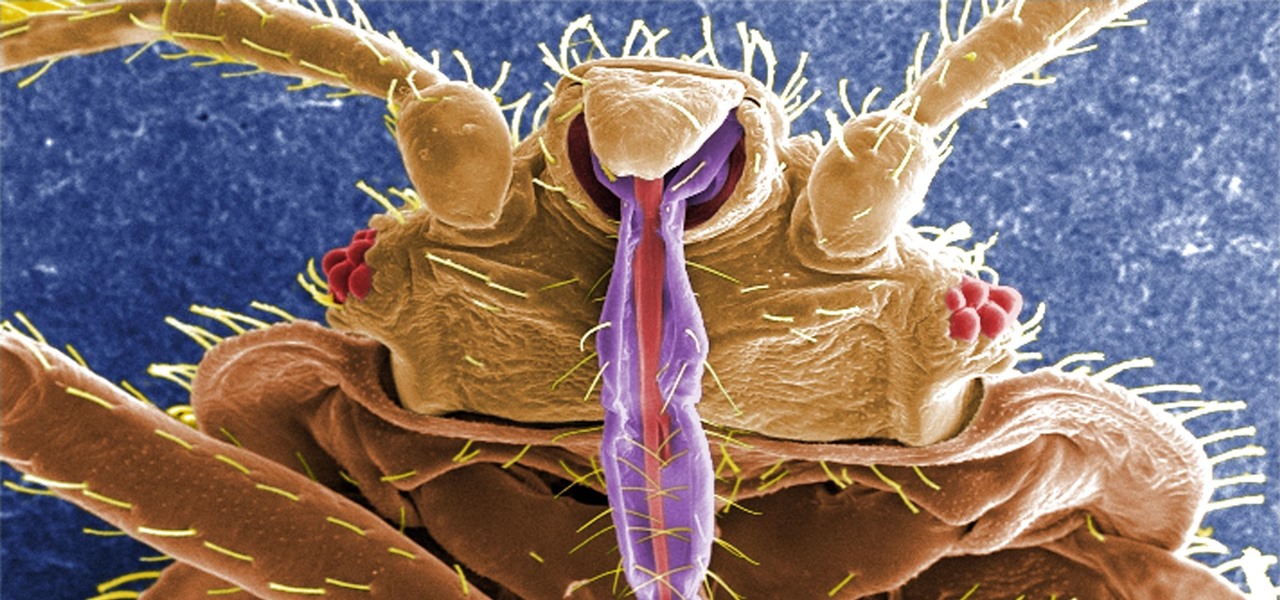Apple's default browser for iOS, Safari, has a ton of useful features, and there's so many that it's impossible to know everything you can do to browse the web more efficiently. One you may not know about brings the Command + F keyboard shortcut right to your mobile browser so you can search for words or phrases directly on any webpage you're viewing.
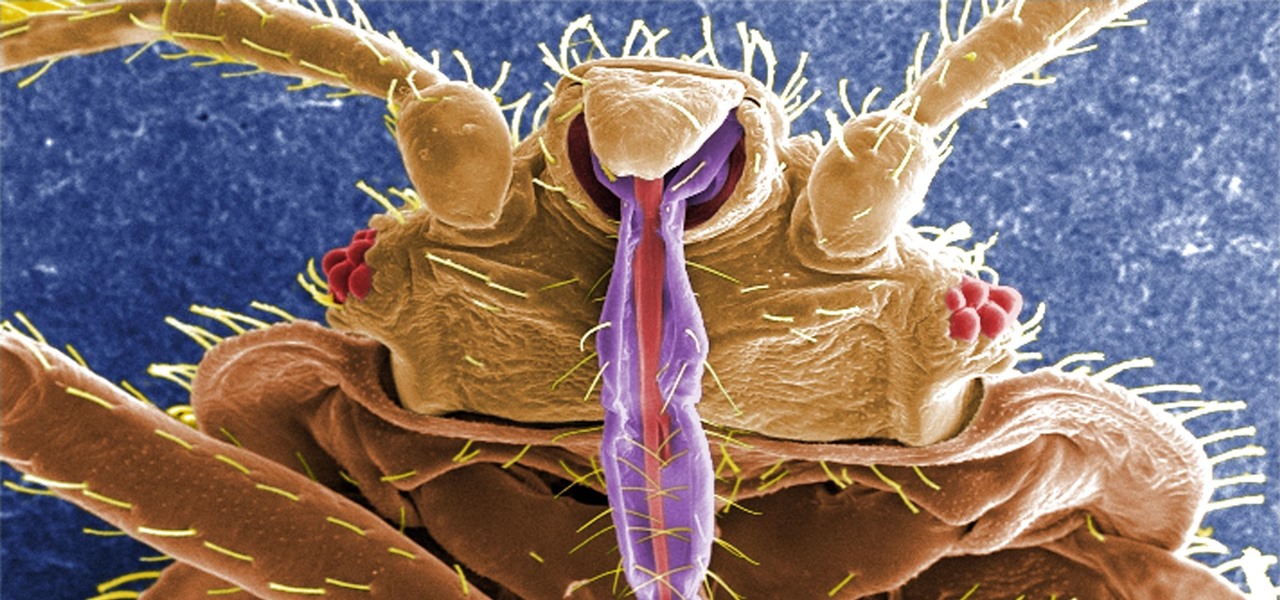
If you have encountered bed bugs lately, you are not alone. While the pesticides used to fight these pests are losing effectiveness, a fungus shows promise in knocking the bugs out of beds everywhere.

Many new parents will tell you how hard it is to name a baby. Some have stories of how they knew what the name of their child would be from before conception, only to change their mind when they were born. Sometimes new babies can go weeks without a name since there is an endless selection to choose from.

The week of the annual Consumer Electronics Show is supposed to be filled with good news for the augmented reality industry as AR headset and smartglasses makers show off their new wares.

If you have a taste for sweets, you have at least one thing in common with mosquitoes. While too much sugar is unhealthy for humans, a new product makes sweets deadly to mosquitoes.

By connecting the dots between theory and real-life effect, two new studies offer more proof that neonicotinoid insecticides are causing extensive damage to honeybee colonies.

Exposed to hormones, pharmaceuticals, and other chemicals, the beautiful wild fish in Canada's Grand River have taken on some pretty odd characteristics—they're turning into females. A long-term study suggests using bacteria to manage polluted water could turn the tide for feminized fish.

In the past, creative chefs and bakers have been rewarded for their daring in the kitchen with viral attention from the internet—like the rainbow bagel or cronut. These sensations weren't crafted for the sake of going viral, but ended up generating an insane amount of buzz anyway.

Welcome to a tutorial explaining functions. This article will help clarify some things we have already been exposed to such as function prototypes, function calls, return values, etc.

Of course, if it were a perfect form of currency, it would have become the standard by now. But it hasn't. Wanna know why? The story begins with the advent of agriculture, when humans had settled down under groups as units called villages, over 10,000 years ago.

Only a handful of food products are impervious to spoilage—dried rice, salt, sugar—but even among those, honey is unique in that it remains edible without any preparation necessary. It's like this: if you came across honey in an Egyptian tomb, as archaeologists have, you could taste it and never guess it was thousands of years old.

With Apple's latest accessibility feature, you can get live transcriptions of anything you're listening to on or around your iPhone. Real-time captions work for phone calls, video conferences, FaceTime, music, podcasts, streaming media, movies, games, and more — even someone sitting right next to you talking.

Apple has given third-party developers access to Picture in Picture on iPad since iOS 9 and, more recently, on iPhone since iOS 14, but YouTube has been one of the few not to support the feature outside of Safari or premium memberships. Thankfully, that's no longer the case if you live in the U.S.

The legal battle between Epic Games and augmented reality startup Nreal isn't cooling off anytime soon.

One fight for augmented reality branding that we thought had been settled has suddenly turned into a full-fledged legal battle—again.

The pandemic has forced a number of public-facing businesses to either temporarily close or permanently cease operations, with one of the biggest victims of this trend being the movie theater business.

Magic Leap has done a great job of aggressively releasing new apps, software updates, and major franchise tie-ins. But aside from all the creative and entertainment apps, what's it like to use one of the apps the company hopes you'll use every day?

The iPhone X was released in November 2017, and the iPhone 8 and 8 Plus dropped right before it, but the hottest news right now revolves around the 2018 iPhone releases. The rumor mill regarding the iPhone X's successor started churning out speculations on names, cameras, display size, and more almost immediately after last year's devices, and there have been many new leaked details since.

Apple's iOS 11 is finally here, and while they showed off several of the new features it brings to your iPhone, iPad, and iPod touch back at WWDC 2017, they've only just touched the surface of what iOS 11 has to offer. There are a lot of cool new (and sometimes secret) features to explore, so we've collected them all here for you.

While the world is only recently becoming aware of its existence, augmented reality has been around in some form or another since the '90s. In the last decade, with the advancement and miniaturization of computer technology — specifically smartphones and tablets — AR has become far more viable as a usable tool and even more so as a form of entertainment. And these are the people behind mobile AR to keep an eye on.

You may not have heard of visceral leishmaniasis, onchocerciasis, or lymphatic filariasis, and there is a reason for that. These diseases, part of a group of infections called neglected tropical diseases (NTDs), impact more than a billion people on the planet in countries other than ours. Despite the consolation that these often grotesque illnesses are "out of sight, out of mind," some of these infections are quietly taking their toll in some southern communities of the US.

Hello readers, and welcome to Null Byte. Before we start, for those of you who may not know me, my name is ghost_; I'm a relatively active member of our community and have been around for a while.

For the novice cook, fungi can be weird because, well, they're fungi. However, if you've been afraid to get acquainted with mushrooms, you've been missing out. Vegetarians love mushrooms and with good reason.

Still on the fence about Apple's native Notes app? The latest Notes update for iPhone, iPad, and Mac is about to change your mind. With some fantastic new features and plenty of valuable tools from previous software versions, Notes is becoming a clear winner when it comes to saving important information from your personal and professional life.

To record an audio message in the Messages app on iOS 15, you would tap and hold the audio messages button in the text entry field of the conversation. Then, you could let go to preview it before sending it or swipe up to send it right away. That's no longer the case on iOS 16 for iPhone.

There has been drag-and-drop functionality for iPhone since at least iOS 11, but iOS 15 adds a new ability that makes essential emails even easier to find when you need them.

The Pixel 5's beautifully slim and symmetric bezels don't leave much room for extra hardware like a notification LED. But with the Ambient Display feature and an inventive app, you can turn the display cutout for the front-facing camera into an animated notification indicator.

For a built-in app, Notes works pretty well and can stack up against some of the best third-party note-taking tools. Apple continues to update it with each iteration of iOS, adding new features and improving existing ones to make jotting down your daily thoughts a smooth and effective experience. With iOS 14, there are twelve such changes that we think you're going to want to know about.

The year 2019 was filled with all the normal peaks and valleys of the tech business cycle, but this year was particularly important in a space as relatively young as the augmented reality industry.

Planning a vacation overseas can sometimes feel overwhelming with the number of things you need to remember before heading out. Since smartphones keep us connected at all times, it's essential that you have everything you need here as well. Unexpected events can arise while on your trip, and you should be prepared for anything like a survival expert.

The economic impacts of the COVID-19 pandemic have been felt in practically every business sector. Now, as we look back at the top augmented reality investments of 2020, the AR industry has been no exception.

While the airline, casino, cruise, and hotel industries are asking for government bailouts during the COVID-19 pandemic, companies around the US are giving away its apps and services for a limited time. So while you're stuck at home, keep your mind off of coronavirus with free movies, TV, music apps, concerts, internet, fitness sessions, classes, and more.

There's a tool on your iPhone that can help you with your overall emotional well-being, one that can help you be more aware of your emotions throughout the day and build resilience against the stressors in your life.

One thing Apple Maps always lacked was the ability to add stops along a route while planning a trip. Navigation would help you travel from the beginning location to the final destination, and the only places you could add between that were pit stops like banks and ATMs, coffee shops, convenience stores, eateries, fast food, gas stations, and parking lots. That all changes in Apple Maps' latest update.

You probably receive an overwhelming number of notifications on your iPhone every day — maybe even every hour — which can quickly clutter your lock screen. With Apple's focus on lock screen customization in iOS 16, there are now options that can reduce the screen space that lock screen notifications take up, giving you more room to enjoy all your different wallpapers.

First off, don't be frustrated. YOU CAN DO IT! Contrary to the message in the image above, it's NOT over. It's just beginning. And when it comes to solving the New York Times crossword puzzle, the old cliche does apply: practice makes perfect.

If you're still using a third-party task manager on your iPhone, you might want to check out Apple's updated Reminders app. With each new update, Reminders gets more powerful yet remains one of the simplest task managers to use, and iOS 17's new to-do list features reinforce that statement.

Apple's Reminders app on your iPhone or iPad now comes equipped with a new way to organize your tasks: sections. With sections, you can better sort through reminders in your lists by placing tasks into likeminded buckets or even in kanban-style columns for more efficient workflows.

Apple's iOS 15.4 update for iPhone is out after 46 days of beta testing, and it has some exciting features you won't want to miss. Here's everything you need to know about the new software.

Bloatware is a problem on Android, and it's not just a Samsung thing. Removing apps that have the Uninstall or Disable button grayed out in Settings has always involved sending ADB commands to your phone from a computer, which itself was always such a pain to set up. Thankfully, that has finally changed.