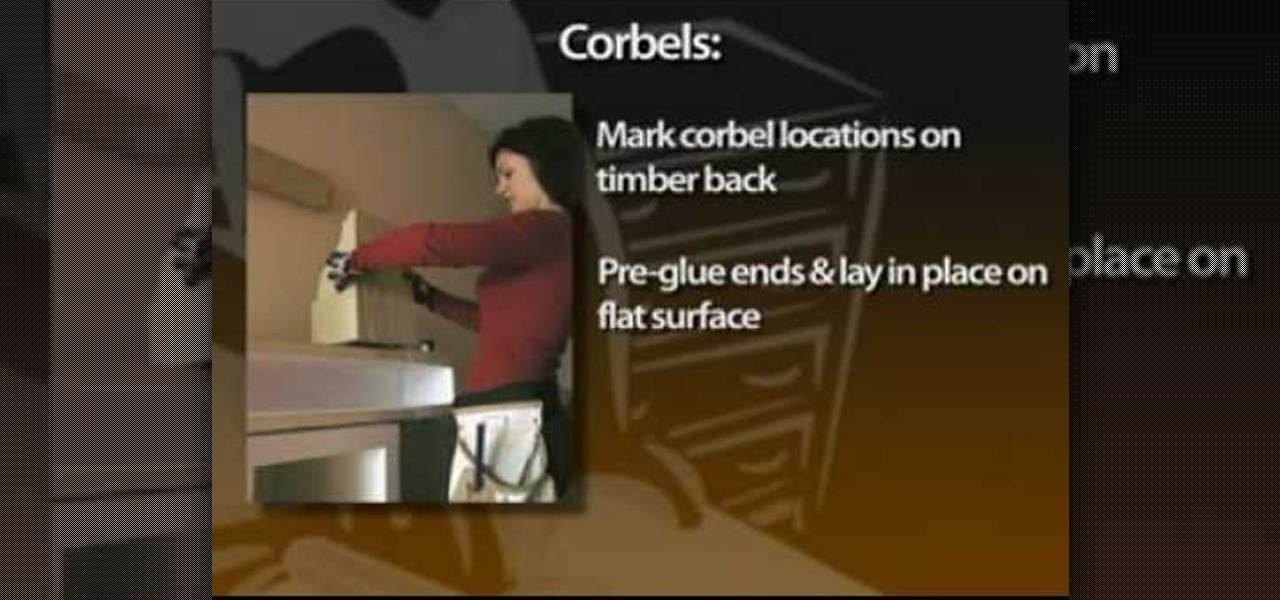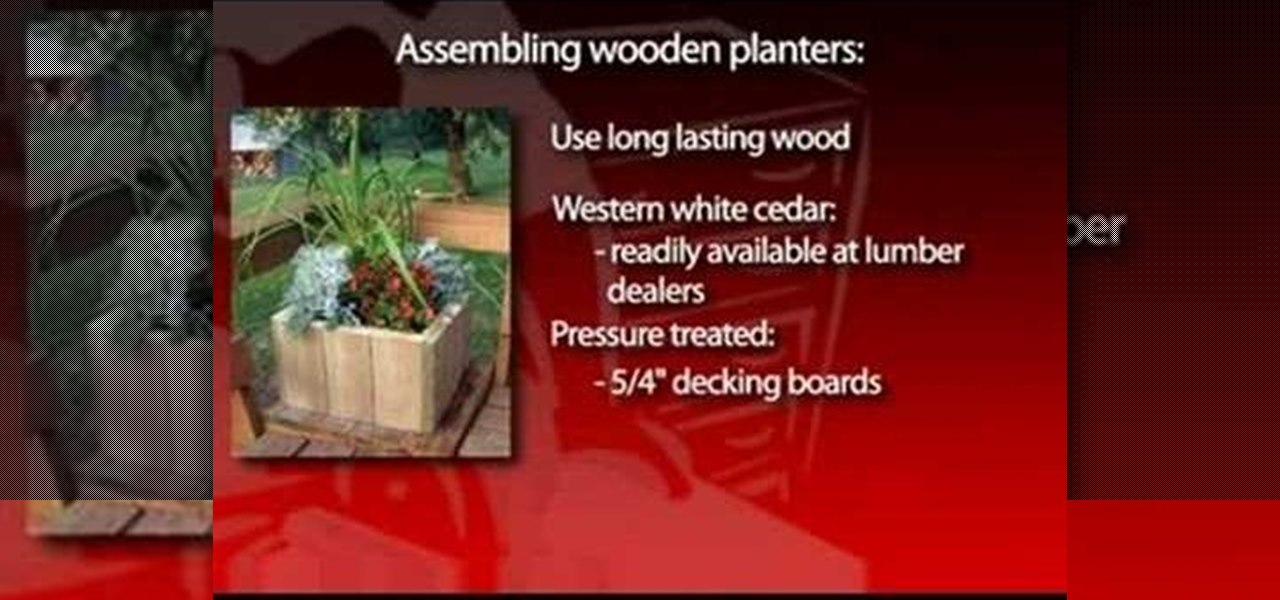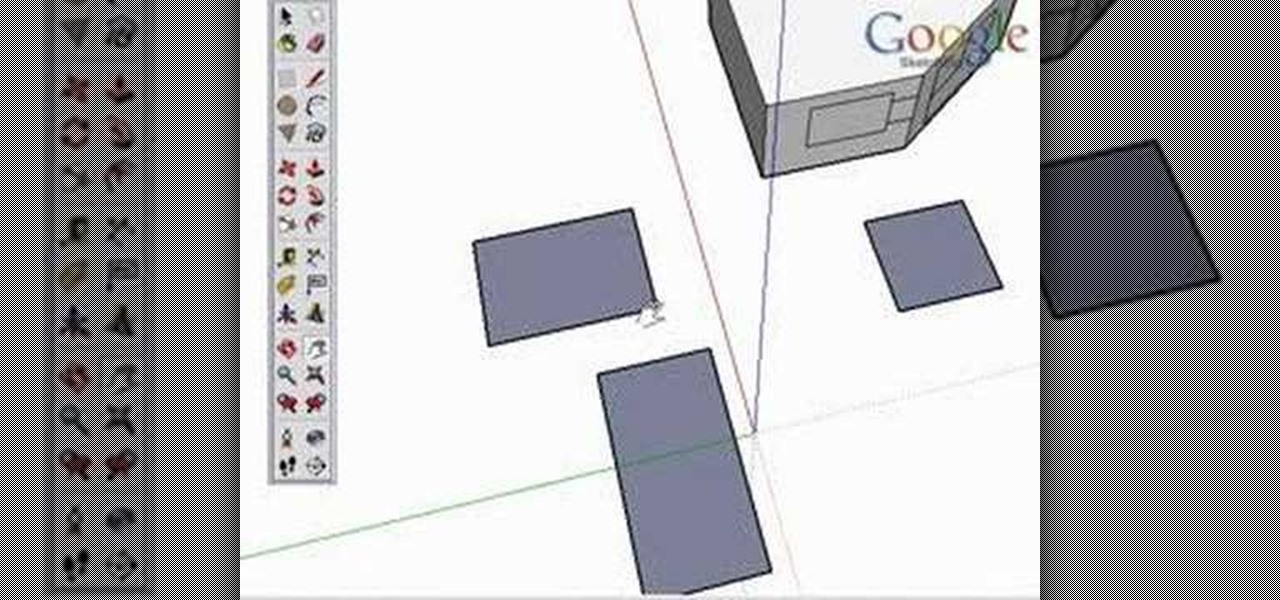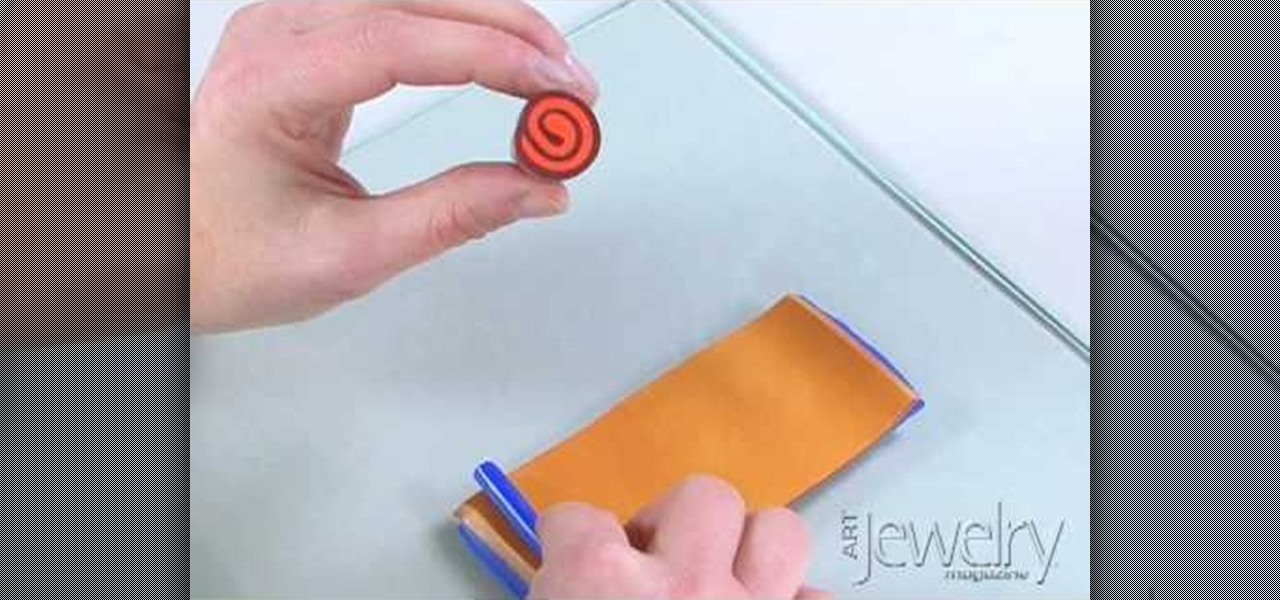Learn how to make simple tri-fold cards with these instructions. What you will need: -5 1/2" by 11" cardstock paper -Scorer -Scissors and paper cutter -Pencil and Ruler What to do: -Score the cardstock to 3" by 7 1/4" -Using the 3 3/4" flap, from the corner measure 2 1/2" and mark with a pencil. -Repeat on the horizontal side of the cardstock. -Cut the corners using the marks as your guide. -Round the pointed end with your scissors. -Fold the card at the score line. -Embellish your card as de...

In this video tutorial by Tasktutorial ,shows you how to . Select the rectangle tool and set the corner radius to 15px and draw a rectangle. Select gray stroke color and the stoke weight as shown. Select the gradient fill and set the angle to 90 degrees as shown. Resize the rectangle as desired, select the rectangle tool with white fill color, 1px stroke weight and draw the rectangle as show. Select the rectangle tool again with the corner radius of 5px and draw a rectangle as shown. Apply th...

Simon Leach teaches the secret to glazing the inside of a bowl. You will need: brush, glaze, sponge, water, stick or whisk. Using a brush, dust the inside of the bowl to be glazed. Remove any clay that remains stuck on the bowl by using a blade or knife. Stir the glaze from the bottom using a stick or whisk Add water to the glaze if it appears too thick and stir again from the bottom. Pour the glaze into the bowl, careful not to get any over the edge. If any glaze goes over the edge of the bo...

Watch this video to learn how to sew by hand! You need scissors, thread (or floss), a needle, and fabric. First, stick your threaded needle through the cloth and pull the thread through. To make a running stitch, push it back through to the opposite side. Your stitches should look like a dashed line. For a whip stitch, keep pushing the needle through the fabric from the same side each time, near the edge. It will wrap around the edge. To tie it off, push the needle back through the loop of a ...

Sharpening a knife can bring a dull edge back to life. This video tutorial shows how to sharpen a knife using a whetstone. Soak the whetstone in cold water for about 5-10 minutes and set it on a clean towel. Starting with the coarser side, push the knife against the stone while applying downward pressure. Apply more pressure on the forward stroke than on the back. Wipe down the knife and flip the stone over to the fine side. This will smooth out the knife and make a sharper, finer edge.

In this video, Dawn, an arts and crafts expert shows you how to work with stamping and stenciling. She goes through two different styles that can be created with stamps/stencils. The first is a "scallop trim border" on card-stock paper. She takes you through various steps to complete this. She then goes on to show you how to make a "scallop trim corner punch" with stamps. The process is quick and easy, you need card-stock paper, various stamps, and stencils.

Did you know that you can use a diamond stone to sharpen up your knives? Straight edge blades have a tendency to get dull unlike serrated knives. Diamond stones are better than the typical sharpeners because they can put a nice even edge on your blade and not leave burrs. After your knife is sharpened you can test it out on a piece of paper to see how well it is cut. Knives do need to be sharpened because the duller the knife the more likely you are to cut yourself.

This video is all about how to make a bow tie within a few minutes. This bow tie is just to give an amazing look and a royal personality. In this video we are shown as how to wear a bow tie. Firstly, just wear a tie simply on the neck and take one edge and fold it now take another edge and pass it through the folded one such that it shows two wings on two sides and it will give a perfect look.

This video shows how to clean old records using Titebond II wood glue. He has the record turning slowly on the turntable, and while it's turning, slowly squeezes a line of glue around and around onto the surface of the record, starting from the middle. He explains that it takes between four and twelve hours for the glue to dry completely. After the glue is applied to the entire record, he takes an old credit card and spreads the glue evenly onto the record, all the way out to the edge. When t...

This video shows you how easy it is to cut and make holes in cement backer board. The first thing you want to have is safety glasses to protect your eyes. To make a punch out hole you have to draw an outline of the hole with a pencil or pen. Use a drill to make several holes inside your outline. A jigsaw will cut out your punch hole. Push the punch hole out. Make a straight cut by marking the front of the board with a pen and a straight edge and use the scoring knife along the straight edge t...

This well done video shows you how easy it is to use Stampin' Ups Scallop Edge Punch to make a really unique and stylish card. Dawn's video shows you that it much easier than you would think. In just four short punches you have gone from a simple square piece of card stock to a really fancy embellishment that you can use in your scrapbook or when making a card. The directions are so easy to follow you will be on your way in no time!

The video guide shows us how to make our very own willow whistle. -Find a willow branch with green bark, cut a small wedge into the bark and in the wood.

Of course Barneys New York has the most cutting-edge, fashion sunglasses around. What good is a gorgeous pair of sunglasses when they don't flatter your face?

Developed by the same team of engineers responsible for LightWave 3D, modo, lowercase, delivers the next evolution of 3D modeling, painting and rendering in a single integrated and accelerated package for the Mac and PC. And now, modo is a true end-to-end solution that includes true 3D sculpting tools, animation and network rendering! More than just features, modo is a truly elegant integration of technology, raw horsepower and refined workflow. With such a wealth of inbuilt features, however...

Put your character or subject in a new picture by changing the background in Photoshop. Not sure how to do this? Watch this tutorial and learn how to remove or delete the background from an image in Photoshop CS3. You will also learn how to feather the edges of your subject slightly to remove that annoying edge pixel. This Photoshop tutorial will give you a clean character with no background, perfect for popping into new images and scenes. Best viewed full screen.

While mantel shelves provide a big visual impact, their installation is very low impact. The first piece of information you need before you can begin laying out the pieces and parts for a mantel (or "mantle" as it's sometimes misspelled) is to know exactly where you want the finished shelf to go: left, right, up and down—and what its proportions are. If it's working as a mantel, you'll want the shelf and corbels to extend proportionally past the left and right sides of your hearth. As a rule ...

Planters or organized beds with planter borders can not only provide mowing definition, but contain the flowers and hopefully keep out weeds that may grow into them from surrounding areas. Backyard planters can be big or small, permanent or portable. The simplest planters consist of edging for flower or vegetable beds. In the past, many used recycled railroad ties for this, and they still add a distinctive rustic appeal to garden beds. In recent years, however, pressure-treated landscaping ti...

Take a look at this instructional video and learn how to use the rectangle tool in Google SketchUp. Drawing rectangles takes two clicks of the mouse. Click once to start, pull away, and click again to finish. Remember not to draw rectangles that cross over edges, but you can draw rectangles over the top of other edges. This tutorial covers how to draw rectangles on any surface, how to draw a perfect square or golden rectangle. and tips on being accurate.

Check out this magic trick tutorial video to learn how to perform a basic coin roll. This is a crash course explanation on the coin roll, also known as the knuckle roll. The tutorial is quick so you may have to PAUSE IT to read some things in the video. Just follow these simple instructions: Start with the coin on your thumb. then grip the coin between your thumb and index finger. Then release your grip so it rests on your index finger. Use your middle finger to grab the edge of the coin so i...

Tim Carter demonstrates how to use recycled cobblestones. Cobblestone can be used to edge gardens, driveways and walkways. These paving stones make a great border.

Learn the right way of Applying Eye Shadow using a sponge tip applicator, as shown in this video. Begin by applying a little eye primer over the eye lids, to ensure the make up stays longer. Spread it evenly using a brush or your finger tips. Always take a light shade (Bisque by MAC used in this video) of an eye shadow first onto a sponge tip applicator. Dust off the excess. Press and dab the color over the brow area. Blend it in to soften the edges. Next, choose any two dark shades, which ma...

These two videos will get you on your way to using the Fridrich F2L Method to solve the Rubik's Cube. What is F2L? The first two layers, of course.

In this tutorial, learn how to make a traditional Southern apple pie with Granny Smith apples from scratch! Betty will show you a favorite recipe that she has used for over 40 years and never disappoints. Enjoy this delicious American favorite any time by following this clip from Betty.

Plastic bags on their own aren't quite strong enough to hold anything too heavy (at least not for an extended period of time), but when broken down into "plarn" - plastic yarn - they can be woven into some very sturdy fabric.

Chef John from Food Wishes has created this video tutorial on how to make a butter pie dough from scratch. First, chop up two sticks of unsalted butter and put it in the freezer. Next, weigh out you flour. It should be exactly 12 ounces. Add a half teaspoon of salt. Put the flour and the frozen butter slices in your food processor. Pulse on an off until the mixture looks like coarse crumbs - not too fine, but no big chunks either. Add half of the mixture of ice water and apple cider vinegar. ...

The video starts by informing about the basic safety precautions, tools needed and backing up data prior to hard drive replacement. There are a series of screws which need to be removed in the following order.1. Removing the battery from the back and then remove three screws thereby removing the RAM cover.2. Two more screws to be removed under the RAM cover.3. Two screws from inside front edge.4. Four screws from the bottom rear.5. Two screws each from the slim sides.6. Two screws near the hi...

Jill Erickson from Art Jewelry Magazine demonstrates how to make a Jellyroll cane with polymer clay. Condition two different colors of clay by running them through a pasta machine set on medium. Then, trim off any rough edges. Stack the clay on top of each other and place a little bit of pressure on it to confirm the two layers. Using a blade slightly bevel the edges. Slide the blade underneath the two layers of clay for easier handling. Place a think snake of clay in the contrasting color on...

This week on Etsy How-Tuesday Kristen Couse aka cakehouse shows us how to make a decorative holiday trivet for the dining table. You can spice up your home decor, whether you're hosting Christmas or a potluck with friends!

You might prefer a dedicated button, whether physical or digital, to bring up your digital assistant. Pixel phones have the squeeze function to bring up the assistant, but what about OnePlus phones? Luckily, OnePlus has included a feature that uses your power button to act as your assistant button of sorts.

The idea of squeezing your phone might have sounded a bit out there when it was new, but it's now a hallmark feature on Pixel devices. As useful as it is for summoning the Google Assistant, however, it certainly would be nice to be able pick and choose what action is triggered by squeezing the phone. Well, now you can.

When Pokémon GO developer Niantic launches its Real World Platform for augmented reality gaming, it will run over 5G speeds courtesy of T-Mobile parent company Deutsche Telekom and the edge servers of its MobiledgeX subsidiary, the companies announced today.

Some of the things that make Waze such a great navigation app are also its biggest downsides. Real-time data shows where individual users are, and the app automatically gathers traffic info that other drivers may encounter. These elements ensure that road conditions are as up-to-date as possible so that everyone gets to their destination safely, but it's certainly not ideal if you're a privacy-minded user.

If you're new to Plex, there are a couple of things you should know up front. First is how to use it — simply install the Plex server app on your computer and point it to your media library, which you can then access anywhere using the Plex app for iOS or Android. All of this is free.

Overall, Plex is a great service. You just install the server on your computer, then you can stream your media library to wireless devices with the Plex app for iPhone or Android. But it does have one annoying feature that's enabled by default: Theme music plays automatically when you're viewing the details page for a TV show.

If you have movies and videos stored on Box, Google Drive, Dropbox, or OneDrive, you should definitely be using the VLC app for iPhone. After setting a few things up, VLC will let you stream videos directly from any of these services with a proper video player UI, complete with gesture controls.

Microsoft is bringing its developer incentive challenge Dream.Build.Play. After a five-year hiatus, Microsoft has announced the 2017 edition of the game development contest with the largest prize pool yet of $225,000.

Out of all the new features in iOS 9, the two most important ones specific to iPads are split screen multitasking and floating video windows. The latter is truly great, since you can watch movies or use FaceTime while you use different apps. The feature is called Picture in Picture, and here's what you need to know about it.

The Galaxy S6 Edge comes with a useful feature called Information stream that allows you to view quick tidbits of info with a quick back-and-forth swipe on the edge of your display while the screen is off. Apparently, Samsung left the door open for third-party plugins to use this feature, and now we're starting to see an influx of useful additions.

By now, Samsung's Multi-Window Mode is a pretty well-known feature. With other manufacturers now recreating this functionality in their own flagships, like LG, it's safe to say the feature has been a hit with consumers.

The new year is just around the corner so it is the perfet time to make an easy DIY calendar that will keep you organized on 2014!