
How To: Sew a straight seam
You can learn to confidently and accurately sew a straight seam. You Will Need


You can learn to confidently and accurately sew a straight seam. You Will Need

You’ve finally found the perfect fabric for that new dress – don’t let careless cutting ruin your project.

Learn how to play "The Man Who Can't Be Moved" by The Script, an acoustic guitar tutorial. Follow along with this demonstration, tabs and lyrics here:

Try this southern favorite from Paula Deen. Follow along as she makes easy fried apple pies. This cooking how-to video is part of Paula's Home Cooking show hosted by Jamie Deen, Paula Deen. Paula Deen, owner of Lady and Sons, a famous Savannah restaurant, is Food Network's resident southern chef. Step inside her kitchen and discover delicious food that's both uncomplicated and comforting. Try her recipe for fried apple pies.

Tim Carter shows you how to install the sink with these easy to follow tips. Watch this video for best results. Position the new sink upside down on the countertop and accurately trace the outline of the sink. This provides a guideline for the real mark for the cut-out. The cutout will normally be about 3/16" inside the original mark. This allows for the lip of the sink to overhang the counter top. Check the sink installation directions for the proper measurement. Don't make square corners wh...

Adams Holland and his design assistant Debra now decorate a cake. They start with an angel food cake that has already been baked and cooled. They next add an apricot glaze between the layers. It doesn't have to be perfect, it can be messy, that just makes it feel more homemade. They have stiffened some whipped cream, then fill the middle and apply it around the edges. Adams starts low and moves up, that way the whipped cream has something to rest on. Once covered, you might think what a mess ...

The Association for Computing Machinery's annual Siggraph conference, taking place next week in Los Angeles, will bring researchers from around the to show off their latest innovations in imaging and display technology.

Ever since the GDPR was implemented, it seems every website on the internet needs to inform you of how its privacy policies have changed. If your web browsing experience has been marred by a constant barrage of these cookie pop-ups and privacy dialogs, you should know there's an easy way to block these web annoyances so you never have to tap another checkbox or accept button again.

There's been a lot of fanfare as iOS 12 rolls out, and as an Android owner, you might be feeling left out. There's no need to feel that way, though. You don't have to choose between running out to get a new iPhone or being stuck with only your Android's features — at least when it comes to emojis. This is one of those rare times in life when you can have it all.

It's no secret that Android has a messaging problem. iPhone users can turn to iMessage as a one-stop shop for all their messaging needs — features like read receipts and the ability to text from a computer have been standard with Apple products for quite some time. Android has no such solution, but Google's looking to fix that with a huge update to the Android Messages app.

Our phones have evolved past a simple pocket computer. They have become more like Swiss Army Knives, opening up possibilities that were previously considered Sci-Fi material. Thanks to the recent push into augmented reality, a new world of tools is becoming available to mobile users.

Most of us have probably used a GIF at least once or twice to respond to a message, and that's why a lot of messaging services and keyboards have GIF search tools readily available to use. Now, Google wants to take GIF responses to a more personal level, by allowing you to create your own selfies GIFs to instantly sent to family and friends.

With the raw, visceral feeling of zooming around on the open road, it's easy to get carried away when you're out for a ride on your chopper, super bike, or scooter. This increases your chances of getting lost, plus routes can differ slightly for motorcyclists and cagers, unbeknownst to most drivers. Luckily, Waze has rolled out a feature that caters specifically to bikers.

With the new iPhone X, Apple introduced a buttonless design for the first time. But without a home button, navigation within iOS 11 had to change to accommodate the new model. To solve this issue, Apple created gestures to perform the actions that the home button once executed. But while Apple users have to wait until November 3 to use these gestures, you can get these features right now on Android.

Gestures are a big deal on an iPhone X, XS, XS Max, XR, 11, 11 Pro, and 11 Pro Max. Without a Home button on Apple's super-premium smartphones, several actions had to be mapped to gestures instead, which impacts other areas of the system such as the Control Center.

There are many different ways and many different apps that allow you to censor a racy photo and then share it to Instagram or Facebook. If you're in a time crunch and don't have the time or the patience to deal with something like Photoshop, then Snapseed is a great and easy app that will blur out your raunchy images in a quickie.

The Galaxy S8 and S8+ are the first Samsung flagships to use virtual buttons, which means this is the first time we're seeing Samsung's design style applied to Android's software navigation bar. Even though the on-screen keys look fairly different from what other OEMs have put in place, they're not anything revolutionary. Still, different is usually good since it separates you from the herd, and like Android's slogan says, we should be together, not the same.

Smartphones have been around for nearly a decade now, so we've had plenty of time to develop preconceptions and bias. People that have never owned an iPhone will tell you that Apple devices are restrictive and bland, while others might say that stock Android is boring compared to manufacturer skins like HTC's Sense, despite never having owned a Nexus or Pixel.

Thanks to leaks and hard working developers, rooting tools for brand new Android devices are usually available right around the time of the smartphone's release, if not earlier. The Samsung Galaxy S6 and S6 Edge are no exception.

Android's lock screen has evolved quite a bit over the years. From the Donut days of two tabs that launched the phone app and unlocked the device, to KitKat's clean and simple approach, shortcuts have come and gone.

At a closed-door presentation on September 30th, 2014, Microsoft unveiled the latest iteration of its industry-leading operating system. Dubbed Windows 10 (seems as if Redmond isn't too fond of the "9" moniker), this new version brings along with it many UI optimizations and under-the-hood tweaks. With a particular focus on optimizing the interface for traditional mouse and keyboard computers, one of the most noticeable changes is the return of the Start Menu. While touch-optimized devices wi...

There are thousands of uses for tape, and plenty of different types of it, too. Masking tape is perfect for labeling, double-sided tape is great for crafts, and duct tape is good for...well, just about everything.

Video: . Step 1: Today We Are Going to Draw a City in One Point Perspective -- Buildings in the City Going into One Point Perspective. Let's Start Our Drawing with the Vanishing Point and Horizon Line. In Order to Get the Feel of the Drawing We Need to Determine Where Vanishing Point Will Be. Feel Free to Improvise and Change It Depending on What You Want to Achieve. Start Mapping Lines in.

Can't play your DVD movies on your brand new Windows 8 system? That's because Microsoft decided to omit Windows Media Center from Windows 8 this time, instead making it available as an extra download—and it's not free anymore. At least, it won't be next year.

Love chess, but hate having to stop in the middle of a game when you don't have time to finish? This DIY vertical chess set made by Redditor pigthunder will ensure you never have to abandon a game again. It hangs on the wall, so you can pick up where you left off anytime. Here's how to make your own.

Video: . The Walls is a PvP survival map that takes back Minecraft to it's roots: crafting, surviving and creativity.

Why ever would you want to throw a cowboy-themed party for your little cowboy? Two words: John Wayne. The epitome of wild West cool and the exemplar of the "strong and silent" type, John Wayne made the cowboy badass. So give your boy the coolest party in the world by creating a cowboy theme.
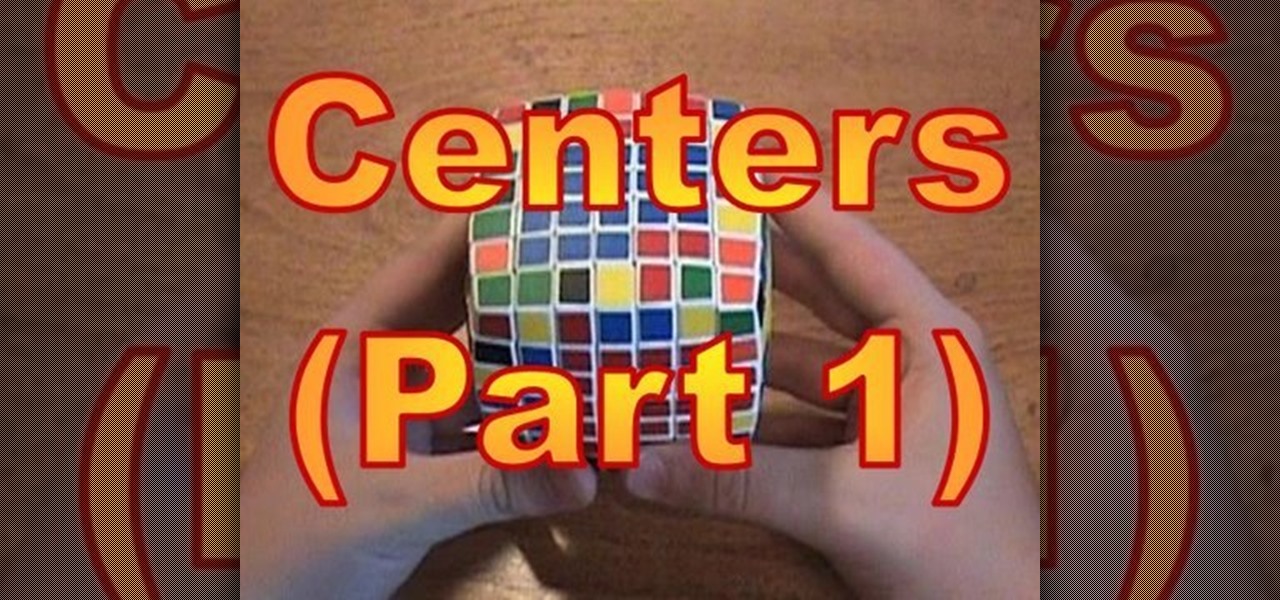
If you've solved the classic Rubik's cube and are looking for a bigger challenge, try stepping up to the V-Cube 7, currently the biggest puzzlecube out there. This tuturial walks you through sides, centers, edges to help you work it out. This is a two part video, so make sure to watch both parts.

If you're a baby boomer or at least older than 40, then you probably remember the Five and Dime stores around your neighborhood street corner. Carrying kitchy knick knacks like masks and cheap candies that even little kids could afford, they were quite the sensation in their day.
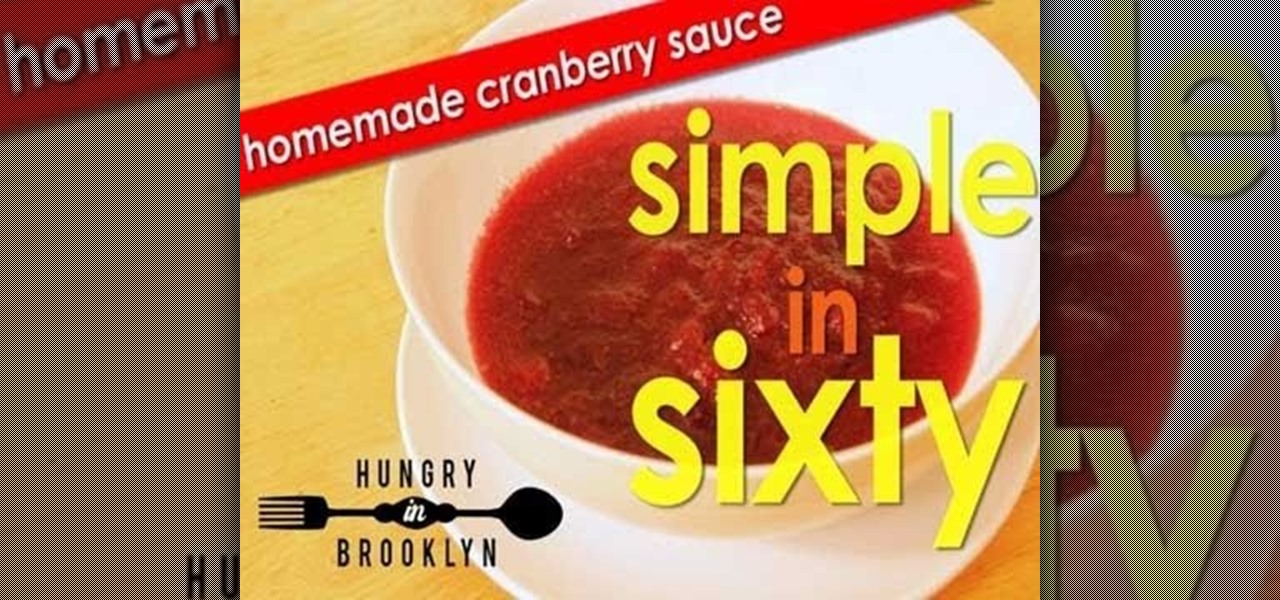
Thanksgiving is just around the corner, so it's probably time to start thinking about what you'll be serving your friends and family at the dinner table on Thanksgiving night. Of course, all the classics must be included, like the centerpiece turkey, mashed potatoes, and cranberry sauce.

In this tutorial, we learn how to spice up your eyeliner with a double line style. To start, use gel eyeliner with a small and pointed brush to paint thin strokes onto the top of your lash line. From here, you will draw a line with the liner that goes from the inside of your eye to the outer edge of your eye, creating a high wing. After this, you will do the same thing, except on the bottom lash line of your eye. The wing on the bottom of the eye should end up under the one on top so they are...

In this tutorial, we learn how to wax your snowboard. First, you will want to clean your board off of any impurities. Once you have done this, you will need to take your wax and run it on the edge of the board all the way around. After you have done this several times, run the wax around the board from the top to the bottom. Feel with your other hand all the way around the board to see how it feels with the wax on it. Then, spray the board with water and wipe it off. When you're finished, you...

In this video, we learn how to reconstruct a t-shirt into an off the shoulder top. First, take a large shirt of your choice color and cut along the line on the shoulder, leaving a 1/4" seam allowance. Next, roll the hem and sew with a sewing machine. Next, cut a strap 4" wide and fold in half, then sew along the edge. After this, use a safety pin to pin one side to the shirt and then to the other side of the shirt. After these are secure, draw marks along the neck line of the shirt. Cut out t...

Celebrities are at the cutting edge of makeup. You can love them or hate them, but what matters is that they have access to the wolrd's best makeup artists, hairstylists, and stylists, which means they always look like human perfection on the red carpet.

Forget surviving the wilderness— surviving the city is hard enough! This video talks about herbs, bushes, plants and trees that you can use in a survival situation in an urban environment. If you're down on your luck, forget about coins on the street corner and survive off your natural environment.

Take a facecation to India by donning this metallic blue look inspired by the exotic and vibrant colors of the Taj Majal country. This intense and smoked out cat eye combines a deep matallic blue waterline, matte black shadow extended outside the corners of the eye, and pale blue shadow in the creases.

In this video, we learn how to make custom chipboard buttons for scrapbooking. First, take a scrap of chipboard and use a circle trimmer to cut circles out. Cut circles out of patterned paper in different sizes using many different patterns. Now, apply glossy finish onto the papers and wipe off the excess liquid. Ink the edges after this, then put adhesive onto the back of each of the different circles. Now, you can punch holes into the center of the circle to make it look like a button. Now,...
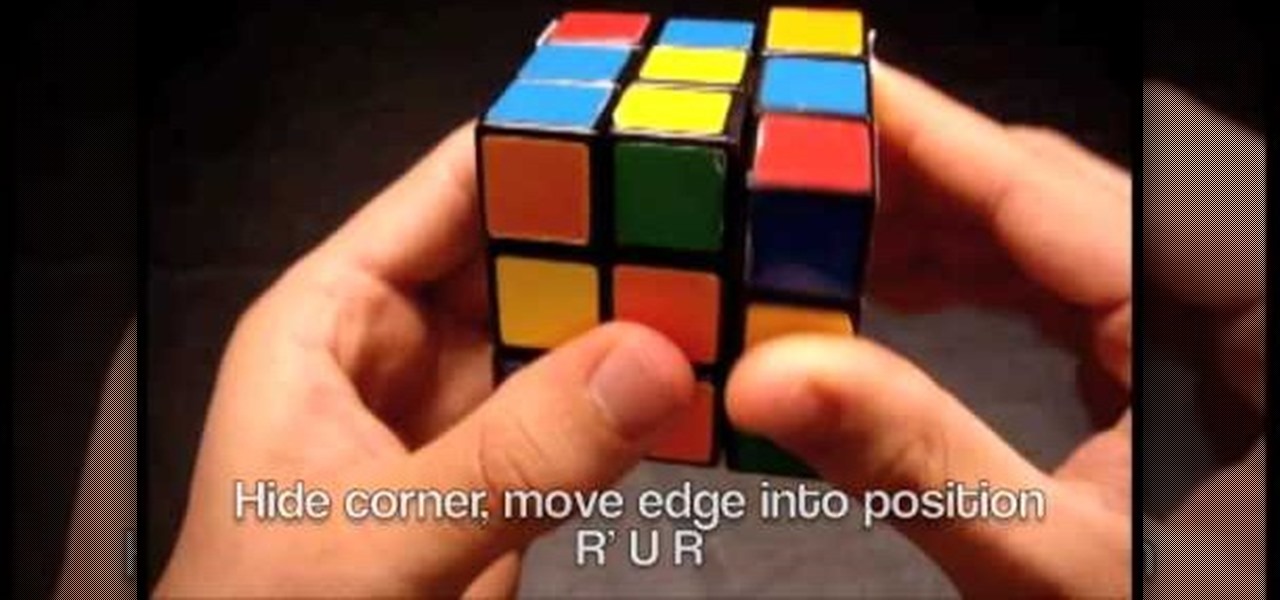
Solve a Rubik's Cube faster with F2L techniques

In this tutorial, we learn how to do a cute and edge side ponytail. Start by taking the front of your hair, including your bangs and combing it back. After this, clip the ends of the hair onto the side of the head with a couple of bobby pins. Hair spray the hair after this, or tease it if you prefer. Now, take sections of your hair and make different sized braids until you reach the bottom. Tie these off at the end, then put your hair back into a side pony tail. Make the pony tail on either s...

In this video, we learn how to apply the Mad Hatter Johnny Depp costume makeup with Kandee. Start off by applying white makeup to the face so your skin color doesn't show through. Once this is covering your face completely, take a light blue pencil and apply it to the eyelids up until you reach the crease. After this, apply powder blue shadow over the top of it as well. Apply pink shadow underneath the eyes until you reach the top of the cheek. Brush a purple shadow in the lower lash line bru...