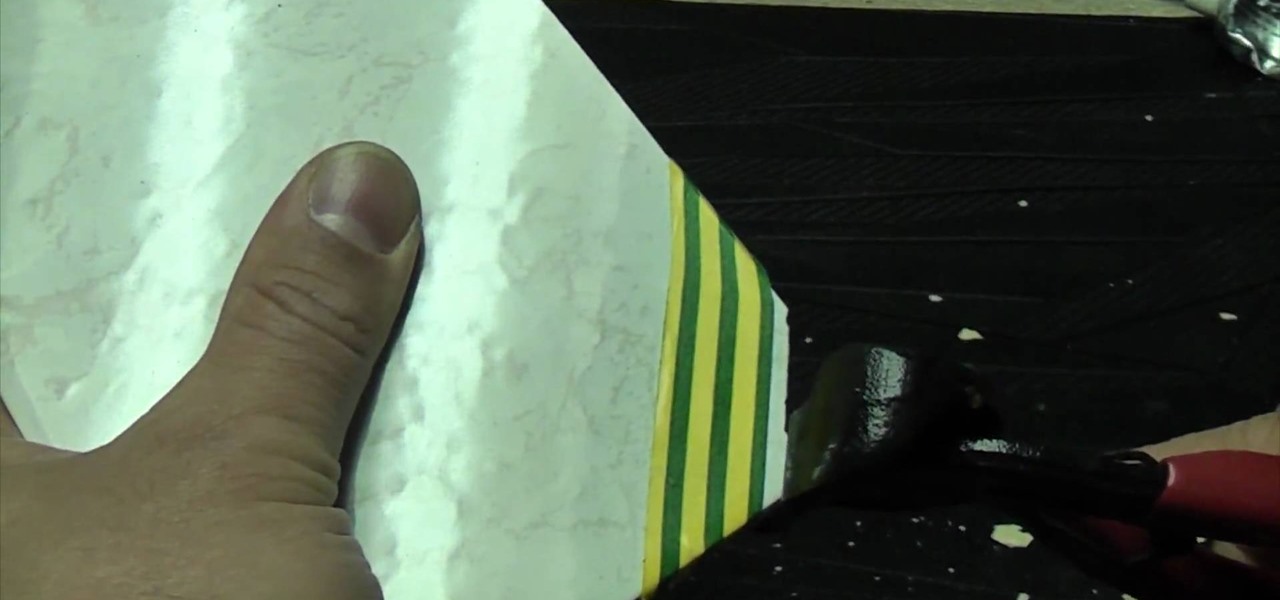In this Software video tutorial you will learn how to apply the Film Look effect in Final Cut Pro. This is an advanced technique. This essentially takes a video and makes it look like a film. Select the video clip that you want to work with. Then select the ‘color corrector 3 way’ filter. This is under the ‘Effects’ tab. The key to any color correction is to crush the blacks. So, decrease the blacks with the slider. Then increase the whites as films have higher white level. Depending on the s...

In this video tutorial, viewers learn how to do a hard flip on a skateboard. Users should learn how to do a kick flip and front-side flip. Begin the back foot on the edge of the tail and the front foot on the center of the board. Pop the tail down and flick thee front foot outwards. Slightly rotate your shoulder to spin the board without rotating the body. Catch the board in mid-air with the front foot and land on the board with the back foot. This video will benefit those viewers who enjoy s...

The video demonstrates how to make a great RC jump ramp free of cost. Firstly for this you have to note that you must learn to control your RC in the air because wrong landings after high jumps can cause severe damage to your RC.To make a great ramp for jumping first take a box, a small box is taken here. The same can be done on a bigger box. Then opening the box cut the lateral upsides of the box. After that just put it down and put a tape at the place it touches the box. A curve as you desi...

Elijah from 360 Degree Social gives a tutorial on how to block specific people from seeing your Facebook posts. When someone you don't have in your inner circle, sometimes you don't want them to see everything that you do on Facebook. You go into the upper right hand corner and click on Account, then click on Profile Information. It used to say Status updates, but now says Posts by Me. After choosing the Custom options, you can type in a "friend's" name and they won't see any of those status ...

Love4Nails teaches how to paint your nails using green polish. Start by using a lighter color. In this case, she uses white. She then side swipes the nail using dark green. Start from a corner at the bottom of your nail and using a swirling motion paint to the top. Next, she uses nail art polish in black to outline the side of her nail that's been painted in green. Creating a "V" she outlines the other side of the nail. She then uses a gold striper polish inside the "V." Use dotting paper and...

In this how-to video, you will learn how to do a switch heel flip with a skateboard. This trick is similar to a switch kick flip, except using your heel. This trick is considered easier than a normal heel flip. First, your front foot's toes should be hanging off with the back leg on the back pocket corner of the tail. Now, pop the board and flick the heel out. Try and kick it forward and slightly off to the side. Once it flips, catch the board with your feet. This trick does not take too long...

Stephannie teaches us how she prepares her "not so famous" mini cupcakes for a nephew's birthday party. After mixing up the yellow cake mix and putting it into a large plastic bag, you cut the end off the bag and squeeze the batter into cupcake cups within a pan. You should then proceed to cook them at 300 degrees F for 15 minutes until they are done. With a bit of humor Stephannie shows us how to mix food coloring into white frosting and a neat icing trick. By placing it in the microwave aft...

Olivia will be showing you a few different styles you can wear your Pashmina scarf. One way you can wear it is by just grabbing one corner and throw it around your neck it may be a bit longer but you wont end up with a big bunch of tassels on one end. Another way you can wear it is to simply loop it around your neck, it makes it a bit shorter if that's what you're comfortable with. Then another way you can wear it is by doubling it then sort of knotting it around your neck, but don't not it t...

TouchSmart demonstrates how to edit or delete tiles on your HP TouchSmart homepage. Editing and deleting tiles is a useful way to keep your homepage up to date. To edit a tile, first tap the personalize button at the bottom of the screen. Then, tap the pencil icon next to the shortcut that you would like to change. Edit the information for the tile as desired. Tap the okay button when you are finished editing your tiles. To delete files, tape the pencil icon next to the tile that you would li...

In this how-to video, you will learn how to crop an image using Adobe Photoshop CS4. First, open Photoshop and open the image you want to crop. Next, press filter and select the edge hollow tool. Carefully draw around the image you want to crop. Once this is done, click on the fill tool and left click in the middle of the image. Now, press preview to see if you missed any spots. You can clean these spots up by pressing the clean up tool. This will allow you to erase these particular spots. On...

In this tutorial, we learn how to remove gelatin from the pan. First, grab a butter knife and run along the edges of the pan slowly and accurately. Once you've done this, you will now be able to remove it from the pan. Place the gelatin softly under your hands and gently move your hands down to the bottom of the other side of the pan. Be careful not to create any cracks in the gelatin. Also, make sure you keep your hands wide so you are touching both sides and the full middle of the gelatin o...

A reoccurring problem that many iPod Touch/iPhone users are encountering is their device entering a permanent "recovery mode" state by using firmware. SamlvnErin has an immediate, and effective solution which can fix your problem with little hassle and the procedure is absolutely free. SamlynErin starts off by showing us an iPod in "recovery mode". He then logs into Mega Upload and downloads Quickpwn2.2 by filling a little code fill at the top right hand corner. It then will give you the opti...

Stevmay09 will be teaching you how to digitally modify your eye color for free using GIMP. First you need to zoom in on the eyeball then click on the free select tool. Then start on the corner of the eye and make your way around the entire eye. Once you have the area around the eye selected you need to create a new layer. Make sure its filled with transparency then select the color you would like the eye to be. Then get the paint brush tool and select the icon shown then increase the scale an...

This video illustrate us how to draw the incredible hulk. Here are the following steps:Step 1: First of all take a sheet of paper, pencil and pencil color.Step 2: Now draw a square with round edges representing the face of the hulk. Within the face draw eyes and a big mouth and hairy eyebrows.Step 3: Now from the bottom of the circle draw an oval with wavy structure on it showing the six-pack abs of the hulk.Step 4: Now from the down side of the abdomen extend two legs with muscular legs and ...

This video is a tutorial on how to paint nails with cheetah print and rhinestones. The tools shown by the instructor consisted of nail polish and makeup sponge. The first step taken where to cover the tip of the nail in a white polish with a burnt orange colored finish. A sharpened pencil is used as an art tool to shape round circles onto the corners and center back of the nail made of a dark brown nail polish. The instructor then takes a glittery gold color to make river like patterns runnin...

In this tutorial video, YouTube user "inteltuts" discusses ways to use Photoshop CS4 to help make better looking product pictures, as a way to attract costumers to your online products. Using a black telephone as an example, he first shows how the opacity, linear dodge, and brush tools can help make a product image look shiner, sleeker and brighter. He goes onto create what he calls "glints", which are subtle reflections and areas of sparkling light that he places across the image. Lastly, he...

Sonya McDaniel of the Food Corner presents this healthy and delicious recipe for sausage stuffed acorn squash.

First locate the distal fibula and stabilize the distal leg with your non mobilizing hand. If the position of the fibula with anterior and posterior glide provides no pain then you will need to apply a five centimeter piece of tape 2. 5 centimeters anterior to the distal fibula with the distal fibula exposed under the tape's edge. Relocate the distal fibula and hold another piece of tape near the distal fibula, then you will need to wrap the tape circularly around the leg. You will also need ...

Modernmom shows viewers how to cover up those annoying dark circles under our eyes. First she takes concealer and applies it where its darkest under the eye and blends outward towards where it gets lighter (From inner corner of eye to outer) using her ring finger to blend it in. She then recommends not to put a powder over the concealer because powder can get into the creases under the eyes, especially if your in a hurry applying it. The key point in this video is blending, its really importa...

In this tutorial from brickboy518, viewers are shown how to construct a table out of fourteen LEGO bricks. The following bricks are required: 4 1x1 spokes, two 4x1 strips, a 4x6 thin, a 2x4 thin, two 4x1 thins from the LEGO Racing Legacy sets, and 4 1x1 spokes. First, the builder must apply the 2x4 thin to the center of the of the 4x6 then. Next, they must attach one of the spokes on each corner of the 4x6. Then, the car strips must be applied face-inwards to the sides of the 4x6. Thus, this ...

This video is from DannyLipford and covers the proper technique to lay tile in the bathroom. The first step is to lay some chalk lines to find the exact center spot of the room. The first tile will be put down diagonally so that the corners sit on the four chalk lines. Next the mastic is put down on the floor for the first tile and the tile is set into place. The process repeats itself until the tiles reach the toilet where some cuts are required. The presenter is using a portable wet saw tha...

This video demonstrates how to make small cuts on ceramic tile by using Tile Nibblers. The video starts with a quick overview of the tile nibbler tool. It looks like a pair of pliers that have been sharpened. The presenter stresses that a tile nibbler should be just that; nibble away at the tile. If you try to cut out bigger chunks it will result in cracking. Once you get the cut close to how you want it, the presenter uses a tile file to remove the remaining tile and smooth the edges. This v...

This video shows how to make a bay girl and boy head made of clay. The first thing you need to do is get a small round ball of clay that is a skin color color. Then you get the small black beads and place it firmly on the ball they will act as the eyes. Then make the eye creases on the side of both eyes. After that you add the other physical features like nose, mouth, ears, and eyebrows. The last thing you do is fold two square pieces of clay into the shape of a bow then place it on the top o...

In this video you will learn how to wax, tune, and DE-tune your snowboard. The first thing you're going for tuning and DE-tuning your board is to take a bill file and file your board right where it starts to curve (do this on every corner of your board). Then when you're ready to clean the base of your board you take your base citrus cleaner and pour some onto a rag and wipe it on the board until its clean. Then when you're ready to wax your board take your wax and melt it over the board usin...

The video shows how to finish garments with serger or French seam. If you have a serger sewing machine then you can straight away place the seam along the seam and stitch on the machine. The advantage of this machine is that it gives 3 fledge serger stitch at one go. If do not have a serger machine then you can use the French seam. First the rough seam is stitched on the wrong side of the fabric and frayed edges are trimmed. Now the fabric is turned over and ironed over the stitch and a strai...

In this Beauty and Style video tutorial you will learn how to iron a men’s dress shirt. Make sure the shirt you are going to iron is a clean one. Place it on the iron board with the shoulder towards the narrow end of the board. Switch on and allow the iron to heat up. Then take a spray bottle and spray some water on that part of the shirt which is on the iron board. Now you take the iron and apply it over the shirt while holding the shirt with your other hand to keep it in place. For the part...

This is a Fine Art video tutorial where you will learn how to cut plate glass. Measure the plate glass and make sure the measurements are correct. Then place the guide along the line of the cut, take your glass cutter and score along the edge of the guide. If the plate is small in size, take the base of the cutter and place it underneath the score mark and apply equal pressure with your hands on both sides of the score. The plate will snap with a nice clean cut. Another way to snap the glass ...

This Software video tutorial shows how to convert color images to black and white in Aperture. Scott Bourne presents this video. Open up ‘aperture’ program and select a color photo that you want to convert to black and white. Now move from the ‘projects’ page to the ‘adjustments’ page by clicking on it. Then click on the ‘+’ sign and select ‘Monochrome Mixer’. When you do this, the picture instantly turns to black and white. It’s as simple and easy as that. For editing the picture further, on...

In this video tutorial, viewers learn how to trim golf club shafts. The materials required are: a golf club, yardstick, marker, chop saw and grinder/buffer. Begin by determining how long you want your golf club to be. Measure and mark where you want it to be cut. Now place the shaft in the chop saw holder and tighten it. Make sure that it's lined up with the blade and cut the shaft using the chop saw. Now smooth the rough edge with the grinder/buffer. This video will benefit those viewers who...

Vanessa is teaching you how to make arm and leg warmers for babies or toddlers. She is simply using some socks that she got by going to the dollar store and buying them. They only need one seam. You need to cut off the top of the sock first. Then you cut the heel and toe off the remaining sock piece. You need to fold the bottom part of the sock in half and make it into a loop. Put the loop over the raw end of the top of the sock. This will make it so all of the round edges are together. Stitc...

This video is in the Family category and it will show you how to use a baby sling properly so that both you and your cuddly baby have a great time. It’s really simple and easy to do this. This video is presented by Nancy Stone, parenting coach. First take the sling and find the thickest part on the edges. You fold it in half from there making a tube of sorts. The thicker portion should be outside when you put the baby sling around your neck and shoulder. Ensure that the thicker part is away f...

Here, Foodie tips instructs how to cut corn off the cob! First, get your corn on the cob. You will want to place the corn firmly, standing up straight, on your cutting board. Take your knife or cutting tool, place it on the edge and top of the cob and ride it down softly. You'll want to softly and slowly drag the knife down the cob so the corn does not pop everywhere. Hold the corn firmly to help the cob be stable. You can also lay a towel down to further stabilize the cob. Continue doing thi...

In this video tutorial, learn how to delete unwanted applications on the iPhone or iPod Touch. Begin by finding the application(s) that you want to delete. Then, press the application(s) and hold it. All the applications will have an X on the top left corner. Click on the application(s) that you want to delete and select "Delete". Another window will pop up asking for a rating of the application. Users may choose to rate it or simply select "No Thanks".

This video shows you how to make a flexible mold using Amazing Molding Putty. You can make molds of just about anything that has the desired shape and texture you want.

This video shows how to make a tiny sunflower from polymer clay. Start with some yellow clay and roll it out using a pasta machine using the number 1 setting on the pasta machine. Wilton cake decorating supplies makes a flower shaped cutter that is designed to cut pieces of fondant, but works well for polymer clay. Make some of the flower shapes and even out the cut edges. You can texturize the flower petals so they are not left completely smooth. Add a piece of brown clay to the middle of th...

This video demonstrates how to draw a fairy quickly and easily. We are taken through a simple step by step process that begins with the simple drawing of several geometric shapes. Using these shapes as a guide we are shown how you can quickly flesh out the distinct shape of a fairy by rounding off edges and adding small details here and there. We are also shown how drawing the hands should not be a daunting task as you are given a simple example to follow. There are several examples of minute...

This video teaches the method to add a virtual frame in Lightroom. The frames can be black or white. Go to the 'Develop' module. Open your Vignettes box. Go to the post-crop section. Slide the last three sliders to the leftmost position. Move the 'Amount' slider to the left to choose black frame and to the right side to choose white frame. The frame is rounded on the upper two corners. The 'Roundness' slider is used to round the frame inwards until a complete circle is obtained when the slide...

This video shows how to change your YouTube email address. It may not work for users whose accounts were made before the Google update.

For anyone looking to dress up a card, learn how to make a paper pumpkin using punches in this video tutorial. Take a white piece of paper and distress it with Memory Mist (with the pale ale color). Use a box to distress the paper, while avoiding getting the mist all over your work space. To actually make the pumpkin use a store-bought punch (either round or oval). Make the punches with orange cardstock. For each pumpkin, you will need either three ovals or circles. Using a chalk ink to distr...

In this Software video tutorial you will learn how to embed a YouTube video in PowerPoint with or without Internet. You will see two ways of doing this with and without internet access. When you have an internet connection, open up PowerPoint and click on the office circle button on the left hand corner. From there select ‘PowerPoint options’ and check the box that says ‘show developer tabs in the ribbon’ and click OK. Once the developer tab is in your ribbon, select that and go to the area t...