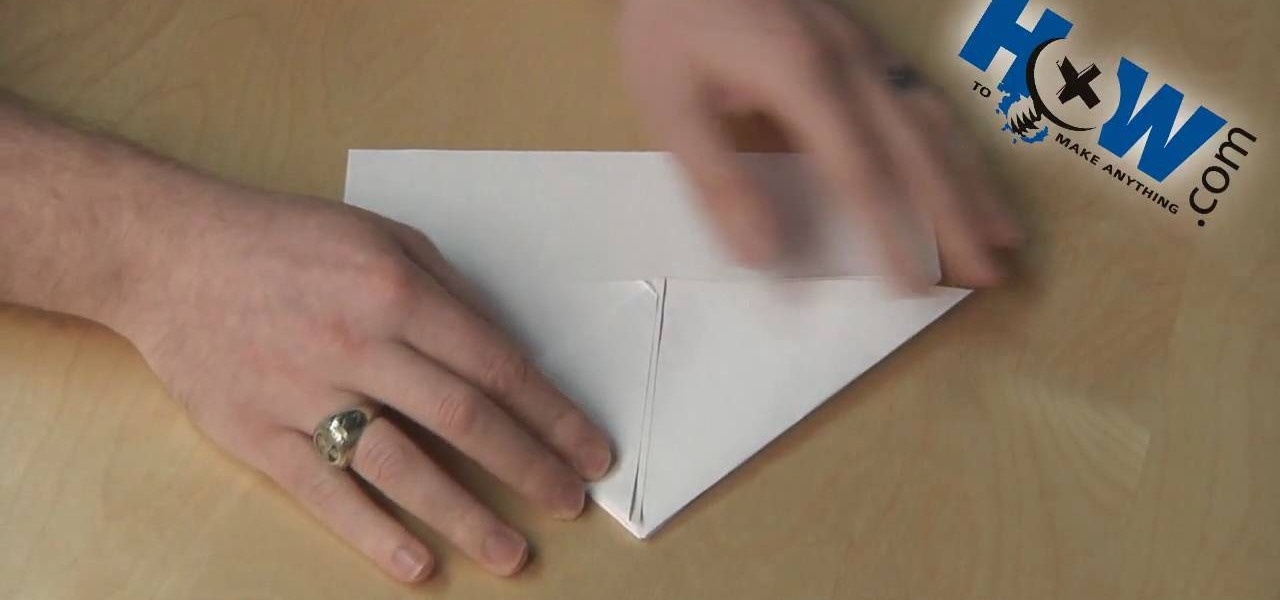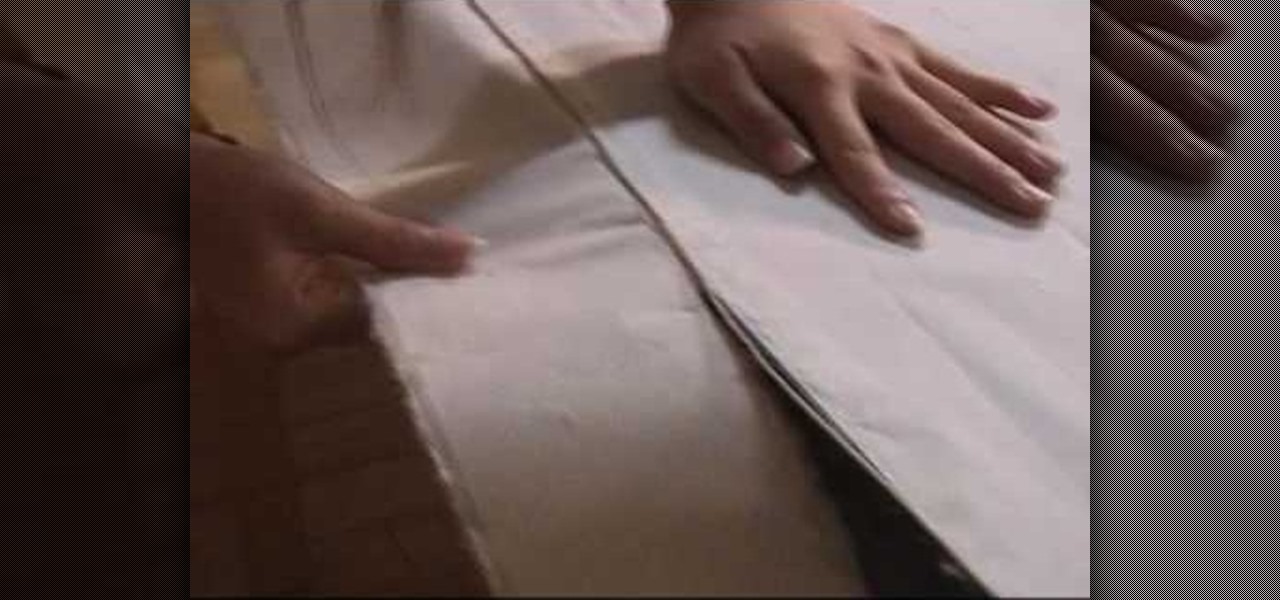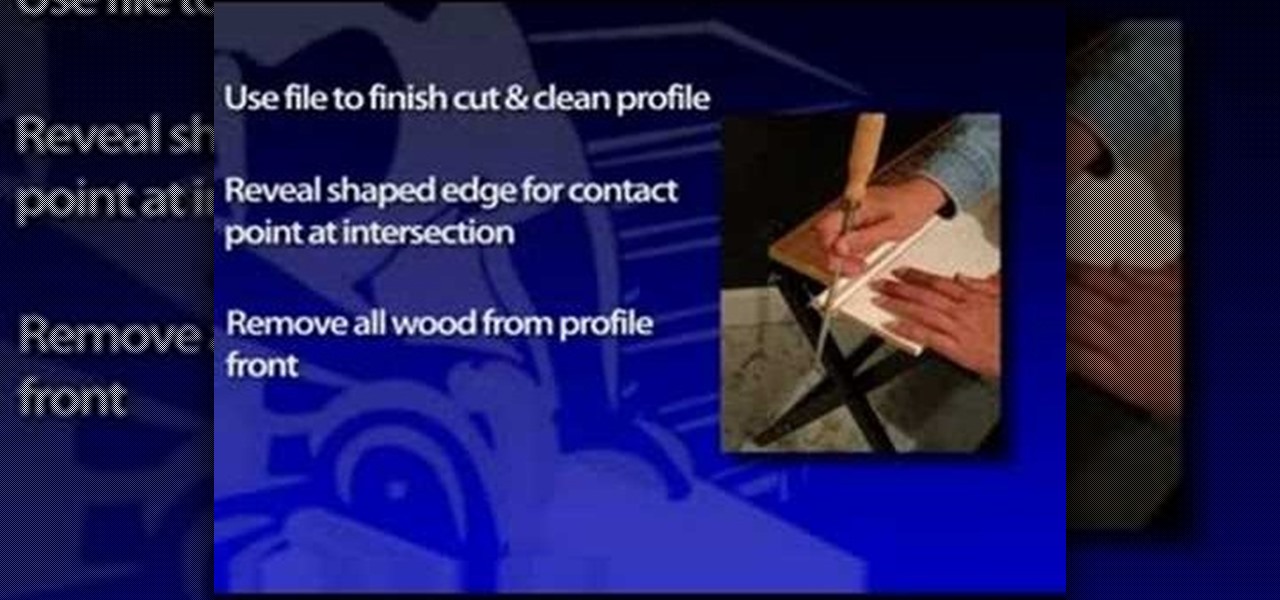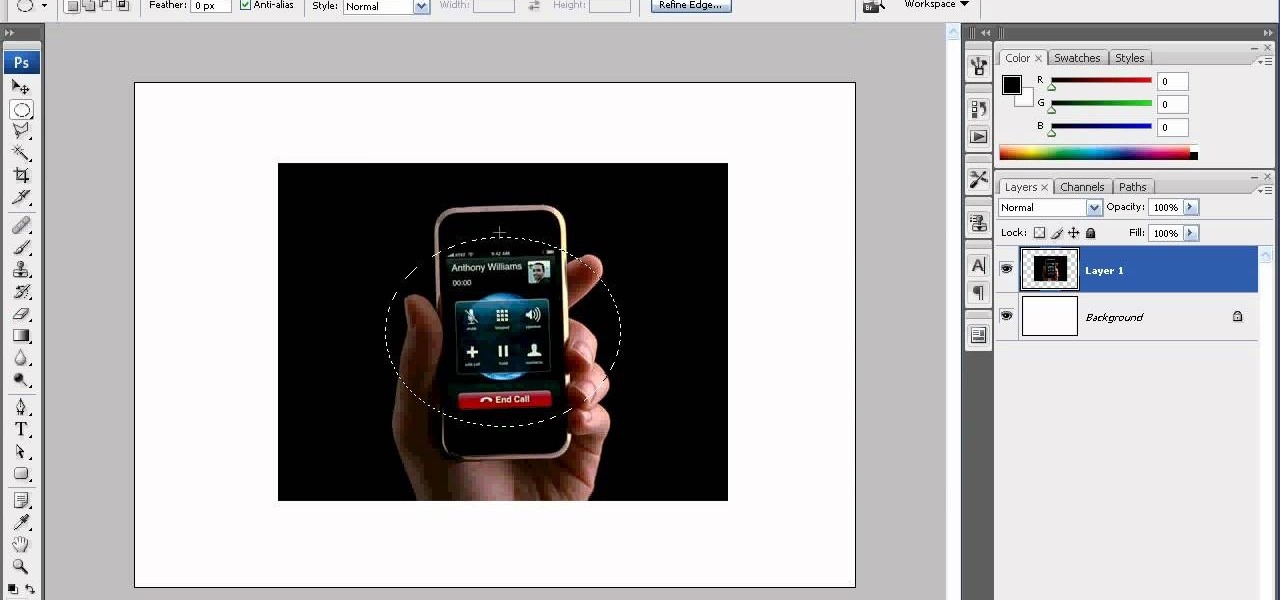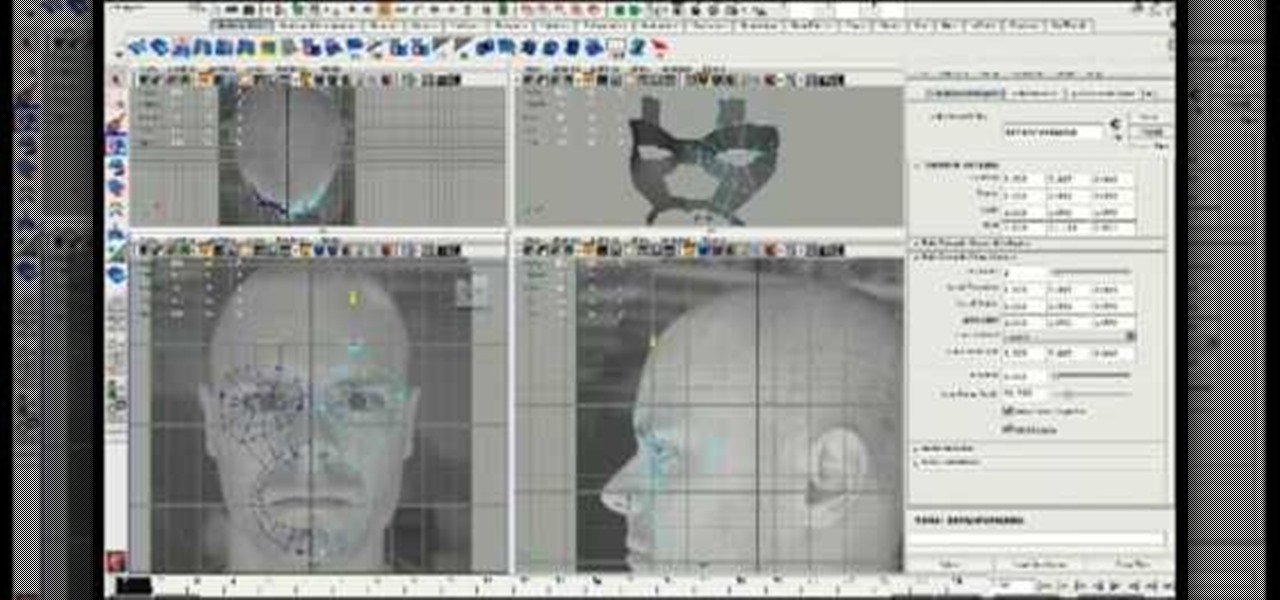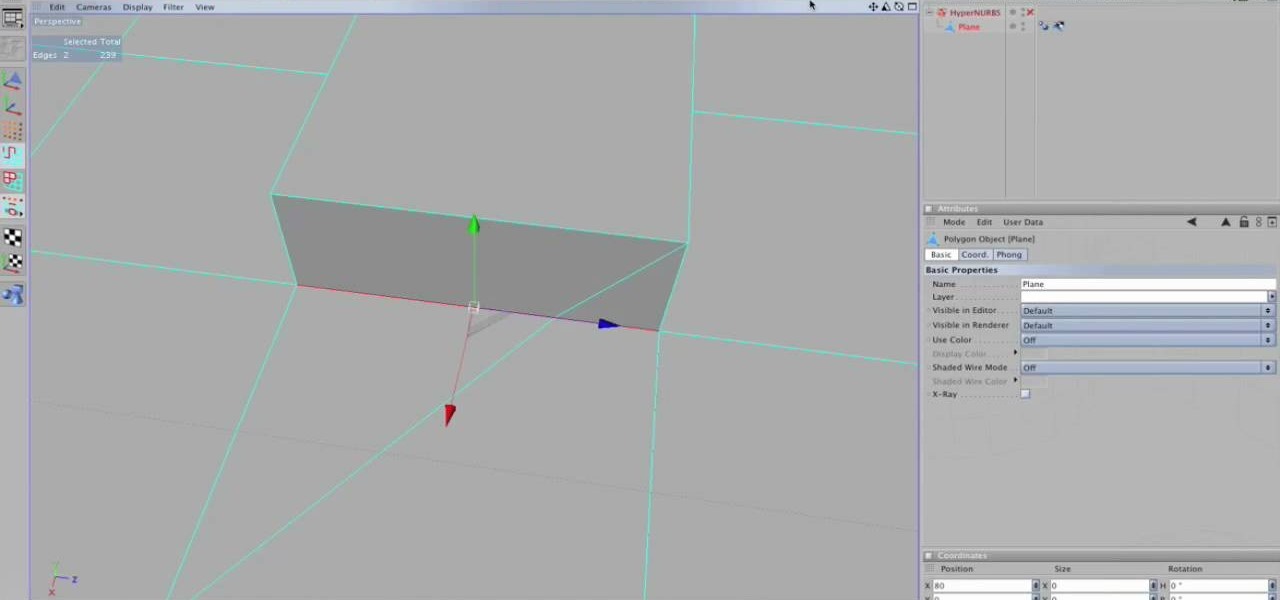In this tutorial, we learn how to wrap a dumpling with Andrea Nguyen. First, you will need to scoop the filling into the dumpling. Then, fold the edge over it and push your fingers together on the sides to make it wrinkled. Then, you will crunch the edges together and they will be ready to cook! You can also fold the edges over to make them into little pockets that will taste the exact same! Have fun and get creative with these, just make sure they are sealed all the way around so the filling...

Fifty cent coins and quarters made before 1964 were made of 90% silver. This is considered jeweller's quality silver so can easily be made into a ring. Kennedy Half Dollars can be found at coin shops or on ebay for four or five dollars a piece. Begin with an anvil which can clamp onto a table. This will allow you to hammer without damaging the table. If you don't have a anvil, you can use any flat surface that is sturdy and made of metal. Next, take a small hammer, position the coin on its ed...

We don't know about you, but making selections around oddly shaped areas of an image is one of the most frustrating single tasks in Photoshop. Odd shapes are really hard to navigate around by hand and often you can't get a perfect cut. Luckily, this Photoshop tutorial will guide you through how to make complex selections easily in Adobe Photoshop CS5.

This is an instructional video on hitting a forehand corner drive in squash. 1. Make sure when you are moving into the back corners

Shane goes into detail on a specific type of boof in which the paddler comes across the drop with angle and boofs into an eddy.

Aperture 2 includes new vignette and devignette adjustments that allow you to add soft, shadowed edges to your images for an artistic effect or to correct for unwanted darkened edges of images.

This tutorial shows the best way to model a human hand with perfect edge flow. Made in Maya but should work great in any package. This is an advanced tutorial so you should be familiar with the software and interface.

These instructions are applicable to both bObsweep models. Follow the video or text descriptions to replace the disinfecting UV lamp on your automatic vacuum.

Both bObsweep Standard and Pethair models have two bumper sensors inside their covers. Whenever Bob runs into an obstacle, the sensors tell Bob to back away.

Video: . Step 1: Today We Are Going to Draw an Airplane. Let's Start with a Rectangle in Two Point Perspective. Before We Begin We Need to Figure Out Where Our Horizon Line and Vanishing Points Will Be. Sit Back and Think What Kind of Look You Are Going for.

Adobe Photoshop CS5 brings a very welcome change to Refine Edge. Edge Detection will help with much more detailed selections such as hair or fur. Whether you're new to Adobe's popular image editing software or a seasoned graphic design professional just looking to better acquaint yourself with the unique features of Photoshop CS5, you're sure to find something of value in this free video tutorial.

Take a look at some of the awesome new improvements to Refine Edge in Adobe Photoshop CS5. Whether you're new to Adobe's popular image editing software or a seasoned graphic design professional just looking to better acquaint yourself with the unique features of Photoshop CS5, you're sure to find something of value in this video tutorial. For more information, and to get started taking advantage of the new, improved Refine Edge tool, watch this video lesson.

Video demonstrates how to make rounded corners in GIMP. First step is to open an image. The image needs to have transparency for this to work. An alpha channel is to be added to the image. This can be done by going to the layer option in that select transparency and add alpha channel. By doing this if the picture grays out it means the image already has transparency and there is no need to add an alpha channel. Now Select option is selected and in that rounded rectangle is selected. The radiu...

First of all take a rectangular sheet of paper. Now take a corner and fold it across to meet at the corner. Now crease it. Now take another corner and fold it over to the other side and crease again. Now bring in the x as shown so the sides are drawn inside and they form a triangle. Now crease it. Now take one corner of the triangle and bring it to the top. Now crease it. Now do it similar for the other corner. Now fold the bottom piece over and bring it to top. Then fold once again as shown....

Stampinmama1 shows us how to soften edges of paper with ink sponges. When you sponge, you get a little softer look onto the paper. You're going to want to use a round stamping sponge and you would want to cut it up into six pieces to have more control over them. Rub your sponge directly onto the pad, grind it on pretty hard. Go right along the edge of your paper, ink it up again and keep going. You will get a soft feathery edge instead of a fairly bland edge with no soft look to it.

This video, from Superior Building Supplies, demonstrates the proper technique for cutting the inside corners of crown molding. The presenter suggests downloading several diagrams from the Superior Building Supplies website. These diagrams show the correct position of the miter for several different cuts. When using a miter saw think of the fence as the ceiling and the table as the wall. Cuts for inside corners will always be made using 45 degree angles on your miter saw. Using these techniqu...

This is a video related to Computers and Programming. This is the video regarding CSS Rounded Corners: Dreamweaver Tutorial. They have discussed some images regarding CSS rounded corners. CSS is not just chatting about and doing stuff. There's a CSS book regarding all this computers and programming. Due to this, it is very much easy to implement. We do not need to face any problem. It's a great book. In this video, they have given the full video about how we can create rounded corners in CSS....

One must have often wondered how to create rectangles with smooth rounded corners. Open Xara Xtreme and create a rectangle on the stage. To change it to rounded corners, click on 'curved corners'. Then one can edit how much curve is required on the rectangle. If we scale the rectangle, then it will lose the curve path. So it should be converted to 'editable shapes'. This will maintain the curves, even if scaled from one angle. This will be helpful to create those party fliers.

Angie shows us how to flute a pie crust which can be very helpful when baking pies. After dough is placed into a pie pan, the outer edges should be folded under the lip of the pan. The edge of the crust can be given a pattern. This can be accomplished by taking the prongs of a fork and making indents along the edges. You can also make a curved pattern. This is done by pushing in with your thumb from the outside, and with your other hand, pinching this area with your thumb and index finger. Th...

-Fold paper where you want it cut -Take a wet piece of string and insert it in the fold, pressing it firmly

Circular tablecloths look impossible to fold into neat little squares, but with a little practice you'll be doing this with ease. Learn how to fold a round tablecloth with this how to video.

When installing baseboards, crown molding ("moulding") and chair rails, it's tempting to cut 45-degree miters at the corners and hope for a sure fit. The problem is that most walls aren't square. Joining two 45-cut molding pieces may give you a square joint, but a square joint may not work for your crazy corner. In fact, it seems like every wall is just a “hair” out of square. This problem could be due to a framing error or a buildup of drywall compound in the corner. But even a perfect miter...

Making rounded corners is literally a cornerstone of learning Photoshop. That's because rounded corners are used in many different applications, from harmonizing pictures in a family photo album to create a fun pamphlet for class to setting up an Indie-style vintage picture for your Flikr.

We don't know why exactly, but somehow fading the edges of a photograph makes it look more sentimental. Maybe it's because faded edges remind us of old timey photographs that have yellowed and softened with age, or maybe it's because faded eges endow a sort of dream-like atmosphere to your picture.

Crochet quilts, potholders, and mittens would just be endless jumbles of webs without the appropriate edges to finish them off and give them polish. There are many different ways you can create edges in crocheting, but the crochet foundation chain is among the more creative.

Modeling a face using Maya or any other 3D art program is tough to do without having the result end up looking like a zombie. See the film Final Fantasy: The Spirit Within if you don't know what I'm talking about. This six-part video will help you avoid this problem in your own 3D models by teaching you how to 3D model a face using the head extrusion method in Maya. You'll need a photo to start with (the creator does not supply the one he used here) but once you have that you should be able t...

Home repairs might seem foreign to some people, but it's not as hard as dealing with contractors. If you have to patch up some holes in your drywall but don't know how, let this video series be your guide. In these videos, lean how to fix a damaged corner bead on drywall.

This video is how to open a metal can with the corner of a knife. First, you must find a knife that has a ninety-degree angle where the corner is a sharp point. A cleaver, like the one shown in the video, type of knife would be best. You use the corner to puncture the can and continue puncturing it as you rotate the can. Make sure to tilt the knife outwards after you puncture. Puncture successively and simultaneously rotate the can so that each puncture mark starts where the last one left off...

Photoshopuniverse shows you how to quickly add rounded corners to photos using Photoshop. He talks about vector masks which he is going to use to give the photo in the video a rounded corner. He uses layers inside of Photoshop to complete this task and also use the Crop tool. He also adds a border around the image then makes it green. IF you watch this video, you will learn how to add rounded corners to photos and how to add boarders and color them.

Samsung is rolling out the Android 6.0 Marshmallow update for Galaxy S6 and S6 edge today, February 15th, and with it come some good improvements to how S6 edge users can utilize the handset's curved screen.

One thing that's always important to have in your home office is a bulletin board, because they let you quickly display papers that you need to see every day, such as schedules, notes and memos.

Okay, you're sitting down, staring at this mess of colors in your hand, trying to make it look like it did when you originally bought it. The Rubik's Cube, my friend, is not as hard as you think it is.

In this tutorial we learn how to edge a knitted piece with a single crochet. Start to attach the yarn to the right side, working in a forward direction. Now, work a slip stitch at the edge. From here, stick the hook in the fabric and pull through one loop. The, yarn over again and pull through both loops with the hook. After you do this, do it over again! You will repeat this process until you reach the end of the row. Once you're finished with the row, you will be finished with the edge and ...

In this tutorial, we learn how to make a paper Christmas tree. Start out with a square piece of paper, then fold corner to corner and open it, then fold it on the opposite corners and open it. Now, turn it over and fold it side to side on both sides. Now, the paper will automatically fold into it's shape because of the creases you made. Now take each of the four flaps and flatten them out with your finger. After this, cut your trunk out of your tree at the bottom, then cut slits on the side o...

If you have Cinema 4D version 10 or below, then the lack of a spin edge tool has probably given you fits at some point. No more! This video will show you how to spin edges manually using mesh flow in Cinema 4D the old-fashioned way, without using the specialized tools in the newer software.

Watch how the F5 Networks BIG-IP Edge Client solution gets you connected automatically when you boot/start up your computer along with seeing the browser based version of the F5 BIG-IP Edge Gateway. Whether you're new to F5 Networks' popular network appliance or are a seasoned network administrator just looking to better acquaint yourself with BIG-IP, you're sure to benefit from this free video software tutorial. For more information, including detailed instructions, take a look.

When installing baseboards, the inside corners are the trickiest part. In this tutorial, follow along with Bob Schmidt as he shows you how to cope with inside corners. This video will show you a shortcut that you can use next time you are installing baseboards or skirtboards or any other trim with flat area on it.

Envious of all those professionally made beds in decorative magazines? Make your bed look picture-perfect with this technique for putting on a duvet cover.

This how-to video demonstrates the safe way to go through corners or make turns on a bicycle. Start braking before making the turn, so as not to lose control of the bicycle, and speed up when going through. Watch this video cycling tutorial and learn how to ride through corners safely on a bike.

In this video tutorial, you'll be shown how you can easily add a little elegance to your ASP.NET user interface by using the rounded corners controls, which ships as part of the Microsoft Ajax control toolkit. For more information, as well as to get started using the rounded corners control with your own ASP.NET applications, take a look.