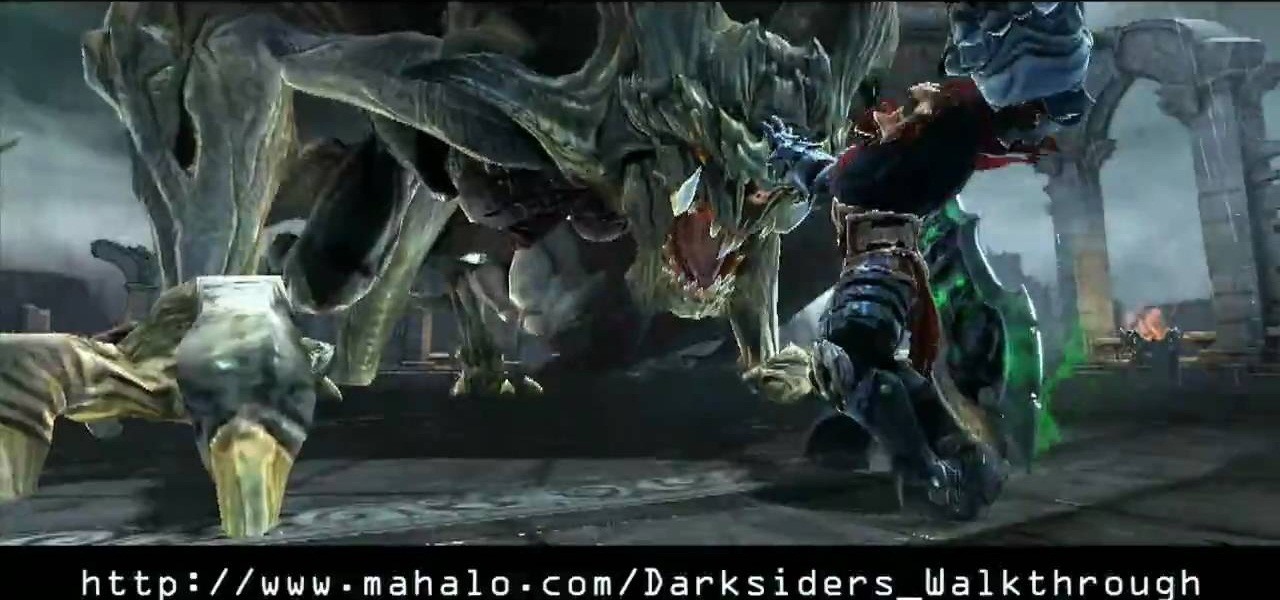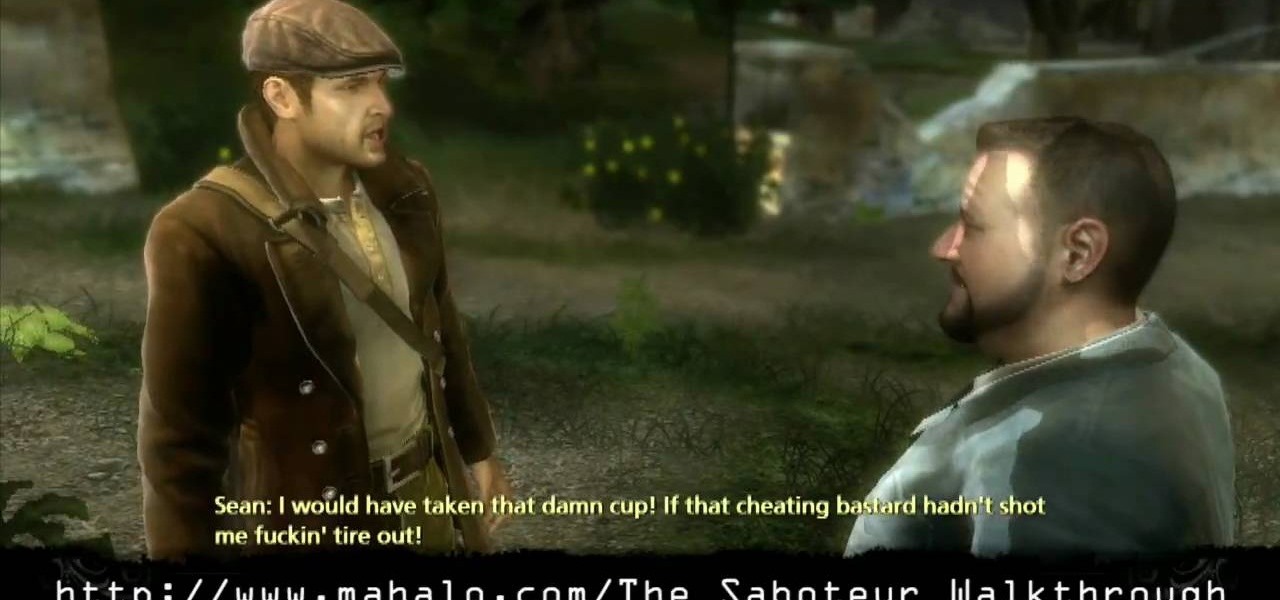Do you wonder if what you are seeing on your trees or plants is a problem, or simply natural? John White and Lois Pierce discuss various issues with Manzanitas, Red Buds, Viburnums, Mexican Buckeyes, and Cacti.

The Mac OS's Disc Utility allows for the encryption of files. To open Disc Utility click on the magnifying glass (spot light) up in the top right hand corner, and search for Disc Utility. Click on the first result in the list. Once Disc Utility is open, click on "create a new image" in the top tool bar. A new window will drop down, where you choose what you want to save the new image as. Give it a name, and choose the size you want it to be. Moving down, choose the encryption you want to use ...

This video shows you how to excavate a pond using hand tools and a jackhammer.First of all, you must organize your digging in shelves. A pond should have some parts deeper than others. You start by leveling the pond at the part where it will be more shallow (thus creating the first shelf). Then go to a deeper part and level that out. In this way you create shelves with different elevations.Your tools for excavating are the spade, the flat shovel, the pick, the wheelbarrow and the jackhammer. ...

Kingsley Singleton teaches us about cropping images in Adobe Photoshop. He discusses the importance of properly cropping pictures, and the basic ways to do so. He first shows us how to properly crop images to ensure that printed pictures are the proper size for the paper. Clicking on the image and then dragging the marquis over the picture will select the area of the picture that you would like to use. Moving the corner arrows will adjust the size of the area selected. Then, to properly size ...

In this how-to video, you will learn how to add text and titles to videos using Final Cut Pro. First, place a time line play head where you want the text to appear. Move the mouse to the lower right corner of the viewer window and click the add text pop up menu. Select text and the viewer will change to a black box with Sample Text in the middle. Click on the tab labeled Controls. You can edit the text in this new window. You can move the text by selecting Image and Wire Frame. This will allo...

Jessica shows you how to relieve some anger and stress by turning your ex-boyfriend's favorite pair of jeans into new low-rider, distressed, destroyed vintage shorts in this fun tutorial. First step: fray them on the pockets and seams by using an X-acto knife. Just scrape the knife along the edges of the pockets/seams, which will take around five minutes per 2-inch section. Step 2: distress them by taking a pair of scissors and making a cut in the both knees. Then take a seam ripper (availabl...

Tiara-esque headbands are fun to make, and more importantly, fun to wear! You will need, 1 basic wide headband, 1 yard of cotton fabric, 1 yard tulle, flowers from the Crafts section, scissors, beads and rhinestones for details, a glue gun. Lay the headband over the fabric, towards the edge. Mold the fabric around the headband, leaving some extra fabric at the ends. Cut the fabric. Glue the fabric from the underside of the headband, and glue from end to end. Cut all excess fabric away, and tr...

Nuts and Bolts present how to lay a west Australian natural stone. When beginning the laying of any tile or stone, it is very important to make sure the first stone is perfectly straight. So, the first step is to measure from two walls and get the dead center of the room. They use a straight edge to make sure the tile is laid straight. Then, they cover the floor with a light adhesive to ensure the placement of the tile. He uses a saw with a guide to make sure all his cuts are straight. He lay...

Kerry Garison demonstrates a quick tip of healing tool (Lightroom 2. 0), which is situated on the upper right hand corner of the screen, with the help of lady's image. Click on spot removal tool which can be used for cloning and healing. In order to change the brush size, scroll wheel mouse or left or right rapid keys can be used. Brush size, change in opacity can be changed also by clicking and dragging the bar; from there cloning or healing options can be selected also. After clicking the h...

Garden of Imagination teaches viewers how to make cute and adorable mini polymer clay pancakes for a dollhouse or decoration. First start out with a wooden square to put the finished product on. Next, start out with light brown clay and roll it out on a clay setting number 4 on the pasta machine. Next, use a circle cutter to cute the shape of pancake. Next, texture the pancake so it look doughy and make sure the edges are not too straight. Make three of these pancakes and place them on the wo...

This feature also comes with Windows 7. Right click on desktop then click "Personalize". You can see the numbers of themes for example choose Nature theme and click "Desktop Background". You can see the some pictures and a tick mark on the corner of the pictures which tells these pictures are the part of my slide show. Also you can set the time for new pictures to come.

Ben for Mechanical Mashup demonstrates how to build a barn door halogen light system for a studio and how to establish right triangles and parallel lined without a square. It is quiet expensive to buy a barn doors according Ben, so it could be built by us. These barn doors can be adjusted anyway we want to. So the barn doors are to be fixed to a halogen light. First thing done is to unscrew the frame of the halogen light. The glass is removed by just bending the frame. Next thing to do is to ...

First of all put your video on the timeline where you have a wave form representing your audio track control tools. If you right click on the audio tracks then you get a lot of options available to you. Click on the 'switches' then 'normalize' and this shall choose the highest peak and calibrate the whole audio to that peak. So if your audio is little low or it is too noisy then you can normalize it. Now click on 'channels' and then you have the option of picking left or the right channel. No...

Garden of Imagination teaches viewers how to make various drinks, such as beer, milk, lemonade, and coffee, for their miniature dollhouse. First, you need to go to the crafts store and get a pack of 5 piece filigree tubes (you can pick whatever color you'd like). Take a tiny piece of clay and stick it into the filigree tube. Smooth out the clay inside with a paintbrush to make a tiny cup. First, to make a mug of coffee you need triple thick clear glaze black chalk. Mix the two together and ta...

Chris from Backyard Gardening shows us how to build a raised island garden bed with retaining wall bricks.

1. This video describes how to perform the cut and restored string trick. For performing this you need One "Scissor", "about 4 inch length of string", "one Straw" which you can get any restaurant or juice shop and "one X-acto Knife". Now actually prepare the straw, and the secret is in the straw in this case.

This video is from FusionNW.com - Fusion: All about the Northwest home. In this video we learn some tips about preserving your lampshades. Bea Searles from Naomi's Lampshades & Lamps joins us to give us some advice. Lampshades come all wrapped in plastic and you may be tempted to leave the plastic on because you think it will protect your lampshade. But, actually, you always want to take that off, because the plastic holds the heat in and, while you think you're helping them, you're actually ...

This video will go over how to insert a check box in Microsoft Word for printing or for electronic distribution. With just a few clicks you can get a check box. You can even add different symbols or styles for your check box.

Follow this video to learn some basics on how to use a Samsung Galaxy I7500 mobile phone. Switch on the phone by pressing the power key in the bottom right corner. To navigate around the screen press with your finger on the touch screen and swipe to the left or right. If you want to open a particular application simply press the icon relating to it. Press the menu key to open the home screen with its various options. Press the dial key to open a screen where you can dial in the numbers for a ...

Want a smokey eye look but only have a single type of eye shadow? This home beauty video tutorial will teach you how to create a classy, imperceptibly gradiated eye look using that single shade of eye shadow.

This video describes how to create an easy glossy button in Photoshop. This is done by "simpleretouch.com" website. First select the "Ellipse Tool" from the Photoshop tool bar and then drag it on the layer; it will give the ellipse shape in the layer. Select the "Blending options" from the "Layers" Menu by double click on the layer which is right below corner. From the blending options choose only the "Gradient Overlay" and in that we can choose color and its gradient as your wish. Now take a...

See the angled edge of the blade? This is the bevel angle. Match this to the face of the whetstone. For a clever-like tool like a machete, this should be at a high angle--15 to 25 degrees.

This is a video that demonstrates how to make a homemade birthday cake. He uses a springform pan and brushes the entire inside with butter and dusts it with flour. He mixes flour and corn flour and puts them through a sieve. Using a mixer, he mixes eggs and then adds sugar, whisking it for about two minutes until it's light and airy. He adds flour and uses his bare hand to fold the flour into the batter. He pours the batter into the cake pan and puts it into the oven, along with another pan o...

David, the one pot chef, shows us how to make a hot dog flavored sausage rolls. Firstly, the sausages are browned up using a frying pan but not totally cooked though. They will be later cooked in the oven. To make things easy, puff pastry is taken and is made to defrost and is cut it into two even pieces. Then, the sausages are taken and are lined up on the pastry and can be chopped off if it goes over the edge. Then on the next line you add a little bit of tomato sauce along with the mustard...

One of Betty's best! In this video, she demonstrates her tasty, comfort food original cheese fries casserole. Mmmmm mmmmm!

This video demonstrates how to make a holiday punch needle ornament. First choose an ornament design and fit cross stitch fabric to a small embroidery hoop. There are designs on the CyberSeams website that can be traced onto the fabric. Put the fabric with the traced design into the embroidery hoop, thread the needle, dial it to "2", and begin punching the needle through the fabric to make the design. You can choose embellishments that can be sewed or glued on. When the design is finished, re...

Sieve flour with half a teaspoon of salt. Mix with three-fourth cup of water gradually and knead to make a smooth dough. Cover with a damp cloth and sit aside for fifteen minutes.

Ladies, it seems to be the trend to wear boyfriend cuts in clothes so here’s a video that will show you how to create a creative super cute and girly top using a guys shirt and tighty-whities. You can wear guy clothing and still look very feminine.

This tutorial is about how to apply rasta girl colored eyeshadow. First apply a primer to the lid and lower lash line. Now apply a highlight with MACs Rice Paper with a crease brush underneath the eyebrow. Now take NYXs Jumbo Pencil Milk and apply it all over the lid and you don't have to go past your crease. Now take a light green color and apply it to the tear duct and along the lower lash line only a little. Next use a dark green to apply a little more than third of the inner eye lid. Use ...

If you can't beat Silitha in the Xbox 360 video game Darksiders, then perhaps you should check out this video on accomplishing just that. Silitha is a gigantic and ugly spider-like creature that dwarfs War. She can teleport around the arena and likes to appear directly above War and attempt to crush him beneath her. Silitha will appear around the edge of the room and taunt War. Get just about past the middle of the room towards her then use your Abyssal Chain to pull yourself directly at her ...

Prepare for battle in the Shadow Arena Challenge in the Choking Ground on the Xbox 360 game Darksiders. Meet the requirements of each portal to free the Tormented Gate so that you may proceed.

Get ready for the boss fight of your lifetime in the Xbox 360 game Darksiders. In the boss fight in Twilight Cathedral, spar against Tiamat. When you reach the bat queen Tiamat she will take offf into the air immediately. Quickly dash to the Inert Bomb Growth around the edge of the arena closest to the flying and then throw it at Tiamat. Now you need to use your Crossblade and target a flaming urn then the bomb you stuck onto Tiamat to light the bomb on fire. Once you detonate the bomb on her...

There's four shadow arena fights in this level of the Xbox 360 game Darksiders. In the Drowned Pass, there's the Counter Killer, Wrath of War, World of Pain, and Defender. The Drowned Pass features a deep lake in the middle of the area, a path that runs about the outer edge, and various hidden nooks and caves (some which can only be reached by swimming under water). Follow the path to the left. As you proceed along this path, keep an eye out for an opening along the right side. This will lead...

When you finish this mission in The Saboteur for the Xbox 360, you'll need to talk to Maria and take the elevator out. The twenty-first mission in Act 2: Boiling Point is when Bryman gives you this mission. He describes two possible way to complete it. We're going to recommend the quiet approach. Climb the building across the corner and slide along the phone wire to get to the building. When you reach the ledge, climb up and go in the window. For more info, watch the whole gameplay.

This is just a simple race in The Saboteur for the Xbox 360. The twelfth mission in Act 2: On Your Marks… Get Set... is where Horst is waiting with a good car right near Margot's base. This is a solo race mission to unlock the races throughout the rest of the game. The key to these is really just practicing the route. There aren't waypoints, so you can take some shortcuts, but the highlighted route is the most direct, so this won't amount to much more than corner cutting. For more info, watch...

To tile with large format and natural stone tiles onto walls you must first make sure the walls are flat, clean, dry, and free of any dust, dirt, oil, grease, and any other loose material. Ensure that surfaces are suitable and prepared as advised. Then use the Dunlop Universal Bonding Agent where you will be applying the tile. For gypsum plaster and gypsum plasterboard, apply two coats of Dunlop Universal Bonding Agent, diluted with one part bonding agent, two parts water. Then allow primer t...

Learn how to record calls by using Skype in this video tutorial. 1. Open Skype and go to Tools.

This video shows you how to get a jeweltone rhinestone look with your makeup. First, you take "Kryolan aqua color" and mix it with water, and apply the mixture to your eyelid. Next, you use "Jewel Blue" to cover your eyelid. It should look turquoise now, because of the base you applied. Next use the UV pink from the Kryolan UV Palette and apply that to your crease. Now blend the edges. Now you use fuchsia pigment and set it on the base of your crease. Next use a jewel tone purple eye shadow a...

Cutting the moon and making the shape perfectly round is simple. Usually we have problems drawing a circle free-hand.

To get the Barbie look. First apply an acne serum and under eye cream. Next, apply foundation with a stippling brush. Now put on concealer and set with loose powder using a powder puff. Next, contour your nose with a light beige shadow to make it look small and blend with a fan brush. After that, put on a wig cap and tuck in loose strays. For the eyes, use your finger and put on little blue eye shadow with your finger and add white to the corners of your eyes. Next apply a pink shadow to the ...