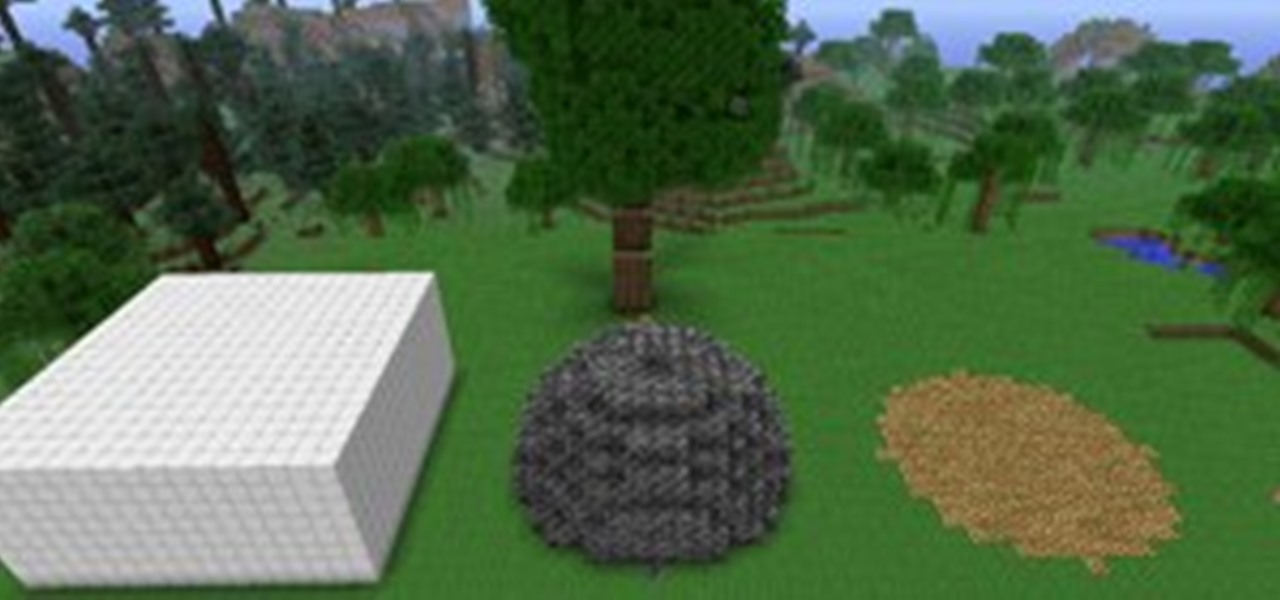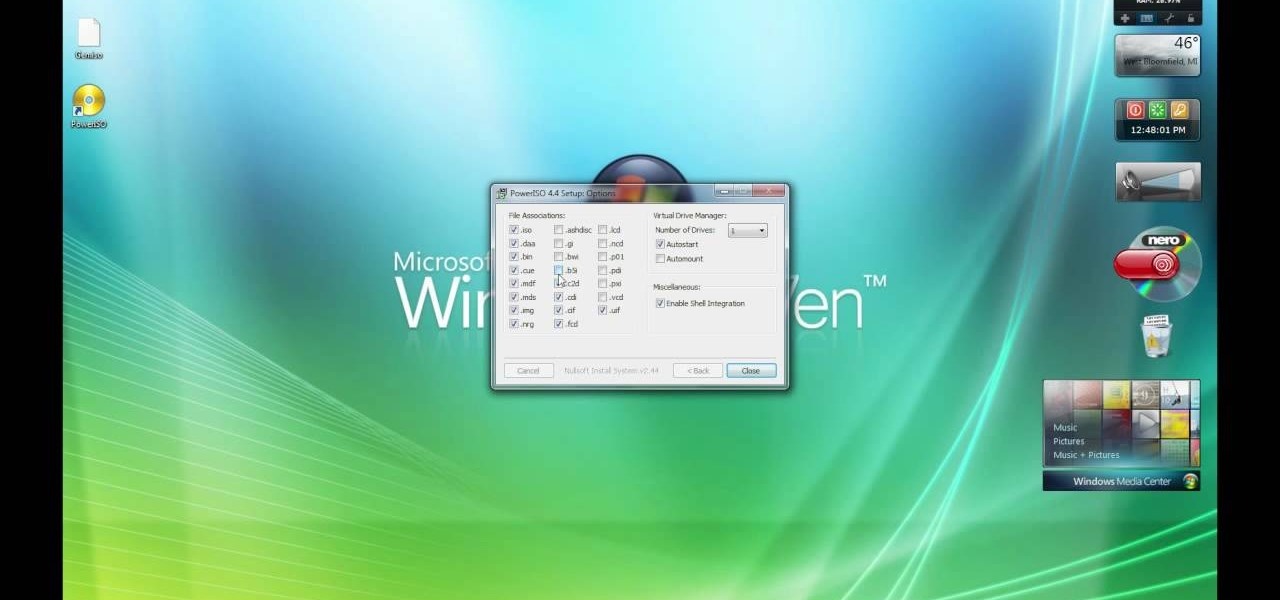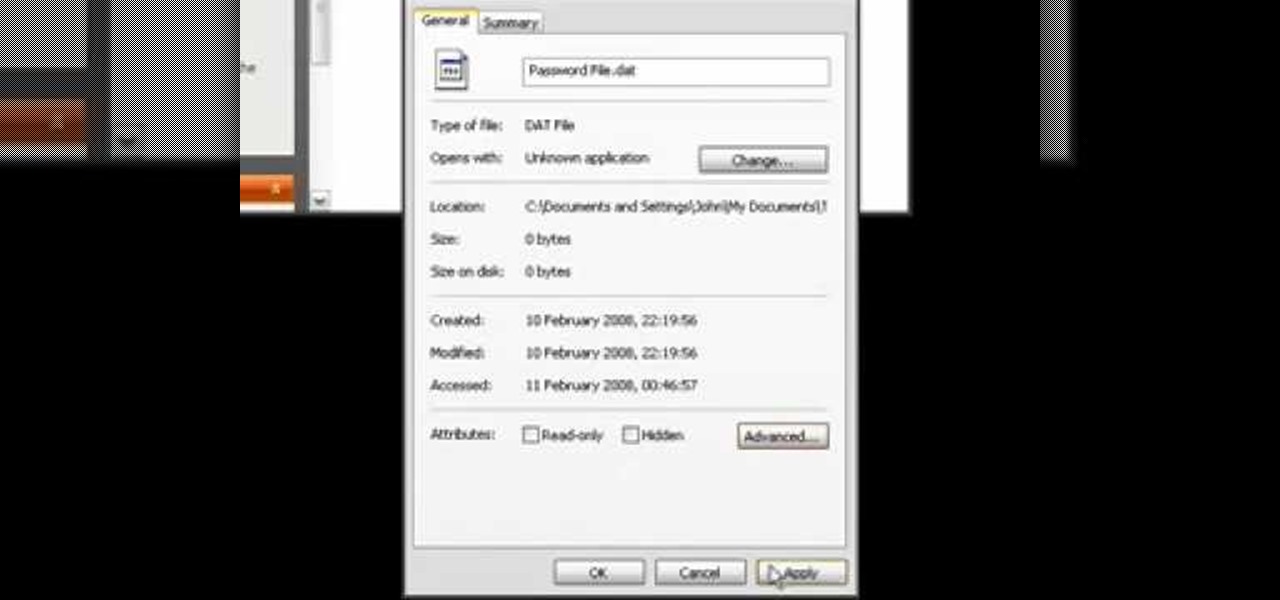This PhotoTools Photoshop plug-in tutorial shows you how to prepare a watermark file for use in PhotoTool's batch engine. It's best to use a black and white logo for this process, but it's not necessary. You can use this watermark on photos you work on in PhotoTools and Photoshop. Prepare a watermark file in PhotoTools in Photoshop.

Do you like layer masks in Photoshop? If you do, then you'll love the new feature in PhotoFrame 3 that allows you to put the border or edge effect directly into a Layer Mask in Photoshop so you can edit it as you wish. Learn how to use layer mask mode in the PhotoFrame 3 plug-in for Photoshop to make your PhotoFrame frame it's own layer in Photoshop. Use layer mask mode in PhotoFrame 3 Photoshop plugin.

Learn how to get started with this basic use of the SkinTone tool in the PhotoTune plug-in for Photoshop. The SkinTone tool works like other parts of PhotoTune by allowing you to edit your Photoshop images by comparing before and after versions as you work. SkinTune works specifically on color correcting skin tones of people. If you haven't used SkinTune before, this PhotoTune tutorial will help you get started. Get started with SkinTune in PhotoTune for Photoshop.

This Essentials iPhoto plug-in tutorial covers the advanced controls in the Texture, Sharpening and Film Grain control panes of the Enlarge It! tool. The Essentials plugin offers a visual interface for editing images and photos in iPhoto and contains many different tools. In this particular Essentials tutorial, you will learn how to use the advanced controls of the Enlarge It! tool. Use advanced controls of Enlarge It plugin for iPhoto.

A video tutorial showing how to create an autorun series of hacks that can run from a USB drive using Windows batch files. Create an auto hack USB drive using batch files.

If you are using, or plan to use Camtasia Studio 5 software to record screencasts, you definitely want to check out this tutorial. It covers the options to optimize your recordings so you get clearer video, smaller file sizes, and other enhancements like removing black bars, and dealing with camera video. Get the best quality & smallest file size in Camtasia.

This article is going to talk about video and only about video. Why? Because video is very important for any size of business. Even small businesses can use video to promote themselves on the internet. And in the next few years, you’re going to see more and more businesses using video. Even now, I’m going to show you some articles that have been written on different websites talking about video and how small businesses can use them and how businesses need to use them now, especially to rank o...

One of the best ways to make a great build is to build around the environment. Fancy plugins like World Edit and Voxel Sniper aren't always necessary. In the real world, people can't just edit the environment to their every whim and need. They have to work around it. Not only does building around your environment help to make your build look nicer, it helps to make it look more realistic. In the above picture, I could only make a small house because I wanted this build to work with the enviro...

It's been a Consumer Electronics Show bonanza at Edit on a Dime this week. Here's the stories we looked at over the last seven days.

Welcome to the Goodnight Byte for HackThisSite, Basic Mission 4. In Friday's session, we tackled some coding in Gobby. Nothing special, just a few modifications to the NullBot script we made a few session ago, and some education on regular expressions. Apart from coding, we did our scheduled HackThisSite mission. We had to take on some JavaScript, which was a new thing for Null Byte. This mission taught us about client-side HTML manipulation through JavaScript injections. This just means that...

Welcome to Minecraft World! Check out our advanced tutorials and come play with us on our free server.

File recovery on Linux is a bit different than Windows. It requires different software than the Windows counterparts because every OS has their own file system. Windows uses NTFS, or FAT file systems, while on the other hand, Linux uses ext-based file systems. I personally use ext4 file system because it's the latest and greatest ext-journaling system and supports a large level of directory recursion and file sizes, but most installations still use ext2 or ext3. When files are deleted from a ...

Everyone has deleted a file or folder on accident before. Sometimes people even delete stuff on purpose, only to find out that they needed the files after all. If you're experiencing one of these mishaps, don't worry, file recovery is possible in most cases!

Google announced a lot of great feature updates this week! Most of them are content-related, and help you more easily find out what's going on in the overall Google+ community.

In this Null Byte, I'm going to teach you about Null Byte Injections. Null Bytes are an older exploit. It works by injecting a "Null Character" into a URL to alter string termination and get information or undesirable output (which is desirable for the malicious user).

Are you familiar with Studio Ghibli? It's the dreamy Japanese animation studio responsible for anime classics Spirited Away, My Neighbor Totoro, Kiki's Delivery Service, and Howl's Moving Castle. Regarded as highly inventive, serene, and spooky, Studio Ghibli puts out internationally renown films, loaded with magic, monsters and lovable creatures, such as Totoro (pictured to the right, and above).

At Google I/O this morning, Google finally announced the launch of its much awaited Google Music service. It's currently in invite-only beta mode, but they claim it will open up to the masses soon enough. To start syncing your music library with Google's Cloud now, you need make sure you're signed into your Google Account, then click here for a personal invite. It's currently free for a limited, undisclosed amount time.

This 3D software tutorial shows you how to use the face extrude modifier in 3ds Max. The Face Extrude modifier extrudes faces along their normals, creating new faces along the sides of the extrusion that connect the extruded faces to their object. As with most modifiers, this affects the current face selection passed up the stack. There are various differences between the Face Extrude modifier and the Face Extrude function in an editable mesh, especially the fact that all parameters in the Fa...

The files section in Basecamp is where you upload and extract project files from. This is an important way to centralize all file for a project and team. Centralize files in Basecamp.

Renaming a couple of image files is easy. But what if you are dealing with dozens and even hundreds of files? In this video tutorial you will learn to solve the problems by batch renaming your image files using Adobe Bridge. Batch rename image files in Adobe Bridge.

When you need to share a screenshot on your iPhone right away, you would normally just tap its thumbnail after the shot, then share the picture from there. But that's one too many steps if you don't need to add any markup, crop it, or make other edits. There is a much faster way, however, and it's hidden in plain sight.

With the updated Files app in iOS 13, iPhone users finally have decent file browser. But, as with any file browser, it can easily become crowded, making it hard to find the files you want.

When an app like Instagram won't let you save an image, your best bet is to take a screenshot. But then you're stuck with the rest of whatever was on your screen, so you have to go in and crop it down to just the image. Starting now, your Samsung device can do this for you automatically.

If there's one tool at your photo editing disposal to instantly dramatize a picture, it's the vignette. It shades away the corners of a photo, which highlights the center of the image without any effort on your part. In the past, you'd have to look outside the Photos app on your iPhone to achieve such a result, but with iOS 13, a vignette is within immediate grasp.

On the surface, deleting conversations in Messages seems harder in iOS 13 after Apple removed the "Edit" button on the main page. Fortunately, they added a new gesture that lets you remove entire threads and individual messages with ease.

When you type on a computer, you have the help of a mouse or trackpad to guide your cursor. Unless you set up a mouse with your iPhone, however, you don't have that option on the go. Therefore, iOS needs to come up with ways for you to move your cursor around to easy pick up typing where you want to. Among other solutions, Apple has a way to jump your cursor wherever you want.

Copying text is as much an iOS staple as anything else. From its inception in iPhone OS 3.0 (yes, the first two iPhones shipped without copy and paste) until iOS 12, the copy function has stayed exactly the same. While the option is still present in your iPhone's contextual menu, iOS 13 introduces a modern way to copy text using just a gesture.

How many of you have appointments that start at 11:07 in the morning or 4:46 in the evening? Probably none of you.

David Talley, a 19-year-old fine art photographer, has been widely praised for his surreal self-portraits. Many of them take hours to set up and shoot, and even more time to post-process through Photoshop or any other photo editing program.

Manicures are beautiful and can add class and style to any person. Here are some step-by-step instructions for giving yourself a DIY manicure.

Intro To use the information in this article you need a jailbroken iPhone or iPod Touch of any generation. It doesn't matter what version of the IOS you jailbroke it with - just make sure it is jailbroken. If you need help jailbreaking your iPhone WonderHowTo has plenty of tutorials. Otherwise, leave a comment and I'll help you out!

You've had a massive hard disk failure.. ...in your PC or laptop and like a large number of people who think it will never happen to them...you did not have a backup of those 2000+ family pictures, those hundred of important Word documents, those family videos that you downloaded from the camera then erased from the cameras disk...the inevitable "I'm Screwed!'

OMG!!! Shane. You go girl! Shane Mercado is a viral video phenom. He dances to Beyoncé's 'Single Ladies' without missing a beat... and in a single take! Yes, B gets dozens of cuts, but Shane's webcam never pauses.

This video is how to sharpen your chainsaw

Learn how to use the history brush to correct your images. You will also briefly learn how to read and interpret your image using Photoshop’s built-in histogram tool. Whether you're new to Adobe's popular image editing application or simply looking to brush up on Photoshop CS4, you're sure to enjoy this free video tutorial. For detailed instructions, and to get started color correcting your own images with the histogram and history brush tools, take a look. Use Photoshop CS4's histogram & his...

This video will take you through a detailed example using the clone stamp and healing brush tools. You will learn how to use the Photoshop’s clone source panel to remove an unwanted section of a picture and then clean up the image using the healing brush. Whether you're new to Adobe's popular image editing application or simply looking to brush up on Photoshop CS4, you're sure to enjoy this free video tutorial. For detailed instructions, and to get started touching up your own images with the...

This quick video will show you how to turn a photo into a sketch using two methods: the traditional Photoshop method and the new Photoshop CS5 blend mode method. Whether you're new to Adobe's popular image editing software or a seasoned graphic design professional just looking to better acquaint yourself with the unique features of Photoshop CS5, you're sure to find something of value in this free video tutorial. Turn a photograph into a sketch with Photoshop CS5.

In this video, our author, Windows7User, shows us how to burn an iso file as a bootable image onto a dvd. First, please open your internet browser going to google. Next, please enter “empower iso” into the search bar.

If you have files on your PC that you don't want other window's accounts to be able to access, you can encrypt them. Right click the file that you want to encrypt and select properties from the drop down menu. Once the properties page comes up, choose advanced. Now choose Encrypt contents to secure data and click ok. Now you click on apply. Select encrypt the file only and click ok. Hackers and administrators will not get an access denied message when they try to open the file. To make things...

.bat files can be quite dangerous to any machine. Creating and opening these files should be done at your own risk. Sending malicious .bat files over the internet is illegal. This video will show you how to make a virus that crashes your computer.