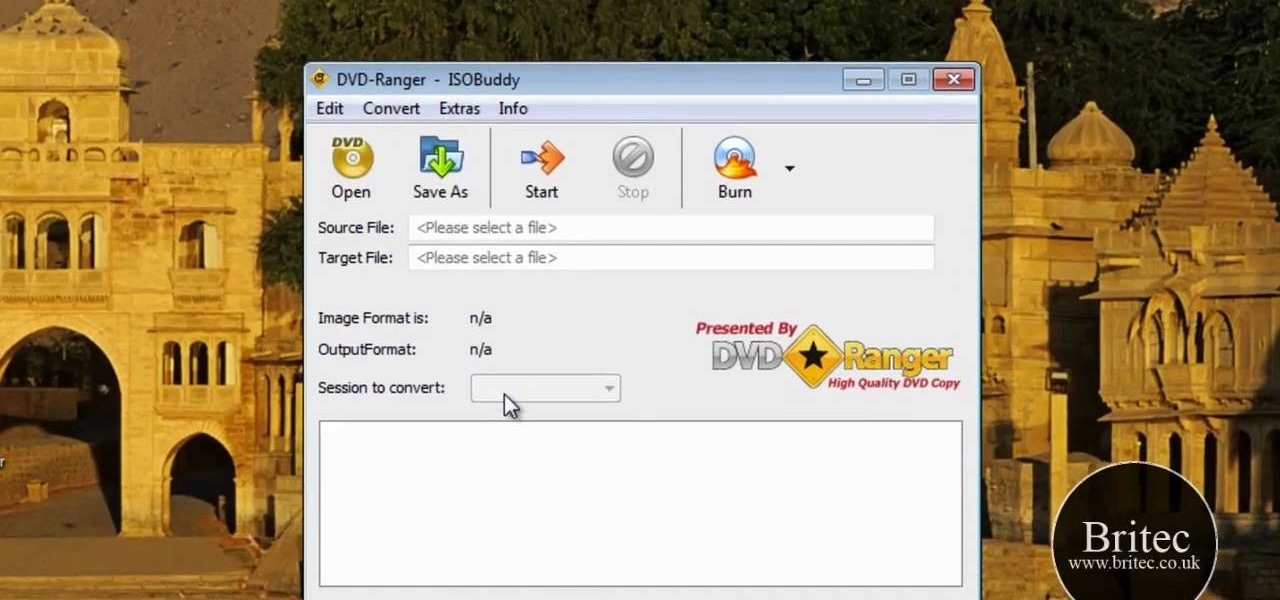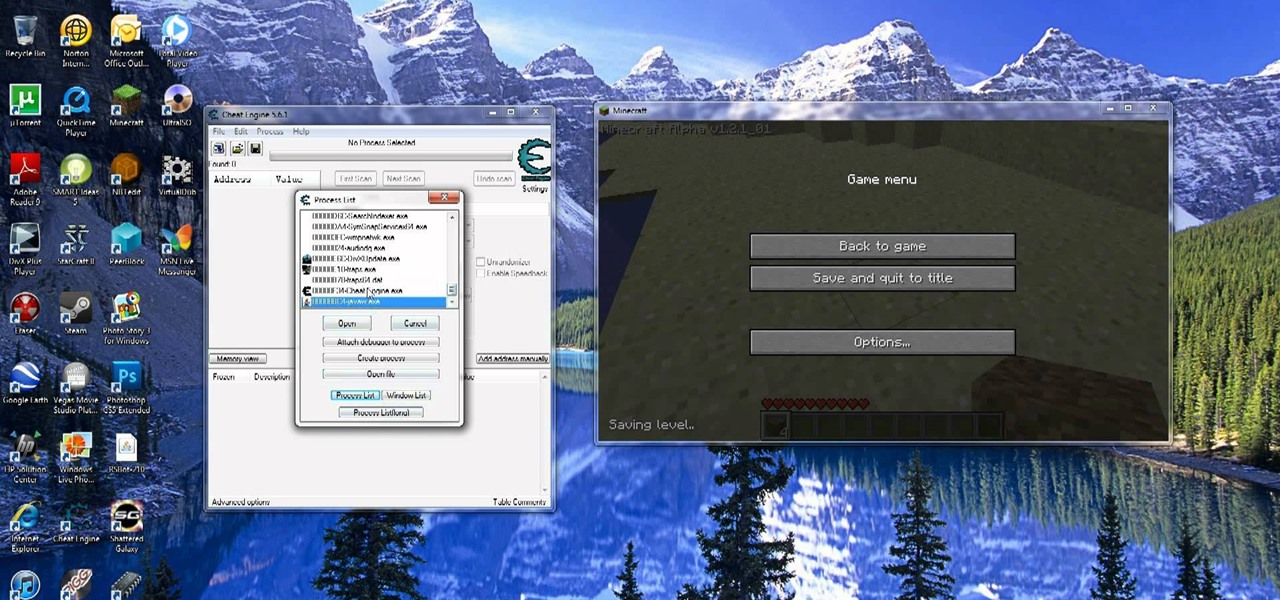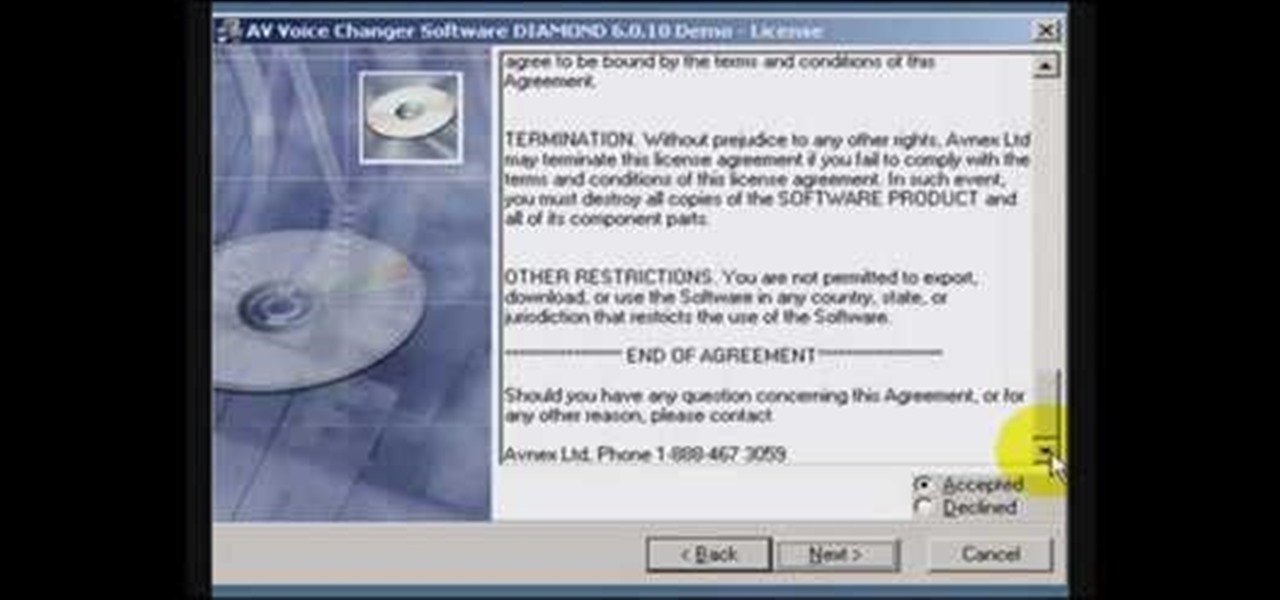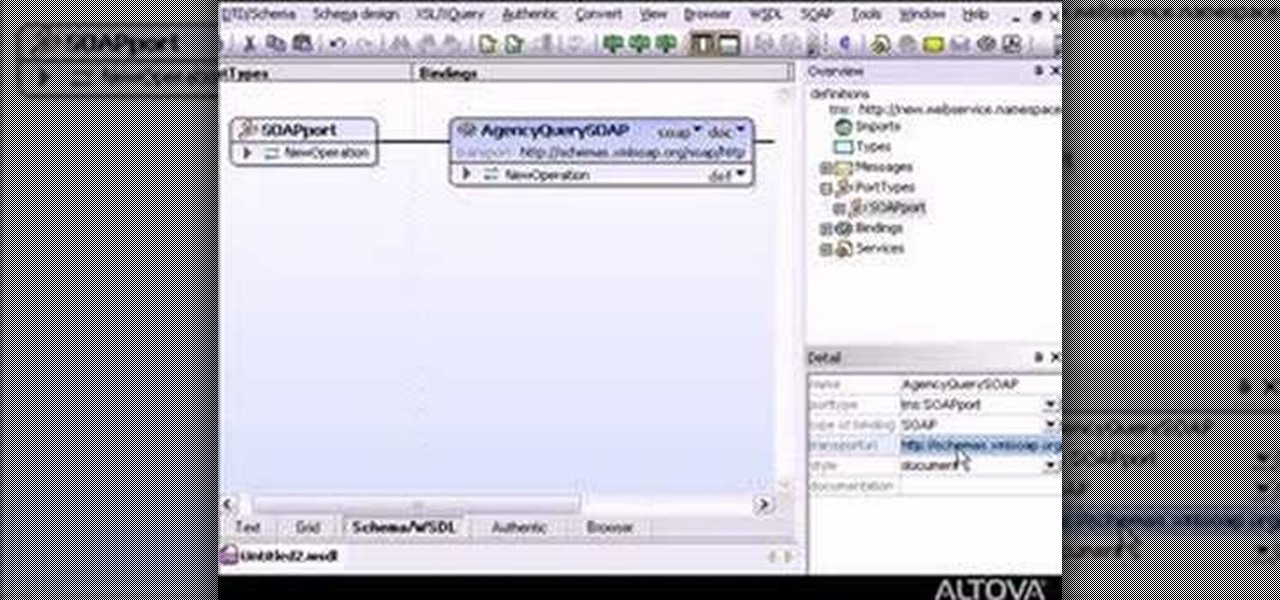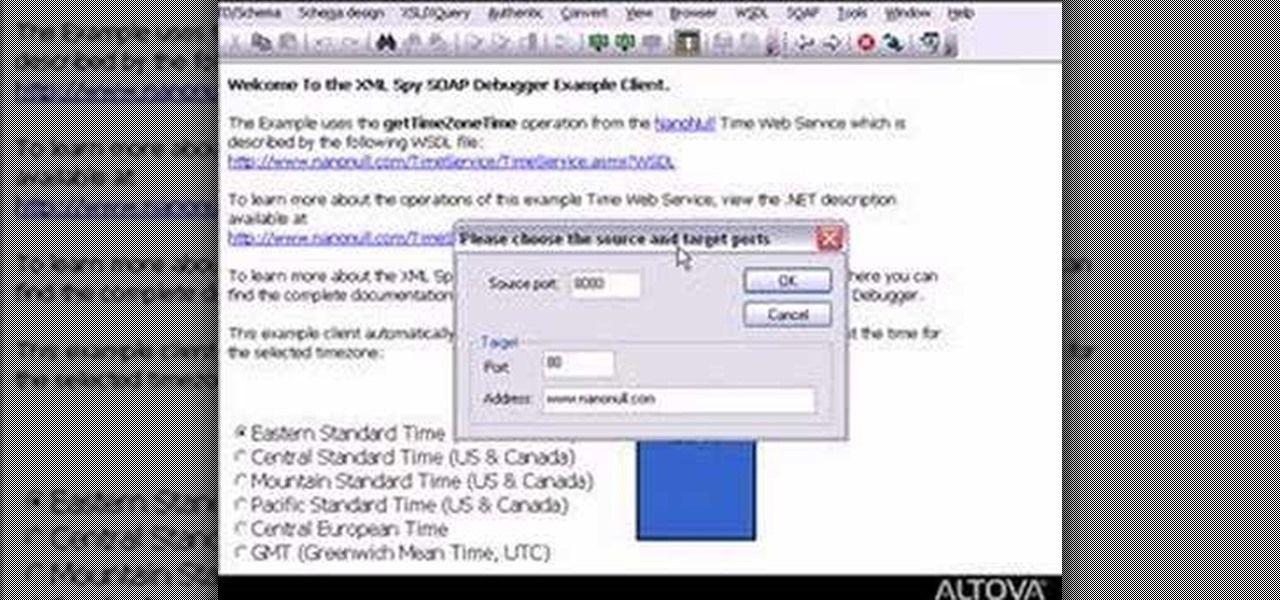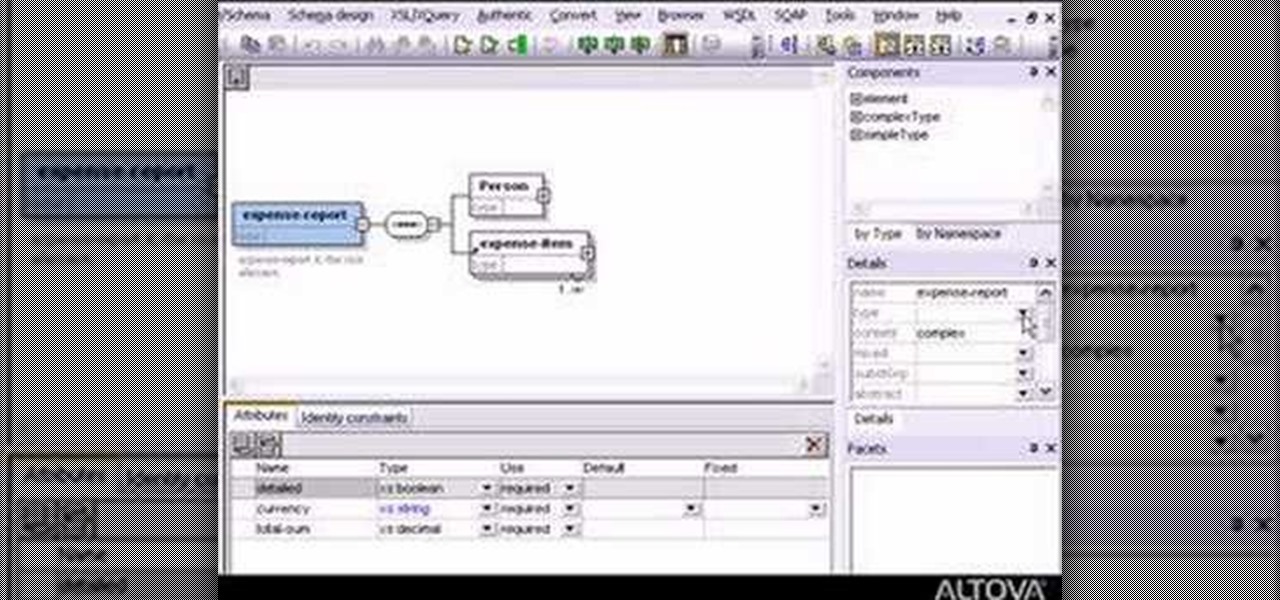There are thousands of fonts you can download online. Some are free, some you have to pay for, but they all have something in common—if you can get them, so can everyone else. If you want a truly unique font that no one else is using, you have to make your own, and what's more unique than your own handwriting?

There's no shortage of reasons to love the One, yet a feature curiously omitted from the device, much to the chagrin of power users, is a multitasking button.

Welcome back, my tenderfoot hackers! So many readers in the Null Byte community have been asking me questions about evading detection and hacking undetected that I decided to start a new series on digital forensics.

If I were a math major, I'd probably be rolling in dough somewhere in Silicon Valley right now, but since multiplying numbers and figuring out tangents gives me panic attacks, I went the English route... pays much better.

Deleting text messages on your iPhone may seem like a pretty simple task, but it's those really simple tasks that usually end up causing headaches later on. Data can stick around, even if you asked it not to, so there's always a slight chance that embarrassing and incriminating texts you supposedly deleted may end up in the wrong hands one day.
When programming an Excel-file with links between sheets and assorted macros for whatever is needed you may want the file to behave as a program so that users can not access the ribbon even by double-clicking on the top bar. Protect the code from being accessed by pressing alt-F8 or alt-F11. Make sure you can run the macro show_sheets_and_ribbon () from the opening sheet before continuing to step 3

If you have a load of dusty Game Boy Advance games you've been itching to play, load them onto your Samsung Galaxy Note 2 for instant gaming anywhere—anytime!

About a year ago, Abode decided to discontinue support for Flash on the Android platform. With its security concerns, it's understandable why some people would want to disable Flash on their devices, but there are still some things you can't do without it. Amazon Instant Videos is one thing you can't do, giving you nothing but a "Flash Player is not installed" warning.

The new Samsung Galaxy S4 just received an update to Android 4.2.2, so why is it that my Galaxy Note 2 is still running an older version of Jelly Bean? It felt like yesterday that my device was finally updated to 4.1.2, but why even bother since 4.2 has been around since last November?

Welcome back, my neophyte hackers! Several of you have written me asking how to crack passwords. The answer, in part, depends upon whether you have physical access to the computer, what operating system you are running, and how strong the passwords are.

This HTML Web Design tutorial will explain how to add a Heading tag for your website. The heading tag is very important because it helps search engines to determine what the main topic is on a particular web page within your website. The HTML codes for heading tags range from h1 to h6 with h1 being the most important or in other words the main heading HTML web design tag. Make sure to give the h1 tag the most importance in terms of titles on your web page for headings. Another rule I recommen...

Ready to start rooting your Samsung Galaxy S4? For those of you with the GT-i9500 model GS4, this quick video will walk you through the entire rooting process using Odin and CWM.

You've probably already figured out that your Nexus 7 doesn't have a rear camera, but that doesn't mean you can't do some awesome things with your tablet's front camera!

A few weeks ago, Twitter announced that they would be creating an archive feature for its members, which they've been slowly rolling out to select users. After signing in today, I noticed the feature was finally available for my account, so I went to test it out.

Welcome back my fellow hackers! In my last few articles, I've concentrated on what is called a listener, which is basically the same thing as backdoor and rootkit, only "listener" sounds much less malevolent than the other two terms.

Remember these? Sadly, I don't, but I'm sure someone out there does. Anyone? This monstrosity, called the Macintosh Plus, was introduced in 1986 for the low-low price of $2,599. Wait...what? Almost three grand for that bulky baby?!? With a whopping 1MB of RAM standard?!? Whoa there...

I think most people can agree that advertisements are just annoying. There is only one day out of the entire year when commercials and advertisements are actually welcomed, and that's the Super Bowl. But, since it can't be the Super Bowl every day (if only), those ads that float around on your Microsoft Surface's screen are just obnoxious. Luckily, there is a way to get rid of them, on Facebook at least. Facebook is one of the most visited sites in the world, so having the ability to hide ads...

Changing the carrier name from an unlocked iPhone's status bar has been possible to do ever since Cydia released Zeppelin earlier this year. The application comes with preset logos you can use such as Pac-Man, Space Invaders, the Assassin insignia of the Assassin Order from Assassin's Creed (well, that was a mouthful) and my personal favorite...

Want to search through your Samsung Galaxy S III or other Android smartphone using only a web browser? Thanks to XDA-Developers member Metal Droid, you can now access and download anything from your phone through any browser on your computer using DroidXPlorer.

Early last month, Sony released PlayStation Mobile, bringing PlayStation games to the PS Vita and other certified phones and tablets. The list of certified phones isn't as extensive as it should have been, consisting of only Sony devices (a few tablets and Xperia) and a couple of HTC ones. For anyone with a supported device, you can head over to the PS Store for the download and installation instructions.

If you have the international version of the Samsung Galaxy S2 (I9100) and are sick and tired of waiting for the Jelly Bean update to hit your device, you're in luck—XDA-Developers member izap has leaked what appears to be the final version of Android 4.1.2 for the S2.

I know what you're thinking—taking a screenshot is super simple. While that is partly true, taking of a screenshot of the Start Screen in Windows 8 is little bit tricky, unless you're on your Surface.

Want to take vibrant photographs like this one? You won't find this filter in Instagram, and that's because it's a little more difficult than just slapping a digital filter on a solo photo. The extra RGB colors are created using a special strip device called the Harris shutter, invented by Robert Harris of Kodak.

I may be a bit weird, but I enjoy listening to music at night as I fall asleep. Sure, you could create a playlist of songs so that it stopped after all the songs finished playing, but I have a rather extensive database of music and I enjoy listening to them randomly. Also, I like to ensure it terminates after a specific amount of time (I don't want it playing all night). Or sometimes I use it when I am cooking so that when the music stops, I know I need to check on my food, etc.

Looking for a convenient ways to convert between various disk image types? With ISOBuddy, it's easy! So easy, in fact, that this home-computing how-to from the folks at Britec can present a complete overview of the process in just over two minutes. For complete details, including step-by-step instructions, watch this video guide.

In this video tutorial, viewers learn how to take a screen-shot on a laptop. Begin by finding the display image that you would like to take a screen-shot of. Then press the End and Insert key on the keyboard to take a screen-shot of the displaying image. Now open the Paint program. Click on Edit and select Paste. The screen-shot image will then be pasted into the Paint program. User are now able to edit or save the image. This video will benefit those viewers who use a laptop, and would like ...

IMVU is a 3D avatar chat, instant messenger, and dress up game. Get help with all of your IMVU avatar needs with these IMVU tips and tricks! Watch this video tutorial to learn how to edit hair and skin in IMVU (09/20/09).

Check out this video tutorial to learn how to design a photorealistic tree with Blender. To make this tree with Blender, you will be using textures and mesh transparency. To start off, you'll first need to find a picture of a tree and save it as a transparent PGN file.

With the LG KU990 Viewty, you can take and view a crystal clear photo. Packed with high-quality camera features, this camera phone enables you to capture a high-definition image using a 5 MP camera lens certified by Schneider-Kreuznach and edit your photo on a large, clear, 3-inch display just like a professional photographer.

If you have already downloaded the latest version of Cheat Engine, you can use it when you play MineCraft to hack and edit your inventory. Give yourself rare items, or unlimited items, using the simple steps outlined in this tutorial.

This audio editing software tutorial shows you how to use the mixing console in SONAR 6. Find out how to mix using all the controls on the new Console found in SONAR 6 Home Studio, Studio Edition, and Producer Edition.

Learn how to install the voice changing software AV Voice Changer onto your desktop. The video will show you how to download VCS Diamond 6.0, how to install it, and gives you a free key so you can actually use it to start editing voices.

A long series of code is required to hack any JavaScript web page. Watch this video to learn how to hack a Java website to edit it for your pleasure.

An easy video editing tutorial for beginners. Make your own YouTube Videos with Microsoft Windows Movie Maker 2. Dont Have it? Go to Mircosoft.com/moviemaker and download yours free!

An Indy Mogul viewer shows you a simple editing trick for making objects and people disappear in your movies.

The IPython interactive Python shell allows the use of an external editor for editing multiple lines of code. Here Ian Ozsvald shows how to replace the default (Notepad in Windows) with your favorite light-weight editor and how to use it from within IPython.

Photoshop is a great video tool and this tutorial shows you one of the ways you can use Photoshop to edit and work with videos. You will learn how to use alpha channels in Photoshop specifically when working with video footage.

If you want to do some easy XML editing, then this markup language video is the one to watch, for XMLSpy. The graphical WSDL editor allows developers to design the interface for Web Services in an intuitive manner.

Need to debug some exisiting net services? Well, check this video out for how to do some basic XML editing in XMLSpy.

Need to do some markup language with some XML editing? Well, check out this video on working with the XML Schema in XMLSpy.