
How To: Edit text in Flash
This tutorial shows you how to edit text in a website template using Flash 8. Edit text in Flash.


This tutorial shows you how to edit text in a website template using Flash 8. Edit text in Flash.

This tutorial shows you how to edit text on a Flash based website using SWISH Max. Edit a text in SWISH Max.

This tutorial shows you how to edit and assign a link for a website in SWISH Max. Edit and assign a link in SWISH Max.

This tutorial shows you how to change and edit colors on buttons in Flash sites using SWISH Max. Edit colors in SWISH Max.

Once you've learned how to import videos into iMovie and edit your footage, Videojug will show you how to begin building your project in iMovie. Edit video in iMovie.

A trick you can do to edit websites in your browers. Makes a great prank. Paste this in the address bar: javascript: document.body.contentEditable = 'true'; document.designMode = 'on'; void 0 Edit websites using Javascript.

Producer/editor Paul Mitton of Creation Trek Productions demonstrates audio editing, mixing, effects and creating a soundtrack within Avid Liquid 7. Edit audio in Avid Liquid 7.

Paul Mitton of Creation Trek Productions demonstrates how to use different editing techniques in Avid Liquid. Scroll down and click the "watch the video" link. Edit in Avid Liquid.

This tutorial shows you how to add transitions to a Camtasia Studio 5 project when you're editing your recording. See how to add and edit a transition to an existing project. Add transitions to a Camtasia Studio 5 project.

Learn how to work with XDCAM media in Avid Xpress Pro or other Avid video editing software. Learn how to connect a Sony XDCAM to you system, batch import media, and edit it. Work with XDCAM media in Avid Xpress Pro.

Learn how to work with Panasonic P2 media in Avid Xpress Pro or other Avid editing software. The tutorial covers connect a P2 camera to your system, uploading and batch processing media and editing it. Work with P2 media in Avid Xpress Pro.

A.J. Wood explores the new link panel in InDesign CS4. This is an important feature because this is where InDesign users go to check the status of the places objects in their documents. This includes using the panel to re-link, update, and sometimes even edit the original files. If you have a copy of InDesign CS4 check out this tutorial and learn how to work with the link panel. Use the InDesign CS4 link panel.

So you would like to edit quicker in Final Cut Pro? Keyboard shortcuts are your answer. Once you learn some simple shortcuts in Final Cut Pro, your editing will become streamlined and you will notice a decrease in the time it takes you to edit a video. So work like the pros do and start using keyboard shortcuts in Final Cut Pro. Use keyboard shortcuts in Final Cut Pro - Part 1 of 3.

Apparently it's not just the iPad that'll have the all the fun with robust apps for the tablet space. Taipei-based Cyberlink has just announced at CES that their editing software PowerDirector will be available on Windows 8 tablets:

With the Consumer Electronics Show opening tomorrow, it’s going to be a ‘breaking news’ week here at Edit on a Dime. Stop by often for updates on the latest cheap and easy apps to make your video just that little bit better.

According to Ryan Lawler over at GigaOM, automatic editing of that ridiculous amount of video and photos you've collected on your phone is the next big frontier for apps.

Ok, so perhaps V.I.K.T.O.R. won’t replace Walter Murch or Thelma Schoonmaker anytime soon, but this app that automatically assembles clips and photos from your iPhone and transforms them into mini-movies is another viable example of software-assisted creativity.

Over the years, I have enjoyed playing with Asterisk. I have found Asterisk to be extremely powerful and fun to play with. There are several books and many scattered how to articles out there, but most are outdated and the information required to build Asterisk from beginning to end can be a bit daunting. I wanted to combine all the steps into a single article and share my experience with everyone. If I have left out any steps please let me know.

Intro Everyone who has, or at one point in time owned an iPod or iPhone has used iTunes. And we all know the problems with iTunes. For example, sometimes it doesn't detect the device or thinks your iPod's just a camera, or there are bugs in the software.

Hotmail just isn't the same anymore— it's better! In the just-released Windows Live Essentials 2011 from Microsoft, Windows Live Hotmail 2011 is jam-packed full of new features.

In the Photoshop tutorial, Richard Harrington takes a look at making an alpha channel based upon the luminance in an image. Alpha channels allow you to store transparency in a graphic and transfer that transparency to another non-linear video editing program or compositing application and key or composite in real time.

How to change the attributes of images used by dynamic web template inside of Dreamweaver. For more Adobe software tutorials from Layers Magazine, search Layers Magazine on WonderHowTo. WonderHowTo indexes all Layers Magazine tutorials for Illustrator, InDesign, Photoshop, Acrobat, After Effects, Premiere Pro, Dreamweaver and Flash.

There are lots of Linux distros out there. Normally, you'll have to download the ISO and then burn the image onto a CD. But nowadays, it's easier and cheap to install it on a USB drive.

This 3D software tutorial shows you how to work with editable polys in animate mode in 3ds Max. The idea is to use edit poly modifiers to control and have selections active when working in 3D Studio Max. See how to use modifiers like features in 3ds Max, a parametric modeling software. Learn how to use parameters to store design intent and avoid having to remodel geometry in Max. The tutorial is best viewed full screen. Use edit poly modifiers to animate in 3ds Max.

During our final week here at Edit on a Dime, I looked at two different ways of making those cool photo-motion cinemagraphs, and tried editing on an iPhone for free:

Can a free cloud-based video editor that lives in your browser replace iMovie? In three words: yes, it can. But whether you should use it instead of iMovie or an equivalent depends not on the functionality of the editor you need, as WeVideo can do what most of what iMovie does, but on what you need to do with your videos once they're finished.
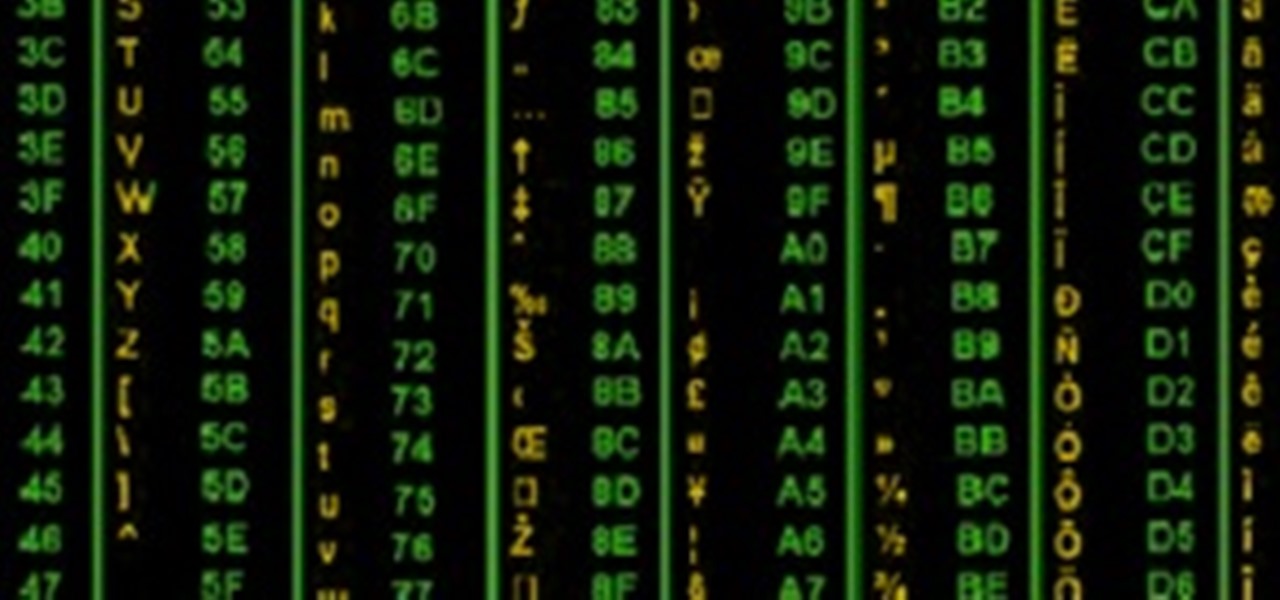
The days of entering left, right, left, right, up, down, up, down, a, b to cheat your way through a video game are long gone. With achievements and trophies in existence, game developers have, for the most part, removed cheats from video games.

Summary

PDF files are awesome because they're easy to share and they prevent the format on your document from being messed up, no matter what system or program it's opened in. Their biggest downside, though, is how difficult they are to edit or change once they're made.

This article will teach you how to make an error similar to this one (also by me). This error message though, is a yes or no question. Clicking yes and no will give different results. Like the previous error message, this is 100% harmless.

I write for a movie site called Flixist, a sister-site of Destructoid. Basically, I write movie news, reviews, features, and interviews. I wrote this for our feature series Flixist Film School. It's a primer into film editing technique.

Here, I teach you how to archive your video projects so that you can always have a full backup of your videos. Using Movie Edit Pro, it's easy! This featuer is also included in most other video editing packages.

Below are a few images shot with an Olympus Stylus 1010 and edited with the program picnik. All these are my images and not to be copied or used for personal use without permission.

Continuing his series on the very basics of non-linear editing, Rajo finally gets to the fun part: editing with Final Cut Pro.

Gain control over your files online with Windows Live SkyDrive 2011, just one of the many new features of the newly released Windows Live Essentials 2011. You get 25GB of free online storage and tons of new features. You can store tons of documents, access all your important files and share the plethora of pictures you've amassed, all within SkyDrive.

This tutorial shows you how to customize the look of a scrolling bar from a template and how to make it animated on a mouse over. Edit a scroll bar using Flash 8.

This is a tutorial showing you how to easily hack flash (.swf) games! You only need two things:

Learn how to use the variety of applications available in he Avid Xpress Studio and Xpress Studio HD suits to author, edit, and output professional quality video projects. Applications covered include Avid 3D, Avid FX, Avid PT LE, and Avid DVD. Use Avid Xpress Studio.
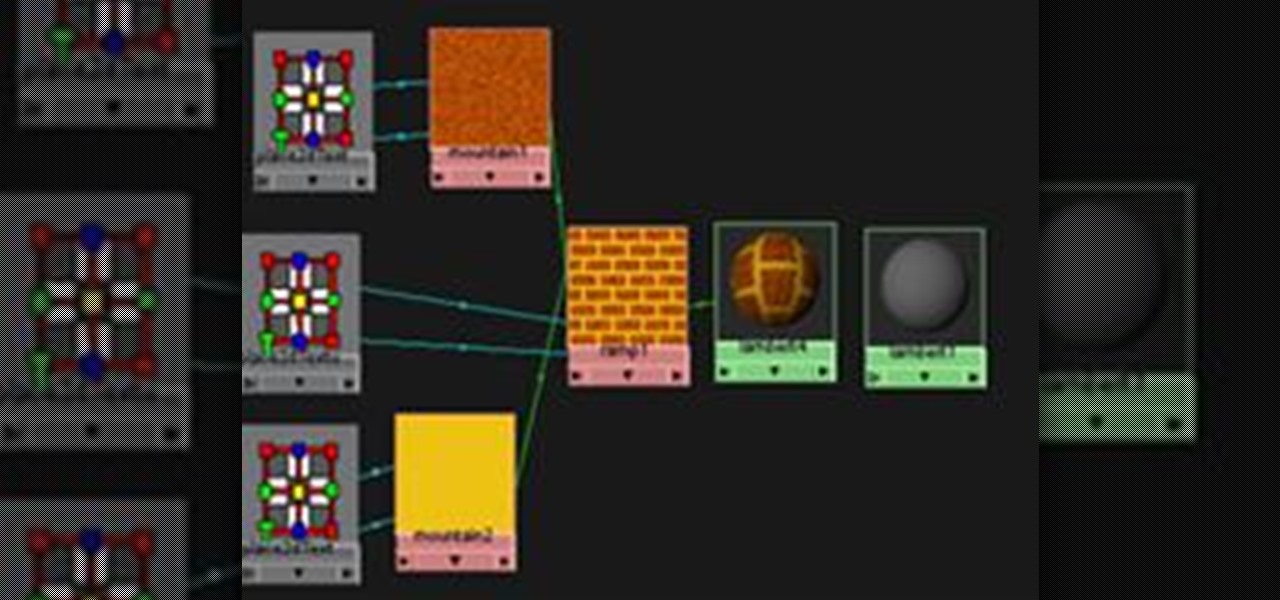
This is a guide to making a very simple procedural texture for Maya. As with all procedural textures, the basic texture can be refined and added to.
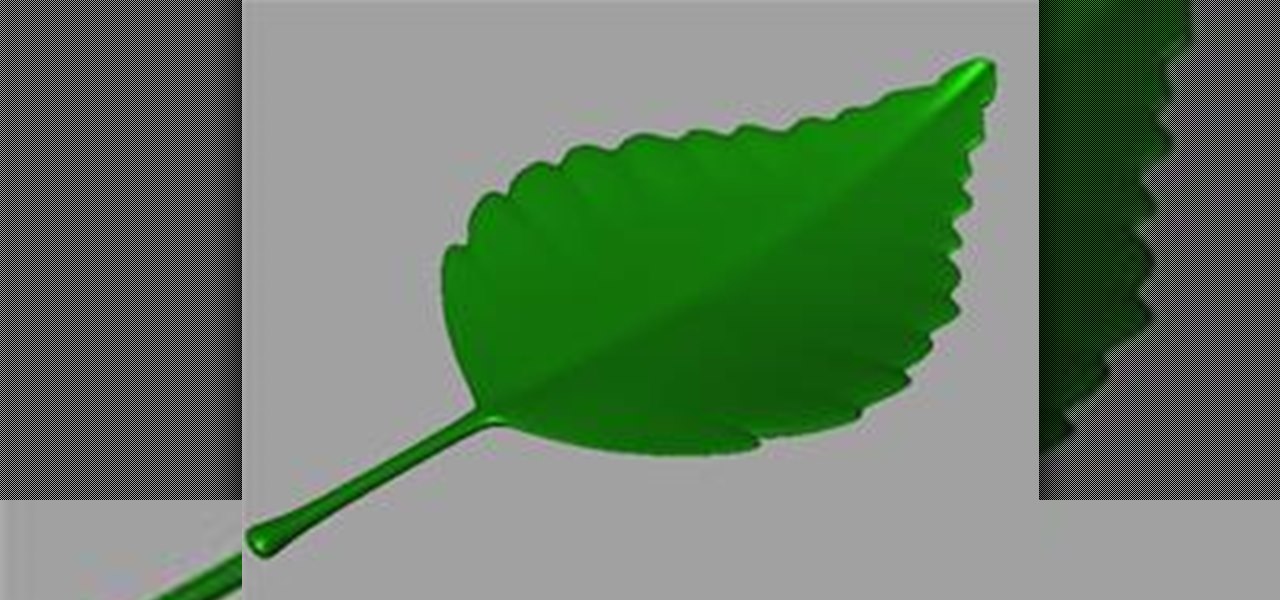
Start with a Polygon Plane Start by creating a Polygon Plane with 4 width and 5 height sections.