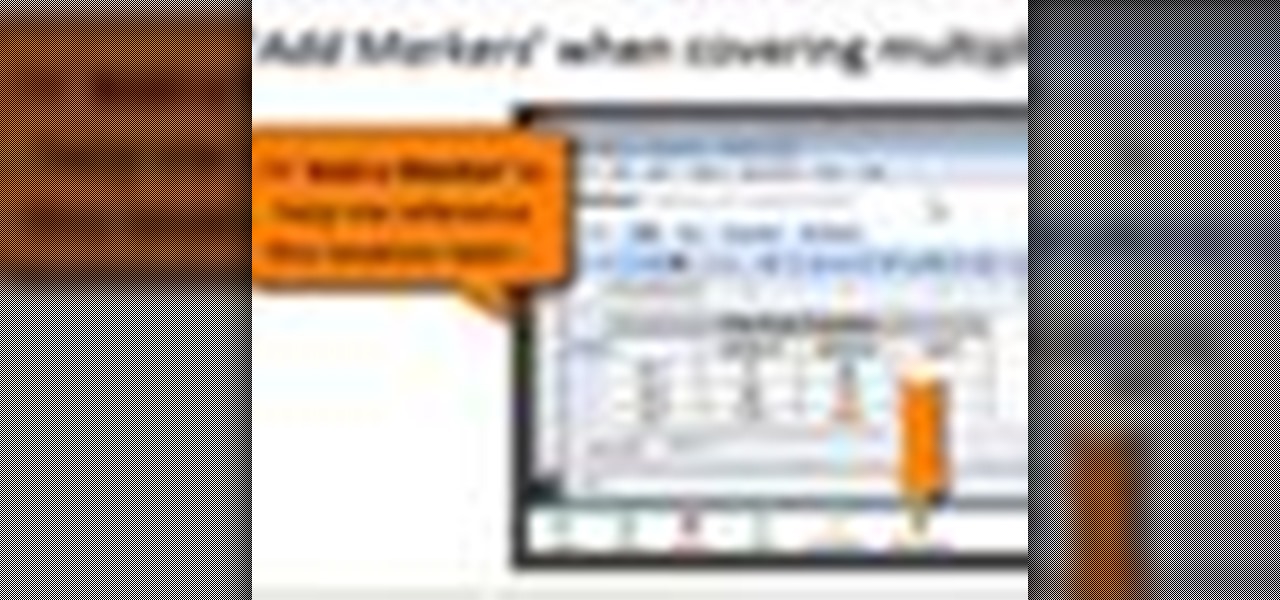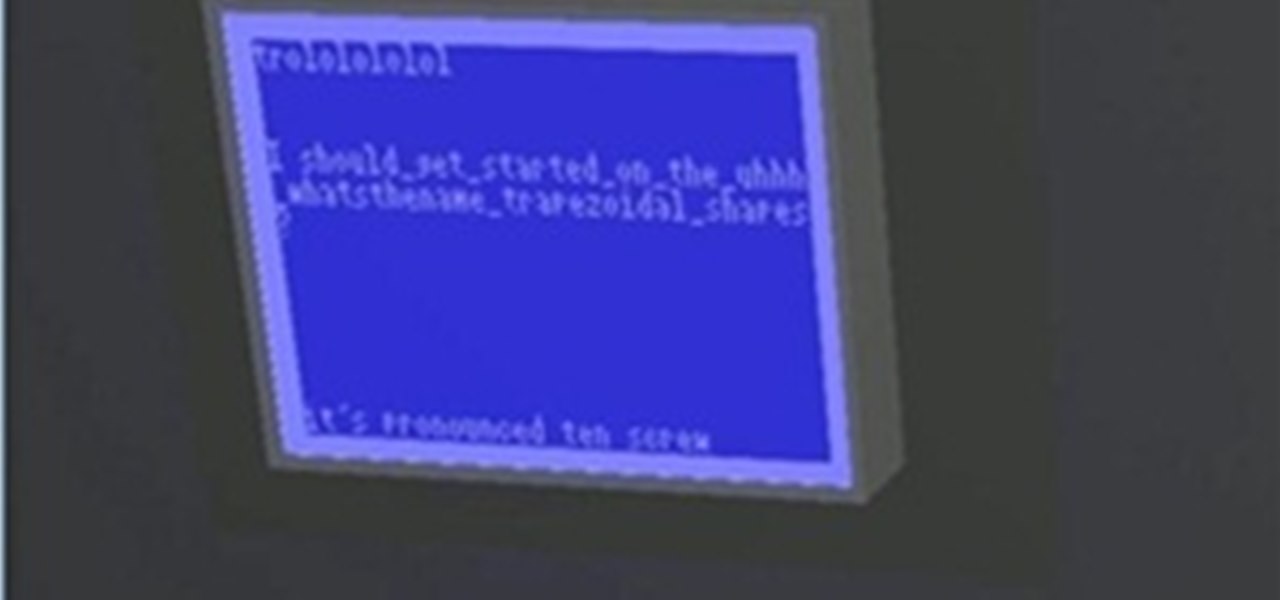There are many video formats and video players out in this world today; and just the same, there are many video converters that allow you to convert your videos to just about any format imaginable. But as you might have already found out, these converters take hours to convert; and many times the video quality does not come out all too great.

Record an empty bathroom for about 5 minutes. During the process of recording your bathroom, stage a fake wave in front of the camera using a friend.E

I watched Michael Mann's "Public Enemies" (DP: Dante Spinotti) last night for the first time and was struck by a very unconventional, yet effective (I think), cut. In the opening sequence (video below), Dillinger is driven up to the entrance of a prison and escorted out of the car. The scene is established in a long lens medium wide shot (probably 200mm from 150' away...Note: standard 35mm dimensions, not 2/3"). After a few steps/seconds, it cuts to a wide angle lens closeup (24-2mm from with...

This software tutorial teaches you how to launch PhotoTools and apply presets directly from the onOne menu to your Photoshop images. Learn the basics of how PhotoTools integrates and works with Photoshop to help you retouch and edit photos. Launch the PhotoTools plugin for Photoshop.

The FocusBug is the heart of FocalPoint 1.0, a plug-in for Photoshop that allows you to adjust blurs and edit images based on a user defined focal point. See how to use this intuitive control, FocusBug, to define your sweet-spot and adjust the amount, type and edge of the blur, within the FocalPoint plugin for Photoshop. Use FocusBug in FocalPoint Photoshop plugin.
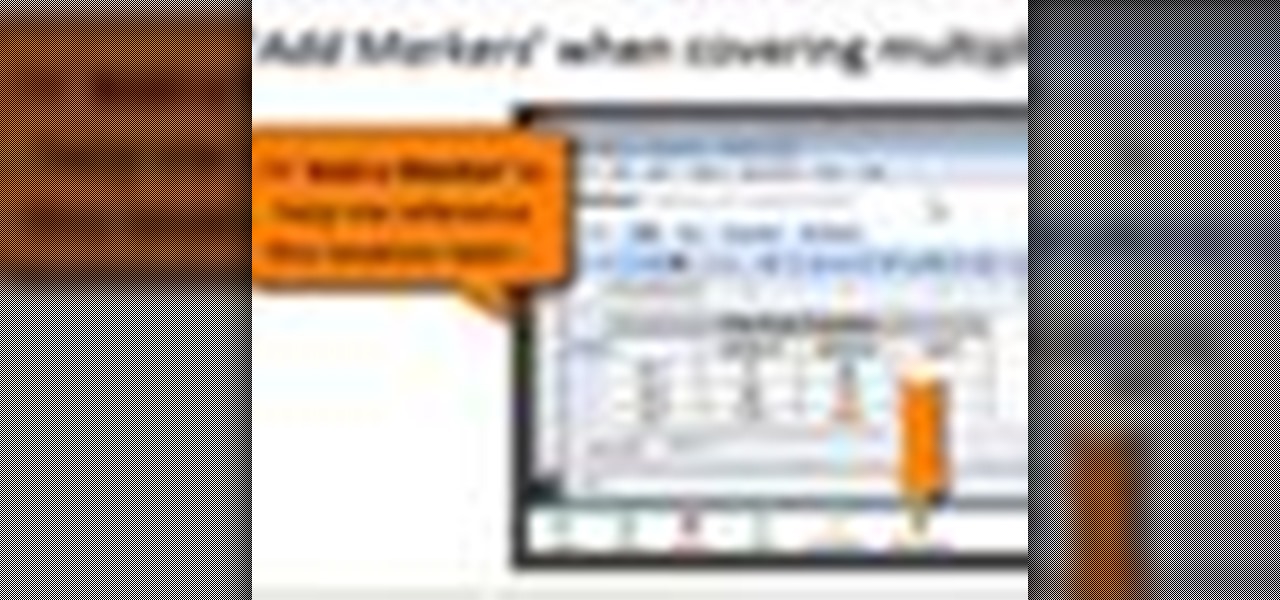
Camtasia Studio 5 markers can be used during recordings. This tutorial will show you use markers to indicate new slides when recording PowerPoint, for a table of contents, while editing your project, and during recording itself. Use markers when recording with Camtasia Studio 5.

This video show you a pretty handy trick to know if you are into video editing; This shows you how to put in subtitles in any movies you want using the program VirtualDub and the subtitler plugin. Add subtitles to movies using VirtualDub.

The Lego Mindstorms system may seem like a toy at first, but it is actually a very powerful robotics system used by universities, schools, hobbiests, and kids alike. Learn how to use the Lego Mindstorms NXT editing and programming software to program movements for your robot. Use the Lego Mindstorms NXT Editor.

Learn how to use Avid Interplay Window to access remote assets with working in Avid editing applications. This tutorial covers finding and using remote assets, checking in media, and capturing. Use Avid Interplay Window.

Learn how to accelerate your download speed in windows xp. This video will show you how to edit the administrative template to increase you download speed. Accelerate you download speed.

This video shows you how to work with independent timelines, specifically the main timeline and movie clip timelines. You learn about how multiple timelines can interact, and how to navigate using the edit bar when you have multiple timelines. You nest movie clips and learn how they interact, and nest instances to create effective animations. Use multiple timelines in Flash CS3 Professional.

This video shows you how to draw with the Pen tool. You learn how to create and edit paths using the Pen and Sub-selection tools. Check out this wonderful video by Greg Rewis now! Draw with the Pen tool in Flash CS3 Professional.

This video shows you how to insert anchored objects into an InDesign text frame. You learn how objects retain their position relative to the surrounding text, even as you edit that text. Check out this cool video created by Anne-Marie Concepcion now! Work with anchored objects in InDesign CS3.

This video shows you how to create and edit a JDF (job definition format) in Acrobat to automate the print production process. You'll learn how to effectively submit a newsletter to a print provider. Check out this video created by Adam Pratt now! Create JDF job definitions with Acrobat and InDesign.

This video shows you how to use Spry widgets in Dreamweaver CS3. See how to add a Spry Accordion widget to a web page, and edit it in Design view. The video also goes over how to change the styling of the widget, and test your web page in a browser. Use Spry widgets in Dreamweaver CS3.

This video shows you how to create and edit opacity (or transparency) masks in Illustrator CS3 to produce a variety of effects. Check out this cool video by Colin Smith now! Work with opacity masks in Illustrator CS3.

This video shows you how to draw and edit the properties of 3D shapes in Illustrator CS3. It's actually very simple to do and you should have the hang of it in no time. Create 3D shapes in Illustrator CS3.

This video shows you how to use the 3D camera tools in Photoshop CS3 to navigate a 3D scene. You learn how to orbit, roll, pan, or walk the camera around an object, and how to manage camera settings. This video also contrasts 3D camera tools with the 3D object editing tools. Use the 3D camera tools in Photoshop CS3.

This video shows you how to use the latest version of Vanishing Point in Photoshop. You learn how to edit perspective, define a linked plane at an arbitrary angle, wrap images around multiple planes, and measure in a perspective view. Check out this video created by John Nack now! Use vanishing points in Photoshop CS3.

The executable file association virus deletes the "Regkey" that associates ".exe" files with the proper Windows execution. The virus can be contracted while browsing the web, from an infected file, or even from pictures and documents. Once the damage is done, Windows will show a window similar to the one below, and will ask you for the correct program with which to open the file.

Ever since high school, I've been preparing my own taxes. Each year it gets more and more complicated, which results in me filing later and later, avoiding it until I have the time or just can't wait any longer. I even resorted to using TurboTax online to help do some of the grunt work for me these past couple years, but that hasn't stopped me from being lazy about it. I have yet to file my 2010 taxes, but I will very soon. Tomorrow, in fact—before TurboTax raises their prices.

Some of you may stick with your iPads, but for those looking for a similar Android version, you finally have a winner.

Last week I had a quick look at V.I.K.T.O.R, the anthropomorphized automated editing app that lives on your iPhone, and today it’s time to put it to work.

WonderHowTo is made up of niche communities called Worlds. If you've yet to join one (or create your own), get a taste below of what's going on in the community. Check in every Wednesday for a roundup of new activities and projects.

If you have made the switch from Windows to Linux, I want to congratulate you in advance. I'm sure you have noticed a huge performance increase when using Linux over other operating systems. This is only half the battle, though! Most users who are new to Linux end up using Ubuntu. I have no gripes with Ubuntu, but I do not agree with their philosophy. It almost mimics Windows. Ubuntu favors ease of use, and despite valiant efforts by the development team thus far (Ubuntu is crazy fast), all o...

JavaScript is one of the main programming languages that the Web is built on. It talks directly to your browser and exchanges information with it in ways that HTML simply cannot. With JavaScript, you are able to access browser cookies, website preferences, real-time actions, slideshows, popup dialogs and calculators, or you create entire web-based apps. The list goes on nearly forever.

Some people wrongly believe that PDF files can never be changed. In this Adobe Acrobat video tutorial you will learn how to edit text inside Acrobat 5. Make sure to hit "play tutorial" in the top left corner of the video to start the video. There is no sound, so you'll need to watch the pop-up directions. Edit text in Acrobat 5.

Ever typed out a long message on your phone only to find several errors after you hit send? Proofreading would fix this, but anyone who's spent time trying to edit on a smartphone knows how difficult it is. Thankfully, Gboard makes this task easier.

Heya All, I have a new video on my YouTube channel and this time its a music video I shot / edited for Cape Town based band, Cold Hand Chemistry.

Looks like Minecraft is getting some cool new features, including editable books and colorful wooden half slabs. Check out the video below to see the newest Minecraft Snapshot 12w17a in action. Warning: This release is for experienced users only! It may corrupt your world or mess up things badly otherwise. Only download and use this if you know what to do with a minecraft.jar file!

Big brother is watching when you're playing around on another system—and big brother is that system. Everything from operating systems to intrusion detection systems to database services are maintaining logs. Sometimes, these are error logs that can show attackers trying various SQL injection vectors over and over. This is especially so if they are using an automated framework like sqlmap that can spam a ton of requests in a short time. More often than not, the access logs are what most amate...
Seems like Github has implemented DCPU16 Assembly as a language!

Here's a chronological sequence of screen-grabs showing progress on the 0x10c shape editing engine so far. As of now, you can easily resize and move cubes, as well as squeeze down the size of their top plain to change them into symmetrical trapezoid-like shapes. Texture shading is now supported, and for a brief amount of time, he enabled smooth shadows (which look great, but slow the frame rate by 10x). Take a look:

This morning's live stream of Notch coding part of the shape editing engine for 0x10c included a very brief moment where he typed out his pronounciation of 0x10c on the screen. It's not clear how he got to this (or even if he was just trolling the live-stream viewers), but according to notch, it's pronounced ten screw:

I spawned three ender dragons while in creative mode with world edit and flew down underground and dragons start destroying every thing. Awesome!

This picture was taken and edited with the IPhone . _______
We've explained exactly what Chroma Keying is. We showed you how to set up a green screen from Whites Interactive. We showed you how to light your green screen evenly. Now, here's Rajo in The Film Lab's edit suite to show you what to do with your green screen footage in Final Cut Pro. Check it out!

It was a rainy night and I captured this with my Nokia E5. . . . . edited with frame effect and sepia

Shot and edited with iPhone 3G.

Shot and edited with iPhone 3G.