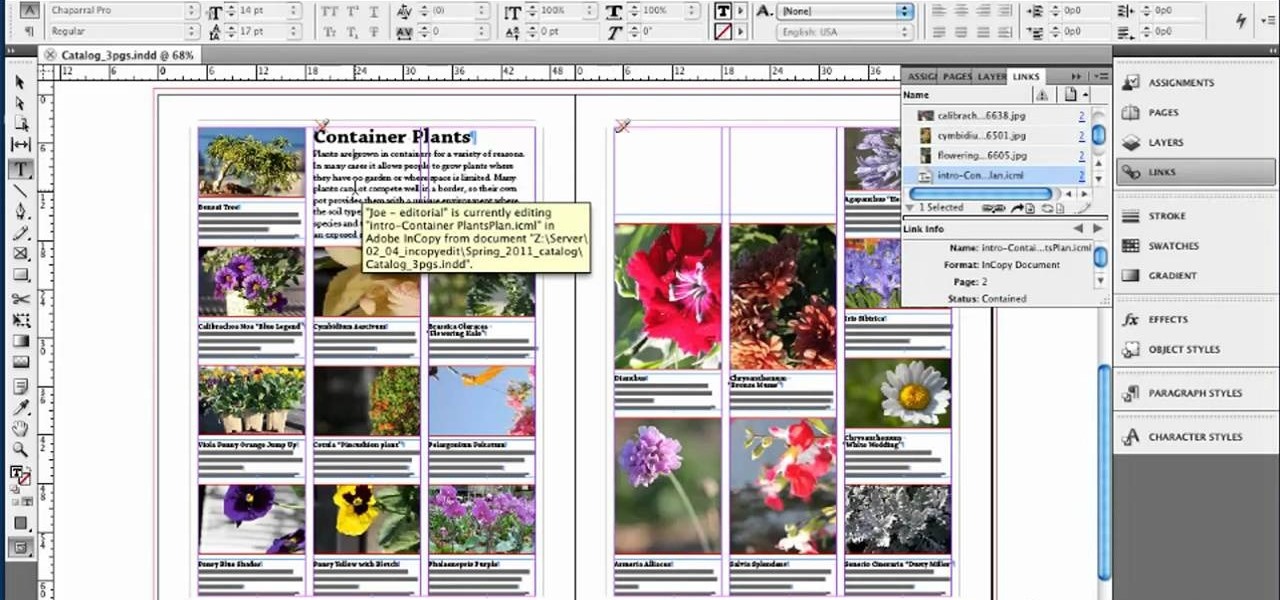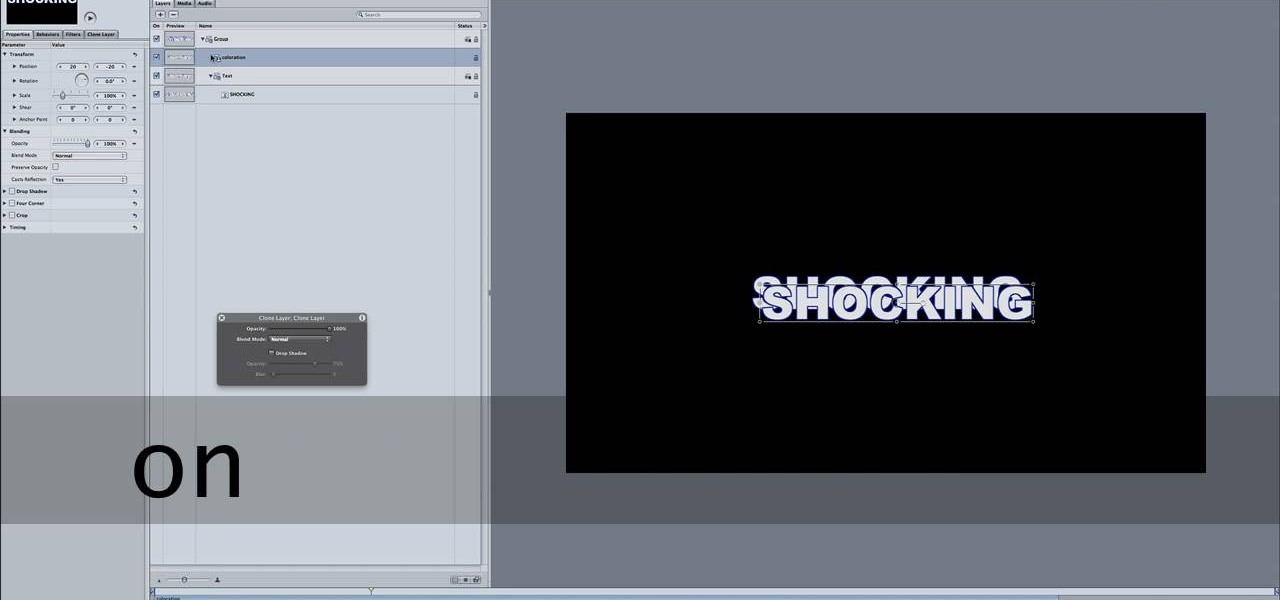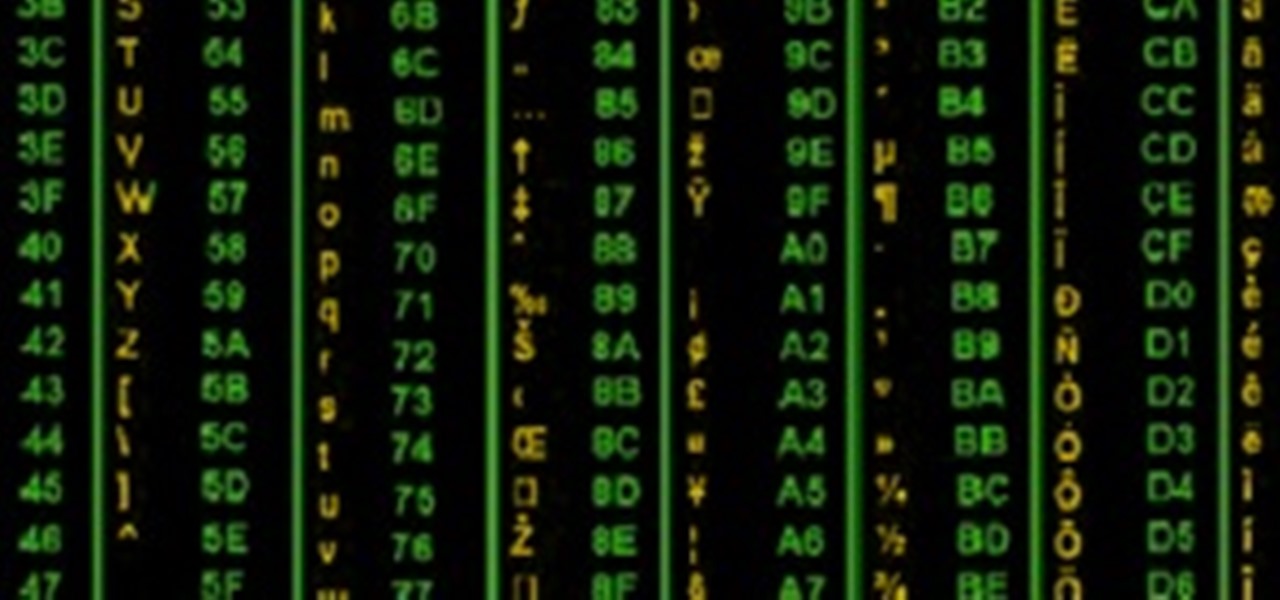Gimp is an amazing free program that is capable of creating many of the same effects as Adobe Photoshop. In this video, you'll see how Gimp can be used to select one area of an image to be edited. Using a few of the program's many tools, you can transform images however you want.

Edit your video footage like a pro with iMovie. This informative video from Vimeo's excellent Video 101 series of tutorials reviews the steps involved in using the software to create basic text overlays in the popular Mac-based non-linear editor.
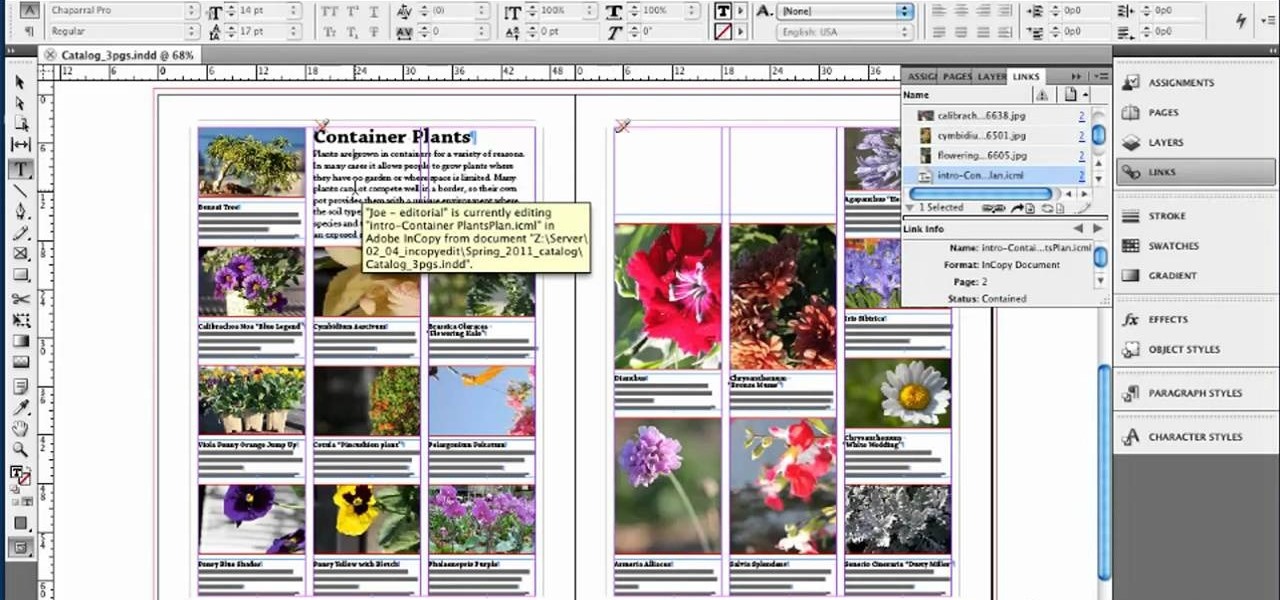
In this clip, you'll learn how to edit within InDesign & InCopy CS5. Whether you're new to Adobe InDesign or a seasoned graphic arts professional after a general overview of CS5's most vital new features, you're sure to be well served by free video software tutorial. For more information, take a look.

Even though Eyeon Fusion has been designed to run on a PC, you can still get it to run well on a Mac. If your computer is already Intel-based, you can use Bootcamp to set up a partition and run Eyeon there. Alternatively, you can parallelize your desktop and use this to run Eyeon Fusion.

Create your own realistic looking custom camera shake effect! Camera shake makes the film look like the cameraman is unsteady, an effect which can be used to create a documentary or a more "in the moment" feel for your film project. Rather than using the premade node in Eyreon Fusion, this tutorial shows you how to create your own.

In this clip, you'll learn how to save your project file within Audacity. Whether you're new to the Audacity DAW (digital audio workstation) or are simply looking to pick up a few new and useful tips and tricks, you're sure to be well served by this video tutorial. For more information, including step-by-step instructions, take a look.

In this clip, you'll learn how to use the zoom tools within an Audacity session. Whether you're new to the Audacity DAW (digital audio workstation) or are simply looking to pick up a few new and useful tips and tricks, you're sure to be well served by this video tutorial. For more information, including step-by-step instructions, take a look.

Motion 4 has many features you can use to manipulate and edit text. If you want to electrify your project, you can use the editor to make your words just a little more shocking. It's like running a current right through your writing!

Brandon gives a step-by-step tutorial on how to use the Chroma Key effect in Premiere Pro and Final Cut Pro.

Now you can edit the physical location of any address in the US in Google Maps. You can correct your home, your business, or even your favorite park. Try it at maps.google.com

Before you buy a professional word processor consider using TextEdit, a program that comes with your Mac and can handle most non-professional word processing needs. You can format and style text, add images, lists and tables, and even open Word docs. It's easy! So easy, in fact, that this home-computing how-to from MacMost can present a full overview of the process in about five minutes. For more information, including detailed, step-by-step instructions, watch this Apple lover's guide.

This video tutorial teaches you the basics of Keyframing using Final Cut Pro. A picture is used in this tutorial. You can also use video or picture for this example. The video shows the keyframe button and the different keyframing tools. The video then teaches a basic keyframing concept of how to add a motion to the clip using keyframing. You can also add rotation effect in the keyframe. When you add a keyframe and move the clip from one place to another, it adds a path along which the clip o...

Open your video in Final Cut Pro. Go to Effects>Video Generators>Boris. Then drag the option called Title 3D over your video. Then select Title 3D and go to your controls. Then click on "Title 3D Click for options". Now a new box should be open. Type your text into it. Then, highlight your text and pick the font size, then hit enter. Next, select the font. After that, go to the bottom test menu, and select Drop Shadow. Make the shadow distance 2. For the shadow opacity, turn it up all the way...

If you've done editing before, or have already maxed out the potential of the regular editing tools in iMovie '08, you're in luck because there are advanced editing tools. This tutorial will show you where they are and how to use them.

Need some help tackling your first multi-angle project in Final Cut Pro? This two-part tutorial will teach you what you'll need to know. Whether you're new to Apple's popular motion graphics and compositing software or a seasoned video professional just looking to better acquaint yourself with the program and its various features and filters, you're sure to be well served by this video tutorial. For more information, including detailed, step-by-step instructions, watch this free video guide.

Want to know how to block websites on a Windows XP PC by editing the HOSTS files? It's easy! So easy, in fact, that this home-computing how-to from the folks at Britec can present a complete overview of the process in just over five minutes. For more information, including step-by-step instructions, take a look.

You can edit videos in Windows Movie Maker. Movie Maker allows you to make videos. What you will want to do first is open pictures or a video that you will want to use. Select however many images or videos you want to use. Create a title and credits for this video. You can select whatever type of font and font color that you want to use. The next step you will want to do is add Audio. You can do this by looking under Tasks on the far left side of the page and add whatever audio from your hard...

Sean Astin hosts AFI's filmmaking tutorial series, LIGHTS, CAMERA, EDUCATION! In this segment, we explore the importance of organizing for the editing process and how to import your footage to a computer.

Learn the basics of using Photoshop for photo editing and digital painting.

Matt Nichols shows us how to use Pixelmator software in this series of videos. Part 1 of 15 - How to Use Pixelmator graphic editing software.

Altova XMLSpy 2007 includes powerful viewing and editing tools that simplify the creation and editing of XML documents for your markup languages. This video will show you the general rules on how to use XMLSpy for XML programming.

Native P2 Editing in Final Cut Pro with MXF4mac. Creative Cow is a support community for digital video, video editing, and media production professionals in broadcasting, motion graphics, special FX and film. Creative Cow hosts tutorials in a variety of softwares including Adobe programs (After Effects, Dreamweaver, Flash, Illustrator, InDesign, Photoshop, Premiere), Apple programs, Autodesk, AVID, Cinema 4D, Sony Vegas, Zaxwerks, and much more.

In this software tutorial you will learn about a new feature in Dreamweaver CS4 and a new service available in Adobe Systems called InContext Editing. InContext Editing allows you to add and manage content directly in a web browser after the page has been made in Dreamweaver CS4. Learn how to create Adobe InContext Editing pages in Dreamweaver CS4 and see how experienced users can easily make changes to them online. Make Adobe InContext editing pages in Dreamweaver CS4.

Three point editing is a shortcut move that Final Cut Pro uses. It allows you to set the duration with only three, instead of four points. Watch and see how to use this editing technique. Use three point editing in Final Cut Pro.

This tutorial goes over how to use some of the editing techniques available in Final Cut Pro. These aren't the most used (override and insert are), but replace, fit to fill and superimpose are also available and this video will show you all of them. You never know which technique is best for the job, unless you know them all! Replace fill editing in Final Cut Pro.

This video shows you how to non-destructively edit camera raw, JPEG, or TIFF files using Camera Raw in Photoshop. You learn how to manage basic settings, as well as manage settings for curves, sharpening, HSL, grayscale, and split toning. Check out this video created by Katrin Eismann now! Use non-destructive editing with Camera Raw.

According to Ryan Lawler over at GigaOM, automatic editing of that ridiculous amount of video and photos you've collected on your phone is the next big frontier for apps.

Editing your pictures can be just as fun as capturing the moments! Personally it's my favorite part.. not only do you have time to reflect on the picture, but you get to be creative and make it your own.

Here's a quick and dirty little series on the very basics of non-linear editing. If you're not using FCP, don't worry, every non-linear editing software package functions in more or less the same way.

I write for a movie site called Flixist, a sister-site of Destructoid. Basically, I write movie news, reviews, features, and interviews. I wrote this for our feature series Flixist Film School. It's a primer into film editing technique.

Ok, so perhaps V.I.K.T.O.R. won’t replace Walter Murch or Thelma Schoonmaker anytime soon, but this app that automatically assembles clips and photos from your iPhone and transforms them into mini-movies is another viable example of software-assisted creativity.

Two weeks ago I reviewed browser-based video editor WeVideo and was amazed. Amazed not because WeVideo is a competent iMovie replacement for the casual editor (which it is), but amazed that a browser-based editor can work at all.

The days of entering left, right, left, right, up, down, up, down, a, b to cheat your way through a video game are long gone. With achievements and trophies in existence, game developers have, for the most part, removed cheats from video games.

Below are a few images shot with an Olympus Stylus 1010 and edited with the program picnik. All these are my images and not to be copied or used for personal use without permission.

Welcome to Minecraft World! Check out our advanced tutorials and come play on our free server.

Last week I had a quick look at V.I.K.T.O.R, the anthropomorphized automated editing app that lives on your iPhone, and today it’s time to put it to work.

This article is really hilarious. For you writers out there. Just remember that it is not your job to worry about things like these. Grammar is not your job, but it is this guy's job so I thought it was a funny example of how editors can get flustered by the most minute details, while the writer is almost certainly wrapped up in the big picture. As writers, we all have common mistakes we make, this is one man who cannot stand it.

Learn the basics of video editing in this funny and informative clip from Vimeo's excellent Video 101 series of tutorials. This video provides a handy overview of the steps involved in editing video, including transferrring footage, organizing clips into video bins, editing using the timeline, trimming the footage & using transitions, saving frequently, and exporting videos to be viewed on various sites with various compression settings.

Ted from Red Digital, and Michael from PlasterCITY, shows how to take a 4k source file, edit in real time, and make dailies in Final Cut Pro.