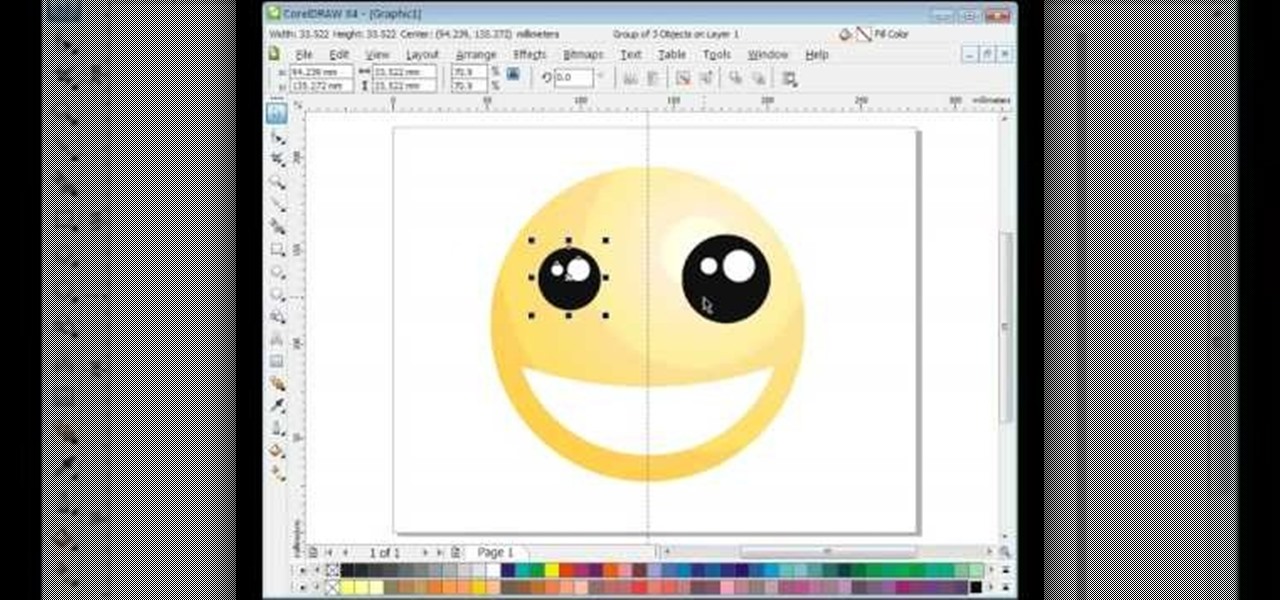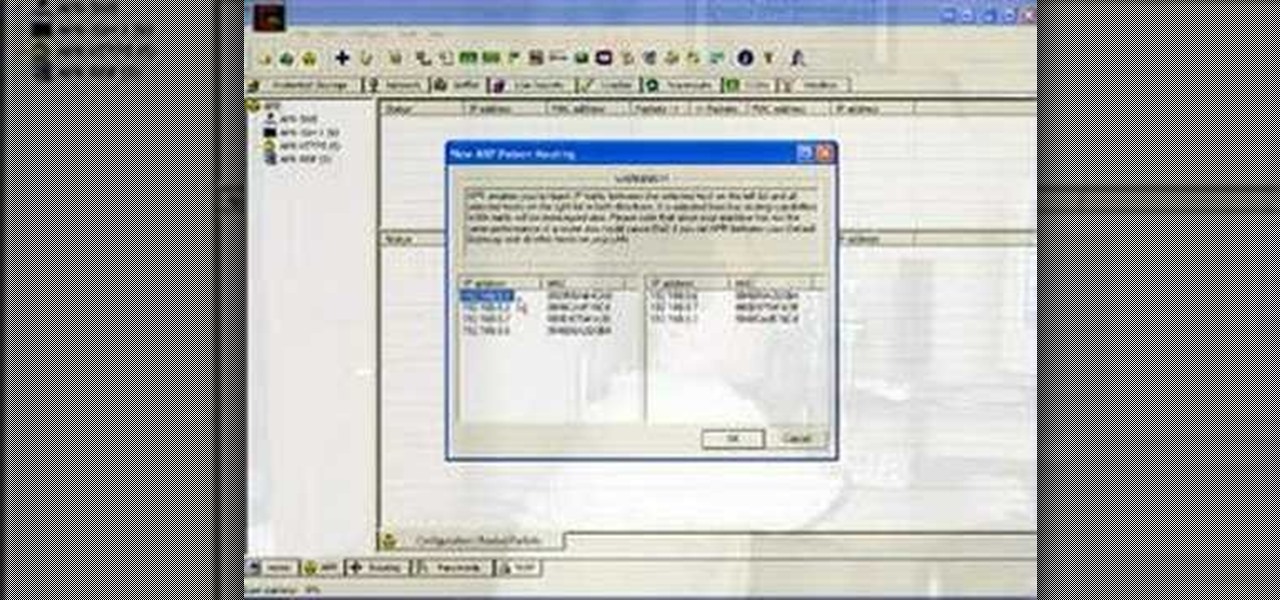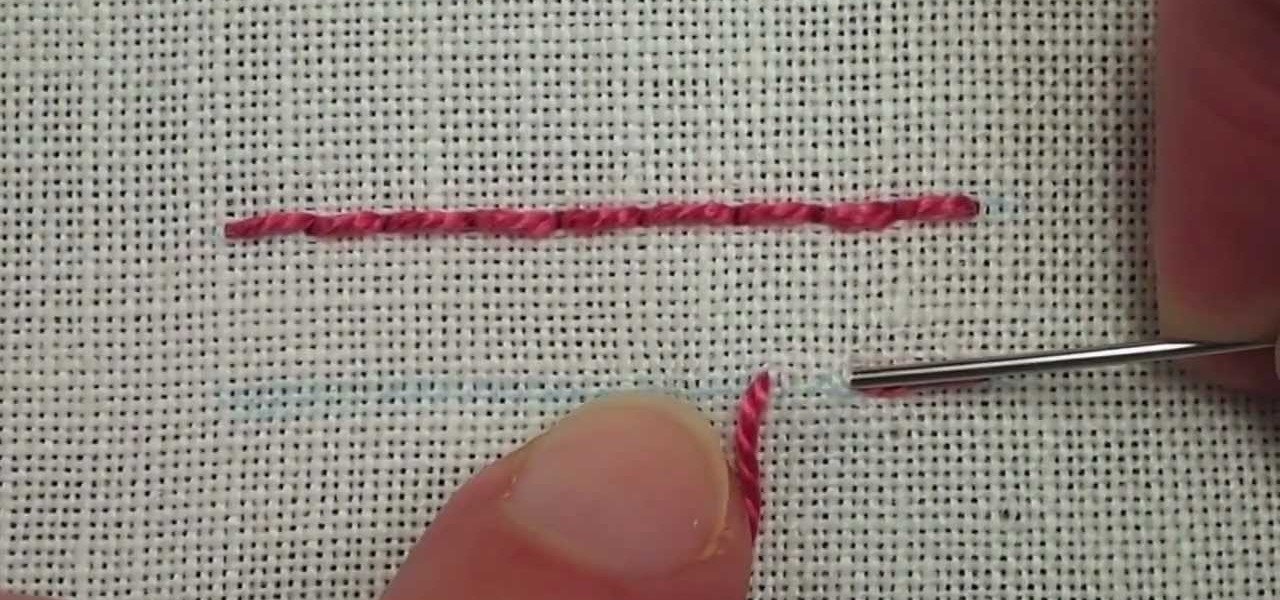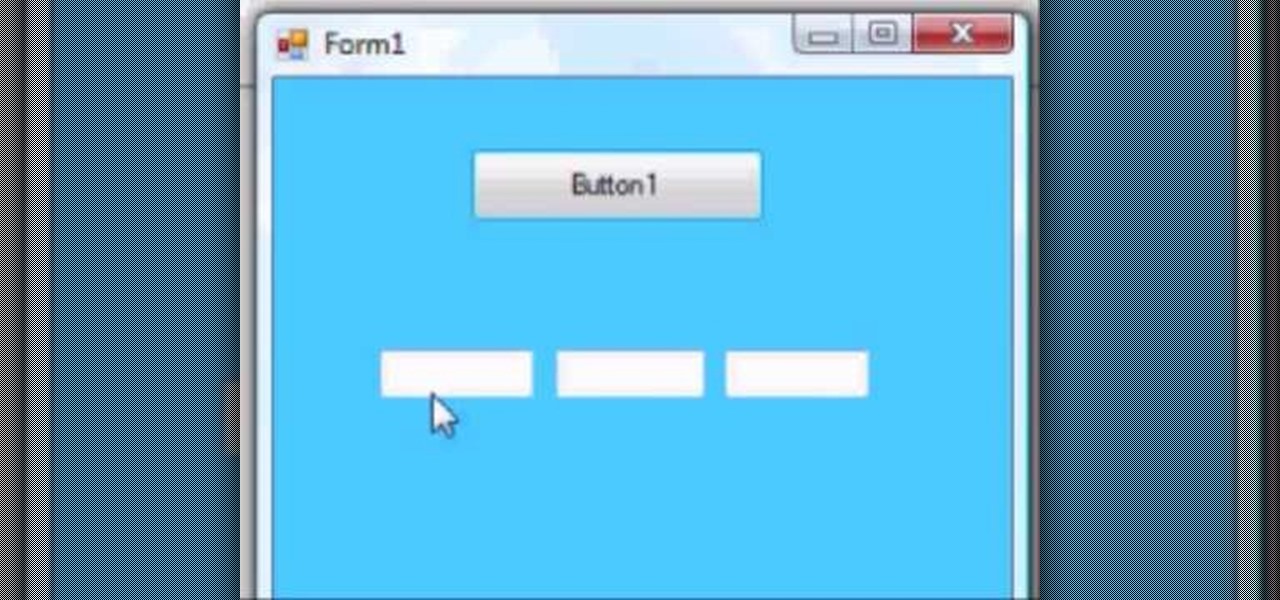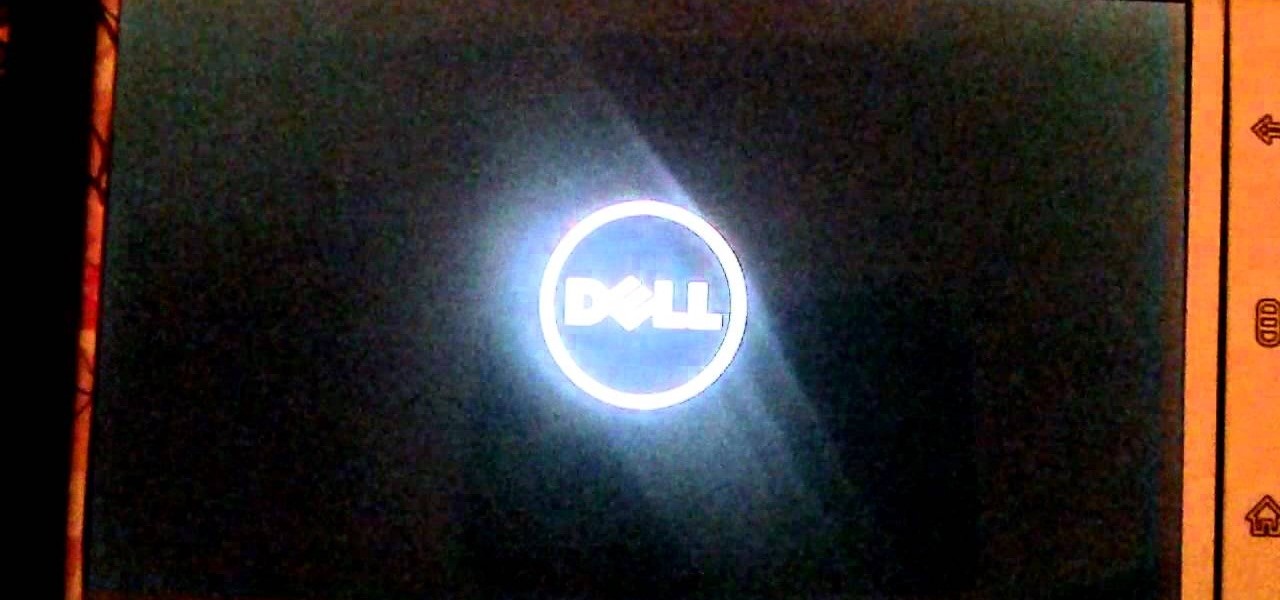TaskTutorial gives us an in-depth instruction on how to use Flash to create stop and play buttons. This is a great find if you are interested in creating videos with Flash program. These programs can also be downloaded for free on the website indicated on the videos page. Learn quick and easily how to use Frames and button applications on this easy to follow video.

Tired of having to go into Cydia or Icy to remove your third-party apps? Watch this quick tutorial, and unlock the ability to remove these applications from the iPhone or iPod touch, right from SpringBoard!

In this video, learn how to download a web browser for your Nintendo DSI. This application was developed by Opera Software + Surprise Ending.... And for those of you who might ask: "Why can't I watch YouTube videos?" There is no Adobe flash player in this version of the browser, so YouTube videos are not available with this version. Connect your DSI to the Internet with this helpful video.

Looking to create that cartoon-like plastic look of Barbie Teresa? In this two-part makeup tutorial, learn how to get that eye popping look with a little help from a makeup expert. In part one, eye application is shown, and in part two, eyes & lips are applied.

This is a Wirefly video tutorial on how to download BlackBerry's App World directly to your BlackBerry. To get started, make sure your BlackBerry is running at least BlackBerry operating system 4.2.

A quick tutorial by Facebook engineers on how to create a Comments Box social widget quickly and easily for iframe applications and websites.

Learn how to get long lasting nail polish. Pursebuzz is a YouTube makeup star. Her makeup tutorials are widely watched and favorited. Pursebuzz delivers beauty tutorials on makeup application and hairstyling. Search Pursebuzz on WonderHowTo for all of of her beauty how to's, including skincare, hair, makeup and celebrity looks.

Learn how to create hairstyles with bobby pins. Pursebuzz is a YouTube makeup star. Her makeup tutorials are widely watched and favorited. Pursebuzz delivers beauty tutorials on makeup application and hairstyling. Search Pursebuzz on WonderHowTo for all of of her beauty how to's, including skincare, hair, makeup and celebrity looks.

Learn how to get square nails. Pursebuzz is a YouTube makeup star. Her makeup tutorials are widely watched and favorited. Pursebuzz delivers beauty tutorials on makeup application and hairstyling. Search Pursebuzz on WonderHowTo for all of of her beauty how to's, including skincare, hair, makeup and celebrity looks.

This is a Corel Draw video tutorial aimed specifically at beginners. If you're new to Corel Draw, this is a great place to start. Watch to see how to make a smiley face in Corel Draw. Any version of this application will work. You won't believe how easy it is to draw a smiley face. this is a very basic icon, very common.

Jared of the TechCentric crew gives you the lowdown on the basics of keeping your VoIP conversations secure and, on the other side of things, how to use the Cain VoIP sniffing application. For detailed instructions on keeping your VoIP conversations private, watch this hacking how-to.

Do you ever wish you had a way to jot down an idea, and then illustrate it with a page from a document, a photo and a sound clip, all without opening multiple applications? Microsoft Office OneNote 2007 note-taking program is that advanced notepad, and is better than ever with new additions to the interface that make it even easier to organize yourself. For more on using MS Office OneNote, watch this video tutorial.

This software tutorial shows you how to use the pop color effect in Photoshop Express. This tool is a great way to instantly turn your photos into eye-popping images with Photoshop Express, a web application using Flex or Flash technology.

This automotive tutorial shows you how to maintain the color and finish of your car by applying a sealant. Specifically you will learn how to apply Wolfgang deep gloss paint sealant using a power buffer or hand application. Make sure to use a small amount of sealant and not to apply pressure when applying Wolfgang's deep gloss paint sealant to your vehicle.

Don't get us wrong: We love the iPhone, but given that every other person we know has one, it doesn't exactly make us feel unique. Yes, it comes in black and white, but that sure doesn't give us a lot of options, you know?

Grabbing things off the Internet is common procedure for most internauts. This tutorial demonstrates a neat hack for the Automator Mac OS X application. To get started using Automator to scrape mp3s or other content from web pages, take alook.

The Tucked Half Blood Knot is a normal half blood knot where the tag end is tucked in the final step. This will make the knot stronger and prevent it from slipping open. The tucked half blood Knot is used for the same applications as the ordinary half blood knot - to attach hooks, swivels and lures to the line. Watch this video fishing tutorial and learn how to tie a tucked half blood knot.

In this ASP.Net video lesson, you will learn how to display data in your ASP.NET 2.0 Web applications through some of the new databound controls.

Watch this video to get an introduction to C++, and learn how to make a 'Hello World' application.

Another simple hand-embroidery stitch, the backstitch is useful in many applications. It's commonly seen in counted-thread embroidery, like counted cross stitch, but it's also used often in free-style surface embroidery. Watch this video from Needle 'n Thread to see how it's done.

This VB.Net tutorial teaches you some tricks with duel forms and how to do create very basic password protected applications.

Watch and learn how easy it is to create your very first Screencast recording, using the free desktop screen recording application CamStudio.

Watch this video to learn how you can use folders to better organize your Mac dock. Group together applications in folders and add the folders to your dock instead of each individual app.

This knot is common in the climbing world. We use it to secure two ropes together. Often used to form a loop on a prussik (cordalette) to construct an anchor. Can also be used to connect two ropes to rappel. This knot has many applications in the real world not just climbing.

This video will show you how to create Facebook Widgets using Microsoft's Popfly application. This will require a Facebook account and a Windows Live account.

There are many different applications and games on the Nintendo 3DS that can take advantage of an active internet connection over Wi-Fi such as Netflix or the eStore. Unfortunately, since the 3DS is a mobile device, you won't always have access to the internet. If you have a mobile hotspot on a smartphone or tablet, you can share the internet connection over wireless with the gaming handheld.

Watch this video to learn how to use the application Gingerbreak to root your Android 2.2.2 phone. This method also works with Android Gingerbread and Honeycomb. Download Gingerbreak and follow along with the instructions in this video to root your Froyo phone.

Trying to install an app on your Android smartphone that you got somewhere other than the Android market? You'll need to side load it. Watch this video to learn how to side load third party Android apps downloaded on your mobile device.

Watch this video to learn how to use the Xfinity TV app from Comcast. Once you've configured the application, you'll be able to watch TV from anywhere, on an iPhone, iPod Touch, or iPad. This video will explain how to set up and use the Xfinity app.

Get yourself ready to celebrate the Day of the Dead by transforming your face into a traditional sugar skull. Show your spirit with this dramatic and attention grabbing look. A beautiful application of makeup with tremendous style. Perfect for Halloween costumes.

Learn how to start using Social application: sign in and add multiple services (such as Facebook or other). Also learn how to see your friends' status updates and to post your own status update. It's easy and this clip will teach you everything you need to know. For all of the details, including complete, step-by-step instructions, watch this brief, official C6-01 owner's guide from the folks at Nokia!

Learn how to personalize the home screen: add widgets and applications, and your favourite contacts to the home screen. It's an easy process. And this clip will teach you everything you need to know. For all of the details, including complete, step-by-step instructions, watch this brief, official N97 owner's guide from the folks at Nokia!

Photo Booth is a fun application bundled with Mac computers that makes it easy to take photos with the built-in camera on the laptop. This tutorial shows how to take still pictures and video with Photo Booth, and add effects to the picture or video.

The "Model View Controller" pattern, or MVC, is a paradigm of programmatically organizing an application into three parts: the Model, the View and the Controller. This video tutorial from JREAMdesign summarizes the purposes of the various components and how they interrelate with the program within this pattern. Several options for working with MVC are also highlighted.

Handbrake is a free application that will read DVDs and convert the video footage for usable formats that you can open on your Macintosh, your iPhone, your iPod or Apple TV. The imported video footage can also be edited in iMovie.

The best thing about this application is that it's totally free - get the Rocket Dock program on a Windows machine to behave more like Mac Stack. Set up a download folder to make downloading files easier for your users and customers.

Tortoise is an incredibly useful tool for programmers and those who do write or are planning to write lots of software on a Windows machine. New users don't have to worry about getting an SVN, but more advanced users will appreciate the functionality.

This is a quick and easy tutorial that both new and long time users of Adobe Creative Suite will be able to find useful. Clipping masks are one application of layers and shapes that can add new depth to an image.

Ever wish you could take your iMovie application on your desktop with you wherever you go? Now, with the iMovie app, you can use your iPhone 4 to edit videos on the go. The possibilities are endless - from making a video postcard to filming a kid's birthday party, you can make instant memories!

Is your Apple mobile device feeling a little sluggish? You may have multiple tasks running in the background. This guide demonstrates how to shut down two or more applications at once on an iOS 4+ (e.g., iOS 4.1, iOS 4.2) Apple mobile device.