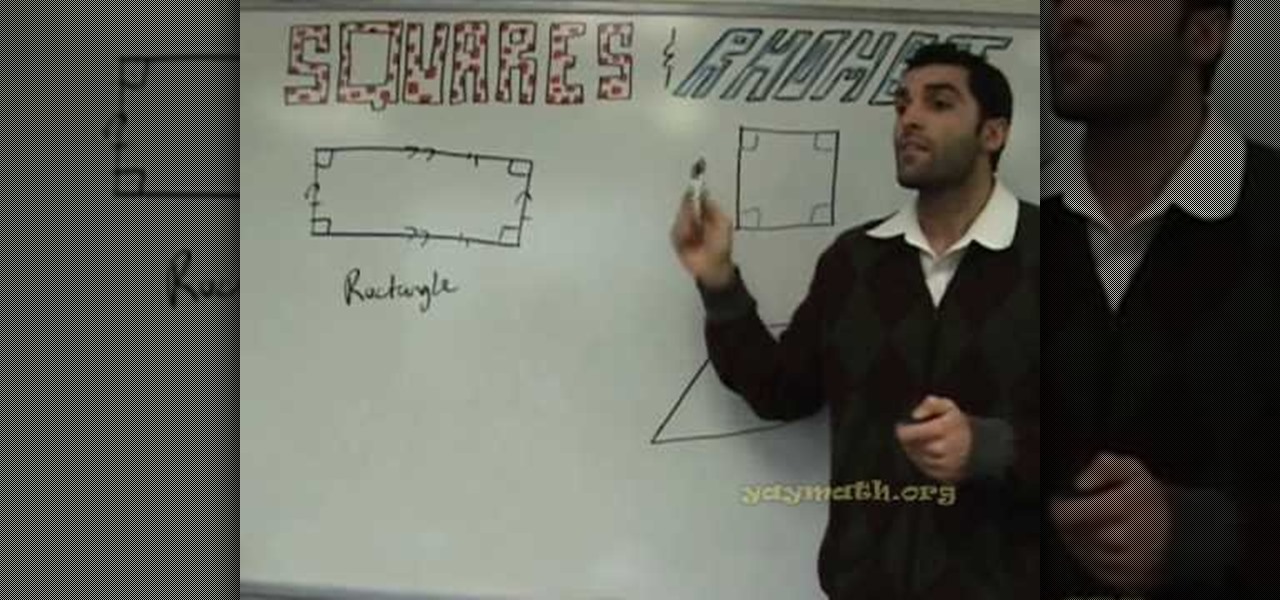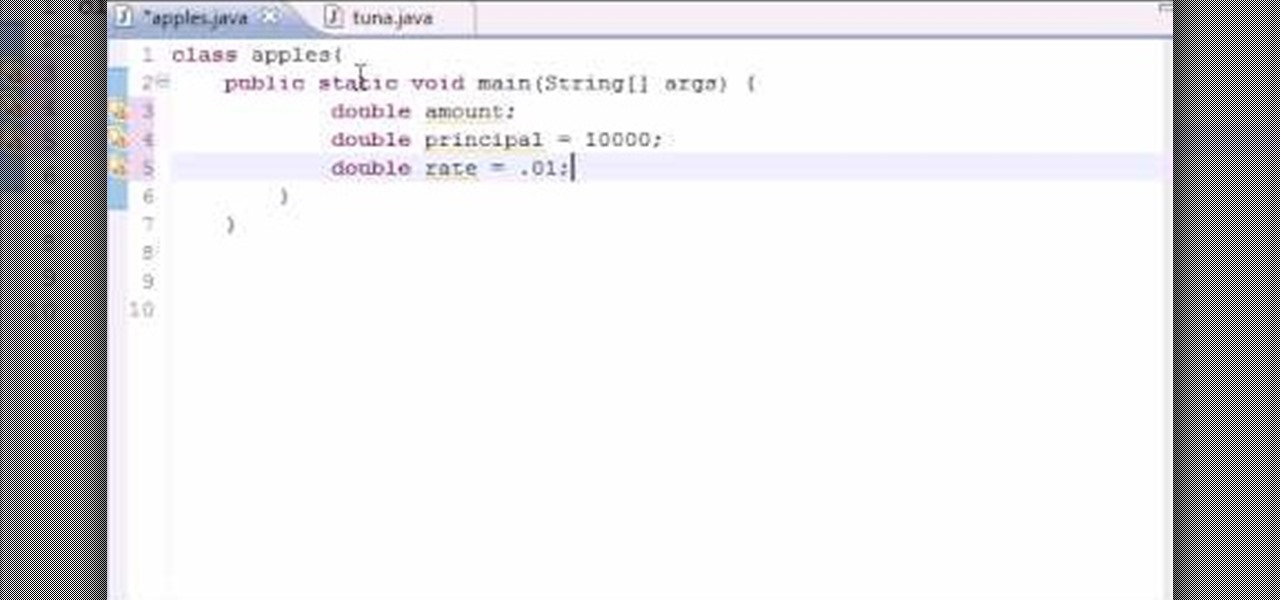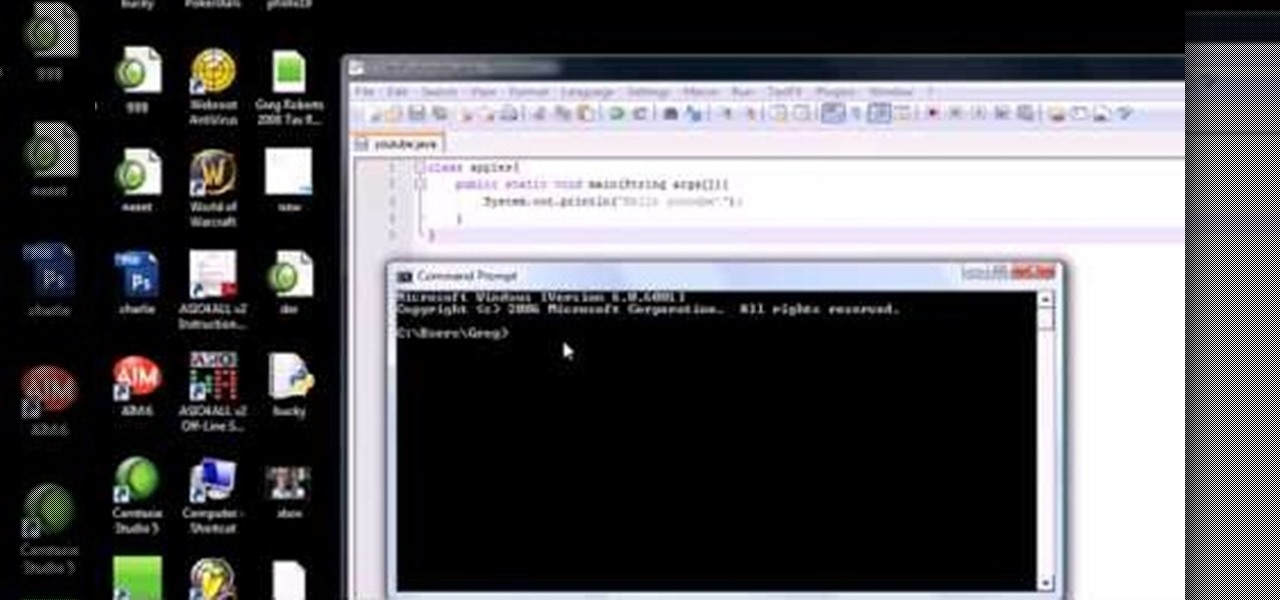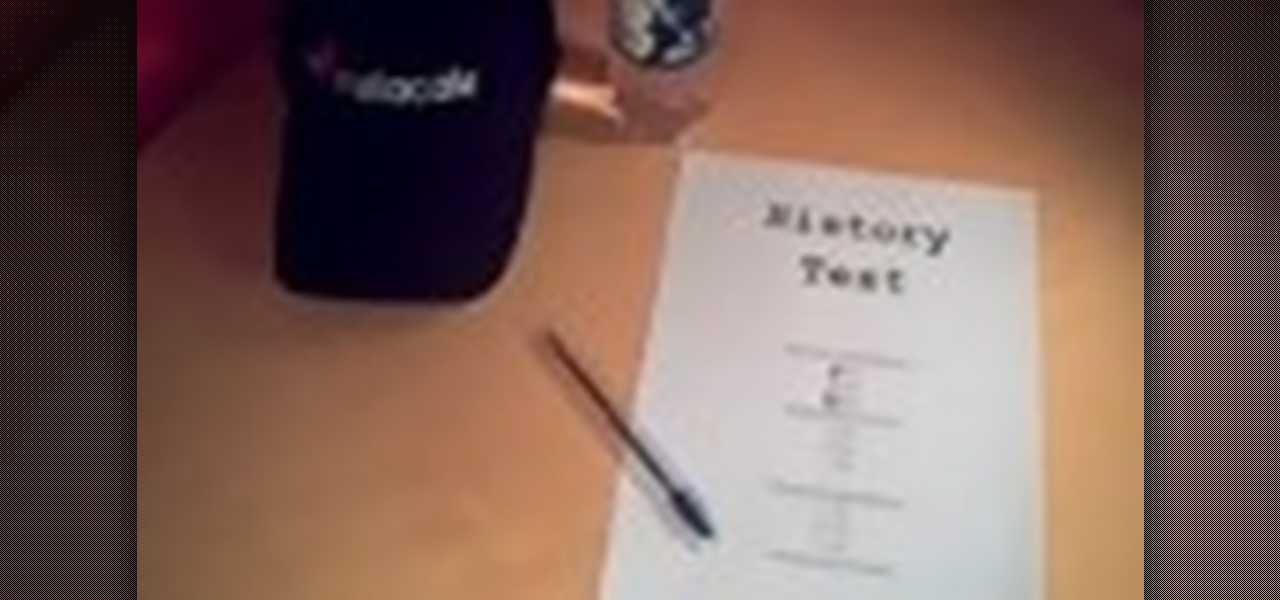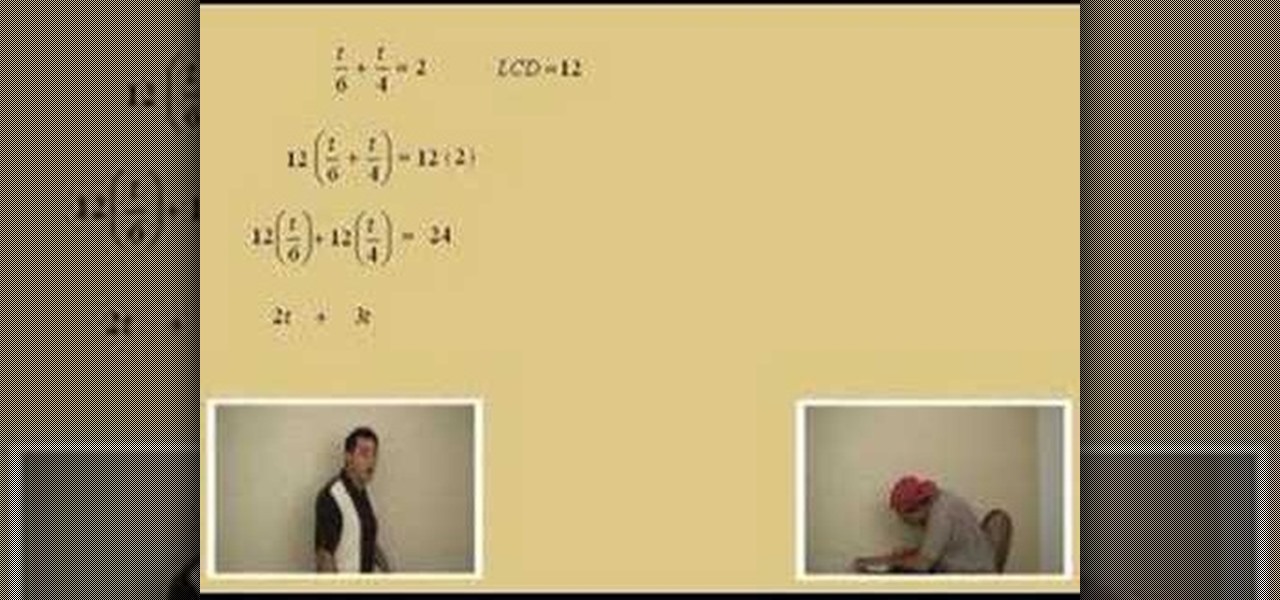Core Data is a powerful data-management framework introduced with Mac OS X v10.4 Tiger. When you take advantage of Core Data, it slashes the amount of custom code you need to write in order to manage application data. Opening, saving and undo management can all be handled by Core Data, freeing you to concentrate on creating unique features for your application. This video tutorial, which presents a general introduction to using Core Data, will walk you through the process of building a simple...

Wondering how to create an app bundle in Mac OS X? In this two-part video tutorial series, you'll learn how to create an application that is completely self-contained and is drag-and-droppable/relocatable. Frameworks, PlugIns, and Resources are embedded in the .app bundle, thus avoiding the need for installers and avoiding issues like dll-hell. There is also a quick demonstration on how to enable Universal Binary building at 15:46. Take a look!

What's the quickest way to get to an application on your Android phone? It's a shortcut icon, much like on your Windows and Mac computers that take you to the application quick without having to dig in your applications folder. So how do you add a shortcut on your phone? Best Buy has answers. The Best Buy Mobile team explains how simple it is to set up shortcuts on your Android enabled cell phone.

In this instructional video on how to use Facebook, you will learn how to remove or delete applications from your Facebook profile. The author guides you through the process, step by step, on how to navigate to and find the page containing all the applications associated with your profile. She then leads you through the steps to find the application you wish to delete, and shows you where the "Remove" button is located, and explains that you can either remove the application completely from y...

You knew it was only a matter of time. China is now producing the iClone, a phone which looks very similar to the famous iPhone. The bonus with this phone is that you have the ability to install Java, and run Java based applications on the device. This tutorial shows you how to download and install Java on your new China phone.

A custom application directory partition is a method of dividing your DNS servers for replication, and allows replication to occur between domain controllers. This video shows you the process of setting up your own using Windows Server 2008, though it will also work for the 2003 version as well.

If you've just gotten yourself an iPhone and are unfamiliar with what the hell Cydia is, here's a little breakdown: Cydia is a software application that lets you install applications and software packages on a jailbroken iPhone or iPod Touch.

With the new Nexus S from Google, multitasking is easier than ever before. In this brief, official guide from the folks at Google, we learn how to switch between multiple applications by holding down the Home button. Soon all smartphones running Android 2.3 (Gingerbread) will be able to take advantage of the newest multitasking features!

This math lesson from Yay Math covers four-sided shapes in geometry. Learn about the differences and similarities between rectangles, squares and rhombi (the plural of rhombus). The properties of rhombi and squares are covered, so sit back and enjoy this educational (and FUN) math lesson.

An accelerometer is capable of detecting how the device is being moved by the user, a feature which can add an extra level of functionality for an application which knows how to take advantage of it. This video explains several different methods for incorporating the presence of an accelerometer into your mobile content.

Grow Valley is an educational but fun flash game where you develop a valley with all the niceties of modern life, from cars to dams.

See how to use VBA to write a value to a cell within a Microsoft Excel workbook. Whether you're new to Microsoft's popular digital spreadsheet application, new to Visual Basic for Applications (VBA) or merely new to using the two in tandem, you're sure to benefit from this free video software tutorial from the folks at Lynda. For more information, including detailed, step-by-step instructions, take a look.

This clip presents a general overview of how to execute a VBA routine within an MS EXcel spreadsheet. Whether you're new to Microsoft's popular digital spreadsheet application, new to Visual Basic for Applications (VBA) or merely new to using the two in tandem, you're sure to benefit from this free video software tutorial from the folks at Lynda. For more information, including detailed, step-by-step instructions, take a look.

This clip presents a general introduction to FileMaker Pro 11, providing special emphasis upon the application's new features. Whether you're new to FileMaker Pro database management program or just want to learn how to take advantage of FileMaker Pro 11's new features, you're sure to benefit from this free video tutorial from the folks at Lynda. For more information, including detailed, step-by-step instructions, watch this handy FileMaker Pro user's guide.

This clip demonstrates quick and simple QuicKeys workflow that automatically hides other Mac OS X applications when a specified application is opened. This quick clip presents a general introduction to creating macros and automating processes within Mac OS X using QuicKeys 4. Whether you're new to Startly Software's popular macro and automation application or are merely looking to pick up a few new tips and tricks, you're certain to be well served by this free video software tutorial. For mor...

Learn how to add use text wrapping in your Microsoft Word 2010 documents. Whether you're new to Microsoft's popular word processing application application or a seasoned MS Office professional just looking to better acquaint yourself with the Word 2010 workflow, you're sure to be well served by this video tutorial. For more information, and to get started wrapping text around images in your own Word documents, watch this free video guide.

Want to switch between various open applications via keyboard shortcut? With Mac OS X and the app switcher tool, it's a breeze. It's so easy, in fact, that this home-computing how-to can presenta complete overview of the process in just over two minutes. For more information, and to get started using this essential window- and life-changing key command yourself, take a look.

In this tutorial, learn how to make fun kid's crafts by recycling items that you would normally throw out. You will learn how to save things like cardboard, paper, old books, dirt and even an old shoe! Turn these items into something fun and educational for your little ones with guidance from beloved actor, John Lithgow.

Want to program your own Java games and applications but don't know beans about object-oriented programming? Never you fear. This free video tutorial from TheNewBostonian will have you coding your own Java apps in no time flat. Specifically, this lesson discusses how to write a simple application to calculate compound interest. For more information, including detailed, step-by-step instructions, watch this helpful programmer's guide.

Want to program your own Java games and applications but don't know beans about object-oriented programming? Never you fear. This free video tutorial from TheNewBostonian will have you coding your own Java apps in no time flat. Specifically, this lesson discusses how to write that most basic of applications, a "Hello, World" program. For more information, including detailed, step-by-step instructions, watch this helpful programmer's guide.

Want to program your own Java games and applications but don't know beans about object-oriented programming? Never you fear. This free video tutorial from TheNewBostonian will have you coding your own Java apps in no time flat. Specifically, this lesson discusses how to generate random numbers in a Java application. For more information, including detailed, step-by-step instructions, watch this helpful programmer's guide.

Want to program your own Java games and applications but don't know beans about object-oriented programming? Never you fear. This free video tutorial from TheNewBostonian will have you coding your own Java apps in no time flat. Specifically, this lesson discusses how to easily generate a text (txt) file from within a Java application. For more information, including detailed, step-by-step instructions, watch this helpful programmer's guide.

Teach your kids about the ancient Chinese abacus, often used as a counting tool, with the help of a fun arts & crafts project! In this Simple Kid's Crafts tutorial, learn how to construct a Chinese abacus for fun with your kids. This is the perfect project for children ages kindergarden and up! Help your kid's get ahead of the curve with fun, educational arts & crafts projects like this one.

Simple SDK demonstrates how to add icons to your iPhone applications using XCode. Find your desired app and right click on it to designate that you want to open it with Gimp. Use the rectangle tool to crop the image to a square size. Add text to the image as desired. Then, scale the image to 57 x 57. Then, save the file as an icon.png in the same application folder. Exit out of Gimp. Next, go back to XCode. Open the icon file in the info list. Type in the icon title in the correct field and d...

Come along with Melvin the Nerd as you learn to do "the caveman" on a skateboard. His charming personality, hilarious mannerisms and speech are fun to watch as well as educational. Learn this simple trick in just a few steps by jumping up with one foot, pulling the board under your feet and quickly leaping onto the skateboard. In just a few minutes you'll impress your friends with your new tricks and have had a great laugh while learning.

Have you ever had to close an application with private info in order to let someone else use your PC? LockThis! is a windows application that lets you secure individual programs without the hassle of having to save your progress and closing the program. To use LockThis! just hold the control key and click on the application that needs to be locked and simply enter your password on the dialog that pops up and your done. Now anyone can use your pc without you having to look over their shoulder....

Make-up artist/costume extraordinaire, Kandee Johnson amazingly recreates the look of the evil witch from 101 Dalmations, Cruella De Vil! In his tutorial, Kandee teaches an important skill in a lot of costume make-up application: how to erase your eyebrows.

Make-up artist, Kandee Johnson takes us through, step-by-step, how to transform our faces into traditional geisha girls with the application of make-up! Super fun!

Foundstone Hacme Shipping is a web-based shipping application developed by Foundstone to demonstrate common web application hacking techniques such as SQL Injection, Cross Site Scripting and Escalation of Privileges as well as Authentication and Authorization flaws and how they are manifested in the code. Written in ColdFusion MX 7 using the Model-Glue framework and a MySQL database, the application emulates the on-line services provided by major shipping companies. This video will get you st...

Wireshark is the world's foremost network protocol analyzer, and is the de facto (and often de jure) standard across many industries and educational institutions. This video tutorial demonstrates how to get the Wireshark packet sniffer up and running to do a capture as well as how to run a traceroute command. To get started hacking with Wireshark, watch this how-to.

Check out this highly educational science video tutorial on how to stand an egg on end during the spring equinox, but wait... does it have anything to do with the spring equinox... no, it doesn't, standing an egg upright has nothing to do with the first day of spring. A lot of eggs have little bumps on the bottom of the egg, so the bumps actually help support the chicken egg when standing upright.

Databases allow you to store data in a systematic and organized format, making it easy for you to search, sort and edit.

This video is for educational purposes only! Cheating is bad and it is not recommended. If you get caught, you support the consequences! If you "steal" want to cheat (ha ha, get it?), you can at least see a good way to do it.

Lawrence Perez, from Saddleback College, and his assistant Charlie, give this beginning-algebra lesson on word problems (or applications) with equations of rational expressions. If you like math, and you like English, than what's the problem?

If you use Office 2008 for Mac and all its applications (Word, PowerPoint, Entourage, Excel), than you need to know about the predefined workflows available using the Script menu that uses Automator to help perform mind-numbing tasks. The Microsoft Office for Mac team shows you just how to save time by using predefined workflows in this how-to video.

Smartphone users often wish for a privacy, where no one is able to poke his/her nose in their personal stuff. Unfortunately, none of the smartphones have been able to guard their privacy in this fashion. Smartphones usually come up with none or almost negligible built-in security to serve your purpose.

In this Windows 8 Tutorial you will learn how to pin application to the task bar. If you work with certain programs very often it will be beneficial to pin those Windows 8 applications to your task bar in the desktop view. Once you pin an application to task bar in desktop view it will always be visible too you and with one click you will be able to launch application. Thank you for viewing our Windows 8 tutorials. If you need help with a certain area of Windows 8 and would like us to make a ...

This Windows 8 tutorial will show you how to enable or disable applications from starting up when you boot up your computer. It is sometimes important to disable applications to ensure a smooth start, especially if you computer doesn't have very powerful hardware.

This Windows 8 tutorial, I will show you how to change the name of groups, and rearrange groups and applications in the Windows 8 start menu metro interface.

With the use of Terminal, anyone can run multiple instances of the same application on a Mac. When you have multiple windows open in a web browser, the windows are all running under the same Process ID (PID). But, with multiple instances, each has its own unique PID. So why would you want to run multiple instances of the same app? There are several reasons a person may run clones of the same application, but the most popular would be so that the user could multitask. Some applications, like t...