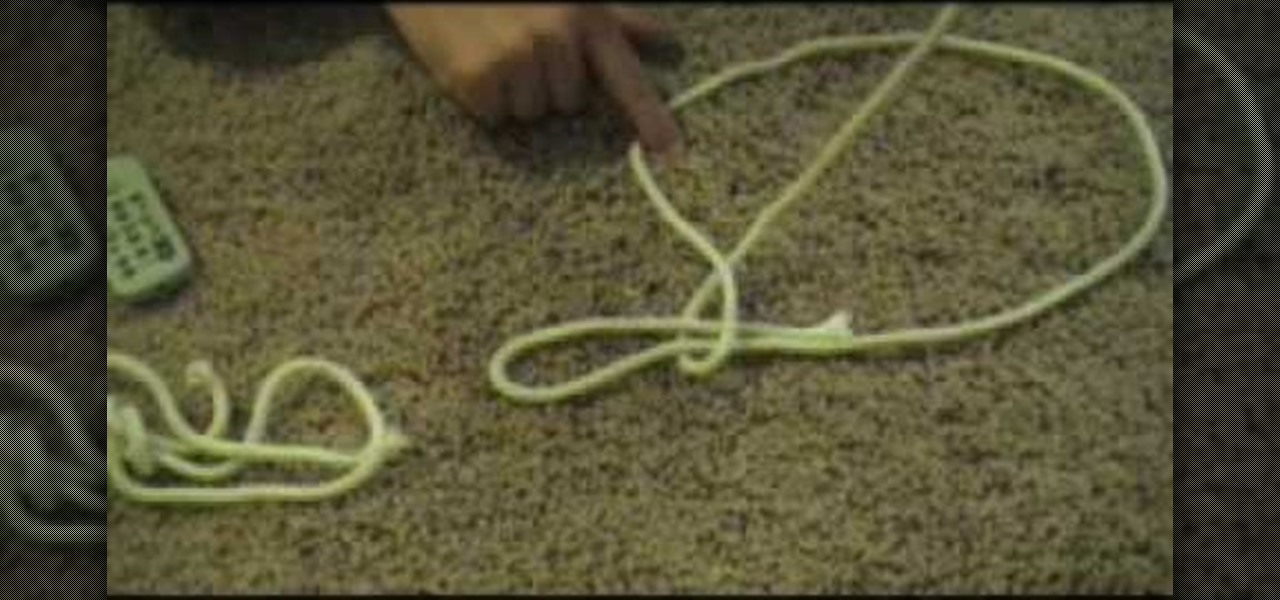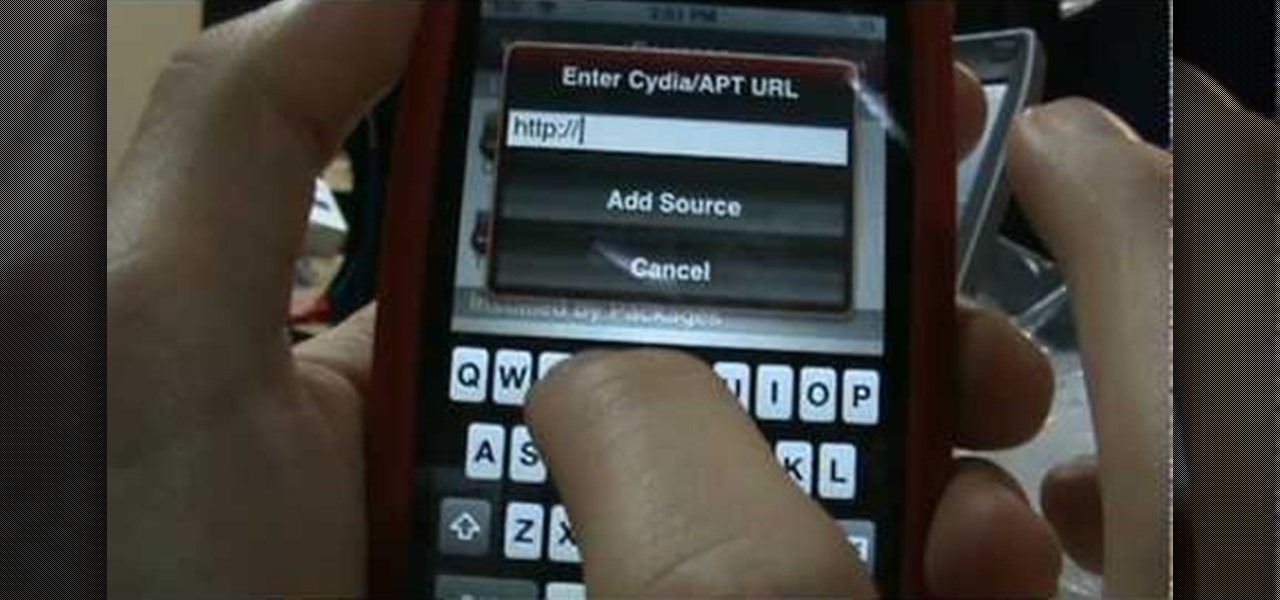Want to write Java games and applications but don't know beans about object-oriented programming? Never you fear. This free video tutorial will help you on your merry way to accomplishing just that. Specifically, this lesson will demonstrate how to create a simple Java program that utilizes Java's built-in println method. For more information, including detailed, step-by-step instructions, watch this programmer's guide.

This video will show you how to run Steam games on your Mac natively. No, you don't have to switch to a Windows box for your gaming needs. All you'll need to do is to download the offical Steam Mac application for your Mac from the Steam store. It's as easy as 1, 2, 3!

If you have a bunch of apps you are no longer using, check out this helpful tutorial. In this video, learn how to get rid of and delete any unwanted applications from your iPhone or iPod Touch. You do not need iTunes for this and can do it in less than 30 seconds. So, if you need to organize your screen follow along and you will have a cleaner menu in no time.

Sick of the same old, same old? In this tutorial, learn a quick and easy way to change the icons of files, folders and applications in Mac OS X. Switch up your computer's appearance and keep your computer experience fresh & new!

Interested in taking professional-caliber portraits but aren't sure what sort of backgorunds to buy? When choosing a background, your biggest consideration should, of course, be the backdrop's primary application: browns and blues, for example, are great colors for standard portraits. For more information on selecting your first photo backdrops, watch this free photographer's guide.

This video tutorial outlines a number of quick and easy tips for installing a porcelain tile backsplash in your home kitchen, from checking the substrate (that is, the surface to be tiled) to the application of the tile itself. For a complete, step-by-step overview of the DIY process, watch this free video guide.

Want to remotely connect to your iPhone or iPod Touch from your Mac OS X computer? With an SSH client, it's easy. So easy, in fact, that this 4-minute guide can present a complete overview of the process. For the specifics, and to get started transferring and manipulating data and applications on your iPhone & iPod from your primary computer, watch this free video guide.

Trojans, viruses, and malware can be more than a simple nuisance to your computer--they can destroy data and ruin your system. This video tutorial shows how to get rid of malicious software on your computer. When combating a virus, it's best to use multiple applications to insure system extraction.

Learn how to set-up Basilisk II, a 68k Apple Macintosh emulator that will allow your to run a Mac OS 7 operating system simultaneously on Windows XP. It includes System 7.5.5 and various applications/games.

For moviemakers new to the editing process, this video tutorial outlines the steps to using Adobe Premiere Pro to edit movies. The tutorial shows us how to navigate through the various windows containing tools and other applications. The tutorial breaks down different, basic features of the software for the beginner. Learn various tips in this video tutorial on how to navigate and use Adobe Premiere to figure out how to edit any movie.

In this video, you will learn the steps to take to enable JavaScript in Microsoft's Internet Explorer (IE) web browser. Although JavaScript support is typically enabled by default in most modern browsers and many web applications depend on JavaScript being enabled to function properly, some persons and organizations may occasionally disable JavaScript to negate the effects of annoying or insecure implementation of JavaScripts on some web pages (such as pop-ups, hidden tracking links, unwanted...

If you've ever attempted to remove Cydia apps from your iPhone or iPod Touch using the traditional long-touch method, you will have quickly discovered the Cydia-distributed applications have no 'X' to delete them. Watch this short video to understand the correct way to remove Cydia apps.

Kennedy from Viper demonstrates the SmartStart iPhone application. It allows you to lock and unlock as well as start the ignition on your car from across the country. It's like a remote control for your car.

Learn how to install cracked apps straight from your Apple iPhone. Enjoy cracked apps without even touching your computer. You must add this source to your Cydia if you do not hav it:

In this tutorial, learn how to organize your home screen with folders, using the Categories application. In this video learn how to get and use the applicaton. In order to use this app, one will need to jailbreak or unlock their iPhone, or iPod Touch beforehand.

At first glance Facebook chat may seem like a pretty simple application, but there are actually some more complicated things you can do with it. Learn how to customize your chat experience by changing the font and adding smileys with this video. Need to make a point? Then bold your font. You can even add a little shark smiley for emphasis!

Learn how to cut and join plastic pushfit piping using pushfit connectors and compression fittings. While plastic piping has its drawbacks and, depending on its application, actually be carcinogenic, it is, at least, very easy to work with. For step-by-step instructions on cutting and joining plastic pushfit pipes, watch this home plumbing tutorial.

In this video, make-up artist and Internet sensation Kandee Johnson, tries her hand at a cooking tutorial with a how-to & recipe for delicious cupcakes.

Learn how to re-create Hillary Duff's makeup in her video for, "Reach Out".

Learn how to create the Britney Spears look from "If You Seek Amy".

In this video by make-up artist, Kandee Johnson, we learn how to apply the make-up and costume of sexy cartoon character, Jessica Rabbit from Who Framed Roger Rabbit. Watch as Kandee transforms in under twenty-five minutes!

By simply using iBluetooth, it is now possible to transfer files and pictures at ease with the iPhone. While most phones are naturally capable of doing this, this is the first application that has allowed it to be done on the iPhone using bluetooth technology.

The slip knot, also called a running knot, is a very diverse knot. It's practical application ranges wildly from crochet and knitting to building a noose. The basic function of a slip knot is to create a flexible knot, with one end tied to the middle for greater mobility. Check out this how to video and learn how to tie a slip knot, because you never know when you might need it.

Learn how to fix static hair. Pursebuzz is a YouTube makeup star. Her makeup tutorials are widely watched and favorited. Pursebuzz delivers beauty tutorials on makeup application and hairstyling. Search Pursebuzz on WonderHowTo for all of of her beauty how to's, including skincare, hair, makeup and celebrity looks.

The CubeCheater iPhone app takes pictures of Rubik's cubes and shows you how to solve them. This is a brand new iPhone application that takes a picture of your Rubik's cube and then solves it for you, step by step. Solve your cube in 0.01 seconds, easy.

Finally Halo comes out on the iPod Touch and iPhone!! You must have a jailbroken iPod Touch or iPhone and have Cydia! Also upgrade to firmware 2.0 or higher through iTunes!

This is a Corel Draw video tutorial aimed specifically at beginners. If you're new to Corel Draw, this is a great place to start. Watch to see how to make a perfect triangle in Corel Draw. Any version of this application will work. You won't believe how easy it is to draw a perfect triangle.

This video tutorial will show you how to SSH file share on your Apple iPhone or iPod Touch, SSH meaning Secure Socket Shell. This is how you going to access your files on your iPhone or iPod, like videos and pictures. You will want to install the application OpenSSH in the system category on your device, and then download...

START WEARING PURPLE BITCHES! Bored of regular makeup? This how-to video demonstrates a high drama makeup look. You will need a few different shapes (purple, white, and black) of eye makeup, and a little bit of patience. Check out this video makeup application tutorial and learn how to replicate this crazy purple eye look.

NetBus—Swedish for NetPrank—is a Trojan horse application that will allow you to remotely control any Windows system that runs it (provided that system is not running anti-virus software). For more information, and to get started using the NetBus hacking tool for yourself, watch this video guide.

Filters are a powerful mechanism in OnTime used for searches and other forms of data manipulations. In this installment from Axosoft's own series of OnTime Project Management Suite video tutorials, you'll focus on the simplest application of filters: searching data in your main grid in OnTime 2008.

This how-to video shows a quick and easy makeup application to transform you into a corpse for Halloween. The right tips will help you create a creepy undead look. Watch this video costume-making tutorial and learn how to create a zombie corpse makeup effect for Halloween.

This software tutorial takes a look at some of the editing capabilities inside of the freeware image viewing application IrfanView. Learn how to use IrfanView to crop, resize and retouch images. If you can't get your hands on Photoshop or a professional image editing software, download and try IrfanView for your basic editing needs.

This instructional beatboxing video provides a detailed explanation of 4 different types of snares performed in Beatboxing and their application throughout vocal percussion. This video is great for beginners and advanced beatboxers. Practice these techniques and improve your beatboxing skills!

The silvers, cranberry, and chocolate brown in this how-to video combine to really make dark brown, black, and Asian eyes really pop. Follow along with the step-by-step instructions for creating this look, as the demonstrator walks through the technique and application of this eyeshadow style. Learn how to apply eye makeup for dark brown, black, or Asian eyes by watching this video makeup lesson.

Get the sexy 70s style inspired by Bianca Jagger, by following along with this how-to video from Elle magazine. This look requires matte foundation, powder, a matte red lip, and cream eyeshadow. Watch this video makeup application tutorial and learn how to create a Bianca Jagger inspired disco makeup look.

Master the technique with single lashes with this how-to video from Elle magazine. Enhance sparse eyelashes with some falsies. Watch this video makeup application tutorial and learn how to apply fake eyelashes.

Want to learn more about the C# programming language but aren't sure where to get started? In this video tutorial, you'll learn how to write a simple dictionary application using C# and the Microsoft Visual C# IDE, or integrated development environment. For more information, including step-by-steps instructions for writing this simple program, take a look.

In this video tutorial, you'll be shown how you can easily add a little elegance to your ASP.NET user interface by using the rounded corners controls, which ships as part of the Microsoft Ajax control toolkit. For more information, as well as to get started using the rounded corners control with your own ASP.NET applications, take a look.

In this video programming tutorial, you will get a quick overview of the inclusion of ASP.NET AJAX into Visual Studio 2008 (Orcas) and .NET 3.5. This will be demonstrated by using Visual Studio 2008 and the building of web site application. For more information, and to get started using ASP.NET AJAX–formerly Microsoft ATLAS–for yourself, take a look!