Jam tracks/backing tracks act like an instantly available band: while you play riffs on the lead guitar, backing tracks add the bass line and help ground your beat. This allows you to practice anything from major scales to minor scales. A drum beat is included to keep you strumming on the right beat.

After taking piano lessons for most of our anguished childhood, we realized one of the most effective ways to increase finger dexterity and speed was simply to play scales. Over and over and over and over again. While churning them out an infinite number of times is tres boring (especially because we could have been at the mall with our friends watching Mulan), scales are vital for becoming a good piano player.

No pain, no gain honeys! Though there exist a few genetically gifted women in this world (we're looking at you, Megan Fox), the rest of us have to commit to eating right and exercising in order to maintain fabulous bodies. It isn't fun, but sticking to a strict diet and workout routine does produce a pretty sexy body.

Do you play an intensive sport, like soccer or football, that requires you to be able to not only run quickly towards a target area far away, but also to be able to catch a flying ball with precision that far away? Then you'll benefit from the speed and quickness training methods presented in this video.

Using motion capture is one of the easiest and most effective ways to animate the motions of a bipedal character who is proportional to a normal human. When the character is not in proportion, like the World of Warcraft low-poly models in this video, it gets a little more complicated. This video will teach you how to use motion capture in 3DS MAX to animate a goblin WoW character, making them almost ready to use in your hybrid machinima videos.

The face is generally considered the most effective place to punch someone if you want to put them on the ground. This video demonstrates how to use the face's many pressure points to hurt it more efficiently and end your fights more quickly.

The riffle shuffle is the most basic of card shuffles, one that most card players and magicians can perform easily. False riffle shuffles, however, are difficult to perform convincingly, but essential for the effective performance of card magic or for cheating your friends at the card table. Whether you are a magician or a gambler, this trick will aide you in deceiving whoever it is you plan on deceiving for fun, profit, or both. The card trick master in this video performs the move three tim...

Are you sick of spending a ton of money on not so great cleaning supplies? Well, if cleaning the screens around your home are the problem, check out this tutorial. In this video you will learn how to make a super effective cleaning solution for your TV, PC, laptop, iPod screens, etc for about a dollar! This couldn't be easier to do, and your screens will be clear and shiny in no time.

In this how-to video, you will learn how to do the adult Blatt call. This call is made by an adult deer about 18 months old. There are many types of Blatt calls. The Estrus Blatt is the most effective in getting a Buck to respond. The key is to keep the call short. This call will be made by a Doe when in peak heat and looking for attention from a Buck. Turn the calling device quickly. This will be done several times in a row. Do not make a loud alarm Blatt. Keep it short. This video gives you...

Another way to track your ovulation cycle is with a fertility microscope. A fertility microscope allows women to identify their most fertile days by testing and viewing the visual changes that take place in saliva throughout the monthly cycle. This method is reliable and effective, and can greatly increase your chances of getting pregnant. All this requires is saliva, so it is not invasive and doesn't use needles. So, check out this tutorial for advice and instructions on how to use one of th...

In this how-to video, you will learn how to recycle your used coffee grounds into compost for your personal garden. Coffee grounds are very good for your soil and can be used for all winter long. If you stick a thermometer in there, you will see that it is about 106 degrees. This means that it is working on the inside. You can also your hand to test the heat inside the compost as well. You should make about a cubic yard of the coffee grounds for the compost to be effective. This video gives y...

Brooke Burke and Autumn Calabrese walk the viewer through a super-effective, targeted butt workout, doable in your living room in only 5 minutes. The first exercise, a "Heel Press", is done from your hands and knees. Keeping your head in line with your spine and your belly button tucked in, press one heel toward the ceiling, then bring it all the way into your chest. Brooke recommends 15-20 reps on each leg. The next exercise, "Crossovers", builds on the Heel Press. After pressing your heel t...

This video shows how to make a quick pivot table data filtering by using Excel 2010's ‘Slicer’ functionality. ‘Slicer’ delivers enhanced visual filtering method to allow you to get the data you need more quickly. When selecting a cell in the pivot table you will find ‘Slicer’ in the filter group of the ‘Insert’ tab. Click on ‘Slicer’ and an 'Insert Slicer' dialogue shows up where you can pick particular data fields from the slider list. Once you click on ‘OK’, the ‘Slicer’ objects with filter...

Ron Hazelton shows you an easy an effective way to wash windows. In a warm bucket of water you add one tablespoon of dishwashing solution, a scrubber with sleeve is used to apply the solution to the window, and dried with a professional quality squeegee. Each step is shown and explained in full detail to ensure the best possible completed outcome. After watching this video and walking yourself through the steps a few times you can wash a good sized window in about a minute.

In this episode of the popular web series Systm, you'll learn how to make your very own lightsaber prop from the "Star Wars" movies. Many of the components are surprisingly simple - old flashlights, windshield wiper blades, etc. But when you them together, you can have an effective prop for a lot less than you'd pay for a reproduction.

Forget expensive steadicams! Save money on your film budget and make a DIY steadicam that's almost as effective as the real deal. Chappy shows you how to make one for only 30 bucks! You can make this steadycam with parts from your local sporting goods or hardware store.

Welcome to a tennis lesson from FuzzyYellowBalls, the the best place to learn how to play tennis online. Our free video tennis lessons teach you how to play the game in a new way that combines technical analysis, visual learning, and step-by-step progressions.

Simple yet effective, capacitors come in a dizzying array of forms and materials, vital to so many circuits for storage, timing, and filtration - the mighty capacitor!

One of the coolest feature of the 3G iPhone is the high speed, always on, Internet connection. Having a constant connection to the Internet is pretty much a must have for any dot com mogul. The main problem with the iPhone is the screen is too small to do any serious Web surfing. Yes, it’s great for Twitter or checking up on emails but blogging from it is an exercise in frustration. Fortunately, there is a way to extend that 3G connection onto your laptop by turning your iPhone into a wireles...

Instead of using Photoshop, why not give Apple's Aperture a try? Aperture is designed more for post-production work for professional photographers, letting you cull through shoots, enhance images, manage massive libraries, and deliver stunning photos.

This is part of the How To Big Wall Book. In this segment Chris McNamara demonstrates how to use back up knots when jumaring. This is a technique video for summitting or sending problems on big walls outdoors. The knots are crucial for safe and effective rock climbing technique. When you are following in traversing terrain so that you are attached to the rope at more than one or two points. He is climbing El Capitan in this video.

Back pain is a common discomfort that women experience during and after pregnancy. Though a short, effective standing and seated series, this yoga how to video concentrates on alleviating some of these common aches and pains. Side bending poses help release lower back pain by stretching the latissimus dorsi (lower back) muscles. Forward bend and hip openers release and extend the lower back, hip and hamstring muscles. Twisting poses help stretch and release the back and shoulder muscles, crea...

Need to keep people out of your precious room? Tired of all of those "do not disturb" signs not working? Locks just aren't cutting it these days? Safeguard your privacy with your very own electric fence. Remember Jurassic Park, when the kid got zapped by the electric fence? Think that, but in the doorway of your room.

Patti, the Garden Girl, shows you how to build your own seed starting system in this video series. This system would cost twice as much to buy already made. It is simple and very effective.

The first part is the trailer for a fixie feature from track bike legionnaires, MASH SF. The second is a video by Bre Pettis. This instructional DIY video shows you how to build a single speed fixed-gear or 'fixie' bicycle. Using old parts, build a bicycle effective for flat grounds. It looks like a lot of work, but if you have the tools, it should be relatively inexpensive. Learn aside Bre Pettis and Make Magazine.

Want to boost your WiFi reception? Have an extra wok or parabolic collander? This video tutorial demonstrates a simple hack that will allow you to build an effective radio antenna that will significantly increase the gain of your WiFi signal. To replicate this hack at home, you'll need the following items: (a) a piece of parabolic cookware, (b) heavy tape, (c) a USB WiFi stick, (d) tin snips, and (5) a USB extension cable. For detailed instructions on building your own wireless signal extende...

See how to apply exponent rules to simplify radicals or square roots with this free video math lesson from Internet pedagogical superstar Simon Khan. Looking for a primer on how to solve matrix problems using a TI-89 graphing calculator? See how it's done with this free video algebra lesson. From Ramanujan to calculus co-creator Gottfried Leibniz, many of the world's best and brightest mathematical minds have belonged to autodidacts. And, thanks to the Internet, it's easier than ever to follo...

It's good to know the IP address of your computer. With this information, you can track your computers usage online, and will also know how to change it if you want to surf unnoticed. This tutorial will show you exactly how to find the IP address of your PC, so you will never be lost again. There are a number of programs that require your IP address, for example if you are setting up an external device like an XBox live to your Internet connection, you will need to make sure the IP address is...

Systm is the Do-It-Yourself show designed for the common geek who wants to quickly and easily learn how to dive into the latest and hottest tech projects. They will help you avoid pitfalls and get your project up and running fast. In this DIY episode, see how to share Internet access at highway speeds.

Shane Benedict explains key techniques to an effective boof. Everybody wants to know how to boof. The boof is, without a doubt, the most essential weapon in your creeking arsenal. There are several key points to making this move effective; approach, stroke, and body placement are the three that we are going to focus on in this segment. We’ll allow Shane to explain…

Are you using the Internet at a school, library, or some other place that blocks or restricts web access? Mom and dad still trying to protect you from online predators, even though you're more than old enough to be one yourself? Learn how to bypass proxy servers that block access to certain websites by watching this how-to video. In this case it's done to access Myspace but this method can be used with any blocked website. Follow along with this video tutorial and never get hindered by restri...

If you can't get access to a wifi hotspot or an Internet connection with your PSP, you can use this method to get online. You will need access to a computer that is online, and a USB cord that can connect the computer to your PSP. Then, open up the command prompt on your computer, configure your IP and then add your PSP as a device on the network. This method uses the DNS method of getting to the Internet rather than having to hack a wifi connection.

In this tutorial, we learn how to clear your browsing history in Internet Explorer. First, go to the tools button and then click on 'delete browsing history'. Click that and then a new window will pop up. If you want to clear everything, click 'delete all' and then 'yes'. The temporary internet files are fine to delete, this is just info that is saved after you visit a website. Cookies are bits of information that a site stores on your computer to remember who you are. The history is simply w...

This tutorial shows us how to enable JavaScript in Internet Explorer. First, go to the top right of IE and click "tools". Then, click "internet options" and then go to the security tab. From here, select your security level that you want by clicking "custom level". Scroll down to the bottom and find the tab that says "active scripting" and make sure it's enabled. Click on "ok", then refresh the page that you are on. Now you should be able to watch videos and use anything that uses JavaScript ...

In this video, we learn how to clear your browser cache. Cleaning out your cache and internet history can help keep your personal information safe and your computer running more quickly. In Internet Explorer, first go to tools, then to delete browsing history. Make sure all boxes are check, then click on "ok". After this, a window will pop up showing the status on what it's deleted. When that is finished, go back to your home page and delete the history again like you did in the previous step...

There's a million web games spread throughout the internet now, and if you like to play them, you probably want to play them all the time. And if you play one flash game, you probably play another, maybe 10 or 20. But what if you don't have an internet connection one day? What if you can't play those web games anymore? Well, you can, and all you have to do is download them to your computer. Watch to see how to download and play web-based flash games on your computer without web access.

1. Go to Control Panel from the start menu and select Uninstall a program. 2. Start Menu>Control Panel>Uninstall a Program

Llewyn demonstrates how to configure your router for Wifi. Access the router by opening up your internet browser and typing in your router's IP address. That will bring up the router configuration page. Now, click on the wireless tab. You can set the wireless network mode to accommodate your computers. As a precaution, set the mode to mixed for greater flexibility. Set your wireless SSD broadcast to enable which will enable your wireless card to actually see the webpage and the internet. You ...

This video tutorial from KaBoom215 presents how to use Xbox 360 Internet browser with NXE update.First you need to turn on your computer and make sure you have Windows Media Center on your Xbox 360 and your computer (preferably using Windows Vista operating system).From your computer, open Internet browser, search for mce browser, choose search result that says Anthony Park Software.Download MCE Browser from this site.Back to your Xbox 360 console connected to your computer, open Windows Medi...

Madman McClinton demonstrates how to browse the internet on an Xbox 360 using the MCE browser. First, download the MCE browser by doing a Google search and clicking on the first link. Next, install the MCE browser on your system. Then, connect your Windows Media Center to your Xbox. Then, go to your Xbox and open up the Windows Media Center. Select the program library function from the online media option. Next, choose the MCE browser from the available choices. Enter your desired URL into th...