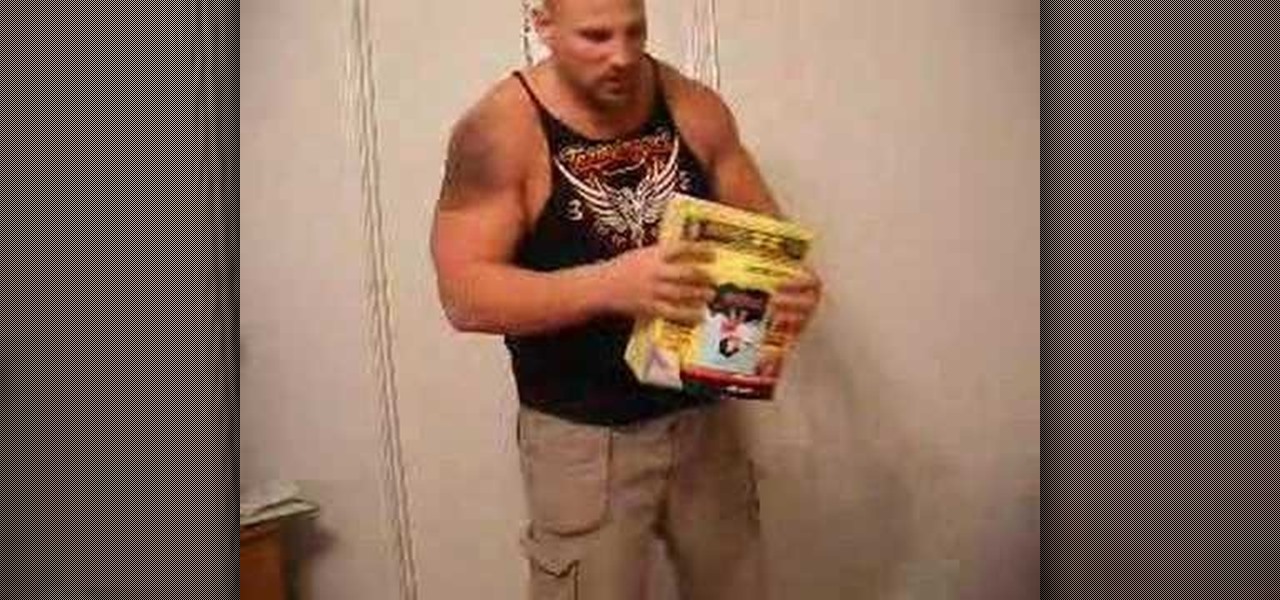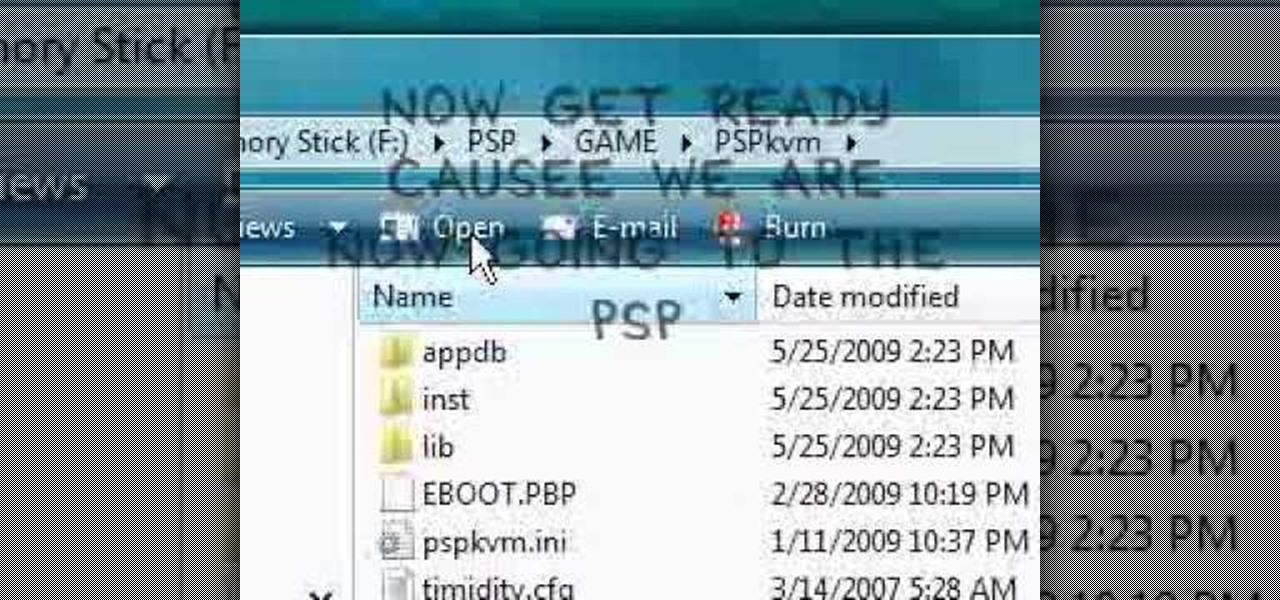As the protectors of all things good, the Federal Communications Commission is usually busy behind the scenes pissing off Slim Shady, giving out fines for indecent nipple exposure at certain halftime events, and warning the NSA about losing any "confidential" phone information they steal from us.

Not only does your mobile phone auto share your location. Now Windows 8 does the same thing. I'm going to show you the two (2) ways to disable that.

If you are willing to teach online, you might have thought of making online courses. But if you found it too hard, you can start with micro-courses, that can be created in 10 to 30 minutes. Step 1: Define 5-7 Main Points That You Will Cover in Separate Lessons.

Thousands of history files, cookies, other unwanted files stored in your system as logs and other formats. To manually check each one is difficult. New computers are too fast by processor behavior, after some times of working it comes to slow performance.

The new Android 4.3 Jelly Bean has been out for a while already, and most of you already have it installed on your Nexus 7 tablets. Many of you softModders have also probably rooted your tablet so you can take advantage of some of the more popular root-only softMods, like speeding up performance, installing WhatsApp, increasing internet speeds, getting Beats Audio, etc.

Cloud storage looks pretty good compared to the heavy restrictions that hard drives and other types of external memory carry. The cloud is not only limitless in what it can hold, but it can also easily be accessed from any device that has Internet—your smartphone, work computer, personal laptop, tablet, and more. While accessing a specific cloud storage system like Dropbox or Google Drive may be easy on your Samsung Galaxy Note 2, managing all of them individually can not only get confusing, ...

With over a billion videos uploaded to YouTube, passing your time browsing through the immense library can be an emotional roller coaster ride. One second you're bawling your eyes out over this devastatingly sad clip of Oden the dog's last minutes with his owner, and the next you're laughing hysterically at Spider-Man falling on his face.

Written news was first delivered by an elaborate courier service used by the Pharaohs nearly 4,500 years ago. About 2,300 years later, Romans would post public announcements via bulletins carved in metal or stone. Fast forward 1,600 years to the first monthly handwritten gazette published in Venice, the forefather of modern newspapers, which didn't become commonplace until the early 17th century.

Last month, Alexander Heit drifted into oncoming traffic after being distracted from the road. His sudden correction forced his vehicle to roll and flip over. He was pronounced dead at a local hospital shortly thereafter. All because of a freaking text message. He was only 22 years old.

With the explosion of food blogs in the last couple of years, there are more recipes available at the tip of your fingers than ever before. Craving chocolate chip cookies or Sriracha-flavored anything? You're guaranteed to have several thousand versions to choose from. So that's how they did it before the Internet...

I read a ton of articles online and I am always looking for a way to make the experience a little better. Reading long articles can be tiresome, and if an article has multiple pages, I will most likely skip it. With the ability to endlessly scroll, no site should have multiple pages. It's just a sneaky way to get more page views, IMHO.

There is nothing worse than losing valuable information or programs on your computer. And if you've ever accidentally deleted a file or document, you know how agonizing that entire process can be.

I rarely ever turn my desktop off. For starters, it takes a few minutes to boot up, which I hate, and secondly, putting the computer to sleep is perfectly adequate. You really only need to completely shut down your computer every once in a while.

UPDATE: The whitehouse petition has received enough signatures to require a response from the government. Your voices have been heard! Now we wait...

For the most part, nobody makes money off of Facebook. Sure, some people make a living by updating pages for businesses and celebrities, but hardly anyone gets a dime from the site itself.

It's finally here. After months of amazing games and one of the best playoffs I've seen in years, two teams have finally made it to the top of the mountain. The Baltimore Ravens and the San Fransisco 49ers are set to square off February 3rd at the Mercedes Benz Superdome in New Orleans, Louisiana for Super Bowl 47. Historically, the most watched event on television is the Super Bowl, but that's exactly where the problem lies—television.

There are very, very few things better than a solid Hobbit songI mean, I was almost brought to tears when Pippin busted out this one in The Lord of the Rings: Return of the King.

Social media is where we post our thoughts for the world to see, but sometimes a little more exclusivity is needed. And that's where Scrambls comes in.

If there's anything the Internet has taught us, it's the fact that, just because two things shouldn't go together, does not under any circumstances mean that someone won't find a way to make them go together.

At some point or another, we've all been in that awful situation when someone walks up behind you while you're looking at something you don't want them to see. Whether you're tweeting during class, shopping for gifts online, or looking at something a little more NSFW, there are times when it would be nice to just click a button and have all your open tabs disappear.

UPDATE: A patch to fix the exploit has been released. Download it here.

Watching videos on an Amiga computer without a web browser is really easy. Actually, you do need an internet browser to grab the links and the FFmpeg package. Once you have the links and have FFmpeg installed, then you can watch any videos streamed by YouTube without any browser.

In this tutorial, we learn how to use uTorrent on Windows Vista. First, download uTorrent from Download. After this, go to TorrentBox and find what you want to download through the site, then download it. After this, it will start to download onto your uTorrent software. When it is done downloading, you will be able to open up the file and access the media that is inside. After this the program will start to seed, which means it is being shared with other people on the internet. If you don't ...

Wrapping leather is the least of your worries when it comes to the meticulous and dexterous art of making jewelry. IIf you have the basic jewelry making skills down, doing this wire-wrap on leather should be a cinch.. This demonstration video will help walk you through the process of wire-wrapping leather.

The clam shell is a clasp for homemade jewelry. Putting a clam shell on can be difficult, because jewelry making is meticulous and dexterous, but with a crimper, it should be easy. But a crimper isn't all, a pair of pliers is also needed. This demonstration video will help walk you through the process of this clam shell attachment.

Let your fingers do the walkin' and give the Yellow Pages a piece of your mind. In this tutorial, learn how to perform a very cool magic trick that will impress everybody.

In this tutorial, we learn how to find your computer's IP address. An IP address is used to know the exact location of someone using a computer with internet access is located at. First, turn your computer on and go to your main desktop. Then, click on "start", (which is located on the lower left hand side of the tool bar at the bottom), then click "run" and once that opens up, type "cmd" into the white empty space. Hit "ok" and when this comes up, type in "IPConfig" and hit "enter". Your com...

In this video tutorial, viewers learn how to extract .rar files. Begin by opening your internet browser and go to Google. Search for Winrar and select the 3rd result. Download and save the file. It is recommended to save it to the desktop to find it easier. Double-click on the file and follow the instructions to install it. Click Install and check all the file types for the program to be associated with. Once finished, open a file, select Extract To and choose the destination to save it. This...

Already an impressive gaming machine, the Xbox 360 can be modified to play a wider variety of games. This instructional video demonstrates how to flash your Xbox 360 to play downloadable games from the Internet. This method only works on the Hitachi v0078fk drive and will void your warranty, but think of how cool it would be to pull this off.

The Dropbox utility can automatically sync your computer files with other devices each time you save them. In this tutorial, learn all of the steps you need to sync files with Dropbox.

It might not be on the top of your to-do list but activating your Windows XP is simple and only takes a moment. No need to put it off any longer. You just need your product key and your computer and your ready to go.

Afraid to wear black because of your dandruff problem? There are many ways to cure dandruff so don’t give up hope. Try the home remedies and if you need to there is always medicated shampoos for the problem.

A computer’s safe mode is useful when fixing problems or saving work after, say, your hard drive malfunctions. Safe mode can easily be accessed as your computer starts up and is a useful tool to have in your belt.

In this video the instructor shows how to play java games on your PSP. To play java games on your PSP you will have to download and install the PSPkvm. Now plug in your PSP and go to my computer and put the downloaded folder in the PSP/Game folder. Now download any free java game from the Internet. Now open your PSP and choose the game by looking for the PSPKVM. Now open that file and it prompts to install it. Install it using install from memory stick option. Now open that application and ch...

Learn everything you could possibly want to know about the internet, multiplayer game Evony. Watch this video tutorial to learn how to max out prestige growth in Evony.

If you want to improve violin technique then this tutorial is for you. This violin lesson teaches you to play broken third in 1st and 3rd position. This exercise, based on the Yost system, is designed to increase your familiarity and comfort in all positions, develop confidence and accuracy in all positions, develop an understanding of what to listen for while shifting, and improve your ear training and overall intonation. When practicing this exercise you should relax your fingers, hand and ...

If you want to improve your violin technique then this tutorial is for you. This violin lesson teaches you to play thirds in 1st and 3rd position. This exercise, based on the Yost system, is designed to increase your familiarity and comfort in all positions, develop confidence and accuracy in all positions, develop an understanding of what to listen for while shifting, and improve your ear training and overall intonation. When practicing this exercise you should relax your fingers, hand and w...

If you want to improve your violin technique then this tutorial is for you. This violin lesson teaches you to play thirds in 2nd and 4th position. This exercise, based on the Yost system, is designed to increase your familiarity and comfort in all positions, develop confidence and accuracy in all positions, develop an understanding of what to listen for while shifting, and improve your ear training and overall intonation. When practicing this exercise you should relax your fingers, hand and w...

If you want to improve your violin technique then this tutorial is for you. This violin lesson teaches you to play an advanced thirds exercise. This exercise, based on the Yost system, is designed to increase your familiarity and comfort in all positions, develop confidence and accuracy in all positions, develop an understanding of what to listen for while shifting, and improve your ear training and overall intonation. When practicing this exercise you should relax your fingers, hand and wris...

If you want to improve your violin technique then this lesson is for you. This violin tutorial teaches you a way to improve ear training with octave exercises. This exercise is based on the Yost system. This exercise is designed to increase your familiarity and comfort in all positions, develop confidence and accuracy in all positions, develop an understanding of what to listen for while shifting, and improve your ear training and overall intonation. When practicing this exercise you should r...