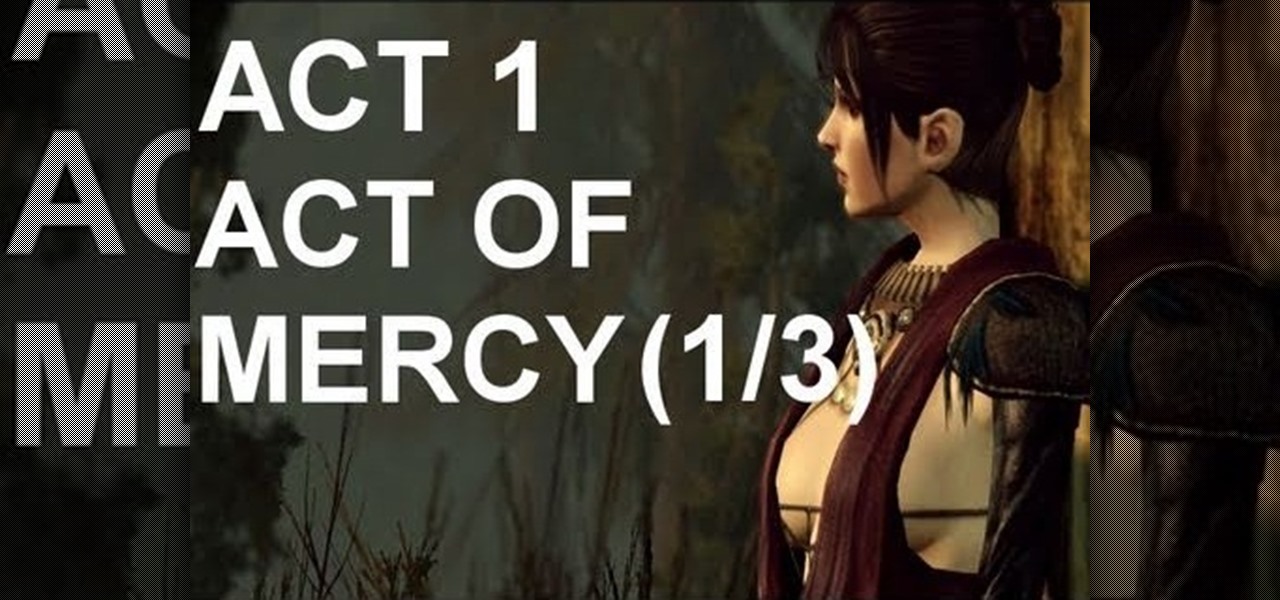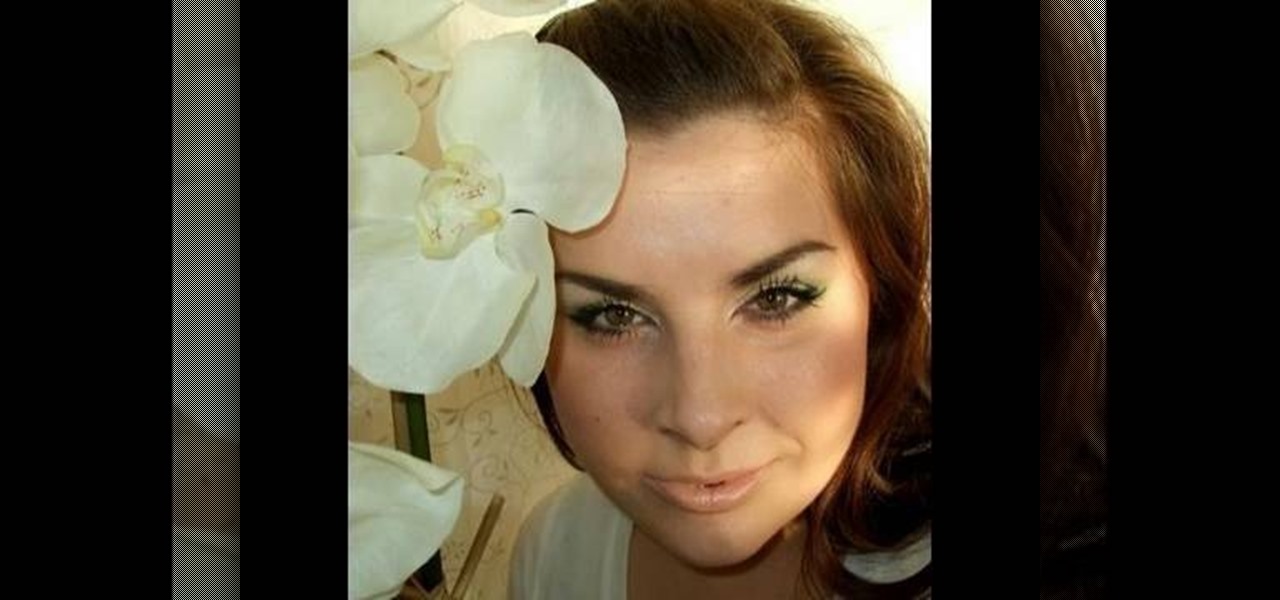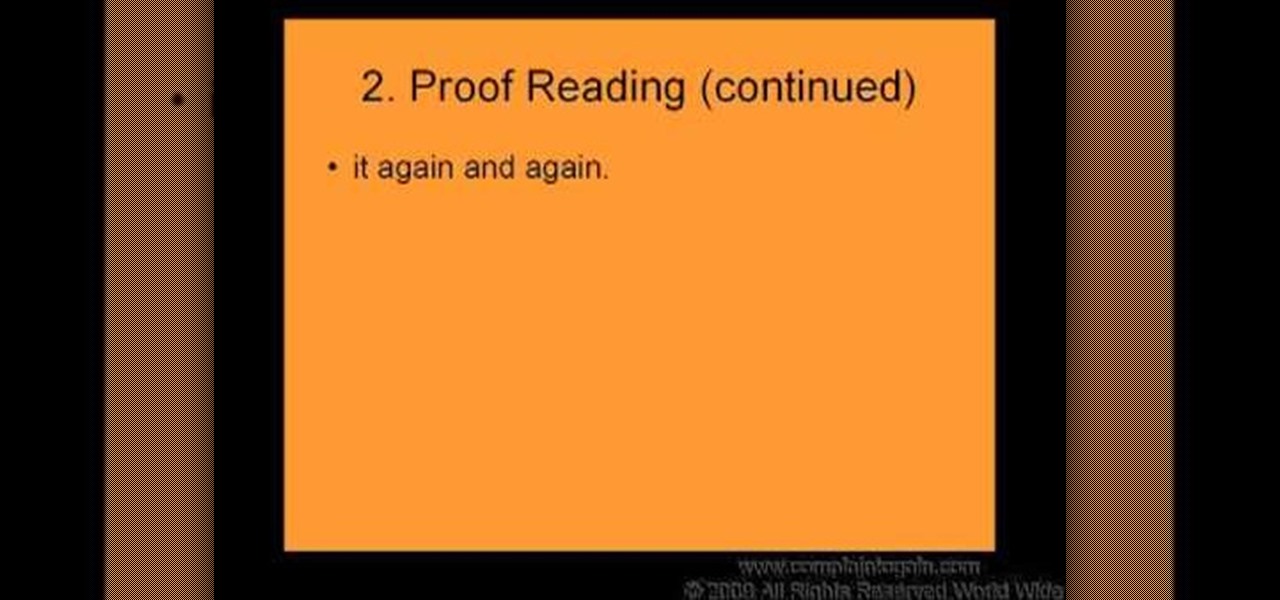From laptops to tablets, technology is taking over classrooms. Elementary schools offer kids tablets, and college students are bringing laptops into lecture halls, leaving their notebooks behind. Today, many students prefer putting their fingers to a keyboard rather than pen to paper, but are these helpful devices truly beneficial?

From my experiences, there are only two types of U2 people: those that love them and those that hate them. I'm the latter, so it's pretty damn annoying that Apple just added U2's new album, "Songs of Innocence," to my iCloud. If you find it creepy that U2 is appearing on your iPhone or in iTunes, don't worry—I've found a few ways to deal with it. UPDATE: How to Delete U2 Forever & Ever

Sony has been hard at work refining its Xperia line of flagship phones. With a 6-month release cycle, they've managed to slim bezels, increase viewing angles, and boost processing power in the 1.5-year span between the original Xperia Z and the Z2.

When I'm not actively using my Samsung Galaxy S4, I typically crank the volume up all the way so I can hear it in my pocket or if I'm in another room. But when it's in my hands and I'm using it, I don't want the ringer to blast at full volume, or any volume at all. Either I'll see a notification come in, or a quick vibrate will call my attention to any pertinent alerts.

There are many mods and tweaks you can do on your Samsung Galaxy S4 to make it feel more fresh, like using a more customizable keyboard and a better PIN unlock, but if you want to make your Galaxy S4 feel even fresher, add a little Galaxy S5 touch to it.

Quickness and efficiency should always be a fundamental aspect of the experience when using any Android device. Anything less, and we've got a problem. As app development continually progresses, these adjectives become much more refined and polished, making the use of a smartphone a flawless affair of swipes and gestures.

One of the biggest problems in data security is authentication of data and its source. How can Alice be certain that the executable in her inbox is from the venerable Bob, and not from the not-so-venerable Oscar? Clearly Alice wants to know because if this file is actually sent to her by Oscar, the file might not be a game, but a trojan that can do anything on her computer such as sift through her email and passwords, upload her honeymoon pictures, or even turn on microphones and webcams. Thi...

By Zech Browning Shihan of Gyodokan Martial Arts. Step 1: "Storm Within the Calm - Putting It All Together - Part 1"

I'm all about safety in my life. I even put on safety goggles when someone opens a bottle of champagne—high life problems. But when it comes to driving, you have to be double safe, because the other drivers on the road may not have your safety in mind.

Video: . Step 1: Today We Are Going to Draw a City in One Point Perspective -- Buildings in the City Going into One Point Perspective. Let's Start Our Drawing with the Vanishing Point and Horizon Line. In Order to Get the Feel of the Drawing We Need to Determine Where Vanishing Point Will Be. Feel Free to Improvise and Change It Depending on What You Want to Achieve. Start Mapping Lines in.

There are many ways you can protect your computer from unwarranted access. For instance, you can use Lockscreen Pro to lock your Windows 8 computer and then have the program snap a photo of the culprit using your webcam.

Nachos are one of those foods that are really hard to hate. Cheese, salsa, guacamole, sour cream...what's not to love? They're a favorite at Mexican restaurants, concession stands, and even inspired their own kind of cheese, so what's the downside?

If you don't have a car, or just prefer to take public transit to work, you know that an unexpected change in the weather can quickly...er, dampen your day. If you're not expecting it, rain or snow can turn your trip into a long, hellish ordeal—especially if you bike.

While the heyday of the Slinky may have been a few decades ago, I still think it's one of the coolest toys to ever go to market. Not to mention it probably has the best commercial ever created.

There are plenty of times when it would be nice to be able to give other drivers a piece of your mind, or let them know you're having car trouble so they go around instead of riding your bumper.

LEGO has not attempted a blimp, zeppelin, or similar airship since 1999, the 5956 Expedition Balloon which used highly specialized parts. This is unfortunate as these vessels are well and truly part of the pulpy adventure and steampunk scene.

Keyless entry remotes are great, but they don't always work how you want them to. One of the most common complaints is that they just don't reach far enough, and there's nothing more annoying when you can't remember where you parked. After all, what's the point of having "remote" entry if you have to be right next to the car for it to work?

Wall Anchors. Drywall Wall Anchors. Plasterboard Wall Anchors. I discovered these plasterboard (drywall) anchors / plugs a few years ago and think they are fantastic. They are ridiculously easy to use and are extremely effective in attaching fixtures to walls. One of the main things to be aware of (as with all things that have fixtures hanging from them) is the recommended maximum weight loading of each size of anchor. What ever the packet says, adhere to it.

Learn how to put together outfits for back-to-school. 1. Pick your wardrobe items from a semi-trendy store (Gap, JC Penny, Bakers, etc.). 2. Match the items based upon body style and individual tastes. 3. Jeans are easily matched with various blouses/shirts. 4. Layer your clothing for added look and feel. 5. Pick shoes that are comfortable to wear and add a little height if you're short. 6. Pick neutral colors for maximum versatility. 7. Mix and match items so it gives the perception you have...

This video shows you how to make a match stick rocket with match sticks and tin foil. This is a simple bar trick.

Watch this video for a visual demonstration of how to light a match with one hand.

This video is a demonstration of the most fundamental DJ technique, beat matching, by DJ Magic Wong. A demonstration of how to count and identify a phrase, how to match beats and crossfade.

If you're having trouble with the Act 1 quest 'Act of Mercy' in Dragon Age 2, or just want to bask in watching a really good gamer discuss his craft while he pwns, watch this video walkthrough, watch this series of three videos and take them to heart.

If you're not into pork, you probably won't like this particular recipe, and if you're not into raw meat, you may want to avoid this, too. Because this video recipe covers a meal that requires Parma ham, which is ham that is eaten uncooked. You could always dive in and try it out anyway, because it's well worth the experimenting! Plus, there's prawns, fresh salad and lemon juice.

White is the traditional American wedding gown color, so why not match your makeup with your dress? Many brides go with a natural, flatteringly neutral makeup look when walking down the aisle, but silvery white eyeshadow is a steely yet gorgeous alternative.

If you have ever found yourself working on a car project at your home and ran out of fuses, this tutorial is for you. Instead of going out and paying around $30 to $40, make your very own. It's wasy and saves you time and money.

Going to miss the fireworks extravaganza this Fourth of July? Doesn't mean you can't fake the experience, and that's exactly what we're going to do here—in Photoshop. You're going to learn how to take any night photograph and insert fireworks into it. It's the next best thing to watching some fireworks display firsthand.

Step1. Make sure you get your facts straight. Note down the dates, names, and numbers, what was said etc while talking over the phone. It is also essential that when you present your letter of complaint that it is chalked full of facts so that when it reaches a decision maker you may get justice properly. Do not write a novel that is 30 pages. Keep it short and write in bullets. Remember that they are interested in facts only.

This video tutorial teaches you how to use Traveling Luma Matte in Final Cut Pro 6. To do this, you have to go to custom gradient. Open the "Find" option and type Custom Gradient or Gradient in the search field and click Find All. This will bring up a separate search window with the gradient effect you are looking for. This search window can be shown in your browser or removed from your window. The video then teaches how to use the Gradient effect. You can add the gradient effect to your vide...

To make your own journal with household items you need a hole punch, scissors, yarn needle with string, some beads, a piece of construction paper, and at least 4 pieces of printer paper. Take your piece of construction paper, fold it in half and then unfold it. Do two hole punches in the crease of the fold at the top and bottom of the paper. Then do a half hole punch in the middle of the paper. Do the same fold, unfold and punches to the printer paper. Be sure to match up the holes in the pri...

Making a jewelry organizer is a fun and easy project to do! Orielle Hopkins, the Money Smart Mom, gives tips on making a great organizer for a minimal amount of money. Make a trip to your local craft store and search for a bead organizer with enough compartments to store your jewelry. If you have a lot of jewelry you may need to buy more than one organizer. Select adhesive backed felt in your favorite color for your project. Measure each compartment in the bead organizer and cut squares of fe...

This video shows how to make a rotating SWF logo in Photoshop. Choose any desired logo that will be used later in the SWF file. Save the logo to the desktop. Use any kind of editing pogram. Make sure we only have what we want showing the area coloured with small squares is invisible. Open any version of Adobe Flash. Create a new "Actionscript 2" file. Then set workspace size to 240X320 and background color to match the picture we choose before. Make sure we select Flash Lite 2.0. Then go to F...

This is a video on how to weave in ends on kniting. First take two ends at a time, tie the new color and a half not around the current working color, and tie them. The thread the end onto the yarn needle, and go througha few of the yarn stitches. Next give it a little pull to make sure nothings coming loose. Go up to the next yarn ends, and do the same thing. What you have to make sure you do is weave the yarn through light colors. Also make sure the knots are secure, and are not going to com...

The girl in the video desribes how to cut up a shirt to make it look like an Ed Hardy shirt. This idea was inspired by Adam Saaks, who she saw do this in Vegas. First, she cuts out the neck of the shirt, and then matches up the side seams of the shirt and cuts slits halfway up the shirt about an inch apart. Now there are slit down the back of the shirt. After, each slit should be pulled taut separately. Start at the top of the shirt and pull the second string under the first string and contin...

How to Sculpt a Sitting Body out of Clay

WeaponCollector teaches viewers how to make a mini survival kit using an Altoid's tin. You can get an S.A.S. guide for exact instructions and further information on what you will need in an survival kit. First, you should make sure you have rubber bands around your tin to hold it shut. It is easier to get into it and it keeps it closed. You can also wrap the tin with a power cord. Elastic bands work better if you plan on using this everyday. Simply wrap 3 bands around the width and one around...

To create almost any headband look, start by using a real human hair headband with extensions. Mostly, the extensions will come with an interchangeable headband for different colors. Now, start by pinning back the front crown area of your hair, if you have bangs you can leave them out of the hair that you are pinning back. Secure the crown of your hair with bobby pins. The headband with extensions should have three little combs. These will help secure the extension and the headband onto your ...

First you must take inventory of all items in order to be able to create your bag. Make sure all labels are in the correct order. Lining should be ready before attempting to begin construction. The stay should be 10in long and 4in wide. Pocket the stays and glue the stays to the outside fabric. Use the notches to line everything up. Take the magnetic snap and attach it to the front and back. Take a knife and cut holes for the magnetic snap. The magnetic snap comes with a washer. Use cardboard...

John Campbell shows us how to use pitch wood to create a fire. This is a good method to use when you have dead pine trees available. Pitch wood can be found in the first three to six inches of a branch of the dead pine tree. This area is covered with pine resin. You want to pick a branch on the dead tree, then cut this branch off from the main trunk. The area closest to the trunk should be soaked with the resin. Next, split the branch in half. Using one half, scrape off a bit of the tinder us...

In this how-to video, you will learn how to sew a cape. The pattern is made of three pieces. The main part is made of a circle with a hole in the center. There is a cut made from the center to the edge of the circle. The diameter is about 145 centimeters. The hood is two half circle pieces, with a diameter of about 62 centimeters. The two parts will be sewn together along the green marks shown. Fold the rest fabric above the seam and sew it to the fabric next to the seam. Next, sew at where t...