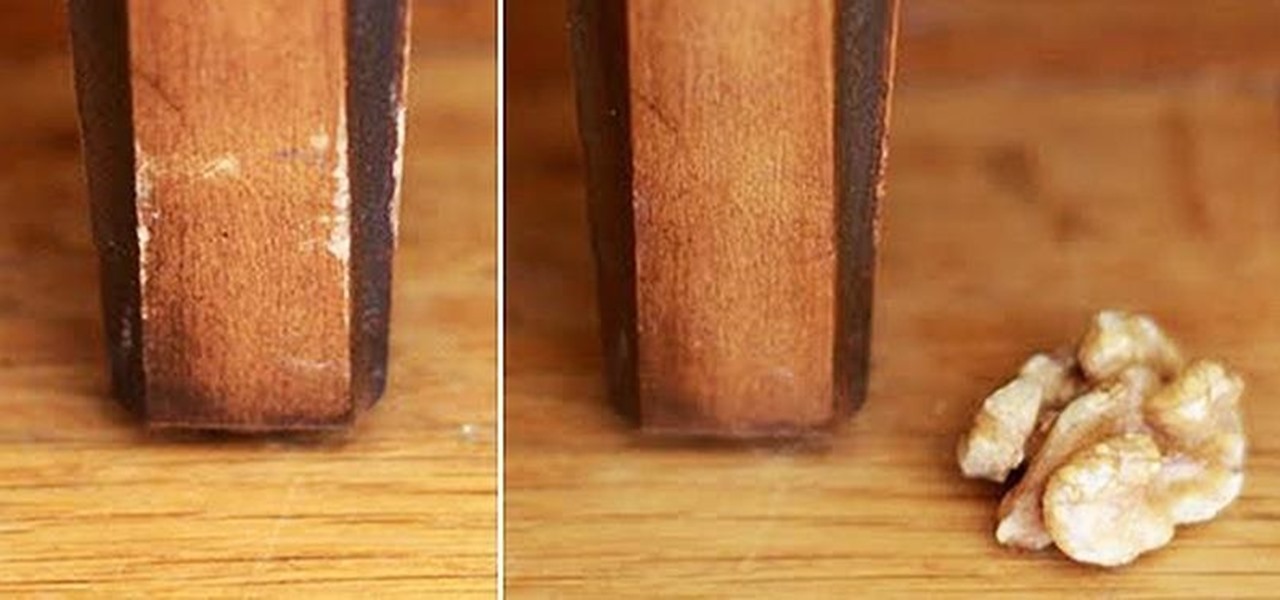Silver, Gold, Rose Gold, and now, Black and Jet Black—these are the available colors for Apple's all-new iPhone 7 and iPhone 7 Plus. Or, if you prefer regular colors instead of marketing terms, then your options are gray, yellow, pink, black, and shiny black, respectively.

Even for an avid egg enthusiast, a popular dish like scrambled eggs can get tiresome if it's on repeat in your breakfast rotation. For an unusual way to add some oomph to your œufs, consider adding a squeeze of lemon to your scramble. Read on to understand why this seemingly odd suggestion will boost your eggs' flavor.

iPhone and iPad users are getting a huge update with iOS 10, and one of the biggest (and most sought after) redesigns is to the Music app, as shown at Apple's WWDC '16. The redesign essentially makes the user interface easier to navigate, which was something that was fairly clunky starting in iOS 8.4 when Apple Music was first released.

Apple unveiled huge improvements for Messages in iOS 10 at WWDC '16, and my favorite new feature is that searching for emojis will be much, much easier. But there's a lot more to this update besides emojis.
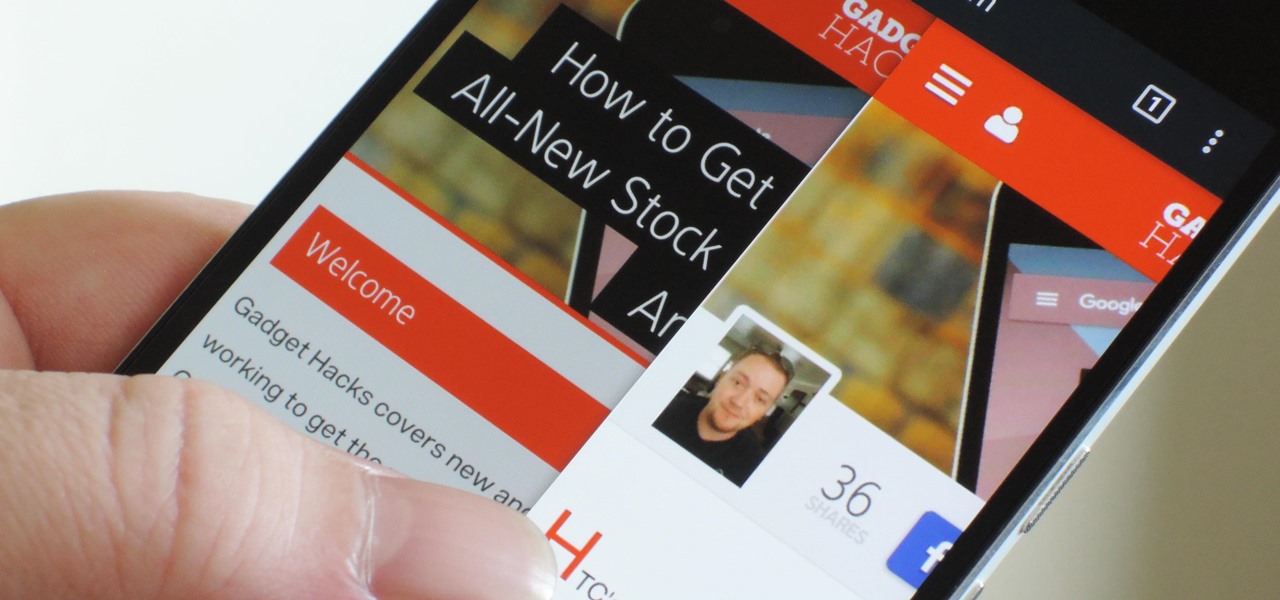
If you're tired of Google tracking you, but love how Chrome works, CyanogenMod has you covered. Their browser is called Gello, which is based off Chromium, Chrome's open-source counterpart. It's basically a souped-up version of Chrome—without all of the intrusive Google stuff. So if you're uncomfortable with Google displaying personalized ads based on your browsing history, or using your location to bring the "Physical Web" to your phone, you won't have to worry about any of that with Gello.

CyanogenMod, the popular custom ROM available for many Android devices, has a nice little feature that displays a music visualizer beneath your on-screen navigation keys while you're listening to your favorite songs. It's a subtle touch, but it makes for a more immersive experience when you're jamming out while using your phone or tablet.

HTC's newest flagship smartphone, the HTC 10, has been met with nearly universal acclaim despite a weak amount of sales over the last few months. Most reviewers point to the device's gorgeous hardware as its main attraction, but at the same time, it certainly has some nice software to match, as this year's Sense 8 may be one of the best manufacturer skins ever.

Google first introduced Google Home, its latest smart product in the works, at the company's I/O conference in May 2016. It will directly compete against Amazon's Echo, which has so far been a success with over 3 million devices sold, and it was even featured as FBI Agent Dom's only real friend in the second season of Mr. Robot. Google may have their work cut out for them, but we're betting Home will knock Echo out of the water. Google Home is a personal assistant with a built-in speaker and ...

En papillote may sound like a difficult French cooking method you'd never use at home, but don't be fooled by its fancy name—it's actually a really easy way to cook food that is moist and flavorful, and all you need is some parchment paper and your oven.

Listen up, children, pregnant women, and lightweights: this particular KitKat variety is not for you. Well, with 0.8% alcoholic content per 2 KitKat bars, it's highly unlikely anyone will actually get drunk on these things. Still...

Most people are familiar with the fact that vinegar adds sourness to a dish, in varying degrees from light acidity to puckering acid. However, vinegar can also be used in lieu of salt when seasoning the final touches to sauces, soups, and stews.

Microsoft had boasted that Windows 10 starts up as much as 30% faster than Windows 7 would on the same device, but depending on your setup, this can still be incredibly slow. Many programs choose to start up alongside Windows, which can make booting your PC quite a hassle.

Welcome back, my fledgling hackers! Over the years, we have examined multiple ways to own, exploit, or compromise a system. On the other hand, we have not spent a lot of time on denial-of-service (DoS) attacks.

The Cheshire Cat isn't like other famous cartoon cats: he's brilliantly purple and hot pink, ever smiling and entirely unnatural. However, he makes for a perfect Halloween costume, with his bright, neon appearance and mysterious nature.

You're smashing your keyboard to increase your screen brightness, yet it won't go any higher, but you know you've been able to set it higher before. Angered by this, you get up and move your laptop, only to suddenly notice that the display does in fact get a lot brighter.

Baking used to be a fun, relaxing hobby and a way to make treats for friends and family. These days, this hobby has become a creative battleground among out-of-work graphic designers with Pinterest accounts. People everywhere are now upping their baking game by adding interesting ingredients or daring designs. Presentation has become just as important as taste.

SoundHound, the Shazam-like song-matching service, recently announced a new mobile app called Hound, which wants to be your one and only intelligent personal assistant.

Sony's Xperia line of smartphones are beautifully crafted and have many great features. But considering the fact that Sony has evolved into a media company over the last two decades, it's their media-related apps that stand out the most.

Nearly nine months after the release of the iPhone 6 and 6 Plus, we finally have some solid information on the "S" model of Apple's flagship device, slated for release this fall. Coming straight from Apple analyst Ming-Chi Kuo of KGI Securities (via AppleInsider), quite a few upgrades will be included in the next iPhone model.

Some third-party keyboards, like SwiftKey for example, include a convenient feature that suggests emojis as your type based on the content of what you're saying. Unfortunately, many keyboards, including most stock ones, don't include this function.

What's not to love about a glass of wine? It tastes delicious. It takes the edge off your day. It helps you and your guests unwind and lets the conversation flow. All in all, it's a beautiful thing. What's not so beautiful is having someone knock over a giant glass of red and leave an indelible stain on your carpets or furniture.

Furniture gets beat up—it's a fact of life. Your beautiful tables will end up scratched, the legs of your chairs will grow nicked, and you'll find interesting dents and damage in other places around the house, too. Yet if most of your furniture is made of wood, you don't have to live with unsightly scratches. In fact, you can remove years of damage with a simple snack food: nuts.

When it comes to theming your Android device, it's the little things that matter most. Whether you're tweaking your navigation buttons or changing the color of system menus, no theme is complete until even the smallest element matches the rest of your color palette.

When you see a color depicted on your computer, smartphone, or tablet, odds are it was processed as a hex triplet before it was rendered. Most modern websites and operating systems use a hexadecimal coding system to signify certain colors, and these are represented as 6 letters and numbers.

There's nothing in this life that we love more than making one ingredient or one food tool do multiple things. It saves money! It saves time! It makes us look smart at cocktail parties!

Samsung's got a pair of beautiful new flagship devices coming out this spring that will surely top the sales charts. The Galaxy S5's successor is truly worthy of that title, but a second variant with a curved display turned heads at Mobile World Congress this weekend.

TWRP is hands-down the best custom recovery out there. Its interface, on the other hand, is... well, let's just call it utilitarian. The guys over at Team Win made sure that their product was robust, functional, and easy-to-use, but they didn't put a tremendous amount of effort into polishing the looks.

For some strange reason, when the Nexus 5 got its Lollipop update, the new stock system sounds were left out. These include updated versions of all of the ringtones and notifications, which Google revamped with a more mature sound that matches Android 5.0's elegant Material Design.

I think it's safe to assume that most of us appreciate a little privacy and security when it comes to our mobile devices, which is exactly why we have lock screens that require unique passwords, patterns, or PINs. Although someone can discretely peer over your shoulder to see what your password is, it's much more difficult for them to duplicate your face to unlock the device.

This year's biggest film certainly didn't come as a surprise: with another incredible comic book creation, Marvel's Guardians of the Galaxy wowed audiences more than any other movie. With its unique team of heroes, Guardians provided a set of ready-made Halloween costumes.

With all of the cool new animations and features in the upcoming Android 5.0 Lollipop release, some pretty awesome system apps may have been overlooked amidst the fanfare. Most noticeably, a new Messenger app was added to the OS, containing many touches of Material Design.

Without much notice, Spotify launched Desktop Open Beta a few weeks ago, a program that allows anyone to download, test out, and provide feedback on the latest beta version of their desktop application for Mac and Windows.

It's time to step up your selfie game, especially if all of your selfies tend to have the same vapid look and feel. There are plenty of techniques for better selfie-taking, and I've already shown you a few iPhone tricks, like making yourself look thinner and using hand gestures to get situated better. Now I'll show you how to give your followers something to really "like"—celebrities.

I'm sure you've been there—halfway through typing something out, you realize that one word you've been using more than any other has been misspelled. Perhaps it's a single word, acronym, or line of code that you find yourself typing quite often at work, but this one requires complicated hand gymnastics that you'd simply rather not perform over and over again.

We've previously shown you an app called Floating Lyrics which displayed song lyrics in a, you guessed it, floating window. And while that app was great for any minimalist, it was pretty bare bones overall.

Welcome back, my neophyte hackers! I have already done a few tutorials on password cracking, including ones for Linux and Windows, WEP and WPA2, and even online passwords using THC Hydra. Now, I thought it might be worthwhile to begin a series on password cracking in general. Password cracking is both an art and a science, and I hope to show you the many ways and subtleties involved.

Privacy features have become quite the hot commodity, emerging from the aftermath of the NSA scandals that rocked the United States this past year. While the NSA has the means to gather information on all of us (regardless of any security software we implement), it doesn't mean that they're the only ones looking.

Whether you're on the john or sitting quietly on the bus to work, there's always time for a little video. And thanks to my favorite high school procrastination site, I'm going to be turning that little into a lot.

In the wake of the NSA controversy and its subsequent fallout, many dashed towards finding means of secure communication—using private internet browsing and encrypted text messaging applications—out of fear of being spied on.

Apple has released the third beta of its iOS 7.1 software to developers, just a few weeks after their second beta introduced us to button shapes, a new calendar list view toggle, a hidden Car Display control and several other tweaks and performance improvements.