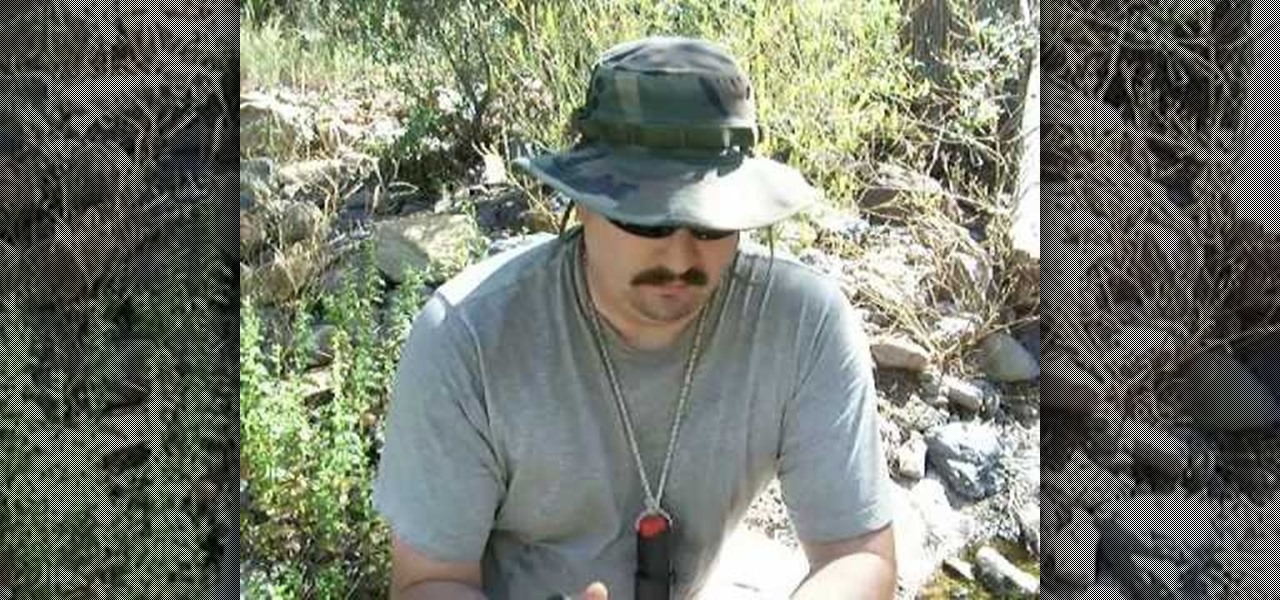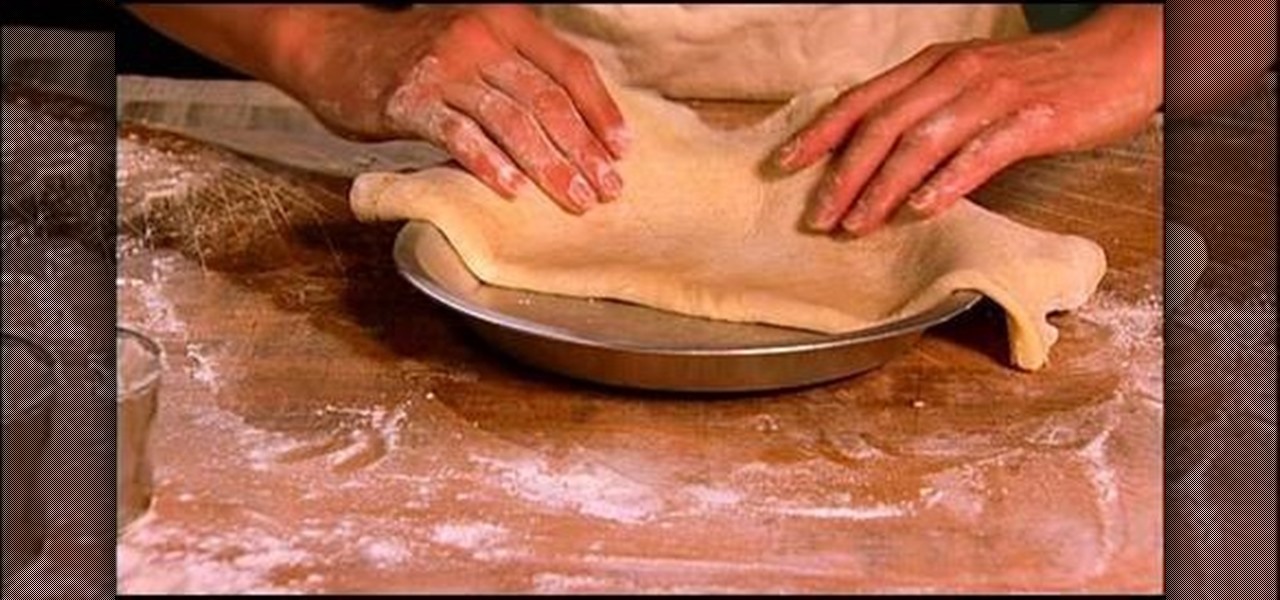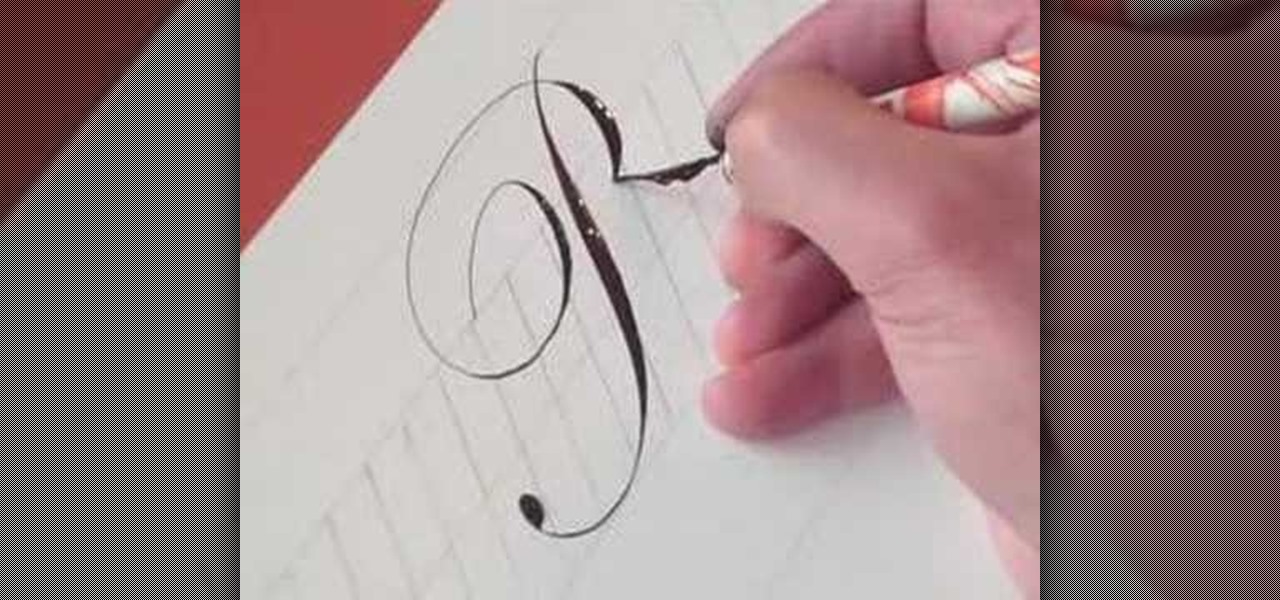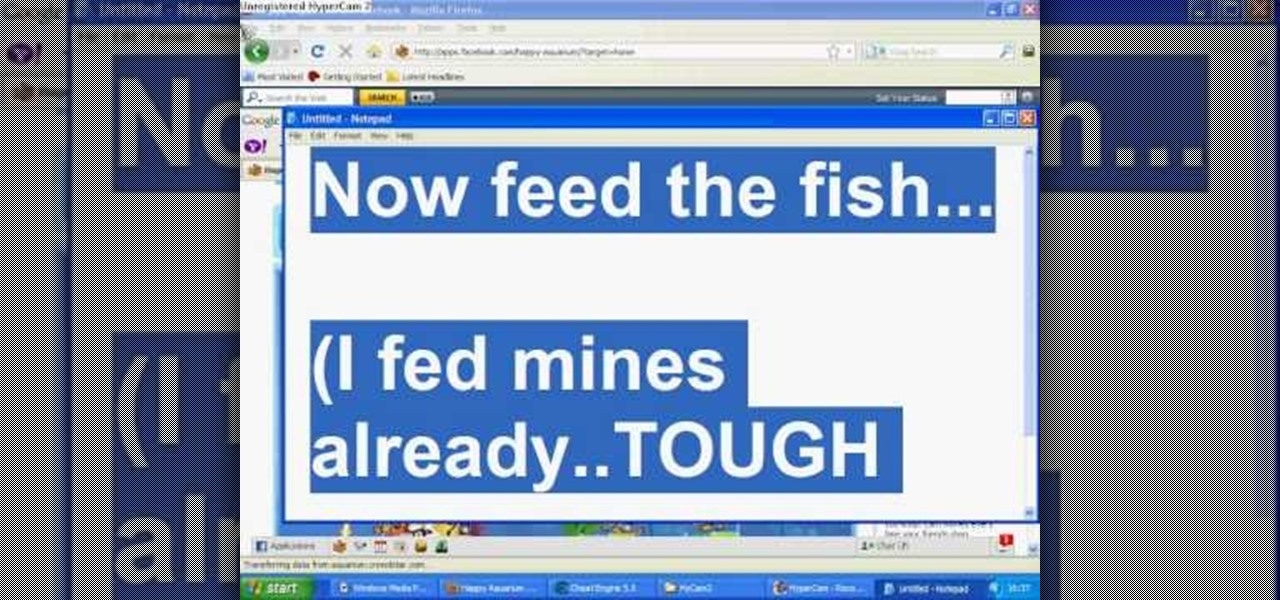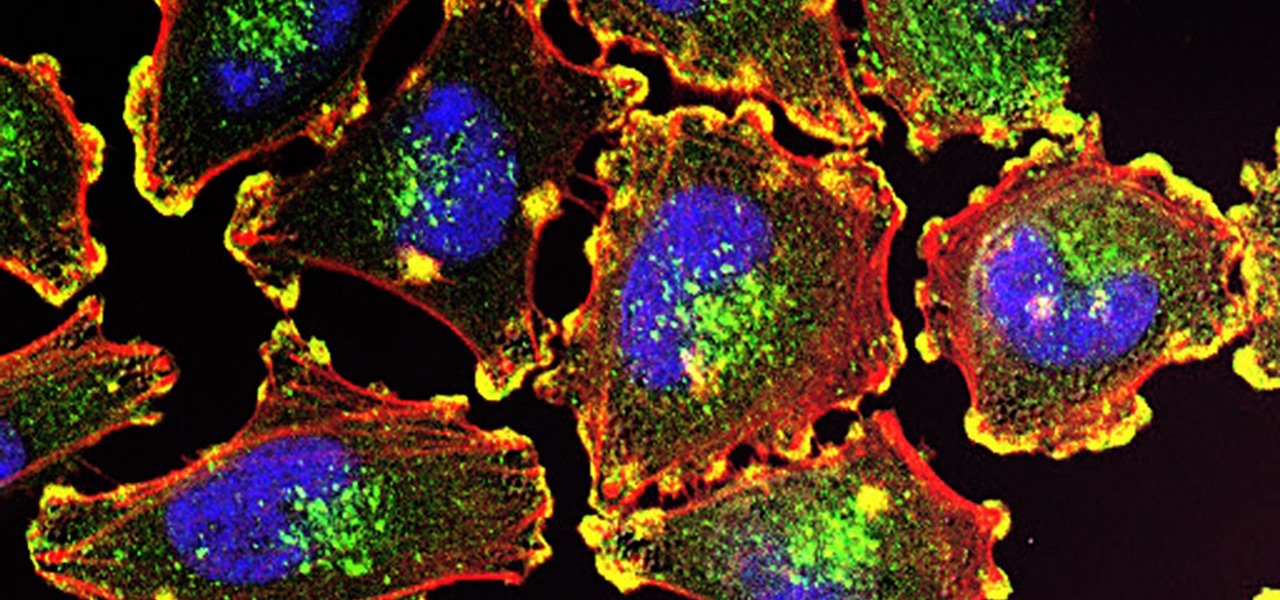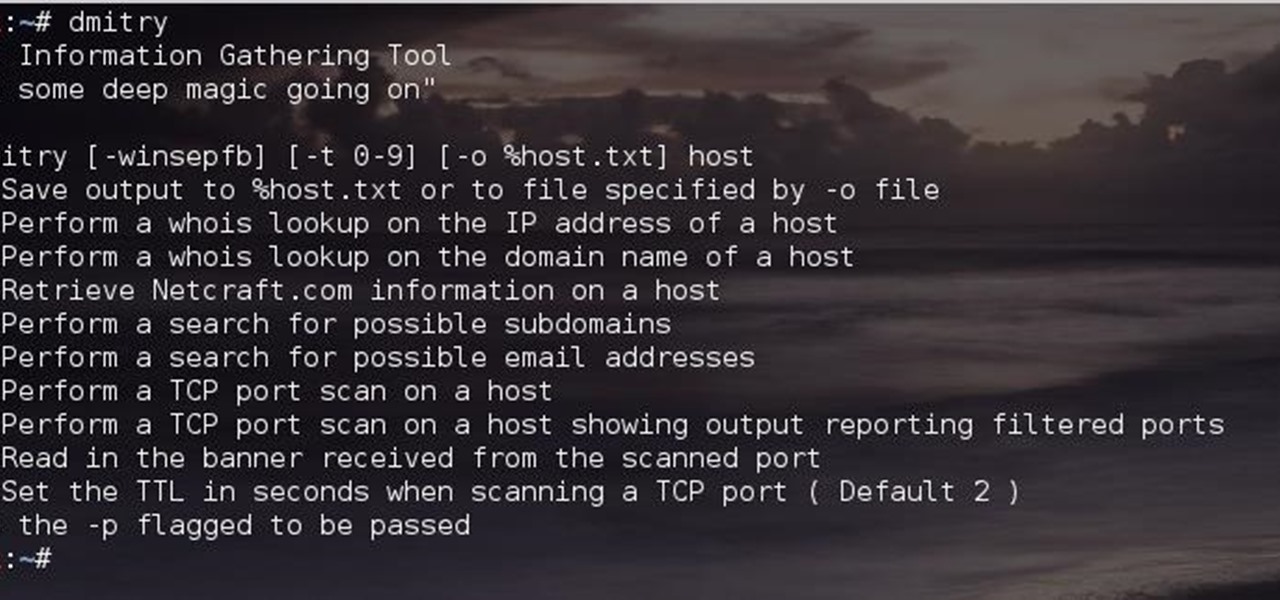This video demonstrates how to set your Mac up to accept VNC connections.First we open up the "system preferences". Double click on Sharing and then go down to remote management and check this. We can see some options . Check the options Open and quit the application, Change settings, Delete and replace items, Send text messages, Restart and shutdown and Copy items. Then select "OK". Over here we can see "allow access for" and check "only these users". Remote management is now On. We can mana...

This video provides tips to make great photo slideshows. Many people have found photo slideshows are a great way of celebrating memorable occasions, commemorate milestones or reminisce. First, choose your photo images carefully. Filter out irrelevant or blurry photos. Try using a photo editing program to improve your photos. Next, choose a theme for your slideshow. Then select transitions, being cautious to limit your use of transitions. Consider your use of intervals in the slideshow. Also, ...

First of all you have to go to Photobucket. In the search option you have to type in '3d gif''. Now click 'search'. You shall get a number of photos and you can select the image that has red color moving screen. It is better to get image this way without a virus. Now you have to right click on the image and save as '3d image animation wallpaper' and click save and then save it on your desktop. Now right click on your desktop and click on the properties. Now go to the desktop and then select ‘...

In this how-to video, you will learn how to burn game ISO's for the Xbox 360. It is important that it is only legal to back up the games that you already own. You will need the Image Burn program. Open it and click Write Image File to Disk. Next, click browse for file and look for the .DVD file. Go to tools and settings. Click the Write tab and go to sectors and make sure the number is 1913760. Check the ISO file and open it with notepad to check if the layer break number is also that number....

Josh Copp and Madeline Donahue show us how to build a light table from pine wood and plywood utilizing two fluorescent light fixtures as the light source inside the box. The frame of the box is fashioned out of two 1X8 planks cut into four pieces so that two sides are 30 inches and two sides are 22 3/8 inches. The base of the box is made of plywood or OSB and is 30X22 3/8. Once the pieces are cut and assembled using a pocket hole jig and wood screws, the inside of the box is painted with whit...
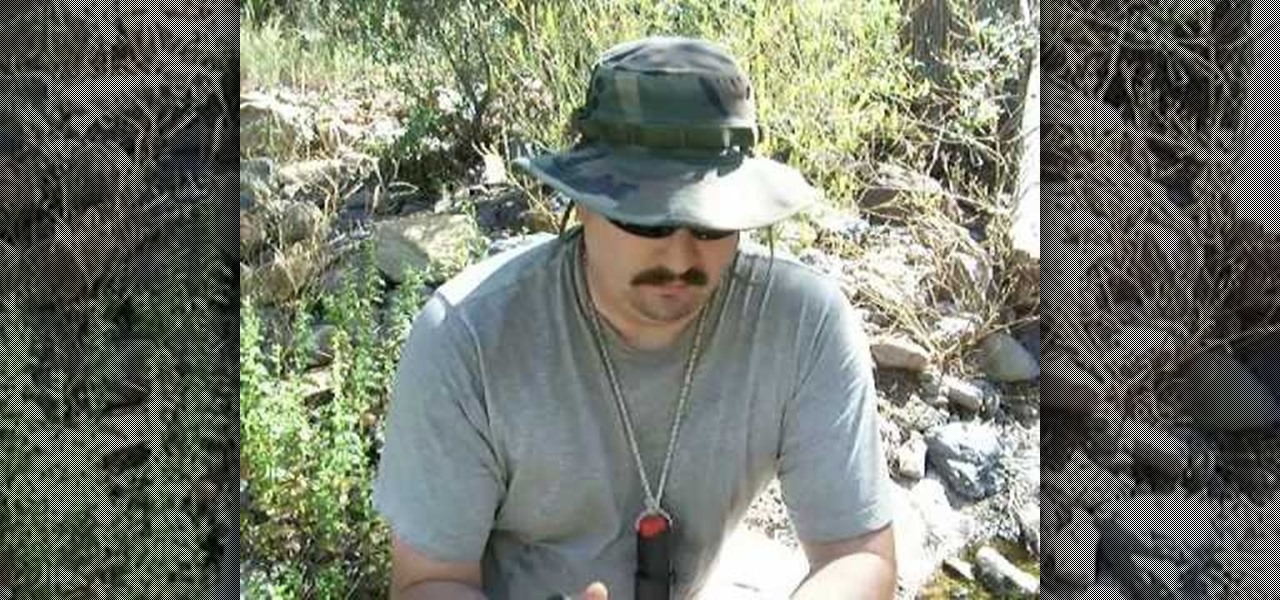
Purify water 3 different waysThere are three water purification methods demonstrated: Chlor floc tablets, 2% tincture of iodine and a MSR hand filter.Gather water into your plastic bottle. Add one chlor floc tablet to one liter of water. Close the top and shake the bottle for one minute. Wait seven to ten minutes. The floculation agent in the tablet takes the dirt out of the water so that it can be separated. Strain the water using a bandana over the cup to trap all loose sediment. The water ...

Teach Excel demonstrates how to completely hide the Ribbon menu system in Excel 2007 as soon as the workbook is opened. This will be done by writing a macro which hides the Ribbon only for the specific workbook in which the macro is implemented. Some helpful shortcuts are Ctrl+F1 which partially hides the ribbon, Alt+F11, which opens the Visual Basic screen, and Alt+F8, which opens the macros list. First, hit Alt+F11 to open the Visual Basic screen. Then double-click "This Workbook" on the le...

Pie crust can be tricky... If it's overcooked in the slightest, it will come out tough and break easily. In this video, learn how to make the perfect flaky homemade pie crust that will be the perfect compliment to any pie filling.

Shiho Masuda demonstrates how to make a T-shirt pochette using recycled materials in this video. You will need an old T-shirt, gardening twine (or leather strap), needle and thread, a ruler, a scissors and a pencil. First, sketch the dimension of your pochette on the T-shirt, staying about 1 inch from the sides of the collar. Next, cut along the lines (save the excess material). Flip the T-shirt inside out and sew the sides together, leaving 1 inch at the top for shoulder straps. Now flip the...

If you do not like your desktop background in Windows 7 and you do not know how to change it, this video will be very useful. In this video tutorial you will learn how to change desktop background in Windows 7.

This video explains the rules on how to play backgammon, with World Series of Poker star and backgammon enthusiast Gus Hansen. First, he describes the board and how it is divided into four sections with six points in each, for a total of 24 points. Each player has 15 checkers and two dice. The checkers move in opposite directions, causing a lot of interaction between the two players while allowing for strategy and luck. You move all your checkers to your home board first, then take them off t...

This video describes how to make a cheap and effective furniture polish from scratch. To start, you should find some sort of dispenser to put the polish in. The video suggests an oil and vinegar dispenser because it works effectively with the furniture polish. Put a funnel in the container to make pouring easier, and add 1/4 cup of organic olive oil (make sure it is organic for cleaning). Then add 1/4 cup of vinegar and 20-30 drops of essential oil. The olive oil will keep the wood looking ni...

In this video David Rivers shows that the conversation look of Excel 2010 has greatly improved. Tracking and managing related emails, saves your inbox space to enable you to manage large number of emails effectively. By default, the conversations are arranged by date. Email interactions will have an arrow displayed. You can easily expand and collapse the conversation. The major improvement is the function of ignoring or clearing up conversation with just a few clicks. The future conversations...

This video describes how to create an easy glossy button in Photoshop. This is done by "simpleretouch.com" website. First select the "Ellipse Tool" from the Photoshop tool bar and then drag it on the layer; it will give the ellipse shape in the layer. Select the "Blending options" from the "Layers" Menu by double click on the layer which is right below corner. From the blending options choose only the "Gradient Overlay" and in that we can choose color and its gradient as your wish. Now take a...

Tasktutorial teaches you how to create a sound on/off button using Flash. Name the first layer Actionscript. Go to frame 1, then window - actions. Add stop(); Go to frame 2, then window - actions. Add stopallsounds(); Create a new layer and select the text tool. Write off on. Change the color to black. Select the text and hit CTRL + B to break apart the letters. Select off, hit F8 and select convert to button. Name it off. Do the same for on, but name it on. Double click to open the off butto...

The replace color command is a nifty tool in Photoshop that enables you to change a color in an imagine very quickly and effectively. The tool requires that you make a copy of the original layer, as the replace color command is a destructive function. It requires parts that you want replacing to be selected first, to change the color of the desired areas. The result is a very realistically edited image, that is extremely fast and easy to accomplish.

A hole in your wall may in fact be easier to fix than is seems. After cutting a rectangular piece of drywall to patch up the hole, cut out another thin piece of drywall to use as a backing. By inflating a balloon and placing it in the back of your hole, the pressure caused by the balloon will allow you to put your backing and piece of drywall in place effectively, allowing you to cover up and sand over any holes in your wall. Using this innovative method, anyone will be able to fix holes in t...

Basic and simple steps yet elegant in making Crochet Headbands. Start with a chain of two, put the hook through the first chain, wrap the eye over and pull it through, wrap the eye over and pull it through once, and wrap the eye over and pull it through twice. Continue to make 54 foundation single crochet. Connect the two ends together. Work the shell and single crochet in the same space as the opposite side. If you want to add flowers. Chain three slip stitch in the loop. Complete five chain...

This video demonstrates how to write the letter P in calligraphy copperplate. The technique that is illustrated in this video show you the proper way draw the letter P effectively and beautifully. The video first shows you how to draw the capitalized letter P. The first step is to create a slightly S-curved stroke downward from the top margin to the bottom-middle margin--thickness in the middle. You end the line with a curled tail. To complete the letter you then have to draw a looping, curle...

Spread several sheets of wax paper on cookie trays, side-by-side. Using a butter knife, spread a teaspoon of peanut butter on each Ritz cracker. Set aside.

In this video the author shows how to do similarity transformations. He says that similarity transformations are used to draw the similar images at a different location and the k value is most important while doing this kind of transformation. He says that a negative k value tells that the copy of the shape will end at the opposite side of the origin to the original shape. He says that a positive k value tells that the copy will lie on the same side of the origin. Next thing about the k value...

This how-to video is about how to darken an over exposed image in Photoshop.

Looking to fix your iPhone home button? Do you have a broken HOME button on your iPhone? In this video, learn how to get around it with an application called "mquickdo", formerly known as iHome for jailbroken iPhones. This also works for iPhone 1G or 2G and iPod 1G or 2G. Mquickdo allows you to use a series of finger swipes to function as the home button. This includes putting your iPod to sleep, going back to the home page, the double tap music menu, exiting an application, and more.

Don't let your fish starve to death. If you have to, cheat your way to more fish food. Hack food on Happy Aquarium with Cheat Engine. It's as simple as that.

Super Fly Life brings this iPhone, three-part, traveling video tutorial to teach you how to ease travel with iPhone travel apps. You could even double your dating experience with these time saving applications on the Apple iPhone. Some of them are free from the Apple Store and iTunes. These iPhone travel tips will help you live a Super Fly Life!

Practice these techniques to learn how to play the square drive. Details on how to play 1 of cricket's harder shots the "The square drive" - includes cricket coaching tips to improve your cricket batting and how you can effectively execute the cricket shot and score more runs when batting.

This is a coaching video on how to play cricket shots. This is points on the pull shot. This is how to play the pull shot effectively and how to detect errors in your own game and improve your execution of the pull shot and cricket batting technique. Also gives cricket coaching techniques and tips to cricketers and coaches alike.

Before you attempt this firmware install, if you have already installed custom firmware on your PSP this measure might brick it. Don't double install if you have already hacked your PSP.

The board does not always look like this: occasionally the nearby capacitors aren't present. Also, Pin 4 is the 4th pin from the L on the bottom. This is the side closest to where the cartridge loads, also, the writing on the chip should be right-side up. Please note this is a console, not a game cartridge.

The upright bass can be played with fingers or with a bow. Learn how to play upright bass in this free double bass video lesson from a music teacher.

Learn how to do cable squats. Presented by Real Jock Gay Fitness Health & Life. Benefits

Learn how to do narrow grip seated rows. Presented by Real Jock Gay Fitness Health & Life. Benefits

Learn how to hold a single arm plank. Presented by Real Jock Gay Fitness Health & Life. Benefits

It's time for some golf! All golfers want more power off the tee, but few know how to get the job done effectively. Rick Sessinghaus remedies this situation by explaining four relatively simple keys to maximizing your driving distance without changing your equipment. Just see how to add power to your golf swing.

A major obstacle to the mainstream acceptance of smartglasses is the current inability able to smoosh processors, sensors, and batteries into a pair of frames that look cool. Wearables maker Thalmic is hinting that it may have figured it all out.

Activating the body's own immune system to fight cancer is the goal of immunotherapy. It's less toxic than chemotherapy and works with our body's natural defenses. The trouble is, it doesn't work for most patients — only about 40% of cancer patients get a good response from immunotherapy. But coupling it with another type of cancer therapy just might deliver the punch that's needed to knock out cancer.

In this first part of my series on getting started with Windows Holographic, we are going to cover everything you need to get set up for developing HoloLens apps. There are many pieces coming together to make one single application, but once you get used to them all, you won't even notice. Now there are different approaches you can take to make applications for HoloLens, but this way is simply the fastest.

Greetings comrades! Great leader has ordered that we gain intel on a website owned by the opposition. For all general purposes we will be scanning nmap.org because they really don't care if Big Brother decides to perform a whois on their IP. We will be using Dmitry for the scanning.

A slow cooker can be both your culinary companion and your go-to gadget in the kitchen. That's right: the idea of slow cooking is no longer for Southern housewives or purveyors of the Ladies' Home Journal anymore. The times, they are a'changing!

The digital pen on the Surface Pro 4 and Surface Book is an indispensable tool for serious note-takers and artists alike.