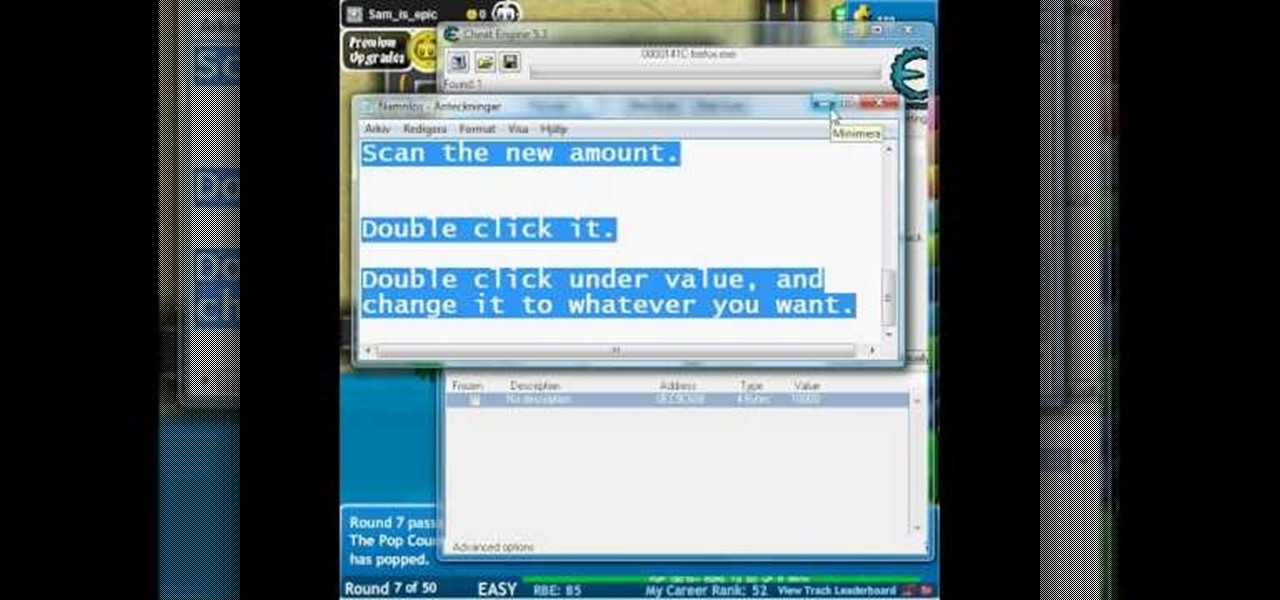Messy drawers getting you down? You no longer have to spend another day rummaging through unruly junk drawers. With some cardboard and character expressing contact paper you can turn any drawer into a neat and well organized one.
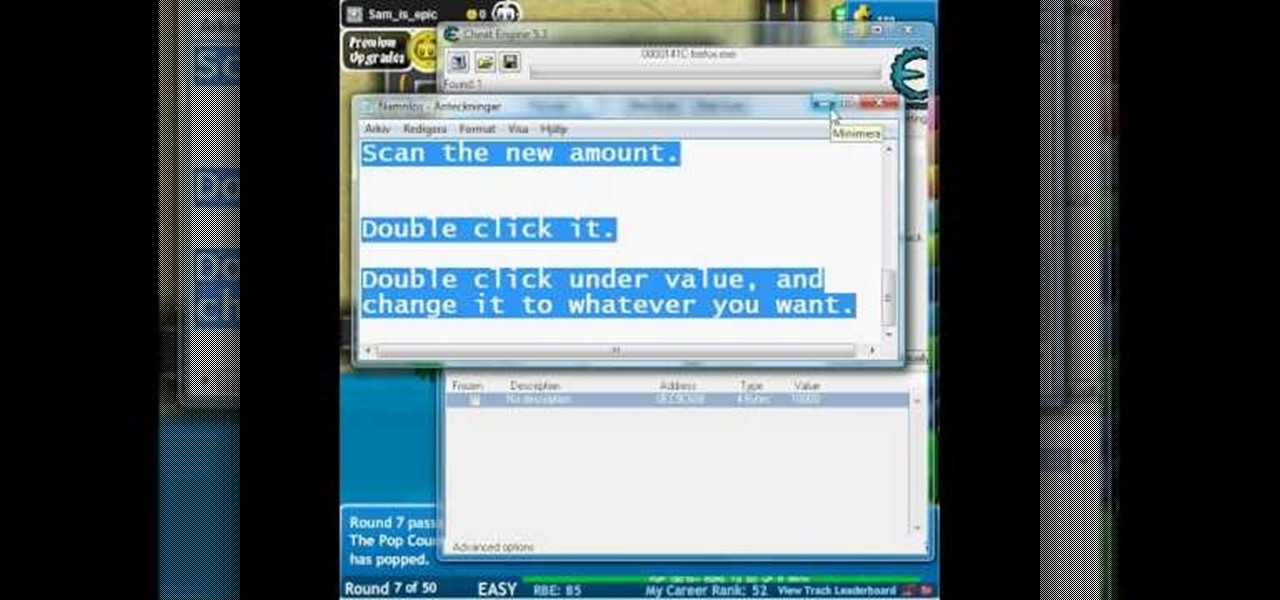
Hack your way into unlimited money in Bloons TD! It's as simple as using Cheat Engine and playing the game. Just swap out a few numbers here, a few numbers there, and your ready for boundless money.

On your mission to collect all 242 stars in Super Mario Galaxy 2 on the Nintendo Wii, this is your last World before moving on to the 120 green stars and bonus stars. World S is the key to get the rest!

The name of your business will leave an impression on people as this is probably the first information they will receive. Make sure to express yourself and give the impression you intend by choosing the best name for your business.

The cost of scrapbooking can really add up. You can still create wonderful scrapbooks to artistically document your memories by shopping smart and cutting costs by being resourceful. You can use things you already have around the house.

So, your children have the same old boring Fisher-Price Power Wheels that all the other kids on the block have. Do you really want your child to be like all of the rest? No, I didn't think so. Turn those miniature Power Wheels, Dumar or Peg Perego vehicles into a little bit of realism, if you can handle it. All it takes is a little modification and you'll be wishing you were five again. With a few simple hacks, your son and daughter will be burning rubber, jumping curbs and burying those othe...

These short videos show how to tie a 6 Lead by 7 Bight Turks Head on the Turks Head Tool. These videos introduce the Turks Head Tool, the Turks Head Cookbook recipe format, and some basic methods that may be used to tie Turks head knots.

Do you ever feel as if your mind is running away from you? What if you could map out all of those thoughts into a coherent map that helps you make sense of your reality? Well, now you can.

Did Google CEO Sundar Pichai kill Google Glass for non-enterprise users? That's the obvious first question following news that non-enterprise Glass users will no longer have access to Google's core apps after February 2020.

If you need some help expressing how you feel to your mom for Mother's Day, Snapchat and Facebook are here with some augmented reality help.

When we reviewed the best file managers on Android, MiXplorer easily topped our list with its abundance of features, including tabbed browsing, support for up to 19 different cloud services, file and folder encryption, and much more. The only major complaint we had was the fact it couldn't be installed from the Play Store, but now, that is no longer the case.

Applicants looking to attend Magic Leap's first annual L.E.A.P. conference next month in Los Angeles have begun receiving their confirmation invitations, and now we have more detail about some of what will happen at the event.

Apple's iPhone X now has the power to turn anyone into a Japanese anime character, thanks to a new app that harnesses the device's TrueDepth camera.

A new telemedicine application for the Microsoft HoloLens is promising paramedics and EMTs a new tool for diagnosis and treatment of patients in the field.

I'm going to be honest with you. I hate pigeons. They're always in the way and I don't think they're afraid of anything because if they don't want to move, they're not moving no matter who comes their way. So a new game made with Apple's ARKit called "Pigeon Panic" sounds right up my alley.

Virtual reality headsets like the Oculus Rift and HTC Vive tether to desktop computers with robust GPUs in order to harness their power. The free-roaming, cordless Microsoft HoloLens forgoes those chains but loses a bit of graphical processing power in the mix. However, a recent report suggests we may get the best of both worlds.

Most newer Android devices manufactured in 2014 or later have a built-in pedometer for tracking your fitness activity. This step counter is a great way to keep yourself in shape and motivated, but developer Leonardo Cavaletti has come up with an even better way to put it to use.

Out of all the new functionality introduced alongside Android 6.0 Marshmallow, a battery-saving feature called Doze Mode has been the biggest hit. Essentially, Doze waits until your device is laying flat and still, at which point it triggers an aggressive battery-saving mode that drastically increases standby time on your device.

Live streaming has emerged as a major part of the way people share information. With celebrities and news/media personalities utilizing mobile live streaming effectively to reach thousands, the appeal has bolstered the fortunes of Twitter's Periscope and Facebook's Live. Now, Google is ready to join the fray, and it's backed by its enormous YouTube property. According to initial reports, Google is at work on a brand new application for YouTube simply called "Connect," which will take its curr...

Now that Android Auto and Apple CarPlay have finally arrived, the days of clunky in-dash infotainment systems are coming to an end. Instead of using software created by an automotive company to get directions, stream music, or take calls, we can now get the best user experience Silicon Valley has to offer—all while sitting comfortably in the driver's seat.

Video: . Being one of the most popular DIY/maker projects around, Musical Floppy Drives are nothing new. However, myFloppyDriveOrchestra includes a few unique features, which separate it from the crowd.

When it comes to multitasking, the Samsung Galaxy Note 2 is the master of all smartphones, thanks to its huge screen size and many features. The phablet's display compliments its multi-window mode, which lets you run two apps simultaneously side by side Another cool feature is floating apps, which makes multitasking even better. So, with all of these cool features, what else could possibly be added to the Note 2's arsenal that it doesn't already have?

The fill tool will allow you to alter the appearance of objects in your web design document and can be very useful for marketing purposes. The fill tool can be used to give objects one solid color for simple designs.

We don't generally think of medicine as being very relevant to Steampunk, but it was a big part of Victorian science fiction. Notable examples that you may be familiar with would be Frankenstein and The Strange Case of Dr. Jekyll and Mr. Hyde.

Making cookies is one of the best things in life, especially around the holidays. There is nothing better than getting together with friends and family and bonding by baking cookies.

SCRABBLE. To some it's just a game, but to me it's life or death. Well, not really, but it feels that way anyway. On a normal weekend, a game becomes much like Jon Thomas' "friendly game of death Scrabble."

In this video, we learn how to use uTorrent and isohunt. First, go to uTorrent and download this, then install it to your computer. After this is finished, go to the isohunt website and search for what you want to download. After this, you can search through the items that come up and then double click it to download. After this, the item will go to your uTorrent and start to download. After it has started to download, it will tell you when it's done downloading. When this is finished downloa...

Megan Fox. She's one of those girls you love and hate, because she's just so damn hot! You may not like her acting skills, but her beauty makes up for it all. But the closest you're ever going to get to Megan Fox is with this drawing tutorial. Merrill Kazanjian shows you how to draw Megan Fox, step-by-step, with pencil. It doesn't matter what your experience level is at drawing. All you have to do is follow the step-by-step instructions in this video. If you give it a try, you might transform...

Use double sided paper, 12-30 parts. Six parts is too small and you can't see the form of the rose. Fold in half. Fold in half again. Fold the bottom tip to the first line and rotate. Repeat with other tip. Do your right side because that's how you attach the units. Be careful not to rip or wrinkle the paper. Fold corner under. Rotate. Fold opposite corner across. Fold down and crease. Repeat on opposite side. Should have two pointed edges. Fold each edge down to form a diamond.

In this video tutorial, viewers learn how to turn off the system firewall without admin privileges. Begin by clicking on the Start menu and open he Run program. Type in "system.msc" and click OK. Scroll down the Services list and look for Windows Firewall. Double-click on it and under the General tab, click on Stop. Then click Apply and OK. This video will benefit those viewers who use a Windows computer and would like to turn off the firewall, even if they are not running the administrator a...

In this video tutorial, viewers learn how to set the language on a Microsoft Windows XP computer. This process is very fast, simple and easy to do. Begin by clicking on the Start menu and select Control Panel. Now double-click on the Regional and Language Options. Go to the Languages tab and click on Details. In the Settings tab, click on Add and select the language that you would like to add. Then click OK. This video will benefit those viewers who use a Microsoft Windows XP computer, and wo...

In this video tutorial, viewers learn how to extract .rar files. Begin by opening your internet browser and go to Google. Search for Winrar and select the 3rd result. Download and save the file. It is recommended to save it to the desktop to find it easier. Double-click on the file and follow the instructions to install it. Click Install and check all the file types for the program to be associated with. Once finished, open a file, select Extract To and choose the destination to save it. This...

In this video tutorial, viewers learn how to recover lost data using R-Studio. Begin by running R-Studio. Locate the drive that you want to recover. Right click it and select scan. The scan can take up to 45 minutes depending on the size of the drive. Once its finished, there will be a list of hard drives in which data is stored. Green, black, and orange will recover with no problems. Red is not recoverable. Double click on the wanted drive and wait for it to load. You can now see all the dat...

Solutionsbyscott teaches you how to organize and declutter your closet. You start out by taking all of your clothes out of the closet first. You then place them in piles of things you wear daily, things you only wear sometimes and things you don't need anymore. You have to be honest in order to make room in your closet. Now you only have one horizontal pole for hanging clothes. To make more room you elevate the first pole and add a second one. Now you have doubled the space in your original c...

In this video you will learn how to check your internet speed without using any software. In order to do that just follow these simple and quick steps and instructions: The first thing that you need to do is to double-click on your Local Area Connection icon. A window will appear and you will see what your speed is on the right of it. The speed of your internet will be in Mbps. If you follow these easy and quick steps you will now how to check your internet speed without using any software or...

Teresa Richardson from the crochet-mania blog will be teaching us how to crochet a left handed seed stitch scarf. In her video, she is going to be guiding us through the process of crocheting single and double seed stitches as well as providing us with step by step instructions on how to make the scarf. Teresa designed this tutorial with beginners in mind, so newcomers are more than welcome to utilize and learn from it as well. Be sure to have a crochet needle and some yarn handy prior to wat...

This video teaches the secret to change the color at the end of a crochet row. An excellent summary is given below. First do the last double crochet by wrapping around, stick it through your last Stitch, wrap around again, pull through and stop. Grab the second color, leave a little bit of tail, put it on your hook and pull through all the loops. Grab your new color leaving the tail, wrap around and pull through for chain 1, again do the same for chain two and turn it around. To continue wrap...

The video teaches the technique of crocheting with two different yarns. You start with a basic slip knot and then crochet a basic chain of ten loops. It is important to keep the loops loose and to ensure that you pull both yarns through the loop each time. Crocheting with two yarns give you a bigger fuller knot. After crocheting the chain of ten, you make a foundation row starting by crocheting two loops and then going through the second loop in the row of ten, using a single crochet stitch. ...

Traditional makeup is too boring for special occasions, so why not try something a little more fun to ring in the new year? This how-to video goes through the intensive process of applying a vibrantly colorful and ornate harlequin mask, using just makeup. The cosmetic products used to create this look are N.Y.C Yellow Concealer, Clinique Super Powder Double Face Make Up # 10 Matte Medium, N.Y.C Black Pencil Eye Liner, Graftobian Crème Foundation Yellow, Graftobian Crème Foundation #89092 Augu...

Learn how to perform the magic card trick 'the Swap'. This magic card trick is sure to impress friends and only requires a single deck of cards to perform. The card illusion makes it appear like you are switching two cards. It uses the 'double lift' method which is helpful in all sorts of magic card tricks! You can start training to become the next David Blaine or Criss Angel with this cool trick!