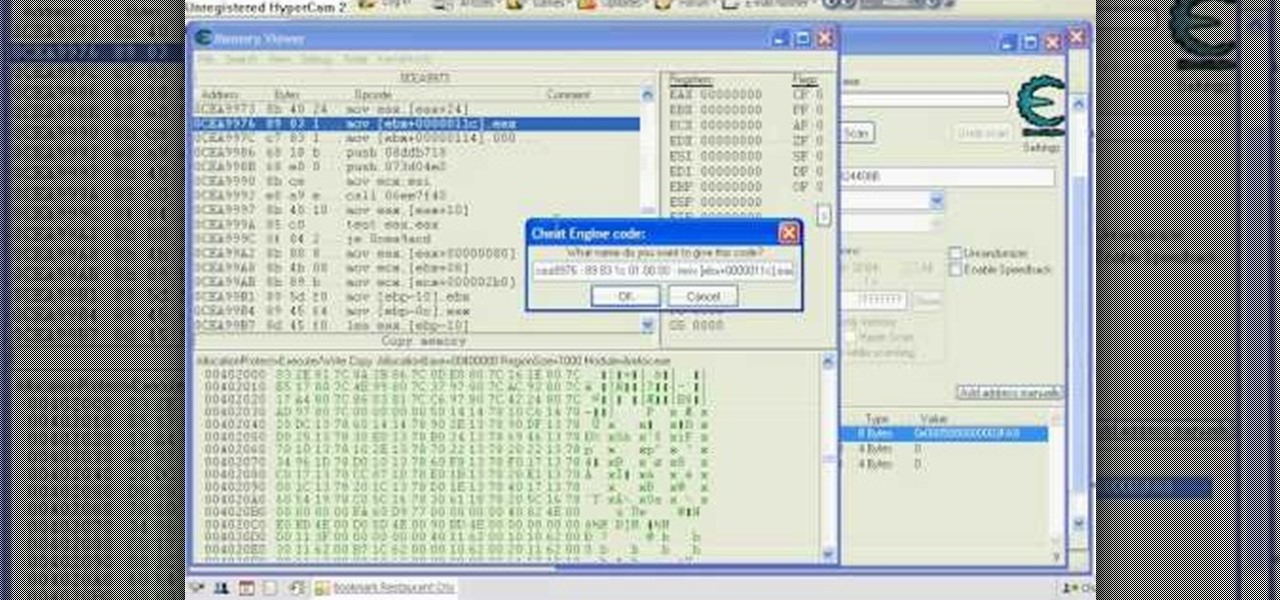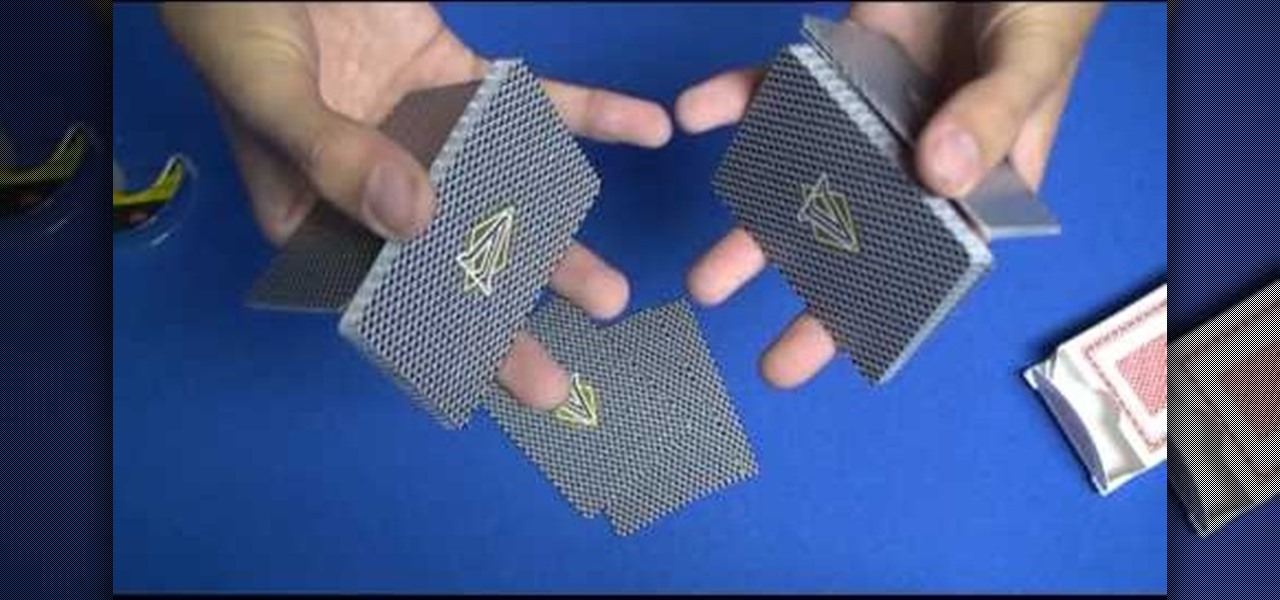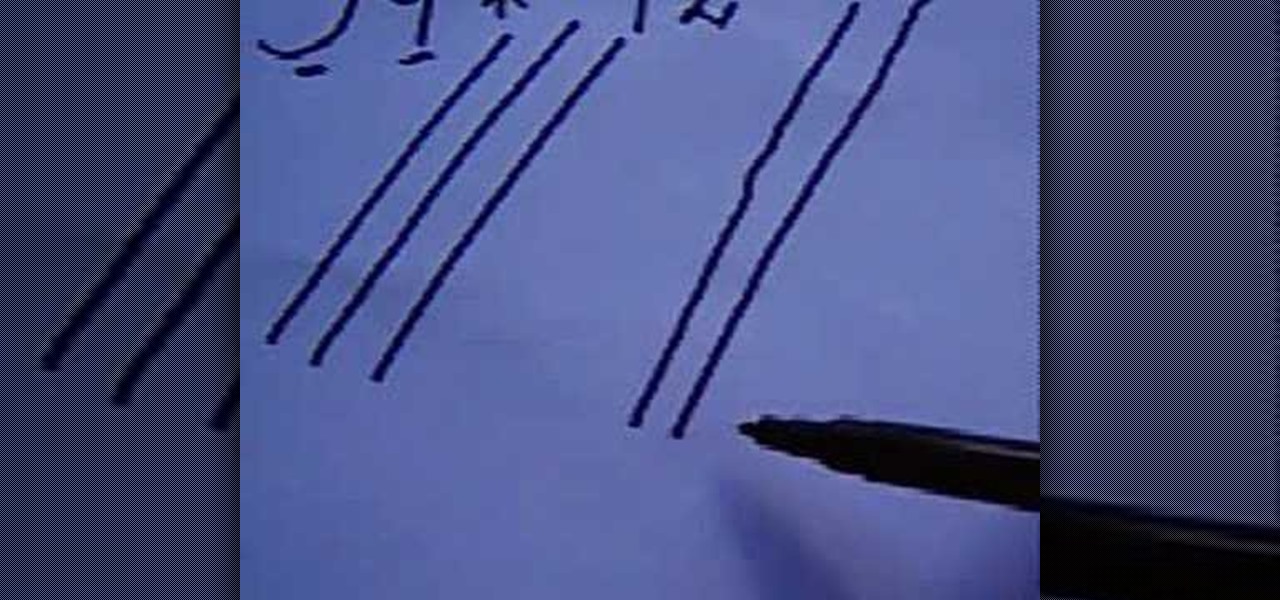The Double Leg Kick is an original pilates exercise that strengthens the muscles of the back and increases flexibility of the spine. As this exercise involves a lot of spinal extension, it is important to keep your abdominal muscles engaged and progress through this exercise according to your own ability. Your posture will improve and you'll walk taller with the exercise in this pilates how to video. Watch this fitness tutorial and you will be toning your body with pilates in no time.

With Apple Pay Cash in iOS 11.2, your iPhone potentially becomes the only form of payment you need. Whether you're sending money to a friend via iMessage or paying for your groceries, you can use Apple Pay Cash to complete those transactions. It makes sense, then, that Apple would allow you to add your Apple Pay Cash card to the lock screen, for quick access wherever you are.

Spice up your computer's appearance with a cool looking screensaver like PolarClock. PolarClock works on OSX or Windows and replaces a dull screensaver with one that doubles as a clock. Now when you step away from your mouse and keyboard you can keep track of the time in style.

Charcloth is basically charred cloth (surprisingly enough) that doubles an an excellent tinder source for starting fires. This video will show you how to easily make charcloth out of an old t-shirt, a metal tin, and a fire. Now you'll be able to start fires much more easily at home and in the bush.

If you're new to tennis, you might not have realized that there are a lot of different "correct" ways to hold the racquet. These include Eastern, Western, and Continental, as well and single and double-handed backhands. Watch this video to learn about the different grips and how to decide which one is right for you.

The browser on your Android-powered cell phone offers numerous features that enhance your overall web experience. Some of the great features include double-tapping to zoom in, searching for text on webpages, sharing websites with friends, and copying and pasting. There's a lot more, so watch this video tip from Google to see how to fully enjoy your web browser.

Poison Ivy isn't the only woman who can get away with wearing vines in her hair. Rather than picking up a bunch of poison ivy vines and sticking them in your hair (which would be bad news for all), we recommend crafting the delicate beaded hair vine presented in this tutorial.

Southwest Yard and Garden teaches viewers how to prepare garden soil for planting. You can use compost to work this into your soil. You can make your own compost and you can also buy compost. First, you can use a flat bladed spade or a sharp shooter spade to double dig your garden soil. First, you should dig double deep into the soil and turn the soil to the side. What you want to do is dig a trench. Go back to the beginning of the trench and dig a second depth. You will want to get below the...

In this video you will learn a simple double-handed turn using the same principles as leading a right turn. Then you'll learn a slick little combo for switching hands as a starter for any other combos you might learn in your life!

This is the Double Pointer Coin Hack for RC. The tools you need for this hack are Cheat Engine 5.5, Adobe Flash Player 9 or 10, Mozilla Firefox or Flock, and Mouse Recorder.

This square dance video teaches the following square dance calls on the mainstream list: Couples Trade, Couples Hinge, Folds, Cross Fold, Centers In/Out, Split the Outside Couple, Double Pass Thru, Cloverleaf.

Every single year technology companies have a little bit of fun on April Fool's Day by releasing absurd, yet almost believable stories of some new product or feature. Yesterday, Google publicized the release of Google Nose—a new project in beta—that supposedly allowed users to sniff a variety of smells through their smartphone screens.

Check out this video for a step by step tutorial on how to perform the very cool hitchhiker stunt on your BMX bike. In this clip, Rad Dad shows you how to combine a bunch of different tricks into one - the hitchhiker! This is a pretty advanced move so you will need to be familiar with steamrollers, double footed steamrollers, half hikers and karl kruisers.

Install a pond skimmerThe most critical steps to installing a skimmer are the water level and attaching the liner to the face plate with a water tight seal. The pond should be rocked in. The skimmer needs to be level from front to back and side to side. That's critical. Optimum water level is approximately 3/4 inch down from the top of the steel face. Use the level (tool) to determine the water level on the face plate. It's important to have the weir door work effectively. Prepare the area fo...

Kingsley Singleton teaches us about cropping images in Adobe Photoshop. He discusses the importance of properly cropping pictures, and the basic ways to do so. He first shows us how to properly crop images to ensure that printed pictures are the proper size for the paper. Clicking on the image and then dragging the marquis over the picture will select the area of the picture that you would like to use. Moving the corner arrows will adjust the size of the area selected. Then, to properly size ...

This video will go over how to insert a check box in Microsoft Word for printing or for electronic distribution. With just a few clicks you can get a check box. You can even add different symbols or styles for your check box.

Adobe InDesign is the document-making arms of the Adobe CS4 family of products. This video tutorial demonstrates some handy tips for using it more effectively, including how to prepare InDesign documents for printing and some tips for what color modes and dpi's to use when preparing your documents.

Learning to do ice skating jumps can be a little frightening. This how to video tutorial will help you learn a large number of the basic jumps that are part of figure skating. Watch and learn how to mastered the following ice skating jumps:

Have you ever noticed that when you put your iPhone to sleep, it takes an extra second longer than it probably should for the screen to go black? It's a bit strange and forces you to wait another moment until your iPhone locks. But most of you can avoid the small delay entirely by just changing one setting.

The Nexus 6 came with a hidden kernel module that allowed for double-tap-to-wake functionality, essentially letting you turn your screen on just by tapping it. A simple root app allowed us to activate this feature, which meant we were always two quick taps away from waking our device.

Probably one of the most sought after features of the LG G2 is its "Knock Knock" capabilities. Rather than dealing with that pesky power button, you simply double-tap portions of the screen to either sleep or wake your device.

Normal wear and tear, combined with unfortunate accidents, can take a toll on any smartphone leading to scratches, cracks, and breaks that can leave physical buttons useless. One of the first buttons to usually go is the power button, since it's the main way to turn your phone (and screen) off and on.

As mentioned before, the Home button is one of the most important keys on your Samsung Galaxy S3, and pretty much all Android devices for that matter. However, when it comes to customization, it's rather tame.

This video reveals how a magic trick which was performed by Criss Angel, in which your card deck appears to change colors. For this trick, you will need two decks of cards, one which is red and one which is blue. You then have to use double sided tape to tape a red card to a blue one, so that you appear to have a card which is red on one side and blue on the other. The rest of the cards will be from the blue deck. Place the double-sided red card on top of the deck so that it appears that the ...

In this video, we learn how to do card tricks: "Four Cards" trick. First grab a regular deck of card and double stick tape. Take any of the aces and place an inch of the double stick tape on the back of it. Put this on the top of the deck and the other aces on top of this one. Start off where the person pulls out the deck, then you mix it up keeping the four aces on top. Next, have them pick a card and when they are showing it to everyone, take the card and have them put it on top of the aces...

In order to make a birthday card with a pop-out cover cake, you will need the following: card stock, a craft knife, ribbon, double sided tape, decorative sheet, a ruler, stickers, and a pen or a pencil.

You need four persons to play doubles. One person shall be on the forehand side while the other person shall be on the backhand side. Same thing for applies for the opposite team. You need to be in your side of the court. Either you should be on the right or the left side of your court. However you have the option to move or switch sides at any time. When you are doing the service then your partner must stand in the service box with his back towards the back wall. The opposite team must stand...

If you want to know how to tie a Double Windsor knot, this video is for you. To tie a Double Windsor knot: Lift up the collar of your shirt. Place the tie around the back of your neck so that the wide end hangs down on the side of your dominant hand, a little more than twice as low as the thin end. Cross the wide end once over the front of the thin end and then around the back of the thin end a few inches below your neck. Slip the wide end through the back of the V-shape made by the knot, pul...

This video shows a demonstration of how to make crepe paper rosettes. The materials used are four strips of paper, two small paper circles, and double sided tape. First put double sided tape on one of the circles and trim the edges. Put a corner of one strip of paper onto the sticky edge of the circle. Fold and crease the paper as you go around paper circle, forming fan-like folds in the crepe paper. Put a tiny piece of double sided tape to hold the end. Trim the edges with scissor to make a ...

Steps on How to Make a Crochet Snow Flake in minutes! 1) Prepare the materials needed: Size 3 Steel Crochet Hook, Crochet Cotton, and a Small Needle2) Make a loop, place the hook below the left string and pull it up. 3) Make a Single Crochet in a loop, then a chain 3. Repeat this 8 times. 4) Work a Double Crochet (2x) in the same loop and another chain 3 loop. 5) Work another Double Crochet (3x) and a chain 2 loop. Repeat this 7 times. 6) Join the beginning chain and work a cluster through th...

This video shows you some of the basic rules of playing casino blackjack. While playing blackjack you always want to assume that the card the dealer has that is not showing has a value of ten. In this case he displays some hands against a dealer hand that is showing a 5. Therefore, under this method you would assume that the dealer has a 15, which is a prime position for them to bust. He shows you how to double down which means that you match your previous bet when you're in a good position t...

This video tutorial shows you how to make your Vista look like Mac Os X To make Windows Vista look like a Mac Os X using Vista Glazz Application:

Need to leave town earlier or later than planned? Flying stand-by is not as simple as it used to be. Learn how to fly stand by - you never know when it may be necessary.

Learn how to use a heavy boxing bag to do squat thrust push ups with power double punches. Presented by Real Jock Gay Fitness Health & Life.

Learn how to do seated alternate cable rows on a stability ball. Presented by Real Jock Gay Fitness Health & Life.

Learn how to do double handle low-cable speed squats and rows. Presented by Real Jock Gay Fitness Health & Life.

In this video, we learn how to block a website without software. First, open up 'my computer' and then double click on the local disk. After this, open up the 'windows' folder and then locate the 'system 32' folder, open this. Next, open the 'drivers' folder and then open the 'etc' folder. From here, double click 'host' file and then open it with a notepad. Now, after the last text type in "127.0.0.1 (website to block)". After this, save the file and then clean all the temporary internet file...

This is an interesting trick to solving multiplication problems. It involves multiplying 2 double-digit numbers with hand drawn, crisscrossing lines.

In this video, we learn how to tweak Aero Peek and Desktop Live Preview on Windows 7. First, go to registry editor, then current user, then software, then Microsoft, and go down to Windows. After this, click on current version, explorer, and advanced. Now, right click on the white space and click "new keyword value" and name it "desktoplivepreviewhovertime". After this, double lick and change it to decimal, then change the value data to 10. Next, create another keyword value and name it "Exte...

This is a quick baking tip to increase your amount of icing. Does the can of frosting you bought at the store not have enough to frost your cakes or cupcakes? Use this quick tip to easily double the amount of canned frosting you have for your desserts!