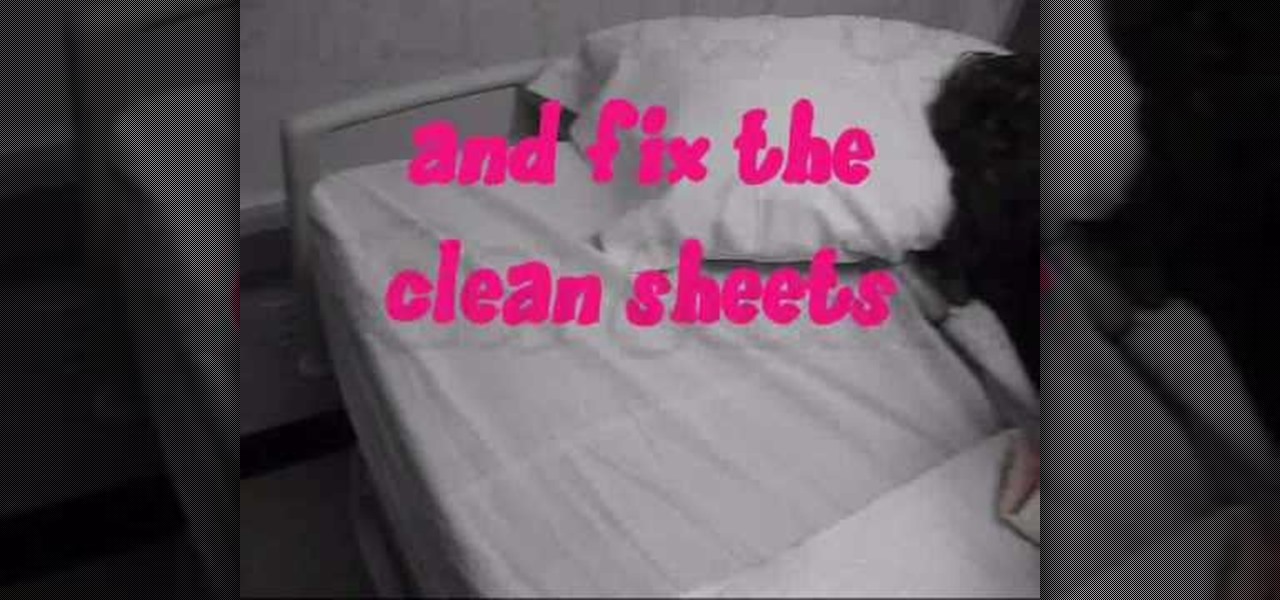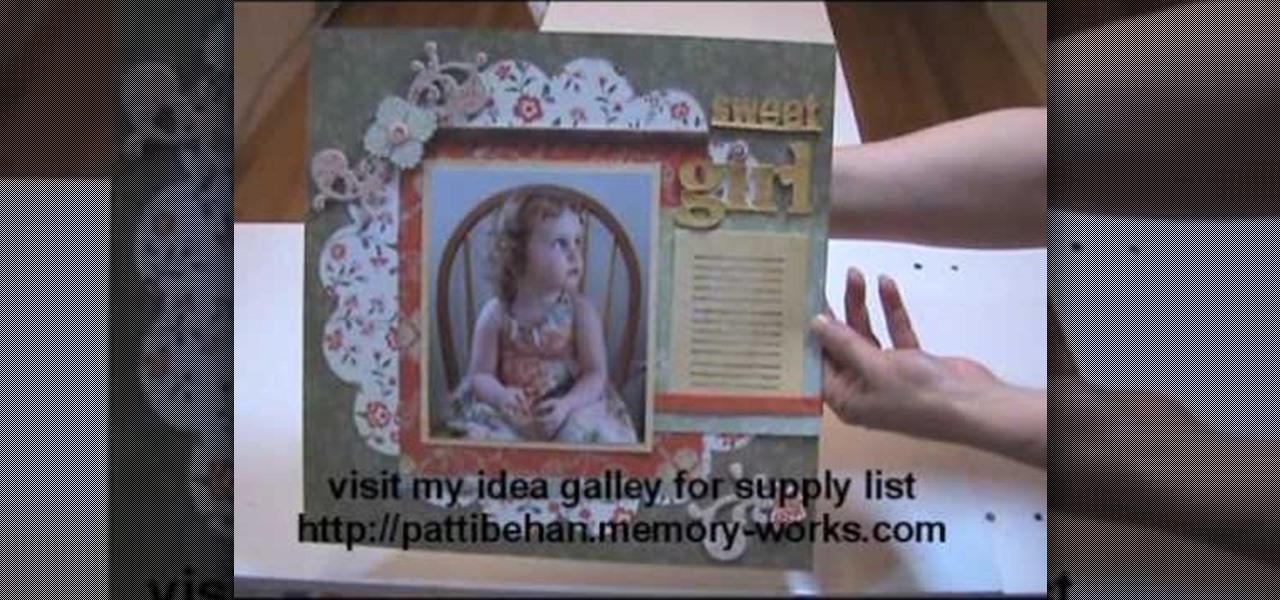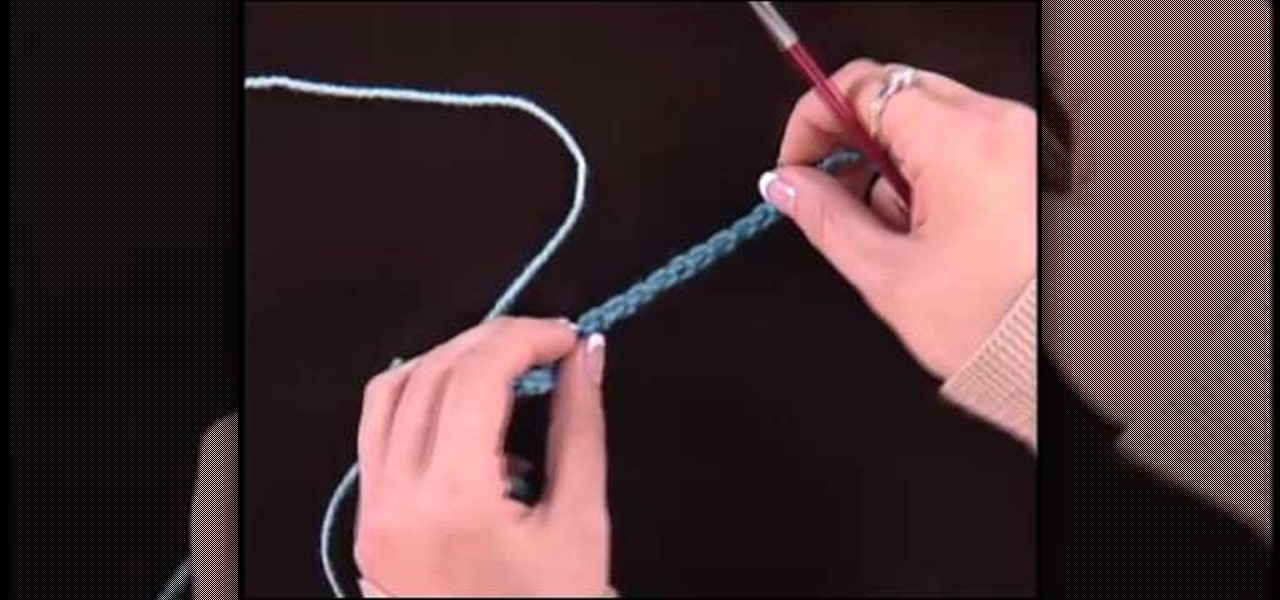This is a video tutorial in the Electronics category where you are going to learn how to install a three way dimmer switch. Mark Donovan of Home Addition Plus demonstrates how to replace a faulty 3-way dimmer switch in this video. Make sure you buy the right dimmer switch for your configuration and make sure you disconnect the power source before you start the work. Remove the top panel and then remove the screws that hold the whole dimmer switch and pull it out. There are three sets of wires...

In this video we learn how to remove door material to install a mortise lock. If you live in an older home where you have to take out a chunk of the door to change the lock, there are ways to prevent doing this. First take a spade bit and slide it over the lock. After this, take the mortise lock and hold it so it's flush with the door. Go below the hole and above the closest obstruction and put a mark. On the back measure slightly beyond what it would take for this to bottom out. Once you hav...

This video provides the operating instructions for the RTH08 All-In-One Melter Applicator, which is a hand-agitated, 10-gallon capacity sealant machine designed to effectively and efficiently execute small crack-sealing tasks. You'll learn about the safety procedures when using this Melter Applicator, startup procedure, sealant loading, heat settings and sealant application on pavement, as well as the shutdown procedure.

The frame size of a mountain bike plays a large role in how effectively you will be able to ride it, and it doesn't translate readily into common measurements like weight. Watch this video to learn how to determine what frame size is right for you.
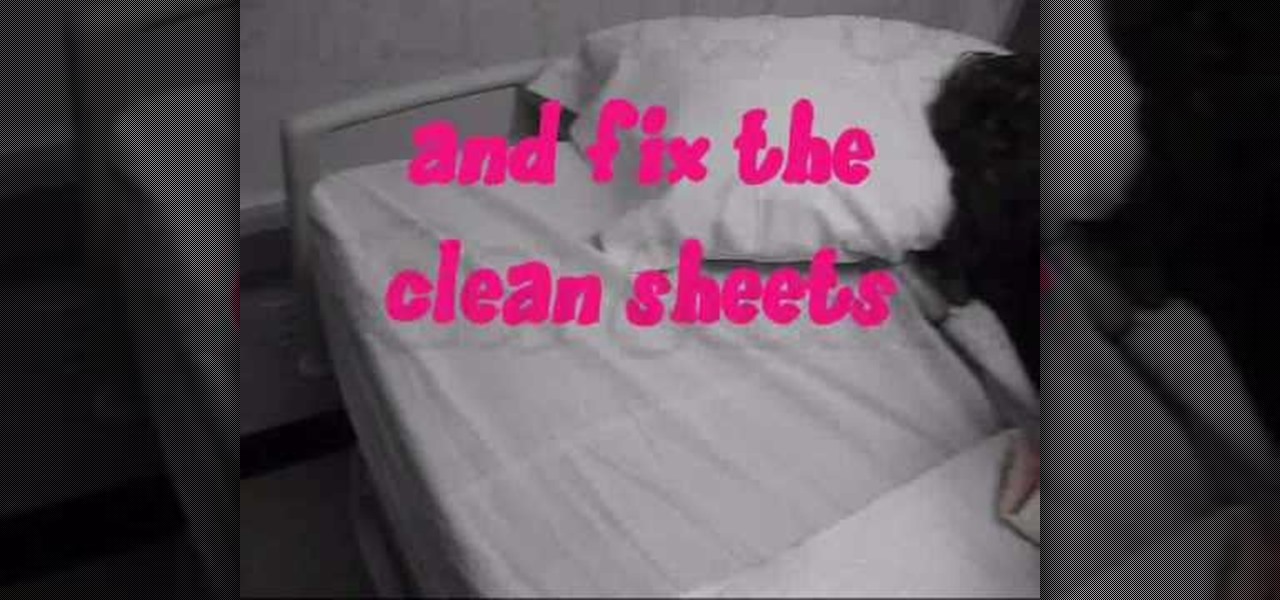
In this tutorial, we learn how to make an occupied bed. First, gather the supplies from the linen closet. After you have all the sheets and blankets, put gloves on and walk into the room. Now, cover the patient with a bath blanket. After this, remove the top sheets, then roll the patient to the side of the bed. Next, tuck dirty linens close to the patient and then roll clean linens under the dirty ones. Then, fix the clean sheets up and roll the patient towards you and repeat the same as you ...

In this tutorial, we learn how to replace and install a kitchen faucet with Lowe's. Start out and check to see how many pipes you have underneath your faucet. After this, purchase your new faucet and all of the parts that go along with it. Once you have all of these, turn off your water and remove your old faucet. You will need to use screwdrivers and wrenches to remove the handles and the rest of the faucet parts. Once you have this done, insert in your new faucet and all of the appropriate ...

In this video, we learn how to prepare surfaces before painting with Lowe's. First, you will need to place a drop cloth on the floor and apply painter's tape to all the outlets and spots you don't want paint to touch. After this, clean off the walls and remove all the dust and debris, including nails. Next, grab the paint you need along with brushes and paint rollers. Remove any wallpaper that is on your wall, then start to paint. Pour the paint into the tray, then use the roller dipped in pa...

In this tutorial, we learn how to change a bike tire with CO2. First, you need to take the tire and wheel off of the bike. Then, release the air from the tire and then remove it from the wheel. After this, use a lever to remove the inner tube from the wheel as well. Replace this with a new tube and tire, then apply back onto the wheel of the rim. Line this up on the bike to place it back on, then screw all the parts back on. After this, tighten up your brackets and chain then you will be read...

In this tutorial, we learn how to remove fruit flies from a home. If you have a heavy infestation of these flies, you will need to use PT 565 aerosols. Spray the aerosol for around 15 seconds in the spot that the flies are harboring. Open up cabinets so the product can get inside through the air. Then, move to other rooms and fog these with the spray to make sure you get all areas. Leave the area for a few hours to let the spray set in, then use drain gel which will clear out the flies from t...

In this tutorial, we learn how to fix a leaking faucet. You will need: a utility knife, screwdriver, Allen key, socket wrench, and adjustable wrench. After you have these, turn off the water to your house. Then, cover your drain so you don't have any parts fall down it. After this, use your screwdriver to take the handles on the faucet off. Then, use your socket wrench to remove the screws from the insides of the handles. Next, use the Allen key to remove the inside gasket from the inside and...

For most vehicles, the way you remove and replace (often referred to as R&R) an engine is by disconnecting everything from the motor and pulling it out of the frame. With the 2000 Chevrolet Express, the book time states 22 hours for R&R of the engine this way. But there is a shortcut, and it cuts the time nearly in half! It involves the backwards approach, where you lift the body of the Chevy Express off the frame, then pull the engine out.

You can change your RAM in a 13" MacBook Pro. To do this you need a screw driver and a new ram. So first put your notebook on the table and take all the screws out of the notebook but be careful when doing this. Now place your fingers on top and the bottom and leisurely take out the back cover. Now there are two slots located at the right side and you have to push it out to remove the old rams. Now take the new ram and make sure you put it as the video showing and place it where you removed t...

How you can use paste special. So when you copy anything from a web browser inclusive pictures and when you paste it like in OpenOffice writer then you will see it is pasted as same as was in web browser but with some lines and some unwanted stuffs so if you don't want these things, you have to paste it special. So to this go to edit and choose paste special now there will be four options to choose like unformatted text, html format etc. so if you choose

In this video, we learn how to remove water spots from chrome. This is one of the hardest surfaces to get water stains off of, but it can be done easily. First, grab an empty spray bottle, vinegar, water, a rag, and a paper towel. Now, mix two parts of vinegar to one part of water and spray it onto the chrome item. Use the rag to wipe off the mixture, then continue to spray on once more. Do this around five times total, then use a paper towel at the end for the finishing look! You can use thi...

In this video tutorial, viewers learn how to cut a bolt and save the threads. The materials required for this task are: a hacksaw, steel bristle brush, bolt cutters, wrench, oil and a filer. Begin by putting some oil onto the threads of the bolt. Then place the saw on the desired groove and cut across through the thread. Now brush it with the steel bristle brush to remove the debris. Finish by removing the excess metal with the filer and unscrew the bolt(s). This video will benefit those view...

When flying, having a well constructed flight plan is the key to flying safely and effectively. This video will teach you how to calculate the perfect flight plan, research flight paths, traffic, and calculating fuel flow and flight time. There's so much in this video it'll make your head spin!

RocketDock is a cool program that allows you to set up your Windows PC desktop in a fashion similar to the desktops made by a certain other major OS maker. It's very intuitive and a great download for most PC users. This video talks about the Stacks docklet (addon) for RocketDock that makes it organize your tabs even more effectively.

You can use a vacuum to help with bed bug management and control. Some bed bugs are tolerant and resistant to pesticides. So, spraying alone may not be a solution for you. In this case, a vacuum is a good tool. A vacuum alone will not solve all of the infestation problems. Vacuums aren't able to pull up all of the eggs on furniture.

In this video, we learn how to use your Cricut to save money on scrapbook paper. First, place the mini monogram cartridge into your Cricut machine. Then, place your paper onto the 12x12 cutting mat. Now, load your paper into the machine, then press the scalloped circle and the fit to page buttons. Then, press cut and let the machine do all the work. Once it's finished, unload your paper from the machine and remove the outside portion of the image. Now, adhere it to the white piece of scrapboo...

In this video, we learn how to reset or remove a forgotten Windows 8 admin password. First, log onto your Windows 7 account, then reboot your computer insert a disc that has the PassCape disc in it. After this, you can go through all the steps to change your password and choose which accounts you need to gather the information from. After you do this, click through the different steps and when you finish, you will be able to log onto your user account and change the password on it. After this...

In this video, we learn how to replace a keyboard on a laptop. First you will want to remove all of the screws from the back of the laptop where the keyboard lies. After this, remove the bezel then take the keyboard out completely. After this, clean out the area where your keyboard was at, making sure not to loosen up any wires. When you are done with this, place the new keyboard back in as well as the bezel. Replace any screw that you took out and make sure everything is secure again. After ...

In this next video tutorial, you'll find out how to remove the rotors on a motorcycle. If you need to find out whether or not it's bad using your fingernail is a good way to test it. Switching the rotor is important for ensuring that your bike will last for a long time and that you'll be safe of any kind of injury. It's easy to follow and doesn't require a ton of work. So check out the video, pay attention, and enjoy!

In order to bleed your breaks, you will need the following: break fluid, a 10 mm socket wrench, and a wrench.

In this tutorial, we learn how to make a silicone mold of a toy figurine. First, roll out clay and press the bottom of the figurine into the center. Next, use a plastic bottle to create the mold box. Cut the bottom off of the bottle, then press the bottle into the clay to make sure the figurine is centered. Now, press the bottle down into the clay and make the silicone mixture. When you're done mixing, pour it into the bottle. Pour in a stream to avoid any bubbles inside of it. Let this sit o...

Hard edged cast-ons in knitting are difficult to remove, so it's important to also know how to complete loose cast-ons that easily remove themselves from your knitting project. Loose cast-ons allow you to hold a knit in place so you can return to it later (so, for instance, you want to knit the sleeve of a sweater first and want the chest area, which you are currently knitting, to stay in place).

In this video, we learn how to install a hood strut kit on a Mustang. Start by opening up the hood and removing the sound tube locator. After this, cut 1/2" from the middle to make space on it for the bolt. Reapply this, then bolt it back into place. Next, install the body bracket with a socket and remove all bolts around the spot its in. After you install the bracket replace the bolts and do both of these steps again on the other side of the car. When you are done, make sure all parts are re...

In this tutorial, we learn how to remove and install a free wheel. First, take out the skewer from the wheel. Then, take off the nut from the inside of the hub with a cone wrench. After this, go to the other side of the axle and loosen it up. Now place your free wheel tool onto the wheel. Firmly secure the free wheel tool onto the wheel until you're sure it won't come off, with any tools you have available. When you are finished, put your nuts and bolts back onto the axle, then use bicycle lu...

In this tutorial we learn how to fix 1600 errors when jailbreaking 3.1 firmware. First, make sure your iTunes is updated to 9.0 and make sure you have 3.0 firmware. Having these installed on your phone will help make sure you don't get the 1600 error. You will have to play around with your device to see what works to remove the error. You can also hold the power and home button for several seconds to place it into DFU mode, which should help you install new programs onto your phone. When fini...

In this tutorial, we learn how to take out knitted stitches. First, pull your yarn tight and insert your two crochet needles. Take the left needle and go into the stitch, then pull it out with the right needle. Continue to do this for each stitch, until you have removed each one you don't want. Although you may think you won't need to do this, it's very important to learn just in case you make a mistake while creating something. make sure to work slowly, so you don't end up removing more stit...

Yanik Chauvin teaches us how to color correct product shots in Photoshop in this tutorial. First, remove some of the black from the image by using your crop tool. After this, if your image is too wide, duplicate your layer and use the marquee tool to edit. Remove any dust spots from your image, to make it look more clear so you have an image that is impeccable. You can do this by creating a new layer and then adding a feather to the image. Continue to go through the editing tools available un...

This video tutorial is in the software category where you will learn how to remove tabs and scroll bars from an Excel spreadsheet. Open a work sheet and you will find scroll bar on the right and at the bottom. But, why should you take them off? If you are making a user form that you want to send to your employees and you don't want them to mess it up, then you may do this. Go to the office button and click on 'excel options' at the bottom. On the next window go to the 'advanced' tab and scrol...

In this tutorial, we learn how to remove red lipstick. First, make sure you have makeup remover for eyes and lips. First, grab the makeup remover and dab it onto a cotton pad. Next, start rubbing the cotton pad on your lips. Use several different cotton pads and keep rubbing until all of the lipstick is gone. Next, you will be able to add powder onto your lips to keep them healthy and moisturized. If there is a little bit of stain on your lips, don't worry because the stain will keep a light ...

In this tutorial, we learn how to wear a peer bridal bindi. First, line a pencil with your nose, and mark the points where the points are parallel to the eye on all sides. After this, remove the bindi from the package and place the middle section onto the middle dot. After this, remove the other pieces and place them in the spots that correspond to the other marks. Continue placing these on until you have applied the entire bindi. You may need to use bindi glue to help apply these if you are ...

In this tutorial, we learn how to install a car alarm on a Viper 5900. First, read your manual and figure out which wires go where, then label them so you don't confuse them. Next, grab all the tools you will need and have them prepared and ready. After this, find the electrical box on the car and remove all the wires that are inside of it. Now, you will take out the wires that go onto the current alarm system. Replace with the new alarm system and apply the wires where they belong. You may n...

In this tutorial, we learn how to remove window tint using a steam cleaner. First, take your steam cleaner and plug it in so that it's hot. Now, put it into the crack of the window and spray the steam, while gently pulling the window tint down. If you do this slowly enough, you will not have any glue residue left onto your window. The glue is hard to get off, so it's recommended to go very slowly while you are doing this. Each window will take up to 40 minutes, but it will be worth it. When f...

In this tutorial, you'll see how to create a widescreen letterbox effect, removing and company logos or TV icons which appear at the bottom of the screen. This technique also comes in handy to remove any unwanted element or to zoom in on a particular object. Whether you're completely new to Sony's popular nonlinear editor (NLE) or are a seasoned digital video professional simply looking to pick up a few new tips and tricks, you're sure to be well served by this free video software tutorial. F...

In order to do the Siva count card trick, you will need a deck of cards. You will need the four kings and one ace. Place the kings facing upwards and the ace facing down. Remove the top card from the deck. Flex the cards. Peel back the bottom card with one hand. You are taking 3 cards off as if they are only 1 card. Remove the bottom card and place it on the top. The goal is to count the cards while keeping one of the cards hidden. When you count them you will need to block push the ace around.

You will need to begin by brushing her hair out, in order to remove all of the knots and tangles. Brush it gently. Don't pull it too much. Section the hair. Pin half of her hair up. Then, brush out the lower section. Then, twist curl her hair. Take a small section of her hair and twist it in a one direction. This will make spiral curls. Next, remove half of the hair that it pinned up. Pin the remaining hair. Then, twist curl this section, as you did the lower section. Once you've worked your ...

Ian Brown shows us how to use Avast to remove viruses from your computer. First, go to Avast.com and download their new and free edition of their virus protection. After you have installed this program, you will receive an email with your product key to access the program. Now, change the settings on the program so it scans your computer at least once a day for viruses. Now, reboot your computer to save settings and scan your computer automatically for viruses. When you see a blue screen with...

In this tutorial, we learn how to cut up a raw chicken. First, start with a very sharp knife and a complete whole chicken. First, cut the legs from the chicken by pulling the skin taut at first between the drumstick and the breast. Next, remove the wings by holding the chicken on its wing and looking for the armpit. Slit into this, and bend back the wing, then cut through. After this, remove the back from the chicken and then you will be left with your chicken breast halves. Turn it over skin...