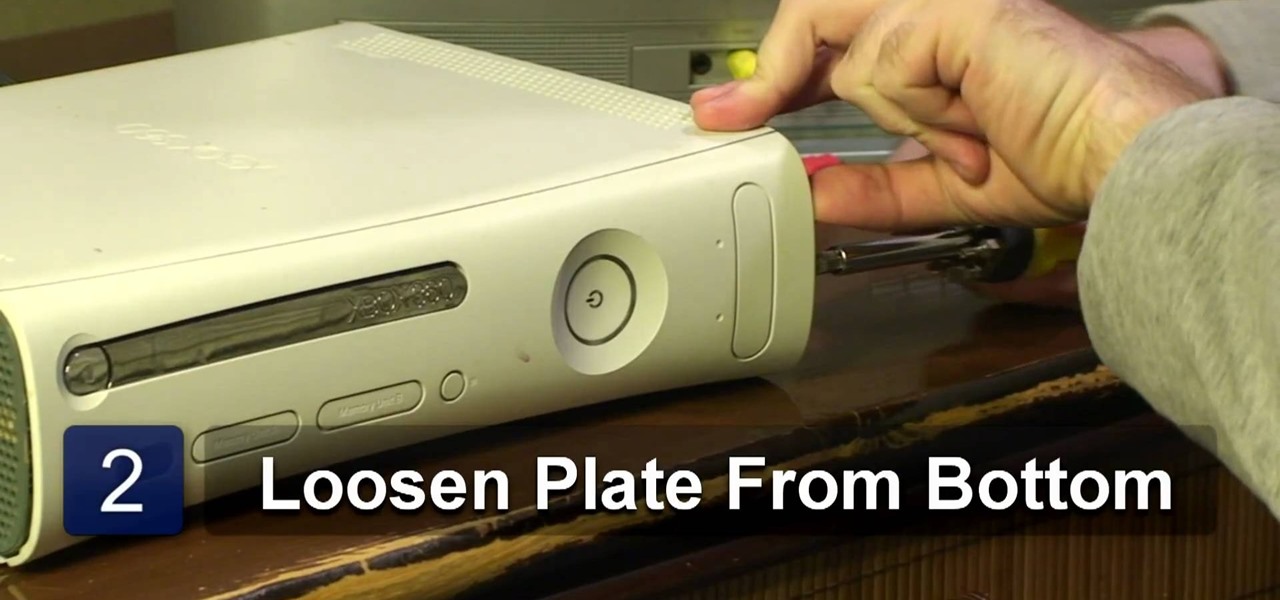In this tutorial, we learn how to clean a Spyder marker paintball gun. Before you start, disconnect your air source and turn the gun off to a safe position. Now, remove the barrel and slide out the pin. Now, the marker should fall out on its own. Make sure not to lose any of the parts that come out with this. Pull out the string, bumper, and striker as well. Now, use paintball oil to clean all of the parts that you removed from your gun. Only use the paintball oil, because other oils contain ...

In this video tutorial you will learn how to siphon gas out of a modern 3.8 GM engine. The tools you need are a screwdriver, a clear plastic pipe and a container to hold the gas. Every fuel tank has a fuel inlet and outlet point. Remove the two clamps on the pipe connected to the fuel outlet point on the tank and fix the clear plastic pipe. The other end of the plastic pipe goes in to the container. Now locate the fuel pump relay in the relay box. In this engine it is relay number 19. Remove ...

In this video, we learn how to use Coca-Cola to remove scratches from a CD or DVD. First, grab one glass of water and one glass of Coca-Cola and set aside. Next, grab your scratched CD or DVD and place it on a flat surface. Now, grab a soft towel and dip it into the glass filled with Coca-Cola and rub it onto the surface of the scratched item. Let the item sit for at least 2 minutes, then rub it again with a soft towel that has been dipped in water. Make sure to be very gentle while you're do...

To remove the DRM from a Kindle, you will need the following: Kindle for PC software program and Python scripting program.

In this tutorial, we learn how to remove a turkey tail fan. Get the tail fan and spread it out, then hold the secondary tail fans and cut the tail fans out. You will want to cut at the base of the turkey where the but is, skinning a little bit to get it out. The removal should be pretty quick and simple. Before you do this, you should prepare the turkey by hanging it upside down on a tree. Keep the tail fan in borax powder until you're able to properly store it to make a trophy out of it. Thi...

In this tutorial, we learn how to remove the SIM card out of an iPhone. First, turn your phone all the way off, then insert a pin into the top hole next to the circular button. Insert this until the SIM card pops out of the hole next to it. There will be a cover along with it, just set this aside. Now, your phone will tell you that there is no SIM card located in your phone. You can replace this with another SIM card or put yours back in. This is the most simple way to take out your card, so ...

This video tutorial is in the Autos, Motorcycles & Planes category which will show you how to heat shrink metal with oxy/acetylene. A stud nail gun or a heat inductor may also be used for heat shrinking. Metal popping in and out is called oil can effect, which is caused by stretched metal. You got to shrink that part of the metal to remove this defect. For doing this, first you set up everything correctly, light the flame and adjust the gas flow so that the flame is of blue color. Heat an are...

Johnathan E. Stewart shows us how to remove blood stains from fabric in this tutorial. Your first step right after blood gets on your clothes is to rinse it with warm water and pat a wash cloth with soap and water on it. If the stain is more set in, grab hydrogen peroxide, soap, and water, then mix together and pat onto the stain. If all else fails, you can use ammonia with water on the stain. When you're finished cleaning the stain, throw it into the washer immediately, with stain remover mi...

In this video, we learn how to inspect and replace rear brake pads. Test your brakes out while driving to see how well your brakes perform. First, check your fluid level for your brakes inside your car and make sure it's full. Now, lift the car up and remove the tire and bolts. You will now use a brake pad thickness gauge on your brake pad to see if it needs to be replaced, or if it's still good. If they need to be replaced, remove the parts and bolts, and put the new brake pads in. After you...

In this video tutorial, viewers learn how to clean a Hummel figurine. The materials required for this task are: light fluid or ammonia, warm water soft cloth and a toothbrush. Begin by mixing the fluid into some warm water and dipping the cloth into the water. With the wet cloth, apply it onto the figurines and rub it gently. If you can't remove the stubborn spot, use the toothbrush and clean in a back-and-forth or circular motion. This video will benefit those viewers who collect Hummel figu...

In this video, we learn how to serve fresh artichoke. The first way to use artichoke tips is to make artichoke chips! This is a great alternative to tortilla chips, and you can serve these by cooking the artichoke then removing the leaves and serving with some parmesan cheese on top and guacamole or salsa to dip it in. Next, the artichoke petals can be served with salsa and sour cream for a low calorie nacho. You can also cook the vegetable and remove the middle, then replace with soup or ste...

In this video tutorial, viewers learn how to install a PlayStation 3 hard drive upgrade. Make sure to turn off the system and unplug it before installing the new drive. Begin by removing the plastic side panel and unscrew the blue screw. Then open the metal latch, move the tray to the right and slide out the drive. Now remove the 4 screws that hold the tray of the hard drive. Then swap in the new hard drive and replace the screws. Finish by inserting it back into the system and place on the p...

If you live in an area where moss or algae is a common theme on most people's roofs, it's important that you get this removed soon. Over time, the moss can grow larger and potentially damage certain parts of your home.

In this video, we learn how to fully remove a tick. Ticks can carry diseases, so it's best to get rid of these right away, checking your pet daily. Find the tick and then grab it as close as you can to your pet's skin. Pull it out and make sure you've gotten all the parts. Then, flush the tick down the toilet. You can also use a pair of tweezers to make this easier for you. Make sure you check thoroughly and don't miss if your pet does have these, they can spread onto the carpet and around th...

If you've ever suffered from acne you've probably also suffered from choosing an acne product that actually works. Some cleansers and moisturizers are too drying, others are harsh and stinging, and some feel good on skin but just don't work. But if you've ever stumbled upon tea tree oil, then you know that this natural oil both moisturizes and helps relieve acne with no unpleasant side effects.

In this video tutorial, viewers learn how to maintain the guide bar of a chainsaw. Begin by removing the guide bar from the chainsaw. Unscrew the two nuts on the side of the saw and then remove the chain. Now rest the guide bar at an angle and scrape off the metal bur, using a flat file. Simply run the file down the guide bar until it is clear of any bur. Then use a tool to scrape any debris that is inside the groove of the guide bar. This video will benefit those viewers who are in the const...

This Home & Garden video shows you how to replace a running old style fill valve toilet with something more modern. Shut the supply line to the toilet and flush to remove the water from the tank. Then remove the supply line. Now take a wrench and loosen the plastic nut of the old fill valve located under the tank. Then lift the old valve and keep it aside. Take a 'flow master', which is a new type fill valve, place it in the same spot and hand tighten the nut under the tank to hold the flow m...

In this video tutorial, viewers learn how to remove an X-Box 360 faceplate. Users will need a screwdriver for this process. Begin by laying the system down to ensure that the console will be balanced, and not fall when removing the faceplate. Then loosen the bottom of the plate with the screwdriver. Once the plate is loosened, grab the edges of the plate and pull it off. Now carefully align the replacement faceplate to the console, and press it on until you here a snap. This video will benefi...

English, or putting spin on the ball, is what separates really skilled pool players from the casual bar player. Inside English is the kind of English where the ball bounces off of the wallward-side of the cueball. This video details a drill for improving your inside English, allowing you to play many more pool positions effectively and win more games.

One of the trickiest parts of being a boss is handling an employee who isn't performing up to their potential. This video features tips from a business consultant on how to handle these situations, focusing on having a conversation with the employee about their performance, handling the situation calmly and effectively. Hopefully, if you follow these tips, then you won't have to take the unwelcome step of firing the employee.

Cleaning your bike chain is an arduous but necessary part of regular bike maintenance. The Cyclone chain cleaner, or any of its competitors, make the process a lot easier to do without taking the chain off the bike. This video features a professional bike mechanic demonstrating how to use one such product effectively, saving you time.

Catching the ball is one of the most important functions of the soccer goalie. They are the only player on the field allowed to do so, and when they do so they not only block the shot they caught, but keep possession of the ball for their team, changing the flow of the game. Use the tips in this video to catch the ball more effectively and improve your goaltending.

You may not realize it, but when you browse the internet your computer picks up bits of information as stores them on your computer so the next time you go there it will load faster and work more effectively. In this tutorial, you'll find out how to delete the cache, cookies, and browsing history on your Internet Explorer 8 web browser. It's easy to do and will make life much easier for you. Enjoy!

Nowadays, the internet has become a dangerous and disgusting place to hang around. This can especially be true when it comes to thinking about children. Using search engines like Google, can be a good thing, but also a bad one. Putting the wrong words together can result in dirty images or webpages. So in this tutorial, you'll find out how to remove an inappropriate webpage or image from Google. You'll be happy you did and so will your little one. Enjoy!

Getting children under the age of 6 to do anything is a bit of a challenge, especially when you have a bunch of them in one place. This video teaches one great technique for youth sports coaches to motivate the kids, playing Simon Says. A simple game, but one that has great teaching potential when applied to a youth soccer practice, or any other youth sports practice. Can be used on older kids as well, but perhaps less effectively.

Coaching youth football is a mammoth challenge for the inexperienced. In this video, NFL Rookie-of-the-Year award recipient Buddy Curry offers some tips on how to coach youth football players. These include mastering a small group of plays instead of being okay at a wide variety of plays, as well as practicing fundamentals daily and dealing effectively with the parents of your athletes.

Organizing young children to do anything in groups is a behemoth task. A youth sports practice in particular can be hard to organize for an inexperienced coach. This video features tips from a real football coach on how to organize a productive youth football practice. These include using lots of scrimmages, and organizing and motivating your assistant coaches to help as much as possible.

Screen recording should be easy, right? So why can't you figure out how to edit your video in Camtasia 7? Well, you probably know the basics, but just in case you need a little help learning the editing must-knows, this video will show you how… learn to edit and cut video and audio in Camtasia. One of the main things you'll probably want to know is can you cut the audio and video indecently, or will it always be a joint venture for the two? Yes, you can easily edit the audio and video separat...

Did you know that you can still clean your skin without makeup remover? If you have a kitchen, chances are you have this skin remedy! In this tutorial, learn how to use Extra Virgin Olive Oil to remove makeup and clear up your face. Why spend a ton of money on products that only come in tiny containers? Next time you need to buy more makeup remover, head to the grocery store instead of the drug store and get yourself a bottle of oil!

The Internet is full of crooks just waiting and waiting for the chance to steal your information. One way that people are getting into your system these days is with fake or rogue applications. These viruses sneak themselves onto your PC either through hacked websites or when you download other types of files. They piggyback on other things you do and install themselves. If you think you have been infected, have a look at this tutorial.

Love Microsoft Excel? This clip contains a tip that just might induce you to. With this free video tutorial from ExcelIsFun, the 55th installment of his "YouTubers Love Excel" or YTLE series of free video MS Excel lessons, you'll learn how to use the Excel 2007 remove duplicates tool and the COUNTIF function to count unique records that are greater than $30. Learn to love digital spreadsheets more perfectly with the tricks outlined in this free Microsoft Office how-to.

In this video tutorial, viewers learn how to reupholster the seat of a chair. Begin by taking the seat off the chair and remove the staples on the back of the fabric. Remove the fabric and cushion, leaving you with the wood base. With polstry foam, cut the foam out 1/8" larger than the board. With wool batting, cut the batting 4" larger than the board and then staple it to the board. Finish it by covering it with some decorative fabric. Cut the fabric 4" larger than the board and staple it on...

To prepare a bedroom for walls to be painted, remove as much furniture and objects from the room. You can leave the larger furniture in the center of the room, covered. Fill in any holes or cracks in the wall with a patch. Also, remove any hardware or outlet plates from the wall. Next, place masking tape at the base boards so you can paint below the carpet level. Tim suggests using a drop cloth rather than a plastic cloth to cover the floor. Drop cloths last much longer and are more convenien...

This video shows you how to dice a yellow onion quickly and easily.

Is the tint on your windows losing its luster? In this video, learn how to remedy a bad window tint. All window film deteriorates with age and eventually have to be removed. Two of the most common symptoms of dying film are the dreaded "purple film" and the "bubbling film". Purple film is caused by non-metallic dyes in the film breaking down and changing color. Bubbling film is a sign that the adhesive used to apply the tint to the window is failing. After a single bubble appears, many more w...

In this Arts & Crafts video tutorial you will learn how to make a stamped notepad cover. Put the note pad on the edge of a bigger sheet of paper, draw the outline and cut the paper along the lines. The paper should be longer than the notepad. Put the note pad on top of the paper aligned with one end and fold the other end of the paper. Remove the paper and crease it properly along the scoring lines. Depending on the theme you want for the cover, apply the required ink with sponge on the paper...

This video tutorial from ballader1 shows how to remove viruses, trojans, adware, spyware from your computer.

There are various ways to remove the timestamp on your photos using Photoshop. You can use the crop too and crop out the photo, but then you'll lose parts of the photo as well. You can use the patch tool, and draw a border around the date, then drag the date to another area, let go and press ctrl+D. The time will disappear and the area will be patched up with surrounding colors. Another method is to use the spot helium brush tool, and simply just brush over the text, and the spot helium brush...

This video teaches you how to replace a LCD screen for the 5th generation iPod. The tools you will need are a soft cloth, a mini screwdriver, a plastic or metal putty knife, and of course your iPod. First, pry your iPod open with your putty knife. Place the knife in between the metal base and white case and pull the knife around the iPod, to undo the clips holding the case together. Once open, lift up the hardware, remove the headphone assembly, and take out the screws on the side. Take the e...

In this video tutorial, viewers learn how to create a photo-montage using Adobe Photoshop. Begin by inserting the images into the program. Then double-click on the montage image to unlock it and select the eraser tool to remove the background. Once the background is removed, select the move tool and move the montage image to the background. To modify the dimensions, go to Edit and select Free Transformation. Hold the Shift key to maintain the proportions. This video will benefit those viewers...