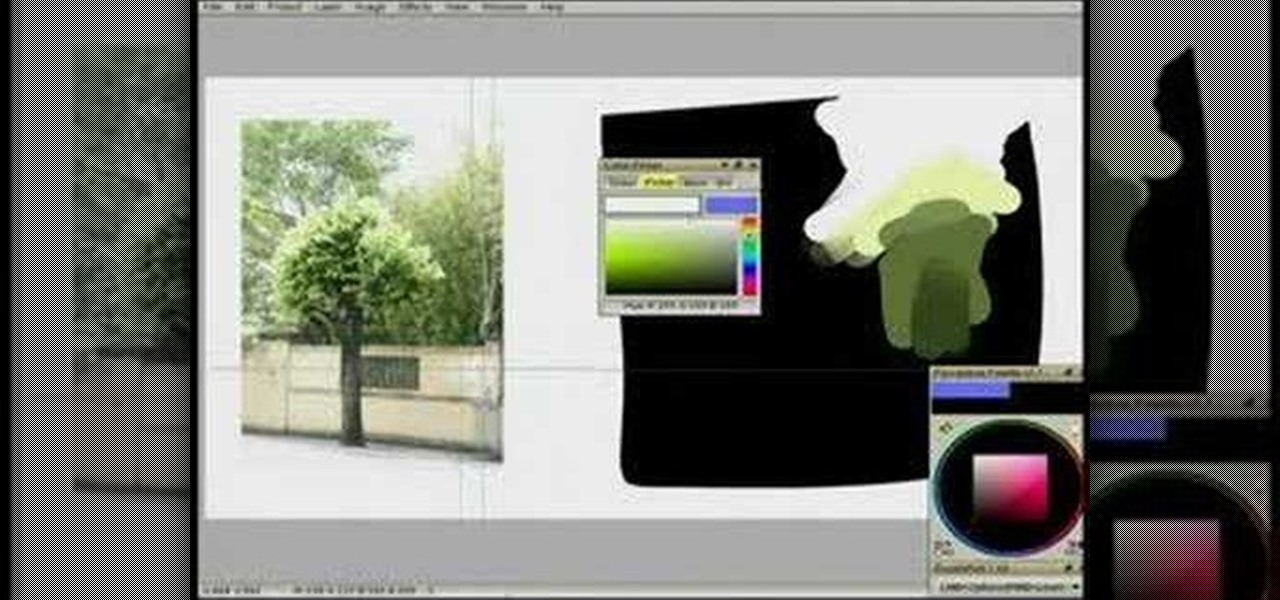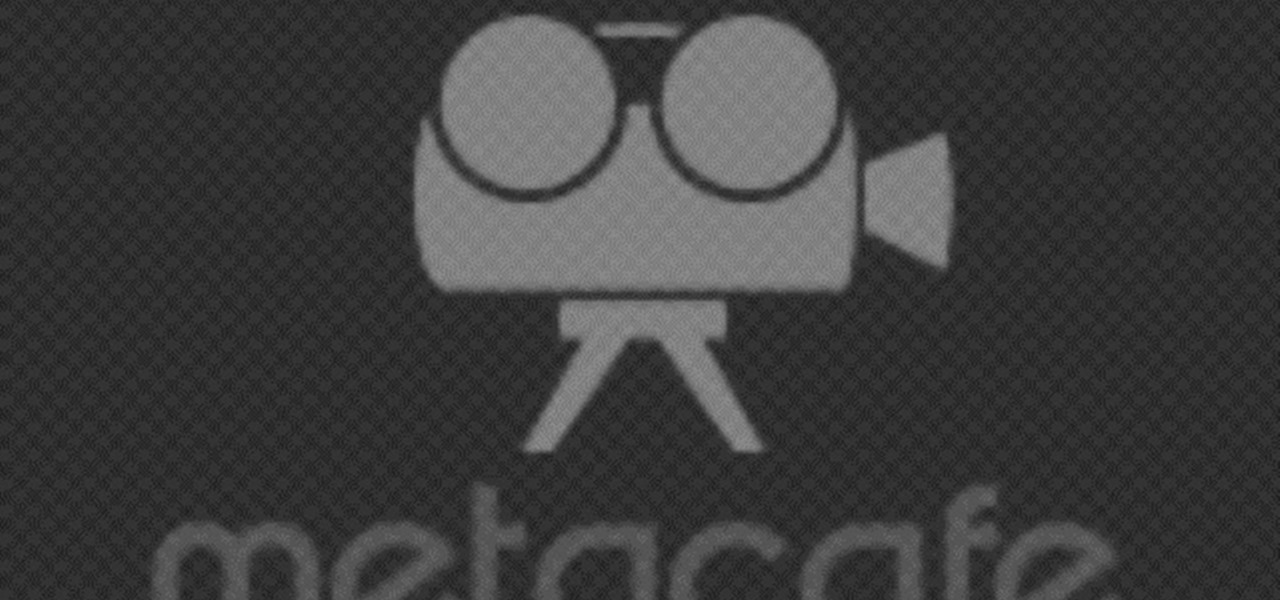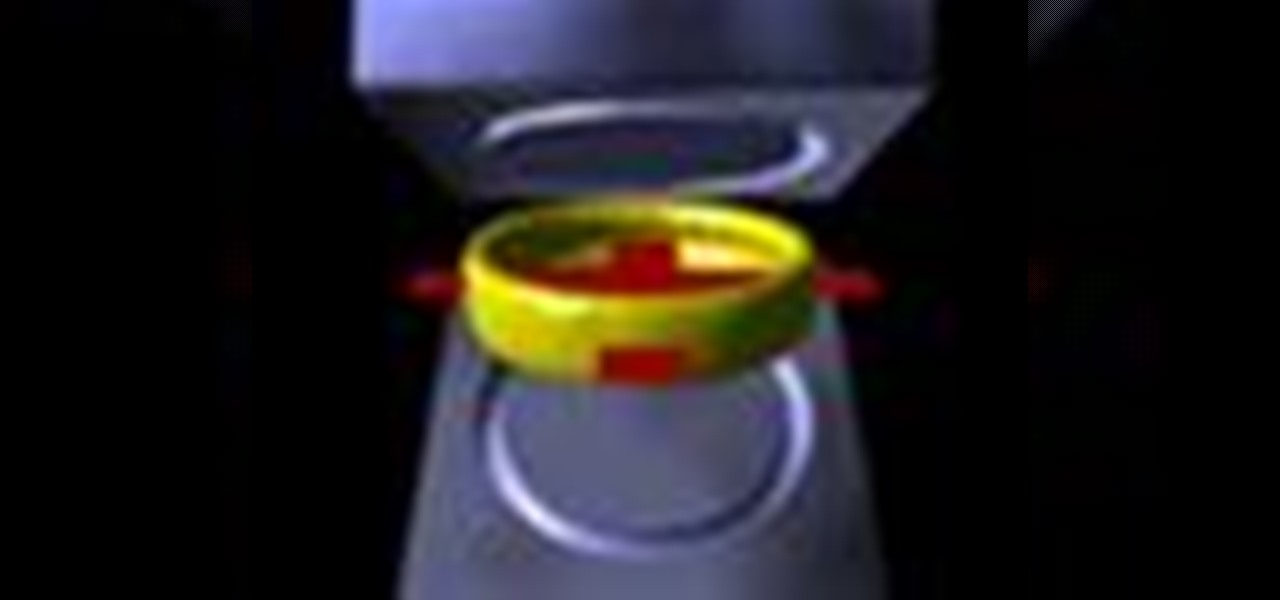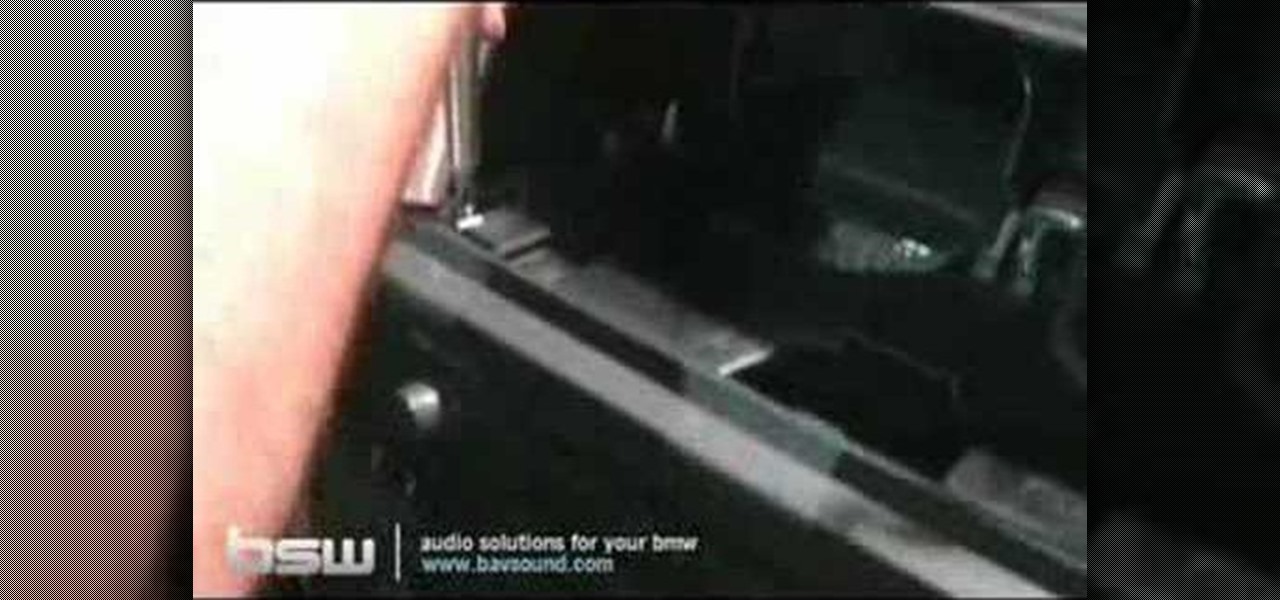Maintain your balance and stability by exercising and keeping fit in your 70s. Learn exercises and get some fitness tips for your 70s in this exercise and fitness video. To exercise in your 70's you should use a core board, work on core stability, work on balance and gradually increase exercises. With this exercise you can safely and effectively exercise in your 70's.

Remain active and healthy in your 80s. Learn exercises and fitness tips for your 80s in this exercise and fitness video. To exercise in your 80's you should exercise at home, use cans as weights and do easy, light exercises. With this how to video you can safely and effectively exercise well into your 80's.

Get in great shape in your 30s. Keep up a healthy and strong body with some exercise and work out tips in this exercise and fitness video. To effectively workout in your 30's you should take up running, lift weights and combine cardio & weights. With this how to video you can get a great workout that is perfect for your 30's.

Whether it's a small business or a work group inside a large corporation, all members need access to the same materials in order to work effectively. Mac OS X server makes it easy for groups to collaborate and communicate through their own Wiki-powered Internet website. In this video tutorial, you'll learn how to adminster the Wiki server in Leopard Server in Mac OS X.

Mac OS X server includes a calendar server for users and groups to coordinate events, schedule meetings, reserve resources and use time more effectively. To get started using iCal Server on your own Mac OS X Server, watch this video tutorial.

Watch this Brazilian Jiu-Jitsu tutorial video with Kurt Osiander and the Move of the Week as he illustrates his version of the Crucifix Choke. Learn a few tips to perform this move effectively. Practice your Crucifix Choke technique with this instructional video and improve your Brazilian Jiu-Jitsu skills!

Watch this Brazilian Jiu-Jitsu tutorial video with Kurt Osiander and the Move of the Week as he illustrates the Loop Choke on Dmitri McKay. Learn a few very important details to perform this move effectively. Practice your Loop Choke technique with this instructional video and improve your Brazilian Jiu-Jitsu skills!

If you are finding it difficult to read certain text when viewing a web site you can scale it up and down to suit your needs. However, by default, many web browsers (e.g., Internet Explorer and Firefox) do not make it obvious that you can do this; effectively, they hide these useful controls. In this helpful video tutorial, you'll learn how to find these constrols and change the display size of the text on most any web page.

How do you choose colors for a drawing without it looking like a child's drawing? Watch this instructional drawing video to use a digital color palette effectively. Examine a photograph to choose accurate, subtle colors based on limited perspectives.

Learn how to use the Shape Tools to create dynamic motion graphics elements in After Effects. This tutorial was recorded as part of a session at the 2007 NY Post Production Conference. Watch and learn how to effectively use the shape tools in After Effects CS3 for your motion graphics and compositing projects.

This video tells you what keywords are and where to find them. You will learn how to effectively use keywords in your resume in the form of a list and to build your summary of qualification section. It also shows you how to present the keywords creatively. Watch this video resume-writing tutorial and learn how to use keywords for making a good resume.

Take a look at this instructional video and learn how to take apart and put together the iPod Shuffle. First, you'll want to remove the control button. You can do this with a box knife or an exacto knife. Next, you'll want to take out the on and off button. Remove the USB case next. The case is glued onto the iPod, so you'll want to use the knife again to slice and wedge it apart. If your shuffle stops working, most likely the problem is due to a blown LED, a loose connection, or something si...

This animation shows the various steps taken when creating an RTV mold. First, risers are put on the part to allow air to escape from the final mold. A thin film is attached to the part, which will act as a seam for the final mold. A box is built around the entire structure, and it is filled with silicone rubber. Once the rubber has cured, the box and risers are removed, the mold is opened at its seam, and the original part is removed. Any type of urethane can now be injected in the mold to c...

This video is all about removing and replacing steel brake lines and includes tips and techniques for doing so. Learn what tools you need, how to remove brake lines, how to mount brake hoses, the differences in brake line fittings, retaining clips, replacing brake lines, and different types of brake fluids.

Watch this violin tutorial to learn how to effectively practice the vibrato on the violin. This instructional video will show you a few key principles to improve your skills playing vibrato on the violin. Vibrato is a very difficult technique to refine, but this how to video will help you master the violin.

This instructional cello video explains the art of practice and how to effectively practice the cello in a musical way. It is important to spend some quiet time with the cello alone. The golden rule of practice is to take less material and to slow it down. This tutorial also offers a few basic principles for beginners that will help them improve their cello skills.

A beef tenderloin can come out dry and tough if not properly prepared. This how to video shows you how to prepare a whole beef tenderloin for smoking in the Weber Smokey Mountain Cooker. Watch and learn how simple it is to do. Start by removing the surface membranes, the fat and the strip of meat along the side of the tenderloin. Finish up by removing the silver skin which tends to make the meat curl when it cooks.

The Fruitwise Heritage Apple series of practical apple tree pruning tutorials continues with a look at the use of the pruning saw. In this short video, learn how to properly wield a pruning saw so as to prune apple trees both safely and effectively.

Watch this piano tutorial video to learn how to effectively teach group piano lessons through the digital piano lab. Piano teachers will find the detailed instructions and tips in this how-to video very helpful. Included is an example of a group piano lesson like the ones you'll be able to teach after you've watched this instructional video.

This video quilting tutorial explains how to choose the feet on the sewing machine to suit the purpose of the project at hand. Different quilts are going to require different sorts of seams, but the right rotation of feet will be able to multi-task effectively. Learn how to choose the right sewing machine feet for quilting projects by watching this instructional video.

Watch this internet tutorial video to learn some tips to reduce interference and give you a zippier wireless connection. This how-to video will allow you to easily speed up your Wi-Fi connection and use wireless internet more effectively.

This is a quick video tutorial demonstrating how to effectively master a tailwhip on a scooter. Watch and learn!

Organization is important to sanity. And while you may not be in the mood to organize your closet every week or tidy up your room until it's looking to the tune of Martha Stewart, we think that organizing your computer interface is a necessity.

Phil and Charlie explain how its done in space. Each Space Shuttle has a toilet that can be used by both men and women. Designed to be as much as possible like those on Earth, the units use flowing air instead of water to move waste through the system.

This is hardcore, serious hacking at its best. So it goes without saying that you probably shouldn't be attempting this computer hack unless you've successfully shut down your friend's computer at school using Command Prompt and sent out a fake virus to loved ones.

One of the first things I do whenever I install Windows on a PC, is to change the default sound settings - I don't know about you, but I can't stand the dull, dreary sounds chosen by Microsoft whenever you start Windows, log on or off, or shut down your PC.

This video explains how to remove the radio from a BMW X3 (E83) '04 and up - it covers head removal and plug swap.

This video will teach you how to flirt effectively. There isn't just an art to flirting—there's a science! Use these proven methods to flirt with the one you've had your eye on.

Learn how to tackle effectively and correctly to avoid injury when playing football.

What to know how to pull off a perfect prank call? Well now you can! With the help of the dudes in this video, become a master of the art!

Azaleas are relatively care free. To ensure they look their best they require adequate moisture. Make sure the roots in particular get plenty of water especially during the first year or so. Mulch is important, two or three inches of horticultural mulch like straw or pine bark will help protect their roots, which grow close to the top of the soil. They don't need to be pruned. If you want to shape or remove dead wood, wait until after they bloom. By doing it at this time the dead wood is easi...

Corinne Bradd shows Kristy Clark how to use the bead roller, a nifty gadget that can create perfect beads of equal size from polymer clay, quickly and effectively. Once they have been shaped and baked, these little beauties can be used for all sorts of projects, from jewelery to decorating picture frames and much more.

Though tricky to hang, mirrors can add a spacious and elegant feeling to any room. Learn how to properly measure and hang your frameless wall mirror safely and effectively.

Estimates say that there are roughly 441 million Apple Pay users in the world, but with almost a billion active iPhones in the world, some of you have yet to jump on board the digital payment method. But once you're ready — or if you just need a refresher — adding your debit and credit cards to Apple Wallet is simple.

Thanks to recent reports, we now know third-party apps have a lot more access to our Gmail than we may have initially thought. In fact, these third-party apps have the ability to read our emails, not because these companies are necessarily shady, but because we agreed to it. Luckily, there's a way to view which apps have this access, as well as a way to boot those apps from your Gmail entirely.

HBO Max's watchlist, dubbed "My List," is a great tool that lets you collect and sort the video content you're interested in. That way, you don't need to sift through HBO Max's enormous catalog every time you open the app — just open your personal list of saved titles and start binging.

Most newer Android devices manufactured in 2014 or later have a built-in pedometer for tracking your fitness activity. This step counter is a great way to keep yourself in shape and motivated, but developer Leonardo Cavaletti has come up with an even better way to put it to use.

In an attempt to get more people to subscribe to Apple Music, the Music app was completely revamped in the iOS 8.4 update for iPad and iPhone to include new tabs for New, For You, and Connect.

Sure Samsung toned down TouchWiz on their latest flagship devices, but there was one issue (albeit minor and mostly cosmetic) that really irked me: those damn "S Finder" and "Quick connect" buttons in the notification tray. Only the T-Mobile S6 variants shipped with an option to remove these two buttons, so AT&T, Sprint, Verizon, and other non-T-Mobile users were stuck with them taking up space in the notification panel. If you didn't mind rooting your device, there was a way to remove them b...

This Video will show you how to Remove Gel Polish Easy. Let me Tell You my Story...lol