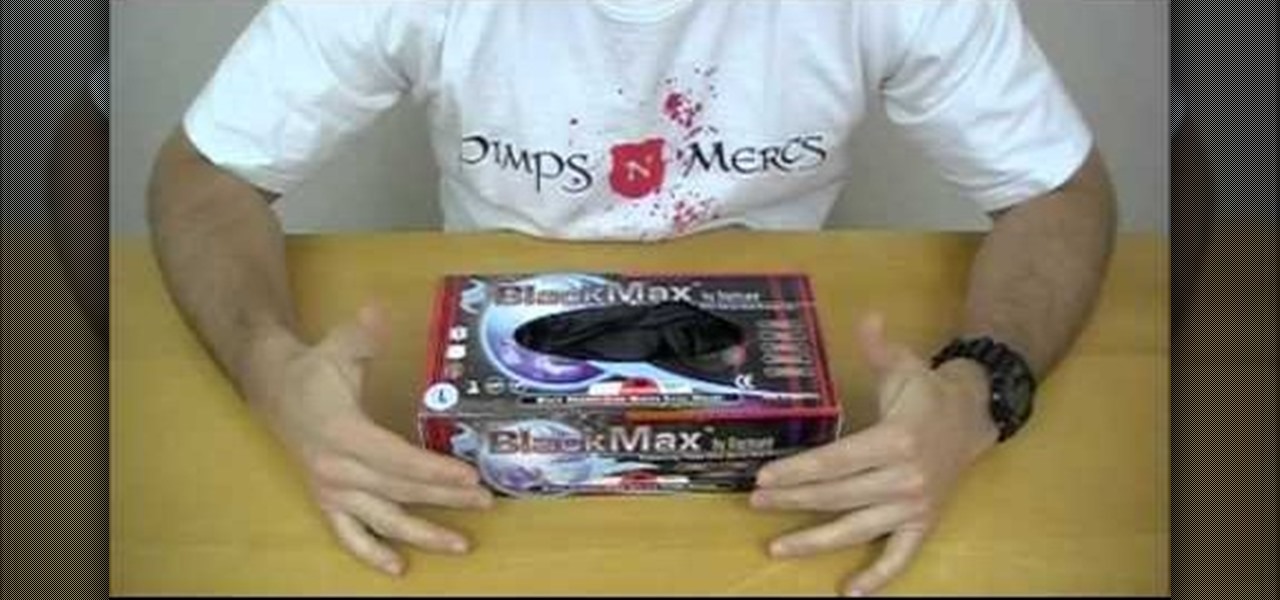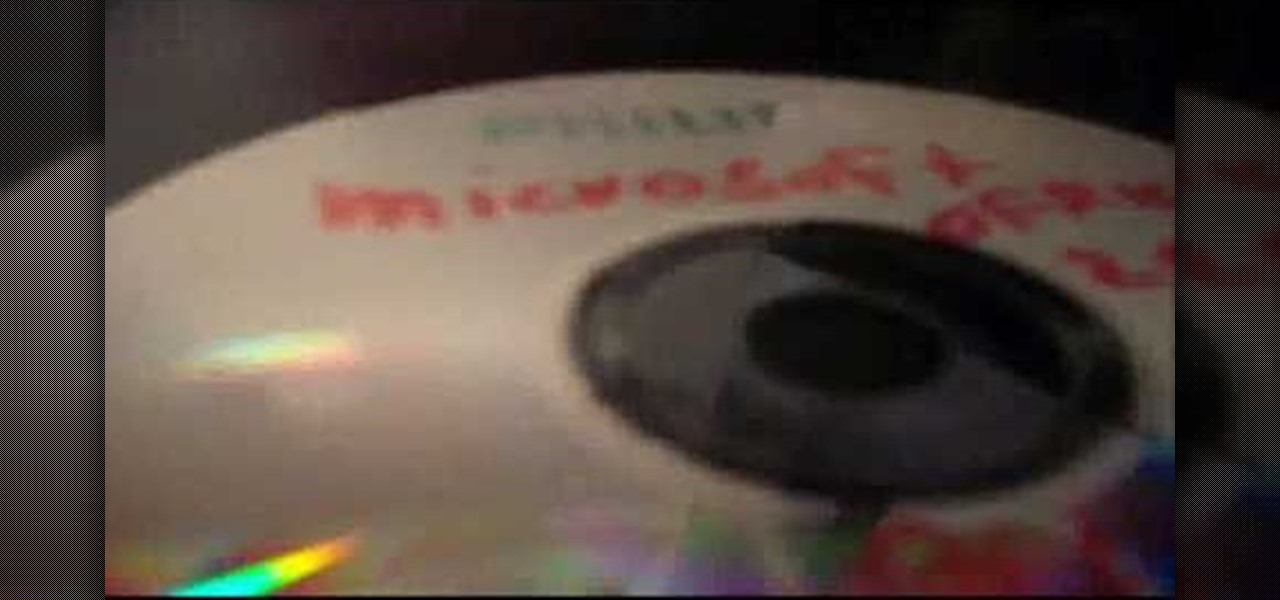The blower motor on older American cars were not always very well-made, and most of them are bad now. This video will show you how to check out your blower motor and remove it if need be, which is harder than it should be really.

The CV axles (halfshafts) on your front-wheel drive car can develop a rip or leak pretty easily, leading to noisy driving and eventually axle unreliability. Watch this video for step-by-step instructions on how to remove and install a CV halfshaft.
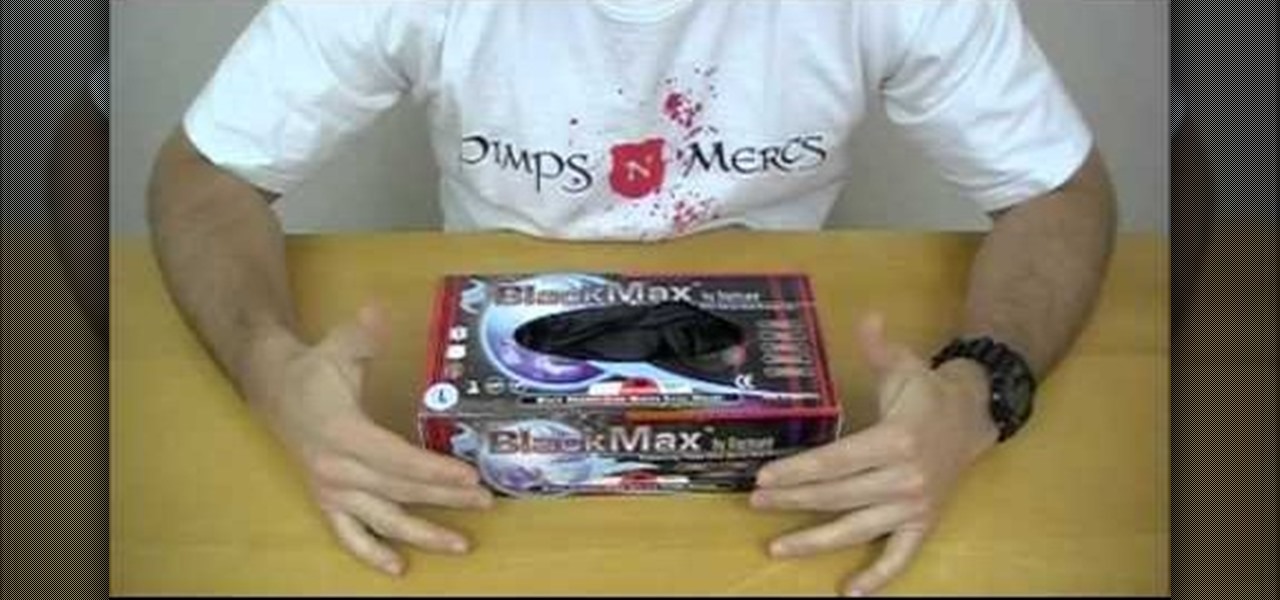
Nitrile exam gloves are the latest in disposable medical glove technology. They withstand stress well and won't trigger latex allergies, making them a great choice for first aid work. Watch this video to learn how to remove them properly, ensuring that your skin is not contaminated by whatever you were trying to keep off them with the gloves.

Looking for a primer on how to remove the superdrive and power supply from your Mac Pro? This brief how-to will guide you through the process, the first necessary step of any upgrade or repair to either of the aforementioned parts. This tutorial will also be of use to those who wish to learn more about the guts of their Mac Pros without actually disassembling their units.

Fixing to remove the logic board from your Mac Pro? This brief how-to will guide you through the process, the first necessary step of any upgrade or repair. This tutorial will also be of use to those who wish to learn more about the guts of their Mac Pros without actually disassembling their units.

Want to know how to remove the fans, heat sink and processor from your Mac Pro? This brief how-to will guide you through the process, the first necessary step of any upgrade or repair to either of the aforementioned parts. This tutorial will also be of use to those who wish to learn more about the guts of their Mac Pros without actually disassembling their units.

Interested to know how to remove the video card and RAM riser boards from your Apple Mac Pro? This brief how-to will guide you through the process, the first necessary step of any upgrade or repair to either of the aforementioned parts. This tutorial will also be of use to those who wish to learn more about the guts of their Mac Pros without actually disassembling their units.

After 12 years Starcraft 2 is finally here to blow your mind. If you're looking for help with the game, you've come to the right place. We have tons of videos about how to do just about everything in the game. We have strategies for winning campaign and multiplayer games. We have guides to using the immensely powerful level editor. We'll even teach you how to build a Terran Barracks out of Legos. This video will show you how to use the Protoss Colossus unit effectively to decimate Zerg players.

The rear wheel of a bicycle is the more complicated to work with of the two because of it's position in the frame. If you have quick releases, it's still pretty easy to remove and reinstall. This video will show you how to do it step-by-step, and should have you back on the trail again in no time.

In this video tutorial, viewers learn how to remove/change the arrow on the shortcut icons in Windows. These arrows allows the user to know that the icon is only a shortcut. Users will need to download the program, Vista Shortcut Overlay Remover. The program allows users to display an arrow, light arrow, custom arrow or no arrow. This program also provides an option to disable the " - Shortcut" extension on any shortcut icon. This video will benefit those viewers who use a Windows Vista compu...

Accidents will happen. This brief how-to will guide you through the process of removing the speaker assembly from an Apple iPad 3G tablet computer quickly and efficiently without damaging any of the components, the first necessary step of any successful repair. This tutorial will also be of use to those who wish to learn more about the guts of their iPads without actually disassembling their units.

Accidents will happen. This brief how-to will guide you through the process of removing the logic board and micro SIM card from an Apple iPad 3G tablet computer quickly and efficiently without damaging any of the components, the first necessary step of any successful repair. This tutorial will also be of use to those who wish to learn more about the guts of their iPads without actually disassembling their units.

Accidents will happen. This brief how-to will guide you through the process of removing the I/O (or IO) cable from an Apple iPad 3G tablet computer quickly and efficiently without damaging any of the components, the first necessary step of any successful repair. This tutorial will also be of use to those who wish to learn more about the guts of their iPads without actually disassembling their units.

Accidents will happen. This brief how-to will guide you through the process of removing the LCD display and glass assembly from an Apple iPad 3g tablet computer quickly and efficiently without damaging any of the components, the first necessary step of any successful repair. This tutorial will also be of use to those who wish to learn more about the guts of their iPads without actually disassembling their units.

Want to digitally remove a pair of glasses? Given patience and a little Photoshop know-how, it can be done. Whether you're new to Adobe's popular image editing software or simply looking to pick up a few new tips and tricks, you're sure to benefit from this free video tutorial from Tutvid. For more information, including step-by-step instructions, watch this graphic designer's guide.

In this video richpin explains to us how to remove the inside rear passenger-side door panel on a Nissan Altima. He doesn't explain why you would want to do this, but if you feel compelled to, herein you will find the most detailed instructions you could ask for. Here is a list of the readily available tools that he uses:

This video shows viewers how to use orange peels to remove permanent marker from surfaces. Use a small piece of an orange peel for this. To begin, massage the skin (outer layer) of the orange peel. This will cause the oils in the skin to rise to the surface. Once you have massaged it enough, rub the orange peel over the marker stain. Keep rubbing until the marker is entirely gone, or only faint stains are left. It may take a couple of tries, but the stain will usually be entirely removed. In ...

In this video tutorial, viewers learn how to peel and devein a shrimp. Users will need a deveining tool. Insert the tool along the shrimp's backside away from the legs and push it towards the tail. The tool will remove both the shell and vein in one motion. If users don't have this tool, they can use a small knife or fork. Now run cold water over the shrimp meat to remove all traces of the shell and vein. This video will benefit those viewers who enjoy cooking and would like to learn how to r...

This video demonstrates the method of deveining shrimp: i.e. removing the digestive tract from the shrimp. The digestive tract runs along the back of the shrimp. For this, you will need large raw shrimp, a knife,

On your Apple iPhone or Apple iPod Touch, your applications have icons, and those app icons have an automatic glossy feel to them, which presents a white streak on the top. If you don't particularly like that gloss effect, there is a way to remove it. This video tutorial will show you how to remove the gloss from any iPhone or iPod Touch app icon.

There are many ways to remove an image from its background in Photoshop and using the filter tool is probably the easiest way to do the job. In this detailed video you will learn to use the Extract Filter in Photoshop to take a portion of an image and remove it from the background.

Watch this automotive video tutorial to see how to clean the mass air flow sensor in a Toyota FJ Cruiser. These detailed instructions will show you exactly how to remove and clean the MAF (mass air flow) sensor in the FJ Crusier, to ensure that your engine runs at peak performance.

If you've just been shot but can't be bothered with a trip to the hospital you may want to know how to remove a bullet yourself. Learn how to remove the bullet as well as clean and cauterize, and bandage the wound.

In this video, we learn how to remove a tick from a dog. First, brush the hair away from the tick so you have a good view of it. After this, take the removal tool and place it underneath the tick. Slide it all the way underneath the tick and then gently pull while twisting. This will remove the tick from the dog without leaving the rough parts on the inside of them. When you are finished removing the tick from the skin, make sure you kill it and give your pet a flea and tick collar. Do this f...

In this video, we learn how to take apart a computer's keyboard & clean it. First, turn the keyboard upside down and remove the screws from the side with a screwdriver. After this, flip it back over and remove the keys from the top. Put the keys into a bowl of soap and water and let them soak. Then, remove the screws from the top of the keyboard and set them aside. Open up the keyboard and then dust and clean the inside of it until clean. Next, you will replace all of the parts you removed in...

In this video we learn how to properly remove a freewheel with Sasha. First, remove the skewer and then put the end back on. Now, identify the proper tool to remove the free wheel. Use the type of remover for your wheel, then place it over the axle and slide it in. Then, take the skewer, replace it, and slide it in tightly. Now grab a wrench and turn it counter clockwise to take the freewheel off. Once you are finished, your freewheel will be removed and you can clean it or use it how you'd l...

In this tutorial, we learn how to remove and replace the brake pads on your car. First, wash the brake caliper with cleaner, then use a wrench to remove the caliper bolts. After this, remove the assembly and the outer brake pads. Remove the inner brake pads and apply anti-squeal to the backing plates of the pads. Install the pads and then the caliper along with the bolts. From here, you will place the wheel and bolts back onto the car and you will be finished! Make sure everything is tight an...

In this tutorial, we learn how to remove audio, record voice over, unlock audio in Vegas. First, load a video clip to the time line. Then, remove the audio by right clicking on the track and going to "group" and "remove from" Once you remove it, you can delete it and then add in new audio or a voice over. Just import media if you have an audio track you want to add into the time line. Drag and place it, just make sure it's not muted and play it. You can also record a voice over for the time l...

In this video, Rich Pin teaches us how to replace an outer tie rod end on a vehicle. First, get the vehicle in the air supported on jack stands, and remove the tire wheel assembly. Next, put a mark on the top of the tie rod shaft so you know where to line it up when you replace it. Next, loosen the jam nut from the rod, remove that and the nut. Remove the tie rod end after this by shocking it with a hammer. When it is removed, replace it with a new part and then attach all the bolts and nuts ...

If you're new to gardening, it's important you know some of the best tricks. Not being able to do something properly can result in flowers that may soon die. One thing that is important is watering your plants just right during the summer. So in this tutorial, you'll find out how to effectively water your garden in order to beat the summer heat. Pay attention and good luck!

After 12 years Starcraft 2 is finally here to blow your mind. If you're looking for help with the game, you've come to the right place. We have tons of videos about how to do just about everything in the game. We have strategies for winning campaign and multiplayer games. We have guides to using the immensely powerful level editor. We'll even teach you how to build a Terran Barracks out of Legos. This video will show you how to effectively use the Terran sniper units Ghosts to effectively dev...

In this Home & Garden video tutorial you will learn how to unclog a sink in the bathroom or kitchen. It's extremely simple. Put a bowl under the U joint. Unscrew the plunger rod located under the sink and pull it out. Then remove the sink blocker and remove any dirt from inside the pipe. Now unscrew the PVC U joint at both ends and remove it. This can be done with your hands. Most of the time this part is clogged. Clean it up. Then clean up the pipe coming down from the sink. Look from top an...

In this how to video, you will learn how to remove 3M paint protection film, also known as a clear bra. This is used for protecting the front of a vehicle. To remove it, you will need to use a heat gun on the film so that it will peel off. This takes a while to remove, so be patient. The film itself is very useful, as it protects from rock chips and bugs while driving. Note that it is a lot easier to take off during the summer time since the car exterior is already hot. You should not worry a...

This video shows us the method to use Blackberry email more effectively. Firstly, let us go to the place for typing your emails. Click on the leftmost icon at the bottom of the home screen. Now press the button on the left side of the track ball and choose 'Compose Email'. Now, if you want to enter your phone number in the body of the email, type in 'Mynumber' and then the press the space bar. You will now see your mobile number in the body of the email. Enter 'Mypin' for displaying your Blac...

In order to change a flat tire on a motor scooter, you will need the following: the wrench that came with your scooter, a tire tube, a socket wrench, an allen wrench, a standard wrench, and a Phillips head screwdriver.

In this Electronics video tutorial you will learn how to repair the LCD screen on the HTC Tilt. Remove the stylus pen, back cover and the battery. With a T6 torque screwdriver, remove the three screws. Using a safe pry tool, pry off the top part of the cover. Take out the small piece of rubber as shown in the video and remove the screw below it with a Phillips screwdriver. Then remove one screw on top left corner with the T6. Using the safe pry tool, release the clips and lift off the next la...

How to fix and repair the LCD screen on the HTC Touch

In this how-to video, you will learn how to remove tattoos using Photoshop. First, open the image in Photoshop. The patch tool is the easiest for removing these type of tattoos. If the tattoo is very ornate and complicated, it will take longer to remove. First, select the patch tool, which looks like a band-aid. Hold it down and select patch tool. Zoom in on the tattoo and draw a selection around it. Once it is selected, click the left mouse and hold it down. Drag the selection to an area sim...

This video teaches you how to use Photoshop to remove people from a picture but you can essentially use this method to remove anything you want from a picture. First, click on the lasso tool and highlight a figure you want to remove. Drag the highlight adjacent to the figure and copy the image. Now paste what you’ve copied over the figure you want to remove. This will work best and is easiest if the area next to the figure is similar to the background of the figure. If you paste the image a...

This video shows viewers how to remove permanent marker from the top of a compact disc without damaging it. In order to do this, you will need some hand sanitizing gel and some facial tissues. Apply some gel onto the marks you want to remove by squeezing the gel out from the bottle. Rub the gel in a bit with your fingers. Take a facial tissue and wipe it gently around the CD, using it to remove the gel and the marker from the top of the CD. The marker will now be entirely removed from the top...