
How To: Get your PSP onto the BGSU wireless network
This video includes instructions on how to get your PlayStation Portable (PSP) onto the BGSU wireless network.


This video includes instructions on how to get your PlayStation Portable (PSP) onto the BGSU wireless network.

The Cuttlebug combo sets are very simple to use. The same machine can be used to cut out a desired stamped image from a piece of paper, and then that same image can be embossed for further effect. These are so helpful when creating unique cards and scrapbooking layouts. Watch this video crafting tutorial and learn how to use the Cuttlebug combo cut and emboss sets.

Do you have a Sciphone? With its internet capabilities, you can check your email or surf the web. Take a look at this instructional video and learn how to set up your internet on the Sciphone 168. In order to set it up you need to contact your service provider for information such as an IP address, etc.

Remodeling your living room or kitchen can be expensive, but you can save some money by doing it yourself. If you are re-doing a fireplace you can learn to set the tile and do the grout yourself. This Home & Garden how-to video covers setting marble and grouting a fireplace.

This how-to video shows how to set up a Dome tent. Dome tents offer more head room than other styles and are great at withstanding wind. And setting one up is a breeze.

Our tools are no good to us unless they are tuned up properly. As the heart of the workshop, its crucial that our tablesaws are configured to perform their best. So whether you are setting up a new saw, or tuning up your current one, this two part how to video guide will get you where you need to be. Part 1 covers three different methods for aligning the miter slot to the blade as well as a simple technique for attaching and leveling the extension wings. In the second part of our tablesaw set...

This video shows how to program a password and user protected application in AppleScript.

This video tutorial shows how to assemble a heated storage rack for snakes. Learn how to provide a comfortable environment for snakes within a snake storage rack.

This is a tutorial of how to take advantage of wireless printing, set up a backup system, and set up wireless speakers to listen to music from anywhere in your house.

Setting up the menu's and Custom Functions of the Canon 1D MKIII camera. Highly technical and boring except for owners of the Canon 1D MKIII who want some insight to setting up this camera.

Learn how to do Gravitron wide grip drop set pull ups. Presented by Real Jock Gay Fitness Health & Life.

Learn how to do a Gravitron triceps dips drop set. Presented by Real Jock Gay Fitness Health & Life.
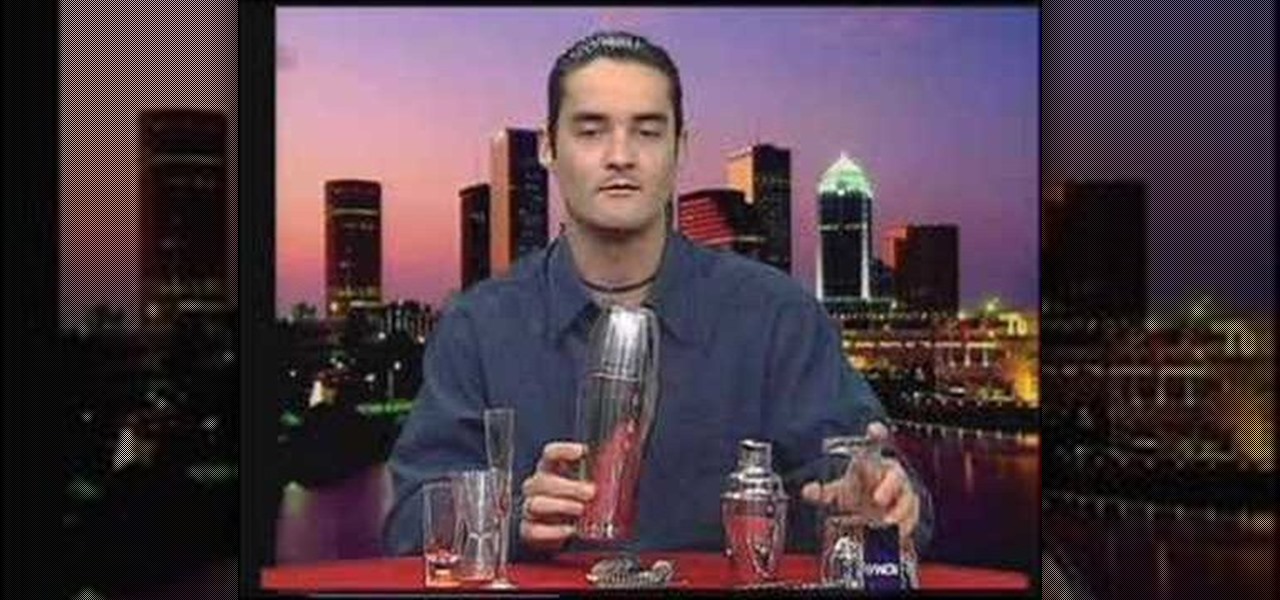
Watch this video and learn beginner information for drink mixing and cocktails. This video explains the tools of the trade like glass and metal shakers.

Learn what the crossfader on a DJ mixer does and how to set it for the desired performance during your DJ set.

In this series of spooky videos about how to scare the heck out of your friends and neighbors, our haunted house expert tells you everything you need to know about setting up your own haunted house. Matt Cail, designer and director of the University of Washington's campus haunted house, shares the tips and advice he gained from putting the fright to university students. He begins by discussing goals for a haunted house then tells you how to achieve them with the seasoned advice of someone who...

In previous Android versions, you lost about an inch of screen real estate to the status bar and navigation bar. But if you enable Android 10's new navigation gestures on your Samsung Galaxy, you can regain the bottom part — and with the help of ADB, you can reclaim the top portion as well.

Popping a shell is often the main goal of a hacker, and it can be exciting when executed properly, but sometimes they do have their limitations. Metasploit's Meterpreter probably needs no introduction, but this powerful, dynamic payload can offer a leg up over normal shells. To prove it, we'll show how to take a normal command shell and elevate it to a Meterpreter session.

Nothing beats a human translator, but Google Translate and other software-based solutions have developed into decent alternatives for help with basic translations. Need an English word translated into German? No problem — but what if you need to have a conversation with someone who doesn't speak your language? Is Google Translate capable of doing that? The answer is not really.

One of the things that sets a seasoned hacker apart from the script kiddies is the ability to effectively sneak past antivirus defenses when executing an attack. One way to do this is to use custom shellcode in an exploit. Not everyone is an expert at writing shellcode, but luckily there's an easy way to do this that is both quick and effective.

With the rise of website encryption (TLS), sniffing passwords from network activity has become difficult. However, it's still possible to quietly exfiltrate a target's network traffic in real time to extract passwords and sensitive information. Pertaining to macOS, there are two methods for retrieving traffic from a backdoored Mac.

Deleted bank statements and private photos are still within an attacker's grasp, so don't think that emptying your recycling bin is enough to keep your files from coming back to life. It's possible for a hacker to recover compromising files and images from a backdoored computer completely without the victim's knowledge.

One of the biggest improvements with the Galaxy S9 and S9+ is the redesigned camera, with the latter scoring an impressive 99 overall on DxOMark. But with an abundance of features and enhancements, tweaking the camera's settings for optimal performance can be a little confusing.

Welcome back, my hacker novitiates! In the previous part of this series, we looked at how to use Metasploit's web delivery exploit to create a script to connect to a UNIX, Linux, or OS X machine using Python. Many members of the Null Byte community have asked me, "Can we do the same for a Windows systems?" The answer is YES!

As mobile devices become more and more popular, service providers have unfortunately resorted to capping data. What this means is that, depending on the plan you have with your ISP, you could have limits placed on how much data you can use for a set period of time. Once you've hit the limit, your ISP could drastically slow down or throttle your internet speed or charge you outrageous overage fees.

When attempting to gain access to a server, there may come a point when you need to get around file upload restrictions to upload something. If we can find a way to get around the restrictions, then we can upload anything we want to the server, effectively compromising it. That is what we'll be doing here today, so let's get started!

This is a single Betta male live plant set up that looks awesome ^^

Here is a clear, step-by-step guide for building and setting a an Asian bird trap from Laos. This simple and effective trap requires some seeds, a small piece of bamboo, 4ft of cordage, and a young sapling. This trap can catch everything from small birds up to a jungle chicken.

In this tutorial, create concave objects in Cinema 4D such that particle objects behave and interact realistically with the concave object. The automatic setting for objects is configured in a way that simplifies calculation and speeds up rendering time. By changing the automatic setting within Cinema 4D, the physical properties of concave and curved objects are calculated more thoroughly and are rendered more realistically.
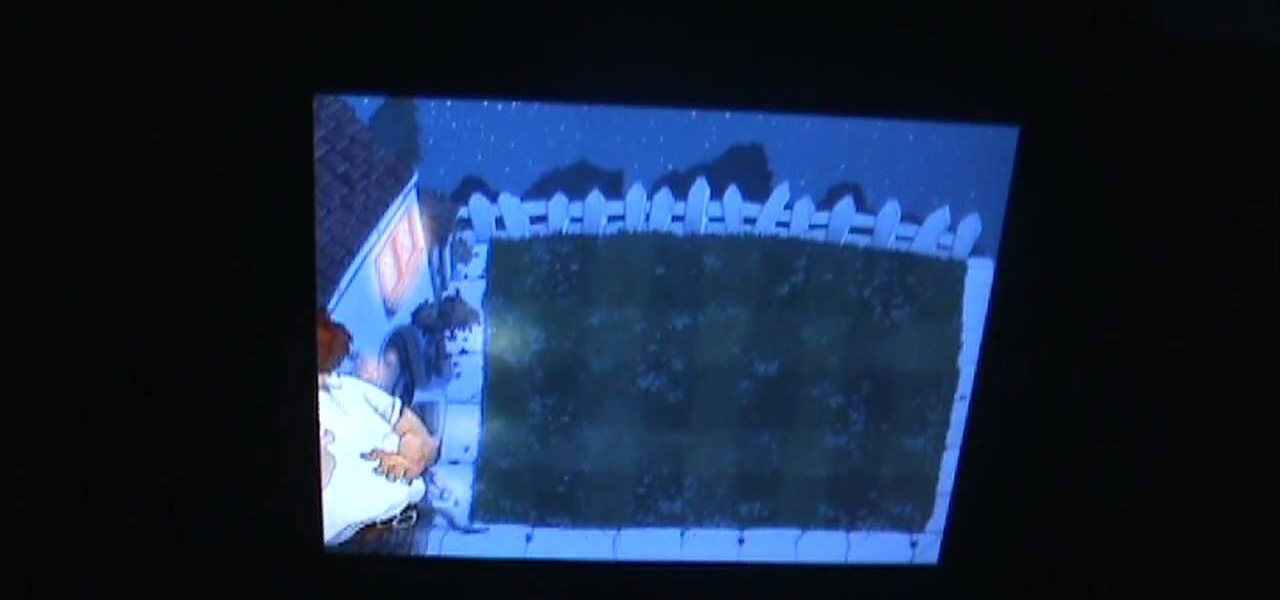
Not only does this tutorial teach you how to effectively hack the iPhone version of Plants vs Zombies, it also shows you how to do it without having to go through Cydia every time you want to play a game!

Watch streaming Internet TV or other media content on your home television set! This tutorial shows you how to set up a connection between your computer monitor and your TV set so you can watch your computer screen on a big screen!

Need some help figuring out how to set up and configure your BlackBerry Torch 9800 cell phone? This clip will teach you everything you'll need to know. Whether you're the proud owner of a BlackBerry smartphone or are merely considering picking one up, you're sure to be well served by this official video guide from the folks at Blackberry. For detailed information, including step-by-step instructions, take a look.

Marriage isn't always easy, and there are going to be times when you irritate your husband so badly that the relationship may seem to be in jeopardy. If you want to apologize effectively but aren't sure how, this video will give you some tips on making an honest, heartfelt, effective apology that will get your marriage back on track.

In Ableton, you can set follow actions to tell clips to do something on a timed basis. The time can be immediate or random, but it is automated. This is more efficient than doing the follow actions manually. Go to clip view, type "L". This launches the settings which gives the space of time in which the follow action happens. You can set more than one follow action. You can determine when and how often the action will take place. You can determine when the clips occur automatically. The clips...

You can buy heavy cream or whipping cream at the grocery store, and then mix it in an electric mixer at home. Set your mixer to medium high (and make sure you've set up a shield of plastic wrap to protect against spatter!) and mix for five minutes. Then pour and drain, and you've got homemade butter!
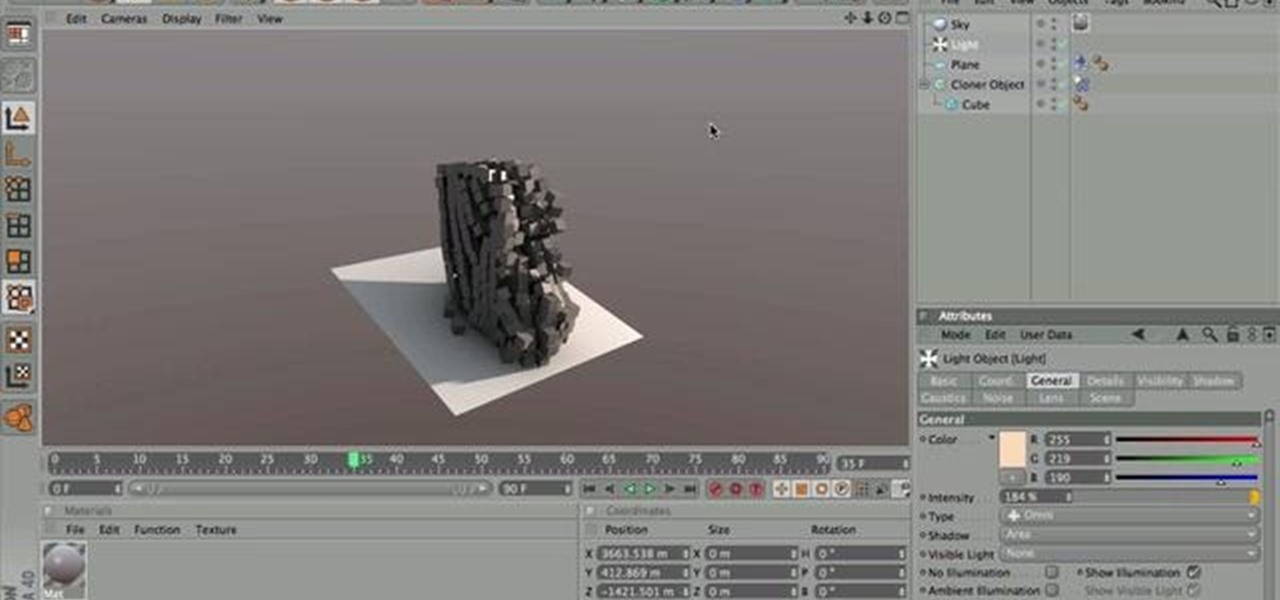
In this amazing video, Nick goes over the various ways of getting your physics and dynamics set up in your simulation for Mograph 2, as well as some trouble shooting for common problems that you may find, and, how to get your simulation ready for render!

A rally point is for any building that you have that builds units in StarCraft2: Wings of Liberty. The rally points is where completed units will go when they're done. So, the most important rally point that you're going to set is going to be for you workers. You want to set them to the minerals. To learn more about the basic of rally points in StarCraft 2, watch this "basics" video.

Learn how to set up speed dial for your most frequently phoned contacts on a BlackBerry phone running version 5 of the BlackBerry OS. This clip will show you how it's done. Whether you're the proud owner of a BlackBerry smartphone or are merely considering picking one up, you're sure to be well served by this video guide. For detailed information, including step-by-step instructions, take a look.

Learn how to set up email on a BlackBerry phone running version 5 of the BlackBerry OS. This clip will show you how it's done. Whether you're the proud owner of a BlackBerry smartphone or are merely considering picking one up, you're sure to be well served by this video guide. For detailed information, including step-by-step instructions, take a look.

New to Microsoft Excel? Looking for a tip? How about a tip so mind-blowingly useful as to qualify as a magic trick? You're in luck. In this MS Excel tutorial from ExcelIsFun, the 660th installment in their series of digital spreadsheet magic tricks, you'll learn how to extract a unique list from a data set using Advanced Filter.

New to Microsoft Excel? Looking for a tip? How about a tip so mind-blowingly useful as to qualify as a magic trick? You're in luck. In this MS Excel tutorial from ExcelIsFun, the 648th installment in their series of digital spreadsheet magic tricks, you'll learn see the functions ROWS, COLUMNS, and CHAR in a formula that will create a data set.