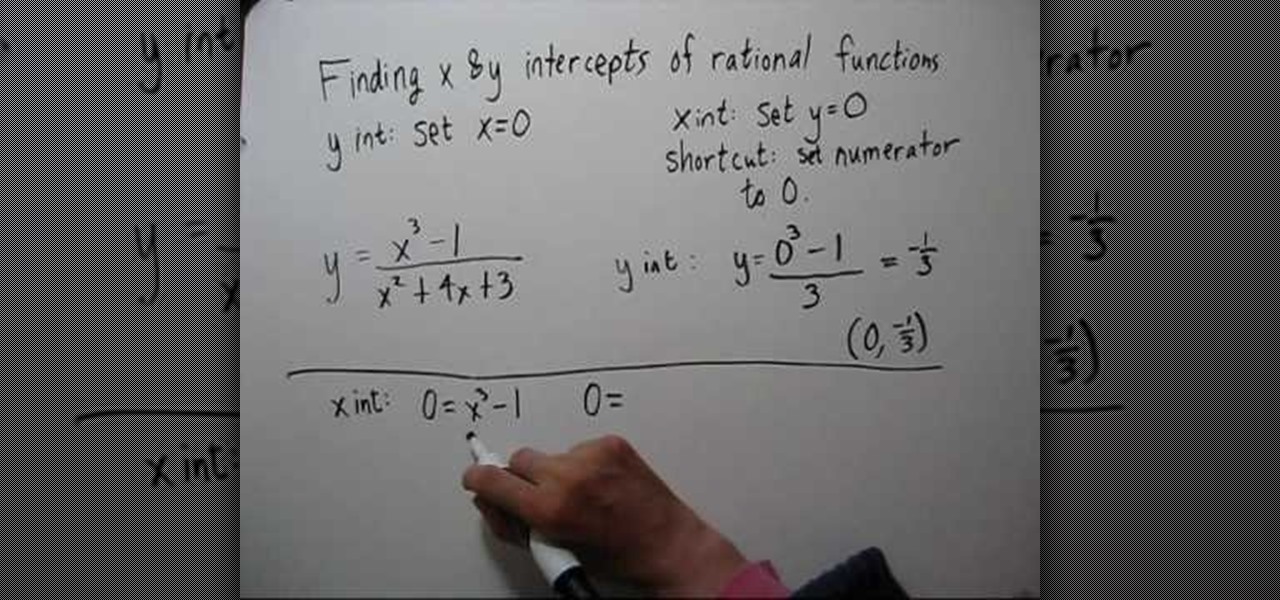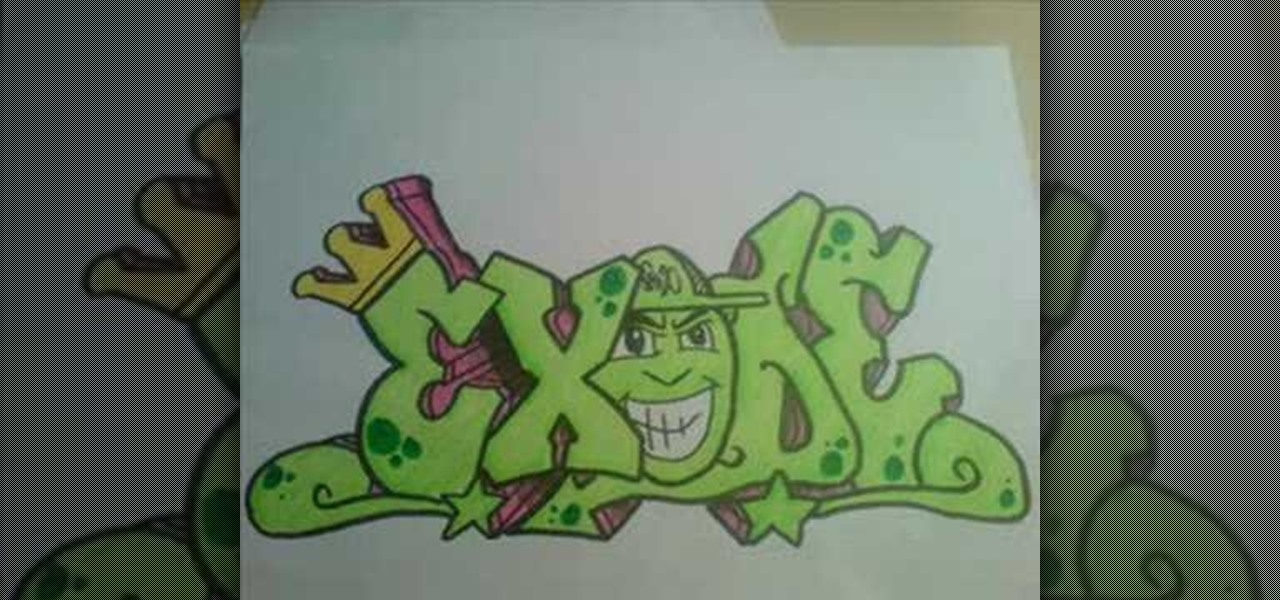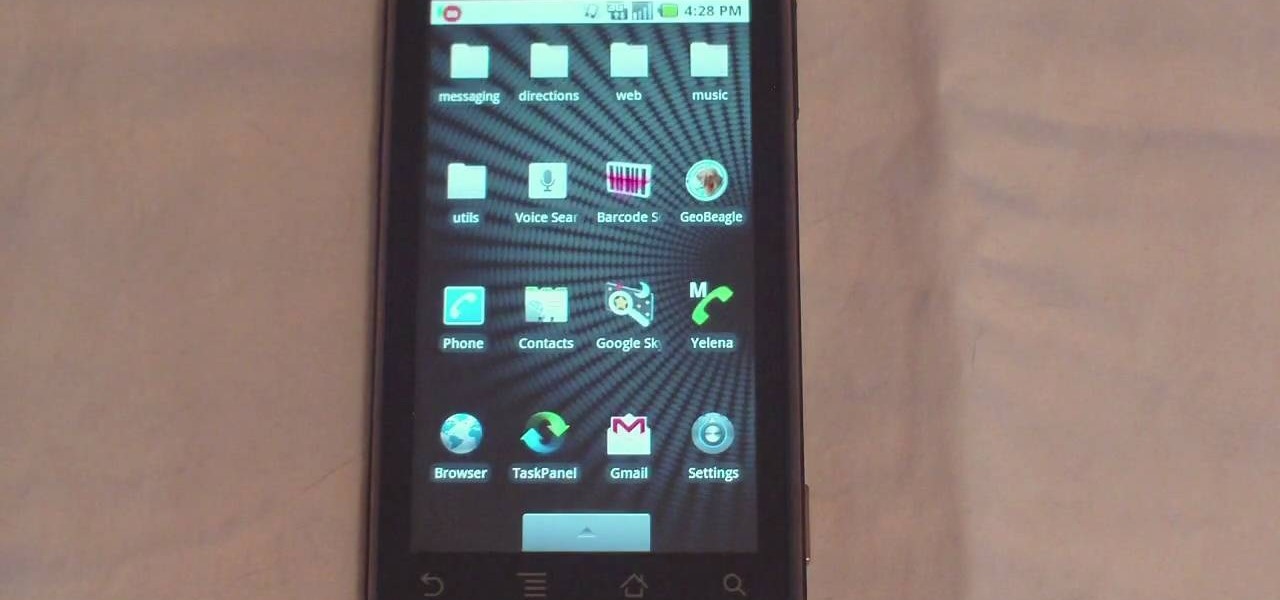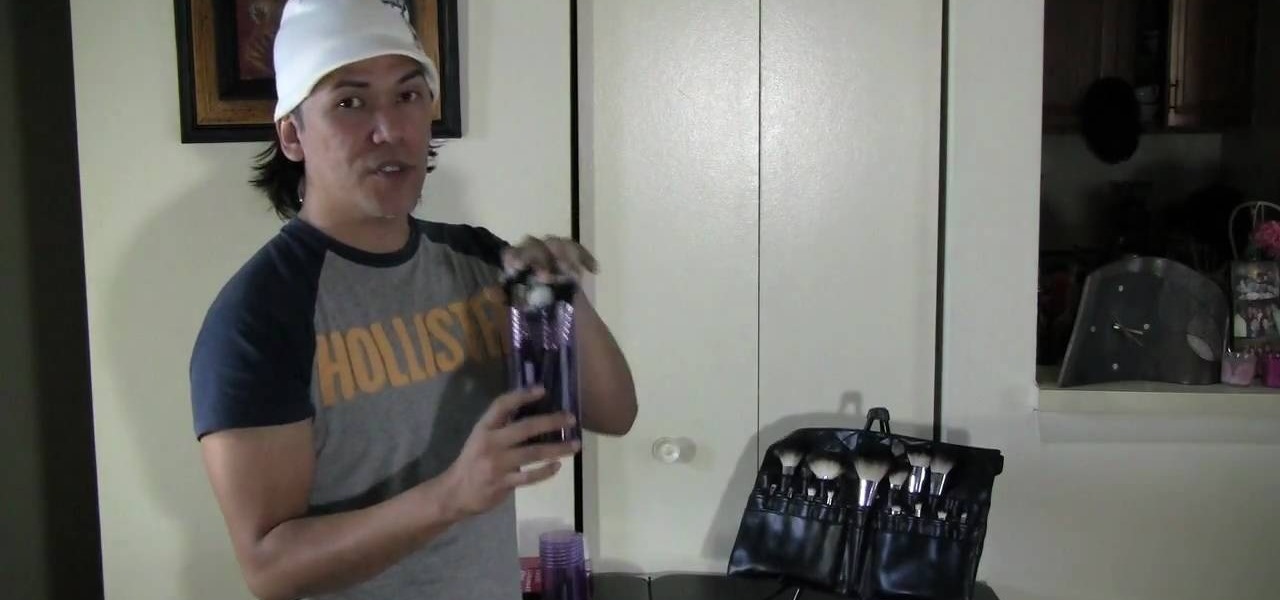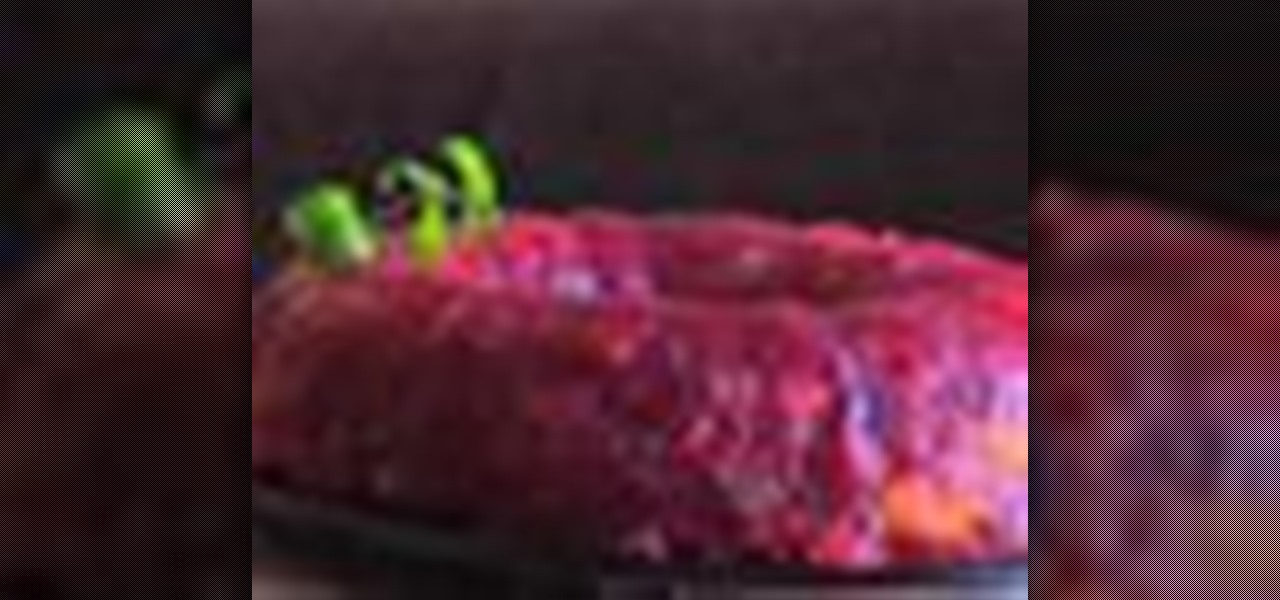Know a little bit about film lighting, but can't quite grasp the concept of using light meters to measure light for proper exposure? You can't rely on your video camera to accurately capture what you see, so you need light meters to properly and accurately capture what you have created on set.

Matt Preye shows you how to make your own emergency compass. Here are two ways of making your own compass: If you have a sewing needle and a magnet you can magnetize the needle by running it down the magnet a few times. Find some stagnant water and set a leaf in it. Now set the pin down on the leaf, and the leaf will swing just like a compass. If you don't have anything other than the sun, you can do the following: Put a stick in the ground and then add more sticks at 9am, 11am, 1pm, 2pm and ...

Learn how to backup Windows Vista to an external hard drive! 1. Click on start. Go to All Programs, select Accessories, then select System Tools. Open "Back-Up Status and Configuration". 2. Click on "Set up automatic file back-up". Be sure the top radio button is selected. Select your external hard drive. 3. Click next. Select all folders that you want to back-up. Click next again. Set your schedule (how often, what day, time). 4. Click on "Save settings and start back up". Windows will final...

Learn how to setup internet connection on your play station 3 in simple steps. First take any wireless enabled router and to find if its wireless check if the router has an aerial. Now go to 'Settings' in your PS3 and select the network settings option. Enable the internet connection, go to connection settings, select custom method and then select the wireless option. Now scan for any access points, go through and set all the settings according to your router. Finally save the settings and te...

Follow this video to help you change the settings of your virtual memory on your computer. Click Start and then right click on My Computer and select Properties. A window will come up. Click on the Advanced tab,. In the first section there is a part named Performance. Click on the Settings button of this section. Another window named Performance Options will open. Click on the Advanced tab of this window. In the bottom part of this window there is a section titled Virtual memory. Click on the...

Ever wanted to change your desktop background and can't figure out how to do this in Windows 7? This tutorial will show you how to change this background. If you have an image saved on your computer already, you can simply right click it and then choose "Set as Desktop Background" and this will set the picture as your desktop background. This can be used for any picture you have stored on your computer, regardless of location. Using this technique, you will soon be able to change your desktop...

In this tutorial the instructor shows how to find the x and y intercepts of rational functions. Finding the intercepts of a rational function is similar to finding the intercepts of other normal equations. You can find the x intercept of the equation by setting the value of y to zero and solving the equation. Similarly you can solve the y intercept by setting the value of x to zero and solving the equation. Now while solving this rational function for intercepts if you face a situation where ...

This video instructs the watcher on how to use the flash of a Vivitar to add light to photos taken outside if a little extra light is needed. Turn the camera on AV mode, choose an ISO setting like 100 or 200, then take a reading, either off the sky or an object. Then use the Vivitar to match up to that setting. Then position your camera off to the side to add a directional light to give the photo detail and kick. Follow the directions in this video to learn a new technique to give your outdoo...

In this video tutorial by Tasktutorial ,shows you how to . Select the rectangle tool and set the corner radius to 15px and draw a rectangle. Select gray stroke color and the stoke weight as shown. Select the gradient fill and set the angle to 90 degrees as shown. Resize the rectangle as desired, select the rectangle tool with white fill color, 1px stroke weight and draw the rectangle as show. Select the rectangle tool again with the corner radius of 5px and draw a rectangle as shown. Apply th...

In this video the author shows how to install Linux OS from Windows. He inserts the Linux installation CD and reboots the system showing how to enter the BIOS settings. Now he shows how to set the primary boot device to CD drive and when he restarts the computer the Kubuntu Linux CD is booted and now you can start installing the Linux OS on your system. He goes on and shows all the basic features of the Kubuntu Linux OS. Now he starts the installation process and shows how to set all the basi...

Lightly grease the bottom of a baking dish with corn oil. Set aside. In a mixing bowl, throw in cornstarch, sugar, water and coconut milk. Stir the mixture until the ingredients are blended well.

This video brought to us by CJ's Cravings shows us how to cook scrambled eggs. He starts of with telling his viewers that the temperature needs to be set just below medium. He says that the biggest mistake that people make with cooking scrambled eggs is that they cook them at too high of a setting. He very expertly shows the viewers the various seasonings that he feels make the eggs taste good. One tip that most people don't know is to mix the eggs with a hand mixer rather than just a fork or...

Assemble tools and materials. You'll need a rim, a hub, and the proper length spokes and spoke nipples. You'll need a wheel truing stand, a spoke wrench, a flat screwdriver, and medium weight oil. A spoke tensiometer, a dishing tool and a nipple driver are optional. Place the rim in your lap with the valve stem hole directly across from you. Hold the hub in the middle of the rim with it axle vertical. These instructions assume you are building a front wheel 3x. Drop one spoke though every oth...

You will need a snare made of aircraft cable. Snares are relatively inexpensive. Remember that most likely you will only get one catch out of a cable as they kink when an animal is caught.

Understand that you true a wheel by tightening and loosening spokes. You can true a wheel both laterally and radially.

Have you always looked at graffiti and wondered how they got such perfect lines and great color with just a spray can? Watch this video tutorial set to funky music and learn how to create a sketch of the finished product. Draw it on paper first and, with this easy to follow guide, learn how to make the finished product "Exode" with just a set of markers. Each picture shows the progression of the piece, from just a simple sketch to the fully colored product. In almost no time you will be makin...

In this Excel basic video the instructor show how to setup a page in Microsoft Excel. Now you before go to a page setup, first you have to make sure that all the cells are visible in a spreadsheet by extending or contracting the size of different columns. You can also select all columns and make their column width a constant. Now go to the orb and select a print preview to get a preview of how the print out is going to be. Now after checking it out you can make necessary changes in the origin...

This video from WirelessZone will show how to send and read text messages on the Casio G'zOne Rock cell phone. They show you step-by-step how to navigate the various menus to send a text message, as well as include pictures and animations to your text message. The video also demonstrates how to read sent and new text messages and set your text message options. Showing how to set up your voice mail is also demonstrated. If you're a new user of this phone then this video will show you many of t...

This WirelessZone video gives a first-look and shows how to setup a recently un-boxed Razzle from Verizon Wireless. First the features of the unique Razzle with its flip speaker keyboard combo is highlighted, thereafter a walk-through is given on how to set up the display banner, screen back-light, keypad back-light, wallpaper, themes, menu layout, menu type, clock format, dial tones, and most of the sound settings in great detail. The video also features the default ring-tones on the phone s...

Reason Record can be a tough program to master, but with this easy to follow guide you'll be mixing like a pro in no time flat. Set up what's considered a "side chain compression" with this step by step demonstration and add a "pumping" sound to the music for great dance beats. Mix your own music and become the life of the party as this tutorial shows you what dials to adjust on the program and what wires to move to create this amazing sound. It's simple and easy to follow, so with just a few...

Did you know you can set your homepage on your Motorola Droid just like you can set up a homepage on Firefox or Safari? This video tutorial will show you step by step how to change your browser homepage on the Droid. The Droid is a very cool smartphone with the ability to run multiple apps, so why not take advantage of all of its features? If you want to personalize your homepage on Droid, check out this tutorial and you will be on your way. Your new phone will feel like home in an instant.

This video shows you how to easily set up Bluetooth on your Motorola Droid phone and use it with a Bluetooth headset. The first thing you have to do is go to Settings and then go to Wireless and Networks. In the pop up menu, you have to go to Bluetooth settings and check the first box. That will turn Bluetooth on. Next, you have to turn on your Bluetooth headset device and press the Scan for Devices button on your phone in the Bluetooth settings window. Insert the password and hit OK. That's ...

When watching this video, you will realize why Lamb's Ear, or stachys byzantin, may be a perfect choice of plant to set in front of your other plants. With a sea green color and low profile, it will set the rest of the garden off beautifully. Place it along borders of the garden or even along your driveway. Lamb's Ear is a hardy, drought resistant plant that is easy to care for and will do well in sunny areas. It does shoot up and grow a large flower later in the season. This would be your op...

How you manage stress is very important. Stress is an important part of the work environment. It helps to keep you productive and motivated to get the job done. Stress helps to keep you focused on your goals for the job. Setting goals helps to produce necessary stress for the job. If there isn't enough stress, setting higher goals can help. Keeping stress balanced is important. If there's too much, you might need to take a step back and maybe go to lunch by yourself. After hours to relieve th...

The big perk that comes along with purchasing a Nintendo DSi instead of a regular Nintendo DS is the Internet capability. With Nintendo's new DSi model you can go online and surf the web as well play other users over an Internet connection just like you would on an XBox or Nintendo Wii. Setting up and connecting the Internet on your DSi is quite easy to do and you will want to set this up right away to take advantage of all of the fun features.

User FL1PPY explains how to play an NES on an iPhone. First, log in to your iPod with Win SCP. Locate the Applications folder. Drag the NES.app folder into the 'Applications' folder. Open the NES folder and find the NES file. Right click, choose 'properties', and set permissions to 777. Restart your iPhone. The application should appear on phone. Next, to install games, log back into to Win SCP and locate the mobile folder. Open media folder and create 2 new folders called "ROMs" and "NES". R...

This video takes you through the details of creating a website using Nvu without paying any amount of money to anyone. This program will take you through the basic steps in creating and setting your own website. You will learn how to format a page, give the page the color and background you prefer, placement of cells, insert the needed icons and setting instructions and links to the needed cell. All you have to do is follow these easy steps and get started with your own website.

Does size really matter in plugs and rings? If you don't want a blow-out, definitely. Be safe.

This simple video tutorial explains how to use Airport Utility to configure your Airport Extreme so you can access your Apple computer remotely for file and screen sharing. It explains how to setup DHCP IP reservations and port forwarding using Manual Setup option of the Airport Utility. Considering that the tutorial becomes a little bit technical during the second part, this tutorial is aimed at users who already have at least some knowledge and/or experience setting up a network. Absolute b...

Learn how to set up the Internet for T-Mobile on an iPhone clone. First you need to create a GPRS data account and a WAP profile for T mobile to bring up the service icon. Then click the data account button, then the GPRS button, then chose the correct account for you, change the APN to Link (all lower case). Before you finish this process make sure the user name and password fields are blank.

This video is about how to make beasn ka halwa First mix 1 cup sugar & 1 cup of water, add safrron threads & kep it on fire to boil & remove it from fire & keep aside

This video tutorial shows you how to join two pieces of wood. What you'll need:

Learn how to make and use a hydroponic seed starter to produce seedlings with this video tutorial. This is a very easy setup to make. Start with a basic metal shelving unit. Hang florescent lights above each of the shelves on the shelving unit. Make sure the lights are balanced for day time. Put a plastic container on each shelf that is about the size of the shelf and tall enough for the rim to sit just below the florescent light tubes. You will need some pecks tubing and some plastic clamps....

Looking to better sculpt your upper body? It may seem old fashioned, but incorporating chin-ups into your workout routine is a surefire way to build your biceps and back muscles and strengthen your entire upper body.

Are you a makeup artist with a messy makeup station? Many pro makeup artists are looking for the answer to the best set-up to achieve quick turn-over on brushes, specially when working with multiple clients or models. Koren from EnKoreMakeup shows us how he organizes his makeup brush station for hectic gigs with the mission to help!

Whatever the occasion, if you like cranberries then you're going to love this dish. Wow your family and friends with this delectable Thanksgiving side dish.

Impress your friends! Learn the game of kings and queens. Step 1: Set up the queens and kings

After learning the foundation tricks of "sit!" "stay!" and "come!" have your dog try their paws at a jump.

Learn how to create your own wedding table setting for your big day on Para ti Novia - the only Latina website dedicated to helping you plan the wedding of your dreams no matter what your budget.

Dessert crepes, a sweet French tradition, are delicate pancakes that can be enjoyed with many types of fillings after a meal – or even for breakfast. Watch this video to learn how to make dessert crepes.