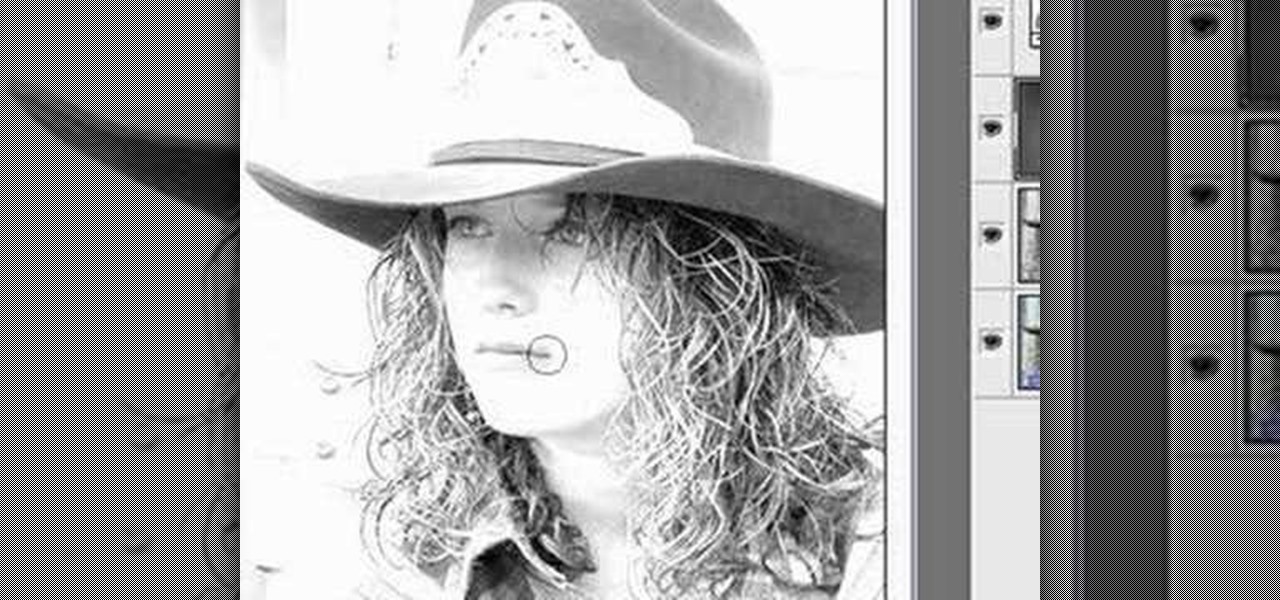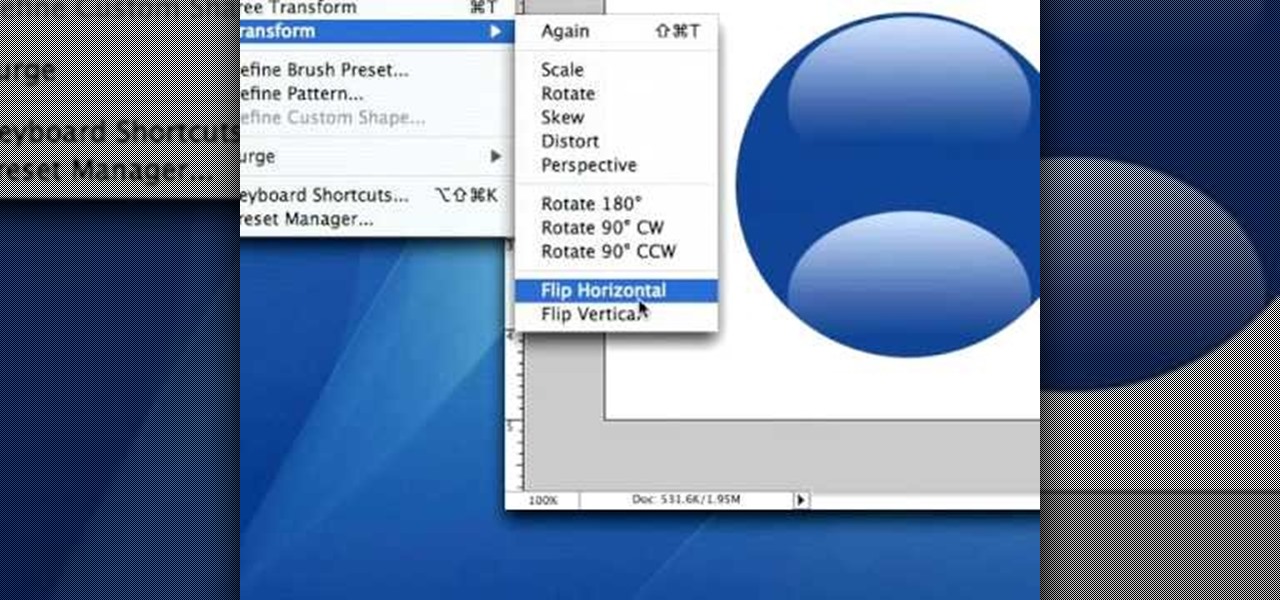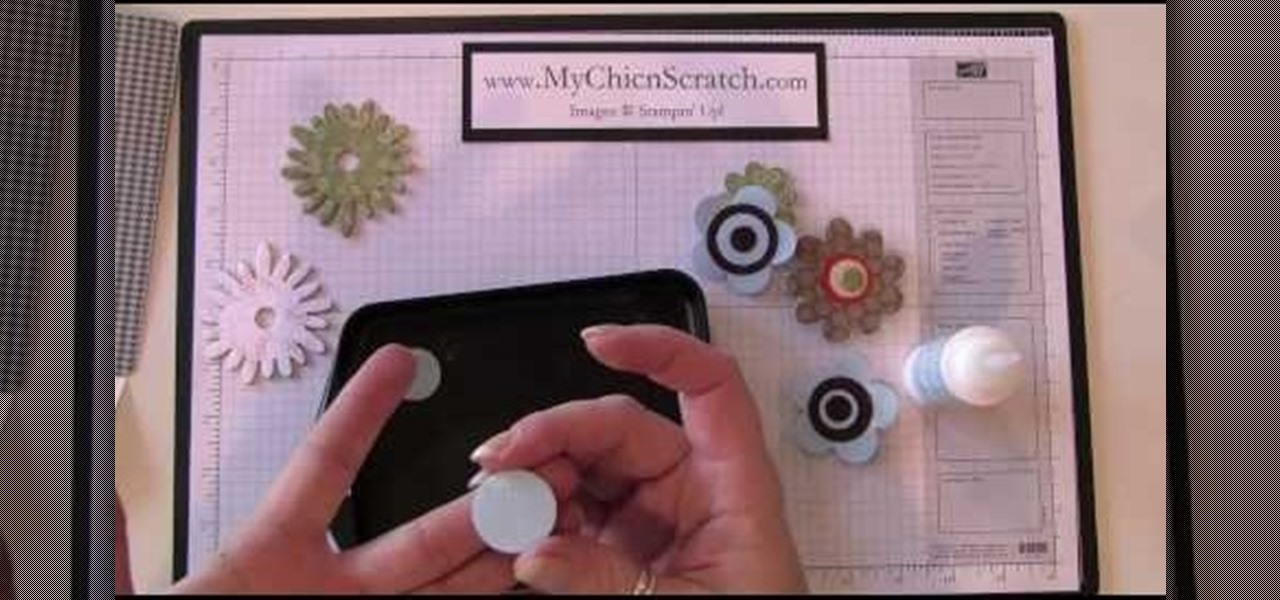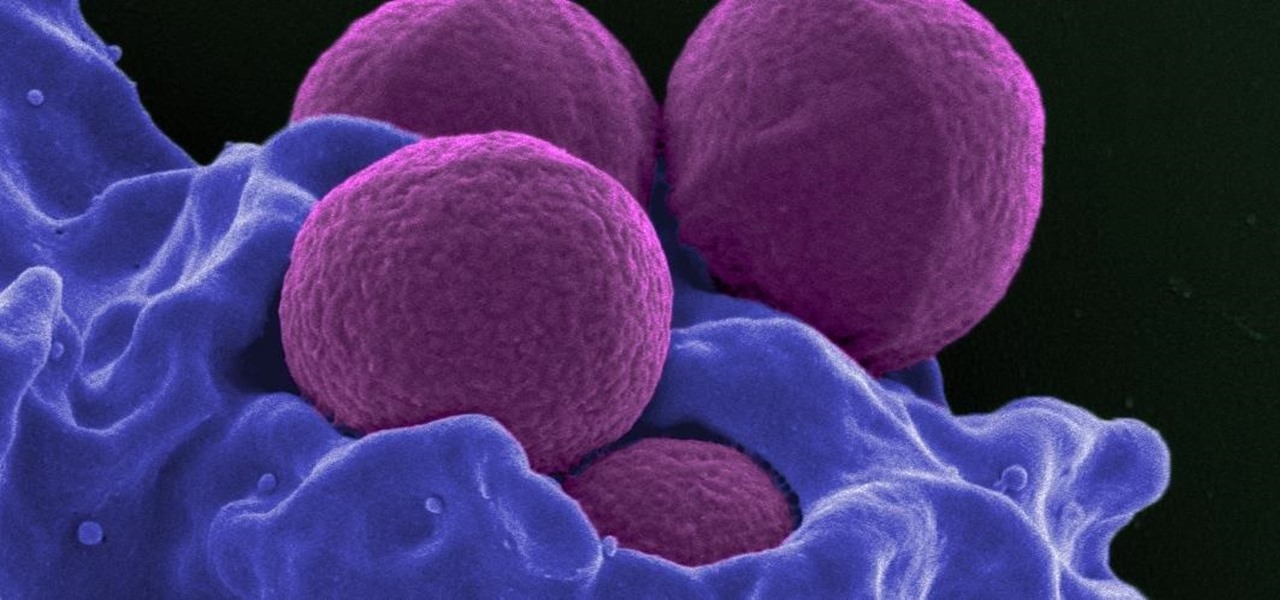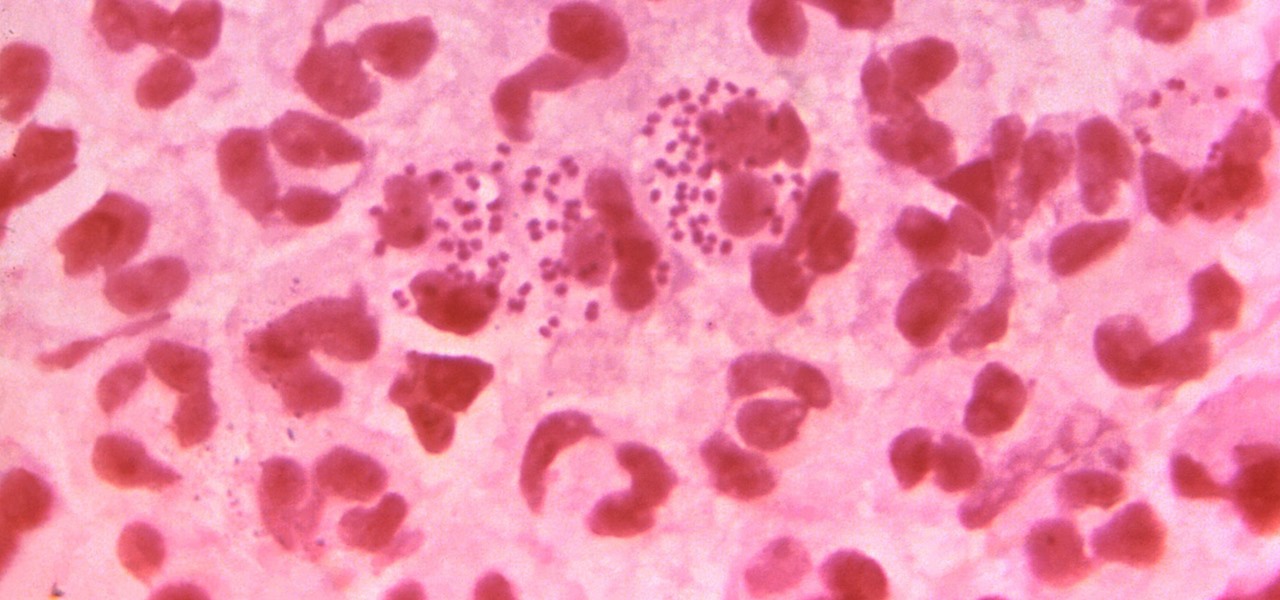In this how-to video, you will learn how to get the T-Pain effect with Fruity Loops Studio 8. First, open the program. Insert the sound by clicking on the sampler and opening a recording. Next, click the arrow and select assign a mixer track. Select GSnap for the T-Pain effect. Change the settings, which will allow you to get this particular effect. You can also choose the Autotune effect to get this sound as well. Select this effect and set the effect up. You can save the settings with a pre...

This video discusses how to add a sound effect to your video in Pinnacle Studio. You first select the video you wish to add the effect to and then, on the left hand side, select the sound effects button. It looks like a loudspeaker with a few lines coming out. The options include humans, gunshots, animals, instruments squeaks to name a few. You then have a variety of different sounds from that genre of effect. Select one and then drag the effect to the time bar when you want to have the effec...

A 3 part tutorial on how to create a gated effect with Propellerhead Reason. Part 1 of 3 - How to Make and use a gate effect in Reason.
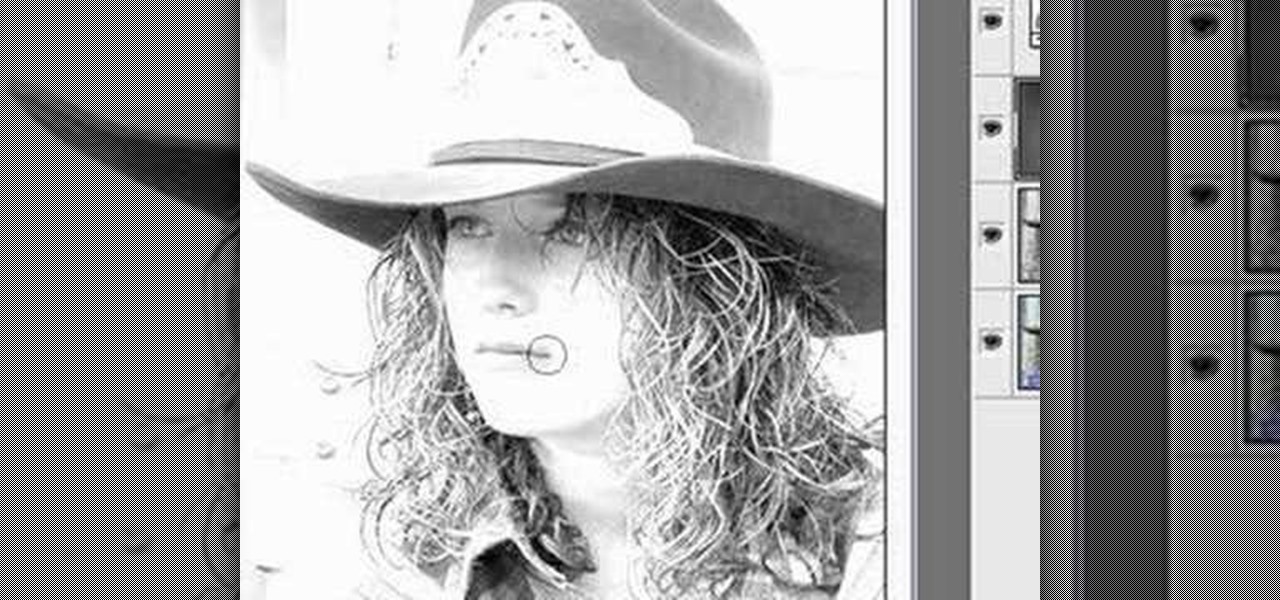
Photoshop Mama's tutorial on how to create a sketch effect in Photoshop. The first video shows the basic technique, then you'll learn how to play and have fun with different effects you can create.

How to make Jedi force jump effects as seen in the Star Wars movies for your own films using Effects Lab and Windows Movie Maker.
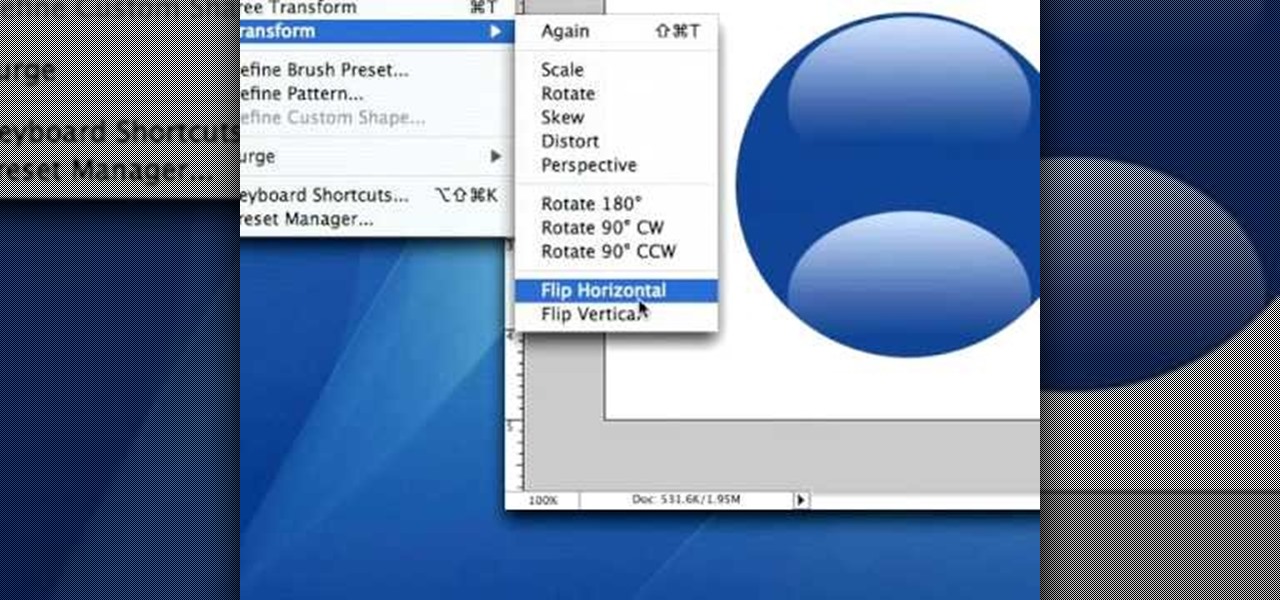
In this video tutorial you will learn to create an aqua sphere effect using Photoshop. You will use a lot of Layer Style setting to achieve the effect. Do follow the screen closely as there is no accompanying narration.

Final Cut Pro X has all new effects and transitions that no other video editing software has. This is your video guide to all of the things you can with FCP X on your Apple computer. Learn about the adding Boca effects, aged paper effects, and more.

If you're a fan of "Avatar" - the animated Nickelodeon series, not the M. Night Shayamalan epic fail of the movie - or any sort of supernatural action series, then you've probably witnessed the awesome flash of lightning effect before. Whether emanating from the hands of a superhero - or supervillain - or shooting out of a mutant's eyes, the lightning effect is super cool and also super doable at home using Apple iMovie.

Ubuntu Linux is capable of many cool effects that other systems don't offer. This video tutorial will show you how to enable all of these effects, such as minimizing and maximizing windows. What? All operating systems do that, right? Yes, but this video will help you to select and modify them. Click here or here for more information about desktop effects.

In this video, Nick teaches us how to use effects automation in Garageband. Any effects you use on your track will allow you to change the effects over time if you change how you want it. First, load up your track and loop it up by clicking on the loop button. Once finished, load up effects so you can automate them later. Hit the "i" button, then go to the details tab on the bottom. Now, change the effects you would like for automation. For the first one, go with the "au" filter, then for the...

A photographic effect blends the visual effect of creating different 'stills' of photographs and animates them in sequence; and then adds in an audio track to make it sound like the snapping of pictures. This tutorial shows you how to thread all the effects together to add a photographic style to your next intro using the Sony Vegas Pro video editing software.

This walkthrough guide will cover the complete Overload DLC mission pack for the Mass Effect 2 action role-playing game on the Xbox 360. Overload became available for download in June 2010 on Xbox Live Arcade (XBLA), and features four different missions. Watch this series for all the gameplay action from Mahalo.

The typewriter effect is a popular text effect for games and movies that makes text appear letter-by-letter on the screen as if it is being typed as your watch. It's cumbersome for actual reading, but looks cool and old-school. This video will teach you how to create this effect using Actionscript 3 and Flash CS4. Bring the 20th century into the 21st!

In order to make flower magnets and faux brads, you will need the following: card stock, a hole punch, a sponge applicator, and crystal effects.

Ever wanted to create a cool appearing text effect in Adobe Flash? This video tutorial will show you how to use Flash to create a text effect that can be used as a website introduction or in other forms of web media. This step-by-step video will have you creating cool Flash effects in no time.

Musicians who want to take their music to the next level, will want to learn how to create an interesting wobble/fidget effect for the bass. The video takes us through the steps of using Malstrom software to create a wobble/fidget effect that is commonly heard in fidget house music. In order to create this effect, you must have already created a dirty electro bass synth. Once this effect is created, it can be added or combined with just about any other effect at varying frequencies for intere...

This video tutorial from IndyMogul shows you how to create an ice frozen actor makeup special effect.

This Reason tutorial shows you a simple Wah effect you can add to any instrument. The Wah effect consists of an LFO or gate controlled High-resonance BP filter. See how to use the Wah-wah pedal effect in Reason.

Masking and keying are two of the more basic and important functions of Adobe After Effects. This video will teach you how to use them quickly and easily, using a little Counter Strike video as an example. There is no narration, but the material is simple enough that you should still be able to follow along.

World of Warcraft, or Wow as it is affectionately known, is the most popular MMORPG of all time. In the wake of all of this popularity, WoW characters have become a popular subject for machinima, movies made within video games. This video will teach you, the budding machinima filmmaker, to use a piece of software called WoW Modelviewer with Adobe After Effects to incorporate your favorite WoW characters into a video.

This tutorial shows you how to render a scene from After Effects. Using the render queue will give you more control over the output of your video.

Learn how to cast shadows from invisible objects in After Effects.

This video shows you how to change the color of an object in After Effects.

This After Effects tutorial shows you how easy it is to create a laser blast - perfect for shooting out of your laser gun.

Get past the intro and then you will get to the actual tutorial. This blending technique was used in the short film Tin Trio. This effect allows you to combine multiple videos shot with a locked off camera.

In this After Effects you'll learn how to make a muzzle flash. If you want, you can do his other tutorial to follow through with the mirror smashing, but it's not necessary.

Icy-Hot has relieved and caused intense pain for decades, and this is one of the best Icy-Hot pranks we've ever seen. All you need is a victim who uses body wash regularly, some Icy-Hot, and a desire to cause someone intense but not long-term harmful pain.

In this video tutorial, viewers learn how to create a cartoon effect from video in Sony Movie Studio. Begin by importing the video clip(s) into the time line. Then click on the Video Effects tab and select New Blue Cartoon R. This is a plug in that needs to be downloaded. Users are able to select various different cartoon styles from the Preset drop-down menu. Users are also able to configure the lines and paint of the cartoon effect. This video will benefit those viewers who enjoy create and...

Check out this clip from IGN and learn some key strategies for the new video game, Just Cause 2. In it, Jessica Chobot tells you how to turn your vehicle into a wrecking ball, fall a thousand feet and make pinatas our of your enemies in this achievement hunting guide.

Staphylococcus aureus is a widespread bacteria — about a third of us have it on our body right now — usually in our nose or on our skin. And it probably isn't causing an infection. But, about 1% of people who have Staphylococcus aureus present have a type that is resistant to the antibiotic methicillin.

In the race to outsmart "untreatable" antibiotic-resistant gonorrhea, one of the three new treatments on the track is about to enter Phase 3 clinical trials. Hopefully, it'll be widely accessible sooner rather than later, for the 78 million people who are diagnosed with gonorrhea each year.

For many of us, pets are important family members. They give us loyalty, companionship, and comfort. Now, researchers have given us another reason to welcome them into the family: Babies from families with furry pets — the majority of which were dogs — had higher levels of two types of beneficial gut bacteria.

You may remember this badass wall of flames photo... That's because last month I highlighted a tutorial by photographer Barry Elder that showed how to light paint with fire.

No other operating system can create this awesome effect. Sure, not many people will want to use this fire effect, but this is just one of the many perks of owning a Ubuntu system. This video will show you how to use this fire paint effect via an eye candy plugin that enables you to draw on the screen with animated fire particles. You can also paint water all over your screen. Click here for more information.

Remember those cartoons from when you were a kid? Where the big character would suddenly be able to hide completely behind something ridiculous like a pole or a thin tree? Well, in this tutorial, learn how to create this Looney Toons type transition using After Effects. This is a super neat form of editing that will add a fun, cartoonish effect to your filmmaking.

In this video tutorial, viewers learn how to create a light-saber effect using Adobe Premiere Elements. Begin by adding your video into the program. Then go to the effects and select the lightning effect. Configure the effect settings to the settings provided in the video. Now play the video frame by frame until you see the sword in the video. Then go to the start and end points, and drag the points to the sword. Go 1 frame forward each time and click the split button. Then drag the points to...

Learn how to add special lens flare effects to a logo in Pinnacle Studio with this tutorial. You will select the picture to be edited and drag it to the video screen. Select the lens flare effect from the Studio Plus RTFM which is standard with the program, you don't need to purchase any additional effects to create the lens flare. You can preview the effect and change the direction and color of the flare. Once you are happy with how the flare effect looks on your logo, you can save it to a f...

In this Adobe After Effects tutorial the instructor introduces to cameras. A camera is a different way of viewing your composition. You can have the camera move around and view it in all different kinds of angles and distances. Remember that the closer the camera is to the composition the bigger it appears and the further away you are the smaller it appears. To create a camera go to the layer, new and select Camera. Now a camera pops up in your layer panel. You can edit the camera there it se...

Check out this video from Chemical Reaction Tutorials (CRTutorials). If you love filmmaking, prop making, editing and everything else that goes along with making movies, then you'll want to see what Adam has to say about lightsabers.

Want to mix and scratch like a professional DJ? To be a good DJ you need to understand the concepts of mixing tracks, adding cool effects, and of course you need a good sense of rhythm to line up the beats. This how to video explains how to use the visual FX on the SVM-1000 Pioneer mixer. This video goes through each effect and how to change each effect. Watch this DJ tutorial and you can learn how to use the visual effects like ripple, zoom, blur, distortion, and the block effect on the Pion...