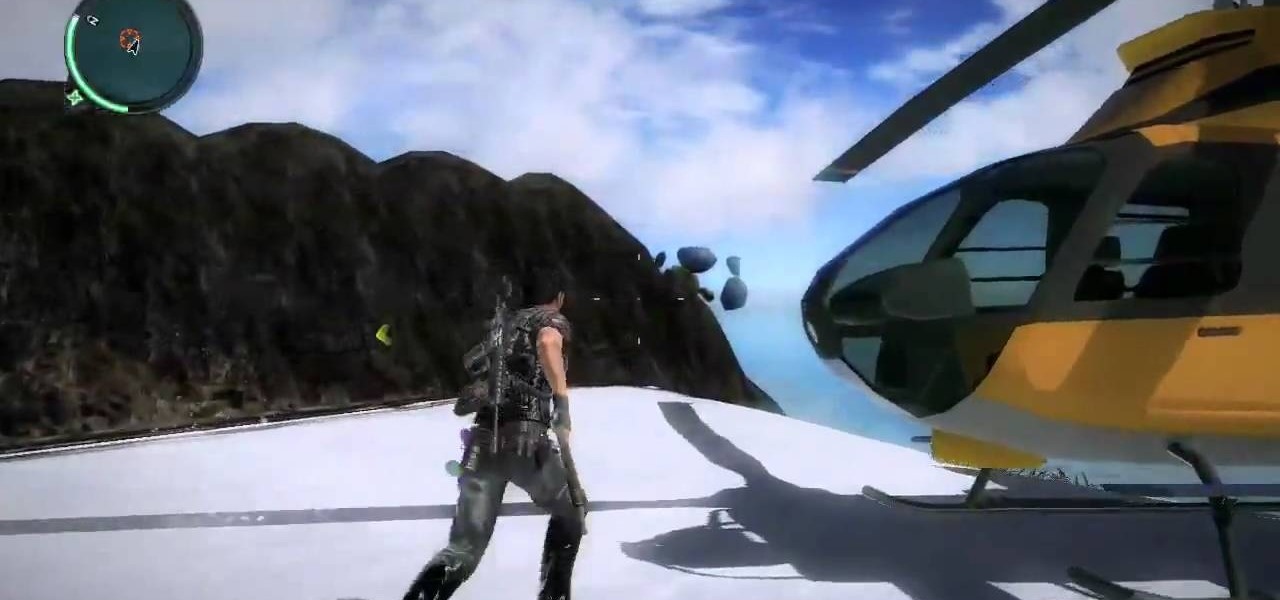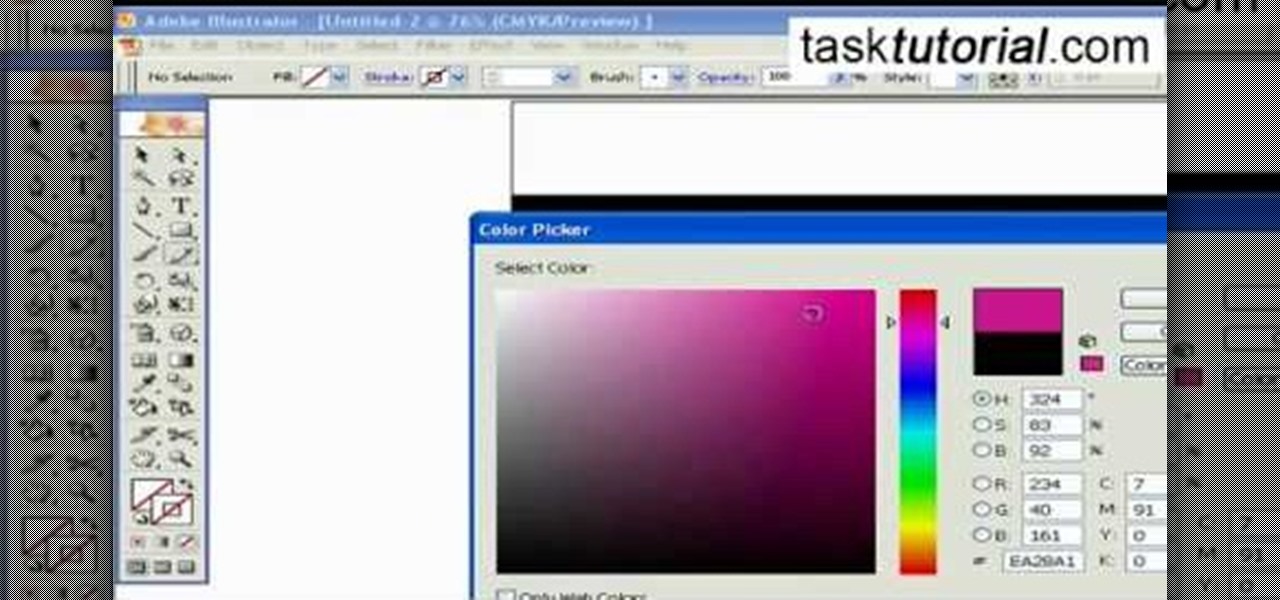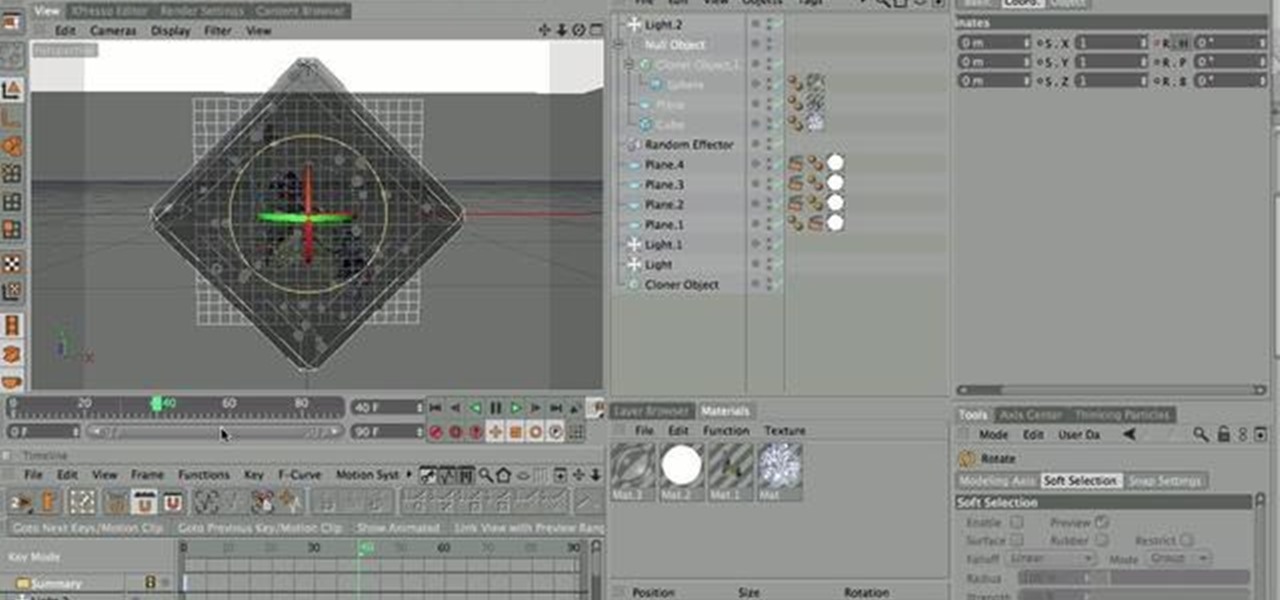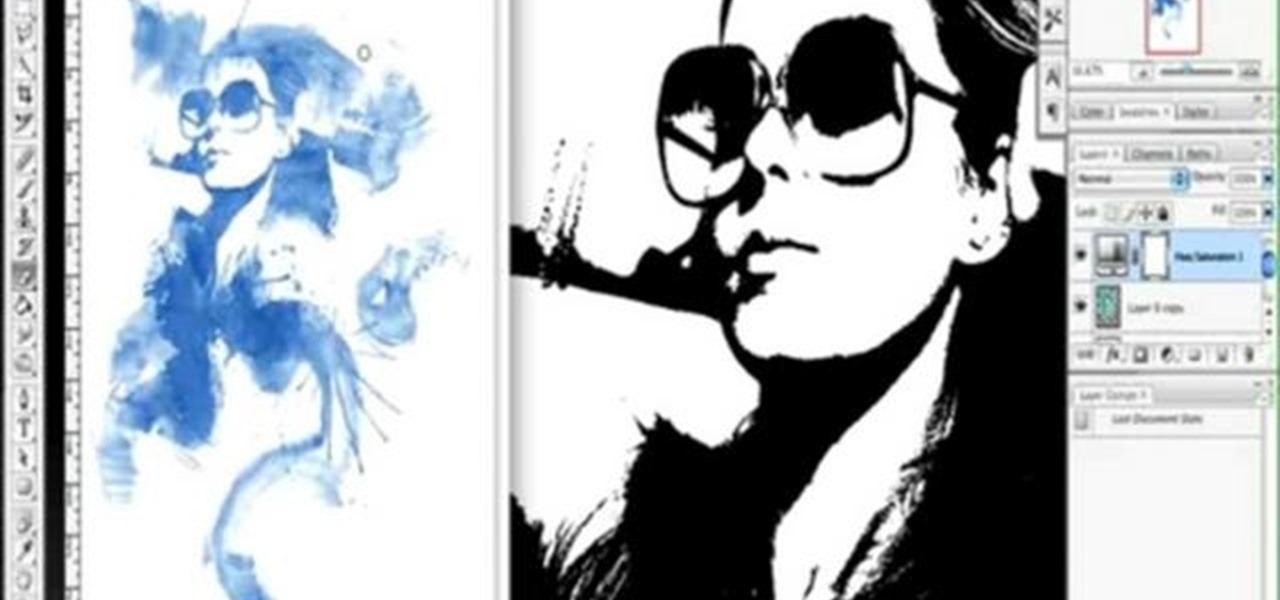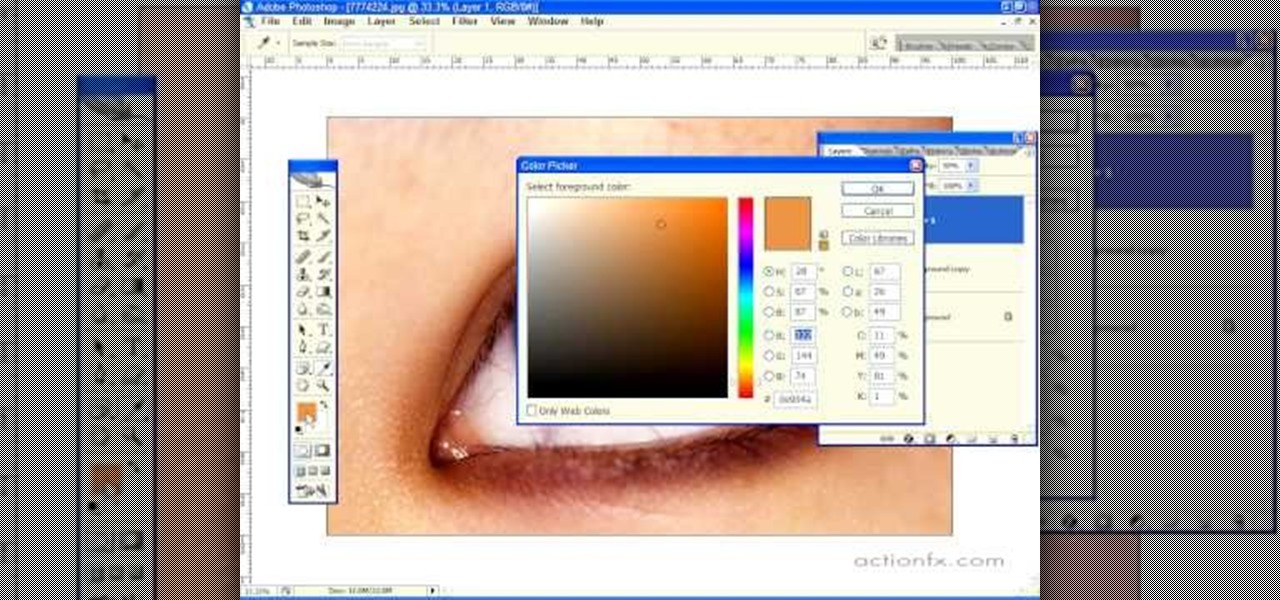A laser light show is possible to replicate with the diffraction grating effect. Different laser effects can be created using a variety of materials: small motors and diffraction grating pieces, and mirrors. It's possible to create searchlights, crystal balls, spring patterns, a Galvanometer effect, and a spider web. Watch this video circuitry tutorial series and learn how to replicate professional laser show techniques for recreational use at home, or as an accompaniment to music or any pseu...

This week, Indy Mogul, Erik shows how to recreate the effect of someone crawling out of a TV. Just like in that scary movie The Ring. It's actually not expensive, just about $30. You will need scrap wood, poster board, tape, and flat bright green paint. Watch this video film special effects tutorial and learn how to make the effect of someone crawling through a television.

Ben and Paul show how easy and effective it is to cook up some great vomit effects using a strip of blue photographer's paper and a tin of pumpkin. Oh, and Adobe After Effects.

Learn how to use the filter effect with a DJ mixer and a CDJ. It's important to explore the full effect of each effect by combining it with other controls. The filter will transition between the bass, mid, and treble or top levels of the music.

Jeff Schell demonstrates how to use the Write-On video effect in Adobe Premiere Pro CS3 to create the illusion of text being "hand written" on the screen, one letter at a time. The key to this effect is animating the position of the Write-On effect, by creating keyframes in the Effect Controls panel.

This tutorial is for users familiar with After Effects 7 who want to start learning CINEMA 4D. It shows you how to take advantage of the FULLSCREEN mode, and changing the hotkey to tilde (~) just like After Effects 7.

In this NEW CS3 version, InDesign's transparency effects become even more powerful. InDesign borrows some of our most favorite effects from Photoshop. In this episode we'll take a look at the new Effects Panel.

Compositing and color correction are important and integral steps in processing a 3D render after it is generated in Cinema 4D, 3D Studio Max or any other 3D package. Compositing transforms simple renders and provides them with life, vibrancy and atmosphere. In this demonstration, Greyscale Gorilla breaks down a 5 second project from Rich Hinchcliffe and demonstrates how Rich uses Adobe After Effects, color correction, blurs, ReelSmart Motion BLur, Frischluft Lens Care and Lens Flares to tran...

This clip presents a guide to overcranking footage shot on a Canon DSLR camera like the 7D or T2i to a lower frame rate for a high-quality slow-motion effect. Whether you're new to Adobe's popular motion graphics and compositing software or a seasoned video professional just looking to better acquaint yourself with the program and its various features and filters, you're sure to be well served by this video tutorial. For more information, including detailed, step-by-step instructions, watch t...

Check out this tutorial of how to create moving curtains in After Effects. You create a set of curtains that opens up to reveal footage placed behind it. You can render the clip out with an alpha channel and always have a curtains clip ready to reveal some footage. Whether you're new to Adobe's popular motion graphics and compositing software or a seasoned video professional just looking to better acquaint yourself with the program and its various features and filters, you're sure to be well ...

Many science fiction feature films and TV shows feature holographic communication and interfaces. Red Giant Holomatrix allows you to easily recreate that effect with just a few clicks. This clip, in particular, addresses how to make those few clicks as a complete and utter newcommer to Holomatrix. Whether you're new to Adobe's popular motion graphics and compositing software or a seasoned video professional just looking to better acquaint yourself with Red Giant Holomatrix, you're sure to be ...

One thing that might be causing some unwanted PS3 disc drive failure is improper alignment, usually caused from blunt force trauma. Okay, it doesn't have to be that kind of forceful damage, it could be something as little as a jiggle of the console, but if you're drive isn't working, it might need properly aligned. This video will show you a list of the major things to check when doing the PS3 drive alignment.

If you've been playing Just Cause 2 and love flying all the various aircrafts in the game, then you'll love this next achievement.

Love pie?! Then you'll want to pay close attention to this video. It shows you where to find the warm flaky crust that is "Pie Island" in Just Cause 2, giving out the map location and means you need to get there. Once you get there, though, there really isn't much to do, just another hidden easter egg brought to you by Geoff and Gus at Achievement Hunter.

Geoff and Jack from Achievement Hunter show you where to find the "I Am Legend" Easter Egg in Just Cause 2. They show the point on the map and exactly how to get to it so you can see for yourself. You can knock the table and chair over as you wish and shoot it up if you feel like it.

Adobe Illustrator enables you to add a multitude of effects to your texts. One of the options available to you is to add a neon-style effect to the text. This video tutorial will take you through the steps needed to add this effect with detailed instructions from start to finish. You will learn which menu options to employ, how to properly select your layers and which effects to apply to your text to get the neon style you are looking for.

In this Photoshop tutorial the instructor shows how to mask a photo to itself and produce a glowing effect. First open the image in the Photoshop tool and duplicate a layer and add another layer in between filling it with white. Now select and copy the whole layer. Add layer mask to it and alt click it. Now paste the copied layer on the masked layer. Now do the control+I to invert the masking. Now the images gets a glowing effect on which you can apply the glossy effect on it. Now merge all t...

This video tutorial will tell you how to make your own circuit boards for guitar effects. There are hundreds of great gadgets out there and a lot of the good ones don't come in a ready-to-build kit, so this video teaches you how to make your own circuit board. This method uses acids that etch copper so follow the safety instructions.

There are a lot of things that can cause decline in plants. Some are caused by insects or diseases and some are caused by environmental conditions, known as abiotic factors. Consequently, it can be hard to diagnose which, or what combination, of the above factors are resposnible for the poor health of your plant. In this green video tutorial, you'll learn how to troubleshoot plant problems. To learn what it takes, take a look.

Lights, camera and coolness! You've seen this effect in several music videos and it's time for you to learn the trick yourself. Using Sony Vegas you can create a slick 'cookie cutter' effect (essentially slicing up the screen with a B&W bar). Impress friends and family and rock your home music video world!

Light boxing is a pervasive technique in advertising, used to draw attention to the featured product. You can replicate this effect in Adobe Photoshop. Starting from a blank document, this tutorial walks you through the process of creating your own light box effect.

Create your own effect of a light box in Adobe Photoshop. This is an exceptionally detailed tutorial which shows you how to start from scratch (not a photograph) and create the light box effect you can use to replicate the look of neon lights.

In this amazing video, Nick goes into great detail showing you all of the steps that you need to take to get the same look as the Winter Olympics promo commercials! Starting in Cinema 4D with the construction of the ice cube, and then into After Effects to finish everything else up.

In modern action movies, the night vision goggles effect has become as much of a staple as exploding heads. This video will teach you, the budding action film editor, to create the night vision effect using Adobe Premiere Pro.

Looking for instructions on how to achieve a chrome-style text effect in Adobe Photoshop? Look no further. Whether you're new to Adobe's popular image editing software or simply looking to pick up a few new tips and tricks, you're sure to benefit from this free video tutorial from TutVids. For more information, including step-by-step instructions on how to create a shiny metal text effect, watch this graphic designer's guide.

Nick from Greyscale Gorilla demonstrates how to do the effect from "The Matrix" in which time stands still and the camera whips around, continuing the action from another perspective. Go here for Nick's blog entry:

Nick from Primeloops shows how to most effectively use the effect sends in Ableton Live. He explains how most people use the effect send, and why that may not be the best way to go. He covers the basics of dry audio and wet audio and how to manage them for optimum effect. If you watch this short video, you can learn the basics of sends and returns and find out how to apply effect settings to multiple tracks which is of great benefit if you want to save time and cpu power.

The video is a Photoshop tutorial teaching how to create the starry sky effect, an effect that turn regular sky in a photo into a starry night sky using the Adobe Photoshop software. This effect is created by the use of Photoshop filters like noise, blur, levels and masking in order to achieve the look of a real night sky. By following the tutorial you will learn how to create and control the amount of stars in the photo's sky in only 6 minutes.

In this Photoshop video tutorial, hosted by photoshopuniverse, from Free Photoshop Video Tutorials, you will learn how to create a romantic touch effect to photos using Photoshop. The host will teach you how to use the soft overlay diffusion effect to achieve this. Guiding you, step by step, through the process of navigating Photoshop to find and use the tools you will need achieve this kind of effect. He also explains in detail what the tools are, as well as what they do, as you follow along.

For this Final Cut Studio video tutorial, Zach King will teach you how to create a spotlight effect in Final Cut Pro. To create a spotlight effect, just drag your photo of choice into the timeline, set and in and out point, go to video generators, and use the slug. Then press the red overwrite button. Next, select the clip, go to the Effects tab, go to Video Filters, Matte, and then Mask Shape. Check out the rest of the process in Final Cut. Let the Final Cut King show you how!

This video tutorial from IndyMogul shows you how to create a blood squirting "axe in the back" effect, just like in Friday the 13th.

This image editing software tutorial shows you how to create a cool watercolor or ink blot effect on photos in Photoshop. This is a simple and cool effect to make your photos look like they have been painted or made out of an ink/watercolour mark. See how to get painterly in Photoshop.

This music production software tutorial is on the use of the BV512 vocoder as a frequency specific effects gate in Reason. This way, it is quite easy to draw a frequency curve to delay only your treble, distort your midrange, and reverb your bass, or any configuration imaginable. See how to use vocoders as effect control units in this video.

This music production software tutorial shows you how to create Glitch-type effects for use with your drum patterns in Reason 3.0. It is an advanced tutorial only because of the speed at which he has to cover the material. In this example Ace Pincter will be adding glitch effects to drum patterns using Dr. Rex, but you can use any Reason drum pattern. Included: RV7000 Gating, Automation, Matrix offsetting, Filtering by gate, and Distortion.

Video filters let you adjust and enhance your clips for greater visual effects. Access Final Cut Express' filters in the effects browser. Simply position the timeline playhead over the clip, apply a filter, and the resulting changes are displayed in the canvas. Filters can be animated using keyframes, which work the same way with filters that they do with motion.

In this video, Israel Hyman demonstrates the “Ken Burns Effect.” Using this technique, you can use still photos to add interesting effects to your videos. It’s dead simple to do in iMovie, but Final Cut Pro works just as well!

You've seen them at Disneyland's Fantasia. And in big budget movies like "Waterworld" and "Lord of the Rings." Spectacular, glowing fire effects that seem to ripple with the wind are a staple of action movies, and though it may seem like you need a super good video editing team to create such light shows, all you really need is some household chemicals.

If you are into creating creepy images, you would love this tutorial. In this video tutorial you will learn to make an evil eye effect using Adobe Photoshop. By the way, the effect is quite scary!

When watching stories in your Instagram feed, there's a high probability that you'll come across an AR filter that you'll want to try out for yourself. A quick browse and search in the Effect Gallery will bring up nothing in most cases. But all of that unproductive work isn't necessary because there's a faster and simpler way to get the AR effect in Instagram Stories, and it works all of the time.

Message effects in iMessage lets you add a touch of flair to otherwise bland communications. With the feature, you can complement a birthday wish with a stream of balloons, send a congratulatory text along with a shower of confetti, or make the chat bubble slam itself in the thread. If you're on the receiving end, however, they may be distracting and even jarring.