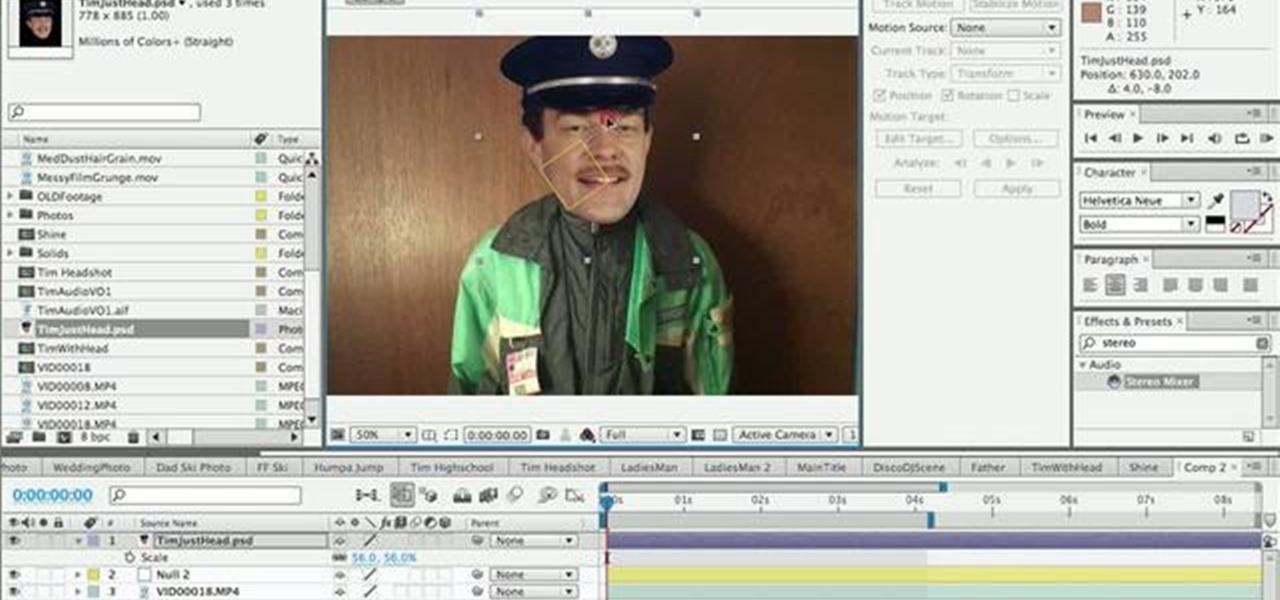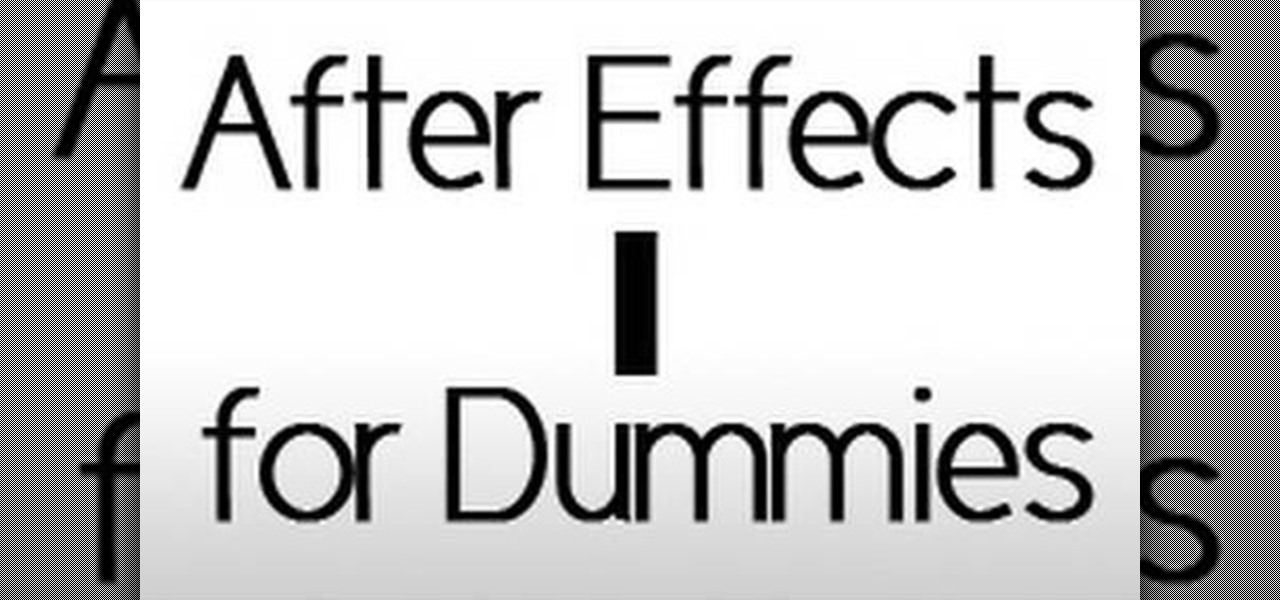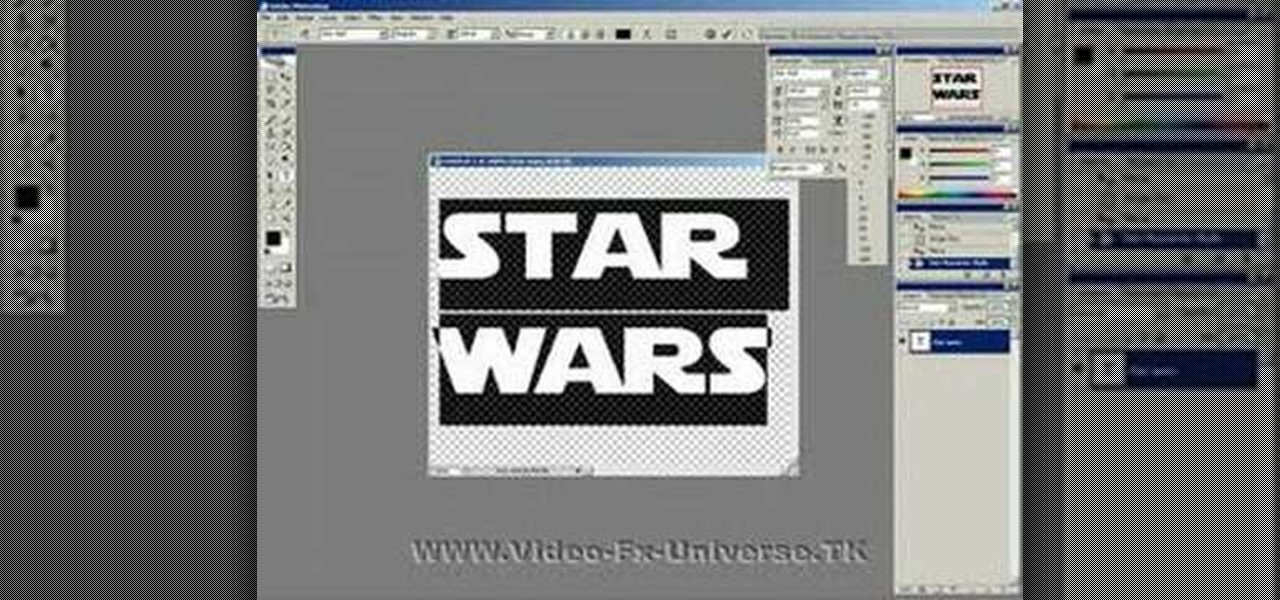Hairtalk TV demonstrates how to instantly get color highlights with hair extensions. Put On Pieces offers Clip In Color which is a very thin, nine inch wide, sixteen inches long weft of hair that clips into your hair to give you highlights, low lights or bright, fun colors. The weft contains three pressure sensitive clips which slide into your own hair without causing damage. Unlike permanent coloring, Clip in Color causes no damage to your hair, does not fade over time and provides the versa...

Check out the Pulse Trick illusion from Brian Brushwood and Scam School. As a conversation starter, Brian shows you how to use two toothpicks to detect a pulse.

What every indie filmmaker needs is a little program called After Effects. After effects does wonders for any film requiring a little special effects that would normally be too expensive to make "real". Like this glowing eye effect. See how to make an eye glowing effect in Adobe After Effects.

This Adobe After Effects tutorial shows you how to create the Matrix raining code text effect. Learn how to use this motion graphics and 2D effects compositing software and the automation options available to easily create a Matrix raining code effect in After Effects.

Replicate the Predator-style video camouflage in After Effects by using displacement maps. This uniquely stunning and groundbreaking visual effect has been seen countless times in film and television to show video camouflage, invisibility, heat distortion, holograms, and static interference, among others. This video shows how to replicate this effect by using green screen footage, Fractal Noise and Displacement Maps, all within Adobe After Effects.

You can construct a 3-D photo gallery of rotating photographs quite easily in Adobe After Effects. The trick is to use parenting and anchor points to pull it off, and this tutorial shows you how to avoid using the cylinder effect.

Nick from Greyscale Gorilla does a great tutorial showing you how to do the JibJab effect in After Effects. This effect is essentially taking a photograph, putting it on another video's head, and comedy ensues.

After Effects 6.5 shipped with many Cycore Effects one being the Light Sweep effect for fast and effective light gleams. In this video tutorial, DMN’s Stephen Schleicher walks you through the process of using the effect for your project.

For the average consumer, augmented reality is a fun way of dressing up photos and videos for social media. However, AR is also gaining momentum as a medium for storytelling, particularly in sharing powerful messages.

With this video clip, you'll learn how to create a custom outer space explosion sequence within Adobe After Effects CS4 or CS5. Whether you're new to Adobe's popular motion graphics and compositing software or a seasoned video professional just looking to better acquaint yourself with the program and its various features and filters, you're sure to be well served by this video tutorial. For more information, including detailed, step-by-step instructions, watch this free video guide.

This After Effects tutorial shows you how to make a head explosion effect in the first part. The second part of the head explosion tutorial will show you how to make a muzzle flash effect for the weapon used to blow off your head. If you want to learn some serious ways to create crazy effects in After Effects, these tutorials are a great way to learn.

A great program for fine-tuning your video files! Learn how to use Adobe After Effects video compositing software to combine layers of video files in this free computer software video from a video production expert.

Learn how to use Adobe After Effects video compositing software in this free computer software video from a video production expert.

Expert tips for fine-tuning your video files! Learn advanced techniques for using Adobe After Effects video compositing software in this free computer software video from a video production expert.

Devin shows you how to create a fireball or energy ball effect in this After Effects tutorial. There are many ways to create a fire ball effect and this is just one of them. So watch the After Effects tutorial to get the idea then get creative with your own energy fire balls. You will need the Shine plugin from Trapcode for After Effects for this effect.

An After Effects tutorial on creating a pond surface effect and simulating an underwater video. Start with footage of a person looking down at the camera and then "touching" the water, then follow along with this tutorial and you'll have rippling water in no time.

If you're looking to learn how to use Adobe After Effects, which for anyone doing film or graphics work, it's important that you do learn how to use this amazing program, you've come to the right place. In this two-part tutorial you will learn the absolute basics of using Adobe After Effects, enough to get you started on doing your own projects!

Most people don't think of After Effects as a program that can be used to create 3D images. That's Cinema 4D and 3DS MAX territory. No more! This video will show you how to use Photoshop and After Effects in conjunction with a free plugin called 3D Invigorator to create 3D titles without ever opening a 3D modeling program. Simple, but very easy and useful!

This software tutorial shows you a very easy way to reveal text in fire using After Effects. There are so many effects you can do with text and it's an easy way to start learning After Effects. So why not get started and practice with some fire footage and text effects in After Effects.

The Knights of Gray brings you this video tutorial on how to boffer sword fight with speed tactics. Yes, that means being super fast for LARPing. Live action role-playing doesn't get much better than this.

Love the look of animated 35mm film? It can be tricky to really replicate this effect, but it's nevertheless possible. This tutorial shows you how to use Adobe After Effects to create your own clip of 3-D animated film footage.

Use After Effects to simulate a 3D stereoscopic effect, and remap time to speed up and slow down footage (a popular video effect used throughout the 2007 movie '300'). This tutorial from motion graphics designer James Zanoni shows you how.

After Effects makes it easy to create wonderful designs and great looking material, and this tutorial makes it even easier! Watch and learn how to create a really quick carbon fiber (or carbon fibre for all you British folks) effect using After Effects. Carbon fiber is a great-looking material, and you can used the standard toolkit in After Effects to create an instant carbon fibre texture in seconds. Great for your next extreme sports car and high-tech driver video intro title sequence! Get ...

Get started using Adobe After Effects with the help of The New Boston! This beginner's tutorial is bound to answer the many questions you have about the popular digital motion graphics and compositing software. The main purpose of After Effects is for film and video post-production.

Get started using Adobe After Effects with the help of The New Boston! This beginner's tutorial is bound to answer the many questions you have about the popular digital motion graphics and compositing software. The main purpose of After Effects is for film and video post-production.

This software tutorial shows you how to use the Knoll Light Factory Pro plug-in for After Effects. Knoll Light Factory Pro is the industry's favorite tool for creating lens flares, sunsets, photon torpedoes, stars and other effects. It offers a custom lens editor, auto tracking, alpha channel support, and pinpoint control over dozens of settings. If you haven't used the Knoll Light Factory Pro plug-in yet, watch this After Effects tutorial and get started.

Ever dreamed of beaming someone up, Star Trek-style? With After Effects CS5, it's easy! And this two-part teleportation tutorial will teach you everything you need to know.

This clip presents a guide on how to achieve a sandstorm reveal-style effect within Adobe After Effects CS4 or CS5. Whether you're new to Adobe's popular motion graphics and compositing software or a seasoned video professional just looking to better acquaint yourself with the program and its various features and filters, you're sure to be well served by this video tutorial. For more information, including detailed, step-by-step instructions, watch this free video guide.

This four-part Adobe After Effects tutorial from Laurence Grayson shows how to take an ordinary photograph of a building (in this case, a cathedral) and turn it into a spooky looking house from hell. The majority of the work done uses the standard toolset in After Effects CS3, CS4, and CS5. Adobe Photoshop is used for the sky replacement section. Create hellish clouds, eery flickering windows, sheet lightning, color correction, 3D motion and depth of field effects for your next Halloween spec...

In this video tutorial, viewers will learn how to create the visual effect of being hit by a car, using Adobe After Effects. Adobe After Effects is a digital motion graphics and compositing software. This is not recommended for beginners. This video will show viewers how to make the effect of getting hit by a car and adding realistic camera movement to it to make it believable and convincing. This video will benefit those viewers who enjoy movie making and producing visual special effects.

Using Curious Turtle's Film Wash Color Effects in After Effects create a Super 8 look to your film. In this tutorial, you will learn how to build up a color grade using several layers, then using expressions and After Effects own filters to finish the look. To learn more about the Film Wash, visit www.curiousturtle.com

Learn After Effects: the best digital motion graphics software programs out there.

This video editing software tutorial shows you how to remove green screen backgrounds using the chromakey tool in After Effects. Removing backgrounds from footage is a common function in After Effects. It allows you to put your subjects in new scenes, movies, effects and backgrounds. Learn how to chromakey in this After Effects CS3 tutorial.

This software tutorial shows you how to add an explosion to your footage in After Effects. You will need to find footage of an explosion first, then in After Effects you composite the explosion footage over your movie or video to create the desired effect. Learn how to tweak and edit the layers so your explosion looks real and not like it was comped in After Effects.

Learn how to create a nearly invisible man, using the displacement effect and more in After Effects! This software tutorial shows you how to create a great disappearing effect in After Effects.

Learn how to create a slow-motion knife throw effect using After Effects. Part 1 of 2 - How to Create a slow motion knife throw in After Effects.

This three part tutorial shows you how to use Photoshop to create Star Wars text and then make it scroll up like in the movie intro using After Effects.

Overlapping objects or surfaces (faces) can cause a flickering/flashing effect when you move around the object. This is a result of Z fighting. Z fighting is when two faces occupy the exact same space. This video from Chapter 16 of the book "Google SketchUp for Dummies" explains how to get around the problem.

Barrel distortion is a lens effect which causes images to be "inflated". Barrel distortion is associated with wide angle lenses and typically occurs at the wide end of a zoom lens. In this video tutorial you will learn how to correct the lens distortion in Photoshop.

Can't afford a high-speed camera? Fake it! In this clip, you'll learn how to achieve a slow-mo frame-blending effect with Adobe After Effects CS4 or CS5 and two digital photos of your choice. Whether you're new to Adobe's popular motion graphics and compositing software or a seasoned video professional just looking to better acquaint yourself with the program and its various features and filters, you're sure to be well served by this video tutorial. For more information, including detailed, s...