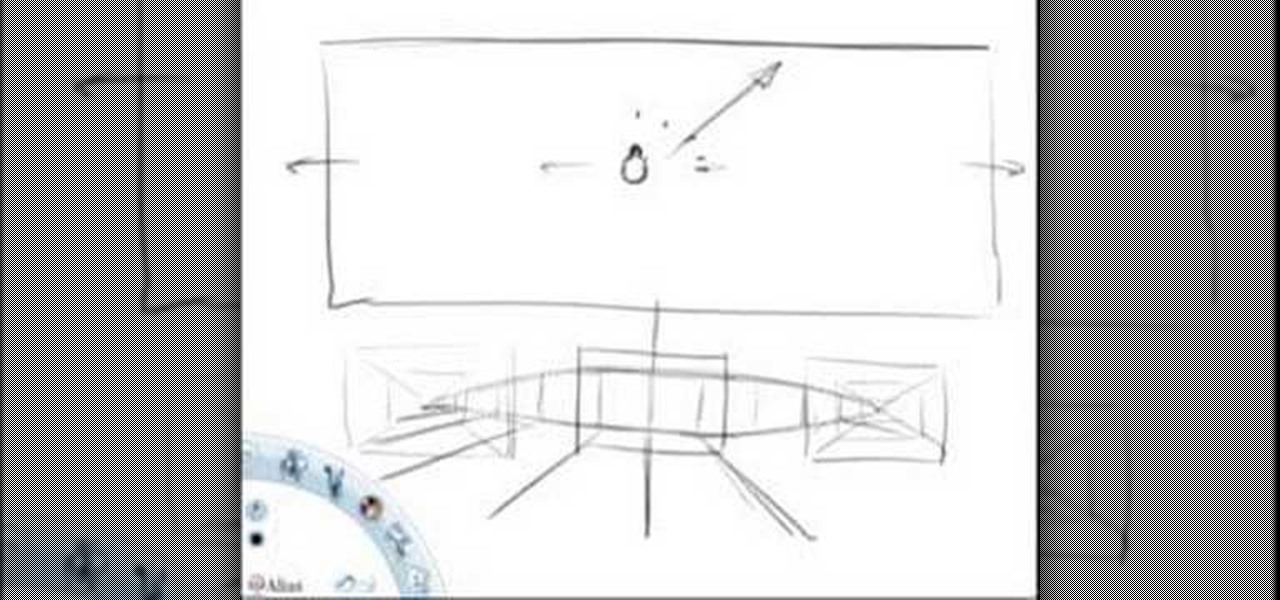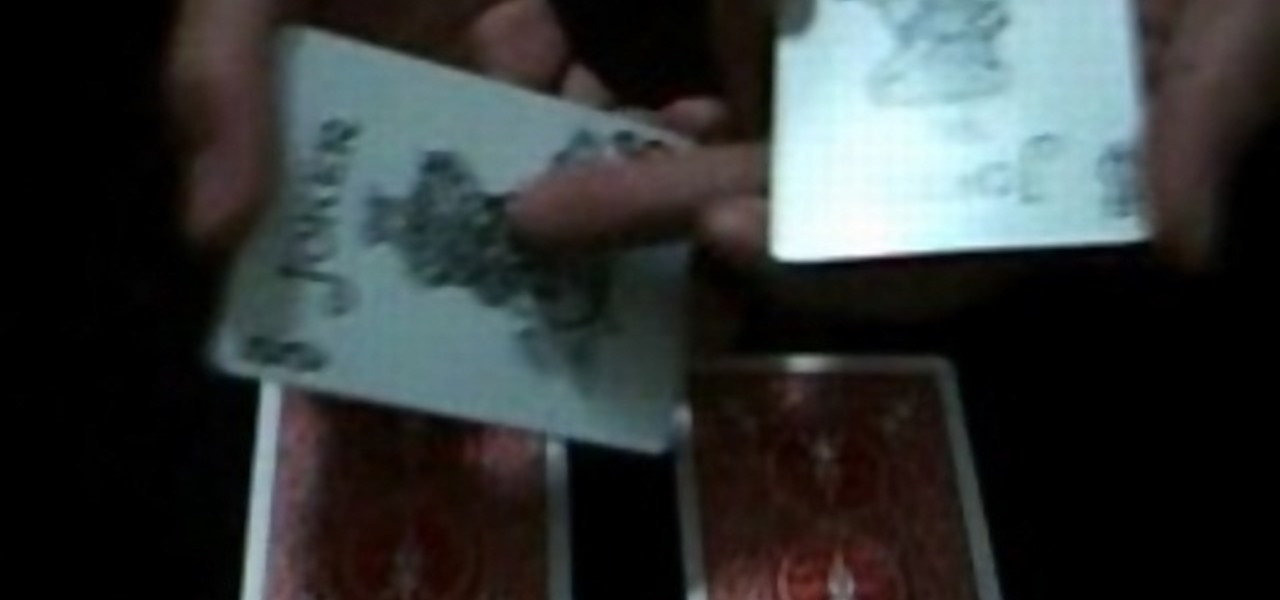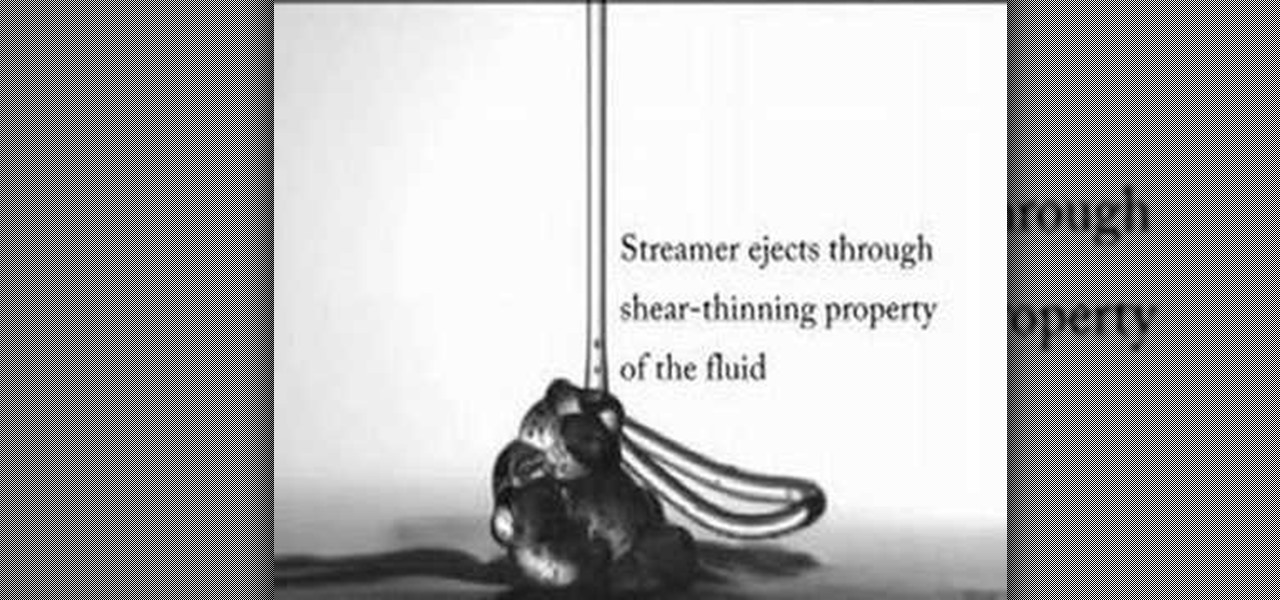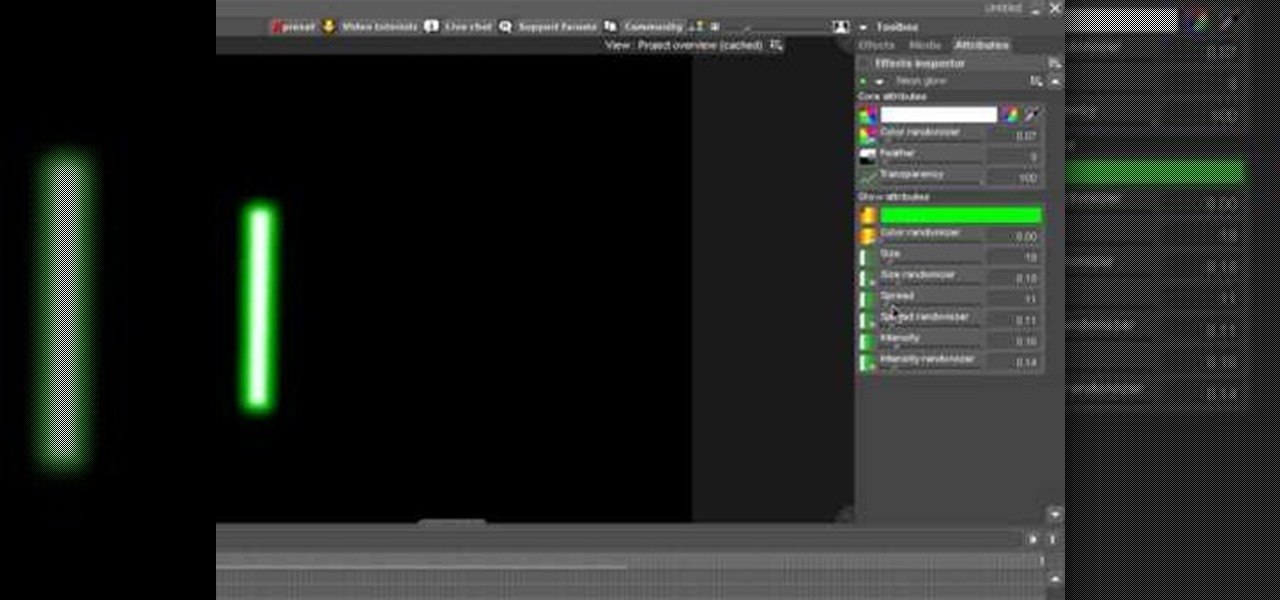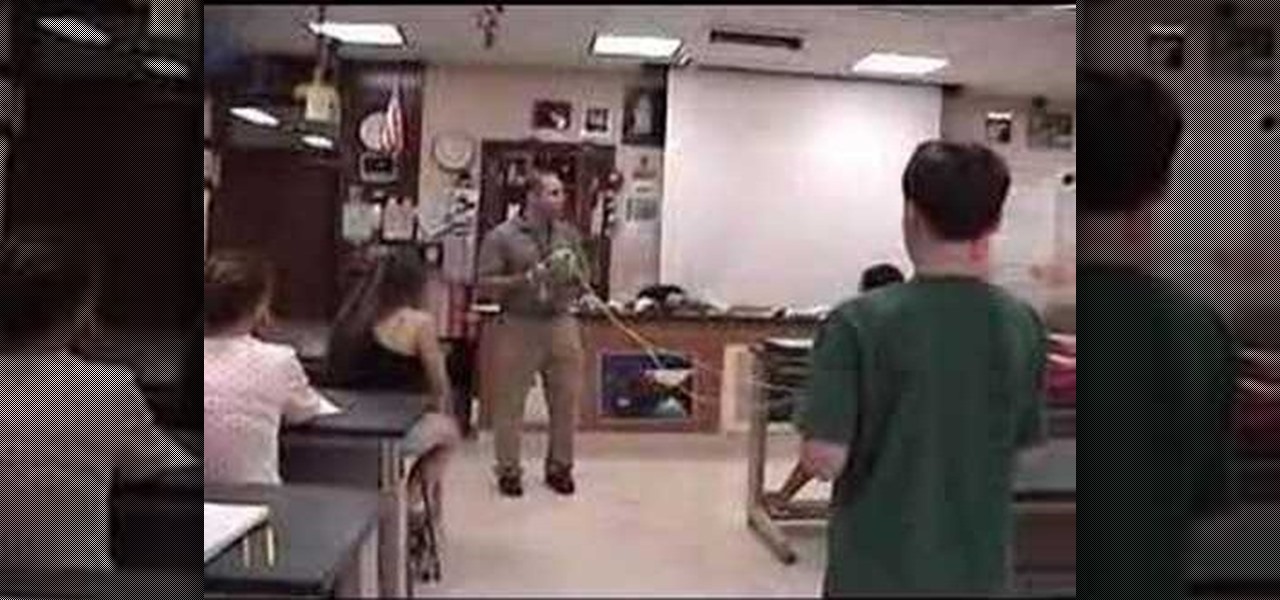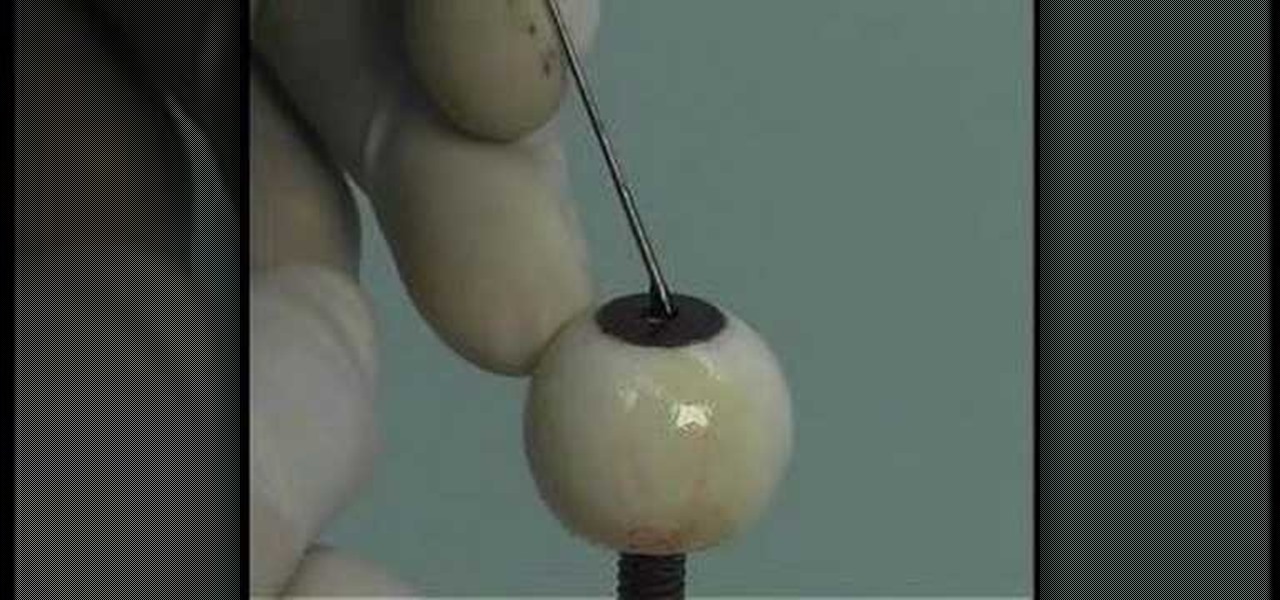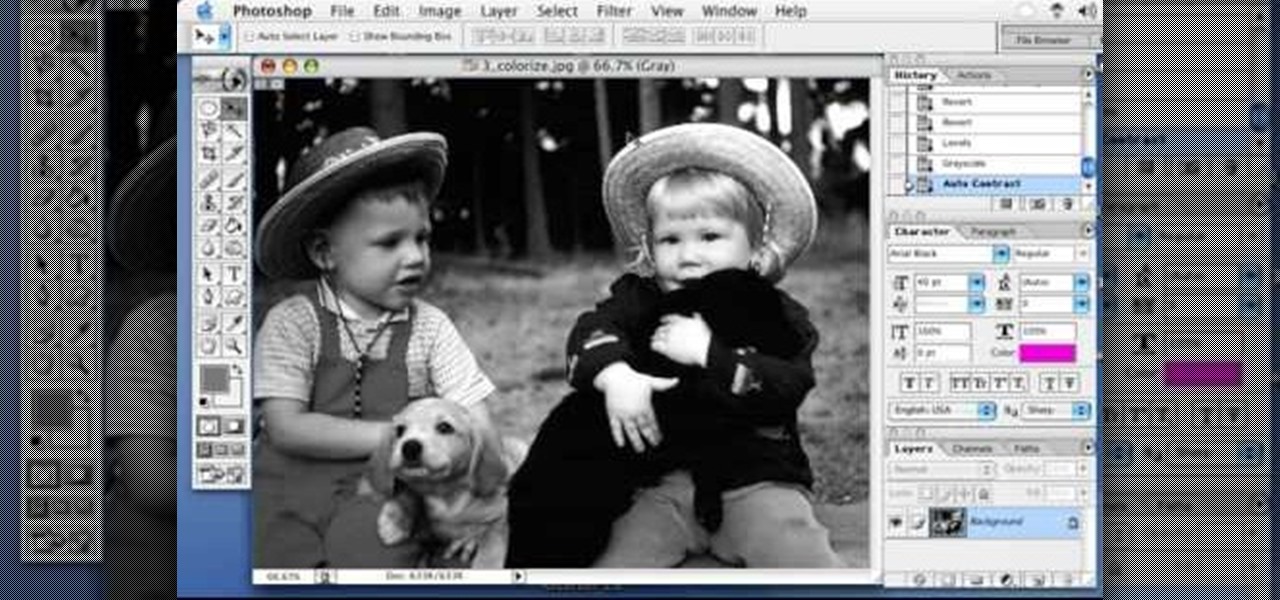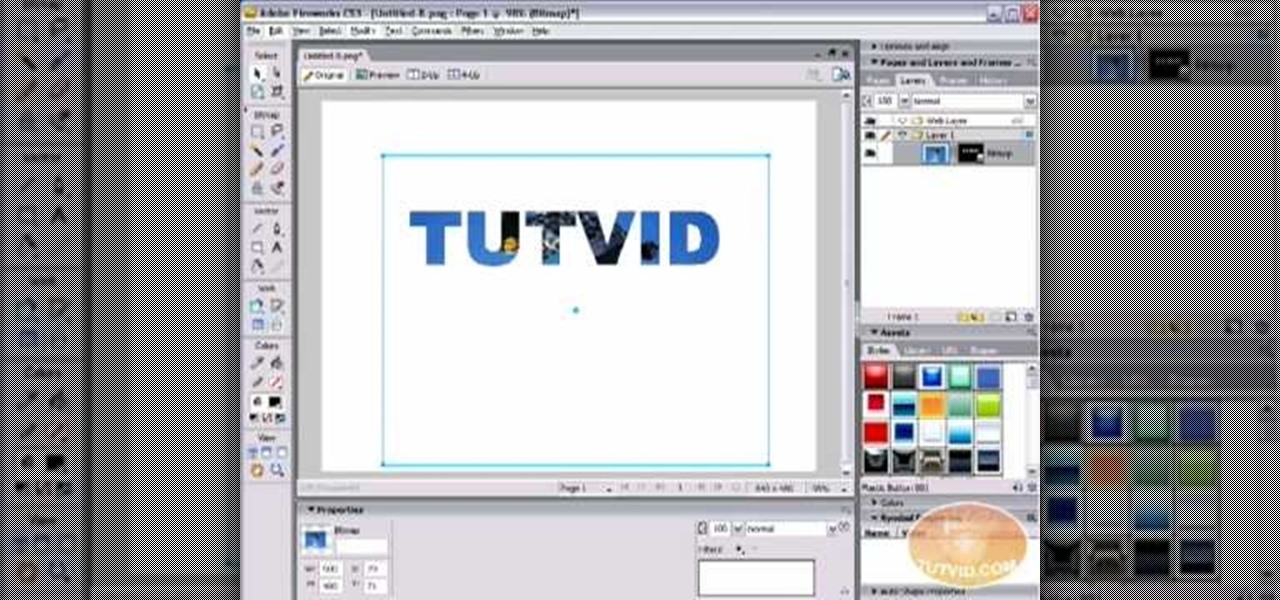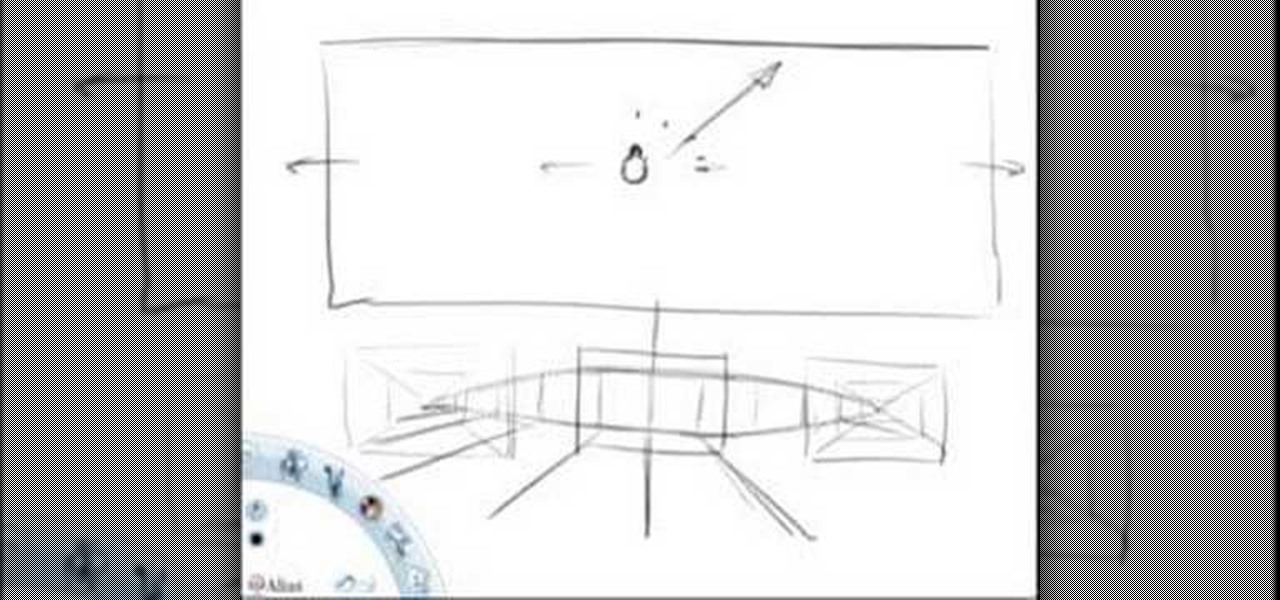
This tutorial will attempt to explain the perspective principle of Field Of Vision. Learn how to draw perspective with a more realistic method than a classic one point perspective practice. This instructional drawing video demonstrates how to draw using a technique that focuses on field of vision, based on the human eye. Your drawing will take on a fish eye effect as you mimic the effect of looking up and down as you draw.

In this tutorial, you'll learn how to manipulate multiple copies of a single track in Traktor, formerly known as Traktor DJ studio, to achieve interesting effects. More specifically, this tutorial looks at phasing, beat repeat, snare fill, drum solo and half-time fill techniques. To learn how to achieve any and all of the above effects, press play!
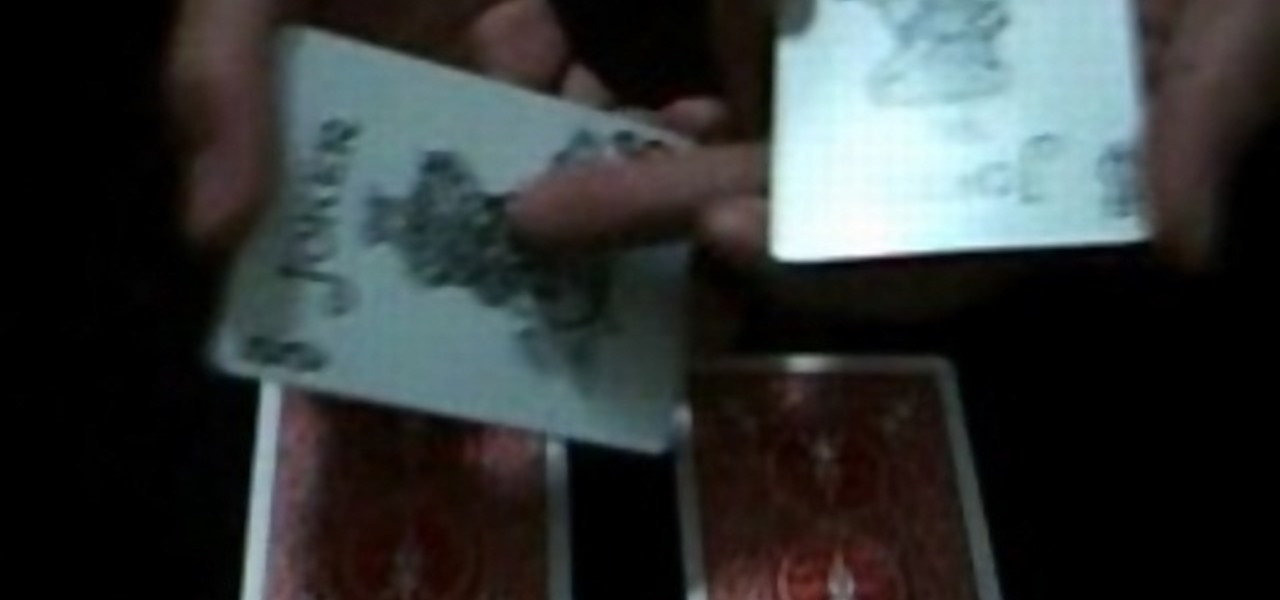
Check out this card trick tutorial video to learn how to perform the "Thunderstruck" effect. In this card trick, four jokers instantly transform into four queens. This is one of the coolest card tricks to perform. Please practice it, put your skills to the test, and use it to amaze others.

Building up layers of paint and tiling putty to create a marbled effect. Materials used in this video are tiling putty, acrylic paint,

This instructional painting video demonstrates how to paint a bronze effect on ceramics. You can use this technique on just about any surface, such as wood, canvas, metal, plastic, or paper. Apply gold metallic paint, Bitumen, cadmium yellow paint and primary blue paint. Dry the metallic surface with a heat gun if you have one.

Follow along with Dr Kreepy in this quick video tutorial on how to do cheap and easy tombstones for your home haunt. You will need a marker, a hobby knife or X-acto knife, a hacksaw, an electric rotary tool, black acrylic paint, black spray paint, white paint, a spray bottle full of water, a paintbrush, and foam board. Watch this video special effects tutorial and learn how to make a cheap prop tombstone for a Halloween decoration or a film prop.

Backyard FX shows how to build a real lightsaber. Erik Beck unearths the original lightsaber blueprints from the special effects creator for Star Wars, and show you how to buy parts to a real lightsaber so you can have your own custom Star Wars weapon. In the test film you'll see our rotoscoping technique on how to complete the effect with some simple computer animation. You will need chrome plated slip joints, black vinyl rubber, a nylon slip joint, a rubber slip joint, rubber O rings, and m...

This Adobe Photoshop tutorial shows you ho to give an image a comic book look. Sure, most people draw comic books from scratch, but you don't have to when you have this tutorial to show you how to create a 'comic book' effect in Photoshop.

Watch this instructional special effects video on how to make a squib to simulate fired bullets striking a wall. This squib making process will not work for contact on people. Follow the step by step procedure by watching this instructional video to produce realistic special effects for your film.

This software tutorial shows you how to get creative with Flash animations. The video is titled rotoscope in Flash but actually is not a rotoscoping technique. Instead, you learn how to convert an animation sequence of images to bitmap images and create a cool artistic effect on the Flash animation.

Modeling software is a wonderful tool for experimenting with modifictions of a product first before building it in real life. Plus, it's just cool to build things virtually. This Maya software tutorial teaches you how to use basic lighting effects in Maya.

This tutorial will guide you step by step and help you get access to an almost limitless number of instruments and effects. There are so many freeware synths and effects that this tutorial can help you use. Check it out and learn how to install VST plugins in Fruity Loops (FL Studio).

This video tutorial will have you making fake blood on all of your photographs in no time. Using Adobe Photoshop CS3, adding a little red blood to your pictures could be the best thing that happened to them. Even learn how to add a little bit of scratches on somebody's arm.

This video covers the basics of recording Foley sound. Foley was a sound technician at Universal studios who invented a new sound effect method. This video will teach you how to use his method to get great sound effects.

Check out this brief video tutorial on using FxFactory the visual effects plug-in package for Final Cut Pro or Final Cut Express and Motion. You'll see the filters, generators, and transitions included, and see how they are grouped inside Final Cut's browser. There are a tones of effects for you here, just watch and see what you can do with it all.

Raleigh from Pujo Productions shows this classic eye tear effect. Just like in Kill Bill! This is a great effect to add into your home video.

DJ Dream is at it again with new tricks & tips for all you DJs. Watch as he demonstrates on how to create a siren effect without an efx boxplus.

This screencast shows you how to add a shake effect to your video in Sony Vegas. It is also known as Quake, Jitter, tremor etc. It can have an interesting impact on your productions.

A Divinity Tutorial on the Black Hole Effect card magic trick.

Scientists of the University of Twente in the Netherlands won a prestigious place in the 'Hall of Fame' of videos about fluid-in-motion. They have made a video of leaping shampoo, in which they explain the so-called Kaye effect. Scientifically interesting, but also of great aesthetic beauty! Get out your shampoo and try it yourself.

This tutorial shows you how to create a cool red fire effect on footage in Sony Vegas. This particular footage is from Halo 3, but you could use any video game gun firing footage or whatever.

Get tips on making and animating Star Wars lightsabers using the Neon Light Engine in Effects Lab

Ben and Paul show how the addition of horror sound effects can make an otherwise normal scene utterly creepy...

The core of beatbox, bass effects can make you a pro if you can do them right. Here, see how to emulate the bass drum using the throat and vocal echo.

This video is an excellent example of how to demonstrate the doppler effect in the classroom.

This short video is on how to use your new Eye Mold Kit from Ken Banks. It's simple and easy, and it makes a great looking acrylic eye for any special effect.

Here is a quick example of how to make a sunburst effect (solar rings) in Vegas Video.

This tutorial gives you a brief idea of some of the various ways you can do a picture in picture or split-screen type effect with Vegas Video.

This tutorial is a guide to creating authentic looking lomographic effects on your images in Photoshop. Remember, it's artistic so you'll need to experiment and find the right vintage look for yourself. Photoshop CS3 is used in the video, but it should be almost exactly the same since version 7 (with the exception of the Shadow/Highlight tool, but that's an optional step).

John demonstrates an easy way of creating an out-of-body special effect.

Brandon gives a step-by-step tutorial on how to use the Chroma Key effect in Premiere Pro and Final Cut Pro.

Issac talks about the split-screen effect: what it is and how it works. There is also a quick demo on how to perform a split screen edit in Final Cut Pro.

This is the effect you sometimes see on black and white posters of children with that slight touch of color. Learn how to create this effect in Adobe Photoshop

Want to see your name all lit up in lights on Broadway? Well, until you sing and act your way to such fame, there is Photoshop. Specifically, if you would like to bling up your name for a pamphlet, website, or just because, you can use Photoshop to create either a chrome or a diamond bling effect.

Watch this video to learn how to airbrush the water drop effect.

This is a Photoshop tutorial on how to create a glass effect.

Put an effect on multiple tracks in Logic and make your mix your own with an assortment of cool sounds and layers.

In the following tutorial you will create an image inside of text effect and learn how to use text as a mask for both vector and bitmap graphics in several different ways.

Ben and Paul of Zero Budget studio Blunt Productions demonstrate their way to do vomit effects on the cheap in the first of a many part series.

Videomaker magazine shows you how to create rotoscoping effects (the same animation effect seen in their videos) for your videos.